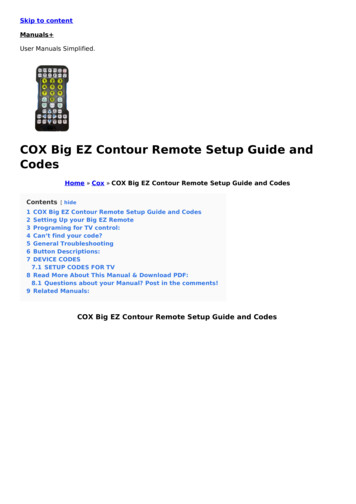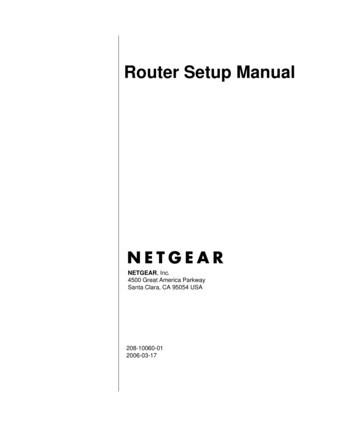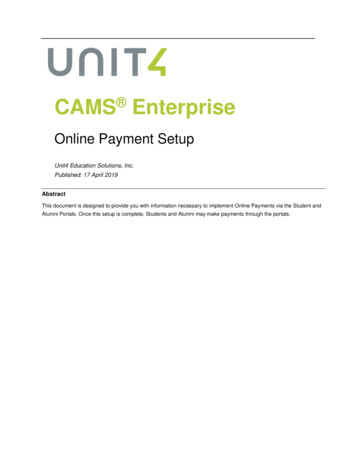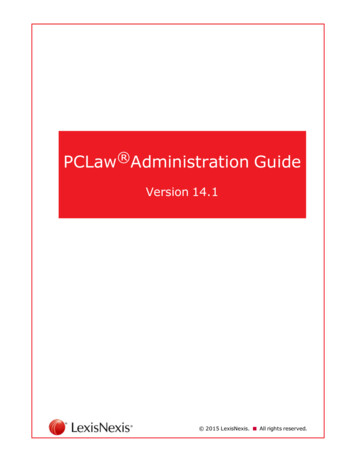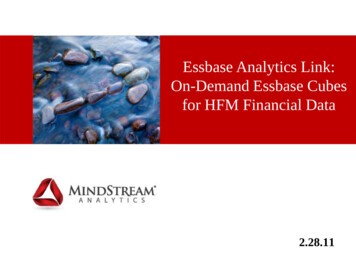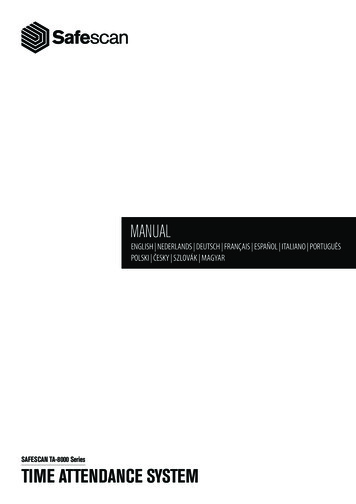Transcription
County Accounting ManualSet up State Unemployment TaxContents:Special Fees1st Time SetupEmployee dataPaycheck ScreenReport ConfigurationCorrect Unreported / Overstated Unemployment taxExplanation of Special FeesThe Missouri State Unemployment Tax is paid quarterly by employers for each employee’s gross wagesup to the State’s wage limit. Additional Special Fees may be charged to the employer to offset state orfederal costs. See section, Explanation of Special Fees, at the end of this document. Refer to theMissouri Employer booklet or the quarterly tax form for the current wage limit.According to the Missouri Quarterly Contribution and Wage Report, total wages for a worker are grosswages, before deductions, except federally allowed cafeteria deductions. Cafeteria plans generally arehealth or life insurance plans, which give the employee the choice of converting of his or her wages intobenefits which are income tax free. The University-sponsored Medical (MCHCP) plan is exempt fromemployer’s state unemployment tax. The PEBSCO (Nationwide) Retirement plan is not exempt.For more details, go to the Division of Employment Security web site athttp://www.dolir.mo.gov/es/ui-tax/what.htmIf your office files a quarterly report but does NOT pay quarterly taxes, then reviewonly the sections, “Special Fees - Interest Assessment/Automation Surcharge” and“Report Configuration.” Note: Extension Councils are exempt from Federal Unemployment Tax.Special Fees – Interest Assessment/Automation SurchargeAnnually, the Employer pays an Interest Assessment due to Federal Advances or the Automation Surchage. If your office does not pay quarterly taxes, pay this Special Fee as a regular check and post to account2870-Unemployment Compensation, assign a class code. Ignore the following information. Complete thequarterly form as specified by Missouri. See also section, “Report Configuration.”If your office pays quarterly taxes, the Special Fee may be added to the Missouri Liability Tax check. Seesection, “Add Special Fees to State Unemployment Liability Check.”Add Special Fees to State Unemployment Liability CheckThe annual Interest Assessment Charge or the Automation Surchage may be added to the State Unemployment Taxliability check as follows. With this procedure, only one check is written to the Mo. Dept of Revenue. In the Payroll Liabilities screen, select the Mo. Unemployment Liability to be paid and create the liabilitycheck. In the Liability Check transaction screen, click the Expenses Tab. Under the Account column, select 2870-Unemployment Compensation account, or the appropriate accountin your chart of accounts. Enter the Interest Assessment or the Automation Surcharge in the Amount field. Complete the Memo field. Select appropriate class code. This is an employer expense. Expense must have a class code.Liability tax amount is not assigned a class code. Change the amount of the check (top of screen) to equal the total of the interest assessment and theliability.Note: the tax liabilty amount is not assigned a class code.State Unemployment Tax.docJune 26, 2013The Special Fee is assigned a class code.Page 1 of 6
For Employers Who Pay Quarterly MO. Unemployment Taxes***First Time Setup***Establish the following items before QuickBooks can begin recording and tracking the employer’s stateunemployment tax.Expense Account – 2870-Unemployment CompensationLiability Account – 9095-Mo. Unemployment CompensationPayroll Item – Mo. Unemployment CompanyEmployee Data InformationReport – Employee State Taxes DetailUnreported Prior Month’s State Unemployment tax – QuickBooks will “catch up” when reportingemployer tax for first time. See explanation in section, Unreported Prior Month’s StateUnemployment Tax.2870-Unemployment Compensation ExpenseThe 2870-Unemployment Compensation expense already should be established under List, Chart ofAccounts. If the account does not exist, then go to the Create a New Account procedure to learnhow to setup a new account.Select Expense as the Type.Use 2870 as the Expense account number.“Unemployment Compensation” as the expense name.For Sub account, select 2800-Payroll Expenses9095-Mo.Unemployment Compensation LiabilityThe 9095-Mo.Unemployment Compensation Liability account already should be established underList, Chart of Accounts. If the account does not exist, then go to the Create a New Accountprocedure to learn how to setup a new account.Select Other Current Liability as the Type.Use 9095 as the Other Current Liability Account number.“Mo. Unemployment Compensation as the liability name.For Sub account, select 9000-Payroll Liabilities.Payroll Item-Mo. Unemployment CompanyThe Mo. Unemployment Company payroll item already should be established under Lists, PayrollItem List. Review the payroll item configuration, as outlined below, to determine if it is setupcorrectly.Right Click on Mo. Unemployment Company.(The payroll item with “State Unemployment Tax” in the Typecolumn.)Left Click EditIf the Missouri Unemployment payroll item does notexist, thenclick the payroll item button at bottom left ofpayroll item list screenselect New.Missouri Unemployment Payroll Item SetupSelect Custom SetupSelect State Tax (State Withholding, SDI,SUI), NextSelect Mo for State and State Unemployment, NextName should be MO. Unemployment Company, Next.Select Agency Name from Vendor listEnter Missouri ID account numberLiability account should be 9095-Mo.Unemployment CompensationExpense Account should be 2870Unemployment Compensation, Click Next.State Unemployment Tax.docJune 26, 2013Page 2 of 6
Enter your assigned Tax rate in % format.If calculated rate is .0029, then your % rate is .29%.QB uses the % number.Note: If you enter the calculated rate instead, then yourrate amount will be in cents instead of dollars; and, ofcourse, it will be the incorrect amount!Click Next.All Salary types should be checked under TaxableCompensation on next screen, includingRetroactive Pay (if you have this item).Appropriate Pre-Tax Medical, Dental, and Visiondeductions should be checked in the Pre-TaxDeductions screen.Click Finish.Note: Your payroll item may be named differently.Retirement employee deductions should not be checked.Employee DataEdit each employee’s data to track the MissouriUnemployment Tax Compensation.Employee Center, Employees Tab.Double-click Employee’s name.Under Change Tabs, click down arrow andselect Payroll and Compensation Info.Click the Taxes button.There should be no preceding FederalUnemployment Tax. (Council is exempt)Under the State tab, place aSUI.State Worked should be MOClick OK, OK Again precedingRepeat for each Employee.Payroll UpdatesAs a Payroll Tax Service Subscriber, update the payroll tables and software each month. Employees, Get Payroll Updates.State Unemployment Tax.docJune 26, 2013Page 3 of 6
The Paycheck ScreenWhen the employee’s paycheck screen is displayed, the Mo Unemployment tax will be calculated anddisplayed under Company Summary. QuickBooks will stop calculating Mo. Unemployment tax for anemployee whose wages exceed the current wage limit.Unreported Prior Month’s State Unemployment TaxIf the State Unemployment tax was not included in the employee’s prior month’s paycheck (for somecounties – the January paycheck), then the employee’s data file was not setup for calculating MissouriUnemployment tax when the aforementioned paycheck was created. To correct this, see section,“Correct Paycheck with Unreported State Unemployment Tax.”Report ConfigurationCreate a report to display the quarterly Missouri Unemployment Tax.If your Council pays quarterly Missouri Unemployment taxes, then skip to section,Create Missouri Unemployment Tax Report.If your Council does not pay quarterly taxes but files a quarterly report, you cancreate a similar Report as indicated below to show Gross Salary. Instead of selecting payrollitem, Mo. Unemployment, in the report configuration below, select Salary-Monthly or Salary-Hourlyor the appropriate Salary payroll item.According to the Missouri Quarterly Contribution and Wage Report, total wages for a worker are grosswages, before deductions, except federally allowed cafeteria deductions. If your employee participatesin a cafeteria plan, then select payroll item, Mo. Withholding.Create Missouri Unemployment Tax ReportReports, Employees and PayrollSelect Employee State Taxes DetailSelect the appropriate Date rangeAt top right, click the down arrow for Payroll item and select Mo. Unemployment CompanyIf desired, change the ReportHeading.o Select Modify Reporto Select Header/Footer tabo Change the heading in theReport Titleo Click OK.Click Memorize button and savereport to Memorized Report List.The Income Subject to Tax will be gross wages less the pre-tax medical, dental, and visionemployee deductions.State Unemployment Tax.docJune 26, 2013Page 4 of 6
Correct Paychecks with No State Unemployment Tax ReportedBefore correcting paychecks, the expense and liability accounts for the Mo. Unemployment Tax, the Mo.Unemployment Company Payroll Item and the Employee data file must be set up. See sections, “ForEmployers Who Pay Quarterly Mo. Unemployment Taxes, Employee Data, and Payroll Updates.Void Paycheck with No State Unemployment Tax Reported Make a snapshot of the original paycheck that will be voided.o Employees, Edit/Void Paycheckso Select the employee’s paycheck with no State Unemployment tax reported.o Click the Edit buttono Note the check number and date of the check.o Select Paycheck Detail button.o With the paycheck screen displayed, press the Print Screen key on your keyboard (upperright) to make a copy of the screen.o Open a blank document in Word.o Right click on the blank document, Left Click on Paste. A copy of the paycheck screen willappear.o Print the Word document. You will have the data required for re-creating the paycheck.o Close Word. No need to save document.o Click OK and then Save and Close button in the paycheck transaction. Void Paychecko In the Edit/Void Paycheck screen, select the paycheck with no State Unemployment taxreported so it is highlighted. Click Void button.o Type Yes to confirm deletiono Click Void buttono Click Done in the Edit/Void Paycheck screen. Re-create the Paycheck that was voided.o Employees, Pay Employeeso Be sure to enter the correct date of check and Pay Period before going to the Paycheckscreen.o Select “Continue” if message displays regarding .another Paycheck exist ”o Review correct wages, employee deductions, and employer expenses. Make necessarychanges, if necessary, to match the data to the original paycheck to the exact penny.o QuickBooks will calculate the State unemployment tax as related to the gross wages (less pretax medical, vision, and dental employee deductions).o Save the paychecko In the Checking Register, locate the paycheck transaction. In the check number field, change“to be printed” to the correct, original check number. Click Record to save change. Repeat the above procedure for each employee’s paycheck. The Mo. Unemployment Tax liability should display in the Pay Liabilities Screen. Prepare a Memo in Microsoft Word to explain why the paychecks were voided. Note the paychecknumbers and dates. Sign and date the Memo. Ask your CPD to sign and date the Memo.Correct Paychecks with Overstated State Unemployment TaxEdit Paycheck with Overstated State Unemployment Tax, if any Employees, Edit/Void Paychecks Select the employee’s paycheck with the overstated unemployment tax. Click Edit button Select Paycheck Detail. Change the Missouri Unemployment tax to the correct tax amount as it relates to the paycheck’sgross wages. Be sure to tab out of the tax field to save the change. Click OK and then Save and Close button.State Unemployment Tax.docJune 26, 2013Page 5 of 6
Explanation of Special FeesBack to topFederal Interest AssessmentFederal advances are subject to an interest charge by the U.S. Treasury. In Missouri, statutes provide this interestcharge is to be collected from employers that are covered by the Employment Security Law. The amount of eachemployer’s share of the federal interest assessment is based on the employer’s taxable payroll during the previouscalendar year. The interest charge is assessed once per year during the second quarter.Missouri received federal advances in the past when the state Unemployment Compensation Fund did not have enoughmoney to pay unemployment benefits, and employers were assessed an interest charge each year from 2002 through2007. Missouri has now repaid all amounts loaned from the federal government; therefore, a federal interest chargewas not assessed in 2008.Unemployment Automation Fund and SurchargeEffective August 28, 2008, the "Unemployment Automation Fund" was established as provided in Section 288.312,RSMo. This fund is to be used solely for the purpose updating the division's automated systems to improve theadministration of the state's unemployment insurance program.As provided in Section 288.131, the fund will be financed by an automation surcharge paid by established employers.The automation surcharge rate will be five one-hundredths of one percent or less. Any employer who is subject to thisautomation surcharge will have their normal unemployment insurance tax rate REDUCED by five one-hundredths ofone percent. This reduction will be shown on the employer's unemployment insurance tax rate statement that ismailed to the employer in November. The automation surcharge will be based on the employer's total taxable wagesfor a twelve month period ending on June 30th of the previous year. Employers with a zero contribution rate areexempt from the automation surcharge. Each employer will be notified of the amount of their automation surcharge onthe first quarter contribution report. The automation surcharge is in effect for calendar years 2009, 2010 and 2011.Contributions to the automation surcharge will not be used for future rate calculations nor will they be reportable tothe Internal Revenue Service on Form 940 as contributions paid.Above information is from the Missouri Division of Employment Security web site.Contact your regional QuickBooks Trainer or the QB Administrator for assistance.State Unemployment Tax.docJune 26, 2013Page 6 of 6
For Sub account, select 9000-Payroll Liabilities. Payroll Item-Mo. Unemployment Company The Mo. Unemployment Company payroll item already should be established under Lists, Payroll Item List. Review the payroll item configuration, as outlined below, to determine if it is setup correctly. Right Click on Mo. Unemployment Company.