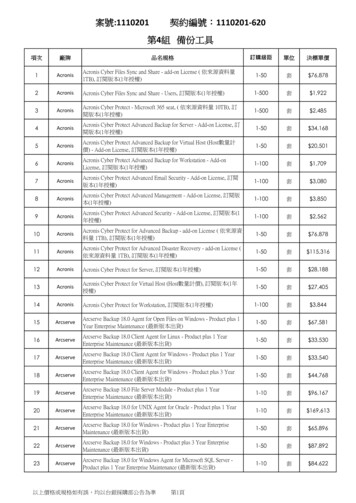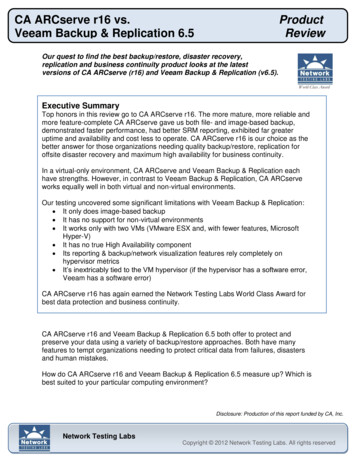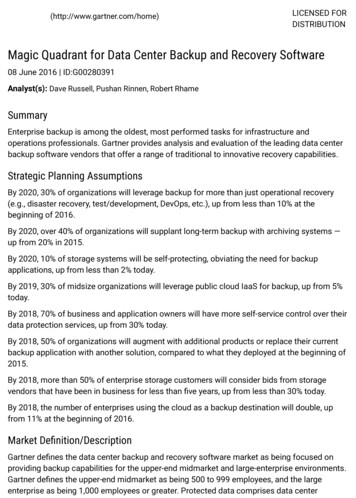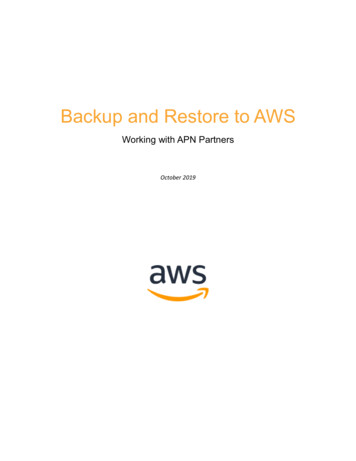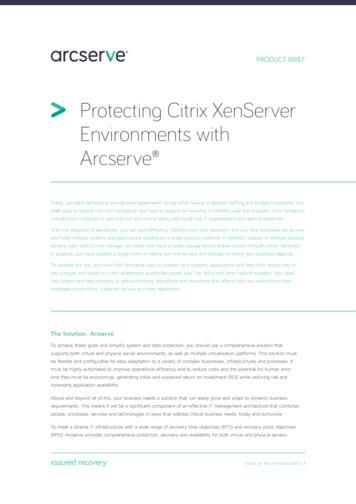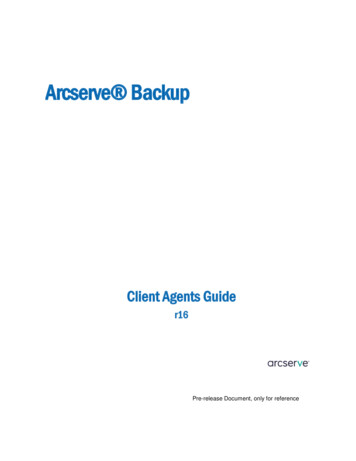Transcription
CA ARCserve r16 vs.CommVault Simpana 9ProductReviewOur quest to find the best backup/restore, disaster recovery,replication and business continuity product looks at the latestversions of CA ARCserve (r16) and CommVault Simpana (v9).Executive SummaryThe more mature and reliable CA ARCserve r16 is the clear winner of this review. CAARCserve’s faster performance, much better SRM reporting, far greater uptime andavailability via Continuous Data Protection and far lower cost make CA ARCserve r16our choice as the better answer for those organizations needing quality backup/restoreas well as maximum high availability and replication.CA ARCserve r16 has again earned the Network Testing Labs World Class Award forbest data protection and business continuity.CA ARCserve r16 and CommVault Simpana 9 both offer to protect and preserve yourdata using a variety of backup/restore approaches. Both have many features to temptorganizations needing to protect critical data from failures, disasters and humanmistakes.How do CA ARCserve r16 and Simpana 9 measure up? Which is best suited to yourparticular computing environment?We decided to look closely and in detail at the abilities and shortcomings of both CAARCserve and Simpana 9. In this report, we compare and contrast the two products,feature by feature.CA ARCserve’s components are CA ARCserve Backup, CA ARCserve D2D, CAARCserve Replication and CA ARCserve High Availability.Some of CommVault Simpana 9’s many components are CommServe Master Server,Enterprise Data Management Server, SRM Reporting Enabler, Media Agents (AIX,Linux, Windows, etc.), Consolidated Data Storage Option, Content Store, Private CloudStorage Gateway, CommCell Disaster Recovery, Granular Recovery Mining Tool,Content Indexing Enabler Data Client Connector, Content Director Policy Enabler andSnap Protection Client-Application Server.Disclosure: Production of this report funded by CA, Inc.Network Testing LabsCopyright 2012 Network Testing Labs. All rights reserved
CA ARCserve r16 vs.CommVault Simpana 9ProductReviewCA ARCserve’s new features areImage-based Backup Enhancements Integrated Access to Cloud Storage – Integrated configuration of the cloudconnection to Amazon Simple Storage Service (Amazon S3), Microsoft WindowsAzure storage and Fujitsu Global Cloud Platform Backup Throttling – Optimizes the resources allocated to each backup Granular Mailbox Recovery – Restores individual Exchange emails,attachments, files and folders from a single-pass backup Desktop/Laptop Protection – Performs Infinite Incremental snapshot backupsand bare-metal restores for your desktops and notebooks Encryption – Advanced Encryption Standard (AES)-128, AES-192 and AES256 encryption for privacy and confidentiality Windows Explorer Shell Integration – Navigate and manipulate recoverypoints directly from within Windows Explorer Auto Update – Downloads and painlessly installs the latest ARCserve updates,hot fixes and service packs Central Protection Manager – Web-based console for viewing and managing allprotected servers and clients has automated Active Directory discovery, remotedeployment, simplified policy-based administration, Storage Resource Manager(SRM) reporting, status, grouping, search and restore, basic workflow and eventlogging Central Reporting – Centralized, detailed reporting, with a customizabledashboard, for all devices, settings and policies (local and remote) Central Host-Based VM Backup – Backs up all VMs in a single pass Central Virtual Standby – Transforms image-based backups into runnableVMware Virtual Machine Disk (VMDK) or Microsoft Virtual Hard Disk (VHD)virtual server format Higher Integration – Add image-backup protected servers to the file-backupManager catalog, migrate image-based recovery points to tape and retrievethose recovery points directly from tape, replicate recovery points offsite andretrieve the offsite data as if it were localFile-Based Backup Enhancements Archive Manager – Identify and migrate data that meets specific archivingpolicies to less expensive storage to reduce storage costs while addressingcompliance requirements Integrated Cloud Storage – Configure and use cloud storage for offsite dataprotection, archiving and system availability for business continuity and disasterrecoveryNetwork Testing LabsCopyright 2012 Network Testing Labs. All rights reserved
CA ARCserve r16 vs.CommVault Simpana 9ProductReview(Continued) CA ARCserve’s new features are Snapshot and File-level Integration – Use combinations of image backups andfile backups to restore specific data Synthetic Full Backup Improvements – Use computing resources frugally yettransparently to store incremental backups Backup Images to Tape – Copy disaster recovery disk images to tape forsecondary storage WinPE (Windows Preinstallation Option)-compliant Disaster Recovery –Use Microsoft’s WinPE technology to drive bare-metal restore operations Improved Tape Management – Maximize and consolidate both disk and tapestorage to lessen computing resource usage SaaS Data Protection – Image-based backup, restore and system recovery andcomes bundled and integrated with Microsoft Windows Azure cloud storageReplication and High Availability Enhancements Full System Protection – Replicates a complete Windows system (operatingsystem, system state, applications and data) to an offline virtual server, monitorsthe system and application, and offers automatic and push-button failover forhigh availability. Includes hardware-independent BMR recovery and nondisruptive failback to restore the original production server. Amazon Cloud (Amazon Web Services [AWS] and Amazon Elastic ComputeCloud [Amazon EC2]) Integration – Use Amazon’s data center resources tohave a cloud-based Replica server Windows Server 2008 Failover Cluster Support – Complements a WindowsServer failover cluster with data replication to any local or remote site; integratedwith Microsoft System Center Operations Manager Secure Communication – 128-bit Secure Sockets Layer (SSL) encryption (novirtual private network (VPN) or IPSec tunnel necessary) VMware vCenter Server v4 Support – Replication and failover for the VMwaremanagement systemCommVault Simpana 9’s new features areVirtual Server Data Protection SnapProtect for virtual environments – Quickly backup virtual environments;can restore applications, VMs or data files Supports thousands of VMs -- Scales to support thousands of VMs. Auto-discovery with autoprotection – Automatically discovers and protectsVMs using pre-defined data protection policiesNetwork Testing LabsCopyright 2012 Network Testing Labs. All rights reserved
CA ARCserve r16 vs.CommVault Simpana 9ProductReview(continued) CommVault Simpana 9’s new features are Complete lifecycle management – Policy-based management tracks dataacross tiers of storage Off-host cataloging – Shifts data protection workloads away from productionsystems to improve server performance Storage vendor support – works with Dell, EMC, HDS, HP, IBM, NetApp,Oracle/Sun/LSI Integrated deduplication – Reduces network utilization across virtual andphysical environments Integrated SRM for virtual and physical environments – Reports describephysical servers and the contents of individual VMs, file-level analysis andphysical resource consumption Citrix Systems XEN supportData Reduction Source-side Deduplication – Reduces network utilization right from the backuptarget computer Global deduplication – Uses multiple storage policies, each with its ownretention settings Single-console operation – Gives a single operational view of all deduplicationpoliciesModern Data Protection SnapProtect platform support – Adds Oracle/Sun/LSI, HP platforms and IBMDB2, SAP, Microsoft Exchange 2010 applications to Dell, EMC, HDS, IBM andNetApp Deduplication Accelerated Streaming Hash (DASH) Backup Copies – Allowsmultiple data retention periods for multiple storage tiers DASH–accelerated synthetic full backups – Transfers signatures instead ofactual data to a data storage target in order to reduce synthetic full backup times Content Store – Supports SAP content storage EMC Documentum Support – Protects Documentum databases, storage areas,and full-text indexes within Oracle or DB2 on UNIX NetApp Data Connector – Imports NetApp snapshots of Exchange, SQLServer, Oracle and SAP for Oracle data PostGreSQL Database Support Exchange Information Mining – Search, browse and restore individualExchange mailboxes or e-mail notesNetwork Testing LabsCopyright 2012 Network Testing Labs. All rights reserved
CA ARCserve r16 vs.CommVault Simpana 9ProductReview(continued) CommVault Simpana 9’s new features areSimplified Administration Simplified license management with dashboard visibility – At-a-glancereminder of how much of your Simpana licensed capacity you’re using Automated discovery and installation – Finds unprotected servers and installsSimpana on them Automated Simpana updates New Reports – Health checks, data protection, media management, billingcharge back, capacity planning and SLA performance, computer inventory,duplicate files, server capacity, software inventory, storage aggregate andstorage inventory Agentless, Remote SRM – Unobtrusively collects data on systems and files Fast Pass – Helps automate a migration from IBM TSM or Symantec NetBackupto Simpana Remote Operations Management Service (ROMS) – 30-day trial ofCommVault’s remote management of your data backup operationsThe categories we used in this evaluation are Image-based backup features File-based backup features Replication/high availability features. Overall featuresFor each feature, we provide a detailed ranking of the products and we explain therankings when they’re dissimilar.The next feature chart reveals how well CA ARCserve and Simpana 9 fare in producing– and recovering from – image-based backups.Image-based BackupAn image-based full system backup contains everything about a computer at themoment the backup copy was made – the operating system, the system’s current stateand the data file disk blocks. The backed up image can later be restored (termed a BareMetal Restore operation, or BMR) either to the same computer or to another computerof different brand and type. Additionally, image-based backup products offer granularrecovery at the application and file level for faster recovery.Network Testing LabsCopyright 2012 Network Testing Labs. All rights reserved
CA ARCserve r16 vs.CommVault Simpana 9ProductReviewImage-based Backup Features Comparison Table(Scoring from 0 to 5, with 5 the highest)FeatureSnapshot/image backup technologyOperating System supportDevice supportVirtual server supportPhysical – virtual server supportCloud capabilities and supportRTO/RPO (for disaster recovery)Granular recoveryOff-site replication of imagesBare Metal Recovery (BMR)Virtual standby for cold-failoverClient supportImage archiving, retention and versioningCentralized managementCentralized reportingSaaS subscriptions with cloud storageRMM integration for MSPsImage-based backupfeatures aggregate rankingCommVault Simpana 9CA ARCserve r1635543555554355455545055555354555344.04.8Network Testing LabsCopyright 2012 Network Testing Labs. All rights reserved
CA ARCserve r16 vs.CommVault Simpana 9ProductReviewImage-based Backup NotesTechnology – CA ARCserve r16 offers true infinite incremental snapshot/image-basedbackups onto virtually any disk drive. CA ARCserve’s image-based backup/restorecomponent is easy to install, a breeze to use, relatively inexpensive to buy and highlyprotective of your data. CA ARCserve’s disk-to-disk image-based backup supportsmyriads of hardware combinations.CA ARCserve’s image-based backup is built on its patent-pending Infinite Incremental(I2 Technology) that enables users to only perform a full backup once (the first time it’sused) and then only perform incremental backups from that point forward. Thistechnology has been designed to intelligently manage the backup of only blocks of datathat have changed since the last backup and present a consolidated point-in-time viewof the protected volume for multiple recovery types, thus reducing your recovery time.Both CA ARCserve and Simpana offer synthetic backups, in which a full backup isassembled, or synthesized, from a baseline full backup and subsequent incrementalbackups. Simpana users must periodically create a new full backup. CA ARCserve’s I2,on the other hand, does not have this limitation – hence the name Infinite Incremental.Simpana’s design of its synthetic full backup methodology uses what the vendor termsDeduplication Accelerated Streaming Hash (DASH) to reduce the time needed forsynthetic full backup operation. To minimize disk I/O, DASH transfers only datasignatures instead of actual data to the target.We were deeply disappointed by CommVault’s disk image processing module,SnapProtect. It’s difficult and time-consuming to install, it’s expensive and – the worstpart – it’s engineered poorly when it comes to protecting your data. CommVault admitsthat installing SnapProtect requires 4 weeks of effort. CommVault also says you’ll needto research and either update or adjust several environment details: Firmware versionson the array, device types, modes of access, security configurations, operating systemsthat access the storage array and application layout on the storage array LUNs.SnapProtect can record hardware-based snapshots onto (within) just Dell, EMC HDS,HP, IBM or NetApp hardware arrays.SnapProtect writes its backup/snapshot file (your first line of data disaster defense)onto the same hardware array filesystem that you’re afraid may fail. Later, theCommCell’s CommServer schedules a subsequent operation to tell a proxy server tomount the hardware array, copy the image files to secondary storage and, after thesecondary file copy finishes, unmount the hardware array. SnapProtect itself merelyhalts the application, triggers the hardware array to produce a snapshot right within thearray and then restarts the application. We find these extra operations and steps to be arisky and poorly-designed engineering approach to protecting critical data.Network Testing LabsCopyright 2012 Network Testing Labs. All rights reserved
CA ARCserve r16 vs.CommVault Simpana 9ProductReviewCommVault imposes a number of other limitations and restrictions on SnapProtect.These include but are not limited to: Once a backup copy is performed and the snapshot is copied to media, the samesnapshot cannot be re-copied again If a previously selected snapshot has not been copied to media, the currentSnapProtect job will complete without creating the backup copy and you will needto create an offline backup copy for the current backup If the Storage Policy or the disk library being used by the subclient is updated,the subclient should be recreated SnapProtect backups support online virtual machines only with NetApp fileservers. Other storage array vendors use the traditional backup method. Toperform a SnapProtect backup, the virtual machine must be offline.CA ARCserve r16 and Simpana 9 can each create snapshots as often as every 15minutes.Operating Systems, BMR – Simpana supports UNIX flavors as well as Windows, butCA ARCserve supports only Windows. Simpana, like CA ARCserve, can restoreWindows images onto dissimilar hardware, but imposes significant constraints on itsUNIX BMR operations.Cloud Support – Both Simpana and CA ARCserve write the initial snapshot (backup)to disk. A subsequent step copies the snapshot data to a cloud. For secondary storage(via its proxy backup/restore component), Simpana 9 can interface with the cloudvendors Amazon, Azure, EMC (Atmos), Iron Mountain, Meseo, Nirvanix andRackspace. CA ARCserve’s D2D feature works with Amazon and Azure to storesecondary or tertiary image backups. After the first image copy to the cloud, CAARCserve transmits only incremental changes (via I2) from that point forward. Thismakes the best use of low-speed cloud connections.Remote Management via Managed Service Providers (MSPs) – Several MSPs haveembraced CA ARCserve, and the list is growing. CommVault is currently just beginningto get MSPs to consider supporting Simpana.Network Testing LabsCopyright 2012 Network Testing Labs. All rights reserved
CA ARCserve r16 vs.CommVault Simpana 9ProductReviewPerformance and Media Usage – CA ARCserve’s I2 is faster than Simpana 9’ssynthetic full backup process (its Deduplication Accelerated Streaming Hashnotwithstanding), and I2 uses less storage space. For a complete system comprising300 GB, Figure 1 shows the relative performance of CA ARCserve r16 I 2 and Simpana9.CA ARCserve r16Simpana 930.0Figure 1.25.824.025.0CA ARCserve I2 vs. Simpana 9image-based ge Backup Time (Minutes)Average System Restore (BMR)Time (Minutes)CA ARCserve also needed 8% less storage space than Simpana 9 (120 GB vs. 131GB) when we tested the creation of monthly full backups and selected each product’shighest level of compression.In our tests, CA ARCserve’s I2 utilized only small, incremental amounts of backupstorage after the initial full backup. In contrast, Simpana 9’s need to perform periodic fullbackups caused it to consume considerable backup storage, overwhelming anyadvantage of Simpana’s (interim) synthetic full backups.Using infinite incrementals (one full backup at the outset and incremental thereafter) –but telling Simpana 9 (as CommVault recommends) to continue creating monthly fullbackups with incrementals during the month – we saw that I2 used about half Simpana’sspace at the end of two months (144 GB vs. 268 GB) and a little more than a third ofSimpana’s space at the end of three months (161 GB vs. 420 GB). Figure 2 depicts theresulting storage requirements.Network Testing LabsCopyright 2012 Network Testing Labs. All rights reserved
CA ARCserve r16 vs.CommVault Simpana 9ProductReviewDisk Space Used after 3 months(GB)Figure 2.500449450CA ARCserve I2 vs.Simpana 9 image-baseddisk storage utilization400350300250200161150100500CA ARCserve r16Simpana 9Virtualization Support -- Both CA ARCserve and Simpana 9 are champions ofvirtualization, supporting VMware ESX and vSphere, Microsoft Hyper-V and CitrixXenServer. CA ARCserve additionally supports Redhat KVM.Virtual Standby – CA ARCserve offers Virtual Standby, a feature wherein up-to-datecopies of backup images (recovery points) are available for immediate use in case of asystem outage, thus offering near-instantaneous system recovery. CA ARCserve’sVirtual Standby feature automatically converts recovery points into VMDK and VHDformats and automatically registers with the hypervisor. It offers automated and manualfailover. Furthermore, CA ARCserve’s virtual standby works in either physical-to-virtual(P2V) or virtual-to-virtual (V2V) failover modes.Unfortunately, Simpana 9 lacks an automated virtual standby feature.Network Testing LabsCopyright 2012 Network Testing Labs. All rights reserved
CA ARCserve r16 vs.CommVault Simpana 9ProductReviewRTO/RPO Performance Testing – To measure CA ARCserve’s and Simpana’sRecovery Time Objective (RTO) and Recovery Point Objective (RPO) performance, wesimulated the destruction of four Windows Server computers containing a total of 300GB in a small data center. One of these computers ran SQL Server 2005, one ranInternet Information Server (IIS), one ran an OLTP business application and the fourthwas the backup server. In our tests, both CA ARCserve and Simpana took snapshotsevery fifteen minutes and transferred backup material to a remote location. Fourcomputers at the remote location stood by, waiting to go to work in case of a disaster.We measured the minutes needed to recover data and resume operations.Using CA ARCserve image-based backup in one test and Simpana in another test, anadministrator at the remote location restored the transferred data onto the waitingsecondary servers. The test concluded when the administrator had restored all serversand had brought the OLTP application back online.The CA ARCserve administrator needed just 47 minutes to restore data to theservers and resume the OLTP application. Primarily because of the complexity of itsuser interface (and despite its use of the term “1-Touch” to describe the process), theSimpana administrator needed one hour and fifteen minutes (75 minutes) toaccomplish the same thing – 28 minutes longer. If time is money in your data center,CA ARCserve is clearly the tool of choice when disaster strikes.Central Management – Working with disk images is easy and painless with CAARCserve's Web 2.0 based management console. Simpana’s user interface for dealingwith image-based backups is comparatively awkward, despite its “1-Touch” name.Central Reporting – Similarly, CA ARCserve’s Central Reporting component producesmuch more useful and informative reports regarding disk image recovery points thandoes Simpana 9. Both products integrate with Windows Explorer to show the contentsof an image file as a mountable drive letter.In the next chart, we take a detailed look at basic, fundamental CA ARCserve r16 andSimpana 9 file-based backup and restore capabilities.File-based BackupA file-based backup contains copies of applications and data files you designate, file byfile and directory by directory. The backup process automatically and regularly createsthe latest backup copy onto whatever media you specify – tape, disk, USB memory orother device. You can archive older backup copies offsite, for safekeeping. Restoringthe data copies it back to the source machine or other computer that typically alreadyNetwork Testing LabsCopyright 2012 Network Testing Labs. All rights reserved
CA ARCserve r16 vs.CommVault Simpana 9ProductReviewhas an operating system installed on it. However, most file-based backup products alsooffer some type of bare metal restore (BMR) for system recovery.File-based Backup Features Comparison Table(Scoring from 0 to 5, with 5 the highest)FeatureTape device supportApplication supportTape integrationTape archiving, retention and versioningVirtual machine protectionApplication-specific granular recoverySRM reportingBasic backup reportingInfrastructure visualizationCentral managementDeduplicationPublic and private cloud supportFile archivingIntegration with image-based backupsSynthetic full backupsFile-based backup featuresaggregate rankingCommVault Simpana 95CA ARCserve r16555555555554535353454545555454.54.8File-based Backup NotesCA ARCserve r16 and Simpana 9 have similar file-based backup features. They bothsupport the same operating systems, applications and backup devices. CA ARCservehas advantages over Simpana, however, in its reporting, its infrastructure visualizationNetwork Testing LabsCopyright 2012 Network Testing Labs. All rights reserved
CA ARCserve r16 vs.CommVault Simpana 9ProductReviewand its central management console. CA ARCserve was also faster than Simpana inour tests, and its data deduplication was more efficient.CA ARCserve r16Simpana 950.048.046.546.044.8Figure 3.44.041.442.040.0CA ARCserve r16 vs.Simpana 9 verage Time (Minutes) to BackUp All FilesAverage Time (Minutes) toRestore All FilesFigures 3 and 4 graph the relative performance of the two products.Deduplication Disk Space SavedRatio7.06.16.05.8Figure 4.CA ARCserve r16 vs.Simpana 9 datadeduplication ratios(higher is better)5.04.03.02.01.00.0CA ARCserve r16Simpana 9Network Testing LabsCopyright 2012 Network Testing Labs. All rights reserved
CA ARCserve r16 vs.CommVault Simpana 9ProductReviewSeparately for each Storage Policy, Simpana’s basic reports show details on backuphistories, retentions and storage media usage. In contrast, CA ARCserve CentralReporting provides global views, administration and reporting on all devices, settingsand policies (running on-premise and off-premise) protected by CA ARCserve. It givesboth detailed reports and a summary Dashboard report view that clearly show theoverall status as well as individual details for any and all backup operations.With its reports on physical servers and the contents of individual VMs, file-levelanalysis and physical resource consumption, Simpana 9 exhibits a modicum of SRMcapability. In stark contrast, CA ARCserve’s topology map clearly and intuitivelydisplays a customer's infrastructure. By node, virtual machine or device, CA ARCservegraphically presents a hierarchical picture of data backup sets. CA ARCserve’s SRMreporting is revealing, comprehensive and helpful. A person can monitor the status ofany and all backup operations, identify long-running backup operations, locate backedup data, discover whether data is encrypted, know the company’s disaster recoverystatus and track volume, disk and memory usage on each server.Simpana 9 can perform data deduplication at either the server or the client, while CAARCserve’s deduplication is server-only. On the other hand, Simpana’s deduplicationfeature is an extra-charge option. CA ARCserve includes deduplication at no extracharge.Also note that Simpana 9 has some quirky and somewhat confusing restrictions on theuse of incremental backups, as exemplified by the following Simpana 9 documentationexcerpt.Incremental Storage Policy Considerations You cannot enable a storage policy as an incremental storage policy if thatstorage policy already has an incremental storage policy enabled. The incremental storage policy option is only available for a Standard storagepolicy. If you are using a different MediaAgent for an incremental storage policy than theMediaAgent used for a full storage policy, one of the following conditions must bemet:o The primary copies of both this storage policy and the selected incrementalstorage policy use a shared index cache.o The primary copies of both this storage policy and the selected incrementalstorage policy are set to use preferred data paths. If an incremental storage policy is de-associated from a storage policy, the mostrecent incremental backup may be pruned before the next full backup occurs.Network Testing LabsCopyright 2012 Network Testing Labs. All rights reserved
CA ARCserve r16 vs.CommVault Simpana 9ProductReviewIn the last features table, let’s examine the huge differences between CA ARCserve andSimpana 9 in the areas of replication and high availability.Replication and High AvailabilityReplication continuously copies changes made to one (master) computer’s files to asecondary (replica) computer. The replica computer is always an exact copy of themaster.High Availability manages the relationship between the master and replica computers ina way that makes the replica computer almost instantly assume the role of master if themaster computer suffers a problem.Multiple master and replica computers are possible. The result is a file, application ordatabase server that’s virtually always available.Replication and High Availability Features Comparison Table(Scoring from 0 to 5, with 5 the highest)FeatureCommVault Simpana 95CA ARCserve r1653555Operating System and applicationsupport55RTO/RPO (for disaster recovery)455435553535ReplicationTrue high availability (hot failover)Physical and virtual server supportCloud IntegrationContinuous Data Protection (CDP)Offline synchronizationReplication and HA recovery testingNetwork optimizationNetwork Testing LabsCopyright 2012 Network Testing Labs. All rights reserved
CA ARCserve r16 vs.CommVault Simpana 9FeatureReplication and backup integrationAssessment mode utilityApplication aware replicationReplication and high availabilityfeatures aggregate rankingProductReviewCommVault Simpana 95CA ARCserve r16525554.04.9Replication and High Availability NotesCA ARCserve’s replication component may be used in a scheduled manner to migrateand manage offsite backups. In a real-time, continuous manner, CA ARCserve providestrue Continuous Data Protection (CDP). In contrast, Simpana’s replication feature,Continuous Data Replication (CDR), delivers “Near CDP” by allowing disaster recoverycopies of backup/archive data to be created over a LAN or WAN on a continuous basis.However, Simpana’s approach requires manual intervention on the part of anadministrator when a data disaster occurs.For companies needing maximum system uptime and availability, CA ARCserve has aHigh Availability (HA) component. Simpana 9 has a replication feature but does not offerhigh availability.Both CA ARCserve’s and Simpana’s replication components perform asynchronousreplication and support Windows, Linux and UNIX environments. They may be deployedonsite, offsite and/or linked to a cloud. Basically, CA ARCserve’s and Simpana’sreplication features clone each I/O operation and send the cloned copy to a secondarydestination of your choice.Both CA ARCserve and Simpana can replicate between physical and virtual servers(P2P, P2V and V2P) and even between virtual server platforms (V2V).CA ARCserve’s HA component includes all the functions of the replication componentand adds the ability to monitor one or more background services running on a server. Ifa service fails, CA ARCserve will attempt to restart it. If the restart fails, the system canbe set to automatically fail over to the replica (or failover) server. Alternately, theadministrator can set the system to not automatically failover, thus allowing theadministrator to investigate the problem. The administrator can then choose to usepush-button failover. Simpana lacks all these features.Network Testing LabsCopyright 2012 Network Testing Labs. All rights reserved
CA ARCserve r16 vs.CommVault Simpana 9ProductReviewWith Simpana’s “Near CDP” and absence of a high availability component, you still runthe risk of significant outages and stoppages in the running of your business when youneed to recover data and start up replacement servers.CA ARCserve can monitor a single server, group of se
Network Testing Labs CA ARCserve r16 vs. Product CommVault Simpana 9 Review Copyright 2012 Network Testing Labs.