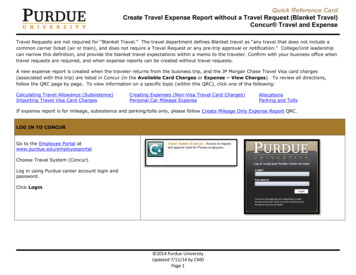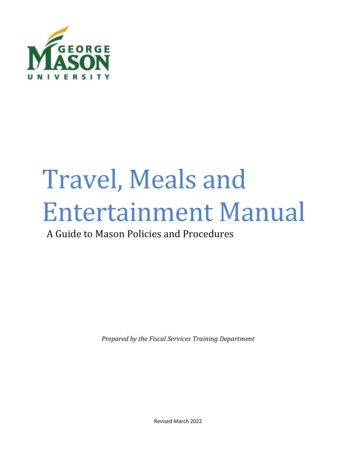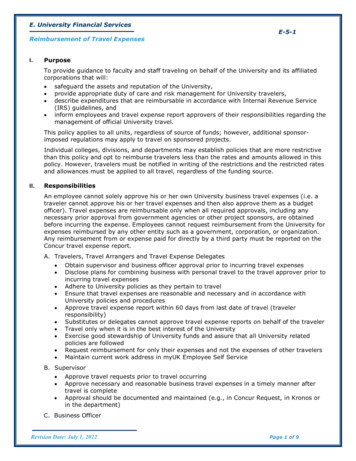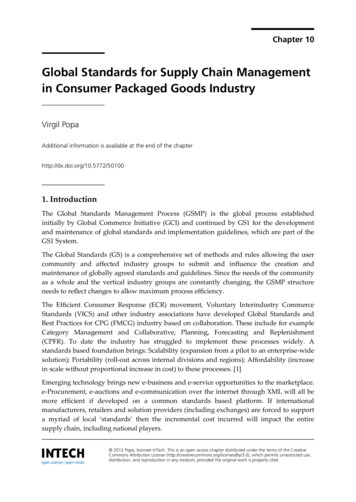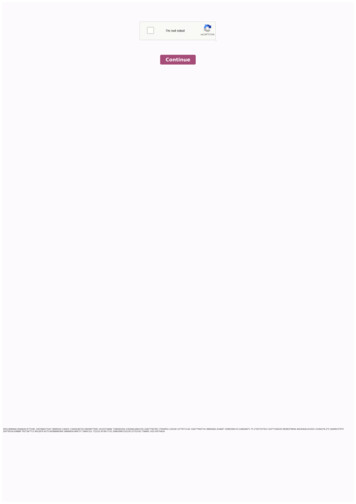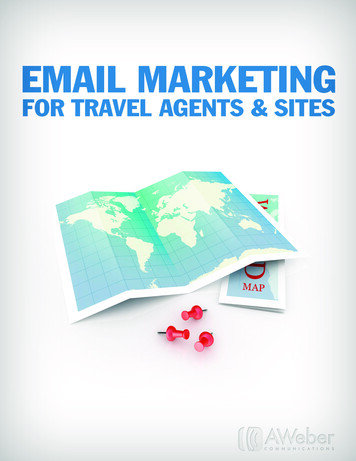Transcription
– Agency Partners * GDS Worksheets –Reporting Requirements – SabreApril 1 2021(applies to Professional and Standard Travel)Overview. 1OverviewIn order for Concur Travel to process offlinebookings and updates to online bookings,specific information must be present in thePNR as specified below.The presence of this info will allow Concurto: Gather accurate online adoption data Provide users with currentinformation about all pending andpast trips Report on tripsThe following instructions describe theConcur Travel requirements for PNR import.These steps are relatively quick and need tobe performed by the supporting fulfillmenttravel agency.If you have any questions while setting thisup, please contact your Concurimplementation project manager.Company ID . 1GDS Format . 1Why Is It Needed? . 2Travel Configuration ID. 2GDS Format . 2Why Is It Needed? . 3Login ID . 3GDS Format . 3Why Is It Needed? . 3Queue Configurations . 4Define and Assign Queues . 4Enable Automated Queuing . 4Concur Implementation Guidance . 4Branch Access and Queues . 5Configure Queues in Concur . 6Travel Request ID . 6GDS Format . 6Why Is It Needed? . 7Travel Request Agent Remark . 7GDS Format . 7Why Is It Needed? . 7Travel Request Policy Remark (Optional). 7GDS Format . 7Why Is It Needed? . 7Offline Policy Capture . 8Other Unmentioned Data Points . 8Company IDGDS FormatAdd an invoice remark to the company-level profile (Level 1 STAR) as a mandatorymove line. The format should read as follows:5.Z*CLIQCID- Company ID – Agency Partners * GDS Worksheets –Reporting Requirements – SabreApril 1 2021Page 1 of 8
Where: 5. is the Sabre command to make an invoice remark. Concur cannot acceptthe CLIQCID data in anything other than an invoice remark. Company ID is the customer's site ID number, which should be providedto you by your Concur implementation manager.Examples:5.Z*CLIQCID-9995.CLIQCID-999Why Is It Needed?Concur uses the company ID to match trips to the correct company.Travel Configuration IDGDS FormatAdd an invoice remark to the user-level profile (Level 2 STAR) as a mandatory moveline. The format should read as follows:5.Z*CLIQCONFIGID- TRAVEL CONFIG ID Where: 5. is the Sabre command to make an invoice remark. Concur cannot acceptthe CLIQCONFIGID data in anything other than an invoice remark. TRAVEL CONFIG ID is the customer's travel configuration ID number,which should be provided to you by your Concur implementation GID-99999This line should be configured: In the customer's associated Profile Template or Sabre Profiles Template ifstandard GDS profile synchronization is in use In the customer's associated PNR Finishing Template (using elementUser/CONFIGURATION ID) in cases where: The customer site utilizes more the "Choose Your Rule Class" feature– and/or – The customer site is not using standard GDS profile synchronization withConcur Travel– Agency Partners * GDS Worksheets –Reporting Requirements – SabreApril 1 2021Page 2 of 8
Why Is It Needed?Concur uses the travel configuration ID to match trips to the correct configuration.This information will also be used to identify COMPLEAT-integrated customers.Without it, Concur Travel/COMPLEAT integration features will not be available forthese customers.Login IDGDS FormatAdd an invoice remark to the user-level profile (Level 2 STAR) as a mandatory moveline. The format should read as follows:5.CLIQUSER- Login ID Where: 5. is the Sabre command to make an invoice remark. Concur cannot acceptthe CLIQUSER data in anything other than an invoice remark. Login ID is the user's Concur Login IDExample:5.CLIQUSER-william.never@concur.comNOTE: In Sabre, invoice remarks do not accept the @ sign; filters/parsers intemplates should take this into consideration.This line should be configured: In the customer's associated Profile Template or Sabre Profiles Template ifstandard GDS profile synchronization is in use In the customer's associated PNR Finishing Template in cases where thecustomer site is not using standard GDS profile synchronization with ConcurTravelWhy Is It Needed?Concur uses the login ID to match trips to the correct user.– Agency Partners * GDS Worksheets –Reporting Requirements – SabreApril 1 2021Page 3 of 8
Queue ConfigurationsDefine and Assign QueuesIn order for Concur to import offline PNRs or modifications into the system, thefollowing queues must be defined and specified in the Concur Agency Configuration: Report Queue: This is a queue that Concur will query. All PNRs must beplaced on this queue. Determine the preferred pseudo city code (PCC), queuenumber and prefatory; it cannot be used for anything else. Report Error Queue: Concur will place PNRs that cannot be parsed into thisqueue. Fulfillment travel agencies should monitor this queue and re-placePNRs to the report queue as needed. Determine the preferred PCC, queuenumber and prefatory; again, it cannot be used for anything else.NOTE: Sporadic reports of user trips that do not import into their Upcoming Tripsor Trip Library are likely caused due to a misconfiguration issue. If an agency has aPCC and Reporting Queue established in the US Data Center for one customer ANDthat same agency has the same PCC and Reporting Queue established in the EMEAData Center for another customer, it breaks the PNR acquisition process.Enable Automated QueuingIn order to ensure all PNRs are sent to Concur for import, your PCC should be set upso that all PNRs are automatically queued to the reporting queue whenever they areticketed or whenever the reservation changes. Exactly how to do this will vary fromagency to agency; one possibility is to interface with the QC system.Another alternative that is possible, if there is only one customer assigned to thePCC, is to set up automatic queue placement within Sabre. Please work with yourSabre representative or refer to Sabre's Format Finder to configure this item.If the PCC is shared by multiple customers and there is no way to automate thisprocess, then queuing must be a manual step that an agent must perform during thebooking process. In this situation, typically an agency will define a macro to performthe queue and assign it to a key for the agent to press each time. Unfortunately, themanual approach can be error-prone with agent bookings and changes possiblybeing missed at times by the agents. It is strongly preferred that an automatedqueuing technique be used whenever possible.Concur Implementation Guidance!Concur Implementation Manager: Please verify that the reporting queueworks, before configuring in System Administration.– Agency Partners * GDS Worksheets –Reporting Requirements – SabreApril 1 2021Page 4 of 8
Sabre CommandsEMULATE INTO AGENCY PCCAAA{PCC}ENTER QUEUEQ/{Queue Number}You should see a PNR in queue. If you get a message that the queue is empty,please ask the agency to place a PNR into the reporting queue. Once a PNR has beenverified on queue:EXIT QUEUE AND IGNOREQXIEXAMPLEAAA6YB9Q/139Where: PCC is 6YB9 Queue is 139Branch Access and QueuesThese guidelines affect your management of PNRs on a branch queue:To access and manage PNRs on a branch location's queue, there must be fullbranch access between: your home PCC the PCC that owns the queue– and – the PCC where the PNR shows securedTo display a PNR on queue, you must have branch rights to the PCC that owns thePNR. Even if the system does not display a PNR to you, the PNR remains on queue.To verify whether a PNR is on queue, display the queue list (see Sabre's FormatFinder for specific format information).To queue place your PNR to another agency, you must have given that agencybranch access to your PNRs. To have a reciprocal queue place relationship withanother location, you must have full branch access with that location.– Agency Partners * GDS Worksheets –Reporting Requirements – SabreApril 1 2021Page 5 of 8
Configure Queues in ConcurAssign Reporting Queue and Error queue in the Queue Sets, under your AgencyConfiguration. Next, check the Reporting Enabled box.!IMPORTANT: All PNRs must be sent to the reporting queue, regardless ofwhere they are created; within Concur or directly with an agent. The ReportQueue must be accommodated within the Booking PCC of the Travelconfiguration.Travel Request IDGDS FormatAdd a general remark to the customer's associated PNR finishing template. Theformat should read as follows:5R‡TRAVELREQUESTID- TravelRequestID Where: 5R‡ is the Sabre remark type. Concur cannot accept the TRAVELREQUESTIDdata in anything other than a general remark. TravelRequestID is the ID number for the request associated with thetrip. In the PNR finishing template, the following data point must be used:CteTravelRequest � Agency Partners * GDS Worksheets –Reporting Requirements – SabreApril 1 2021Page 6 of 8
Why Is It Needed?Concur uses the Request ID to match offline trips to the correct existing travelrequest.Travel Request Agent RemarkGDS FormatAdd a general remark to GDS agency scripts for Concur Request customers. Theformat should read as follows:5R‡MODIFIED BY AGENTWhere: 5R‡ is the Sabre remark type. Concur cannot accept the agent remark inanything other than a general remark.Why Is It Needed?Concur uses the agent remark to update offline-modified trips properly. This remarktriggers the following actions:1. Updates the segments on the request to reflect the current itinerary segments2. Advances the request to the next configured workflow stepTravel Request Policy Remark (Optional)GDS FormatAdd a general remark to GDS agency scripts for Concur Request customers. Theformat should read as follows:5R‡POLICYCOMPLIANT-NWhere: 5R‡ is the Sabre remark type. Concur cannot accept the policy remark inanything other than a general remark. Y/N is the value Concur maps to the 0 – 100 scale value of the PolicyCompliance request segment field. The value will be 0 (Y) if the itinerary iscompliant or 100 (N) if the itinerary is not compliant.Why Is It Needed?Concur uses the policy remark to reflect in the segment in Request if the tripconforms to company travel policy. This can be used to conditionally trigger approvalworkflow. It can also be used to configure a warning message to the approver toindicate the trip is not policy compliant.– Agency Partners * GDS Worksheets –Reporting Requirements – SabreApril 1 2021Page 7 of 8
Offline Policy CaptureRefer to the Offline Policy Capture TSG for details on remark formats forComparison Fare and Violation Reason Code.Other Unmentioned Data PointsAny remark format not mentioned in this guide or other Travel Service Guides willnot be imported into Concur Travel and will not be available in Intelligence, Analysis,or other reporting. This includes Custom Trip Fields and other data collected during abooking in Concur Travel.– Agency Partners * GDS Worksheets –Reporting Requirements – SabreApril 1 2021Page 8 of 8
PCC, is to set up automatic queue placement within Sabre. Please work with your Sabre representative or refer to Sabre's Format Finder to configure this item. If the PCC is shared by multiple customers and there is no way to automate this process, then queuing must be a manual step that an agent must perform during the booking process.