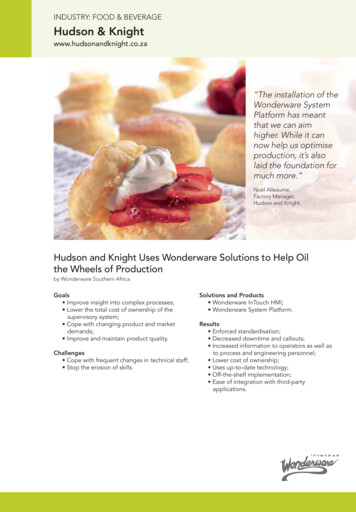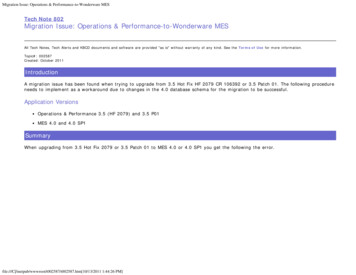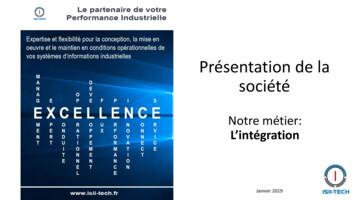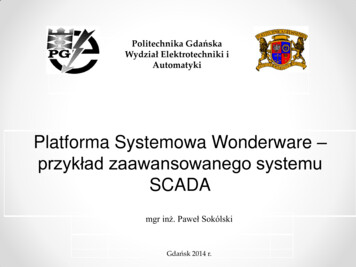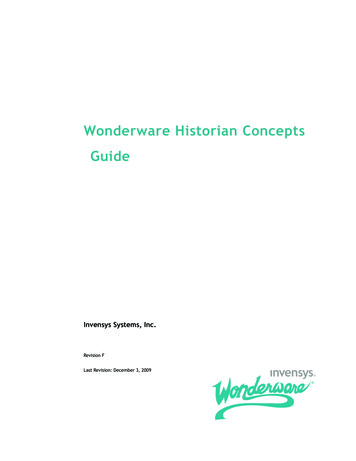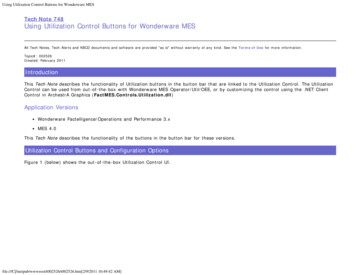Transcription
2017 WonderwareTraining CourseCatalogJuly 2017 - Revision B
Wonderware – Powering the Industrial WorldWonderware is the market leaderin real-time operations management software.Wonderware software solutions enable companies tosynchronize production and industrial operations withbusiness objectives, obtaining the speed and flexibilityto attain sustainable profitability.Wonderware delivers significant cost reductionsassociated with designing, building, deploying, andmaintaining secure and standardized applications formanufacturing and infrastructure operations.
Page 3ContentsWorld-Class Training . 11Wonderware Training Opportunities . 11Wonderware Course Delivery Types . 12Wonderware Training Course Prerequisites . 13Registration and Contact Information . 13Courses by Product . 14ALARM ADVISOR . 14eLearning Courses. 14Alarm Adviser (applies to version 2014 R2) . 14Alarm Adviser 2014 R2 SP1 . 14APPLICATION SERVER . 14Instructor-Led Courses . 14Application Server 2014 R2 SP1 . 14What’s New in Application Server 2017 . 14eLearning Courses. 15Alarm Logging (applies to version 2014 R2) . 15Alarm Logging 2014 R2 SP1 . 15Alarm Modes. 15Alarm Severities . 15Alarm Shelving . 15Alarms Overview . 16Application Models . 16Application Objects Containment . 16Application Redundancy . 16Application Server 2012 R2 Recorded Instructor-Led Training . 16Application Server 2014 R2 eLearning Curriculum . 17Application Server 2014 Web-Based Training . 17Application Server: Complex Containment vs. Complex Objects . 18ArchestrA Bulk Import Utility . 18The ArchestrA IDE . 18ArchestrA Logger . 18ArchestrA Scripting Introduction . 18ArchestrA Sequencer Object . 18ArchestrA SQLData Object . 18ArchestrA SQLData Script Library . 19Automation Objects Overview. 19Autosave for System Platform 1.0 End-User Training . 192017 Wonderware Training Course Catalog – July 2017
Page 4Backing Up and Restoring a Galaxy . 19Change Control and Propagation . 19Device Integration Redundancy . 19Embedded Symbols with Containment . 20Exporting and Importing Objects (applies to version 2014 R2) . 20Exporting and Importing Objects 2014 R2 SP1 . 20Galaxy Backup and Restore . 20Galaxy Backup with Scripting . 20Galaxy Dump and Galaxy Load . 20Galaxy Security . 20Historizing Attributes and Trending . 20Introduction to Application Server . 21Multi-Galaxy Communications . 21Object I/O Access . 21Object I/O Assignment through Scripting . 21Platform Manager . 21Rearranging the Derivation Tree . 21Remote Response Objects . 21The Runtime Environment . 21Understanding the Application Engine . 22Unified Attribute Name Space Rev B . 22Upgrading UDAs, Extensions, and Field Attributes to Attributes. 22Wonderware ArchestrA Reusable Objects. 22DEVICE INTEGRATION . 22eLearning Courses. 22Setting Up Communications with the ABCIP DAServer . 22Setting Up Communications with the MBTCP DAServer . 22Using FactorySuite Gateway . 23HISTORIAN. 23Instructor-Led Courses . 23Historian Client 2014 R2 . 23Historian Server 2014 R2 Rev B . 23eLearning Courses. 23Backing up the Historian Databases . 23Historian 10.0 Store and Forward Options . 24Historian Client 2014 Web-Based Training . 24Historian Server – Data Retrieval Modes . 24Historian Server – Data Retrieval Subsystem Overview . 24Historian Server – Historizing Data from Application Server . 24Historian Server – Historizing Data from InTouch Applications. 24Historian Server – Historizing Directly from a Data Source. 25Historian Server – Manual Data Input . 25Historian Server 2014 for System Platform WBT . 25Historian Server Configuration . 25Historian Server IDAS Failover and Alternate Server . 25Introduction to Historian Server Rev B . 262017 Wonderware Training Course Catalog – July 2017
Page 5INBATCH . 26Instructor-Led Courses . 26InBatch 2012. 26INDUSTRY SOLUTIONS . 26eLearning Courses. 26Line Performance Suite . 26INFORMATION SERVER . 26Instructor-Led Courses . 26Information Server 2014 R2 . 26eLearning Courses. 27Information Server 2012: ActiveFactory Reporting Website . 27Information Server 2012: Administration . 27Information Server 2012: ArchestrA Reports . 27Information Server 2012: TableWeaver . 27Information Server 2012: Visualization Integration . 27Information Server: OverView . 28INTELATRAC . 28Instructor-Led Courses . 28IntelaTrac 2014 R2 for Super Users Rev D . 28INTELLIGENCE . 28Instructor-Led Courses . 28Intelligence 2014 R3 Rev C . 28INTOUCH . 29Instructor-Led Courses . 29InTouch 2014 R2 SP1. 29eLearning Courses. 29ArchestrA Alarm Control for InTouch 10.1 . 29ArchestrA Symbol Editor . 29Backing Up a Tag-Based InTouch Application. 29Benefits of Managed InTouch Applications . 30Element Styles (applies to version 2014 R2) . 30Element Styles 2014 R2 SP1. 30How to Use InTouch QuickFunctions . 30How to Use Situational Awareness Polar Stars . 30How to Use the Situational Awareness Bullet Graph Symbol . 30InTouch 2014 R2 eLearning Curriculum . 31InTouch Alarms (applies to version 2014 R2) . 31InTouch Alarms – Alarming Basics (applies to version 2012) . 31InTouch Cells and Symbols . 31InTouch Data Logging and Trending . 312017 Wonderware Training Course Catalog – July 2017
Page 6InTouch Distributed Alarms. 32InTouch Distributed History. 32InTouch Dynamic Reference Addressing. 32InTouch Graphics to ArchestrA Symbols Conversion . 32InTouch HMI Alarms: Alarm Databasing . 32InTouch I/O Access. 32InTouch I/O Failover . 33InTouch Legacy Alarm Animations . 33InTouch Legacy Distributed Alarm Display . 33InTouch Network Application Development (applies to version 2014 R2) . 33InTouch Network Application Development 2014 R2 SP1 . 33InTouch New Alarm Objects and Functionality . 33InTouch Remote Tag Referencing . 34InTouch Runtime Language Switching . 34InTouch Scripting Introduction . 34InTouch Security . 34InTouch SmartSymbols. 34InTouch Tag Server . 35InTouch Tags . 35InTouch Windows and Navigation . 35InTouch Wizards Overview . 35InTouch: ArchestrA Symbol Scripting . 35InTouch: How to Use ArchestrA Windows Controls on a Tag-Based InTouch Application . 35InTouch: Using the XML Importer . 36Introduction to InTouch . 36Migrating from InTouch 9.5 to InTouch 10 Managed Applications . 36New Animations Using ArchestrA Graphics . 36Runtime Language Switching for Modern InTouch Applications . 36Scripting ArchestrA Symbols to Grow/Shrink . 36Symbol Construction Using Graphic Tools . 37Symbol Construction Using the Graphic Library . 37Using ArchestrA Symbols with InTouch Tags (applies to version 2014 R2) . 37Using ArchestrA Symbols with InTouch Tags 2014 R2 SP1 . 37What’s New in InTouch HMI 2017 Overview. 37What’s New in InTouch HMI 2017: Frame Windows . 37INTOUCH ACCESS ANYWHERE . 38eLearning Courses. 38InTouch Access Anywhere (applies to version 2014 R2) . 38InTouch Access Anywhere 2014 R2 SP1 . 38INTOUCH FOR SYSTEM PLATFORM . 38Instructor-Led Courses . 38InTouch for System Platform 2014 R2 SP1 . 38eLearning Courses. 38Alarm Logging (applies to version 2014 R2) . 38Alarm Modes. 39Alarm Severities . 392017 Wonderware Training Course Catalog – July 2017
Page 7Alarm Shelving . 39ArchestrA Alarm Control for Wonderware Application Server 3.1 . 39ArchestrA SQLDataGrid Symbol . 40ArchestrA Symbol Editor . 40ArchestrA Symbols Creation Rev B . 40ArchestrA Symbols Overview . 40ArchestrA Trend Client for System Platform Rev B . 40ArchestrA Visualization Objects . 40Element Styles (applies to version 2014 R2) . 41Exporting and Importing Objects (applies to version 2014 R2) . 41Historizing Attributes and Trending . 41InTouch for System Platform 2012 R2 Recorded Instructor-Led Training. 41InTouch for System Platform 2014 Part 1 Web-Based Training . 41InTouch for System Platform 2014 Part 2 Web-Based Training . 41InTouch for System Platform 2014 R2 eLearning Curriculum Rev B . 42InTouch Windows and Navigation . 42Introduction to InTouch for System Platform . 42Runtime Language Switching for System Platform . 43Symbol Wizard (German) . 43System Platform: Providing IT Information. 43Using ArchestrA Symbols with Objects . 43Using the Quality and Status Functions of ArchestrA Graphics . 43Visualization Security . 43INTOUCH MACHINE EDITION . 43Instructor-Led Courses . 43InTouch Machine Edition 2014 R2 . 43InTouch Machine Edition 2014 R2 (Spanish). 44eLearning Courses. 44InTouch Machine Edition – 01 Preparation .
Wonderware - Powering the Industrial World . Wonderware is the market leader in real-time operations management software. Wonderware software solutions enable companies to synchronize production and industrial operations with business objectives, obtaining the speed and flexibility to attain sustainable profitability.