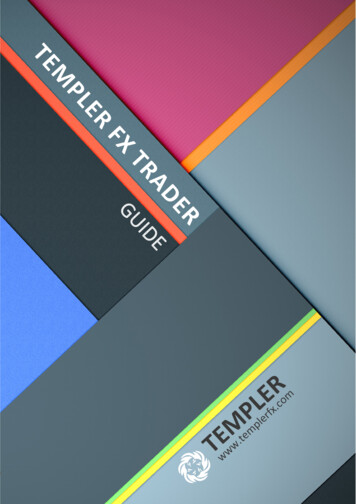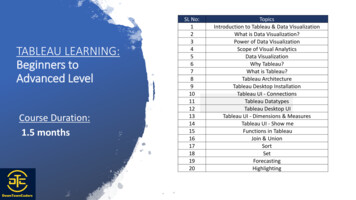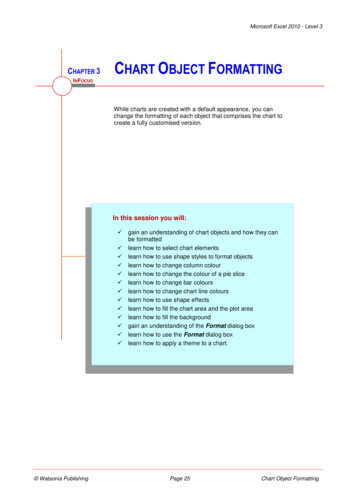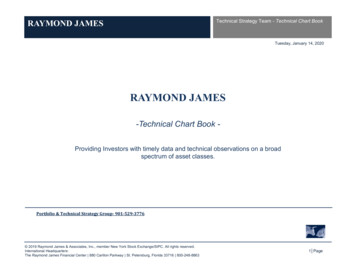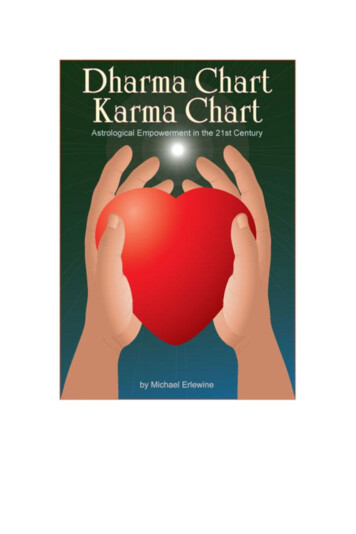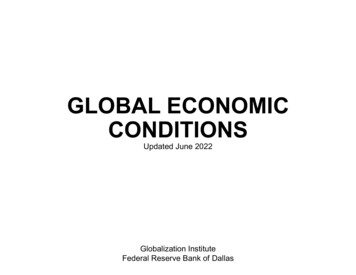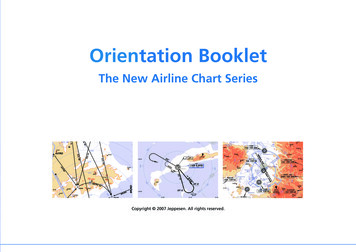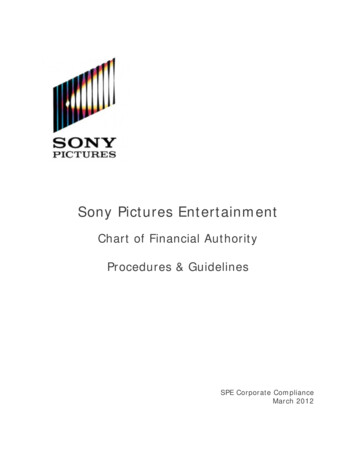
Transcription
Sony Pictures EntertainmentChart of Financial AuthorityProcedures & GuidelinesSPE Corporate ComplianceMarch 2012
SPE Chart of Financial Authority Guidelines & Procedures1.0 IntroductionThe Chart of Financial Authority (“COFA”) Guidelines & Procedures document hasbeen developed to improve the efficiency of financial processing across all lines ofbusiness at Sony Pictures Entertainment (SPE), ensure consistent standards andadherence to SPE internal controls and Sarbanes-Oxley (SOX) requirements, andassist users in compliance with SPE’s COFA.The guidelines apply to transactions, commitments, disbursements, and relatedactivities for all domestic and international SPE divisions and departments.Questions or comments regarding COFA may be directed to SPE CorporateCompliance at COFA@spe.sony.com.Questions or comments regarding SAP or ARIBA may be directed to the SAP GlobalSupport Team at SAP Global Support@spe.sony.com.2.0 BackgroundCOFA summarizes the required approvals for specific transactions and activities. Inaddition, COFA approval levels must be followed when making a commitment onbehalf of SPE.SPE’s COFA is based on the Sony Group Delegation of Authority (“DOA”). COFAmust always adhere to the DOA, which details the minimum approvals necessaryfor specific SPE activities. Practices that are more restrictive than proposed inCOFA are allowable. COFA approval limits are evaluated annually or upon requestof a business unit.2.1Why was COFA developed?COFA was developed to ensure that SPE commitments and transactions receive theappropriate oversight and are approved by the correct personnel. COFA has beendesigned to: Govern commitment and transaction approval levels Standardize SPE internal controls Mitigate SPE financial risk Standardize approval processes Provide more visibility on commitments and expenditures-2-
SPE Chart of Financial Authority Guidelines & Procedures2.2Who must comply with COFA?All SPE business units and employees must comply with COFA. Approval levelsvary by Line of Business, Region, and Territory. COFA is a SOX, Company-levelcontrol, and is evaluated annually by Corporate Compliance and external auditorsfor compliance. Questions regarding joint venture COFA guidelines may be directedto SPE Corporate Compliance at COFA@spe.sony.com.Section 1 of the SPE Code of Business Conduct, states that, ‘Sony Pictures iscommitted to complying with all applicable laws, rules, and regulations of thecountries and regions in which it operates and to conducting its business activitiesin an honest and ethical manner. You are expected to comply with all applicablelaws, rules, and regulations in addition to all internal Sony Pictures rules andpolicies relating to your business activities. It is your responsibility to know andunderstand the legal, regulatory, and internal policies and requirements that applyto your job.’If you are unsure about the application of such policies, or have any otherquestions, contact your manager or People & Organization representative.Contact the Legal department with questions regarding legal requirements orcompliance with applicable laws for specific job responsibilities.2.3SPE Anti-Bribery Policy (See Sections 9.2 and 9.3 for additional information.)To further SPE’s strong commitment to business integrity, SPE has established anAnti-Bribery Policy that all Sony Pictures Group Personnel must follow. The AntiBribery Policy has specific procedures that must followed when giving gifts ormaking political or charitable contributions to government officials or entities onbehalf of SPE.It is the responsibility of all Requestors (see Section 5.7) and Approvers (seeSections 5.8-5.10) to comply with the SPE Anti-Bribery Policy.For more information click on “Anti-Bribery Policy” on the DOC tab on mySPE.For questions or clarifications contact the SPE Compliance Counsel(Legal-antibribery@spe.sony.com)-3-
SPE Chart of Financial Authority Guidelines & Procedures3.0 What does COFA Cover?COFA applies to every disbursement, transaction, activity or commitment made onbehalf of SPE.COFA covers the following:Purchase orders (POs)Invoice paymentsIntercompany transactionsLong-term contractsAll other transactions, including mergers and acquisitions, future guaranteepayments, employee hiring decisions, fixed asset purchases, write-offs ofuncollectible accounts, commitments to talent, greenlighting, productacquisitions, licensing agreements, etc.The above transactions may be approved manually or through automated systemsThe method of obtaining approvals differs depending upon whether the transactionoccurs within an ARIBA workflow, SAP, other systems (OASYS/Gold/IMSM), ormanually. Evidence of approvals may be obtained through a hard copy form (i.e.“Request for Approval Document” (RAD) or electronically (i.e. e-mail orARIBA/other system workflow/SAP).All documents, whether in manual or electronic format, should adhere to SPE’s‘Record Retention Policy’, which is available on mySPE. ‘Record Retention Schedule’also available in mySPE can provide further guidance for the required retention timefor specific records.Throughout this document, ARIBA references are intended to include all otherapproval workflow systems (PO Systems) – OASYS, GOLD and IMSM.Note: Refer to the SPE Global Travel & Entertainment (T&E) Policy for any travel orentertainment entitlements, and the SPE Entitlement Policy for all otherentitlements. Entitlements are defined as business resources provided by, or paidfor, by SPE that support or accommodate the fulfillment of employee job activitiesand accountabilities. In various international territories, employee T&E Expenseswill continue to be paid through Accounts Payable until the Concur ExpenseManagement System is operational.Home Office approvals are required for the following activities: Joint Ventures, Mergers and AcquisitionsDivestitures and Business transfersStart-up of businessBorrowings, financingsCapital increase/decrease and securities investmentsAny legal proceedingFuture rights sales for a period longer than 7 years-4-
SPE Chart of Financial Authority Guidelines & Procedures Opening of any bank accountOpening of new lines of creditAccounting PoliciesP&O hires, additions, replacements, employment contractsBudgets and Mid Range PlansUse of Sony brand or trademarkNew or changes to patents that are related to format or copyright protectionand technologies associated with electronics subsidiariesTax planning strategy must always be coordinated with Home Office andGlobal Tax OfficeChanges to pensions (Sony Corporation is currently working on new policies)The following table lists examples of some of the transactions/commitments andrequired forms to document approvals for compliance with COFA:TransactionForm or itures, Business Transfers & Start-up ofBusinessCapital Increases/Decreases and SecuritiesInvestmentsIntercompany LoansLong-Term Contracts or Purchase AgreementsNon-IT Capital Projects (Assets over 5,000with useful lives of more than a year)IT Capital ProjectsWrite-OfforReservesforAccounts/Notes ReceivablesTravel & ExpenseRequest for Approval Document (RAD)RADFollow SGTS and SPE Treasury oSPEGlobalPurchasing Policy for Supplier ContractApproval Form in Appendix 1)Capital Project FARCPRUncollectibleInsurance SettlementsModified RAD (To be distributed at alater date)Concur (Online) & T&E Excel FormTaxContact Risk ManagementGeneral CounselApproval from SCA Tax Dept.Residuals/Participations PaymentsSAP/ARIBAGreenlightGreenlight MemoDevelopmentCommitment Approval Form (DivisionSpecific)Commitment Approval Form (DivisionSpecific)Commitment Approval Form (DivisionSpecific)Acquisition/Distribution DealCommitments to Talent(Term and Individual Deals)-5-&SPE
SPE Chart of Financial Authority Guidelines & ProceduresPay or Play CommitmentsCommitment Approval Form (DivisionSpecific)Commitment Approval Form (DivisionSpecific)Commitment Approval Form (DivisionSpecific)Commitment Approval Form (DivisionSpecific)Follow Human Resources Guidelines andcontract your P&O Business PartnerPre-Production Commitments(Prior to signed Greenlight memo)Future Rights SalesGuaranteesHuman Resources DecisionsCorporate Accounts Payable has designed forms similar to RAD form to facilitate themanual approval process and assist the user in determining the required signaturesprior to committing SPE to a transaction or expenditure.Blanket Purchase OrdersBlanket Purchase Orders are utilized to expedite the approval process for recurringmonthly non-marketing payments by reducing the number of required approvals forongoing projects or services. Blanket POs may be used for monthly contractpayments like rent, utilities, or specific projects with pre-determined contractualmilestones. Blanket POs should not be used for marketing expenses or to coveranticipated spending for different items with a vendor.Blanket POs are not used domestically since all domestic POs are created in ARIBAand the system does not currently have this functionality. Contact CorporateAccounts Payable to establish a customized PO within ARIBA.Internationally, Blanket POs may be processed utilizing SAP. For more informationon the creation and use of a Blanket PO, contact your local Finance representative.Each business unit’s Finance Department should monitor all Blanket PO activity forappropriateness. Corporate Procurement has been established as a ‘Watcher’ (seeSection 5.6) for all domestic PO activity but may not have oversight for PO activityin all international territories.4.0 General COFA GuidelinesSPE’s ARIBA and SAP systems have been designed to ensure that approvalworkflows for particular transactions adhere to SPE’s COFA requirements. Additionalapprovers may be added at the discretion of management.To assist users in identifying the COFA requirements for various transactions andactivities that occur outside of electronic disbursement systems, the ComplianceTeam has created Excel workbooks referred to as the “COFA Sheets.”-6-
SPE Chart of Financial Authority Guidelines & Procedures4.1COFA Worksheet GuidelinesThe COFA Sheets, segmented by line of business, activity, and territory, detail theapprovals necessary for the categories of activities pertaining to each line ofbusiness. Designed to provide assistance in determining the approvers required forspecific transactions, the COFA sheets are provided to key Finance & Operationspersonnel.SPE Corporate Compliance reviews all COFA Sheets annually for exchange ratevariance.Please contact Corporate Compliance at COFA@spe.sony.com with any questions orcomments regarding your COFA sheets.4.2How to use the COFA SheetsMany of the General Spend tables of the COFA sheets are built into SAP/ARIBA. Tocomply with COFA for non-General Spend transactions requiring manual approvals,please follow the steps below:a. Identify the type of transaction needing approvalb. Determine the line of business and territory performing the activityc. Select the correct COFA sheet for line of business and territoryd. Find the applicable chart or guidance in the COFA sheet for the type oftransactione. Obtain the approvals designated in the COFA chartf. Maintain evidence of the approvals [manual or electronic (e-mail/ARIBAworkflow)]Note: The COFA sheets provide the minimum approval levels required for aparticular activity or transaction. Approval processes may be more stringent thanthe minimum COFA guidelines.4.3COFA Bands (International Territories)The approval levels for transactions are determined by each international territory’sbanding. There are three banding levels - High, Medium, and Low - which arebased on revenue and spend volume, as well as other considerations, includingwhere the office does business (i.e., multiple countries vs. one location). Approvalbands indicate the level of Home Office oversight required, with high bandterritories requiring oversight at a higher dollar amount and low band territoriesrequiring Home Office approval at a lower dollar amount. Banding will be adjustedas necessary for changes in business volume or other factors.4.4COFA Exchange RatesCOFA Sheet approval amounts are converted annually from US Dollars to localcurrencies using the previous December 31st exchange rates provided by SPETreasury. Amounts have been rounded after conversion for ease of use. Theappropriateness of each currency exchange rate is evaluated and updated annuallyat December 31, or more frequently, as needed.-7-
SPE Chart of Financial Authority Guidelines & ProceduresWhat else should I know? Required approvals are based on the entire dollar amount of a transaction,regardless of whether the commitment is split into numerous transactions.Splitting transactions (dividing items into several transactions) to circumventapprovals is prohibited. Changes in excess of 10% (plus/minus) in the financial impact of theapproved matters, or any other material changes in the terms, must be resubmitted for approval. Investments in new businesses or activities outside the scope of currentlyexisting businesses or activities, regardless of the amount involved, must bespecifically approved by Sony Corporation.For additional guidance or clarification about a particular transaction or overallCOFA requirements, contact Corporate Compliance at COFA@spe.sony.com.4.6New COFA TableA new COFA workflow table may be requested if a line of business has a new typeof transaction or activity that is not covered in an existing COFA workflow table.Contact Corporate Compliance if a new COFA table needs to be created.To request a new workflow (COFA Table), send an e-mail to the COFA mailbox withthe following information: A description of the transaction Rationale supporting why the creation of a new COFA table A proposal of the approval levels and approvers Requestor’s name The lines of business for the newly proposed table Home Office approval, if applicablePlease note that the creation of new purchasing groups or company codes must gothrough the SAP master data governance rules. (See SAP Section in mySPE forGuidance.) All new Purchasing groups or company codes must also be approved byCompliance.-8-
SPE Chart of Financial Authority Guidelines & Procedures4.7New ARIBA WorkflowARIBA is a web-based system used to authorize cash disbursement from SAP.ARIBA allows for complex approval flow structures.ARIBA allows multipleapprovers to approve the workflow and automatically routes the approvals to thenext step in the existing flow. In addition, ARIBA allows a ‘Watcher’ to be added tothe workflow for notification purposes. A Watcher does not have to approve atransaction.Every ARIBA workflow has a COFA Table but not every COFA table has an ARIBAworkflow.ARIBA sends email notification to the approvers informing that their approval ispending.Contact SAP Global Support for the creation of a new ARIBA Workflow.4.8COFA Modifications - Changes & Exception RequestsCOFA modifications, including changes and exceptions, may be initiated by aterritory office, Home Office, SPE Compliance Group, SPE management, SCAmanagement, or the SPE Board. All COFA changes and exceptions must beapproved by SPE Compliance Department. The following guidelines are outlined tofacilitate the processing of COFA modifications:4.9ARIBA Maintenance RequestsDomestically, approval level modifications are requested in ARIBA.Once aparticular approval level is authorized, the approval level applies to all the domesticworkflows in ARIBA. Please refer to the ARIBA guidelines for information regardingthe procedure to submit a request for an ARIBA level modification.Internationally, ARIBA approval levels are on a workflow-by-workflow basis.Modifications to existing workflows are submitted through the ARIBA MaintenanceForm. Contact SAP Global Support for assistance in modifying an existing ARIBAworkflow.Employee Authority Level ExceptionsThese are requests for an individual to be granted an approval level that exceedsthe COFA guidelines for their specific authority level as determined by theemployee’s title. A business justification is required for any exception to anemployee’s approval level. All requests for employee authority level changes mustbe approved by SPE Corporate Compliance.The most common ARIBA changes requested include the following: Creating a new workflow Modifying the approval level of an existing approver Adding or removing a person from a workflow Replacing a person in a workflow-9-
SPE Chart of Financial Authority Guidelines & ProceduresARIBA changes may be requested due to: An employee’s promotion An employee’s change in daily responsibilities An employee’s changes in reporting structure Personnel changesa. New hiresb. Employees leave the companyc. Employees transfer to other departments Delegations for leaves of absence (i.e., maternity or paternity leaves) areconsidered temporary. (Please see Delegation of Authority section in thisdocument for further guidance on temporary delegations of authority.)4.10 User Submission RequirementsAll requests for COFA Approval Flows should be reviewed by the requestor’sdepartment or division management prior to the review and approval ofCompliance. When using the ARIBA Maintenance Form (International workflowsonly), the Form requires Home Office approval before it automatically routes toCompliance.4.11 User Submission Requirements for COFA ChangesDomestically, submit all requests to cofa@spe.sony.com. Internationally, if theARIBA Maintenance Form is used, the workflow will automatically route to SPECompliance upon receipt of Home Office approval. If an international territory isnot using ARIBA, submit all requests to cofa@spe.sony.com.All requests for COFA Approval Flow additions, changes, and/or deletions mustcontain the following: Name, title, and contact information of the person making the request Line of Business, Territory, Company Code and Currency applicable for therequest Detailed description of the request (i.e. employee change, workflow change,new transaction, etc.)Most of this information will automatically be included in the ARIBA MaintenanceForm. Please utilize the Comments section of the ARIBA Maintenance Form andinclude any information relevant to the request that would assist approvers.For domestic SAP & ARIBA workflow modifications and international territories notusing the ARIBA Maintenance Form, a spreadsheet containing the existing andproposed release strategies for all affected areas must be included.Thespreadsheet must include: Territory, Line of Business, SAP Company Code(s), Currency, and Name(s) ofthe person(s) to be changed (IN THE EXACT ORDER OF APPROVAL FLOW.) When submitting the name(s) of the person(s) to be changed, please use theperson’s name of record. A request may be delayed if a person’s nicknameor a maiden name is used as it may be difficult to verify the employee’sstatus.- 10 -
SPE Chart of Financial Authority Guidelines & ProceduresHome Office approval(s) Individuals and territory offices must first obtain Home Office approval beforesubmitting a change request to SPE Compliance Home Office approval is from an SPE employee with approval andsupervisory authority for the workflow or table being modifiedRequests must be submitted to COFA@spe.sony.com.5.0 Roles and Responsibilities5.1Accounts Payable Invoice ReviewAccounts Payable Department’s Review of PO and Non-PO InvoicesThe Accounts Payable Department (AP) conducts a preliminary high-level review ofinvoices submitted through SAP to properly forward invoices to Requestors. Thisreview includes the validation that the invoice relates to an SPE expense andsupporting documentation, such as a valid invoice or delivery receipt exists andaccompanies the request.Requests for goods and services should be initiated using an ARIBA Purchase Orderas follows (Purchase Order Policy): Requisition is created in ARIBA. Once approved, the PO is generated inARIBA/SAP. When goods are received or services completed, the requisitioner performs agoods receipt in ARIBA AP receives the invoice and processes the invoice in SAP. If the invoiceamount matches the PO amount and a goods receipt has been performed,the supplier is paid.Certain purchases and payment types are allowed exceptions to the above PurchaseOrder Policy. Payment exceptions will be paid through one of the followingalternate processes:a. Non-PO Invoice Process (SAP) Invoice is sent to AP and is scanned and routed through SAP workflow forcoding and approval Used for: Utilities, Leases, Taxes, and other items for which POs are nottraditionally createdb. Payment Request Process (ARIBA) Electronic Payment Request form is initiated in ARIBA and routed forApproval. Once approved, the request is systematically posted in SAP andAP generates the payment. Used for: Items for which no invoice is received (Contracts, ParticipationsStatements, etc.)c. Purchasing Card (SPE currently uses American Express’s ProCard.)- 11 -
SPE Chart of Financial Authority Guidelines & Procedures Used for: Specialty retail purchases (Catering, Florist etc.)Note: For comprehensive list of approved exceptions to the Purchase Order Policyby Purchase/Payment Type, refer to the ‘Procure to Pay’ – Policy & Exceptiondocument.SAP is used to process all of the invoices (PO and Non-PO), ARIBA paymentrequests, and manual payment requests sent to the SPE Corporate AccountsPayable group.Designated Accounts Payable clerks will be able to runreconciliation reports in both SPiDR and SAP to determine the quantity of invoicesreceived in SPiDR and the quantity delivered in SAP.The Xerox Center will also provide daily reports of physical mail received in theiroffice and processed for collection by SPiDR to identified representatives in eachterritory office.Invoice numbers between SPiDR and SAP should match. If they are not, thediscrepancy should be reported to the scanning manager or researched by AP clerksin territory.5.2Invoice ScanningVendor invoices sent to SPE are scanned into SPiDR and downloaded into SAP. Alink is created in SAP to a digital copy of the invoice.In large territories, upon receipt of the vendor invoice, an AP clerk could packageand send invoices (physical mail) to Xerox Scanning center which would performthe scanning as mentioned above. In all other territory offices, an AP clerk scansinvoices locally and emails to Xerox Scanning center. Xerox uploads scannedinvoice documents in SAP. If an invoice must be rushed through the process(processed in less than 24 hours), it should be processed as a ‘Scan after Post’exception in SPiDR. Each office will have a ‘Resubmission’ clerk, who has access tothe document storage system SPiDR.Responsibility/Role VendorAddressingthe Xinvoice based onSPE guidelinesAdvisingthevendor how toaddresstheinvoiceSorting,openingMailRecovering VATLineof MailBusinessSorting(Req.)Rep.XFinance or XeroxSSCXXX- 12 -
SPE Chart of Financial Authority Guidelines & ProceduresRaising/approvingaPurchase OrderDate stamping hingvoided or returnedchecksStatement reviewResearch invoicespaid via PCardXXXXXXX5.3Mail SortingThe mail sorting representative opens and sorts the invoices, statement ofaccounts, returned checks, and check payments. Statements and returned checks(after researching reason for the return) are sent to the Finance representative.Any new remittance address notices, change of address notices etc. are sent to theBusiness Unit contact so that a vendor change request can be created in ARIBA.Invoices that are received by inter-office mail follow the same procedures as above;however, the vendor should be contacted and given the correct address informationin order to expedite the scanning process.All invoices that are paid are also sent to the appropriate Finance representative.All invoices should include the SPE Requisitioner, Legal Entity Name, Territory, PONumber (if applicable) and VAT Registration Number (if applicable).Once scanned and transferred from Xerox, a non-PO Invoice or a PO Invoicetransaction is initiated in SAP. A mail sorting representative will also verify if areturned check is voided and reissued. If a check is already voided in the system,the face of the check should be marked ‘Void’ and sent to the Financerepresentative.5.4Non-PO Invoice processingThe scanned non-PO Invoices create an entry in SAP and are processed through aninvoice workflow in SAP. The AP Clerk initiates the workflow by coding (enteringvendor number, invoice date, amount and basis of invoice) and sending the non-POInvoice to the business unit (operations) coder. The business unit receives an emailnotification of a work item that needs his/her attention. The business unit coderenters the line items, purchasing group and posts the invoice in SAP. It issuggested that the ‘Description’ of the basis the Invoice is completed. If there isany discrepancy or error, the business unit coder may reject it.- 13 -
SPE Chart of Financial Authority Guidelines & Procedures5.5PO Invoice processingPO Invoices are items requisitioned through ARIBA with a purchase order or createddirectly in SAP. After the requisitioner/requestor performs a goods receipt, SAPperforms an automatic 3-way match of the PO, Invoice and Goods Receipt.5.6Pro-forma invoicesInvoices sent directly to Accounts Payable (e.g. Senior Executive office furnishings)When an invoice is waiting to be approved and coded, an email will be generatedfrom SAP to the Requisitoner/Coder/Requestor alerting him or her that an invoice isawaiting his or her action.Prior to the Requestor initiating a payment request for non-PO related purchases APshould review and verify the following: Company code GL account Vendor name Vendor number Vendor address Vendor exists in SAP Invoice date Invoice amount Invoice number Payment method (if default is not correct) Alternative vendor number (if applicable) Validity of the payment request/invoice and/or credit memo SPE-related expense Budget availability Validity of chargesAfter the requestor finishes the review, the workflow will await the COFAapprover(s). The requestor can add additional approvers/watchers to thetransaction.Please refer to ‘Work Instructions’ – Non-PO Invoices Processing in SAP (8 Steps)available from Corporate Accounts Payable Dept.5.7Requestor (Requisitioner)The ‘Requestor’ is defined as the employee who places the order for the goods orservices and/or the person who is responsible for the initial coding and approval ofan invoice or requisition in the system. The Requestor may be in an Operations orFinance Department in a SPE business unit. A payment request is initiated by abusiness unit in ARIBA, attaching all scanned supporting documents to the request.- 14 -
SPE Chart of Financial Authority Guidelines & ProceduresPayments requests for transactions such as Business Affairs contracts or rent areinitiated in ARIBA. Payment requests can be lump sum payments with a specificdue date or fixed recurring payments, i.e., weekly, bi-weekly, monthly, quarterly,etc.The Requestor should use his/her best judgment to determine the validity of avendor. At a minimum, the Requestor should review the vendor’s contactinformation (name, address, and telephone number.)The Requestor should verify that the invoice is from a pre-approved vendor and nota blocked vendor. If the invoice is from a new vendor, adding a new vendor to thesystem must be requested through ARIBA by completing the Vendor MaintenanceRequest Form. The Requestor should verify (for new or existing vendors) that thevendor appears valid and the vendor’s address is not a PO Box or in an unfamiliarlocation and there is a valid telephone number should billing questions arise.The Requestor plays a very important role since the Requestor may be the onlyperson to view, review, and handle the original invoice as subsequent reviewers willlikely only see scanned images of the invoice. It is the responsibility of theRequestor to question unusual looking invoices that he/she may be entering intothe system.It is the responsibility of all Requestors and Approvers to comply with the SPE AntiBribery Policy located in the DOC tab on mySPE.Once the validity of the invoice has been determined, the Requestor performs thefollowing: Verification of compliance with the SPE Anti-Bribery Policy Verification of charges for SPE-related expenses only Review of appropriate approval workflow, verifying inclusion of the correctapprovers (additional watchers and/or approvers may be added at this time) Enters the payment details, coding and conducts a review of company code,purchasing code/release strategy GL code, and other codes for accuracy. Review of payment amount and invoice or requisition amount for agreementand, if practical, a review of the amount invoiced for agreement with thecontract terms Verify that the invoice amount does not exceed the amount on the PurchaseOrder Verification of payment amount, method of payment, and suggested date ofpayment Perform necessary recalculation and review of invoice for mathematicallyaccuracy, if practicable Verification of receipt of goods or services. If the goods or services are to bereceived prior to payment disbursement, the requestor verifies goods orservices have been received by checking for the Good Receipt in SAP orreviewing backup documentation.- 15 -
SPE Chart of Financial Authority Guidelines & Procedures Retention of relevant documents or verification that the documents havebeen stored in the system in accordance with the SPE Record RetentionPolicy5.8First ApproverFor invoice and requisition approval, the ‘First Approver’ is defined as the firstperson to review and verify a Purchase Order or payment request after it has beencoded by the Requestor. A First Approver may be an Operations personnel or aFinance Appr
adherence to iSPE nternal controls and Sarbanes-Oxley (SOX) requirements, and assist users in compliance with SPE's COFA. The guidelines apply to transactions, commitments, disbursements, and related activities for all domestic and international SPE divisions and departments. Questions or comments regarding COFA may be directed to SPE Corporate