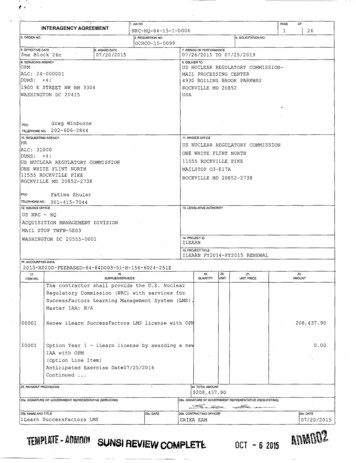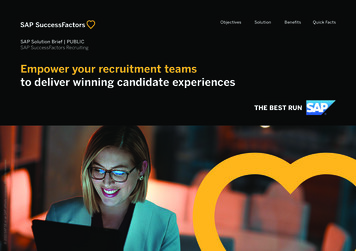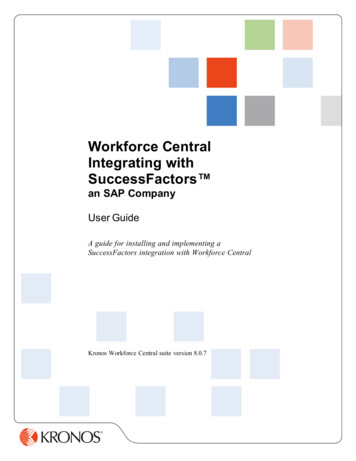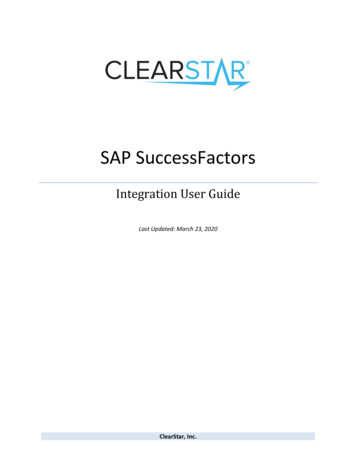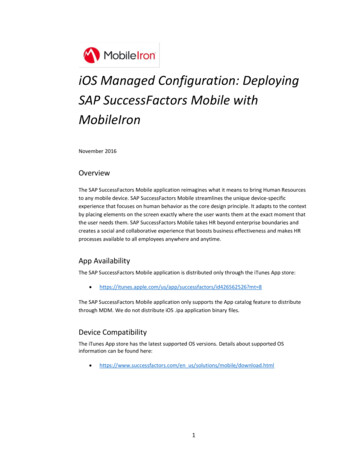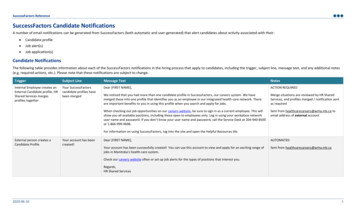
Transcription
SuccessFactors ReferenceSuccessFactors Candidate NotificationsA number of email notifications can be generated from SuccessFactors (both automatic and user-generated) that alert candidates about activity associated with their: Candidate profile Job alert(s) Job application(s)Candidate NotificationsThe following table provides information about each of the SuccessFactors notifications in the hiring process that apply to candidates, including the trigger, subject line, message text, and any additional notes(e.g. required actions, etc.). Please note that these notifications are subject to change.TriggerSubject LineMessage TextNotesInternal Employee creates anExternal Candidate profile, HRShared Services mergesprofiles togetherYour SuccessFactorscandidate profiles havebeen mergedDear [FIRST NAME],ACTION REQUIREDWe noticed that you had more than one candidate profile in SuccessFactors, our careers system. We havemerged these into one profile that identifies you as an employee in our integrated health-care network. Thereare important benefits to you in using this profile when you search and apply for jobs.Merge situations are reviewed by HR SharedServices, and profiles merged / notification sentas requiredWhen checking out job opportunities on our careers website, be sure to sign in as a current employee. This willshow you all available positions, including those open to employees only. Log in using your workplace networkuser name and password. If you don’t know your user name and password, call the Service Desk at 204-940-8500or 1-866-999-9698.Sent from healthcarecareers@wrha.mb.ca toemail address of external accountFor information on using SuccessFactors, log into the site and open the Helpful Resources tile.External person creates aCandidate ProfileYour account has beencreated!Dear [FIRST NAME],AUTOMATEDYour account has been successfully created! You can use this account to view and apply for an exciting range ofjobs in Manitoba’s health-care system.Sent from healthcarecareers@wrha.mb.caCheck our careers website often or set up job alerts for the types of positions that interest you.Regards,HR Shared Services2020-06-101
SuccessFactors ReferenceTriggerSubject LineMessage TextNotesExternal Candidate requests apassword resetPassword resetDear [FIRST NAME],AUTOMATEDForgot your password? Click here [LOGIN URL] to change your password.Sent from healthcarecareers@wrha.mb.caThe link above will expire in 72 hours. If you have submitted more than one request for password support, pleaseuse the most recent email to change your password.If you did not ask for password support, please disregard this message.Job alert set by an InternalCandidate has expiredYour job alert has expired(SAP default is 180 days)Dear [FIRST NAME],AUTOMATEDYour automated job alert for [JOB ALERT NAME] has expired. If you would like to reactivate this or make changesto your job alert(s), visit our careers website and open your candidate profile to update your job alert(s).Sent from healthcarecareers@wrha.mb.caJob alert set by an InternalCandidate has become invalidbecause of a change in systemsearch functionPlease update your jobalertDear [FIRST NAME],AUTOMATEDYour automated job alert for [JOB ALERT NAME] is no longer available due to system changes. If you would like tocontinue receiving notifications when jobs become available, log into our careers website, go to the Careerssection and update your information under Saved Searches/Alerts.Sent from healthcarecareers@wrha.mb.caPostings match job alertsettingsManitoba health care jobalertDear [FIRST NAME],AUTOMATEDThere are new opportunities in Manitoba health care matching your job alert for [JOB ALERT NAME].Sent from healthcarecareers@wrha.mb.caSent according to job alertschedule set up by candidate[JOB LIST][UNSUBSCRIBE]Application received inSuccessFactorsYour application for theposition of [JOB TITLE],[REQUISITION #]Dear [FIRST NAME],AUTOMATEDThank you for your interest in working with our integrated team in the Manitoba health care system.Sent from healthcarecareers@wrha.mb.caWe have received your application for the position of [JOB TITLE], [REQUISITION #]. Your application will bereviewed, and we will contact you if you are selected to continue in the recruitment process.Regards,HR Shared Services2020-06-102
SuccessFactors ReferenceTriggerSubject LineMessage TextNotesCandidate fails disqualifyingquestionsUPDATE: Your applicationfor the position [JOBTITLE], [REQUISITION #]Dear [NAME]AUTOMATEDWe appreciate your interest in the position of [JOB TITLE], [REQ #]. However, your application is not being furtherconsidered for this position.healthcarecareers@wrha.mb.caYour application may be shared with other hiring managers within our health care network who have similarpositions.The message is sent 72 hours after the candidateis disqualified.We encourage you to continue watching our career postings and to apply for future opportunities with us. If youhaven’t already, consider setting up a job alert for positions that match your qualifications.Regards,HR Shared ServicesOrg Chief uses SuccessFactorsInterview Scheduling functionto arrange External CandidateinterviewsWe would like toschedule an interview forthe position of [JOBTITLE], [REQUISITION#]Dear [FIRST NAME],OPTIONAL, REQUIRES ACTIONWe would like to schedule an interview with you, to discuss your qualifications for the position of [JOB TITLE],[REQUISITION #]. Please follow the steps below to book an interview time.Available through SuccessFactors InterviewScheduling functionality onlySteps to book your interview:1. Go to tour careers website: https://careers.wrha.mb.ca2. Click on View Profile to open your Candidate Profile3. Open the Jobs Applied section and click on the box for this position. It will contain the words “Pendingscheduled interview”4. Click on the View/Confirm Scheduled Interview link5. To view interview options, click Select in the Open Slots box6. When you find the available time that works best for you, click on it7. A pop-up box will appear confirming the interview time. Click on Book InterviewSent from email address of Org Chief ordesignate arranging interviewsInterview Scheduler / Interview Central currentlyunder development. Use of functionality is notsupported at this time.To request a different time than what is offered:1. If you have viewed the available interview times (step 5 above) and cannot attend any of these times,select Decline2. A pop-up box will appear confirming that you wish to cancel the interview. In the space provided, add anote that states your request for a different interview time3. Click on Decline InterviewRegards,[SENDER]2020-06-103
SuccessFactors ReferenceTriggerSubject LineMessage TextNotesOrg Chief uses SuccessFactorsInterview Scheduling functionto arrange Internal CandidateinterviewsWe would like toschedule an interview forthe position of [JOBTITLE], [REQUISITION#]Dear [FIRST NAME],OPTIONAL, REQUIRES ACTIONWe would like to schedule an interview with you, to discuss your qualifications for the position of [JOB TITLE],[REQUISITION #]. Please follow the steps below to book an interview time.Available through SuccessFactors InterviewScheduling functionality onlySteps to book your interview:1. Click on this link to see the interview you have been invited to: [INTERVIEW SCHEDULING URL]2. To view interview options, click Select in the Open Slots box3. When you find the available time that works best for you, click on it4. A pop-up box will appear confirming the interview time. Click on Book InterviewTo request a different time than what is offered:1. If you cannot attend any of the listed interview times, select Decline2. A pop-up box will appear confirming that you wish to cancel the interview. In the space provided, add a notethat states your request for a different interview time.3. Click on Decline InterviewSent from email address of Org Chief ordesignate arranging interviewsInterview Scheduler / Interview Central currentlyunder development. Use of functionality is notsupported at this time.Regards,[SENDER]Interview successfully bookedusing SuccessFactorsInterview Scheduling functionUPDATE: Confirmation ofinterview for the positionof [JOB TITLE],[REQUISITION #]Dear [FIRST NAME],AUTOMATEDYou have been scheduled for an interview for the position of [JOB TITLE], [REQUISITION #] at [SITE]. Yourinterview details are:Available through SuccessFactors InterviewScheduling functionality onlyDate: [DATE]Sent from WRHA SuccessFactorsTime: [TIME]Interview Scheduler / Interview Central currentlyunder development. Use of functionality is notsupported at this time.Location: [LOCATION]If you have any questions please don't hesitate to contact me.Regards,[SENDER]2020-06-104
SuccessFactors ReferenceTriggerSubject LineMessage TextNotesOrg Chief uses SuccessFactorsInterview Scheduling functionto arrange interviews.UPDATE: Confirmation ofrescheduled interview forthe position of [JOBTITLE], [REQUISITION #]Dear [[CANDIDATE FIRST NAME]],AUTOMATEDThis is to confirm that you have been re-scheduled for an interview for the position of [JOB TITLE], [REQUISITION#] at [SITE]. Your rescheduled details are:Available through SuccessFactors InterviewScheduling functionality onlyDate: [DATE]Sent from WRHA SuccessFactorsTime: [TIME]Interview Scheduler / Interview Central currentlyunder development. Use of functionality is notsupported at this time.Interview time is rescheduledby candidate usingSuccessFactors to select newtime from options provided.Location: [LOCATION]If you have any questions please do not hesitate to contact me.Regards,[SENDER]Interview details are changedby organizer usingSuccessFactors InterviewScheduling functionalityUPDATE: Interview forthe position of [JOBTITLE], [REQUISITION #]Dear [FIRST NAME],AUTOMATEDDetails about your scheduled interview for the position of [JOB TITLE], [REQUISITION #] at [SITE] have changed.Please click on the link below to view the new information. If you have any concerns, please don't hesitate tocontact me.Available through SuccessFactors InterviewScheduling functionality only[INTERVIEW SCHEDULING CONFIRM INTERVIEW URL]Regards,[SENDER]Org Chief / designate does notreceive a reply to theinvitation to scheduleinterview and candidate(s)remains in “Not booked”status in SuccessFactorsInterview Scheduling function.Interview Reminder forthe position of [JOBTITLE], [REQUISITION #]Interview Scheduler / Interview Central currentlyunder development. Use of functionality is notsupported at this time.Dear [FIRST NAME],OPTIONAL, REQUIRES ACTIONREMINDER: We would like to schedule an interview with you, to discuss your qualifications for the position of[JOB TITLE], [REQUISITION #].Available through SuccessFactors InterviewScheduling functionality only.Org Chief / designate needs to issue remindernotification.As soon as possible, please click on the link provided below to see a list of available interview times. From thislist, please identify an interview time that suits your schedule and click to select it. Once you do this, yourinterview time will be booked.[INTERVIEW SCHEDULING CONFIRM INTERVIEW URL]Regards,[SENDER]2020-06-10Sent from WRHA SuccessFactorsSent from email address of Org Chief ordesignate arranging interviewsInterview Scheduler / Interview Central currentlyunder development. Use of functionality is notsupported at this time.5
SuccessFactors ReferenceTriggerSubject LineMessage TextNotesOrg Chief cancels a scheduledinterview usingSuccessFactors InterviewScheduling functionality:Cancellation of Interviewfor the position of [JOBTITLE], [REQUISITION #]Dear [FIRST NAME],OPTIONAL, REQUIRES ACTIONYour interview for the position of [JOB TITLE], [REQUISITION #] at [SITE] has been cancelled. You will be contactedif this is to be rescheduled.Available through SuccessFactors InterviewScheduling functionality onlyFor a candidate that is bookedCancelled:Sent from WRHA SuccessFactorsFor a candidate that isscheduled but not bookedDate: [DATE]Interview Scheduler / Interview Central currentlyunder development. Use of this functionality isnot supported at this time.Time: [TIME]Location: [LOCATION]Regards,[SENDER]Org Chief moves employeeinto Reference Checks folderUPDATE: Referencesrequested for [JOBTITLE], [REQUISITION #]Dear [FIRST NAME],OPTIONAL, REQUIRES ACTIONIn support of your application for the position of [JOB TITLE], [REQUISITION #] at [SITE], please provide threereferences.AUTOMATED if Org Chief moves candidate intoReference Checks folder (optional) in the TalentPipelineOur reference requirements are described below. You will be asked to provide the name, phone number andrelationship of each reference. When you are ready to provide this information, click on the View/EditApplication link at the bottom of this email.Sent from healthcarecareers@wrha.mb.caWe are eager to fill this position and would appreciate receiving your references within the next two businessdays.Preferred references: Employment-related Direct managers from past or current positionsOther acceptable references: Related to your volunteer activities, involvement in community groups, education, etc. Co-workers or direct reports from past or current positionsNot acceptable references:2020-06-106
SuccessFactors ReferenceTriggerSubject LineMessage TextNotes Personal or character referencesTo add your reference to your application, click here: View / Edit Application (linked to APPLICATION PAGE URL)For detailed instructions including screen shots, click on the appropriate link below:I’m not a Winnipeg Health Region / Shared Health employee paid through SAPI am currently employed with the WRHA / Shared Health and paid through SAP systemRegards,HR Shared ServicesOrg Chief moves employeeinto Do Not Proceed folderUPDATE: Your applicationfor [JOB TITLE],[REQUISITION #]Dear [NAME]We appreciate your interest in the position of [JOB TITLE], [REQ #]. However, your application is not being furtherconsidered for this position.Org Chief moves employee into Do Not ProceedfolderYour application may be shared with other hiring managers within our health care network who have similarpositions.We encourage you to continue watching our career postings and to apply for future opportunities with us. If youhaven’t already, consider setting up a job alert for positions that match your qualifications.Regards,HR Shared ServicesHRSS prepares a letter of offerfor an External CandidateUPDATE: extending anoffer of employment for[JOB TITLE],[REQUISITION #]Dear [FIRST NAME],Congratulations on being the successful candidate in our search to fill the position of [JOB TITLE], [REQUISITION#] at [SITE]. We are extending you an offer of employment. Please respond within three days, following theinstructions below:HRSS prepares a letter of offer for an ExternalCandidateStep 1: View offer and respond Review your offer carefully, checking the start date, vacation entitlement, salary, work location, etc. Do notaccept your offer letter if it contains outdated or incorrect information. To request updates or corrections to the offer, select “Email Recruiter” and use the automated email toexplain your requested changes. You will be contacted for further discussion or sent an email with anupdated letter of offer. To decline your offer, select “Decline Offer” and provide your reason in the comment box. Click on the2020-06-107
SuccessFactors ReferenceTriggerSubject LineMessage TextNotesDecline Offer button To accept your offer, select “Accept Offer”. If you accept your offer, return to this email and complete Step2View/Accept Offer [OFFER URL]Step 2: Provide information to complete your offer acceptance Click on the link below to return to your candidate profile and application Click on ‘Job Specific Information’ to open this section In the spaces provided, enter your Social Insurance Number (SIN), Gender, and Date of Birth (We need thisinformation to complete your hire) Click ‘Update’ at the bottom of the screenView/Edit Application [APPLICATION PAGE URL]For detailed instructions with screen shots, click here.After you have accepted your offer, please continue to check your email regularly. We will send you additionalmessages regarding next steps to complete prior to your start date.Regards,HR Shared Services2020-06-108
SuccessFactors ReferenceTriggerSubject LineMessage TextNotesCandidate accepts job offerbut does not complete allrequired stepsREMINDER: completeactions to accept ofemployment for [JOBTITLE], [REQUISITION #]Dear [FIRST NAME],REQUIRES ACTION BY HRSSWe’re glad you are accepting your offer of employment! Please complete the offer acceptance step below so wecan process your hire into your new position.Sent from healthcarecareers@wrha.mb.caOffer Acceptance Step 2: Provide information to complete your offer acceptance Click on the link below to return to your candidate profile and application Click on ‘Job Specific Information’ to open this section In the spaces provided, enter your Social Insurance Number (SIN), Gender, and Date of Birth Click ‘Update’ at the bottom of the screenView/Edit Application [APPLICATION PAGE URL]For detailed instructions with screen shots, click here.Regards,HR Shared ServicesHRSS prepares letter of offerfor an Internal CandidateUPDATE: extending anoffer of employment for[JOB TITLE],[REQUISITION #]Dear [FIRST NAME],REQUIRES ACTION BY HRSSCongratulations on being the successful candidate in our search to fill the position of [JOB TITLE], [REQUISITION#] at [SITE]. We are extending you an offer of employment.Sent from healthcarecareers@wrha.mb.caPlease respond within three days, following the instructions below: Review your offer carefully, checking the start date, vacation entitlement, salary, work location, etc. Do notaccept your offer letter if it contains outdated or incorrect information. To request updates or corrections to the offer, select “Email Recruiter” and use the automated email toexplain your requested changes. You will be contacted for further discussion or sent an email with anupdated letter of offer. To decline your offer, select “Decline Offer” and provide your reason in the comment box. Click on theDecline Offer button To accept your offer, select “Accept Offer”.View/Accept Offer [OFFER URL]For detailed instructions with screen shots, click here.After you have accepted your offer, please continue to check your email regularly. We will send you a message2020-06-109
SuccessFactors ReferenceTriggerSubject LineMessage TextNotessoon asking you to complete a few ‘onboarding’ steps before you begin work in your new position.Regards,HR Shared ServicesIndividual is asked to apply foran unposted position so hiringcan be completedACTION REQUIRED: [JOBTITLE], [REQUISITION #]Dear [FIRST NAME],REQUIRES ACTION BY ORG CHIEF.Please submit your application for the job we discussed. The link below will take you to the job posting andconnect you with the application process. I need you to do this step so we can complete your hire into thisposition.HRSS will email the posting URL to the Org Chief,who provides this information to the candidate.If you have any questions, please give me a call. I’m looking forward to having you on our team!Suggested content only – OrgChief is responsible forcomposing and sendingmessageLink to posting / application: insert URL received from HR Shared Services team member Regards,[ORG CHIEF]Offer of employment iscancelledUPDATE: Offer ofEmployment for [JOBTITLE] has been cancelledDear [First Name],REQUIRES ACTION BY HRSSThe offer of employment recently extended to you has been cancelled. Please contact [NAME], [TITLE] for moreinformation.Sent from healthcarecareers@wrha.mb.caRegards,HR Shared Services2020-06-1010
SuccessFactors ReferenceTriggerSubject LineMessage TextNotesLetter of offer is accepted,HRSS completes post-hireverification step for InternalCandidateACTION REQUIRED –onboarding steps for yournew positionDear {FirstName},AUTOMATEDWelcome to our team!Sent from WRHA SuccessFactorsWe need you to provide a bit more information so we can complete your hire into your new position. We call this‘onboarding’. Onboarding is done online and takes approximately 30 minutes.HRSS will determine if transfer situationnecessitates onboarding. If not, no onboardingnotification will be sent.Please complete your onboarding as soon as possible, and before your first day of work in your new position.It’s important that you complete all steps, even if you feel some of this information is already on record. If youdon’t, you may experience an interruption in your pay delivery and benefits coverage.Click on the link below to access online onboarding. If you can’t complete everything in one session, use this linkeach time you need to access the system.Onboarding Login: Your onboarding login ID is different from your workplace network access ID. Your onboarding user name is [EMPLOYEE LOGIN NAME]. The first time you access onboarding, the system will ask you to set up a password and securityquestion. Remember your user name, password and security answer. At various steps you will need to enter someor all of this information.If you have questions about onboarding: See the Guide to Completing the New Employee Step for Onboarding. You can click on a heading in theContents list to be taken directly to that subject. If you need further assistance, contact the Human Resources department at your site.Remember – complete onboarding right away so you don’t experience delays or errors in your pay andbenefits coverage!Begin OnboardingRegards,HR Shared Services2020-06-1011
SuccessFactors ReferenceTriggerSubject LineMessage TextNotesLetter of offer is accepted,HRSS completes post-hireverification step for anexternal candidateACTION REQUIRED: signup to receive your paystatementsDear [FIRST NAME],AUTOMATEDOur employees receive their pay statements and T4 statements electronically, through Canada Post’s secureepost system.Sent from healthcarecareers@wrha.mb.caWe need you to open an epost account and register to receive the Winnipeg Regional Health Authority(WRHA) pay statement ‘mailer’. (Your pay statement will be issued as a WRHA mailer regardless of whether ornot your position falls within the WRHA.) This will take approximately 10 minutes.If you already have an epost account, you only need to add the WRHA pay statement to your list of mailers.To complete your registration, you will need to enter your Social Insurance Number (SIN), as well as youremployee ID number: [EMP ID#].Instructions: Create your epost account and register to receive your pay statementsInformation sheet – please print or save: How to read your pay statementTo launch the Canada Post website and sign up for epost, click here: www.canadapost.caRegards,HR Shared ServicesInternal Candidate has notcompleted onboarding oneweek prior to start dateReminder is sent every dayuntil all onboarding iscomplete.REMINDER: ACTIONREQUIRED – onboardingsteps for your hireDear [FIRST NAME],AUTOMATEDIt appears you haven’t finished onboarding in preparation for your new position. Please complete onboardingright away! If you don’t, your pay and benefits coverage may be delayed.Sent from healthcarecareers@wrha.mb.caTo complete onboarding: Click on the “Begin Onboarding” link at the end of this message Sign in with your onboarding user name: [EmployeeLogin] and password. If you forgot your password,see: Reset Your Onboarding Password for instructions Continue working through the onboarding steps. You will see a “thank you” panel when you arefinished.If you have questions about onboarding:2020-06-10 See the Guide to Completing the New Employee Step for Onboarding. You can click on a heading in theContents list to be taken directly to that subject. If you need further assistance, contact the Human Resources department at your site.12
SuccessFactors ReferenceTriggerSubject LineMessage TextNotesRemember – complete onboarding right away so you don’t experience delays or errors in your pay andbenefits coverage!Begin OnboardingRegards,HR Shared ServicesLetter of offer is accepted,HRSS completes post-hireverification step for ExternalCandidateACTION REQUIRED –onboarding steps for yournew positionDear [FIRST NAME],AUTOMATEDWelcome to our team!Sent from healthcarecareers@wrha.mb.caWe need you to provide a bit more information so we can complete your hire into your new position. We call this‘onboarding’. Onboarding is done online and takes approximately 30 minutes.Please complete your onboarding as soon as possible, and before your first day of work in your new position.Otherwise, you may experience a delay in your pay delivery and benefits coverage.Click on the link below to access online onboarding. If you can’t complete everything in one session, use this linkeach time you need to access the system.Onboarding Login: Your user name for onboarding is [LOGIN NAME]. (This was assigned by the system.) The first time you access onboarding, the system will ask you to set up a password and securityquestion. Remember your user name, password and security answer. At various steps you will need to enter someor all of this information.Your employee number is [EMPLOYEE ID #]. Take note of this as you will need to provide this number when youregister for online pay statement delivery.If you have questions about onboarding: See the Guide to Completing the New Employee Step for Onboarding. You can click on a heading in theContents list to be taken directly to that subject. If you need further assistance, contact the Human Resources department at your site.Remember – complete onboarding right away so you don’t experience delays or errors in your pay andbenefits coverage!2020-06-1013
SuccessFactors ReferenceTriggerSubject LineMessage TextNotesBegin OnboardingRegards,HR Shared ServicesExternal Candidate has notcompleted onboarding oneweek prior to start dateReminder is sent every dayuntil all onboarding iscomplete.REMINDER: ACTIONREQUIRED – onboardingsteps for your hireDear [FIRST NAME],AUTOMATEDIt appears you haven’t finished onboarding in preparation for your new position. Please complete onboardingright away! If you don’t, your pay and benefits coverage may be delayed.Sent from healthcarecareers@wrha.mb.caTo complete onboarding: Click on the “Begin Onboarding” link at the end of this message Sign in with your user name and password.Your user name is [USER NAME]Your password was selected by you. If you forgot your password, see: Reset Your Onboarding Passwordfor instructions. Continue working through the onboarding steps. You will see a “thank you” panel when you arefinished.Your employee number is [EMPLOYEE ID #]. Take note of this as you will need to provide this number when youregister for online pay statement delivery.If you have questions about onboarding: See the Guide to Completing the New Employee Step for Onboarding. You can click on a heading in theContents list to be taken directly to that subject. If you need further assistance, contact the Human Resources department at your site.Remember – complete onboarding right away so you don’t experience delays or errors in your pay andbenefits coverage!Begin OnboardingRegards,HR Shared Services2020-06-1014
SuccessFactors ReferenceTriggerSubject LineMessage TextNotesNew hire completes onlineonboardingPlease tell us what youthinkDear {First Name},AUTOMATEDThank you for completing your onboarding!Sent from healthcarecareers@wrha.mb.caWe would appreciate receiving your feedback on your application, hiring and onboarding experience with us.Please take a few minutes to answer a very short survey. Your answers will remain confidential unless you chooseotherwise. Information from this survey will be used to guide future improvements.Hiring and Onboarding Survey {Linked to survey wizard}Regards,HR Shared ServicesHRSS completes hire action inSAPYour SuccessFactorscandidate profileDear {First Name},AUTOMATEDYou have recently joined our Manitoba health care team, and this changes the way you view and apply for futurejobs with us:Sent from healthcarecareers@wrha.mb.caYour candidate profile in SuccessFactors has been converted to reflect your “internal” status and your formercandidate profile has been deactivated.When you wish to view and apply for jobs using our careers website, you will log into the system as a currentemployee. This will show you all current job opportunities, including those open to internal candidates only. Ifyou apply for a position, your employment with us will be considered.To log into SuccessFactors, use your workplace network user name and password. If you have any questionsabout your network user ID and access, contact the Service Desk at 204-940-8500.For more information about using SuccessFactors, log on and see the resource materials available through theHelpful Resources tile.2020-06-1015
SuccessFactors ReferenceTriggerSubject LineMessage TextNotesExternal candidate: Theposting is closed due to hireor cancelled upon request byOrg ChiefUpdate: Your applicationfor the position of [JOBTITLE], [REQ #]Dear [CANDIDATE NAME],AUTOMATEDThank you for your application for the position of [JOB TITLE]. The job competition has now closed, and we willnot be pursuing your application for this particular opportunity.Sent from WRHA SuccessFactorsWe appreciate your interest in working in health care in Manitoba and encourage you to apply for futurepositions. Please visit our careers website for current opportunities.NOTE: This is sent 72 hours after a hire has beencompleted to allow Org Chiefs an opportunity topersonally contact candidates as they wishRegards,HR Shared ServicesInternal candidate: Theposting is closed due to hireor cancelled upon request byOrg ChiefUpdate: Your applicationfor the position of [JOBTITLE], [REQ #]Dear [CANDIDATE NAME],AUTOMATEDThank you for your application for the position of [JOB TITLE]. The job competition has now closed, and we willnot be pursuing your app
Job alert(s) Job application(s) Candidate Notifications The following table provides information about each of the SuccessFactors notifications in the hiring process that apply to candidates, including the trigger, subject line, message text, and any additional notes (e.g. required actions, etc.).