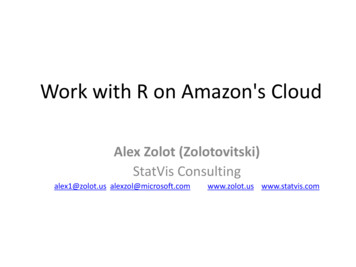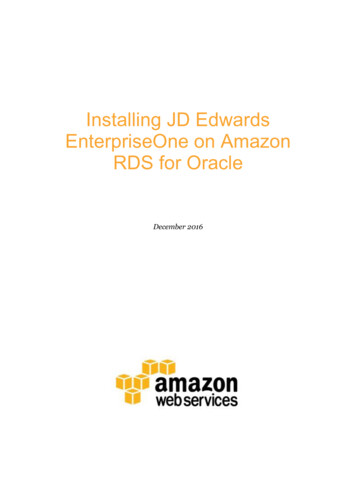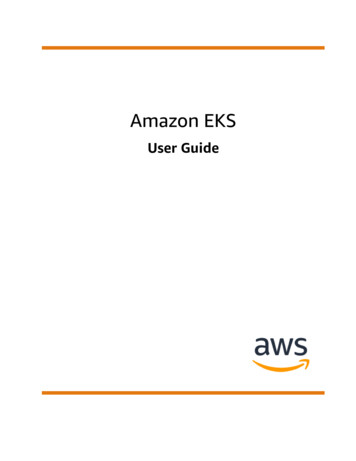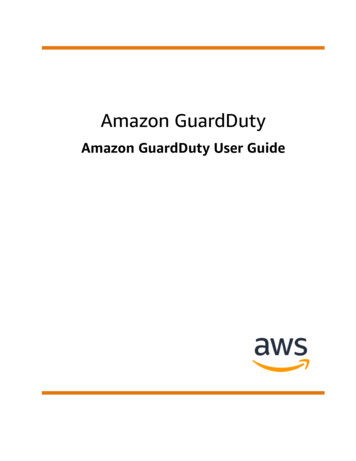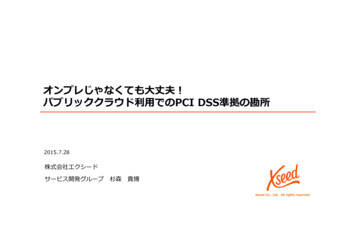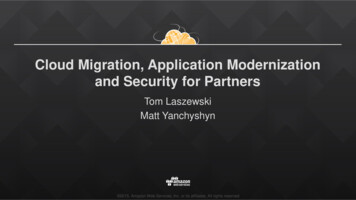Transcription
Administrator’s GuideJune 15, 2018
ContentsAdministrators have control of their Enterprise Group. Provision and edit service foremployees, and, view and manage billing and meeting history. One or more userscan be assigned as Admin. This document provides instructions for:1.2.3.4.5.6.7.8.9.Group SettingsManage FeaturesManage UsersBilling Management (Invoices, Plan and Payment Information)Meeting HistoryEventsRecording ActivityGetting StartedRelease Notes
Group Settings – Scheduling PreferencesWith “EnableScheduling” checked,users have option touse Personal meetingID for Scheduledmeetings: Force Scheduling:users won’t have optionto use the scheduled 9digit random ID Default Scheduling:users will have PersonalID as their default whenscheduling meetings.3
Group Settings – Meeting SecurityIf “Allow Personal URL” ischecked, participants gostraight into the host’spersonal meeting whenentering the moderator’sMyMeeting URL(bluejeans.com/username)4
Group Settings – Meeting PreferencesAdmins can select toenable or disable Video Sharing5
Group Settings – Phone Number PreferencesAdmins can customizethe dial-in phonenumbers that willappear for all meetingsin the group.Click to add, remove or rearrangenumber appearance. You can alsoadd your own number (e.g., in yourPBX, pointing to BlueJeans).Allow individual users to override, &set their own listed dial in numbersAllow Overriding the default phonenumbers based on geo-location.BlueJeans will select local countrydial in numbers closest toModerator's location.6
Group Settings – Recording PreferencesCheck if you want toautomatically deleterecordings.Warning: if enabled,recordings older thanyour entered date limitwill be PERMANENTLYerased. You will NOT beable to retrieve.7
Group Settings – Recording PreferencesSet global sharingpreferences for allrecordings made byusers in the group. Private - recording cannotbe accessed from a sharedlink. Enterprise Access Only recording will only beaccessible to members ofyour enterprise group viathe ULR/Link (shown inscreen shot below) Open Access - recordingwill be accessible to anyonevia the URL/link8
Group Settings – Video Connection TypesCheck if you want one ofthese additional endpointtypes to be enabled forusers in your group: Lync TelePresence Cisco Jabber9
Group Settings – Join Meeting OptionsSet the default endpointconnection preference forall users in your group.The BlueJeans DesktopApp is recommended.If checked, users canselect their own choice,from their Account menu.10
Group Settings – Default Audio PreferencesAdmins set the defaultaudio preference for allusers in their group: Ask Once (Default)Always AskComputer AudioPhone AudioSelection will NOToverwrite users whohave already chosentheir audio preference.Applies for new users.11
Group Settings – Default TimezoneSelect the defaulttimezone that will beassigned to new usersyou add or invite.Changing this settingwill not override theindividual timezonesetting a specific userhas already selected.12
Group Settings – Session TimeoutSet a default "timeoutperiod" for users whoare logged into theirBlueJeans account (webapp).For example, specify thatafter 120 minutes ofinactivity, a user willautomatically be loggedout of BlueJeans andcannot schedule or hostmeetings until loggingback into their account.13This is timeout for your usersBlueJeans web session, notfrom a meeting
Group Settings – User Security: SAMLWe support any SAML2.0 compatible identityprovider.Some of the known IdPsthat we havesuccessfully deployedSAML with are: 14AssureBridgeOkta - for setup, click hereVMWare HorizonShibbolethSimpleSAMLphpMicrosoft Active DirectoryFederation Services (ADFS)To learn moreabout SAMLSingle Signon, click here
Group Settings – User Security: PasswordsAdministrators canadjust password securitylevels for the group: Adjust Passwordstandards (minimumlength, requireduse of numbers, etc.)15
Group Settings – User Security: PasswordsAdministrators canadjust password securitylevels for the group: Change Passwordoptions (force user tochange passwordevery x days) Set failed loginnotification16
Group Settings – APINeed API access withBlueJeans? We can setyou up with theinstructions you need toget started.Contactsupport@bluejeans.comto learn more.17
Manage Features – Meeting FeaturesEnable or disablemeeting features: Remote Desktop Control Recording Large Meeting Capacity Check to make available Set default Apply default to allIndividual users cannotadjust or override thesesettings from their account(only the Admin can)
Manage Features – Third Party IntegrationsEnable or disable thirdparty integrations foryour group: Facebook LiveWorkplace by Facebook Check to make available Set default Apply default to allIndividual users cannotadjust or override thesesettings from their account(only the Admin can)
Manage Users – View/Edit UsersRoster of users is foundin this first tab underManage Users. Click aname to edit some oftheir credentials.Select a view:Active UsersAdministratorsDeclined InvitationsInvited UsersUser RequestsStar indicatesAdministrator20Click name to edit see next page
Manage Users – View/Edit – Profile DetailsClick on a user’s name then Profile Details:1. Unique Email address1. Personal Meeting ID must be at least 9digits. Often, the person’s phonenumber is used.41. Enter Tags to identify user within adepartment or category. Useunderscore if two words. Tag will belisted in the exported user list, andmeeting history2. Removing user drops them from yourgroup, but, NOT from the BJN database(contact Support if you wish to re-usetheir credentials).Note: If SAML (SSO) is enabled,fields 1 & 2 cannot be editedfrom this Admin page.21123
Manage Users – View/Edit – Settings & Features1. Click to make this user an Admin for the group.2. Grant Command Center access to this user: With “Privacy Setting” clicked, Admin willonly see the first 5 characters in name fields, Add Command Center for Events, or Enable Live Meeting Control3.Enable BlueJeans Events for this user(assuming Events have been enabled at thegroup level).4.Click to activate the Delegate Schedulingfeature for this user.1234
Manage Users – View/Edit – Settings & Features5. Enable Remote Desktop Control for this user.56. Click to enable Recording for this user.7. Click to enable Large Meeting Capacity for thisuser, extending their meeting capacity to 100participants.8. Integrate with Facebook Live or Workplace byFacebook679. Enable Lync, Telepresence or Cisco Jabber asendpoint options for meetings hosted by thisuser.89
Manage Users – Export users rosterClick Export User Listto download aspreadsheet, listingaccount details or allusers in your group:First NameMiddle NameLast NameTitleEmailPhone #Time ZoneTags24LanguageMeeting IDLast LoginEnterprise Add DateIs Enterprise Admin?Default EndpointConnection Types
Manage Users – Add UserCreate one user at a time.a We offer manydifferent ways toonboard new users,including SSO andbulk uploads. Clickhere for details25
Manage Users Invite UsersAdministrators can sendemail invitation(s) to jointheir Group.Paste a .csv file, ifneeded.26ralph@softcoinc.com, betty@softcoinc.comExisting BJN usersare invited to moveinto your group.New users sign upand are automaticallyadded to your group.
Manage Users – Onboarding ToolsThe onboarding codesnippets will allow youto embed the BlueJeanssign-up and log-informs into a page ofyour choosing, allowingyour users to sign up foran account in yourBlueJeans enterprise.27
Billing ManagementTab not available if service is througha BlueJeans reselling partnerManage invoice &payment informationonline:1. Current Plan2. Contact your SalesManager3. Scan invoice history4. Detailed invoice fromprior months (PDF)5. Change your paymentmethod (e.g., postingdifferent credit card)282135Note: on the day of your scheduled invoice, BlueJeans:1. Generates an invoice,2. Processes the credit card payment, and3. Emails a detailed invoice of the charges to you anduploads it to this Invoice History tab.4
Meeting HistoryTip: Search by date rangeAdministrators viewMeeting History,from all users:Click bar to expandfor participant details29
Meeting History30Click to export Meeting and Attendee history(found at the bottom of the page):
Events – Default TypeIf Events is enabled inyour group, select thedefault event Type: Public can beaccessed by anyone Restricted can onlybe attended byaccount owners inyour enterprise group.Check if OK to bechanged by user, byevent, if needed.31Events only seen if Events isenabled for your Group.
Events – Default SettingsCheck if you want theseSettings available forgroup events.And, check if you wanteach enabled by default:Add a custombackground watermarkCheck to receive emailnotice when new event isscheduled32Events only seen if Events isenabled for your Group.
Events – History and UpcomingClick History to see alisting of past events,conducted from allusers in your group.Click Upcoming to seea listing of eventsplanned in the future.33Events only seen if Events isenabled for your Group.
Events – IntegrationsWhen a BlueJeansEvent is integratedwith Marketo, theattendee registrationpart is handled byMarketo and theapproval part ishandled by BlueJeans.34Events only seen if Events isenabled for your Group.
Recording ActivityAdministrators reviewrecording activity withintheir group.Click here to learn moreabout EnhancedRecording options foryour Group.35
Getting StartedAdministrators can useour onboarding wizardfor step-by-stepinstructions to help youroll out a successfulBlueJeans deployment:1.2.3.4.36Test your networkSet up usersPrepare for SuccessMonitor & Optimizeyour account
Release NotesAdministrators have atab to see productrelease notes: Some Administrators(using BlueJeans via aPartner) will not seenotes here.37
Command CenterAccess call statsand endpointqualitymeasurements,and even serve asa remote“moderator” inlive meetingcontrol!Click here to learnmore aboutCommand Center!38
Enable Lync, Telepresence or Cisco Jabber as endpoint options for meetings hosted by this user. Manage Users -View/Edit -Settings & Features 7 6 5 8 9. Manage Users -Export users roster Click Export User List to download a spreadsheet, listing account details or all users in your group: 24 9Language
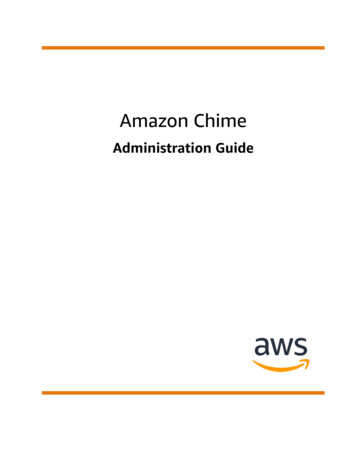

![Index [beckassets.blob.core.windows ]](/img/66/30639857-1119689333-14.jpg)