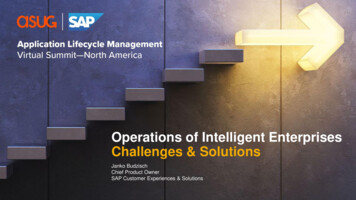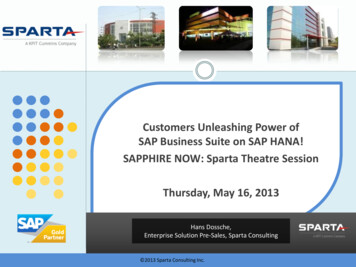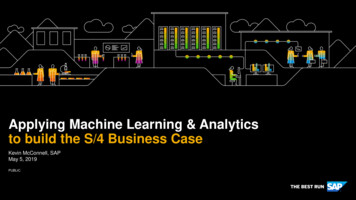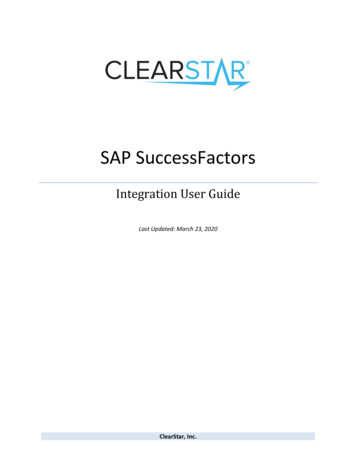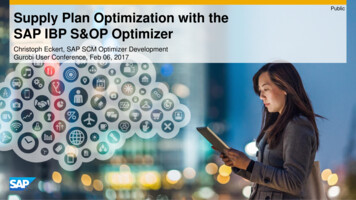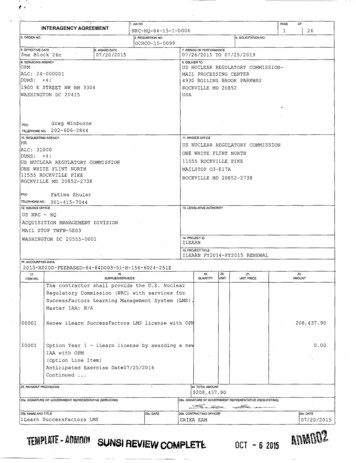Transcription
SAP SuccessFactorsCareer Development Planning 1H 2020Hanau, October 2020
Delta Changes 2020/H1Career Development PlanningCareer ExplorerDeep Link to Current Role in Career WorksheetEmail Notifications to MenteesAbout Changed Availability of MentorsEnhanced Matching Rules in Mentoring ProgramsReduced Number of Recommended Mentors
Career ExplorerCareer PathProvision Opt-In
Career ExplorerCareer Explorer recommends career opportunities to employees based on the careerpaths of the people who are similar to them in the organization. It is powered by the SAPLeonardo Machine Learning technology.Career Explorer is integrated with Career Worksheet. When employees discoverinteresting roles recommended in Career Explorer, they can add the roles to the CareerWorksheet and analyze their competencies against the requirements of the target roles.SAP built this feature so that employees can discover more career opportunities in theirorganization, such as: Career moves of the people who are similar to them Roles from outside their job hierarchy Roles that they wouldn't have thought they’re suited toConfiguration RequirementsCareer Explorer is only available in an Early Adopter Care (EAC) program.Because the functionality is currently in EAC it can only be turned on with support.
Career Explorer1231) New tab for the CareerExplorer2) Show the 3 mostfrequently chosen roles ofpeople similar to you andexplore more levels (nolimit of next-levelexploration steps)3) Number of employeeswho are currently in thisrole to understand howwidely this role is filledacross the organizationAfter checking the job roledetails (from Job ProfileBuilder) of a role you areinterested in, you can add itas Target Role.
Career ExplorerFrom Career Worksheet youcan now leverage all existingfeatures like: Review competency gapsfor the chosen target role Add activities into yourDevelopment Plan andfind learning activities toclose the gaps Publish the desired role as“Preferred Next Move”into your Profile, so thiscan be considered inTalent Searches
Career ExplorerPrerequisites Must have enabled SuccessFactors Employee Central Must have enabled Job Profile Builder Job Code & Classification are technically need Competencies aren’t technically required but recommended Must have SuccessFactors Succession and Development licenses
Deep Link to Current Role in Career WorksheetCareer WorksheetUniversal
Deep Link to Current Role in Career WorksheetUsing the deep link sf/careerworksheet?currentrole true, employees can go to MyCurrent Roles in the Career Worksheet directly.With this option, if employees want to focus on the current role assessment instead ofthe target roles, they can go to the current roles tab directly, for example, from adedicated Home Page tileUsing the deep link sf/careerworksheet?currentrole false, employees can go to JobRoles I’m Considering in the Career Worksheet directly.
Deep Link to Current Role in Career Worksheet
Deep Link to Current Role in Career Worksheet
Email Notifications to MenteesAbout Changed Availability of MentorsMentoringUniversal
Email Notifications to Mentees About ChangedAvailability of MentorsWhen the availability status of mentors is changed, their mentees and the pendingmentees who have sent a request to those mentors receive an email notification.SAP enhanced email notifications because mentees and pending mentees need to beinformed immediately when mentors are available or unavailable.Before and AfterIn the previous version, only mentors received an email notification when theiravailability status was changed.In the current version, both mentors and mentees receive email notifications, but indifferent scenarios: Mentees and pending mentees receive an email notification when the availabilitystatus of mentors is changed. Mentors receive an email notification only when administrators change theiravailability status.
Enhanced Matching Rules in Mentoring ProgramsMentoringUniversal
Enhanced Matching Rules in Mentoring ProgramsMentoring program administrators can now decide how mentees are matched with mentors by definingmatching rules for signup form questions.For in-progress mentoring programs, administrators can choose not to edit questions and to keep with previousmatching rules, or they define the following criteria to use new matching rules. For new mentoring programs,administrators also define the following criteria to set up a signup form. The question is answered with a picklist or free text. The same picklist can be used more than once. Mentors and mentees are matched based on preferences, employee profiles, or mixed. The question is a key question or not. Mentors get match scores whether when they're matched or not matched with mentees. Different weights for questions are applied (optional).You get more flexibility to define matching rules and thus more tailored and suitable matches.
Enhanced Matching Rules in Mentoring Programsnow
Enhanced Matching Rules in Mentoring Programsbefore
Enhanced Matching Rules in Mentoring ProgramsThe following standard picklists are supported. To use these picklists, make sure thatthey're defined in the data model and that you're granted with permissions. CompetencyDepartmentDivisionLocationGenderJob FamilyJob RoleJob CodeJob LevelJob TitleSkillIn addition, you can configure custom picklists for use with mentoring programs. Bothstandard and custom picklists can be used more than once.
Enhanced Matching Rules in Mentoring ProgramsMatching Based OnDescriptionPreferencesYou define questions both for mentors andmentees. They’re matched based on the answersto the questions.Mentee's PreferenceYou define questions for mentees only. Mentorsand mentees are matched based on mentees'answers and mentors' employee profiles.Mentor's PreferenceYou define questions for mentors only. Mentorsand mentees are matched based on mentors'answers and mentees' employee profiles.ProfilesYou don't define questions for mentors andmentees. They’re matched based on employeeprofiles.
Enhanced Matching Rules in Mentoring ProgramsMatching TypeDescriptionMatched (default)Mentors get match scores when their answers oremployee profiles are matched with those ofmentees.Not MatchedMentors get match scores when their answers oremployee profiles are not matched with those ofmentees.
Reduced Number of Recommended MentorsMentoringUniversal
Reduced Number of Recommended MentorsSAP now recommend up to 10 mentors to mentees signing up for a mentoring program.Previously, SAP recommended 100 mentors at most.This enhancement saves mentees much time browsing a long list of recommendedmentors. Now, they have top 10 best-matched mentors and can select their preferredones more quickly.
Reduced Number of Recommended Mentors
Stefan Jankei/Con Unternehmensberatung GmbHSophie-Scholl-Platz 863452 HanauTel.: 49 (0) 6181 189010Web: www.icon-frankfurt.demailto: stefan.janke@groupelephant.comThank you
SAP SuccessFactors Career Development Planning 1H 2020 Hanau, October 2020. Delta Changes 2020/H1 . Must have enabled SuccessFactors Employee Central . Must have SuccessFactors Succession and Development licenses. Deep Link to Current Role in Career Worksheet Career Worksheet Universal.