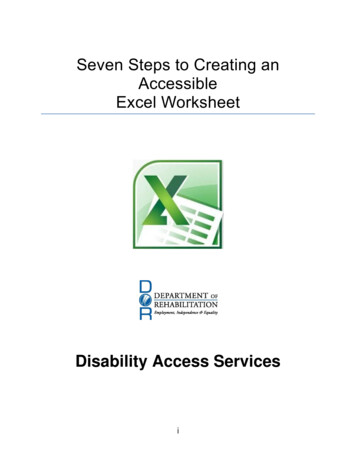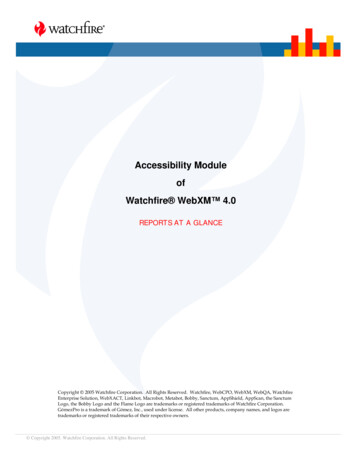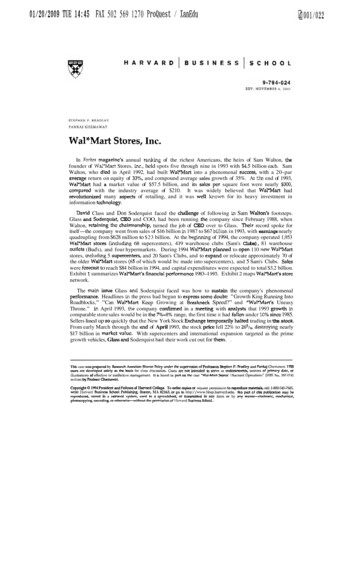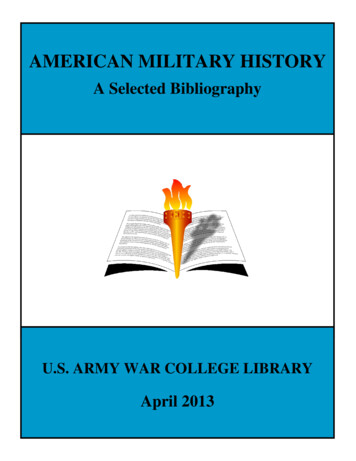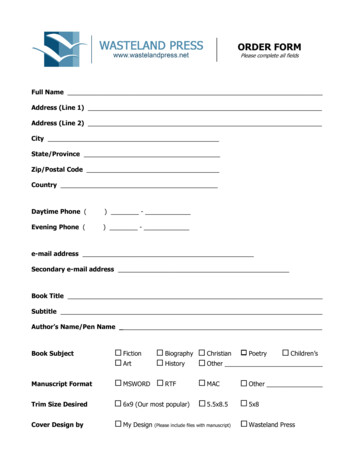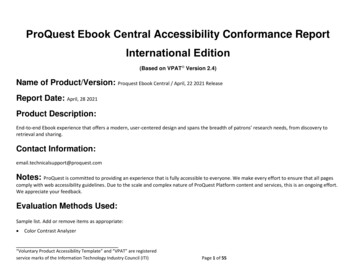
Transcription
ProQuest Ebook Central Accessibility Conformance ReportInternational Edition(Based on VPAT Version 2.4)Name of Product/Version: Proquest Ebook Central / April, 22 2021 ReleaseReport Date: April, 28 2021Product Description:End-to-end Ebook experience that offers a modern, user-centered design and spans the breadth of patrons’ research needs, from discovery toretrieval and sharing.Contact es: ProQuest is committed to providing an experience that is fully accessible to everyone. We make every effort to ensure that all pagescomply with web accessibility guidelines. Due to the scale and complex nature of ProQuest Platform content and services, this is an ongoing effort.We appreciate your feedback.Evaluation Methods Used:Sample list. Add or remove items as appropriate: Color Contrast Analyzer“Voluntary Product Accessibility Template” and “VPAT” are registeredservice marks of the Information Technology Industry Council (ITI)Page 1 of 55
Deque aXe accessibility testing tool High Contrast Chrome extension Keyboard-access manual testing and assessment WAVE (Web Accessibility Evaluation tool) provided by WebAIM JAWS with Windows VoiceOver with MacWeb Developer Browser Extension Applicable Standards/GuidelinesThis report covers the degree of conformance for the following accessibility standard/guidelines:Standard/GuidelineIncluded In ReportWeb Content Accessibility Guidelines 2.0Level A (Yes)Level AA (Yes)Level AAA (No)Level A (Yes)Level AA (Yes)Level AAA (No)Web Content Accessibility Guidelines 2.1Revised Section 508 standards published January 18, 2017 and corrected January 22,2018EN 301 549 Accessibility requirements suitable for public procurement of ICTproducts and services in Europe, - V3.1.1 (2019-11)(Yes)(No)TermsThe terms used in the Conformance Level information are defined as follows: Supports: The functionality of the product has at least one method that meets the criterion without known defects or meets withequivalent facilitation.Partially Supports: Some functionality of the product does not meet the criterion.Page 2 of 55
Does Not Support: The majority of product functionality does not meet the criterion.Not Applicable: The criterion is not relevant to the product.Not Evaluated: The product has not been evaluated against the criterion. This can be used only in WCAG 2.0 Level AAA.WCAG 2.x ReportTables 1 and 2 also document conformance with: EN 301 549: Chapter 9 - Web, Sections 10.1-10.4 of Chapter 10 - Non-Web documents, and Sections 11.1-11.4 and 11.8.2 ofChapter 11 - Non-Web Software (open and closed functionality), and Sections 12.1.2 and 12.2.4 of Chapter 12 – DocumentationRevised Section 508: Chapter 5 – 501.1 Scope, 504.2 Content Creation or Editing, and Chapter 6 – 602.3 Electronic SupportDocumentation.Note: When reporting on conformance with the WCAG 2.x Success Criteria, they are scoped for full pages, complete processes, andaccessibility-supported ways of using technology as documented in the WCAG 2.0 Conformance Requirements.Page 3 of 55
Table 1: Success Criteria, Level ANotes:CriteriaConformance LevelRemarks and ExplanationsProduct is designed to support alternative access tonon-text content wherever possible.All images used to represent functionality or actionshave associated text labels (or alt /title text if a textlabel is not appropriate).1.1.1 Non-text Content (Level A)Also applies to:EN 301 549 Criteria 9.1.1.1 (Web) 10.1.1.1 (Non-web document) 11.1.1.1.1 (Open Functionality Software) 11.1.1.1.2 (Closed Functionality Software) 11.8.2 (Authoring Tool) 12.1.2 (Product Docs) 12.2.4 (Support Docs)Revised Section 508 501 (Web)(Software) 504.2 (Authoring Tool) 602.3 (Support Docs)We cannot guarantee that all images in the contenthave been given alt text. Some eBooks are onlyavailable as scanned PDFs (unreadable to screenreaders).SupportsTime based Media, Test, Sensory are not used in theproduct.Decorative images have blank alt text, so they will beignored by assistive technology.Controls: Text labels identify all form fields. Label / idsand other accessible code necessary for screen readersare associated with all form elements.Standard was evaluated using manual keyboard checksand code inspection using Chrome and IE DeveloperTools.CAPTCHA is not used in this product.Page 4 of 55
Criteria1.2.1 Audio-only and Video-only (Prerecorded) (Level A)Also applies to:EN 301 549 Criteria 9.1.2.1 (Web) 10.1.2.1 (Non-web document) 11.1.2.1.1 (Open Functionality Software) 11.1.2.1.2.1 and 11.1.2.1.2.2 (Closed Software) 11.8.2 (Authoring Tool) 12.1.2 (Product Docs) 12.2.4 (Support Docs)Revised Section 508 501 (Web)(Software) 504.2 (Authoring Tool) 602.3 (Support Docs)1.2.2 Captions (Prerecorded) (Level A)Also applies to:EN 301 549 Criteria 9.1.2.2 (Web) 10.1.2.2 (Non-web document) 11.1.2.2 (Open Functionality Software) 11.1.2.2 (Closed Software) 11.8.2 (Authoring Tool) 12.1.2 (Product Docs) 12.2.4 (Support Docs)Revised Section 508 501 (Web)(Software) 504.2 (Authoring Tool) 602.3 (Support Docs)Conformance LevelRemarks and ExplanationsNot ApplicableThe product does not offer audio and video content.Not ApplicableThe product does not offer audio and video content.Page 5 of 55
Criteria1.2.3 Audio Description or Media Alternative (Prerecorded) (Level A)Also applies to:EN 301 549 Criteria 9.1.2.3 (Web) 10.1.2.3 (Non-web document) 11.1.2.3.1 (Open Functionality Software) 11.1.2.3.2 (Closed Software) 11.8.2 (Authoring Tool) 12.1.2 (Product Docs) 12.2.4 (Support Docs)Revised Section 508 501 (Web)(Software) 504.2 (Authoring Tool) 602.3 (Support Docs)Conformance LevelNot ApplicablePage 6 of 55Remarks and ExplanationsThe product does not offer audio and video content.
CriteriaConformance LevelRemarks and ExplanationsThe site employs the following to support this:1.3.1 Info and Relationships (Level A)Also applies to:EN 301 549 Criteria 9.1.3.1 (Web) 10.1.3.1 (Non-web document) 11.1.3.1.1 (Open Functionality Software) 11.1.3.1.2 (Closed Software) 11.8.2 (Authoring Tool) 12.1.2 (Product Docs) 12.2.4 (Support Docs)Revised Section 508 501 (Web)(Software) 504.2 (Authoring Tool) 602.3 (Support Docs) Partially Supportslabels/ids with form elementsmarkup for lists & headingsCSS to control the visual presentation of textCorrect use of semantic markup (bold, italics,etc.)Though all effort has been made to fully support anaccessible experience there are some exceptions thatare outside of our control.We cannot guarantee that all eBooks meet thiscriterion. Some eBooks are only available as scannedPDFs (unreadable to screen readers).We continue to work with publishers to have providedcontent meet this criterion.Standard was evaluated using manual keyboard checksand code inspection using Chrome and IE DeveloperTools.Page 7 of 55
Criteria1.3.2 Meaningful Sequence (Level A)Also applies to:EN 301 549 Criteria 9.1.3.2 (Web) 10.1.3.2 (Non-web document) 11.1.3.2.1 (Open Functionality Software) 11.1.3.2.2 (Closed Software) 11.8.2 (Authoring Tool) 12.1.2 (Product Docs) 12.2.4 (Support Docs)Revised Section 508 501 (Web)(Software) 504.2 (Authoring Tool) 602.3 (Support Docs)1.3.3 Sensory Characteristics (Level A)Also applies to:EN 301 549 Criteria 9.1.3.3 (Web) 10.1.3.3 (Non-web document) 11.1.3.3 (Open Functionality Software) 11.1.3.3 (Closed Software) 11.8.2 (Authoring Tool) 12.1.2 (Product Docs) 12.2.4 (Support Docs)Revised Section 508 501 (Web)(Software) 504.2 (Authoring Tool) 602.3 (Support Docs)Conformance LevelRemarks and ExplanationsContent is ordered in a meaningful sequence, evenwhen page styling is turned off.Though all effort has been made to fully support anaccessible experience there are some exceptions thatare outside of our control.Partially SupportsWe cannot guarantee that all eBooks meet thiscriterion. Some Ebooks are only available as scannedPDFs (unreadable to screen readers).We continue to work with publishers to have providedcontent meet this criterion.SupportsPage 8 of 55Instructions provided do not rely solely on sensorycharacteristics of components such as shape, size, visuallocation, orientation, or sound. Typically, descriptivetext and labels are used.
CriteriaConformance LevelRemarks and ExplanationsColor is used to enhance usability by drawing attentionto certain areas of the screen1.4.1 Use of Color (Level A)Also applies to:EN 301 549 Criteria 9.1.4.1 (Web) 10.1.4.1 (Non-web document) 11.1.4.1 (Open Functionality Software) 11.1.4.1 (Closed Software) 11.8.2 (Authoring Tool) 12.1.2 (Product Docs) 12.2.4 (Support Docs)Revised Section 508 501 (Web)(Software) 504.2 (Authoring Tool) 602.3 (Support Docs)Color is never the only means of conveying information,indicating an action, prompting a response, ordistinguishing a visual element.For example, the product logo is identifiable as such toassistive technologies.Partially SupportsThough all effort has been made to fully support anaccessible experience there are some isolated issuesthat require a partial support conformance level. Belowis an explanation of any of those issues followed by anavailable workaround and completion date to fix anyissues.Links that appear over background images displayed onthe Main, Adv Search and Search pages don’t meet the4.5:1 contrast ratio. Workaround: Only small areas ofthe links overlapping the image do not qualify for thespecified ratio. They are largely visible, otherwise.Switching to a high contrast mode in the browseroptions can help with this issue.These issues are currently in our development backlog.We intend to have them remediated within Q2 and Q3of 2021.Page 9 of 55
Criteria1.4.2 Audio Control (Level A)Also applies to:EN 301 549 Criteria 9.1.4.2 (Web) 10.1.4.2 (Non-web document) 11.1.4.2 (Open Functionality Software) 11.1.4.2 (Closed Software) 11.8.2 (Authoring Tool) 12.1.2 (Product Docs) 12.2.4 (Support Docs)Revised Section 508 501 (Web)(Software) 504.2 (Authoring Tool) 602.3 (Support Docs)2.1.1 Keyboard (Level A)Also applies to:EN 301 549 Criteria 9.2.1.1 (Web) 10.2.1.1 (Non-web document) 11.2.1.1.1 (Open Functionality Software) 11.2.1.1.2 (Closed Software) 11.8.2 (Authoring Tool) 12.1.2 (Product Docs) 12.2.4 (Support Docs)Revised Section 508 501 (Web)(Software) 504.2 (Authoring Tool) 602.3 (Support Docs)Conformance LevelNot ApplicableRemarks and ExplanationsThe product does not offer audio content or native textto speech functionality.The product is designed for keyboard access. Productfunctionality is available and executable from akeyboard.SupportsProduct functions are available and executable from akeyboard when using Accessibility Mode.User can access Accessibility Mode through a hiddenjump-link that exists as a primary element on everypage.Page 10 of 55
Criteria2.1.2 No Keyboard Trap (Level A)Also applies to:EN 301 549 Criteria 9.2.1.2 (Web) 10.2.1.2 (Non-web document) 11.2.1.2 (Open Functionality Software) 11.2.1.2 (Closed Software) 11.8.2 (Authoring Tool) 12.1.2 (Product Docs) 12.2.4 (Support Docs)Revised Section 508 501 (Web)(Software) 504.2 (Authoring Tool) 602.3 (Support Docs)2.1.4 Character Key Shortcuts (Level A 2.1 only)Also applies to:EN 301 549 Criteria 9.2.1.4 (Web) 10.2.1.4 (Non-web document) 11.2.1.4.1 (Open Functionality Software) 11.2.1.4.2 (Closed Software) 11.8.2 (Authoring Tool) 12.1.2 (Product Docs) 12.2.4 (Support Docs)Revised Section 508 – Does not applyConformance LevelRemarks and ExplanationsSupportsFocus can be moved to and away from componentsusing only a keyboard throughout entire webapplication.Not ApplicableThere are no shortcut keys in application.Page 11 of 55
Criteria2.2.1 Timing Adjustable (Level A)Also applies to:EN 301 549 Criteria 9.2.2.1 (Web) 10.2.2.1 (Non-web document) 11.2.2.1 (Open Functionality Software) 11.2.2.1 (Closed Software) 11.8.2 (Authoring Tool) 12.1.2 (Product Docs) 12.2.4 (Support Docs)Revised Section 508 501 (Web)(Software) 504.2 (Authoring Tool) 602.3 (Support Docs)2.2.2 Pause, Stop, Hide (Level A)Also applies to:EN 301 549 Criteria 9.2.2.2 (Web) 10.2.2.2 (Non-web document) 11.2.2.2 (Open Functionality Software) 11.2.2.2 (Closed Software) 11.8.2 (Authoring Tool) 12.1.2 (Product Docs) 12.2.4 (Support Docs)Revised Section 508 501 (Web)(Software) 504.2 (Authoring Tool) 602.3 (Support Docs)Conformance LevelSupportsRemarks and ExplanationsThe product times out user sessions after 30 minutes bydefault, but the extended timeout period 6 hours longerfor users in Accessibility Mode. Downloaded eBooks donot expire at all or only expire after a minimum of 24hrs.User can access Accessibility Mode through a hiddenjump-link that exists as a primary element on everypage.Not ApplicablePage 12 of 55There is no moving, blinking, scrolling, or auto-updatingcontent on the site.
CriteriaConformance Level2.3.1 Three Flashes or Below Threshold (Level A)Also applies to:EN 301 549 Criteria 9.2.3.1 (Web) 10.2.3.1 (Non-web document) 11.2.3.1 (Open Functionality Software)Not Applicable 11.2.3.1 (Closed Software) 11.8.2 (Authoring Tool) 12.1.2 (Product Docs) 12.2.4 (Support Docs)Revised Section 508 501 (Web)(Software) 504.2 (Authoring Tool) 602.3 (Support Docs)2.4.1 Bypass Blocks (Level A)Also applies to:EN 301 549 Criteria 9.2.4.1 (Web) 10.2.4.1 (Non-web document) – Does not apply 11.2.4.1 (Open Functionality Software) – Does not apply 11.2.4.1 (Closed Software) – Does not applySupports 11.8.2 (Authoring Tool) 12.1.2 (Product Docs) 12.2.4 (Support Docs)Revised Section 508 501 (Web)(Software) – Does not apply to non-web software 504.2 (Authoring Tool) 602.3 (Support Docs) – Does not apply to non-web docsPage 13 of 55Remarks and ExplanationsThere is no moving, blinking, scrolling, or auto-updatingcontent on the site.The first element on every page is a “Skip to maincontent” link which allows users to skip all repetitivenavigation.Blocks of content are grouped under headings or usingstructural elements.
CriteriaConformance LevelRemarks and ExplanationsThe product pages have an identifier of ‘Ebook Central’for all page titles.2.4.2 Page Titled (Level A)Also applies to:EN 301 549 Criteria 9.2.4.2 (Web) 10.2.4.2 (Non-web document) 11.2.4.2 (Open Functionality Software) - Does not apply 11.2.4.2 (Closed Software) – Does not apply 11.8.2 (Authoring Tool) 12.1.2 (Product Docs) 12.2.4 (Support Docs)Revised Section 508 501 (Web)(Software) 504.2 (Authoring Tool) 602.3 (Support Docs)Partially SupportsThough all effort has been made to fully support aaccessible experience there are some isolated issuesthat require a partial support conformance level. Belowis an explanation of any of those issues followed by anavailable workaround and completion date to fix anyissues.Search Results, Adv Search and Bookshelf pages need anexpanded title in the browser tab that identifies thepurpose of the page to a screen reader. Workaround:The description of the page in Ebook Central appears inthe address bar and the user can identify its purposethere.These issues are currently in our development backlog.We intend to have them remediated within Q2 of 2021.2.4.3 Focus Order (Level A)Also applies to:EN 301 549 Criteria 9.2.4.3 (Web) 10.2.4.3 (Non-web document) 11.2.4.3 (Open Functionality Software) 11.2.4.3 (Closed Software) 11.8.2 (Authoring Tool) 12.1.2 (Product Docs) 12.2.4 (Support Docs)Revised Section 508 501 (Web)(Software) 504.2 (Authoring Tool) 602.3 (Support Docs)Page elements and functionality are placed in an orderthat follows the sequences and relationships in thecontent.SupportsStandard was evaluated using manual visual andkeyboard checks.Page 14 of 55
Meaningful link text has been used throughout theProQuest platform. Where link text could be consideredambiguous, we have provided title attribute text withadditional information.2.4.4 Link Purpose (In Context) (Level A)Also applies to:EN 301 549 Criteria 9.2.4.4 (Web) 10.2.4.4 (Non-web document) 11.2.4.4 (Open Functionality Software) 11.2.4.4 (Closed Software 11.8.2 (Authoring Tool) 12.1.2 (Product Docs) 12.2.4 (Support Docs)Revised Section 508 501 (Web)(Software) 504.2 (Authoring Tool) 602.3 (Support Docs)Though all effort has been made to fully support aaccessible experience there are some isolated issuesthat require a partial support conformance level. Belowis an explanation of any of those issues followed by anavailable workaround and completion date to fix anyissues.Partially SupportsSearch Results page has icons accompanying the resultthat do not have labels conveying what can be donewith the content. Workaround: User can select bookand be presented with same options through differentpath within the book.Adv Search page has filters which the user can turn onand off. Each on and off button has the same label.Workaround: Users oriented to the field they are on arepresented with the option to turn the selected field onor off in context. Users can orient themselves based onthe field label and perform the ‘on’ and ‘off’ action nextto it.Bookshelf page has instances of buttons that performvarious action but do not have a descriptive name.Workaround: Selecting a book from the shelf allowsusers to perform same actions within book.These issues are currently in our development backlog.We intend to have them remediated within Q3, Q4 of2021.Page 15 of 55
Criteria2.5.1 Pointer Gestures (Level A 2.1 only)Also applies to:EN 301 549 Criteria 9.2.5.1 (Web) 10.2.5.1 (Non-web document) 11.2.5.1 (Open Functionality Software) 11.2.5.1 (Closed Software) 11.8.2 (Authoring Tool) 12.1.2 (Product Docs) 12.2.4 (Support Docs)Revised Section 508 – Does not apply2.5.2 Pointer Cancellation (Level A 2.1 only)Also applies to:EN 301 549 Criteria 9.2.5.2 (Web) 10.2.5.2 (Non-web document) 11.2.5.2 (Open Functionality Software) 11.2.5.2 (Closed Software) 11.8.2 (Authoring Tool) 12.1.2 (Product Docs) 12.2.4 (Support Docs)Revised Section 508 – Does not apply2.5.3 Label in Name (Level A 2.1 only)Also applies to:EN 301 549 Criteria 9.2.5.3 (Web) 10.2.5.3 (Non-web document) 11.2.5.3.1 (Open Functionality Software) 11.2.5.3.2 (Closed Software) 11.8.2 (Authoring Tool) 12.1.2 (Product Docs) 12.2.4 (Support Docs)Revised Section 508 – Does not applyConformance LevelRemarks and ExplanationsThe applications has very limited gesture functionalityincluding support swipe left and swipe right on touchscreen devices.SupportsAlternative buttons are provided to accomplish thistask.This was confirmed using manual checks.Not ApplicableThe application does not contain this functionality.SupportsThe text displayed in the label matches the accessiblename.This was confirmed through accessibility testing withJAWS in Windows and VoiceOver in Mac.Page 16 of 55
Criteria2.5.4 Motion Actuation (Level A 2.1 only)Also applies to:EN 301 549 Criteria 9.2.5.4 (Web) 10.2.5.4 (Non-web document) 11.2.5.4 (Open Functionality Software) 11.2.5.4 (Closed Software) 11.8.2 (Authoring Tool) 12.1.2 (Product Docs) 12.2.4 (Support Docs)Revised Section 508 – Does not apply3.1.1 Language of Page (Level A)Also applies to:EN 301 549 Criteria 9.3.1.1 (Web) 10.3.1.1 (Non-web document) 11.3.1.1.1 (Open Functionality Software) 11.3.1.1.2 (Closed Software) 11.8.2 (Authoring Tool) 12.1.2 (Product Docs) 12.2.4 (Support Docs)Revised Section 508 501 (Web)(Software) 504.2 (Authoring Tool) 602.3 (Support Docs)Conformance LevelNot ApplicableSupportsPage 17 of 55Remarks and ExplanationsProduct does not contain input through gesturing withthe device.The language of each page has been specified in theHTML.
Criteria3.2.1 On Focus (Level A)Also applies to:EN 301 549 Criteria 9.3.2.1 (Web) 10.3.2.1 (Non-web document) 11.3.2.1 (Open Functionality Software) 11.3.2.1 (Closed Software) 11.8.2 (Authoring Tool) 12.1.2 (Product Docs) 12.2.4 (Support Docs)Revised Section 508 501 (Web)(Software) 504.2 (Authoring Tool) 602.3 (Support Docs)3.2.2 On Input (Level A)Also applies to:EN 301 549 Criteria 9.3.2.2 (Web) 10.3.2.2 (Non-web document) 11.3.2.2 (Open Functionality Software) 11.3.2.2 (Closed Software) 11.8.2 (Authoring Tool) 12.1.2 (Product Docs) 12.2.4 (Support Docs)Revised Section 508 501 (Web)(Software) 504.2 (Authoring Tool) 602.3 (Support Docs)Conformance LevelRemarks and ExplanationsContext is not changed on focus alone.SupportsStandard was evaluated using manual visual checks.Context is not changed automatically – appropriatecontrols are provided.SupportsStandard was evaluated using manual visual checks.Page 18 of 55
Criteria3.3.1 Error Identification (Level A)Also applies to:EN 301 549 Criteria 9.3.3.1 (Web) 10.3.3.1 (Non-web document) 11.3.3.1.1 (Open Functionality Software) 11.3.3.1.2 (Closed Software) 11.8.2 (Authoring Tool) 12.1.2 (Product Docs) 12.2.4 (Support Docs)Revised Section 508 501 (Web)(Software) 504.2 (Authoring Tool) 602.3 (Support Docs)3.3.2 Labels or Instructions (Level A)Also applies to:EN 301 549 Criteria 9.3.3.2 (Web) 10.3.3.2 (Non-web document) 11.3.3.2 (Open Functionality Software) 11.3.3.2 (Closed Software) 11.8.2 (Authoring Tool) 12.1.2 (Product Docs) 12.2.4 (Support Docs)Revised Section 508 501 (Web)(Software) 504.2 (Authoring Tool) 602.3 (Support Docs)Conformance LevelSupportsRemarks and ExplanationsError messages are provided on all forms within theProQuest Platform.Standard was evaluated using JAWS with IE andVoiceOver with Safari.Input fields are clearly labeled, and explanatory text isprovided to assist the user where necessary.SupportsStandard was evaluated using Chrome, IE and SafariDeveloper Tools.Page 19 of 55
Pages conform to HTML web standards with theexceptions of a few known technical oversights.Developing in semantic, valid HTML is standarddevelopment practice. Standard was evaluated usingmanual visual checks and the Chrome, IE and SafariDeveloper Tools.4.1.1 Parsing (Level A)Also applies to:EN 301 549 Criteria 9.4.1.1 (Web) 10.4.1.1 (Non-web document) 11.4.1.1.1 (Open Functionality Software) 11.4.1.1.2 (Closed Software) – Does not apply 11.8.2 (Authoring Tool) 12.1.2 (Product Docs) 12.2.4 (Support Docs)Revised Section 508 501 (Web)(Software) 504.2 (Authoring Tool) 602.3 (Support Docs)Though all effort has been made to fully support aaccessible experience there are some isolated issuesthat require a partial support conformance level. Belowis an explanation of any of those issues followed by anavailable workaround and completion date to fix anyissues.Partially SupportsSearch Page currently has instances of static elementswith the same id attribute and an instance of the stateof tabs not reading properly.Advance Search page has three instances of technicalissues dealing with value, attribute, and specification.Main page has an instance of a technical nesting issue.A button in the Header currently has an instance ofstatic elements with the same id attribute.Though no express ‘workaround’ exist these range fromminor to serious and do not present critical blockers tousing the application.Page 20 of 55
CriteriaConformance LevelRemarks and ExplanationsThese issues are included in the product backlog aspriority and will be addressed in Q2 and Q3 of 2021.Page 21 of 55
Pages conform to HTML web standards, so the nameand role of all UI components can be determined.Text labels identify all form fields. Label / ids and otheraccessible code necessary for screen readers areassociated with all form elements.4.1.2 Name, Role, Value (Level A)Also applies to:EN 301 549 Criteria 9.4.1.2 (Web) 10.4.1.2 (Non-web document) 11.4.1.2.1 (Open Functionality Software) 11.4.1.2.2 (Closed Software) – Not required 11.8.2 (Authoring Tool) 12.1.2 (Product Docs) 12.2.4 (Support Docs)Revised Section 508 501 (Web)(Software) 504.2 (Authoring Tool) 602.3 (Support Docs)Though all effort has been made to fully support aaccessible experience there are some isolated issuesthat require a partial support conformance level. Belowis an explanation of any of those issues followed by anavailable workaround and completion date to fix anyissues.Partially SupportsThe ellipse menu next to a book result that presentsusers with more options does not identify itself as beingcollapsed to a screen reader. Workaround: The buttonelement is titled ‘More’ indicating that it containsadditional options related to the current section. Usercan understand this as an indicator of additional optionswithin the menu. User can still access all menu options.The settings button in the header is identifying itself ascollapsed even when it is open to a screen reader. Thiscan cause confusion to the user. Workaround: Thoughthe state is announced as collapsed the user can stillaccess all the options in the menu options.At the end of the Search Results page the current pagein pagination selector is not being conveyed to a screenreader. Users may not understand what page they arecurrently on in the results. Workaround: Though thescreen reader will not convey the current results pagePage 22 of 55
CriteriaConformance LevelRemarks and Explanationsthe user can navigate through the pages and access allcontent. This is a high priority issue.The ‘Skip to Content’ link on the Homepage, Bookshelf,Search and Adv Search pages does not have discernabletext and is not visible to a screen reader. Workaround:Users will not be aware that they can skip to anotherarea of the application for convenience, though theycan tab through the existing elements to access anyarea of the application.These issues are currently in our development backlog.We intend to have them remediated within Q2 and Q3of 2021.Page 23 of 55
Table 2: Success Criteria, Level AANotes:Criteria1.2.4 Captions (Live) (Level AA)Also applies to:EN 301 549 Criteria 9.1.2.4 (Web) 10.1.2.4 (Non-web document) 11.1.2.4 (Open Functionality Software) 11.1.2.4 (Closed Software) 11.8.2 (Authoring Tool) 12.1.2 (Product Docs) 12.2.4 (Support Docs)Revised Section 508 501 (Web)(Software) 504.2 (Authoring Tool) 602.3 (Support Docs)1.2.5 Audio Description (Prerecorded) (Level AA)Also applies to:EN 301 549 Criteria 9.1.2.5 (Web) 10.1.2.5 (Non-web document) 11.1.2.5 (Open Functionality Software) 11.1.2.5 (Closed Software) 11.8.2 (Authoring Tool) 12.1.2 (Product Docs) 12.2.4 (Support Docs)Revised Section 508 501 (Web)(Software) 504.2 (Authoring Tool) 602.3 (Support Docs)Conformance LevelNot ApplicableNot ApplicablePage 24 of 55Remarks and ExplanationsThe product does not contain live audio or videocontent.The product does not contain live audio or videocontent.
Criteria1.3.4 Orientation (Level AA 2.1 only)Also applies to:EN 301 549 Criteria 9.1.3.4 (Web) 10.1.3.4 (Non-web document) 11.1.3.4 (Open Functionality Software) 11.1.3.4 (Closed Software) 11.8.2 (Authoring Tool) 12.1.2 (Product Docs) 12.2.4 (Support Docs)Revised Section 508 – Does not applyConformance LevelSupportsRemarks and ExplanationsThe product is responsive.This was confirmed through manual visual confirmationPage 25 of 55
The input box is programmatically identifiable andautocomplete will work with browsers that have thecapability to work identify labels and provideautocomplete information.We use proper labels; the most accurate and standardtaxonomy to allow the browsers to match to theappropriate terms.This is manually confirmed.1.3.5 Identify Input Purpose (Level AA 2.1 only)Also applies to:EN 301 549 Criteria 9.1.3.5 (Web) 10.1.3.5 (Non-web document) 11.1.3.5.1 (Open Functionality Software) 11.1.3.5.2 (Closed Software) 11.8.2 (Authoring Tool) 12.1.2 (Product Docs) 12.2.4 (Support Docs)Revised Section 508 – Does not applyPartially SupportsThough all effort has been made to fully support aaccessible experience there are some isolated issuesthat require a partial support conformance level. Belowis an explanation of any of those issues followed by anavailable workaround and completion date to fix anyissues.In the footer there appears a list of options that is notmarked up as such preventing a screen reader fromidentifying a it as a list. Workaround: Though theoptions in the footer will not identify as a list the userwill have access to select any option in tab order.There are three elements on the Main page that appearas list items but are not identified as lists to a screenreader. Workaround: Of the three elements two havetwo options within them and the third has not morethan six which include a list of recently viewed books.Though the elements will not identify as lists the userwill have access to select any of the options in theelements and because of the limited size of the lists willnot have to perform extensive actions to navigatethrough the page.Page 26 of 55
CriteriaConformance LevelRemarks and ExplanationsThe left navigation in the Bookshelf page has a list of 5items but only presents 4 to the user in a screen reader.Workaround: Though the number of list items is notidentified correctly the user can still navigate to the 5thitem in the list.The left navigation in the Book Detail page looks like alist but does not identify as one to a screen reader.Workaround: Though the options in the left navigationwill not identify as a list the user will have access toselect any option in tab order.Bookshelf page has an instance of a list element withdirect children that are not allowed inside li elements.Workaround: User can access all content.These issues are currently in our development backlog.We intend to have them remediated within Q3, Q4 of2021.Page 27 of 55
Criteria1.4.3 Contrast (Minimum) (Level AA)Also applies to:EN 301 549 Criteria 9.1.4.3 (Web) 10.1.4.3 (Non-web document) 11.1.4.3 (Open Functionality Software) 11.1.4.3 (Closed Software) 11.8.2 (Authoring Tool) 12.1.2 (Product Docs) 12.2.4 (Support Docs)Revised Section 508 501 (Web)(Software) 504.2 (Authoring Tool) 602.3 (Support Docs)1.4.4 Resize text (Level A
Chapter 11 - Non-Web Software (open and closed functionality), and Sections 12.1.2 and 12.2.4 of Chapter 12 – Documentation Revised Section 508: Chapter 5 – 501.1 Scope, 504.2 Content Crea