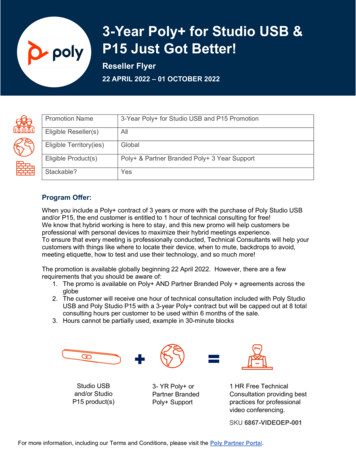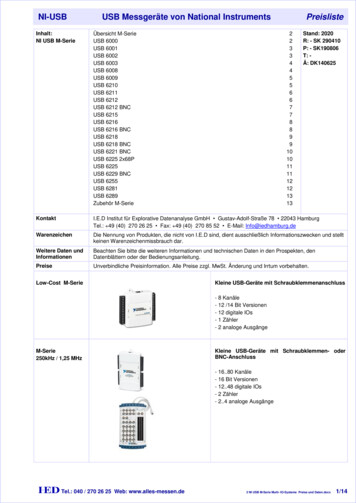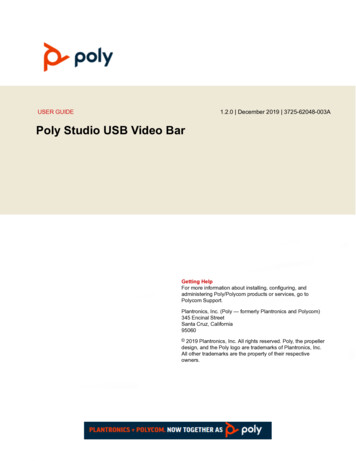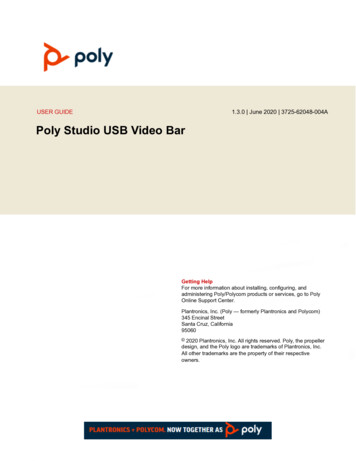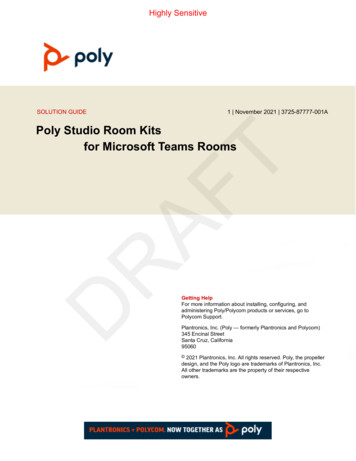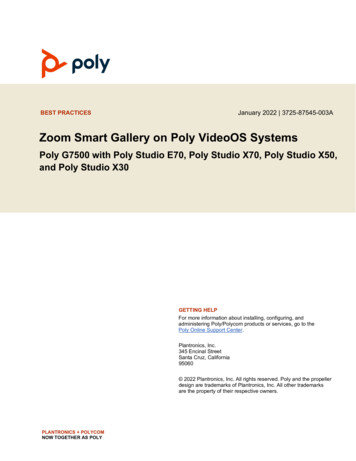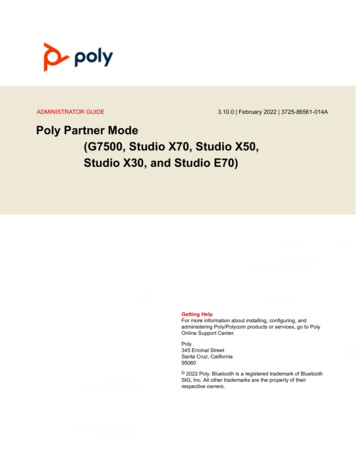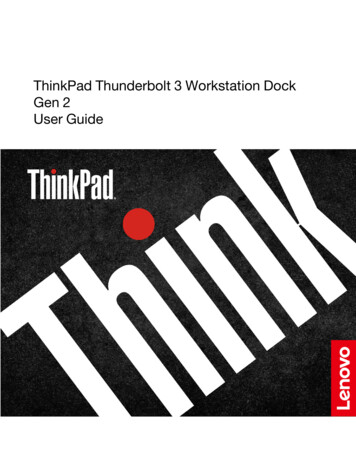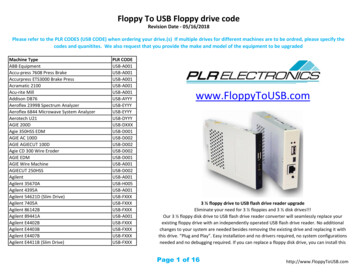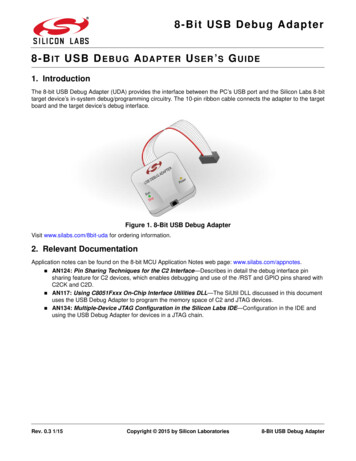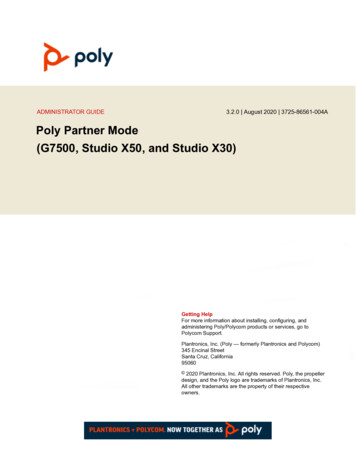Transcription
RELEASE NOTES1.5.0 January 2022 3725-62061-011BPoly Studio USB Video BarContentsWhat’s New .1Release History .2Security Updates .4Supported Video Communication Clients .4Supported Operating Systems .4Products Tested with This Release .5Tested USB Extenders.6System Constraints and Limitations .6Resolved Issues .7Known Issues .7Get Help .8Privacy Policy.9Copyright and Trademark Information .9What’s NewThis release of the Poly Studio USB video bar includes all the features of the previous releases and bugfixes.New Provisioning ParametersTo help you migrate from other provisioning servers to Poly Lens, Poly Studio 1.5.0 introduces thefollowing parameters: lens.connection.enable1
Poly Studio USB Video Bar prov.server.mode prov.username prov.server.type prov.password prov.url1.5.0These parameters redirect the provisioning of your system to another provisioning server. You mustinclude all of them in your configuration file, or the system ignores the redirect. See the Poly StudioParameter Reference Guide for details on all parameters.Support for FTPS/HTTPS ProvisioningPoly recommends that you use Poly provisioning services for better performance, but you can use simpleFTPS or HTTPS provisioning as well. Refer to the Poly Studio Parameter Reference Guide for instruction.Note: Poly Studio only supports FTPS servers that don’t reuse the TLS/SSL session for dataconnection. Make sure your server settings are correct if the connection to your FTPSserver fails.Support for Microsoft Teams Room CapacityNotificationPoly Studio supports the meeting room capacity notification feature of Microsoft Teams, which counts thepeople in a meeting room and sends an alert if the number exceeds the configured maximum capacity.Note: This feature doesn't work when the tracking mode is Off.Support for More Poly Lens Management FeaturesPoly Studio 1.5.0 now supports more Poly Lens management features, including rebooting the device anddisplaying device information.After you upgrade Poly Studio to 1.5.0 and connect it to the network, once the device gets a valid IP, youmust restart it to connect to Poly Lens.For more information about Poly Lens, see the Poly Lens Documentation.Release HistoryThe following table lists the release history of Poly Studio.2
Poly Studio USB Video Bar1.5.0Release HistoryReleaseRelease DateFeatures1.5.0January 2022New Provisioning ParametersSupport for FTPS/HTTPS ProvisioningSupport for Microsoft Teams room capacity notificationSupport for more Poly Lens management featuresBug fixes1.4.0January 2021Full support of Presenter ModeFraming size in Presenter ModeSupport for audio source selectionPoly Lens supportProvisioning enhancementsBug fixes1.3.2November 2020Bug fixes1.3.1September 2020Security log enhancementsDiagnostic information for troubleshootingConnecting to open Wi-Fi networksBug fixes1.3.0June 2020Presenter modeBug fixes1.2.0December 2019Camera movement optionsConversation modeAlways use expansion microphone when connectedMaximum zoom-in settingsBug fixes1.1.2October 2019Certified by Skype for BusinessBug fixes1.1.1August 2019Bug fixes1.1.0July 2019Bug fixesSupport for Poly Trio Visual and Zoom RoomsSupport for 802.1x EAP-TLS authenticationSupport for backlight compensation and the corresponding configurations fromPolycom CompanionSupport for Polycom Acoustic Fence configurations and certificate managementfrom Polycom Companion3
Poly Studio USB Video Bar1.5.0ReleaseRelease DateFeatures1.0.1May 2019Bug fixesEnables more provisioning options1.0.0February 2019Initial release with setup and configuration support using Polycom CompanionSecurity UpdatesRefer to the Security Center for information about known and resolved security vulnerabilities.Supported Video Communication ClientsPoly Studio works with the following video communication clients: Polycom RealPresence Desktop Microsoft Skype for Business Microsoft Teams BroadSoft UC-One Zoom BlueJeans Network LogMeIn GoToMeeting Google Hangouts communication platform Amazon Chime Cisco Webex Vidyo Desktop Tencent MeetingYour system’s actual performance may vary based on software or hardware configurations.Supported Operating SystemsYou can connect the Poly Studio USB video bar to computers or devices that run the following operatingsystems.Supported Operating SystemsPlatformOperating SystemWindowsWindows 7 with latest service pack4
Poly Studio USB Video BarPlatform1.5.0Operating SystemWindows 8.1Windows 10MacOS10.13 High Sierra10.14 Mojave10.15 Catalina11.2.3 Big SurProducts Tested with This ReleasePoly Studio is tested extensively with a wide range of products. The following list isn’t a completeinventory of compatible equipment. It indicates the products that have been tested for compatibility withthis release.Note: Poly recommends that you upgrade your Poly devices with the latest software versions, ascompatibility issues may already have been addressed by software updates. See the CurrentPolycom Interoperability Matrix to match product and software versions.Products Tested with This ReleaseProductTested VersionsPoly LensCurrent versionPolycom RealPresence Resource Manager10.9Polycom Device Management Service for EnterpriseCurrent versionPolycom Companion1.7.0Polycom MSR Dock4.0.64.0Poly Trio Visual 7.1.1Poly G75003.7.0Polycom RealPresence Desktop3.9.1, 3.10Microsoft Teams1.4Microsoft Skype for BusinessWin: Sfb2016-16.0.xMac: Sfb16.2.156BroadSoft UC-One CommunicatorWin: 22.6.3.25
Poly Studio USB Video Bar1.5.0ProductTested VersionsZoom5.4.6Zoom Rooms5.4.0BlueJeans NetworkWin: 2.13.533.0Mac: 2.13.1.17LogMeIn GoToMeetingWin: 13.4.2Mac: 8.39.0 (11408)Google MeetCurrent versionAmazon ChimeWin: 4.16.8849.1Mac: 4.16.6291Cisco WebexWin: 3.0.10626.0Mac: 3.0.10260.0VidyoDesktopWin: 3.6.3 (014)Tested USB ExtendersPoly Studio follows the USB-IF standard and is compatible with both USB 2.0 and USB 3.0.The following list isn’t a complete inventory of compatible USB extenders. It indicates those that havebeen tested for compatibility with this release: UNITEK Y-3005 Icron USB 2.0 Ranger 2304 Icron USB 2.0 Ranger 2311Note: When you connect the Poly Studio USB video bar to a USB hub, the performance may varydepending on the hub.System Constraints and LimitationsThis section provides information on constraints and limitations when using Poly Studio 1.5.0.HID ControlPoly Studio only gets full control of software clients that support a standard human interface device (HID)protocol, such as Zoom, Microsoft Teams, and Microsoft Skype for Business. For other clients, your6
Poly Studio USB Video Bar1.5.0remote control only changes the behaviors of your Poly Studio USB video bar without syncing the statusto the software.The following are examples of this behavior: When you set the Poly Studio USB video bar as the audio and video device for PolyRealPresence Desktop, you can’t answer or hang up a call using the remote control. When you press Mute or Unmute on the remote control, only the Poly Studio USB video barmutes or unmutes, and the red LED bar changes color accordingly. Although the far-end can’thear any audio, you must click the Mute or Unmute button on the software client to indicate tothe other call participants that you muted or unmuted your audio.Video Color LimitationColor reproduction accuracy can vary based upon environmental conditions and camera sensorcapabilities.Resolved IssuesThe following table lists resolved issues in Poly Studio 1.5.0.Resolved IssuesCategoryIssue 4.0When you use the Companion app to change settings for a Lensprovisioned Poly Studio USB video bar, which works on the device,but Poly Lens doesn't update accordingly.Known IssuesThe following table lists known issues in Poly Studio 1.5.0.Note: These release notes do not provide a complete listing of all known issues that are included in thesoftware. Issues not expected to significantly impact customers with standard voice and videoconferencing environments may not be included. In addition, the information in these release notes isprovided as-is at the time of release and is subject to change without notice.Known IssuesCategoryIssue IDDescriptionWorkaroundAudioEN-114506Sometimes the far end may hear noises when no oneis talking due to a Poly NoiseBlock issue.Mute your USB video barwhen you aren’tspeaking.7
Poly Studio USB Video Bar1.5.0CategoryIssue IDDescriptionWorkaroundAudioEN-117574When Stereo mode is off and the far end sharesstereo music in a call, you may hear the music cut outor the volume may change.Enable Stereo mode inPolycom Companionapp.BluetoothEN-115776When you stream music via Bluetooth, it takes a longtime to wake the remote control.Pause the music beforewaking up the remotecontrol.BluetoothEN-134664The Bluetooth connection between Poly Studio and aMac may automatically disconnect when you use a 2.4GHz Wi-Fi network.Connect to a 5 GHz Wi-Finetwork.NetworkEN-140897If your Poly Studio fails to connect to a new Wi-Finetwork because of incorrect settings or connects to anew Wi-Fi network and then forgets it, Poly Studio mayfail to auto-connect to an available Wi-Fi network youpreviously saved.Manually connect again.RemoteControlEN-116470It takes 1 to 3 seconds to wake up the remote control.None.RemoteControlEN-159196When you press the pan left or pan right buttons on thePolycom Companion app interface and then use theremote control to pan left or right, the camera doesn’tmove in the direction you indicate from the remotecontrol.Don’t use the pan left orpan right buttons on thePolycom Companion appto adjust the cameradirection. Use only theremote control to movethe camera.TrackingEN-129257Speaker tracking is insensitive in an ultrasonicenvironment.None.UpgradeSWD-3700When video is active, the Update from Local Filebutton disappears from the Polycom Companion app.Restart the PolycomCompanion app.UpgradeSWD-3704Sometimes upgrading with local files from the PolycomCompanion app fails.Retry the upgrade.VideoEN-112109You may see objects edged with thin colorful lines.None.Get HelpFor more information about installing, configuring, and administering Poly/Polycom products or services,go to the Poly Online Support Center.8
Poly Studio USB Video Bar1.5.0Related Poly and Partner ResourcesSee the following sites for information related to this product. The Poly Online Support Center is the entry point to online product, service, and solution supportinformation including Video Tutorials, Documents & Software, Knowledge Base, CommunityDiscussions, Poly University, and additional services. The Poly Document Library provides support documentation for active products, services, andsolutions. The documentation displays in responsive HTML5 format so that you can easily accessand view installation, configuration, or administration content from any online device. The Poly Community provides access to the latest developer and support information. Create anaccount to access Poly support personnel and participate in developer and support forums. Youcan find the latest information on hardware, software, and partner solutions topics, share ideas, andsolve problems with your colleagues. The Poly Partner Network is a program where resellers, distributors, solutions providers, andunified communications providers deliver high-value business solutions that meet critical customerneeds, making it easy for you to communicate face-to-face with the applications and devices youuse every day. The Poly Services help your business succeed and get the most out of your investment through thebenefits of collaboration. Poly Lens enables better collaboration for every user in every workspace. It is designed to spotlightthe health and efficiency of your spaces and devices by providing actionable insights andsimplifying device management. With Poly you get exclusive premium features, insights and management tools necessary to keepemployee devices up, running and ready for action.Privacy PolicyPoly products and services process customer data in a manner consistent with the Poly Privacy Policy.Please direct comments or questions to privacy@poly.com.Copyright and Trademark Information 2022 Poly. Bluetooth is a registered trademark of Bluetooth SIG, Inc. All other trademarks are the property oftheir respective owners.Poly345 Encinal StreetSanta Cruz, California950609
remote control only changes the behaviors of your Poly Studio USB video bar without syncing the status to the software. The following are examples of this behavior: When you set the Poly Studio USB video bar as the audio and video device for Poly RealPresence Desktop, you can't answer or hang up a call using the remote control.