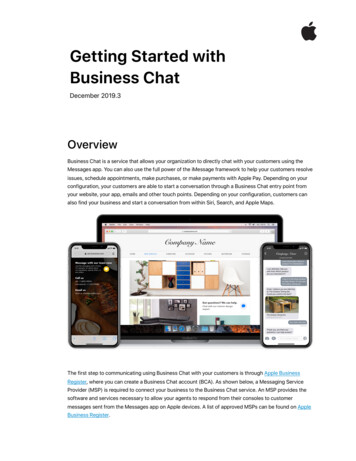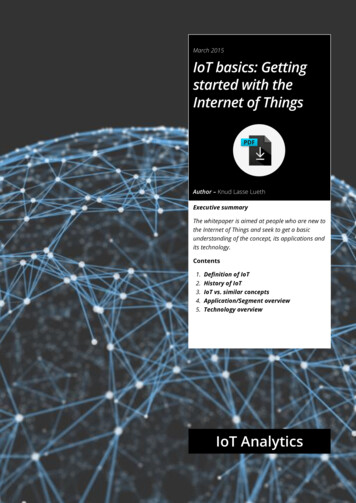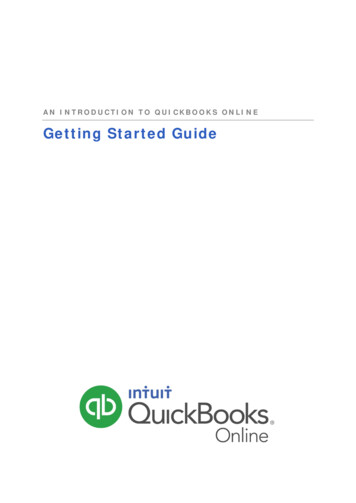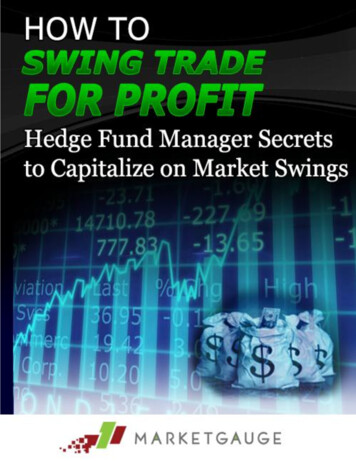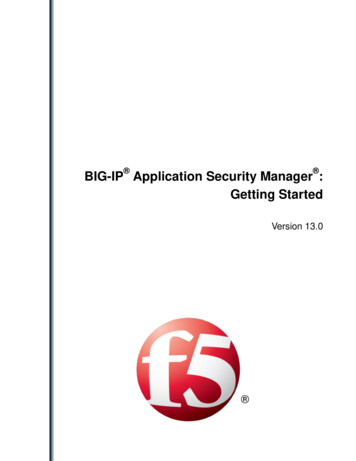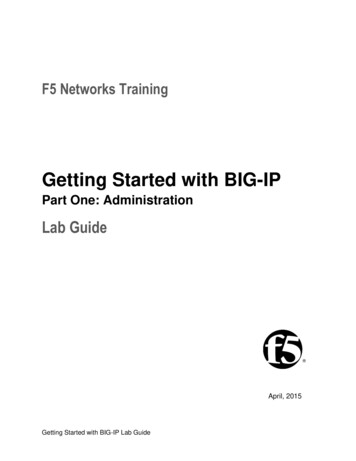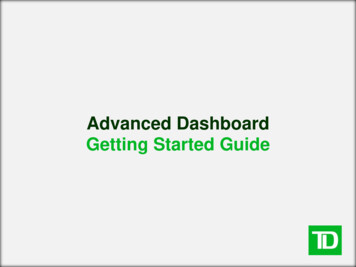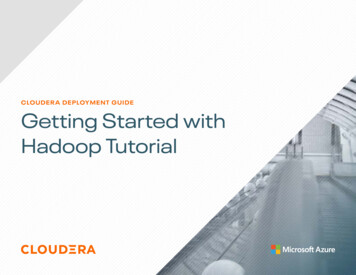Transcription
Getting started with OWASP WebGoat 4.0and SOAPUI.Hacking web services, an introduction.Version 1.0 by Philippe ck.comReviewed by Erwin ecurity.com
1. IntroductionSOA, web services, WS-security and lot of other relatedprotocols and technologies become at fast pace businesscritical corner stones of today’s IT infrastructures andbusiness applications. Security efforts must undoubtedlyfocus more on the applications in use, simply because thisis where companies are vulnerable today. Organizations canbe impacted the most when applications, (read: the businessprocesses), are adversely used.This paper should serve as a starting point for everyonethat wants to learn, in a practical way, the basics of webservices and how they can be exploited. This paper has theonly purpose of education and awareness creation, towardspeople wanting the world to become a better and saver world.The tools used in this paper are freely available athttp://www.owasp.org and http://www.soapui.org.2. A word on WebGoat 4.0From the OWASP website:“WebGoat is a deliberately insecure J2EE web applicationmaintained by OWASP designed to teach web applicationsecurity lessons. In each lesson, users must demonstratetheir understanding of a security issue by exploiting areal vulnerability in the WebGoat application. For example,in one of the lessons the user must use SQL injection tosteal fake credit card numbers. The application is arealistic teaching environment, providing users with hintsand code to further explain the lesson.“More info can be found at:http://www.owasp.org/index.php/Category:OWASP WebGoat Project
3. A word on SoapuiFrom the SOAPUI website:“Soapui is a desktop application for inspecting, invoking,developing and functional/load/compliance testing of webservices over HTTP. It is mainly aimed atdevelopers/testers providing and/or consuming web services(java, .net, etc). Functional and Load-Testing can be doneboth interactively in soapui and within an automatedbuild/integration process using the soapui command-linetools. Soapui currently requires java 1.5 and is licensedunder the LGPL license.”More info can be found at:http://www.soapui.org/4. Installing WebGoat 4.0Installing WebGoat 4.0 is a straightforward process. Simplydownload the zipped binaries via the WebGoat project pageson http://www.owasp.org. This paper is based on theWindows WebGoat -4.0 Release.zip of the tool.1. Unzip Windows WebGoat -4.0 Release.zip in a directory ofyour choice.2. Make sure that all other web servers running on port80 are stopped. Stop Microsoft IIS services and Apacheservices via the control panel if they were previouslyinstalled. Especially pay attention to Skype, itcan/will use port 80 when available on startup andwill inhibit WebGoat from booting correctly.Note: Use “netstat –an” on the command line to verifythat port 80 is not in use.REMARK: It is possible to change the connector port thatTomcat uses via editing the file server.xml located inWindows WebGoat-4.0 Release\tomcat\conf. Just change thevalue “80” to whatever you want, e.g. “80803, and save thefile when exiting.
3. Click WebGoat.bat in the installation directory and acommand shell window will display the WebGoat startingprocess. If everything goes as planned, it willdisplay a message like “INFO: Server startup in 4719ms”.4. Connect to http://127.0.0.1/WebGoat/attack (mind the capitalletters in the URL) and login with the username guestand password guest.5. A nice welcome page is displayed in your browserinviting you to click start.
5. Installing soapuiInstalling soapui is very easy. You need a Java RuntimeEnvironment or Java Developer Kit from http://java.sun.com.WebGoat is bunled with a JRE so you can use this javavirtual machine. Just click the “Webstart” button on thehttp://www.soapui.org. Throughout the paper soapui 1.5 is usedto guarantee the best results, although most functionalityis working fine in the beta versions available on thewebsite. Another option to install soapui is to downloadthe binaries. This latter option is used in this paper.1. Download the soapui 1.5binaries (soapui-1.5-bin.zip)2. Unzip the archive in a folder of your choice3. Double click in the soapui-1.5\bin folder, the“soapui.bat“ icon. Soapui starts and presents you anice looking interface.
6. A hair rising explanation of web servicesWeb services are about applications communicating withother applications, opposed to a user to applicationcommunication model.New applications might want to communicate to “reuseexisting services” already offered by applications on thecorporate network, partner network or simply somewhereavailable on the internet.Imagine you want to develop a simple network monitoringapplication that sends an SMS when a certain host on yournetwork goes down. The first part could be easily achievedby a simple ping command (or something more fancy if youhave the time ), but sending the SMS when something goeswrong, might be difficult and a much more expensiveundertaking. Wouldn’t it be handy if you could, with somefew lines of code, reuse the existing SMS system already inplace within the company’s mail-to-SMS service application?Well, web services make this possible. A web servicesinfrastructure provides you with a simple, documented andstandardized way of invoking a remote service. One of thebuilding blocks of web services is XML. XML is a way torepresent the data being exchanged between systems in anunambiguously way, independently of the OS or developmentenvironment in use.So, the first question is, where do I find the service Ipotentially want to reuse? Companies might use an UDDIrepository in which developers (or applications) can lookfor available services. In our case (and often the case),the information about the web service is provided on awebpage.Here is a starting link in WebGoat:http://127.0.0.1/WebGoat/attack?Screen 14&menu 1110
Once you know what service is suitable for your application,it is of course mandatory to know how to invoke the remoteservice (what operations are available, what syntax needsto be used, what parameters need to be passed, whatresponses can be expected ). All this is described in thecorresponding WSDL file (Web Services Description Language).Take a look at the WSDL file of one of the web servicesavailable in WebGoat 4.0. It might be possible that youneed to authenticate again, using guest as the username andpassword. L
This WSDL file contains all the information yourapplication needs to invoke the remote services. Typically,your application downloads the WSDL file and is able tocraft the necessary requests and interpreting the responses.This can be achieved easily with a few lines of PERL codeor soapui!Where does SOAP come into the picture? Web services aredesigned to be totally independent of the underlyingnetwork protocols, whether you use TCP, UDP, SMTP, FTP orHTTP. An independent layer and standardized protocols ontop of all these protocols is necessary to exchange ourservice related messages between applications. In ourexample, SOAP is almost overhead. In more complexenvironments SOAP is used to address web services moreaccurately, route messages and much more.7. Enough theory, let’s start playingVisit http://127.0.0.1/WebGoat/attack?menu 1110. Theinformation provided in the web interface, the AccountNumber, is received by an underlying java application whenclicking the submit button. The java application builds thecorrect SOAP message (corresponding to the WSDL file) andsends it to the web service that interrogates a databasefor the associated credit card numbers. A SOAP responsemessage received by the java application is interpreted andthe results are displayed in the browser.
8. Invoking the web services directlyInstead of using the web interface, we can try to accessthe web service directly. The web page provides a link tothe WSDL file describing a service to retrieve credit cardnumbers. WSDL)1. Open soapui, create a new “WSDL project” and name it“Good Web Service”, and save the project file to diskwhen prompted.2. Next important step, import all information necessaryto send and receive correct soap messages, because, asexplained, this is how you interrogate web services!
3. Click Add WSDL from URL, provide the URL for the WSDLfile and click OK.(You might be prompted for authentication. Always usethe “guest” account)Note: soapui sometimes displays an error exception whendownloading the WSDL file. If you experience any problems, justopen the same link in a browser and save the file as“web service good.wsdl” and import it into soapui.4. Soapui now prompts to create all default requests forall operations. This simply means that soapui canbuild the correct messages to interrogate the webservice, based on the WSDL file just imported.5. Double click “Request 1” in the interface and soapuishows a kind of template of the soap message to be
send (over http in this case) to the web service.A closer look at the message reveals the structure ofthe SOAP message. The service request is encapsulatedin a SOAP envelop. The SOAP envelop contains anoptional SOAP header (not present in this case) and amandatory SOAP body.The interesting part to notice is the XML message inthe SOAP body. This XML message is build according tothe information in the WSDL file and is different formost web services available.To illustrate the full picture, this soap message issend across the network within typically http(s),using the POST method to the service ection.
6. To easily use the service, create a test case byright-clicking “request 1”.7. Now take a look at the SOAP message in the test caseand change the id (Account Number) “?” in “101”. Othervalid id values are 102 and 103. soapenv:Envelope xmlns:xsi "http://www.w3.org/2001/XMLSchemainstance" xmlns:xsd "http://www.w3.org/2001/XMLSchema"xmlns:soapenv es "http://lessons.webgoat.owasp.org" soapenv:Body les:getCreditCardsoapenv:encodingStyle "http://schemas.xmlsoap.org/soap/encoding/" id xsi:type "xsd:string" 101 /id /les:getCreditCard /soapenv:Body /soapenv:Envelope
8. Before you click the play button, make sure to tellsoapui it needs to authenticate to use the service.The authentication mechanism in use is “basic HTTPauthentication”Note: In most cases, the authentication step is notnecessary. A lot of web services on the internet donot need authentication.9. When done, click the play button in the interface.
10. A quick look at the SOAP response reveals therequested information. soapenv:Envelope xmlns:soapenv sd "http://www.w3.org/2001/XMLSchema" xmlns:xsi "http://www.w3.org/2001/XMLSchemainstance" soapenv:Body ns1:getCreditCardResponsesoapenv:encodingStyle s1 "http://lessons.webgoat.owasp.org" getCreditCardReturn soapenc:arrayType "xsd:string[2]" xsi:type "soapenc:Array"xmlns:soapenc "http://schemas.xmlsoap.org/soap/encoding/" getCreditCardReturn xsi:type "xsd:string" 987654321 /getCreditCardReturn getCreditCardReturn xsi:type "xsd:string" 223420065411 /getCreditCardReturn /getCreditCardReturn /ns1:getCreditCardResponse /soapenv:Body /soapenv:Envelope Remark: The SOAP messages in these examples have no SOAP header. TheSOAP header is optional.11. Create new test cases and change the id value in someother valid and invalid values. Monitor the SOAP errormessages, when the service fails to fulfill the request.
9. Time to hackRevisit the web page to obtain associated credit cardnumbers and account numbers. As explained, to fulfill therequest, the web services interrogate a database for theinformation linked to the account number. In plain words,the account number will eventually be part of a SQLstatement. This is a snippet of code that builds the SQLstatement:String query "SELECT * FROM user data WHERE userid " accountNumber;This is really bad! The accountNumber is simply appended tothe string that will be used as the SQL statement. So innormal conditions, this would be:SELECT * FROM user data WHERE userid 101;Now use your imagination. What happens if I could executeSELECT * FROM user data WHERE userid 101 or 1 1;?Let’s try this!
As you can see, the web application does not expect thistrick. But perhaps, the protection is build within the javacode and not in the web service being used to interrogatethe database.Let’s create a SOAP message that interrogates the databasewith 1 or 1 1.Create a new test case (think about the authentication) andadjust to your needs. soapenv:Envelope xmlns:xsi sd "http://www.w3.org/2001/XMLSchema"xmlns:soapenv es "http://lessons.webgoat.owasp.org" soapenv:Body les:getCreditCardsoapenv:encodingStyle "http://schemas.xmlsoap.org/soap/encoding/" id xsi:type "xsd:string" 1 or 1 1 /id /les:getCreditCard /soapenv:Body /soapenv:Envelope Well, you’re supposed to be rich at this moment, if itwasn’t a training application !
10. ConclusionWeb services might be vulnerable to the same type ofattacks as web applications. It is important to notice thatevery component of the application needs to be secured andcoded with security mind. Just imagine what would happen ifthis web service would be available and reused by otherapplications?I hope to have guided any reader through an exciting and atfirst sight complicated world of web services and XMLrelated technology and hope this paper might serve as agood starting point.If you have any questions, comments or come across mistakes,feel free to drop me an email at xxradar@radarhack.com.
Title: Getting started with OWASP WebGoat 4.0 and SOAPUI Author: xxradar Created Date: 10/13/2006 11:33:05 AM