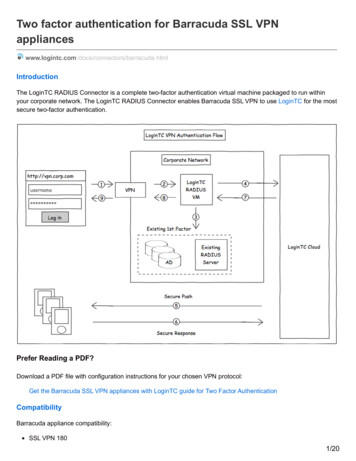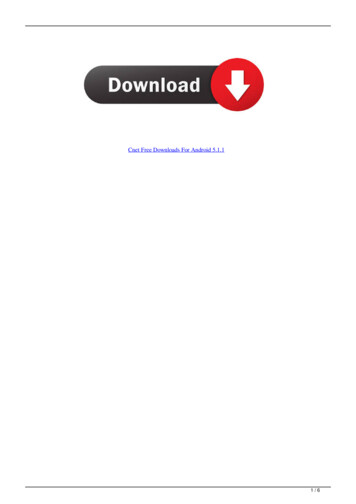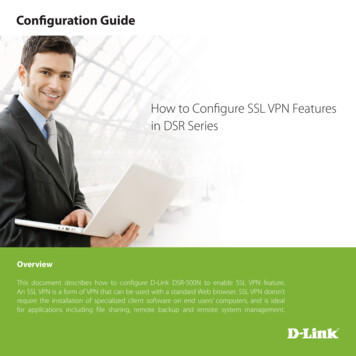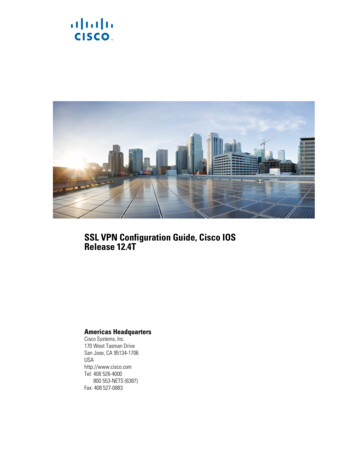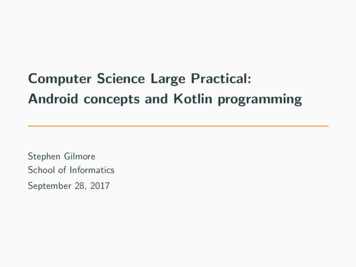Transcription
Bypassing SSL Pinning on Android via Reverse EngineeringDenis Andzakovic – Security-Assessment.com15 May 2014
Table of ContentsBypassing SSL Pinning on Android via Reverse Engineering . 1Introduction . 3Tools Used . 3The Victim . 3The Approach . 4Reversing. 5Retrieving and Disassembling the APK . 5Patching . 6Patch at class instantiation . 6Patch the Class . 7Hijacking the Keystore . 8Repacking and Running. 10Tricks . 11Information in Stack Traces . 11Decompiling into Java Code . 12References . 12
IntroductionAndroid applications may implement a feature called ‘SSL Pinning’ (1). This effectively allows thedeveloper to specify the certificate(s) that an application will consider valid. In normal circumstances,one can add their custom certificate chain to the trusted store of their device and subsequentlyintercept SSL traffic. SSL pinning prevents this from being possible, as the “pinned” certificate will notmatch the user-supplied certificate. This introduces an issue when one wishes to intercept trafficbetween the application and whatever backend systems it may be communicating with.In many cases it is possible to bypass the SSL pinning with publicly available solutions, such as iSECPartners ‘android-ssl-bypass’ (2). In the event that this is not suitable for the target application, a morehands-on approach is required to disable the pinning. This whitepaper will detail the steps taken tounpack an application, locate the pinning handler, patch and repack. The techniques detailed in thiswhitepaper may also be used to achieve other goals when hacking Android applications.The aim of this exercise is to remove the pinning in order to be able to intercept the requests with aWeb proxy. The Burp Proxy (3) is used in this example.Tools Used Android SDK - aksmali - https://code.google.com/p/smali/w/listSignapk – https://code.google.com/p/signapk/Burp - http://portswigger.net/burp/The VictimFor the purpose of this whitepaper, will we be using the SSLPinningExample application, which can befound here itepapers/SSLPinningExample.zip). Thisis a very simple application that performs an HTTP request to https://github.com and displays the resultof the request – in general operation, this will be the HTTP response returned from GitHub. As SSLPinning is enabled, a Man-In-The-Middle with Burp results in an SSL error.
Attempting to use an intercepting proxy with the default application results in no response, where as asuccessful request returns the response data:FailureSuccessThe ApproachIn order to disable the pinning, one can disassemble the application, locate the method responsible forpinning control and remove the check. The aim is to have the client accept your own SSL certificate asvalid. Note: the proxy’s certificate should be installed in the Android trusted certificate store.The application needs to be disassembled into Smali code (based on Jasmin syntax) (4).The Smali code will then be patched to remove the SSL Pinning check and the application reassembledand repacked.
ReversingRetrieving and Disassembling the APKAfter the correct package is located, the APK file can be pulled from the device. List all installedpackages, find the relevant APK for your desired package and then pull said package off the device.After pulling �, unzip the APK to retrieve theclasses.dex file. Baksmali is then run to disassemble the Dalvik bytecode into Smali.
PatchingPatch at class instantiationThe first method we will discuss is patching the file that spawns the HTTPS client. Starting withMainActivity.smali and working back from the onClick method, we can see that the GET methodis responsible for retrieving https://github.com:Further analysis shows the GET method calls the HttpClientBuilder class to build theDefaultHttpClient. DefaultHttpClient expects a number of parameters when it is created,so our goal is to remove the parameter containing the keystore responsible for SSL Pinning (5). Workingthrough the GET method, we see that the pinCertificates method of theHttpClientBuilder class is called. We will remove this, as well as the pinCertificates call’srelevant variables.
As can be seen above, lines 148 through 164 need to be removed. The application is then re-assembledand reinstalled on the device.Patch the ClassA more elegant solution would be to patch the HttpClientBuilder class itself. The application maycall this class multiple times from different locations in the code, so patching the library guarantees thatwe won’t get stung by SSL Pinning further down the track.The MainActivity.smali shows which method we need to patch within theHttpClientBuilder class. This is indicated by the invoke-virtual on line 162:invoke-virtual {v6, v7, er/HttpClientBuilder; uilder;Looking at the above, we can see that the pinCertificates method expects an InputStreamand a Char array as its parameters. This is enough information to locate the method within theHTTPClientBuilder.smali file and patch it:The above method is what we need to patch to bypass the check. Looking at lines 264 and 265, we seethis is the pinCertificates method expecting an InputStream and a character array. We don’tparticularly care what the method does, we just want it to return p0 (this).This modification means that even though the pinCertificates method is called, the keystoreinformation is never added to the parameters passed to the DefaultHttpClient.
The above lines are removed, the application re-assembled and then reinstalled on the device.Hijacking the KeystoreAnother method is hijacking the keystore. The DefaultHttpClient can be passed a keystore filewhich contains the pins as a parameter. In order for the application to be able to be able to access thiskeystore, it must know the password. If the location of the keystore and the password is known, thenone can add their own CA into the keystore and leave the pinning in place. This can be especially usefulwhen the application is large, convoluted or obfuscated.The first step is the location of the keystore. The HttpClientBuilder class specifies the string‘BKS”, which is then passed to java/security/Keystore, indicating we are dealing with a BKS formatkeystore file. This can be seen on line 277 of the HttpClientBuilder.smali file:In the MainActivity.smali file, under the GET method, we see the STORE PASS variable be set to“testing”, giving us the key:
By inspecting the APK archive, we can determine the location of the keystore (in this case,res/raw/keystore.bks):After extraction, we can add our own certificate file, repack and reinstall. Due to the BKS format, weneed to use the Bouncy Castle APIs (6). The keytool command is used to add the certificate:keytool -provider org.bouncycastle.jce.provider.BouncyCastleProvider providerpath path-to-bcprov.jar -storetype BKS -keystorekeystore-file -importcert -v -trustcacerts -file certificate-file alias haxThe end result should look similar to this:.
Repacking and RunningOnce the modifications are made, the Smali code needs to be reassembled back into Dalvik bytecode,the new classes.dex file needs to be zipped and the signatures need to be updated. Smali is used toachieve the reassembly:SignAPK is then used to update the signature, however any tool used for signing APKs will suffice. Afterthe signing is completed, the app is installed onto the device:SignAPK expects a certificate, a key, the original APK and the output APK as its parameters. After signingand reinstallation, the application is run. We can then intercept requests with Burp (again - make sureBurp’s CA is in the OS trust store):
TricksInformation in Stack TracesIn the event that the application logs its stack traces, an attacker may use the stack trace to determinethe location of the function responsible for the pinning. This trick can be particularly useful when facedwith applications that have been obfuscated with a tool such as ProGuard (7). The SSLPinningExampleapplication throws the following when the SSL connection fails:The trace points us to line 69 in the MainActivity file, saving the headache of reversing theapplication from scratch.
Decompiling into Java CodeWorking with Smali may not be the easiest way to quickly understand what the application is doing ifone is not familiar with Smali. Another approach is; after extraction, Dex2Jar (8) can be used to convertthe classes.dex file into a JAR file. The resulting JAR file can then be decompiled with JD-Gui or similar(9).References1. Google. (n.d.). Retrieved from urity-ssl.html2. iSEC Partners. (n.d.). Retrieved from 3. Portswigger. (n.d.) Retrieved from http://portswigger.net/burp/proxy.html4. Ben Gruver. (n.d.) Retrieved from https://code.google.com/p/smali/w/list5. Google. (n.d.). Retrieved che/http/impl/client/DefaultHttpClient.html6. Bouncy Castle. (n.d.). http://www.bouncycastle.org/7. Google. (n.d.). tml8. pxb1.@gmail.com. (n.d.). https://code.google.com/p/dex2jar/9. Dupuy, E. (n.d.). http://jd.benow.ca/
Introduction Android applications may implement a feature called SSL Pinning [ (1). This effectively allows the developer to specify the certificate(s) that an application will consider valid.