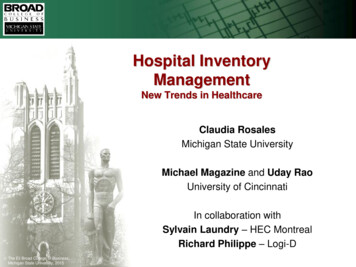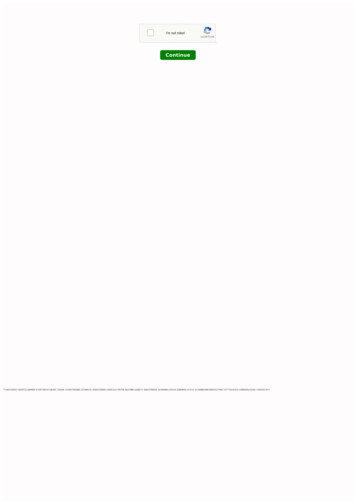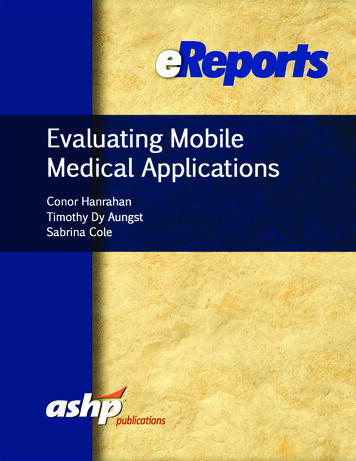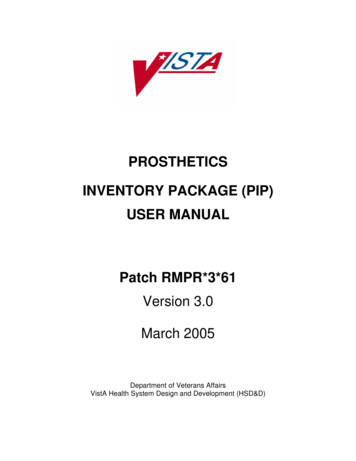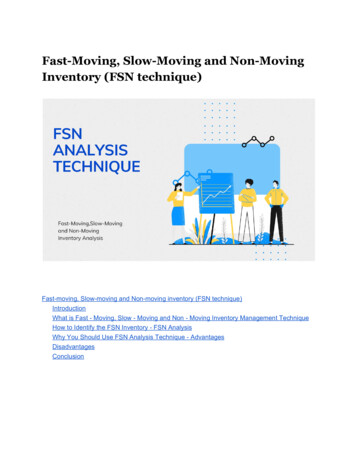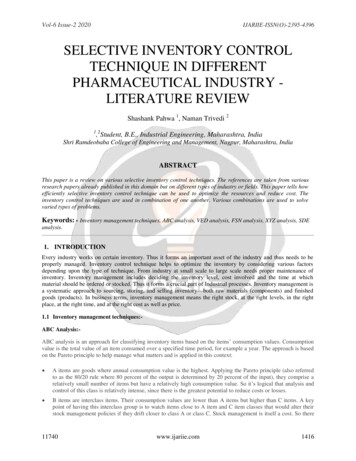Transcription
Mobile Device Inventory – the first step inenterprise mobile managementEXECUTIVE SUMMARYAs phones and tablets overtake PCs as the most-often used means of connecting to company dataand apps, organizations’ Software Asset Management (SAM) programs need to evolve to managethese devices and ensure that they are delivering value without introducing new risks.This paper investigates the need for collecting and reporting on Mobile Inventory and how it needs tobe part of an enterprise-wide SAM program.SNOWSOFTWARE.COM
INTRODUCTIONEnterprise computing has evolved substantially overthe past decade. In under 10 years, mobile devices –phones and tablets – have overtaken PCs and laptopsas the most often used means of connecting to acompany’s data and computing applications.While the early mobile devices such as the Blackberry(affectionately known as the “Crackberry” due to theaddictive nature of mobile email) were applicationspecific, the new generation of smartphones and mobiledevices are beginning to take on applications that havelargely been run from desktops and laptops in the past.Software Asset Management (SAM) has steadilyevolved in recent years to manage software on thedesktop, datacenter and in the cloud, However, mostorganizations are yet to include these mobile devices(whether provided by the organization or not). Snow’sown research, conducted in the summer of 2015, foundthat more than 90% of organizations now provideemployees with phones or tablets, yet 80% of thosesame organizations’ software policies do not covermobile devices.Josh Epstein from EnterpriseAppsTech notes:“Enterprise mobile apps are no longer just for classic‘mobile workers’. In fact, everyone now encounterswork-related mobile moments as we navigate ourworkday. Office workers find moments walking downthe hallway, sitting in meetings, or going to lunch.Healthcare professionals want access to applicationfunctionality as they see patients. Sales people accesscustomer information while in the field. Manufacturingmanagers access inventory and scheduling systemswhile walking the floor. Insurance adjusters gatherclaims data while assessing damage in real time.And so on.”So leaving the mobile estate unmanaged simply isn’t anoption. But how do you start to take charge of the costsand risks?DEFINING THE MATURITY MODEL FOR MANAGING MOBILE DEVICESJust as there are different levels of maturity in terms ofSoftware Asset Management – where an organizationstarts with creating a baseline of the assets deployedand an understanding of how they are being used,through to scrutinizing whether or not current licenseentitlements are being leveraged to the full and thentaking an in-depth look at ongoing vendor management– a staged approach to managing mobile devices andapplications also makes a lot of sense.A maturity path for managing mobile devices in a SAMcontext might look something like this:MOBILE DEVICE MATURITY MODELMOBILEMOBILEMOBILEINVENTORYLICENSE MANAGEMENTDEVICE MANAGEMENTBegin developing your inventory ofconnected smartphones andtablets as the starting point.Cross-check licensing acrossmobile, enterprise and desktop toensure compliance and full valuefrom entitlement rights.Take full control over mobiledevices, including in-field resets,update, and wipes of all enterprisedata and applications.SNOWSOFTWARE.COM
To understand this path, and the componentrequirements, let’s look at each stage in more detail.STEP 1: MOBILE INVENTORYThe initial step towards full, comprehensive mobiledevice management is to develop a baseline inventoryfor all devices – phone and tablets, running Android,iOS or Windows. This inventory process is the essentialbuilding block for everything that typically follows.Typically, all mobile devices of interest are sent a specialtext message which facilitates the deployment of aspecial piece of software known as a “client” that sits onthe device. This client develops an inventory of bothSTEP 2: MOBILE SOFTWARE LICENSE MANAGEMENTOnce the mobile inventory has been completed, a typicalnext step would be to begin integrating software licensemanagement capabilities into the picture. Mobiledevices are associated with people and have softwareapplications deployed on them. Software licenses areoften associated with a particular application and thesedevices and their software entitlements are managedfor efficiency and compliance.As an example, an Office 365 user would generally beentitled to access Microsoft’s office applications ontheir PC, a number of mobile device and on the cloudunder one single user license. Advanced Software AssetManagement solutions like Snow License Manager canbe used to develop these interconnections and ensureboth compliance and cost optimization.SNOWSOFTWARE.COMthe hardware characteristics of the device as well as theapps installed. This can be seen depicted in the figurebelow. As users add apps and update existing ones,this information is automatically fed back to the mobileinventory so company management has a current andaccurate view of each mobile device.The Snow SAM platform, with its native support forall types of mobile devices running the most popularoperating systems, allows an organization both toquickly gain visibility of the phone and tablets in use andalso bring these into a single consolidated view of allIT assets including laptops and desktops, servers andvirtual devices.Indirect access (also known as indirect usage) is achallenge that can only grow as organizations becomeincreasingly reliant on mobile devices accessing backend systems. Staff accessing customer, manufacturing,supply-chain, logistics or finance data supplied by SAPand other datacenter software vendors need to bemonitored, managed and ultimately paid-for.As end-users within a company shift their access patternsto data and applications to their mobile devices, softwarevendors will shift their licensing and audit focus to assurethey are capturing their share of licensing spend.We’re already seeing a strong shift towards softwarevendors holding a microscope to indirect access insoftware audits and there is a lot of money to bemade from companies that don’t understand theircurrent position.
STEP 3: MOBILE DEVICE MANAGEMENTOnce the inventory and license optimization challengeshave been addressed, organizations can then considerfull enterprise device management as a way to completethe circle in terms of managing the full lifecycle ofmobile devices.The need for mobile device management is strong notonly because of the access that these devices have tosensitive information but because of user attitudesto them and the data and apps they hold. Althoughan increasing number of devices are issued by theorganization to employees for work purposes, there isstill a strong sense among most users that a mobile isa personal device and thus is often used for personalpurposes.The Snow research referred to earlier in this documentfound that most people with mobile devices use themfor work purposes for between one and two hours perday. Potentially, private use (social media, streamingmusic, surfing the internet) can far outweigh thebusiness use.With mobile device management, the platform can beused to help manage many of the actual capabilitiesSNOWSOFTWARE.COMand uses of the device remotely. For example, if a userforgets a password, the device can have a passwordreset done remotely. Another example might be asituation where a user loses their mobile device. Aremote “wipe” of the phone can be carried out throughthe enterprise mobility solution so that no companydata is exposed. Some of the core features of mobiledevice management include: Security management Data protection Integration with Service Desk Support Software distribution and synchronization Device provisioning Software and hardware inventory management.For years, mobile devices remained outside of themanagement scope of enterprise IT. Given the criticalimportance of these devices for productivity, theirconstant connectivity to company data and information,and the proliferation of these devices, we expect to seemobile enterprise device management begin to takecenter stage in 2016.
BRINGING IT ALL TOGETHER – THE DESKTOP, DATACENTER, CLOUD, SERVICE DESK AND MOBILITYThe enterprise IT environment continues to grow incomplexity with each cycle of innovation. Little of thelegacy is wound down, so the task at hand becomesgreater in scope and thus more challenging.The mobile device is the latest development inconnectivity that must be properly managed by theorganization. Bringing together the licensing of thePC, the company datacenter, the cloud and SaaS-based applications along with the mobility side of thespectrum makes it easier to understand and managethis complexity.When all this captured and connected information canbe synchronized with the Service Desk, IT support canresolve problems and issues faster, reducing down-timeand costs.CONCLUSIONSoftware Asset Management works best by identifyingkey priorities and breaking down a long-term plan to aseries of milestones or accomplishments. Incrementalsuccess and feedback can be had, and corrections canbe made with minimal loss of time and resources.The same holds true for managing mobile devices.The journey to full mobile device management is beststarted with a basic baseline inventory of devices andusers. At the same time, the inventory baseline caninclude software applications that are deployed oneach device. This effort, while seemingly modest, canproduce rapid success on the path to greater goals.From there, analyzing the licensing and compliancebecomes the focus to assure the true-up vulnerability ismanaged and mitigated.As end-users shift their application usage and dataaccess patterns and data access patterns to mobileSNOWSOFTWARE.COMdevices, software vendors will begin shifting the focusof their billing and compliance audits in this direction.Those enterprises ahead of the curve will be best suitedto handle those audits.Once mobile license compliance is under control, beingable to fully manage the device - from automatedsoftware management through to the entire wiping of alost mobile device done with the click of a button - willlayer into the repertoire of capabilities.Ultimately, it all begins by understanding whatmobile devices are connected and under the controlof your company.Talk to an Enterprise Mobility expert to learn aboutincentives for deploying mobile inventory.Contact your local Snow office today.
SNOW SAM PLATFORMSnow license managerSnow inventoryWith millions of licenses sold, SnowLicense Manager is the world’s leadingSAM solution.The true multi-platform audit solution designedto find devices, audit software installs and trackusage.Software recognition serviceSnow integration connectorsRecognize commercially-licensableapplications across the network.Integrate Snow’s SAM platform with existingInventory, ITAM and Service Managementsolutions.Oracle management optionSnow optimizer for SAP softwareCut the costs of managing complexOracle licenses.Manage SAP licensing to optimize one of theenterprise’s largest software costs.Virtualization managementSnow automation platformIdentify and manage virtual assets acrossthe network.Define and implement automated process tosupport software optimization.Sdm Snow device managerA complete enterprise mobility managementsolution that handles the full lifecycle ofmobile devices.ABOUT SNOW SOFTWARESnow’s Mission is to stop organizations paying too high a price for the software they consume.To bring transparency and fairness to the licensing of software across the network, Snow provides on-premiseand cloud-based Software Asset Management (SAM) solutions that safeguard the US 320 billion spent eachyear on enterprise software: ensuring organizations realize the full benefit of optimized licensing.Snow is the largest dedicated developer of SAM solutions, headquartered in Sweden with more than 380 staffacross 16 regional locations, three development centers and local support teams in seven territories.info@snowsoftware.comCopyright 2015 Snow Software AB, All Rights Reserved.201511(1)SNOWSOFTWARE.COM
With mobile device management, the platform can be used to help manage many of the actual capabilities and uses of the device remotely. For example, if a user forgets a password, the device can have a password reset done remotely. Another example might be a situation where a user loses their mobile device. A