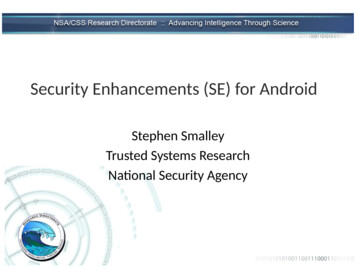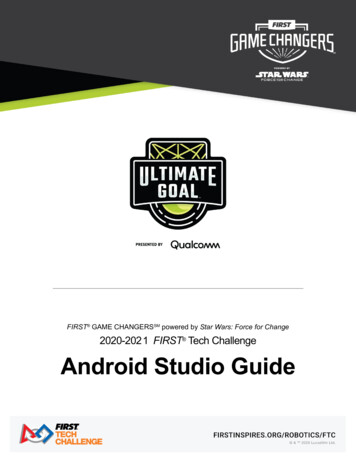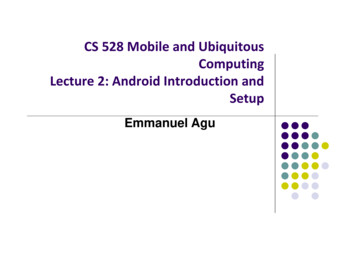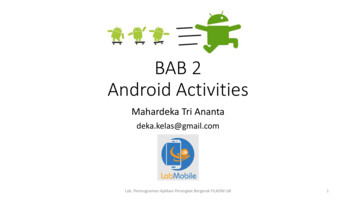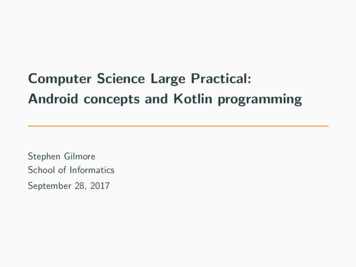
Transcription
Computer Science Large Practical:Android concepts and Kotlin programmingStephen GilmoreSchool of InformaticsSeptember 28, 2017
Contents1. Android concepts2. Android projects3. Android Studio1
Android concepts
Activities and contexts An Android app is split up into a number of differentactivities, which are subclasses of android.app.Activity, orsubclasses of that class, such ng.Objectë android.content.Context (abstract class)ë android.content.ContextWrapperë android.view.ContextThemeWrapperë android.app.Activity An activity represents a single screen with a user interface. One activity can invoke another. Every Activity is aContext.2
Android activities Activities differ in nature from the main class of a Kotlinapplication, in that it must be possible to pause, suspend, andresume them and have the app take action depending onwhich of these events happens. The allowable calls to methods such as ,onRestart(), andonDestroy().make up the Android activity lifecycle.3
Sample onCreate method — create UI componentsimport kotlinx.android.synthetic.main.activity main. .class MainActivity : AppCompatActivity() {override fun onCreate(savedInstanceState: Bundle?) R.layout.activity main) // load res/layout/activity Listener { view Snackbar.make(view, ”Replace with your own action”,Snackbar.LENGTH LONG).setAction(”Action”, null).show()}}}4
Sample onCreate method — create UI componentsimport kotlinx.android.synthetic.main.activity main. .class MainActivity : AppCompatActivity() {override fun onCreate(savedInstanceState: Bundle?) R.layout.activity main) // load res/layout/activity Listener { view Snackbar.make(view, ”Replace with your own action”,Snackbar.LENGTH LONG).setAction(”Action”, null).show()}}}{ v ą exp } is Kotlin syntax for a lambda (anonymous function).4
Application logic and user interface Android projects separate application logic (coded in Kotlin)from the user interface presentation layer (coded in XML). This separation of concepts means that the application logicdoes not get cluttered with presentation layer details aboutfonts, colours and positions of buttons in the user interface. Kotlin uses data binding to link XML variables to Kotlinvalues using the Kotlin Android Extensions framework. Data binding eliminates run-time lookup of XML variable viafindViewById(), and thus a potential source of run-timeerrors.5
Sample toolbar and button definition in XMLres/layout/activity main.xml android.support.v7.widget.Toolbarandroid:id ”@ id/toolbar”android:layout width ”match parent”android:layout height ”?attr/actionBarSize”android:background ”?attr/colorPrimary”app:popupTheme ”@style/AppTheme.PopupOverlay” / . android:id ”@ id/fab”android:layout width ”wrap content”android:layout height ”wrap content”android:layout gravity ”bottom end”android:layout margin ”@dimen/fab margin”android:tint ”@android:color/white”app:srcCompat ”@android:drawable/ic input add” / 6
Android Activity lifecycleFrom vity-lifecycle/starting.html7
Android Activity lifecycle (create)From vity-lifecycle/starting.html8
Android Activity lifecycle (paused)From vity-lifecycle/pausing.html9
Android Activity lifecycle (stopping)From vity-lifecycle/stoping.html10
Android Activity lifecycle (saving state)From vity-lifecycle/recreating.html11
Adding a new Activity Most apps have more than one Activity. Adding a new Activity (with File Ñ New Ñ Activity): adds a new Kotlin class file, adds a new XML layout file, add the required activity element in AndroidManifest.xml,and may add other files as needed for specific types of activity.12
Using Intents An intent of android.content.Intent is a messaging objectwhich can be used to communicate with another appcomponent such as another Activity.Image /article.html13
Using Intents You can start a new instance of an Activity by passing anIntent to startActivity(). The Intent describes the activity to start and carries anynecessary data. If a result is expected then startActivityForResult() iscalled instead. An Intent can also be used to start a Service of classandroid.app.Service.14
Simple switch to another activityprivate fun switchToMap() {val intent Intent(this, MapsActivity::class.java)startActivity(intent)}15
Simple switch to another activityprivate fun switchToMap() {val intent Intent(this, MapsActivity::class.java)startActivity(intent)} The class literal syntax ClassName::class returns a value ofclass kotlin.reflect.KClass. The projection .java returns a Java java.lang.Class instancecorresponding to the given KClass instance.15
One mechanism of activity starting anotherFrom ents-filters.html16
Passing information to another activity (sender)import kotlinx.android.synthetic.main.content main. class MainActivity : AppCompatActivity() {companion object {const val EXTRA MESSAGE ”com.example.myapp.MESSAGE”}fun sendMessage(view: View) {val intent Intent(this, DisplayMessageActivity::class.java)val message editText.text.toString() // editText defined in content main.xmlintent.putExtra(EXTRA MESSAGE, message)startActivity(intent)}}17
Passing information to another activity (sender)import kotlinx.android.synthetic.main.content main. class MainActivity : AppCompatActivity() {companion object {const val EXTRA MESSAGE ”com.example.myapp.MESSAGE”}fun sendMessage(view: View) {val intent Intent(this, DisplayMessageActivity::class.java)val message editText.text.toString() // editText defined in content main.xmlintent.putExtra(EXTRA MESSAGE, message)startActivity(intent)}}The companion object syntax gives us MainActivity.EXTRA MESSAGEThe const val syntax is for compile-time constants of simple type.17
Passing information to another activity (receiver)class DisplayMessageActivity : AppCompatActivity() {override fun onCreate(savedInstanceState: Bundle?) R.layout.activity display message)val intent getIntent() // Get the message from the intentval message intent.getStringExtra(MainActivity.EXTRA MESSAGE)// Create the text age)if (textView.parent ! null)(textView.parent as View)}}“obj as class” is Kotlin syntax for a cast.18
Android projects
Android projects Android projects contain a mix of Kotlin and XML code in astructured project which containsmanifests Contains the AndroidManifest.xml, file whichprovides essential information about your app tothe Android system, to allow it to run your code.java Contains the Kotlin source code files, separatedby package names, including JUnit test code.res Contains all non-code resources, such as XMLlayouts, UI strings, and bitmap images. Java code describing resources is automatically generatedfrom XML source code by Android Studio.19
Android build files Android Studio uses the Gradle build system which specifiesAndroid version requirements and app dependencies.dependencies {implementation fileTree(dir: ’libs’, include: [’ .jar’])implementation ’com.android.support:appcompat v7:26.1.0’implementation ’com.android.support.constraint:constraint layout:1.0.2’implementation ion ’com.google.android.gms:play services maps:11.4.0’implementation ’com.android.support:support v4:26.1.0’testImplementation �com.android.support.test.espresso:espresso core:3.0.1’, {exclude group: ’com.android.support’, module: ’support annotations’})implementation ”org.jetbrains.kotlin:kotlin stdlib jre7: kotlin version”}20
Android Studio
Android Studio Android Studio is the official Integrated DevelopmentEnvironment (IDE) for Android app development. It is basedon JetBrain’s IntelliJ IDEA. Because it is an Android-specific development environment,Android Studio can make suggestions regarding issues such asmissing import statements. A helpful introduction to Android Studio is available athttps://developer.android.com/studio/intro21
Android Studio Android Studio will also offer to convert Java code fragmentsinto Kotlin syntax. This can be helpful, but it is only a syntax-driven translationof a fragment of Java code. There might be a better way toachieve the same effect in Kotlin using other languagefeatures. For example, the converter will translate a Java callto findViewById() to a Kotlin call to findViewById() andnot suggest that using data binding can eliminate this call.22
Platform updates Android Studio and the Android APIs and device emulatorsare active, current software projects. It is quite usual whenstarting up Android Studio to see that updates are availablefor some of the components that you use. We recommend applying these as they become available.23
Links https://developer.android.com/ — Android information https://developer.android.com/studio/ — to download AndroidStudio https://developer.android.com/develop/ — Android developerdocumentation https://kotlinlang.org/docs/reference/ — Kotlin reference Android studio 3 - Create hello world App in Kotlin, Hitesh Choudhary,https://youtu.be/-nz-zwfhrLg Kotlin Tutorial, Derek Banas, https://youtu.be/H oGi8uuDpA24
Android concepts and Kotlin programming Stephen Gilmore School of Informatics September 28, 2017. Contents 1. Android concepts 2. Android projects 3. Android Studio 1. Android concepts. Activities and contexts An Android app is split up into a number of di erent activities, which are subclasses of android.app.Activity, or