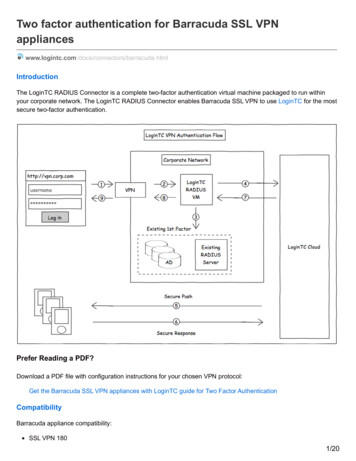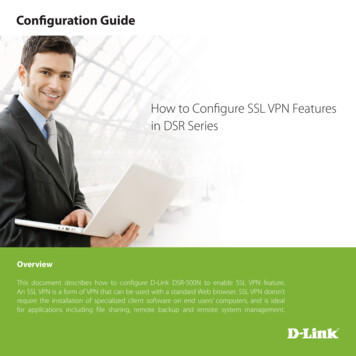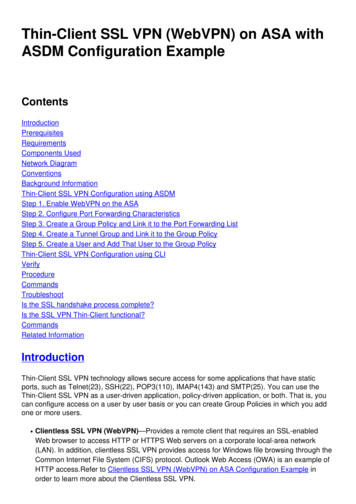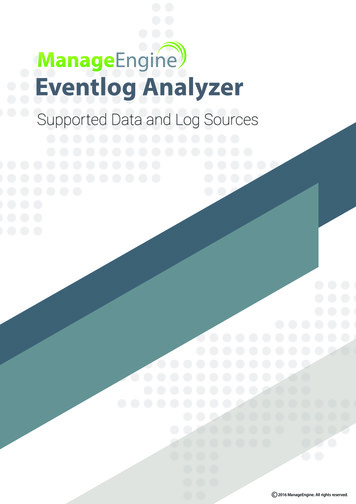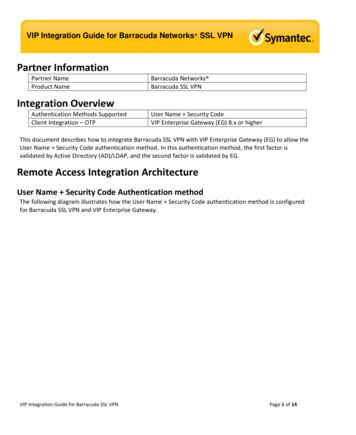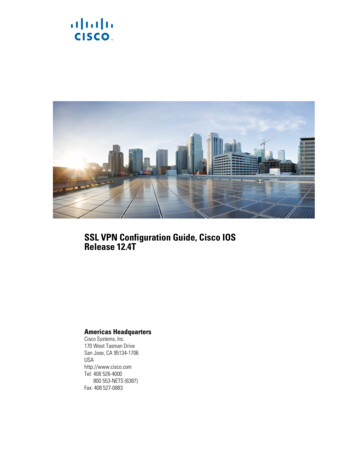
Transcription
SSL VPN Configuration Guide, Cisco IOSRelease 12.4TAmericas HeadquartersCisco Systems, Inc.170 West Tasman DriveSan Jose, CA 95134-1706USAhttp://www.cisco.comTel: 408 526-4000800 553-NETS (6387)Fax: 408 527-0883
THE SPECIFICATIONS AND INFORMATION REGARDING THE PRODUCTS IN THIS MANUAL ARE SUBJECT TO CHANGE WITHOUT NOTICE. ALL STATEMENTS,INFORMATION, AND RECOMMENDATIONS IN THIS MANUAL ARE BELIEVED TO BE ACCURATE BUT ARE PRESENTED WITHOUT WARRANTY OF ANY KIND,EXPRESS OR IMPLIED. USERS MUST TAKE FULL RESPONSIBILITY FOR THEIR APPLICATION OF ANY PRODUCTS.THE SOFTWARE LICENSE AND LIMITED WARRANTY FOR THE ACCOMPANYING PRODUCT ARE SET FORTH IN THE INFORMATION PACKET THAT SHIPPEDWITH THE PRODUCT AND ARE INCORPORATED HEREIN BY THIS REFERENCE. IF YOU ARE UNABLE TO LOCATE THE SOFTWARE LICENSE OR LIMITEDWARRANTY, CONTACT YOUR CISCO REPRESENTATIVE FOR A COPY.The Cisco implementation of TCP header compression is an adaptation of a program developed by the University of California, Berkeley (UCB) as part of UCB’s public domain versionof the UNIX operating system. All rights reserved. Copyright 1981, Regents of the University of California.NOTWITHSTANDING ANY OTHER WARRANTY HEREIN, ALL DOCUMENT FILES AND SOFTWARE OF THESE SUPPLIERS ARE PROVIDED “AS IS” WITH ALLFAULTS. CISCO AND THE ABOVE-NAMED SUPPLIERS DISCLAIM ALL WARRANTIES, EXPRESSED OR IMPLIED, INCLUDING, WITHOUT LIMITATION, THOSE OFMERCHANTABILITY, FITNESS FOR A PARTICULAR PURPOSE AND NONINFRINGEMENT OR ARISING FROM A COURSE OF DEALING, USAGE, OR TRADEPRACTICE.IN NO EVENT SHALL CISCO OR ITS SUPPLIERS BE LIABLE FOR ANY INDIRECT, SPECIAL, CONSEQUENTIAL, OR INCIDENTAL DAMAGES, INCLUDING,WITHOUT LIMITATION, LOST PROFITS OR LOSS OR DAMAGE TO DATA ARISING OUT OF THE USE OR INABILITY TO USE THIS MANUAL, EVEN IF CISCO ORITS SUPPLIERS HAVE BEEN ADVISED OF THE POSSIBILITY OF SUCH DAMAGES.Cisco and the Cisco logo are trademarks or registered trademarks of Cisco and/or its affiliates in the U.S. and other countries. To view a list of Cisco trademarks, go to this URL:www.cisco.com/go/trademarks. Third-party trademarks mentioned are the property of their respective owners. The use of the word partner does not imply a partnership relationshipbetween Cisco and any other company. (1110R)Any Internet Protocol (IP) addresses and phone numbers used in this document are not intended to be actual addresses and phone numbers. Any examples, command display output,network topology diagrams, and other figures included in the document are shown for illustrative purposes only. Any use of actual IP addresses or phone numbers in illustrative contentis unintentional and coincidental. 2011 Cisco Systems, Inc. All rights reserved.
CONTENTSSSL VPN 1Finding Feature Information 1Prerequisites for SSL VPN 2Restrictions for SSL VPN 2General Restrictions for SSL VPN 3Cisco AnyConnect VPN Client 3Thin Client Control List Support 3HTTP Proxy 3Features Not Supported on the Cisco IOS SSL VPN 3Information About SSL VPN 4SSL VPN Overview 4Licensing 5Modes of Remote Access 7Remote Access Overview 7Clientless Mode 8Thin-Client Mode 9Options for Configuring HTTP Proxy and the Portal Page 10Tunnel Mode 11SSL VPN Features 12Access Control Enhancements 12SSL VPN Client-Side Certificate-Based Authentication 13Certificate-Only Authentication and Authorization Mode 13Two-Factor Authentication and Authorization Mode 13Identification of WebVPN Context at Runtime Using Certificate Map Match Rules 13Support for AnyConnect Client to Implement Certificate Matching Based on ClientProfile Attributes 13AnyConnect Client Support 14Application ACL Support 14Automatic Applet Download 14SSL VPN Configuration Guide, Cisco IOS Release 12.4Tiii
ContentsBackend HTTP Proxy 15Front-Door VRF Support 15Full-Tunnel Cisco Express Forwarding Support 16GUI Enhancements 16Login Screen 16Banner 17Customization of a Login Page 18Portal Page 18Internationalization 21Max-User Limit Message 23Netegrity Cookie-Based Single SignOn Support 23NTLM Authentication 23RADIUS Accounting 23Stateless High Availability with Hot Standby Router Protocol 23TCP Port Forwarding and Thin Client 24URL Obfuscation 26URL Rewrite Splitter 27User-Level Bookmarking 27Virtual Templates 27License String Support for the 7900 VPN Client 27SSLVPN DVTI Support 27Prerequisites for SSLVPN DVTI Support 28Restrictions for SSLVPN DVTI Support 28Virtual Template Infrastructure 28SSL VPN Phase-4 Features 29Prerequisites for SSL VPN Phase-4 Features 29Full Tunnel Package 29SSL VPN per-User Statistics 29DTLS Support for IOS SSL VPN 29Prerequisites for DTLS Support for IOS SSL VPN 30Restrictions for DTLS Support for IOS SSL VPN 30Cisco AnyConnect VPN Client Full Tunnel Support 30Remote Client Software from the SSL VPN Gateway 30Address Pool 30Manual Entry to the IP Forwarding Table 31SSL VPN Configuration Guide, Cisco IOS Release 12.4Tiv
ContentsOther SSL VPN Features 31Platform Support 35How to Configure SSL VPN Services on a Router 35Configuring an SSL VPN Gateway 36What to Do Next 38Configuring a Generic SSL VPN Gateway 38Configuring an SSL VPN Context 39What to Do Next 43Configuring an SSL VPN Policy Group 43What to Do Next 46Configuring Local AAA Authentication for SSL VPN User Sessions 46What to Do Next 47Configuring AAA for SSL VPN Users Using a Secure Access Control Server 48What to Do Next 50Configuring RADIUS Accounting for SSL VPN User Sessions 50Monitoring and Maintaining RADIUS Accounting for an SSL VPN Session 51Configuring RADIUS Attribute Support for SSL VPN 51What to Do Next 55Configuring a URL List for Clientless Remote Access 55What to Do Next 56Configuring Microsoft File Shares for Clientless Remote Access 57What to Do Next 59Configuring Citrix Application Support for Clientless Remote Access 59What to Do Next 61Configuring Application Port Forwarding 61Configuring the SSL VPN Gateway to Distribute CSD and Cisco AnyConnect VPN ClientPackage Files 63Examples 64What to Do Next 65Configuring Cisco Secure Desktop Support 65What to Do Next 66Configuring Cisco AnyConnect VPN Client Full Tunnel Support 66Examples 70What to Do Next 71Configuring Advanced SSL VPN Tunnel Features 71SSL VPN Configuration Guide, Cisco IOS Release 12.4Tv
ContentsExamples 73Configuring VRF Virtualization 74Configuring ACL Rules 75Associating an ACL Attribute with a Policy Group 78Monitoring and Maintaining ACLs 79Configuring SSO Netegrity Cookie Support for a Virtual Context 79Associating an SSO Server with a Policy Group 81Configuring URL Obfuscation (Masking) 82Adding a CIFS Server URL List to an SSL VPN Context and Attaching It to a Policy Group 83Configuring User-Level Bookmarks 85Configuring FVRF 85Disabling Full-Tunnel Cisco Express Forwarding 87Configuring Automatic Authentication and Authorization 88Configuring SSL VPN Client-Side Certificate-Based Authentication 89Configuring a URL Rewrite Splitter 91Configuring a Backend HTTP Proxy 92Configuring Stateless High Availability with HSRP for SSL VPN 93Configuring Internationalization 94Generating the Template Browser Attribute File 95What to Do Next 95Importing the Browser Attribute File 95What to Do Next 96Verifying That the Browser Attribute File Was Imported Correctly 96What to Do Next 97Creating the Language File 97What to Do Next 98Importing the Language File 98What to Do Next 99Verifying That the Language File Was Imported Correctly 99What to Do Next 99Creating the URL List 99What to Do Next 100Importing the File into the URL List and Binding It to a Policy Group 100What to Do Next 102Verifying That the URL List File Was Bound Correctly to the Policy Group 102SSL VPN Configuration Guide, Cisco IOS Release 12.4Tvi
ContentsConfiguring a Virtual Template 102Configuring SSLVPN DVTI Support 104Configuring per-Tunnel Virtual Templates 104Troubleshooting Tips 106Configuring per-Context Virtual Templates 106Troubleshooting Tips 107Configuring SSL VPN Phase-4 Features 107Configuring the Start Before Logon Functionality 108Troubleshooting Tips 110Configuring Split ACL Support 110Configuring IP NetMask Functionality 112Configuring the DTLS Port 113Troubleshooting Tips 115Using SSL VPN clear Commands 115Verifying SSL VPN Configurations 116Using SSL VPN Debug Commands 118Configuration Examples for SSL VPN 119Example: Configuring a Generic SSL VPN Gateway 120Example: Configuring an ACL 120Example: Configuring HTTP Proxy 120Example: Configuring Microsoft File Shares for Clientless Remote Access 121Example: Configuring Citrix Application Support for Clientless Remote Access 121Example: Configuring Application Port Forwarding 121Example: Configuring VRF Virtualization 122Example: RADIUS Accounting for SSL VPN Sessions 122Example: URL Obfuscation (Masking) 123Example: Adding a CIFS Server URL List and Attaching It to a Policy List 123Example: Typical SSL VPN Configuration 123Example: Cisco Express Forwarding-Processed Packets 125Example: Multiple AnyConnect VPN Client Package Files 125Example: Local Authorization 126Example: URL Rewrite Splitter 126Example: Backend HTTP Proxy 127Example: Stateless High Availability with HSRP 127Example: Internationalization 127SSL VPN Configuration Guide, Cisco IOS Release 12.4Tvii
ContentsExample: Generated Browser Attribute Template 128Example: Copying the Browser Attribute File to Another PC for Editing 128Example: Copying the Edited File to flash 128Example: Output Showing That the Edited File Was Imported 128Example: Copying the Language File to Another PC for Editing 129Example: Copying the Edited Language File to the Storage Device 129Example: Language Template Created 129Example: URL List 129Example: Virtual Template 130Example: SSL VPN DVTI Support 130Example: Configuring per-Tunnel Virtual Templates 130Example: Configuring in the per-Tunnel Context Using Virtual Templates 131Example: Configuring in the per-Tunnel Context Using Virtual Templates and aAAA Server 132Example: Configuring per-Context Virtual Templates 133Example: SSL VPN Phase-4 Features 134Example: Configuring the Start Before Logon Functionality 134Example: Configuring Split ACL Support 134Example: Configuring IP NetMask Functionality 135Example: Debug Command Output 135Example: Configuring SSO 135Example: Show Command Output 135Example: show webvpn context 136Example: show webvpn context name 136Example: show webvpn gateway 136Example: show webvpn gateway name 136Example: show webvpn install file 137Example: show webvpn install package svc 137Example: show webvpn install status svc 137Example: show webvpn nbns context all 137Example: show webvpn policy 138Example: show webvpn policy (with NTLM Disabled) 138Example: show webvpn session 138Example: show webvpn session user 138Example: show webvpn stats 139SSL VPN Configuration Guide, Cisco IOS Release 12.4Tviii
ContentsExample: show webvpn stats sso 140Example: FVRF show Command Output 141Additional References 141Feature Information for SSL VPN 143Notices 150OpenSSL Project 151License Issues 151SSL VPN Remote User Guide 155Finding Feature Information 155SSL VPN Prerequisites for the Remote User 156Restrictions for SSL VPN Remote User Guide 157Usernames and Passwords 157Remote User Interface 158Page Flow 158Initial Connection 159503 Service Unavailable Message 159SSL TLS Certificate 159Login Page 159Certificate Authentication 160Logout Page 160Portal Page 161Remote Servers 162Toolbar 163Web Browsing 164Moving the Toolbar 164Returning to the Portal Page 164Adding the Current Page to the Personal Bookmark Folder 164Displaying the Help Page 165Logging Out 165Session Timeout 165TCP Port Forwarding and Thin Client 166Tunnel Connection 168User-Level Bookmarking 168Adding a Bookmark 168Editing a Bookmark 169SSL VPN Configuration Guide, Cisco IOS Release 12.4Tix
ContentsInternationalization 170Security Tips 172Browser Caching and Security Implications 172Thin Client-Recovering from Hosts File Error 172How SSL VPN Uses the Hosts File 172What Happens If You Stop Thin Client Improperly 173What to Do 173Reconfiguring the Hosts File Manually 174Troubleshooting Guidelines 175Additional References 176Feature Information for SSL VPN for Remote Users 177Notices 179OpenSSL Open SSL Project 179License Issues 179SSL VPN Configuration Guide, Cisco IOS Release 12.4Tx
SSL VPNThe SSL VPN feature (also known as WebVPN) provides support, in Cisco IOS software, for remote useraccess to enterprise networks from anywhere on the Internet. Remote access is provided through a SecureSocket Layer (SSL)-enabled SSL VPN gateway. The SSL VPN gateway allows remote users to establisha secure VPN tunnel using a web browser. This feature provides a comprehensive solution that allowseasy access to a broad range of web resources and web-enabled applications using native HTTP over SSL(HTTPS) browser support. SSL VPN delivers three modes of SSL VPN access: clientless, thin-client, andfull-tunnel client support.This document is primarily for system administrators. If you are a remote user, see the document SSL VPNRemote User Guide.NoteThe Cisco AnyConnect VPN Client is introduced in Cisco IOS Release 12.4(15)T. This feature is thenext-generation SSL VPN Client. If you are using Cisco software earlier than Cisco IOS Release12.4(15)T, you should be using the SSL VPN Client and see the GUI for the SSL VPN Client when youare web browsing. However, if you are using Cisco Release 12.4(15)T or a later release, you should beusing the Cisco AnyConnect VPN Client and see the GUI for Cisco AnyConnect VPN Client when youare web browsing. Finding Feature Information, page 1Prerequisites for SSL VPN, page 2Restrictions for SSL VPN, page 2Information About SSL VPN, page 4How to Configure SSL VPN Services on a Router, page 35Configuration Examples for SSL VPN, page 119Additional References, page 141Feature Information for SSL VPN, page 143Notices, page 150Finding Feature InformationYour software release may not support all the features documented in this module. For the latest featureinformation and caveats, see the release notes for your platform and software release. To find informationabout the features documented in this module, and to see a list of the releases in which each feature issupported, see the Feature Information Table at the end of this document.Use Cisco Feature Navigator to find information about platform support and Cisco software image support.To access Cisco Feature Navigator, go to www.cisco.com/go/cfn. An account on Cisco.com is not required.SSL VPN Configuration Guide, Cisco IOS Release 12.4T1
SSL VPNPrerequisites for SSL VPNPrerequisites for SSL VPNTo securely access resources on a private network behind an SSL VPN gateway, the remote user of an SSLVPN service must have the following: An account (login name and password)An SSL-enabled browser (for example, Internet Explorer, Netscape, Mozilla, or Firefox)Operating system support"Thin client" support used for TCP port-forwarding applications requires administrative privileges onthe computer of the remote user."Tunnel mode" for Cisco SSL VPN requires administrative privileges for initial installation of the fulltunnel client.The remote user must have local administrative privileges to use thin client or full tunnel clientfeatures.The SSL VPN gateway and context configuration must be completed before a remote user can accessresources on a private network behind an SSL VPN. For more information, see the How to ConfigureSSL VPN Services on a Router, page 35 section.ACL Support--The time range should have already been configured.Single SignOn Netegrity Cookie Support--A Cisco plug-in must be installed on a Netegrity SiteMinderserver.Licensing--In Cisco IOS Release 15.0(1)M, the SSL VPN gateway is a seat-counted licensing featureon Cisco 880, Cisco 890, Cisco 1900, Cisco 2900, and Cisco 3900 platforms. A valid licence isrequired for a successful SSL VPN session.SSL VPN-supported browser--The following browsers have been verified for SSL VPN. Otherbrowsers might not fully support SSL VPN features.Note Later versions of the following software are also supported.Firefox 2.0 (Windows and Linux)Internet Explorer 6.0 or 7.0Linux (Redhat RHEL 3.0 , FEDORA 5, or FEDORA 6)Macintosh OS X 10.4.6Microsoft Windows 2000, Windows XP, or Windows VistaSafari 2.0.3Restrictions for SSL VPN General Restrictions for SSL VPN, page 3Cisco AnyConnect VPN Client, page 3Thin Client Control List Support, page 3HTTP Proxy, page 3Features Not Supported on the Cisco IOS SSL VPN, page 3SSL VPN Configuration Guide, Cisco IOS Release 12.4T2
General Restrictions for SSL VPNRestrictions for SSL VPNGeneral Restrictions for SSL VPN URLs referred by the Macromedia Flash player cannot be modified for secure retrieval by the SSLVPN gateway.Cisco Secure Desktop (CSD) 3.1 and later versions are not supported.Cisco AnyConnect VPN ClientThe Cisco AnyConnect VPN Client is not supported on Windows Mobile when the client connects to aCisco IOS headend router (supported in Cisco IOS Release 15.0(1)M and later releases). The CiscoAnyConnect VPN Client does not support the following: Client-side authentication (supported in Cisco IOS Release 15.0(1)M and later releases)Compression supportIPsecIPv6 VPN accessLanguage translation (localization)SequencingStandalone Mode (supported in Cisco IOS Release 12.4(20)T and later releases)Thin Client Control List SupportAlthough there is no limitation on the maximum number of filtering rules that can be applied for eachaccess control list (ACL) entry, keeping the number below 50 should have no impact on routerperformance.HTTP ProxyThe HTTP Proxy feature works only with Microsoft Internet Explorer.The HTTP Proxy feature will not work if the browser proxy setup cannot be modified because of anysecurity policies that have been placed on the client workstation.Features Not Supported on the Cisco IOS SSL VPNThe following features are not supported on the Cisco IOS SSL VPN: Application Profile Customization Framework (APCF): an XML-based rule set for clientless SSLVPNJava and ActiveX Client Server PluginsOn Board Built-in Single Sign OnSmart TunnelsSharePoint SupportPortal Page CustomizationUsing Smartcard for Authentication (supported in Cisco IOS Release 15.0(1)M and later releases)Support for External Statistics Reporting and Monitoring ToolsLightweight Directory Access Protocol (LDAP) SupportDynamic Access Policies (DAP)Cisco Unified Communications Manager (Cisco UCM) 8.0.1 VPN-enabled 7900 series IP phonesSSL VPN Configuration Guide, Cisco IOS Release 12.4T3
SSL VPN OverviewInformation About SSL VPN NoteThe following features introduced in the AnyConnect 2.5.217 release: AnyConnect Profile Editor Captive Portal Hotspot Detection Captive Portal Remediation Client Firewall with Local Printer and Tethered Device Support Connect Failure Policy Optimal Gateway Selection Post Log-in Always-on VPN QuarantineAlthough you can connect to a Cisco IOS headend using AnyConnect 2.5, the features introduced inAnyConnect 2.5 will not be supported. However, features introduced in AnyConnect 2.4 and earlierreleases are supported when you are using AnyConnect 2.5 with a Cisco IOS headend.AnyConnect 3.0 is not supported when you are connecting to a Cisco IOS headend.Information About SSL VPN SSL VPN Overview, page 4Licensing, page 5Modes of Remote Access, page 7SSL VPN Features, page 12Other SSL VPN Features, page 31Platform Support, page 35SSL VPN OverviewCisco IOS SSL VPN provides SSL VPN remote-access connectivity from almost any Internet-enabledlocation using only a web browser that natively supports SSL encryption. This feature allows yourcompany to extend access to its secure enterprise network to any authorized user by providing remoteaccess connectivity to corporate resources from any Internet-enabled location.Cisco IOS SSL VPN can also support access from noncorporate-owned machines, including homecomputers, Internet kiosks, and wireless hot spots. These locations are difficult places to deploy andmanage VPN client software and the remote configuration required to support IPsec VPN connections.The figure below shows how a mobile worker (the lawyer at the courthouse) can access protected resourcesfrom the main office and branch offices. Site-to-site IPsec connectivity between the main and remote sitesSSL VPN Configuration Guide, Cisco IOS Release 12.4T4
LicensingInformation About SSL VPNis unaltered. The mobile worker needs only Internet access and supported software (web browser andoperating system) to securely access the corporate network.Figure 1Secure SSL VPN Access ModelSSL VPN delivers the following three modes of SSL VPN access: Clientless--Clientless mode provides secure access to private web resources and will provide access toweb content. This mode is useful for accessing most content that you would expect to access in a webbrowser, such as Internet access, databases, and online tools that employ a web interface.Thin client (port-forwarding Java applet)--Thin-client mode extends the capability of thecryptographic functions of the web browser to enable remote access to TCP-based applications such asPost Office Protocol version 3 (POP3), Simple Mail Transfer Protocol (SMTP), Internet MessageAccess protocol (IMAP), Telnet, and Secure Shell (SSH).Tunnel mode--Full tunnel client mode offers extensive application support through its dynamicallydownloaded Cisco AnyConnect VPN Client (next-generation SSL VPN Client) for SSL VPN. Fulltunnel client mode delivers a lightweight, centrally configured and easy-to-support SSL VPNtunneling client that provides network layer access to virtually any application.SSL VPN application accessibility is somewhat constrained relative to IPsec VPNs; however, SSL-basedVPNs provide access to a growing set of common software applications, including web page access, webenabled services such as file access, e-mail, and TCP-based applications (by way of a downloadable thinclient applet). SSL-based VPN requires slight changes to user workflow because some applications arepresented through a web browser interface, not through their native GUI. The advantage for SSL VPNcomes from accessibility from almost any Internet-connected system without needing to install additionaldesktop software.LicensingStarting in Cisco IOS Release 15.0(1)M, the SSL VPN gateway is a seat-counted licensing feature on theCisco 880, Cisco 890, Cisco 1900, Cisco 2900, and Cisco 3900 platforms. A license count is associatedSSL VPN Configuration Guide, Cisco IOS Release 12.4T5
SSL VPNInformation About SSL VPNwith each license, and the count indicates the instances of the feature available for use in the system. In thecase of SSL VPN, a seat refers to the maximum number of sessions allowed at a time.You can get the license at http://www.cisco.com/go/license.For instructions on installing a license using Cisco License Manager (CLM), see the User Guide for CiscoLicense Manager, Release 2.2 at http://www.cisco.com/en/US/docs/net mgmt/license manager/lm 2 2/2.2 user guide/clm book.html.For instructions on installing a license using Cisco CLI, see the “Cisco IOS Software Activation Tasks andCommands” chapter of the Software Activation Configuration Guide at ion/guide/csa commands ps6441 TSD Products Configuration Guide Chapter.html.SSL VPN supports the following types of licenses: Permanent licenses--No usage period is associated with these licenses. All permanent licenses are nodelocked and validated during installation and usage.Evaluation licenses--These are metered licenses that are valid for a limited period. The usage period ofa license is based on a system clock. The evaluation licenses are built into the image and are not nodelocked. The evaluation licenses are used only when there are no permanent, extension or grace periodlicenses available for a feature. An end-user license agreement (EULA) has to be accepted beforeusing an evaluation license.Extension licenses--Extension licenses are node-locked metered licenses. These licenses are installedusing the management interfaces on the device. A EULA has to be accepted as part of installation.Grace-rehost licenses--Grace period licenses are node locked metered licenses. These licenses areinstalled on the device as part of the rehost operation. A EULA has to be accepted as a part of therehost operation.For all the license types, except the evaluation license, a EULA has to be accepted during the licenseinstallation. This means that all the license types except the evaluation license are activated afterinstallation. In the case of an evaluation license, a EULA is presented during an SSL VPN gatewayconfiguration or an SSL VPN context configuration.An SSL VPN session corresponds to a successful login to the SSL VPN service. An SSL VPN session iscreated when a valid license is installed and the user credentials are successfully validated. On a successfuluser validation, a request is made to the licensing module to get a seat. An SSL VPN session is created onlywhen the request is successful. If a valid license is not installed, the SSL VPN gateway configuration andSSL VPN context configurations are successful, but the user cannot login successfully. When multiplegateways and contexts are configured, the total number of sessions are equal to the total sessions allowedby the license.The same user can create multiple sessions and for each session a seat count is reserved. The seatreservation does not happen in the following cases: Multiple TCP connections such as web server content, Outlook Web Access (OWA) and CommonIntermediate Format (CIF) file shares.Port forward session initiation.Full tunnel session creation from a browser session.Full tunnel session is up and a crypto rekey is done.When the total active sessions are equal to the maximum license count of the current active license, nomore new sessions are allowed.The reserved seat count or session is released when a user logs out.a Dead Peer Detection (DPD) failure happens.SSL VPN Configuration Guide, Cisco IOS Release 12.4T6
Modes of Remote AccessRemote Access Overview a session timeout occurs.an idle timeout occurs.a session is cleared administratively using the clear webvpn session command.disconnected from the tunnel.context is removed even when there are active sessions.You can use the show webvpn license command to display the available count and the current usage. Todisplay the current license type and time period left in case of a nonpermanent license, use the show licensecommand. To get information related to license operations, events, and errors, use the debug webvpnlicense command.For migrating from any Cisco IOS 12.4T release to Cisco IOS 15.x release, use the license migration tool dminServlet/migrateLicense.New Cisco IOS SSL VPN licenses that are generated are cumulative. Therefore the old licenses becomeinactive when a new license is applied. For example, when you are upgrading your license from 10 countsto 20 counts (an increase of 10 counts on the current 10 counts), Cisco provides a single 20 count license.The old license for 10 counts is not required when a permanent license for a higher count is available.However, the old license will exist in an inactive state as there is no reliable method to clear the old license.In Cisco IOS Release 15.1(4)M1 and later releases, a Crypto Export Restrictions Manager (CERM) licenseis reserved only after the user logs in. If you have an Integrated Services Router Generation 2 (ISR G2)router with a CERM license, you must upgrade to Cisco IOS Release 15.1(4)M1 or later releases. BeforeCisco IOS Release 15.1(4)M1, a CERM license is reserved for every SSL or Transport Layer Security(TLS) session.Modes of Remote Access Remote Access Overview, page 7Clientless Mode, page 8Thin-Client Mode, page 9Tunnel Mode, page 11Remote Access OverviewEnd-user login and authentication is performed by the web browser to the secure gateway using an HTTPrequest. This process creates a session that is referenced by a cookie. After authentication, the remote useris shown a portal page that allows access to the SSL VPN networks. All requests sent by the browserinclude the authentication cookie. The portal page provides all the resources available on the internalnetworks. For example, the portal page could provide a link to allow the remote user to download andinstall a thin-client Java applet (for TCP port forwarding) or a tunneling client.SSL VPN Configuration Guide, Cisco IOS Release 12.4T7
SSL VPNClientless ModeThe figure below shows an overview of the remote access modes.Figure 2Modes of Remote Access OverviewThe following table summarizes the level of SSL VPN support that is provided by each access mode.Table 1Access Mode SummaryA-- ClientlessMode Browser-based(clientless)MicrosoftWindows orLinuxWeb-enabledapplications,file sharing,Outlook WebAccessGatewayperformsaddress orprotocolconversionand contentparsing andrewritingB--Thin-Client Mode TCP port forwardingUses Java AppletExtends application supportTelnet, e-mail, SSH, MeetingMaker, Sametime ConnectStatic port-based applicationsC--Tunnel Mode Works like “clientless” IPsec VPNTunnel client loaded through Javaor ActiveX (approximately 500 kB)Application agnostic--supports allIP-based applicationsScalableLocal administrative permissionsrequired for installationClientless ModeIn clientless mode, the remote user accesses the internal or corporate network using the web browser on theclient machine. The PC of the remote user must run the Windows 2000, Windows XP, or Linux operatingsystems.The following applications are supported in clientless mode:SSL VPN Configuration Guide, Cisco IOS Release 12.4T8
SSL VPNThin-Client Mode Web browsing (using HTTP and HTTPS)--provides a URL box and a list of web server links in theportal page that allows the remote user to browse the web.File sharin
General Restrictions for SSL VPN 3 Cisco AnyConnect VPN Client 3 Thin Client Control List Support 3 HTTP Proxy 3 Features Not Supported on the Cisco IOS SSL VPN 3 Information About SSL VPN 4 SSL VPN Overview 4 . Automatic Applet Download 14 SSL VPN Configuration Guide, Cisco IOS Release 12.4T iii. Backend HTTP Proxy 15 Front-Door VRF Support 15