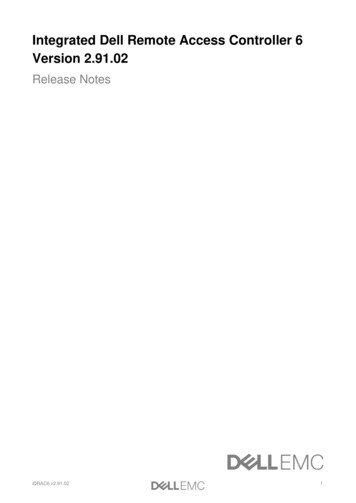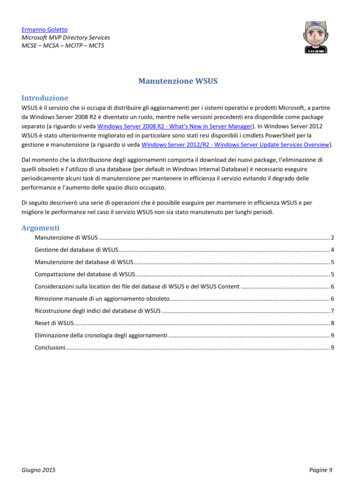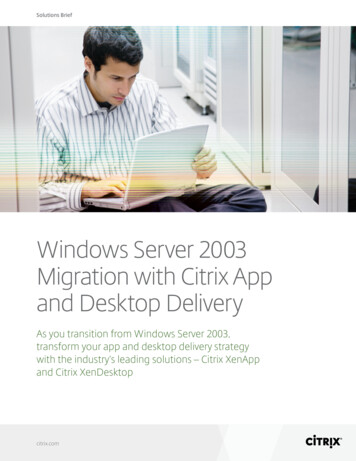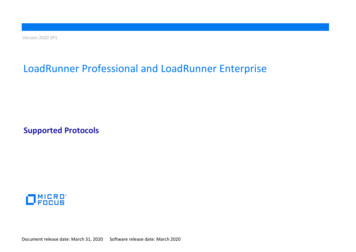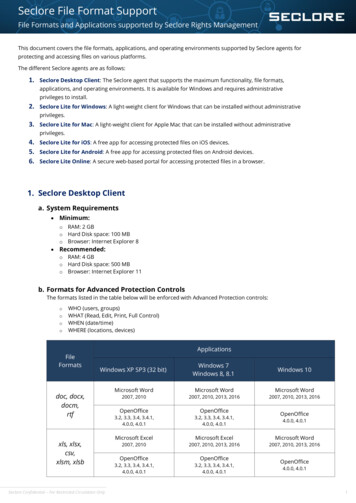Transcription
Windows Server 2019Feature comparison summaryContentsWindows Server 2019—the operating system that bridges on-premises and Azure services . 2How to use this comparison guide . 2Comparison matrix . 2Unique hybrid capabilities with Azure . 2Unprecedented Hyper-converged Infrastructure . 3Enhanced security capabilities. 7Faster innovation for applications . 9Get Started . 11 2018 Microsoft Corporation. All rights reserved. The information in this document represents the current view ofMicrosoft on the content. MICROSOFT MAKES NO WARRANTIES, EXPRESS, IMPLIED, OR STATUTORY, AS TO THEINFORMATION IN THIS DOCUMENT.1
Windows Server 2019—the operating system that bridges onpremises and Azure servicesWindows Server 2019 is the operating system that bridges on-premises environments with Azureservices, enabling hybrid scenarios that maximize existing investments. Increase security and reducebusiness risk with multiple layers of protection built into the operating system. Evolve your datacenterinfrastructure to achieve greater efficiency and scale with Hyper-converged Infrastructure (HCI). Enabledevelopers and IT pros to create cloud native applications and modernize their traditional apps usingcontainers and micro-services.How to use this comparison guideThis comparison guide is intended for CXOs, business decision makers, technical decision makers,solution architects, and IT pros. It compares selected features of Microsoft Windows Server 2008 R2,Windows Server 2012 R2, Windows Server 2016, and Windows Server 2019. Its goal is to helpcustomers understand the differences between the Windows Server version they are running todayand the latest version available from Microsoft.Comparison matrixThis comparison matrix covers different capability areas and underlying features of Windows Serverversions. The matrix includes a brief definition for each feature, as well as a notation about how welleach feature is supported across different Windows Server versions. The legend for this notation isgiven in the following table.Level of feature supportFeatureNot supportedPartially supportedFully supportedFeature name: FeaturedefinitionUnique hybrid capabilities with AzureExtend your datacenter to Azure to maximize existing investments and gain new hybrid capabilities.The move to the cloud is a journey and often takes a hybrid approach, one that combines onpremises and cloud environments. With its hybrid cloud capabilities, Microsoft takes a future-proof,long-term approach—which is exactly why we see it playing a central role in cloud strategies for theforeseeable future. With Windows Server 2019, you will be able to easily integrate a comprehensiveset of Azure services, such as Azure Backup, Azure File Sync, disaster recovery, and much more,without disrupting your applications and infrastructure.Feature and descriptionWindowsServer2008 R2WindowsServer2012 R2WindowsServer2016WindowsServer2019Storage Migration Service: helps to inventory andmigrate data, security, and configurations fromlegacy systems to Windows Server 2019 and/orAzure. 2018 Microsoft Corporation. All rights reserved. The information in this document represents the current view ofMicrosoft on the content. MICROSOFT MAKES NO WARRANTIES, EXPRESS, IMPLIED, OR STATUTORY, AS TO THEINFORMATION IN THIS DOCUMENT.2
Feature and descriptionWindowsServer2008 R2WindowsServer2012 R2WindowsServer2016WindowsServer2019Synchronizing file servers to Azure: centralizeyour organization's file shares in Azure Files whilekeeping the flexibility, performance, andcompatibility of an on-premises file server.System Insights: brings local predictive analyticscapabilities native to Windows Server. Thesepredictive capabilities, each backed by a machinelearning model, locally analyze Windows Serversystem data to provide high-accuracy predictionsthat help reduce the operational expensesassociated with reactively managing WindowsServer instances.Azure network adaptor: easily connects to Azurevirtual networks. Windows Admin Center performsthe heavy lifting of configuring the VPN to a newnetwork adapter that will connect Windows Server2019 to a point-to-site Azure virtual network VPN.Enhanced Azure AD authentication: WindowsServer 2019 can join Azure Active Directory (AzureAD), enabling new scenarios in which thecomputer account can be used for authenticationin the cloud.VM protection: replicates workloads running onphysical and virtual machines (VMs) from aprimary site to a secondary location.Unprecedented Hyper-converged InfrastructureEvolve your datacenter infrastructure to achieve greater efficiency and security.HCI is one of the latest trends in the server industry. According to IDC, the HCI market grew by 64% in2016, and Gartner predicts that it will be a 5 billion market by 2019. With its HCI capabilities,Microsoft consolidates software-defined computing, storage, and networking into one cluster toprovide high-performance, cost-effective, easily scalable virtualization. Microsoft partnered withindustry-leading hardware vendors to provide an affordable yet extremely robust HCI solution withvalidated design. In Windows Server 2019, Microsoft is building on this platform by adding scale,performance, and reliability, as well as the ability to manage HCI deployments to simplifymanagement and day-to-day activities.Feature and descriptionWindowsServer2008 R2WindowsServer2012 R2WindowsServer2016WindowsServer2019Unified management: Windows Admin Center isan elegant browser-based HCI remotemanagement interface that includes softwaredefined network configuration and monitoring. 2018 Microsoft Corporation. All rights reserved. The information in this document represents the current view ofMicrosoft on the content. MICROSOFT MAKES NO WARRANTIES, EXPRESS, IMPLIED, OR STATUTORY, AS TO THEINFORMATION IN THIS DOCUMENT.3
Feature and descriptionWindowsServer2008 R2WindowsServer2012 R2WindowsServer2016WindowsServer2019Storage Spaces: protect your data from drivefailures and extend storage over time as you adddrives to your servers.Enhanced Storage Spaces Direct (S2D): buildsoftware-defined storage using industry standardservers with local storage that can scale up to1PB per storage pool in Windows Server 2016and 4PB per storage pool and 64TB per volumein Windows Server 2019.Mirror-accelerated parity: lets you createvolumes that are part mirror and part parity for2x better performance on storage spaces directdeployments. Writes land first in the mirroredportion and are gradually moved into the parityportion.Nested Mirror Accelerated parity: enables twonode clusters at the edge to survive multiplesimultaneous failures.Storage class memory: support for newgeneration of server hardware including storageclass memory, which drastically improvesperformance for server applications.USB thumb drive (as cluster witness): supportfor USB thumb drive as cluster witness allowstrue 2 node HCI deployments, with no additionaldependencies.Storage Replica: provides storage-agnostic,block-level, and asynchronous and synchronousreplication between servers for disaster recovery,and allows stretching of a failover cluster forhigh availability.Storage Quality of Service (QoS): uses policiesto define and monitor storage input/outputminimums and maximums for VMs to enableconsistent performance across VMs.Data deduplication: provides volume savings ofup to 90% by storing duplicate files on a volumeonce using logical pointers. Windows Server2019 add support for deduplication with ReFSvolumes.Deduplication for ReFS: data deduplication isnow supported on ReFS to optimize free spaceon a volume by examining the data forduplicated portions.Virtual machine storage resiliency: providesintelligent means to retain VM session states tominimize the impact of minor storagedisruptions. 2018 Microsoft Corporation. All rights reserved. The information in this document represents the current view ofMicrosoft on the content. MICROSOFT MAKES NO WARRANTIES, EXPRESS, IMPLIED, OR STATUTORY, AS TO THEINFORMATION IN THIS DOCUMENT.4
Feature and descriptionWindowsServer2008 R2WindowsServer2012 R2WindowsServer2016WindowsServer2019Cloud Witness: enables Azure blob storage as awitness in a quorum for a stretched cluster.Additionally, in Windows Server 2019 you cannow create a file share witness that does notutilize the Cluster Name Object (CNO), butsimply uses a local user account on the serverthe FSW is connected to.Storage health monitoring: provides continuousmonitoring, reporting, and maintenance tosupport storage spaces directly.Cluster-wide monitoring: monitors memory andCPU usage, storage capacity, IOPS, throughput,and latency in real time with clear alerts whensomething's not right.Cluster sets: allows you to create large scale-outclusters with greater flexibility (deploying andretiring clusters) without sacrificing resiliency.Cluster OS rolling upgrade: enables anadministrator to seamlessly upgrade theoperating system of nodes in a failover clusterfrom Windows Server 2012 R2 and WindowsServer 2016 to Windows Server 2019.Mixed OS mode cluster: enables WindowsServer 2012 R2 cluster nodes to operate withWindows Server 2016 nodes.Site-aware failover clusters: groups nodes instretched clusters based on physical location,enhancing key cluster-lifecycle operations suchas failover, placement policies, heart-beatingbetween nodes, and quorum behaviour.Kernel soft reboot: provides WSSD-validatedhardware faster reboot time, reducingapplication downtime.Persistent memory: support for persistentmemory (PM) technology provides byte-levelaccess to non-volatile media while also reducingthe latency of storing or retrieving datasignificantly.Linux and FreeBSD workloads: enables most ofthe Windows Server software-defined datacenterfeatures for Linux and FreeBSD guests runningon Hyper-V for increased functionality,performance, and manageability. 2018 Microsoft Corporation. All rights reserved. The information in this document represents the current view ofMicrosoft on the content. MICROSOFT MAKES NO WARRANTIES, EXPRESS, IMPLIED, OR STATUTORY, AS TO THEINFORMATION IN THIS DOCUMENT.5
Feature and descriptionWindowsServer2008 R2WindowsServer2012 R2WindowsServer2016WindowsServer2019Hot add and remove for disk, memory, andnetwork: add or remove a network adapter andadjust the amount of memory assigned while theVM is running, without any interruption. Thememory adjustment capability works even whenyou have dynamic memory turned on for aHyper-V host.Network controller: provides a centralized,programmable point of automation to manage,configure, monitor, and troubleshoot virtualizednetwork infrastructure in your datacenter.Virtual networking: helps create networkoverlays on top of a shared multi-tenant physicalfabric.Software load balancer (SLB): a cloud-optimizedLayer 3 and Layer 4 load balancer that providesboth North-South and East-West load balancing.Virtual network peering: provides high speedconnectivity between two virtual networks.Traffic between the virtual networks goesthrough the underlying fabric network with nogateway. Both virtual networks must be part ofthe same datacenter stamp.Distributed firewall and micro-segmentation:dynamically segment networks based onevolving security or application needs using astateful firewall and network security groups.Hybrid SDN gateways: multi-tenanted, highlyavailable gateways that connect customer virtualnetworks to Azure, other Windows Serverpowered clouds, high speed WANs, and localnon-virtualized resources.Improved SDN gateway: improvements up to 3xfor GRE tunnels and IPSec site-to-site VPN.Converged RDMA: converge RDMA storagetraffic and tenant Ethernet traffic on the sameunderlying NIC team for significant cost savings,while also getting the desired throughput andquality of service.Precision Time Protocol (PTP): PTP enablesnetwork devices to add the latency introducedby each network device into the timingmeasurements, thereby providing a far moreaccurate time sample than Network TimeProtocol (NTP). 2018 Microsoft Corporation. All rights reserved. The information in this document represents the current view ofMicrosoft on the content. MICROSOFT MAKES NO WARRANTIES, EXPRESS, IMPLIED, OR STATUTORY, AS TO THEINFORMATION IN THIS DOCUMENT.6
Feature and descriptionWindowsServer2008 R2WindowsServer2012 R2WindowsServer2016WindowsServer2019Leap Second: support for leap seconds(occasional 1-second additions to UTC to adjustas earth’s rotation slows) increases accuracy,compliance, and traceability.HTTP/2: support for HTTP/2 (RFC 7540) in thenative HTTP server. Now, Windows Server 2019delivers performance and security benefits toyour website deployments with HTTP/2.Latency Optimized Background Transport LEDBAT: with Windows Server 2019, we bring alatency optimized, network congestion controlprovider, Low Extra Delay Background Transfer(LEDBAT). LEDBAT is designed to automaticallyyield bandwidth to users and applications, whileconsuming the entire bandwidth available whenthe network is not in use.IP address management (IPAM) and DNS: IPAMnow supports comprehensive DNS and DHCPmanagement with role-based access controlacross multiple AD forests. DNS provides fortraffic management, load balancing, split-braindeployments, and prevention of DNSamplification attacks.MultiPoint services role: enables low cost-perseat by allowing multiple users to run their ownsessions while connected to one machine.High-availability RDS connection broker: helpscreate a fault-tolerance connection broker forRemote Desktop Services (RDS) scenarios.SDN with IPv4/IPv6: software definednetworking (SDN) provides a method to centrallyconfigure and manage physical and virtualnetwork devices. Additionally, Windows Server2019 now supports IPv6 and dual stack IPv4/IPv6addressing as well.Enhanced security capabilitiesElevate your security posture by protecting the datacenter starting with the operating system.Security continues to be a top priority for organizations. The number of cyber-security incidentscontinues to grow, and the impact of these incidents is escalating quickly. Microsoft continues itsjourney to help customers improve their security posture. Windows Server has a three-fold approachfor security—protect, detect, and respond. Windows Server 2019 gives you new and enhancedcapabilities to help prevent attacks and detect suspicious activity, with features to control privilegedaccess, help protect VMs, and harden the platform against emerging threats. 2018 Microsoft Corporation. All rights reserved. The information in this document represents the current view ofMicrosoft on the content. MICROSOFT MAKES NO WARRANTIES, EXPRESS, IMPLIED, OR STATUTORY, AS TO THEINFORMATION IN THIS DOCUMENT.7
Feature and descriptionWindowsServer2008 R2WindowsServer2012 R2WindowsServer2016WindowsServer2019Enhanced Windows Defender Advanced ThreatProtection (ATP): Windows Defender ATP ExploitGuard is a new set of host intrusion preventioncapabilities such as preventative protection,attack detection, and zero-day exploits.Shielded VMs for Windows: use BitLocker toencrypt disk and state for Windows OS-basedVMs.Shielded VMs for Linux: Windows Server 2019supports Shielded VMs for Linux to protect LinuxVMs from attacks and compromisedadministrators in the underlying fabric andextensive threat resistance components.HGS offline mode for shielded VMs: offlinemode allows shielded VMs to turn on when HGScannot be reached, if the security configurationof your Hyper-V host has not changed.VM Connect for shielded VMs: enhances theinteractive session experience by providing asecure console connection while interacting witha shielded VM for Windows and Linux machines.Cluster hardening: new clusters runningWindows Server 2019 will not require NTLM,which completely removes the requirement ofActive Directory for clusters in Windows Server.SDN encrypted subnet: virtual networkencryption provides the ability for the virtualnetwork traffic to be encrypted between VMsthat communicate with each other withinsubnets.Just-enough administration: limitsadministrative privileges to the bare minimumrequired set of actions (limited in space).Just-in-time administration: provides privilegedaccess through a workflow that is audited andlimited in time.Credential guard: uses virtualization-basedsecurity to help secure credential informationagainst advanced persistent threats on thesystem and to protect it from being stolen by acompromised administrator or malware.Control flow guard: helps protect against classesof memory corruption attacks.Remote credential guard: works in conjunctionwith credential guard for Remote DesktopProtocol (RDP) sessions to deliver single sign-on(SSO), eliminating the need to pass credentials tothe RDP host. 2018 Microsoft Corporation. All rights reserved. The information in this document represents the current view ofMicrosoft on the content. MICROSOFT MAKES NO WARRANTIES, EXPRESS, IMPLIED, OR STATUTORY, AS TO THEINFORMATION IN THIS DOCUMENT.8
Feature and descriptionWindowsServer2008 R2WindowsServer2012 R2WindowsServer2016WindowsServer2019Device guard (code integrity): helps ensure onlyauthorized executables run on the server.Dynamic access control: enables administratorsto apply access-control permissions andrestrictions based on well-defined rules.AppLocker: provides policy-based access controlmanagement for applications.BitLocker: uses a hardware or virtual TrustedPlatform Module (TPM) chip to provide diskencryption for data and system volumes.Faster innovation for applicationsEnable developers and IT pros to create cloud native applications and modernize their traditional appsusing containers and micro-services.Enterprises are adopting digital transformation to engage end users, offer competitive products,empower their employees, and improve operations. To drive this transformation, developers need amodern platform that helps them deliver innovation at the rate of changing business demands.Windows Server 2019 can help you modernize your apps and drive innovation faster. Windows Server2019 gives developers and operations flexibility to use traditional and container models forapplication development, with prescribed solutions and artifacts in place to achieve best practices indevelopment and operation.Feature and descriptionWindowsServer2008 R2WindowsServer2012 R2WindowsServer2016WindowsServer2019Linux containers: allow application admins tomanage both Windows and Linux applications onthe same environment, reducing themanagement overhead.Windows Server containers: creates an isolatedapplication environment in which you can run anapplication without fear of changes due toapplications or configuration.Server Core base container image: reducedServer Core base container image size will reducedownload time and further optimize thedevelopment time and performance.Nano Server base container image: reducedNano Server base container image will reducedownload time and further optimize thedevelopment time and performance. ForWindows Server 2016, Nano Server basecontainer image optimization is available withSemi-Annual Channel updates. This capabilitycomes with Windows Server 2019 out-of-thebox. 2018 Microsoft Corporation. All rights reserved. The information in this document represents the current view ofMicrosoft on the content. MICROSOFT MAKES NO WARRANTIES, EXPRESS, IMPLIED, OR STATUTORY, AS TO THEINFORMATION IN THIS DOCUMENT.9
Feature and descriptionWindowsServer2008 R2WindowsServer2012 R2WindowsServer2016WindowsServer2019Server Core Features on Demand: Features onDemand (FoD) significantly improve the appcompatibility of Windows Server Core byincluding a set of binaries and packages fromWindows Server with Desktop without addingany of the Windows Server Desktop GUI orWindows 10 GUI experiences.Kubernetes platform support: Kubernetesplatform support with major improvements tocomputing, storage, and networkingcomponents.Group Managed Service Accounts (gMSA):provides a single identity solution for servicesrunning on a server farm, or on systems behindnetwork load balancer. Using a gMSA, services orservice administrators do not need to managepassword synchronization between serviceinstances. In Windows Server 2019, gMSAimproves the scalability and reliability ofcontainers to access network resources.Windows Subsystem for Linux (WSL): allowsdevelopers and application administrators to usetools in Linux environments alongside CommandPrompt and PowerShell.Hyper-V isolation: provides a highly isolatedcontainer environment in which the hostoperating system cannot be affected in any wayby any other running container.Azure Service Fabric for Windows Server:enables you to create a multi-machine AzureService Fabric cluster in your own datacenter orin other public clouds.PowerShell 5.1: provides enhanced scriptingcapabilities for configuration, management, anddeployment of software-defined datacentercomponents.PowerShell Desired State Configuration (DSC):provides a set of PowerShell language extensionsand cmdlets to declaratively specify how youwant your software environment to beconfigured.Visual Studio Code: supports developmentoperations such as debugging, task running, andversion control to provide the tools a developerneeds for a quick code-build-debug cycle.NET Core: helps create modern web apps,microservices, libraries, and console applicationsthat run on Windows, Mac, and Linux. 2018 Microsoft Corporation. All rights reserved. The information in this document represents the current view ofMicrosoft on the content. MICROSOFT MAKES NO WARRANTIES, EXPRESS, IMPLIED, OR STATUTORY, AS TO THEINFORMATION IN THIS DOCUMENT.10
Get StartedTake the next step. Learn more at: Build your future with Windows Serverwww.microsoft.com/windowsserver 2018 Microsoft Corporation. All rights reserved. The information in this document represents the current view ofMicrosoft on the content. MICROSOFT MAKES NO WARRANTIES, EXPRESS, IMPLIED, OR STATUTORY, AS TO THEINFORMATION IN THIS DOCUMENT.11
from Windows Server 2012 R2 and Windows Server 2016 to Windows Server 2019. Mixed OS mode cluster: enables Windows Server 2012 R2 cluster nodes to operate with Windows Server 2016 nodes. Site-aware failover clusters: groups nodes in stretched clusters based on physical location, enhancing key cluster-lifecycle operations such