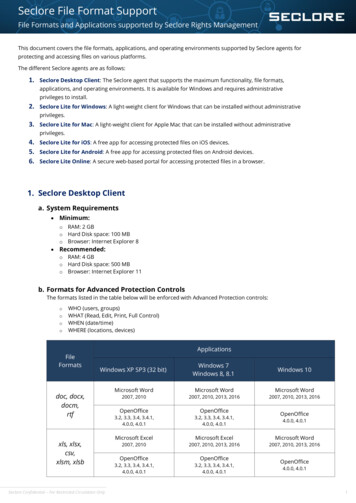Transcription
1
Insert Picture Here Best Practices for Oracle Database Performance on WindowsChristian ShayPrincipal Product Manager, Oracle
Program Agenda Overview Architecture Best Practices for Windows (32 bit & 64 bit)–––– Insert Picture Here Windows OS Diagnostic ToolsOptimize CPU usageOptimize NetworkOptimize File I/O Best Practices for 32 bit Windows– Optimize Memory Best Practices for 64 bit Windows Q A: Ask the Experts3
Overview4
Windows 32-bit Platform SupportOS10gR211gR111gR2Windows XPProfessionalYesYesYesWindows Server2003 and WindowsServer 2003 R2YesYesYesWindows Vista10.2.0.4YesYesWindows 710.2.0.5NoYesWindows Server200810.2.0.411.1.0.7Yes5
Windows 64-bit Platform SupportOS10gR211gR111gR2Windows Server 2003 for ItaniumYesNoNoWindows XP, Windows Server 2003,and Windows Server 2003 R2, x64EditionsYesYesYesWindows Vista for x64 systems10.2.0.4YesYesWindows 7 for x64 systems10.2.0.5NoYesWindows Server 2008 for x64systems10.2.0.411.1.0.7YesWindows Server 2008 R2 for x64systems10.2.0.5NoYes6
Architecture7
Architecture: Thread ModelSGA containsOracle processdb buffers,log buffersSGAshared pool,other memory3GBallocationsorEach thread8TBconsists oftotalBackground and foreground threadsCodePGA, stack,other memoryallocations8
Database Architecture Thread model, not a straight port of Oracle’s processarchitecture 3GB (32-bit) or 8TB (64-bit) maximum memory perdatabase instance. VLM support allows 3GB on 32-bit. Runs as a Windows service process No limits on memory, connections, resources except thoseimposed by the operating system9
File I/O Oracle11g supports asynchronous I/O to all typesof files Logical and physical raw files and partitions arefully supported (faster than NTFS) Full 64-bit file I/O internally (for both Win32 andWin64 OS). This means:– No 2GB or 4GB limitations on database filesizes.– Maximum file size is 64GB– Maximum database size is 4 petabytes10
File I/O Asynch IO support on Windows is very good for both filesystem and raw devices. No need to set INIT.ORA parameter “filesystemio options” Default value of “asynch” is the recommended setting.11
Windows Server 2003/2008 Large Page support– For instances with large memory requirements, large page support canimprove performance. To enable, set registry parameter ORA LPENABLE to 1 32 bit – 4kb default page size– will now be 2MB 64 bit – 8kb default page size– will now be 16 MB x64 – 8kb default page size – will now be 2 MB– Windows Server 2003 64-bit may be slow to allocate a huge amount ofmemory when using large pages especially if memory is already fragmented.Start Oracle before other processes if this affects you. This problem isreduced in Windows Server 2008.12
Windows Server 2003/2008 NUMA support for memory/scheduling– Database intelligently allocates memory and schedules threadsbased on node configuration– Best Practices: For NUMA on AMD patch to a minimum 10.2.0.2 P5 Test well before going into production, Work with yourhardware vendor and Oracle support to enable NUMA.13
Hyperthreading Circuitry added to Intel CPUs resulting in single CPUfunctioning as 2 CPUs All versions of Oracle are supported in Hyperthreadedenvironments.14
Additional Integration with Windows Integration with Performance Monitor Integration with Event Log15
Direct NFS Client on Windows Network Attached Storage (NAS) uses Network FileSystem (NFS) Oracle Database 11g allows direct Windows NFS v3access– Part of DB kernel in Oracle Disk Manager library Specially useful for Windows as Kernel NFS is notnatively supported on Windows Bypasses a lot of software layers in OS Tailored for the specific I/O patterns that Oracle uses16
Direct NFS Linear scalability of direct NFS can be achieved withinexpensive NICS - and– Does not require expensive switches which support linkaggregation Oracle does load balancing rather relying on aswitch.– Parallel network paths – More NICS – more bandwidth Direct NFS is a good solution from low to high enddatabase servers17
32-Bit and 64-Bit18
Diagnostic Tools - Performance Monitor19
Process Explorer20
OS Tools tasklist, taskkilltlist (Shows command line args with -c)driverquerydiskpartsc (sc query state all)regmon, filemon, procexp, tcpviewWindows Services for Unixpoolmon21
ODP.NET Integration with Performance Monitor Monitor Connection Pools (New Feature of ODP.NET 11.1) Enable inHKEY LOCAL MACHINE\SOFTWARE\ORACLE\ODP.NET\Assembly Version\PerformanceCountersCounters include (among many): HardConnectsPerSecond HardDisconnectsPerSecond SoftConnectsPerSecond SoftDisconnectsPerSecond NumberOfActiveConnection NumberOfFreeConnections22
Client Diagnosability on 11g Integrated with ADROCI and Net tracing and logging uses ADR by defaultMultithreaded client-side diagnosability context supportFirst Failure Capture– No need to reproduce a second time to get a dump Client and Server trace file correlation Reduce one-off diagnostic patches Structure Dump Facility– Dumps more than just a stack23
Client Characteristics V SESSION CONNECT INFO/GV SESSION CONNECT INF– CLIENT CHARSET (NLS character set)– CLIENT CONNECTION (Homogeneous/heterogeneous)– CLIENT OCI LIBRARY (Home-based, Instant Client Full/Light)– CLIENT VERSION (client RSF version)– CLIENT DRIVER (OCI/JDBC/other) OCI ATTR DRIVER NAME to set third party driver24
Client-Side Crash Handler Goal: handle segfaults, other core dumpsAs of 10.2, handler only in RDBMS serverWith 11g, we add one on client sideGenerates error message & stack trace, and controlscore dump location25
CPU Tuning Oracle uses all processors available through the OS ORACLE AFFINITY registry value can be set to tellOracle which threads to run on which processors(same setting for all instances) Use Database Resource Manager to set CPU usagefor different classes of users– For example, one can configure the db to use 50% CPU forgold customers, 30% for silver and 20% for rest Thread priorities can be set in the registry using theORACLE PRIORITY variable26
CPU Tuning – Diagnosing High CPU Process Explorer: drill down to threads Get thread id of high CPU thread and then do query SELECT a.spid, b.username FROM v process a,v session b WHERE a.addr b.paddr AND a.spid thread number 27
Networking Best Practices Use one listener per system The default queue-size for Windows Server is 50 –increase to 200 or 300 using QUEUESIZE parameter inLISTENER.ORA – prevents errors during login storms Listener Logon Storm Handler– Configurable on server side in LISTENER.ORA (RATE LIMIT max conn/sec )– Use only if you have logon storm issues28
Networking Best Practices Increase “DEFAULT SDU SIZE” in SQLNET.ORA or“SDU” in TNSNAMES.ORA– Controls SQL*Net packet size– Default SDU size in 11g is now 8k. For bulk data transferscenarios, increase DEFAULT SDU SIZE in sqlnet.ora or SDUin tnsnames.ora. It can be increased up to 32K.– Any mix of 11g and 10g will cause it to negotiate down to lowerof the two peers (pre-11g default is 2K) For 10g increase DEFAULT SDU SIZE to 8k or higher.– Common misperception: Do not set to match MTU!29
Networking Best Practices:Shared Server vs. Dedicated Server Dedicated server gives very best performance––––Each client connection has it’s own threadMemory usage is 2-4 MB per server threadOracle uses dedicated server for OLTP benchmarksCan hit scalability limits due to memory use Shared server saves a lot of memory!– Idle connections will not consume much memory– Latency because dispatcher hands request to shared server– Good for large number of connections with many idle30
Networking Best Practices:Shared Server vs. Dedicated Server Recommendation: Use dedicated server if you haveenough physical memory, otherwise use shared for allsessions that may be idle for some time. Continue to use dedicated server for a small number ofhigh performance connections/queries.31
Networking Best Practices:Using Shared Server Client connections share pre-spawned server threads– No dedicated idle threads wasting resources Enable Shared Server on client in tnsnames.ora:(DESCRIPTION (ADDRESS (PROTOCOL tcp)(HOST sales-server)(PORT 1521))(CONNECT DATA (SERVICE NAME sales.us.acme.com)(SERVER shared) )) Modify init.ora parameters on server to enable sharedservers Rough guidelines: 20 or 30 Shared Servers per 500 sessions, thentune from there Use 1 dispatcher for every 50-100 sessions See Net Admin Guide for more details32
Networking Best Practices:Oracle Database Resident Connection Pool– Pools Oracle Dedicated Servers– Shares server side connection pool across mid tier systems andprocesses– Co-exists in all server configurations Dedicated Servers, Shared Servers, RAC– Most useful when you have many thousands of client processesconnecting to a database server and each process needs to holdon to the database server session for a short time– In test environment, we were able to support more than 20,000connections to a 2 GB Database Server– Pooling is optionally enabled by DBA on Server– Client connect string also needs to have (SERVER POOLED)33
Networking Best Practices:Connection Timeouts Client Side connection timeouts: Achieve fast failoverwhen you have multiple addresses in connect string– TCP.CONNECT TIMEOUT – 11g feature - it can be a fewseconds. (60 Seconds default in 11.2). Tune down from there.Too low – false positives– SQLNET.OUTBOUND CONNECT TIMEOUT – 10gR2 and later– Not set by default.– These two timeouts can be used individually or at the same time Server Side connection timeouts:– SQLNET.INBOUND CONNECT TIMEOUT – available in 10gR1and later - default 60 secs for 10gR2 and 11g, not enabled bydefault for 10gR1; this can also be used along with the client sidetimeouts above.34
Networking Best Practices:TCP Optimization on Windows Vista / Server 2008 supports TCP auto-tuning For other versions, *careful* tuning necessary underRegKeyHKEY LOCAL rameters– Turn on Window Scaling and TimestampsTcp1323Opts 3– Set TCP Window Size to BDPGlobalMaxTcpWindowSize BDP – If desired, tune Window Size at the Interface Level (egnetwork card level)Tcpip\Parameters\Interfaces\ interfaceGUID \TcpWindowSize35
Networking Best Practices SQLNET.AUTHENTICATION SERVICES (NTS)– This is a default value in SQLNET.ORA, needed for OSauthentication (connect / as SYSDBA)– It should be left at default on server side. Use SecureFile LOBs– NET stack optimizations provide very high throughput limitedonly by the underlying hardware36
File System Best Practices Use ASM – whether single-instance or RAC – use mostrecent version of ASM Benefits– Don’t need to move datafiles around– Don’t need to take tablespaces offline– Add disks with no downtime If you don’t use ASM, but want to use raw devices:– Use volume mount points to mount raw devices onto directories– Use this mount point as the file name for raw devices.37
Provides Best PerformanceASM– Database instance directlyaccesses data on disks– ASM not in path betweeninstance and storage Sun ASM vs RAWbenchmark– ASM supported 80% morethroughput with 50%shorter response CERN testing on 11.2 Beta:“ACFS much faster thanext3 with comparable orless CPU usage”Performance ASM provides equivalentperformance to RAWNon-ASM(Gets out of tune in time)TIME38
ASM vs ext3 and OCFSfull scan and index buildspeed to perform operation - small is better900Full Scan 100G parallel 32create index parallel 32800700seconds600ASM hasBest Performance5004003002001000ext3 asyncext3 directioocfs directioocfs direct asyncasm asyncIO type39
Stores All DataSOAIMDBOC4JAPACHESiebelWebDWODSPSFTEBSASM Cluster File SystemASM Cluster File System (ACFS)FileSystemBinariesOCR &Voting FilesDBDatafiles General purpose scalable filesystem Accessible through NASprotocols (NFS, CIFS) Multi OS platform (Linuxand Windows at initialrelease) Dynamic VolumeManagement Supported Read Only SnapshotsSupported40
Memory Best Practices 11g: Use MEMORY TARGET for automaticmanagement of combined SGA and PGA 10g and earlier:– Control SGA Memory by using SGA TARGET parameter– Control PGA Memory by usingPGA AGGREGATE TARGET parameter41
Specific to 32-bit42
32 bit Memory Best Practices Don’t use 32-bit Windows! Move to 64-bit Windows if atall possible!!! Memory issues on Win32 are a pain todeal with. Increase addressable memory available to the Oracleprocess by adding /3GB switch to boot.ini file:multi(0)disk(0)rdisk(0)partition(1)\WINNT "Microsoft Windows 2000 AdvancedServer" /fastdetect /3GB Reboot server to enable Must monitor kernel memory closely to preventinstability of operating system See Metalink Notes 46001.1 and 297498.1 See Microsoft KB article 29781243
Monitoring Memory Key Items to Monitor for Memory Usage:– Perfmon - Virtual Bytes for oracle.exe to see total memoryused by the process– Total Pool Non-Paged Bytes – Memory Counter If grows close to 128MB, operating system instability willoccur If this grows too high, look for memory leaks– Free System Page Table Entries (PTE’s) – Memory Counter Should never fall below 7500 or so /USERVA 2560 switch in boot.ini will help prevent this44
Using ORASTACK Each thread within Oracle process is provided 1MBreserved stack space Reduce to 500k without consequence on most systems:C:\ orastack tnslsnr.exe 500000C:\ orastack oracle.exe 500000 Be sure to run on BOTH tnslsnr.exe and oracle.exeStop processes before running OrastackIf you apply a patch, you must re-run OrastackMake sure to test your system to be sure 500k is OKSee Metalink Note 46001.1 for more information45
32-bit: VLM SupportWindow s ServerrestofMemory Limits (32-bit)For O/S, other appsStandard Edition:RAM4GBEnterprise Edition:32GBSGADatacenter Edition:3GBdatabasethreads/Code64GBmemory46
32-bit: VLM SupportMemory from AWE callsExtended memoryavailable for dbrestbuffers via AWE callsThe amount of AWEmemory allocatedofRAMused for db buffers only.equals db block sizeFor O/S, other appstimes db block buffers.Window on dbbuffers inAWE mem3GBSGA minus db buffersCodeOracle operating systemprocess. Normally limitedto 3GB of address space.With VLM, Oracle can getup to 12GB of databasebuffers.47
Implementing AWE Use AWE with Oracle by adding initializationparameter USE INDIRECT DATA BUFFERS Use DB BLOCK BUFFERS instead ofDB CACHE SIZE With AWE, database buffer cache can be increasedup to roughly 12 GB Default value for AWE WINDOW MEMORY is 1 GB See Metalink Note 225349.1 for more information48
Best Practices for 32-Bit Memory Use Automatic Workload Repository (AWR) tomonitor cache hit ratios and shared pool stats, etc.Make sure that values are not too high When implementing AWE be aware that using AWEdisables Automatic Memory Management features(SGA TARGET cannot be used whenUSE INDIRECT DATA BUFFERS is set).49
Specific to 64-Bit50
Oracle on 64-bit Windows Long history of supporting 64-bit databases on otherplatforms Interoperability between 32-bit clients and 64-bit servers andvice versa Improved performance, availability and scalability51
64-bit: Migration 32-bit to 64-bit upgrade process is simple– 32-bit data files are compatible with 64-bit DB– Only recreate control file if neccesary (eg file location changes) No need to recreate the database Full export and import not required Database Upgrade Assistant automates process Transparent migration for end-user applications– No changes required to existing client applications when running against 64bit database52
64-Bit Best Practices Use SP2 or later for Windows Server 2003 to avoidOS performance bug. (Fixed in 2008) Run correct 64-Bit version of Oracle for thearchitecture – I.e. 64-Bit Oracle for AMD or 64-BitOracle for Itanium. 32-Bit Oracle db not supported on 64-Bit platforms 32-bit Client is supported on x64 64-bit platforms Enable Large Pages53
High Availability54
High Availability Solutions HA becomes essential as databases are criticalcomponent of business HA Goals: Minimize downtime to your company andyour customers Solutions for Windows Environments––––Real Application Clusters (RAC)Oracle Fail SafeData Guard (DG)Maximum Availability Architecture (MAA)55
Fail Safe Best Practices One database per group– Separate production from non-production databases intodifferent groups Multiple physical disks to be separated into differentgroups Failback and Restart properties should be reviewedfor business needs– Not all properties need to fail dex.html56
Real Applications Clusters Use RAC for scalability and High Availability– Add instances against same database files providing moreOracle processes and increasing number of users– Provides unique scalability on Windows that no other vendoroffers Clustered databases supported on Windows platformssince version 7.3.4 Oracle provides platform independent OracleClusterware to handle failover of services to survivingnodes Uses Oracle’s own clustering software, it does notdepend on MSCS57
Oracle Data Guard Data Guard is Oracle’s Disaster Recovery productwhich maintains and monitors one or more standbydatabases to protect enterprise data from failures,disasters, errors, and corruptions Standby databases, which can be located across largegeographic regions away from the primary database,can be switched to the production role if a problemoccurs with the primary Can use different Windows versions for primary andstandby (2003 for primary, 2000 for standby) DG is free with Enterprise Edition of ability/htdocs/DataGuardOverview.html58
Next Steps59
For More InformationSessionsWed 4:45-5:45: What’s New for Oracle Database 11g Release 2 onWindows? (Moscone South 302)Thu 10:30-11:30: Best Practices for Oracle Database and ClientDeployment on Windows (Moscone South 302)60
More Information Windows Server Center– http://otn.oracle.com/windows For more questions– christian.shay@oracle.com61
QUESTIONSANSWERS62
Oracle OpenWorldLatin America 2010December 7–9, 201063
Oracle OpenWorldBeijing 2010December 13–16, 201064
Oracle Products Available OnlineOracle StoreBuy Oracle license and supportonline today atoracle.com/store65
The preceding is intended to outline our generalproduct direction. It is intended for informationpurposes only, and may not be incorporated into anycontract. It is not a commitment to deliver anymaterial, code, or functionality, and should not berelied upon in making purchasing decisions.The development, release, and timing of anyfeatures or functionality described for Oracle’sproducts remains at the sole discretion of Oracle.66
67
68
Windows 64-bit Platform Support OS 10gR2 11gR1 11gR2 Windows Server 2003 for Itanium Yes No No Windows XP, Windows Server 2003, and Windows Server 2003 R2, x64 Editions Yes Yes Yes Windows Vista for x64 systems 10.2.0.4 Yes Yes Windows 7 for x64 systems 10.2.0.5 No Yes Windows Server 2008 for x64 systems 10.2.0.4 11.1.0.7 Yes