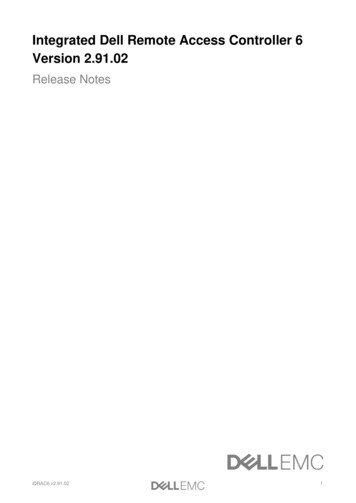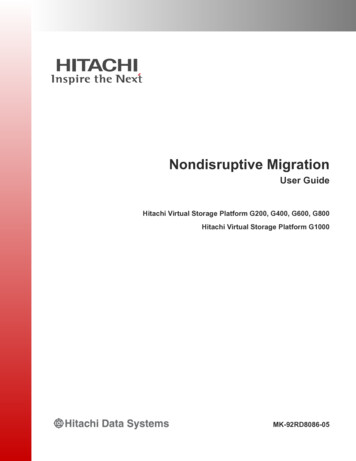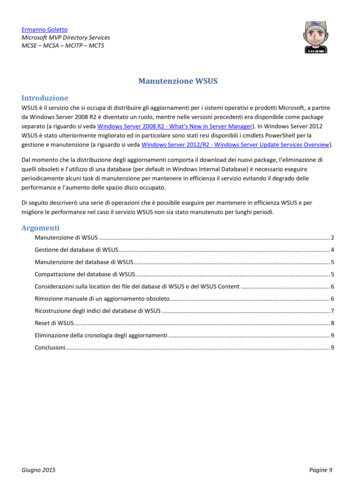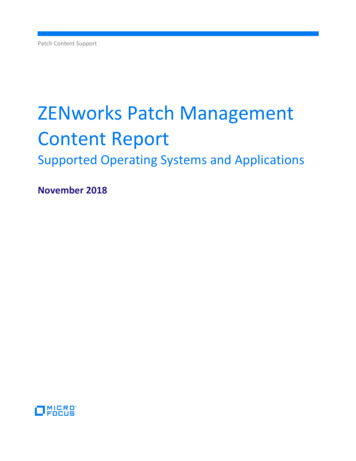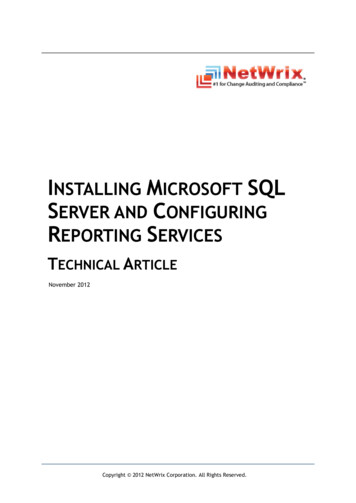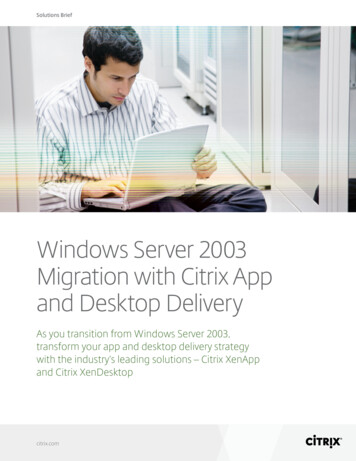
Transcription
Solutions BriefWindows Server 2003Migration with Citrix Appand Desktop DeliveryAs you transition from Windows Server 2003,transform your app and desktop delivery strategywith the industry’s leading solutions – Citrix XenAppand Citrix XenDesktopcitrix.com
Solutions BriefWindows Server 2003 MigrationEnd of support (EOS) for Windows Server 2003 offers organizationsthe opportunity to implement a comprehensive app and desktopdelivery strategy. Companies faced with this move will findthemselves in the position of being able to leapfrog to the mostcomprehensive, industry-leading app and desktop delivery solutionin the marketplace – Citrix XenApp and XenDesktop 7.6.XenApp and XenDesktop provide the greatest flexibility and best experience for end users whileoffering IT professionals an industry-leading app migration solution via Citrix AppDNA , as well asa platform that is ready for the challenges of today’s landscape, ranging from cloud and mobility to3D graphics and universal data access.The upcoming EOL for Windows Server 2003 iscompelling organizations to transition to a moremodern Microsoft server operating environment,Windows Server 2012 R2. Since those olderWindows servers running XenApp were put intoservice, the product has progressed tounprecedented levels of user experience,performance, security and user densities, and tonew heights in the ability to meet the needs oftoday’s demanding, mobile workforce. As youtransition, you will want to select an app anddesktop delivery platform that empowers ITwhile liberating end users to choose the devicesthat enable them to be the most productive.Those choosing to transition to the modernCitrix solution will reap the rewards of the latestCitrix technologies, which will position thembest to enable a mobile workforce today whileproviding a future-proof platform that facilitatesapp migration, via the built-in AppDNA tool.While Microsoft has made great strides over theyears to improve the underlying platform, Citrixhas continued to extend it in the ways requiredby customers to be successful in today’scomplex IT landscape, which demands greaterchoice for the user and greater scale, securityand control for IT.citrix.comFollowing are highlights of this powerful appand desktop delivery solution.Integrated app migration solutionA crucial component of transitioning fromWindows Server 2003 to Windows Server 2012 R2is migration of applications to the new OS. Thiscan be a painful and time-consuming task that isfull of guesswork and a minefield of unknowns.Citrix takes care of this critical piece of the puzzleby including AppDNA as part of the XenApp andXenDesktop Platinum Edition. AppDNA ensures asmooth migration by guiding customers along theprocess and giving them the tools needed tosuccessfully shift apps from one version of the OSto another; this can cut migration costs by up to90 percent. AppDNA performs key tasks thatwould take dozens of hours, including: App discovery in the Windows Server 2003environment. Analysis to determine which apps arecompatible with the new OS. Determination of which apps require furtheruser acceptance testing. Identification of apps that require remediationbefore transitioning. Pinpointing where and what type of remediationneeds to take place.2
Solutions BriefWindows Server 2003 MigrationBenefits of XenApp and XenDesktop onWindows Server 2012 R2Citrix and Microsoft have worked together formore that two decades to deliver the mostcomprehensive app and desktop deliverysolution to our mutual customers. In that timewe have helped thousands make smoothtransitions to the latest server and desktopoperating systems. While Microsoft hasimproved its platform RDS and VDI capabilitiessince Windows Server 2003, it is important tonote that Citrix has not stood still throughoutthis time either. Citrix has increased the breadth,scope, usability and security of the solution tomeet the diverse needs of the 300,000customers we service throughout the world.Key capabilities that compel customers tochoose Citrix for their app and desktop deliverysolution include: A holistic solution that integrates tightly withenterprise mobility management and data syncand sharing solutions, all from a single vendor. FlexCast – multiple types of app and desktopdelivery models in one unified architectureunder a single management scope. Proven scale from 100s to 100,000s of usersplus greater user densities per server. Support for a mix of Windows server anddesktop hosts, from Windows Server 2008and Windows 7 to Windows Server 2012 R2and Windows 8. Integration with Microsoft System Centerto maximize investments in Windows Server2012 R2. AppDNA, the built-in app migration solution. Consistent, better-than-local user experienceon a wide variety of endpoints includingWindows, Mac, Linux, tablets, smartphones,and thin and zero clients. Best user experience over any networkconnection. Context-aware security with granular controls. Simple yet robust management capabilities. Built-in universal printing solution. High-fidelity virtualization of 3D apps. A platform that embraces “any cloud” fordesktop and app virtualization.citrix.comFlexible app and desktop delivery modelsXenApp and XenDesktop offer FlexCast deliveryoptions that allow IT to select the right type ofvirtual app or desktop for each user type anduse case in the organization. This eliminates the“one-size-fits-all” approach offered by othersand allows for lower overall costs for thedeployment. FlexCast models include a range ofdelivery options that range from tightly securedand low-cost app delivery to personalized andpowerful dedicated desktops.Cloud-ready app and desktop deliverysolutionWhen you are ready to extend to the cloud orbuild on existing cloud environments, the latestXenApp and XenDesktop platform will be readyto make it simple and intuitive to do so. Citrixhas built in the ability to provision app anddesktop environments on public clouds, directlyfrom the locally based XenDesktopmanagement console. These cloud solutionscan be extensions of the on-premisesdeployment for flex use during high-demandperiods, or their own standalone deploymentsthat live in the public cloud. Today, Citrix isworking closely with Microsoft in the Azurecloud and the companies have jointlydeveloped a Design Guide for XenApp onAzure. With this powerful combinationcustomers can choose to: Extend their on-premises deployments intothe Azure cloud to meet demand during peakperiods. Validate changes to applications withouthaving to buy a single new server. Leverage the Azure environment to set up abusiness continuity solution for their mostcritical applications.3
Solutions BriefWindows Server 2003 MigrationBest-in-class user experienceWhether users are working over the LAN orunder the most demanding cellular or satellitenetwork scenarios, Citrix HDX capabilitiesprovide a better-than-local experience. Forenhanced performance, large data files remainin the data center rather than being constantlydownloaded to and uploaded from endpointdevices. All USB devices, peripherals andprinters simply work as if the apps were runninglocally. Universal printing capabilities replaceexpensive standalone printing solutions andallow users to select any printer, whether it’s atthe corporate office, home office, branch officeor on the road.OEM partners, Citrix can now offer a graphicsworkstation-like user experience that isaccessible from any Citrix Receiver-ready device.Further, the Citrix Receiver client, which givesusers access to virtualized apps and desktops,now runs on millions of devices includingWindows, Macs, smartphones, tablets, thinclients and many embedded environments.With Citrix Receiver, users can access their appsand desktops from their favorite consumer andcompany-provided devices. This provides a solidfoundation for your bring-your-own-device(BYOD) strategy.Unified App Store for access to businesscritical servicesCitrix Receiver presents users with aconsolidated view of all apps and services thatare hosted by their IT organization. This AppStore concept allows people to subscribe to theapps they need and puts all services at theirfingertips, including Windows apps, desktops,SaaS apps, native mobile apps and data – allavailable for every device at their disposal. Thisfrees the user to reach new levels of productivityand fully empowers the mobile workforce.Rich graphics and 3D app deliveryThe latest XenApp and XenDesktop solutionsenable IT to host and deliver an entirely newclass of rich graphics and 3D applications.,Through partnerships with NVDIA and our servercitrix.comTouch-enabled appsCitrix Receiver makes it intuitive for people touse touch and gestures when interacting withWindows apps and desktops that were notdesigned with touch functionality in mind.Citrix Receiver and HDX automatically translatetouch and gestures for a smooth experiencewhen interacting with Windows apps on nonWindows, touch-capable endpoints. Keyfeatures such as multiple mouse implementations,inertial scrolling and auto-keyboard popup delivera user experience that matches that of nativemobile apps.Secure by designCitrix technology is secure by design: user andapp data remain protected in the data centerand nothing resides on the endpoint device. Inaddition, integrations with Citrix NetScaler SmartAccess controls allow IT to remotely scanendpoint devices and limit or block accessdepending on key security parameters. Finegrained, context-based policy controls imposelimits on users’ ability to download or uploadfiles, print or use USB drives, depending ondevice characteristics, location and other factors.The XenApp and XenDesktop platform supportscompliance with stringent security standards,including FIPS 140-2 and Common Criteria.Integration with Microsoft managementplatformsXenApp and XenDesktop managementcapabilities integrate smoothly with MicrosoftSystem Center Configuration Manager for thosecustomers looking for a single managementinfrastructure based on System Center. Ourlatest integration is Connector 7, which includesthe most robust set of XenApp and XenDesktopmanagement capabilities to date.4
Solutions BriefWindows Server 2003 MigrationIntegration with enterprise mobilitymanagement solutionXenApp and XenDesktop integrate with CitrixXenMobile to deliver a comprehensive EMMsolution for managing mobile devices and apps.XenMobile enables BYOD projects by allowing ITto control portions of user-owned devices thatare dedicated to business use. Devices can bemanaged and remotely wiped of corporate appsand data if necessary. The EMM solution includesbusiness versions of key apps users need to gettheir work done, including mail, calendar,contacts, browser, notes and others. People canuse these Worx apps for work activities andswitch to consumer apps for personal activitieson the same personal mobile device.Integration with secure file sync andsharing solutionXenApp and XenDesktop integrate with CitrixShareFile to provide the convenience of datasync and sharing across multiple deviceswithout the risk of using a consumer-grade,public cloud solution. Users can share links tofiles and sync business-critical data acrossdevices, while IT retains the ability to remotelywipe the data if a device is lost or stolen or ifthe individual leaves the company. IT also hasthe choice of hosting the data in its own datacenter on premises (via ShareFile withStorageZones ) or in the secure Citrix cloud.To learn more about Windows Server 2003migration with Citrix XenApp and XenDesktopPlatinum Edition, visit citrix.com/xenapp/upgradeor see your Citrix Solutions Advisor today.Corporate HeadquartersFort Lauderdale, FL, USAIndia Development CenterBangalore, IndiaLatin America HeadquartersCoral Gables, FL, USASilicon Valley HeadquartersSanta Clara, CA, USAOnline Division HeadquartersSanta Barbara, CA, USAUK Development CenterChalfont, United KingdomEMEA HeadquartersSchaffhausen, SwitzerlandPacific HeadquartersHong Kong, ChinaAbout CitrixCitrix (NASDAQ:CTXS) is a leader in mobile workspaces, providing virtualization, mobility management, networking and cloud services toenable new ways to work better. Citrix solutions power business mobility through secure, personal workspaces that provide people withinstant access to apps, desktops, data and communications on any device, over any network and cloud. This year Citrix is celebrating 25years of innovation, making IT simpler and people more productive. With annual revenue in 2013 of 2.9 billion, Citrix solutions are in useat more than 330,000 organizations and by over 100 million users globally. Learn more at www.citrix.com.Copyright 2014 Citrix Systems, Inc. All rights reserved. Citrix, XenApp, XenDesktop, XenMobile, NetScaler, FlexCast, AppDNA, Citrix Receiver,HDX, StorageZones and ShareFile are trademarks of Citrix Systems, Inc. and/or one of its subsidiaries, and may be registered in the U.S. andother countries. Other product and company names mentioned herein may be trademarks of their respective companies.1114/PDFcitrix.com5
plus greater user densities per server. Support for a mix of Windows server and desktop hosts, from Windows Server 2008 and Windows 7 to Windows Server 2012 R2 and Windows 8. Integration with Microsoft System Center to maximize investments in Windows Server 2012 R2. AppDNA, the built-in app migration solution.