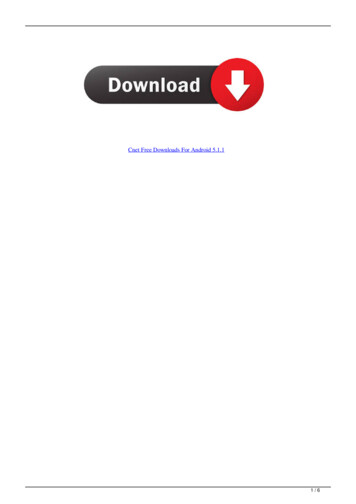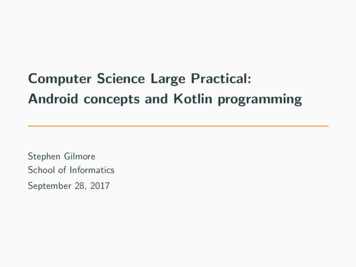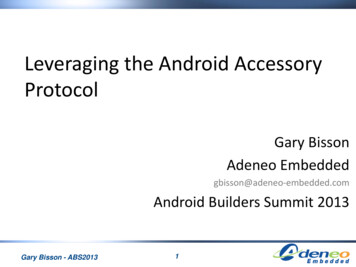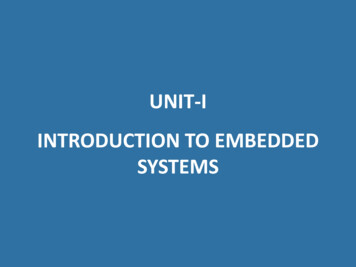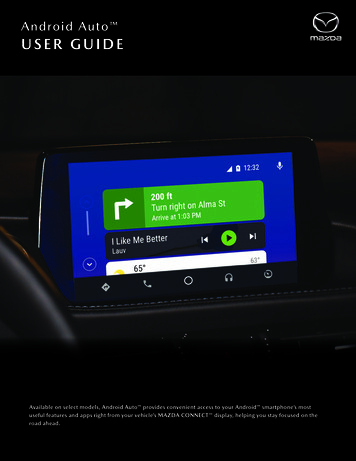Transcription
Embedded Android1
These slides are made available to you under a Creative CommonsShare-Alike 3.0 license. The full terms of this license are 0/Delivered and/or customized byAttribution requirements and misc., PLEASE READ: This slide must remain as-is in this specific location (slide #2),everything else you are free to change; including the logo :-)Use of figures in other documents must feature the below“Originals at” URL immediately under that figure and the belowcopyright notice where appropriate.You are free to fill in the “Delivered and/or customized by” spaceon the right as you see fit.You are FORBIDEN from using the default “About” slide as-is orany of its contents.(C) Copyright 2010-2012, Opersys inc.These slides created by: Karim YaghmourOriginals at: www.opersys.com/training/embedded-android2
About Author of: Introduced Linux Trace Toolkit in 1999 Originated Adeos and relayfs (kernel/relay.c)3
About Android Huge Fast moving Stealthy4
Goals Master the intricacies of all components makingup Android, including kernel AndroidismsGet hands-on experience in building andcustomizing Android-based embedded systems Learn basics of Android app development Familiarize with the Android ecosystem5
Format Tracks: Lecture Exercises Fast pace Lots of material6
Requirements Embedded systems development C, C Basic Unix/Linux command line interfaceexperienceJava (working knowledge of) and/or fast learner ;)7
Knowledge Fields Main fields: Embedded systems Linux kernel internals Device driver development Unix system administration GNU software development Java-based development Android app development Vastly different fields, few (if any) master all Fluency required to tackle tough problems8
Topics Setting context: Introduction to embedded Android Concepts and internals Android Open Source Project (AOSP) Kernel basicsAndroid Essentials: Embedded Linux root FS Native Android user-space System Server Hardware Abstraction Layer Android Framework9
Custom toolchains and dev kits Compatibility Test Suite Hacks, Variants, Tricks and ResourcesHardware porting and support: Manipulating solid-state storage devices Choosing and installing the root filesystem Kernel internals Device driver development overviewAdditional material: A quick Java introduction10
Niche topics: 3rd party projects, resources and tools Compatibility Test Suite11
Courseware These slides Exercises Android documentation: source.android.com developer.android.com tools.android.comAndroid Open Source Project:'Use the Source, Luke, use the Source. Be one with thecode.' -- Linus Torvalds12
Hands-On Environment Host: Ubuntu 64-bit 10.04 or 10.10 10GB / AOSP (source is 4GB / AOSP)QEMU: Same emulator used for App development Originally at: www.qemu.org Shipped with AOSP Expandable (can create new “hardware” via .so files) Has been around for a long time13
Introduction to Embedded Android Basics History Ecosystem Legal framework Platform and hardware requirements Development tools14
1. Basics Features UX Concepts App Concepts15
1.1. Features Application framework enabling reuse and replacement of components Dalvik virtual machine optimized for mobile devices Integrated browser based on the open source WebKit engine Optimized graphics powered by a custom 2D graphics library; 3D graphics basedon the OpenGL ES 1.0 specification (hardware acceleration optional)SQLite for structured data storageMedia support for common audio, video, and still image formats (MPEG4, H.264,MP3, AAC, AMR, JPG, PNG, GIF) GSM Telephony (hardware dependent) Bluetooth, EDGE, 3G, and WiFi (hardware dependent) Camera, GPS, compass, and accelerometer (hardware dependent) Rich development environment including a device emulator, tools for debugging,memory and performance profiling, and a plugin for the Eclipse IDE16
1.2. UX Concepts Browser-like iPhone-ish No user-concept of “task” Main keys: HOME SEARCH BACK MENUApp-model allows users to safely install/test almostanything17
“Click”ActivityActivity #1“Back”“Click”Activity #2Activity #1“Click”“Home”“Back”Activity #3Activity #2BackMenuHomeActivity #118
1.3. App Concepts No single entry point (No main() !?!?)Unlike Windows or Unix API/semantics in manywaysProcesses and apps will be killed at random:developer must code accordingly UI disintermediated from app “brains” Apps are isolated, very Behavior predicated on low-memory conditions19
2. History 2002: Sergey Brin and Larry Page started using Sidekick smartphone Sidedick one of 1st smartphones integrating web, IM, mail, etc. Sidedick was made by Danger inc., co-founded by Andy Rubin (CEO) Brin/Page met Rubin at Stanford talk he gave on Sidekick’s development Google was default search engine on Sidekick2004: Despite cult following, Sidekick wasn’t making Danger inc. board decided to replace Rubin Rubin left. Got seed . Started Android inc. Started looking for VCs. Goal: Open mobile hand-set platform2005 - July: Got bought by Google for undisclosed sum :)2007 - November: Open Handset Alliance announced along with Android20
2008 - Sept.: Android 1.0 is released 2009 - Feb.: Android 1.1 2009 - Apr.: Android 1.5 / Cupcake 2009 - Sept.: Android 1.6 / Donut 2009 - Oct.: Android 2.0/2.1 / Eclair 2010 - May: Android 2.2 / Froyo 2010 - Dec.: Android 2.3 / Gingerbread 2011 - Jan : Android 3.0 / Honeycomb – Tablet-optimized 2011 – May: Android 3.1 – USB host support 2011 – Dec: Android 4.0 / Ice-Cream Sandwich – mergeGingerbread and Honeycomb21
3. Ecosystem 350k phone activations per day 150k apps (vs. 350k for Apple's app store) 1/3 of new smartphones sold in US .22
3.1. Who's playing? Leading IP: Semiconductor manufacturers: Motorola, Samsung, Archos, DELL, ASUS, .Special-purpose devices: Motorola, Samsung, HTC, LG, Sony-Ericsson, .Tablet manufacturers: ARM, Intel, Freescale, TI, Qualcomm, NVIDIA, .Handset manufacturers: GoogleNook, Joint Battle Command-Platform, .App stores: Android Market, Amazon App Store, V CAST Apps, B&N NOOK Apps, .23
3.2. Open Handset Alliance “. a group of 80 technology and mobile companies who have come together toaccelerate innovation in mobile and offer consumers a richer, less expensive, andbetter mobile experience. Together we have developed Android , the firstcomplete, open, and free mobile platform.” Unclear what OHA does or what benefits, if any, members derive Not an organization with board members, staff, etc. . just an “Alliance” Google's Android team are the lead on all bleeding edge dev, all else tag along OHA is largely inactive / absent Comprised of: Mobile Operators: Sprint, T-Mobile, Vodafone, NTT Docomo, . Handset Manufacturers: HTC, Motorola, LG, Samsung, Sony Ericsson, . Semiconductor Companies: ARM, Freescale, Intel, NVIDIA, Qualcomm, TI, . Software Companies: Google, . Commercialization Companies: .24
4. Legal Framework Code access Code licenses Branding use Google's own Android Apps Alternative App stores Oracle v. Google25
4.1. Code Access Parts: Kernel Android Open Source Project (AOSP)Kernel: Should have access to latest shipped version GPL requirement Google-maintained forks at android.git.kernel.orgAOSP: Usually Code-drops every 6 months Official AOSP branches at android.git.kernel.org Managed by “repo” tool, an overlay to “git”Honeycomb (3.0) code requires talking to Google . which hasn't precluded moders from lifting binaries off the SDK and puttingHoneycomb on all sorts of devices, including B&N's Nook .26
4.2. Code Licenses Kernel: GNU General Public License (a.k.a. GPL)AOSP: Mostly Apache License 2.0 (a.k.a. ASL) Having GPL-free user-space was a design goal A few GPL and LGPL parts: mainly BlueZ and DBUS Some key components in BSD: Bionic and Toolbox “external/” directory contains a mixed bag of licenses, incl. lots of GPLMay be desirable to add GPL/LGPL components: BusyBox uClibc / eglibc / glibc27
4.3. Branding Use Android Robot: Android Logo (A-N-D-R-O-I-D w/ typeface): Cannot be usedAndroid in Official Names: As descriptor only: “for Android” Most other uses require approvalAndroid in Messaging: Cannot be usedAndroid Custom Typeface: Very much like the Linux penguinAllowed if followed by a generic: “Android Application”Compliance through CDD/CTS involved in “approval”28
4.4. Google's own Android Apps The non-AOSP apps: Android Market YouTube Maps and Navigation Gmail Voice SkyMap .Require: CTS/CDD Compliance Signed agreement w/ GoogleInquiries: android-partnerships@google.com29
4.5. Alternative “App Stores” A couple of stores are already public: Android Market Amazon App Store V CAST Apps B&N NOOK Apps .Nothing precluding you from having your own30
4.6. Oracle v. Google Filed August 2010 Patent infringement: 6,125,447; 6,192,476; 5,966,702; 7,426,720; RE38,104; 6,910,205;and 6,061,520Copyright infringement:Android does not use any Oracle Java libraries or JVM in thefinal product.Android relies on Apache Harmony and Dalvik instead.In October 2010, IBM left Apache Harmony to join work onOracle's OpenJDK, leaving the project practically orphaned.In May 2011, judge orders claims cut from 132 to 3 and prior artreferences cut from hundreds to 831
5. Platform and Hardware requirements In principle: Android runs on top of Linux Therefore: if it runs Linux, it can run AndroidKnown to have been made to work on: ARM x86 MIPS SuperHPut in all sort of devices: Washers, micro-wave ovens, car systems, etc.32
5.1. Compliance Definition Document Software: MUST conform to AOSP Application Packaging Compatibility: support “.apk” files Multimedia Compatibility: decoders, encoders, recording, . Developer Tool Compatibility: adb, ddms, Monkey Hardware compatibility: Display and Graphics Input Devices Data Connectivity Cameras Memory and Storage USB Performance Compatibility Security Model Compatibility Software Compatibility Testing Updatable Software: MUST include mechanism to update33
5.2. Compatibility Test Suite34
6. Development tools Requirements App dev tools and resources App debugging35
6.1. Requirements App development and debugging: Windows / Mac / Linux workstation JDK Eclipse w/ ADT plugin Highly recommended: real device(S)Platform development: GNU cross-dev toolchain JTAG debugger . more on this later36
6.2. App dev tools and resources SDK: android – manage AVDs and SDK components apkbuilder – creating .apk packages dx – converting .jar to .dex adb – debug bridge .Emulator – QEMU-based ARM emulator Use KVM for x86 instead NDK: GNU toolchain for native binaries Documentation: developer.android.com37
38
39
6.3. App debugging adb ddms monkeyrunner traceview logcat Eclipse integration (ADT plugin)40
Concepts and Internals1. Android Concepts9. Dalvik2. Framework Intro10.JNI3. Native Development11.System Server4. Overall Architecture12.Calling on Services5. System startup13.Activity Manager6. Linux Kernel14.Binder7. Hardware Support15.Stock AOSP Apps8. Native User-Space41
1. Android Concepts Components Intents Component lifecycle Manifest file Processes and threads Remote procedure calls42
1.1. Components 1 App N Components Apps can use components of other applications App processes are automagically started whenever any partis needed Ergo: N entry points, !1, and !main() Components: Activities Services Broadcast Receivers Content Providers43
1.2. Intents Intent asynchronous message w/ or w/odesignated targetLike a polymorphic Unix signal, but w/orequired target Intents “payload” held in Intent Object Intent Filters specified in Manifest file44
1.3. Component lifecycle System automagically starts/stops/killsprocesses: Entire system behaviour predicated on low memorySystem triggers Lifecycle callbacks whenrelevantErgo: Must manage Component LifecycleSome Components are more complex tomanage than others45
46
1.4. Manifest file Informs system about app’s components XML format Always called AndroidManifest.xml Activity activity . static Service service . static Broadcast Receiver: Static receiver Dynamic Context.registerReceiver()Content Provider provider . static47
1.5. Processes and threads Processes Default: all callbacks to any app Component are issued to the main process thread activity — service — recipient — provider have process attribute to overridedefaultDo NOT perform blocking/long operations in main process thread:– Process termination/restart is at system’s discretion Therefore:– Spawn threads insteadMust manage Component LifecycleThreads: Create using the regular Java Thread Object Android API provides thread helper classes:–––Looper: for running a message loop with a threadHandler: for processing messagesHandlerThread: for setting up a thread with a message loop48
1.6. Remote procedure calls Android RPCs Binder mechanism No Sys V IPC due to in-kernel resource leakage Binder is a low-level functionality, not used as-is Instead: must define interface using InterfaceDefinition Language (IDL)IDL fed to aidl Tool to generate Java interfacedefinitions49
2. Framework Introduction UI Data storage Security/Permissions . and much more . : Graphics Audio and Video Location and Maps Bluetooth NFC50
2.1. UI Everything based on hierarchy of Views andViewGroups (layouts) Declared in XML or dynamically through Java UI components: Widgets Event handlers Menus Dialogs Notifications .51
2.2. Data storage Shared preferences Internal storage Public data on shared external device (SD)SQLite DB Private data on device memoryExternal storage Private primitive key-pair valuesPrivate DBNetwork connection Web-based storage (REST)52
2.3. Security/Permissions Most security enforced at process level: UID, GID Permissions enforce restrictions on: Per-process operations Per-URI access Applications are sandboxed Specific permissions required to “exit” sandbox Decision to grant access based on: Certificates User promptsAll permissions must be declared statically53
3. Native development What it can and cannot do Getting and installing the NDK Using the NDK Implementing fully native apps54
3.1. What it can and cannot do Useful for: Porting existing body of code to Android Developing optimized native apps, especially for gamingProvides: Tools and build files to generate native code libraries from C/C Way to embed native libs into .apk Set of stable (forward-compatible) native libs Documentation, samples and tutorialsEnables: Calling native code from Java using JNI Implementing fully native apps (since 2.3)Doesn't allow you to: Compile traditional Linux/Unix apps as-is55
3.2. Getting and installing the NDK What’s in the NDK? Development tools Stable native APIs system headers Documentation - IMPORTANT SamplesGetting the NDK requisites Windows, Mac or Linux Complete SDK make (GNU’s) and awk For Windows, Cygwin 1.7 or higherNDK set up: Make sure prerequisites are installed Download and install NDK56
3.3. Using the NDK1.Place native code under project /jni/.2.Create project /jni/Android.mk to describe native codeto NDK3.Optional: create project /jni/Application.mk fordescribing which natives sources are required by app4.Build native code: cd project ndk /ndk-build5.Compile app with SDK. Native code will be shared libin .apk file.57
3.4. Implementing fully native apps Android 2.3 and up Native lifecycle management Still runs within context of dedicated Dalvik VM Can use JNI to call on Java functions Limited API: Activity lifecycle management Input events and sensors Window management Direct access to assetsMake sure your activity is called: “android.app.NativeActivity”58
4.1. Overall Architecture - EL59
4.2. Overall Architecture - Android60
5. System Startup Bootloader Kernel Init Zygote System Server Activity Manager Launcher (Home)61
5.1. Bootloader aosp/bootable/bootloader Custom bootloader for Android USB-based Implements the “fastboot” protocol Controlled via “fastboot” cli tool on hostaosp/bootable/recovery UI-based recovery boot program Accessed through magic key sequence at boot Usually manufacturer specific variant62
Flash layout:0x000003860000 0x0000039000000x000003900000 0x000003e000000x000003e00000 0x0000043000000x000004300000 0x00000c3000000x00000c300000 0x0000183c00000x0000183c0000 0x00001dd200000x00001dd20000 0x00001df200000x00001df20000 0x00001df600000x00001df60000 0x00001dfc00000x00001dfc0000 0x00001e0400000x000000300000 plash1""modem"From Acer Liquid-E63Kernel/system/data/cache
5.2. Kernel Early startup code is very hardware dependent Initializes environment for the running of C code Jumps to the architecture-independentstart kernel() function. Initializes high-level kernel subsystems Mounts root filesystem Starts the init process64
5.3. Android Init Open, parses, and runs /init.rc: Create mountpoints and mount filesystems Set up filesystem permissions Set OOM adjustments properties Start daemons:––––––––adbdservicemanager (binder context manager)voldnetdrildapp process -Xzygote (Zygote)mediaserver.65
5.4. Zygote, etc. Init: frameworks/base/cmds/app process/app main.cpp: app process -Xzygote ygote”, .frameworks/base/core/jni/AndroidRuntime.cpp: startVM() Call Zygote's al/os/ZygoteInit.java: .66
preloadClasses() startSystemServer() . magic . Call SystemServer's ver/SystemServer.java: Start all system services/managers Start ActivityManager:––Send Intent.CATEGORY HOMELauncher2 kicks in67
6. Linux Kernel68
6.1. Androidisms Wakelocks lowmem handler Binder ashmem – Anonymous Shared Memory RAM console Logger .69
7. Hardware supportBluetoothGPSWifiDisplayKeymaps and ficationsAttentionAudioCameraPower ManagementSensorsAccelerometerMagnetic roximityRadio Layer InterfaceBlueZ through D-BUS IPC (to avoid GPL contamination it seems)Manufacturer-provided libgps.sowpa supplicantStd framebuffer driver (/dev/fb0)Std input event (/dev/event0)Manufacturer-provided liblights.soManufacturer-provided libaudio.so (could use ALSA underneath . at least as illustrated in their porting guide)Manufacturer-provided libcamera.so (could use V4L2 kernel driver underneath . as illustrated in porting guide)“Wakelocks” kernel patchManufacturer-provided libsensors.soManufacturer-provided libril- companyname - RIL version .so70
8. Native User-Space Mainly /data User data /system System componentsAlso found: /dev /proc /sys /sbin /mnt /cache Etc.71
Libs:Bionic, SQLite, SSL, OpenGL ES,Non-Posix: limited Pthreads support, no SysV IPC Toolbox Daemons:servicemanager, vold, rild, netd, adbd, .72
9. Dalvik Sun-Java Java language JVM JDK libs Android Java Java language Dalvik Apache Harmony Target: Slow CPU Relatively low RAM OS without swap space Battery poweredNow has JIT73
9.1. Dalvik's .dex files JVM munches on “.class” files Dalvik munches on “.dex” files .dex file .class files post-processed by “dx”utilityUncompressed .dex 0.5 * Uncompressed .jar74
10. JNI – Java Native Interface Call gate for other languages, such as C, C Equivalent to .NET's pinvoke Usage: include and call native code from App Tools NDK . samples included Check out “JNI Programmer's Guide andSpecification” - freely available PDF75
11. System ServerEntropy ServicePower ManagerActivity ManagerTelephone RegistryPackage ManagerAccount ManagerContent ManagerSystem Content ProvidersBattery ServiceLights ServiceVibrator ServiceAlarm ManagerInit WatchdogSensor ServiceWindow ManagerBluetooth ServiceDevice PolicyStatus BarClipboard ServiceInput Method ServiceNetStat ServiceNetworkManagement ServiceConnectivity ServiceThrottle ServiceAccessibility ManagerMount ServiceNotification ManagerDevice Storage MonitorLocation ManagerSearch ServiceDropBox ServiceWallpaper ServiceAudio ServiceHeadset ObserverDock ObserverUI Mode Manager ServiceBackup ServiceAppWidget ServiceRecognition ServiceStatus Bar IconsDiskStats ServiceADB Settings Observer76
12. Calling on System Services Use getSystemService Ex: NotificationManager Object reference:String ns Context.NOTIFICATION SERVICE;NotificationManager mNotificationManager (NotificationManager) \getSystemService(ns); Prepare your content Call on the object:mNotificationManager.notify(HELLO ID, notification);77
13. ActivityManager Start new Activities, Services Fetch Content Providers Intent broadcasting OOM adj. maintenance Application Not Responding Permissions Task management Lifecycle management78
Ex. starting new app from Launcher: onClick(Launcher)startActivity(Activity.java) Binder ActivityManagerServicestartViaZygote(Process.java) Socket Zygote79
14. Binder CORBA/COM-like IPC Data sent through “parcels” in “transactions” Kernel-supported mechanism /dev/binder Check /proc/binder/* android.* API connected to System Serverthrough binder.80
81
15. Stock AOSP MEOpenWnnPinyinIME82
Android Open Source Project Tools and location Content Building Build system Adding new applications Images Using adb83
1. Tools and location Location: http://android.googlesource.comGet “repo”: curl /repo /bin/repo chmod a x /bin/repo Fetch the AOSP: Make sure you fetch a tagged release Gingerbread: repo init -u -b android-2.3.7 r1 repo sync84
2. uiltsdksystemC library replacementReference bootloaderBuild systemCompatibility Test SuiteDalvik VMDevelopment toolsDevice-specific files and componentsCopy of external projects used by AOSPSystem services, android.*, Android-related cmds, etc.Hardware support libsApache HarmonyThe NDKStock Android apps, providers, etc.Prebuilt binariesThe SDKpieces of the world that are the core of the embedded linux platform atthe heart of Android.85
3. Building Requires 64-bit Ubuntu 10.04 Packages required: sudo apt-get install build-essential libc6-dev \ ia32-libs lib32z1 bison flex gperf git-core \ g libc6-dev-i386 libz-dev libx11-dev \ libstdc 6 lib32ncurses5 lib32ncurses5-dev \ g -multilibPossibly fix a few symbolic links: sudo ln -s /usr/lib32/libstdc .so.6 /usr/lib32/libstdc .so sudo ln -s /usr/lib32/libz.so.1 /usr/lib32/libz.so86
Set up build environment: . build/envsetup.sh lunch Launch build and go watch tonight's hockey game: make -j2 . though you should check your screen at breaks . Just launch emulator when it's done: emulator &87
Some nice tricks: See build/envsetup.sh for commands Do use ccache (compiler cache): export USE CCACHE 1 Use “lunch” from AOSP root to set env varsYou'll need that if you come back later and want torelaunch emulator from AOSP root: . build/envsetup.sh– lunch emulator88
4. Build system Non-Recursive“Modules” build predicated on Android.mk89
5. Adding new applications Add application in [aosp]/packages/apps Can use Eclipse to create initial version Copy Eclipse project to packages/apps Add an appropriate Android.mk file to project Add project to PRODUCT PACKAGES in[aosp]/build/target/product/core.mk90
6. Images All output and build in [aosp]/out/ Images at [aosp]/out/target/product/generic/: ramdisk.img system.img userdata-qemu.imgKernel is in: prebuilt/android-arm/kernel/kernel-qemuEmulator overrides: -kernel -initrd91
7. Using adb Can use to control/interface w/ running AOSP,including emulator.Shell: adb shell# HostTargetDumping the log: adb logcat Copying files to/from target: adb push foo /data/local adb pull /proc/config.gz92
Kernel basics1.Selecting a kernel2.Configuring the kernel3.Compiling the kernel4.Installing the kernel5.Useful boot parameters6.Kernel patches93
1. Selecting a kernel Google: Vanilla: rgEither way . you're screwed: Android kernel is a fork No resolution in sight Cannot use vanilla kernel as-is . androidismsUpdate: At 2011 Kernel Summit, kerneldevelopers agreed to merge wakelocks. w00t!94
2. Configuring the kernel95
Main options: Processor supportGeneral setupEnable loadable module supportEnable the block layerPlatform supportKernel optionsBus optionsAdvanced setupNetworking supportDevice DriversFile systemsLibrary routinesKernel hackingSecurity optionsCryptographic API96
Kernel architecture name (ARCH ): x86ARMPPCmipssh x86armpowerpcmipsshSome options are visible only to certain archs97
The fact that an option is displayed doesn'tmean it's supported.The fact that an option isn't displayeddoesn't mean it isn't supported.Configuration methods: l config methods generate a .config file98
Configs will also generate headers & symlinksSet up temporary env. var. for cross-building: export TARGET [your in/arm-eabi To start configuration menu for your target: make ARCH arm CROSS COMPILE {TARGET}- menuconfig Some items can be configured as modules andloaded dynamically at runtime.Once the configuration is done, quit the menu andsave your configuration. This will create a .configfile.Some targets have preset configurations: make ARCH arm CROSS COMPILE {TARGET}- \ davinci all defconfig99
Can use the menus provided by menuconfig andxconfig to load and save various configurations.Simplest way to manipulate configurations: copythe .config files by hand.To reuse an old configuration, simply copy the.config back to the kernel's tree and: make ARCH arm CROSS COMPILE {TARGET}- oldconfig Place all your .config files in your {PRJROOT}/kernel directory for easy access.Rename your .config files using meaningfulnames: 2.6.37.config, 2.6.37-frame-buf.config, .100
3. Compiling the kernel1.Building the kernel: Command: make ARCH arm CROSS COMPILE {TARGET}- zImage Generates a kernel image compressed via gzipzImage may not be valid target. Other targets include:vmlinux, bzImage, uImage, cuImage, Use “make ARCH . help” to find out valid targetsARCH variable indicates which architecturesubdirectory is to be used.CROSS COMPILE is used to form the name of thetools. For example, (CROSS COMPILE)gccbecomes arm-linux-gcc. Hence the trailing “-”.101
2.Building the modules: make ARCH arm CROSS COMPILE {TARGET}- modules IF YOU NEED TO restore kernel treeto distribution state: make ARCH arm CROSS COMPILE {TARGET}- distclean102
4. Installing the kernel 1Managing multiple kernel images: Images in {PRJROOT}/images must be properlyidentified.For each kernel, there are 4 files to put in {PRJROOT}/images:–The uncompressed image vmlinux––The compressed imageThe kernel symbols depends on arch System.map–The kernel configuration file .configCompressed image is usually in thearch/YOUR ARCH/boot directory.1. This is for future reference. PRJROOT is undefined at this point103
See the exercise set for target image we are using.Location of images can be seen by looking atarch/YOUR ARCH/MakefileImages placed in {PRJROOT}/images must followsame naming convention as .config file: cp arch/arm/boot/zImage \ {PRJROOT}/images/zImage-2.6.37 cp System.map {PRJROOT}/images/System.map-2.6.37 cp vmlinux {PRJROOT}/images/vmlinux-2.6.37 cp .config {PRJROOT}/images/2.6.37.config104
Installing the kernel modules: Must install modules in directory following thepreviously adopted naming convention: make ARCH arm CROSS COMPILE {TARGET}- \ INSTALL MOD PATH {PRJROOT}/images/modules-2.6.37 \ modules install INSTALL MOD PATH is prepended to the default/lib/modules. Hence, modules installed in: {PRJROOT}/images/modules 2.6.37/lib/modules105
Embedded Linux Root FS1.Rationale2.Architecture3.Tools4.Embedded Linux Workspace5.Basic root filesystem structure6.Libraries7.Kernel modules8.Device files9.Main system applications10.Auto-generating filesystems106
1. Rationale Port existing Linux appsCreate glibc-based apps to coexist withAndroid's Bionic-based user-spaceAvoid having to deal with AOSP's build systemAvoid having having to deal w/ Bionic's quirksand limitationsBenefit from standard GNU world107
2. Architecture108
109
3. Tools GNU cross-development toolchain: gcc - compiler as - assembler ld - linker gdb/gdbserver - debugger etc.C library: uClibc, eglibc or glibc110
4. Embedded Linux Workspace Need to organize the components used duringcross-platform development. Workspace :project:rootfs:sysapps:tmp:tools:target bootloader (s)toolchain build packages and sourcesdebugging toolsproject documentationbinary images ready to be used on targetsources and build directories for target kernelsyour own custom code for the targetroot filesy
20 2. History 2002: Sergey Brin and Larry Page started using Sidekick smartphone Sidedick one of 1st smartphones integrating web, IM, mail, etc. Sidedick was made by Danger inc., co-founded by Andy Rubin (CEO) Brin/Page met Rubin at Stanford talk he gave on Sidekick's development Google was default search engine on Sidekick 2004: Despite cult following, Sidekick wasn't making