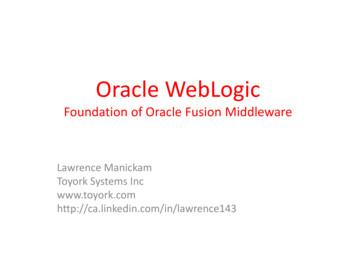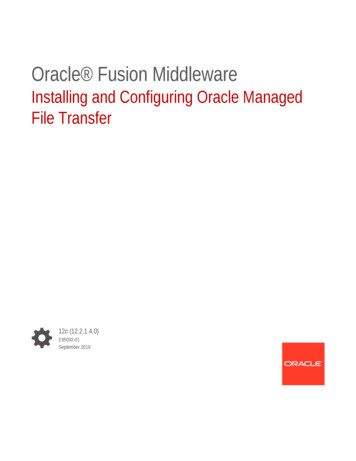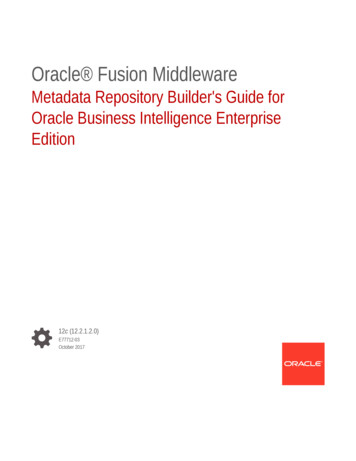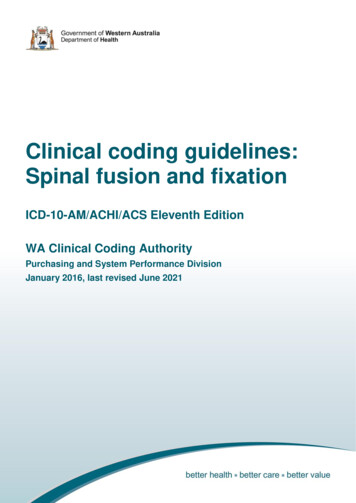Transcription
Oracle Fusion MiddlewareUser's Guide for Oracle Business Intelligence Publisher11g Release 1 (11.1.1)E22257-03February 2013Explains how to view, schedule, deliver, publish, and sharereports created in Oracle Business Intelligence Publisher.
Oracle Fusion Middleware User's Guide for Oracle Business Intelligence Publisher, 11g Release 1 (11.1.1)E22257-03Copyright 2010, 2013, Oracle and/or its affiliates. All rights reserved.Primary Author:Leslie Grumbach StuddardContributing Author:Suzanne GillContributors: Oracle Business Intelligence Publisher development, product management, and qualityassurance teams.This software and related documentation are provided under a license agreement containing restrictions onuse and disclosure and are protected by intellectual property laws. Except as expressly permitted in yourlicense agreement or allowed by law, you may not use, copy, reproduce, translate, broadcast, modify, license,transmit, distribute, exhibit, perform, publish, or display any part, in any form, or by any means. Reverseengineering, disassembly, or decompilation of this software, unless required by law for interoperability, isprohibited.The information contained herein is subject to change without notice and is not warranted to be error-free. Ifyou find any errors, please report them to us in writing.If this is software or related documentation that is delivered to the U.S. Government or anyone licensing iton behalf of the U.S. Government, the following notice is applicable:U.S. GOVERNMENT END USERS: Oracle programs, including any operating system, integrated software,any programs installed on the hardware, and/or documentation, delivered to U.S. Government end usersare "commercial computer software" pursuant to the applicable Federal Acquisition Regulation andagency-specific supplemental regulations. As such, use, duplication, disclosure, modification, andadaptation of the programs, including any operating system, integrated software, any programs installed onthe hardware, and/or documentation, shall be subject to license terms and license restrictions applicable tothe programs. No other rights are granted to the U.S. Government.This software or hardware is developed for general use in a variety of information managementapplications. It is not developed or intended for use in any inherently dangerous applications, includingapplications that may create a risk of personal injury. If you use this software or hardware in dangerousapplications, then you shall be responsible to take all appropriate failsafe, backup, redundancy, and othermeasures to ensure its safe use. Oracle Corporation and its affiliates disclaim any liability for any damagescaused by use of this software or hardware in dangerous applications.Oracle and Java are registered trademarks of Oracle and/or its affiliates. Other names may be trademarks oftheir respective owners.Intel and Intel Xeon are trademarks or registered trademarks of Intel Corporation. All SPARC trademarksare used under license and are trademarks or registered trademarks of SPARC International, Inc. AMD,Opteron, the AMD logo, and the AMD Opteron logo are trademarks or registered trademarks of AdvancedMicro Devices. UNIX is a registered trademark of The Open Group.This software or hardware and documentation may provide access to or information on content, products,and services from third parties. Oracle Corporation and its affiliates are not responsible for and expresslydisclaim all warranties of any kind with respect to third-party content, products, and services. OracleCorporation and its affiliates will not be responsible for any loss, costs, or damages incurred due to youraccess to or use of third-party content, products, or services.
ContentsPreface . viiAudience. viiDocumentation Accessibility . viiRelated Documentation and Other Resources . viiConventions . viiiNew Features for Oracle BI Publisher Users . ixNew Features for Oracle BI Publisher 11g Release 1 (11.1.1.7) .New Features for Oracle BI Publisher 11g Release 1 (11.1.1.6) .New Features for Oracle BI Publisher 11g Release 1 (11.1.1.5) .New Features for Oracle BI Publisher 11g Release 1 (11.1.1.3) .ixixxixi1 Introduction to Using Oracle Business Intelligence Publisher1.11.1.1Introduction to Oracle Business Intelligence Publisher . 1-1Overview for Report Consumers . 1-12 Getting Started2.1Accessing Oracle Business Intelligence Publisher . 2-12.1.1Logging in with Credentials . 2-12.1.2Logging in as Guest . 2-32.2Setting My Account Preferences and Viewing My Groups. 2-32.2.1To Access the My Account dialog: . 2-32.2.2Setting General Preferences. 2-42.2.2.1Report Locale. 2-42.2.2.2UI Language . 2-42.2.2.3Time Zone. 2-52.2.2.4Accessibility Mode . 2-52.2.3Changing Your Password. 2-52.2.4Viewing Your User Groups. 2-52.3About the Home Page . 2-52.3.1Create. 2-62.3.2Browse/Manage . 2-72.3.3Get Started . 2-72.3.4Recent . 2-82.3.5Favorites . 2-8iii
2.42.4.12.4.22.52.62.7About the Catalog . 2-8Browsing the Catalog . 2-9Using the Location Bar to Find Your Place and Navigate Back. 2-9About the Global Header. 2-10Searching the Catalog. 2-10For Oracle E-Business Suite Users: Switching Responsibilitiesand Reporting Organization. 2-113 Viewing a t Viewing Reports in BI Publisher . 3-1Viewing a Report . 3-1Using the Report Viewer Options . 3-2Parameters . 3-3The Parameter Search Dialog. 3-4Flexfield Parameter Dialog. 3-4Layouts . 3-5View Report and Choose Other Output Types . 3-5Actions. 3-7Creating an Ad Hoc Pivot Table with the Analyzer. 3-9Limitations of the Online Analyzer. 3-10Accessing the Online Analyzer. 3-10About the Online Analyzer Toolbar . 3-10Creating an Interactive Pivot Table. 3-10Saving the Interactive Pivot Table as a Layout. 3-13Using the Analyzer for Excel. 3-14Features . 3-14Launching the Analyzer for Excel . 3-15Using the BI Publisher Menu . 3-15About the Open Template Dialog . 3-16Logging in Through Excel . 3-174 Creating Report 44.3.2.54.44.4.14.4.1.14.4.1.24.4.1.3ivNavigating to the Schedule Report Job Page .Setting General Options .Setting Output Options .Adding Outputs .Adding Destinations .Email.Printer.Fax.FTP .Web Folder .Defining the Schedule for a Job .Defining a Recurrence Pattern .Once.Hourly/Minute.Daily .4-14-14-24-34-44-54-54-54-54-54-64-64-64-64-6
5.1.24.64.74.84.94.9.14.9.24.9.2.1Weekly. 4-6Monthly. 4-7Annually . 4-7Specific Dates . 4-7Enabling a Schedule Trigger . 4-7Configuring Notifications. 4-8Adding Notifications. 4-9Email. 4-9HTTP . 4-9Submitting and Monitoring a Job . 4-9Creating a Job from an Existing Job . 4-10Creating a Bursting Job . 4-10Advanced Topics. 4-10Incrementing Date Parameters . 4-11Defining a Destination File Name Dynamically Using a Date Expression . 4-11Examples. 4-125 Viewing and Managing Report Jobs5.15.25.35.45.55.65.75.85.95.10About the Manage Report Jobs Page .Viewing Jobs for a Specific Report .Searching for Report Jobs .Setting the Time Zone for Viewing Jobs .Viewing Job Details .Pausing Jobs.Resuming Jobs .Deleting Jobs .Editing Jobs .Refreshing the Manage Report Jobs Page .5-15-25-25-35-35-35-35-45-45-46 Viewing and Managing Report ing Report Job History and Saved Output.Viewing Job History for a Specific Report .Searching for Report Job History.Viewing Details of a Job History .Downloading Data from a Report Job .Republishing a Report from History.Sending an Output to a New Destination .Monitoring Running Jobs .Canceling a Running Job.Getting Error and Warning Information for Reports .Deleting a Job History .Refreshing the Report Job History Page .6-16-26-36-46-56-56-56-66-76-86-86-97 Managing Objects in the BI Publisher Catalog7.17.2Overview of the Catalog . 7-1Objects Stored in the Catalog . 7-2v
7.37.47.57.67.7Creating a Folder or Subfolder.Performing Tasks on Catalog Objects .Downloading and Uploading Catalog Objects.Understanding the Impact of Taking Actions on Objects Referenced by Reports.Exporting and Importing Catalog Translation Files.7-27-27-47-47-5A Accessibility FeaturesA.1A.2A.3A.3.1A.3.2A.3.3A.4A.5IndexviWhat are Accessibility Features? .Changing to Accessibility Mode.Accessibility Support in the BI Publisher User Interface .Signing In Using Keystrokes .Navigating the Home Page .Navigating Multiple Rows in Tables .Accessibility Support in BI Publisher Report Output.Keyboard Shortcuts .A-1A-1A-2A-2A-3A-3A-3A-4
PrefaceWelcome to Release 11g (11.1.1) of the Oracle Fusion Middleware User's Guide for OracleBusiness Intelligence Publisher.AudienceThis document is intended for report consumers who will be viewing and schedulingreports in Oracle BI Publisher.Documentation AccessibilityFor information about Oracle's commitment to accessibility, visit the OracleAccessibility Program website athttp://www.oracle.com/pls/topic/lookup?ctx acc&id docacc.Access to Oracle SupportOracle customers have access to electronic support through My Oracle Support. Forinformation, visithttp://www.oracle.com/pls/topic/lookup?ctx acc&id info or visithttp://www.oracle.com/pls/topic/lookup?ctx acc&id trs if you arehearing impaired.Related Documentation and Other ResourcesSee the Oracle Business Intelligence documentation library for a list of related OracleBusiness Intelligence documents.In addition, go to the Oracle Learning Library for Oracle Business Intelligence-relatedonline training resources.System Requirements and CertificationRefer to the system requirements and certification documentation for informationabout hardware and software requirements, platforms, databases, and otherinformation. Both of these documents are available on Oracle Technology Network(OTN).The system requirements document covers information such as hardware andsoftware requirements, minimum disk space and memory requirements, and requiredsystem libraries, packages, or i
The certification document covers supported installation types, platforms, operatingsystems, databases, JDKs, and third-party ConventionsThe following text conventions are used in this document:viiiConventionMeaningboldfaceBoldface type indicates graphical user interface elements associatedwith an action, or terms defined in text or the glossary.italicItalic type indicates book titles, emphasis, or placeholder variables forwhich you supply particular values.monospaceMonospace type indicates commands within a paragraph, URLs, codein examples, text that appears on the screen, or text that you enter.
New Features for Oracle BI Publisher UsersThis preface describes changes to Oracle BI Publisher report viewing and schedulingfeatures for Oracle Business Intelligence Publisher 11g Release 1 (11.1.1). The followinginformation describes the differences in features, tools, and procedures betweenreleases.This preface contains the following topics: New Features for Oracle BI Publisher 11g Release 1 (11.1.1.7) New Features for Oracle BI Publisher 11g Release 1 (11.1.1.6) New Features for Oracle BI Publisher 11g Release 1 (11.1.1.5) New Features for Oracle BI Publisher 11g Release 1 (11.1.1.3)New Features for Oracle BI Publisher 11g Release 1 (11.1.1.7)New features for report consumers in Oracle BI Publisher 11g Release 1 (11.1.1.7)include: Enhancements to Event-Driven Schedules New Parameter Type: Flexfields (for Oracle E-Business Suite Users)Enhancements to Event-Driven SchedulesNow when you define an event-driven schedule, you can also set a retry interval tohave BI Publisher automatically re-execute the trigger to test for the condition to runthe report. Two new fields have been added to support this feature: Retry Limit andPause Time. Using these fields you can define the number of times for BI Publisher tocheck the condition and the time interval to wait between attempts. For moreinformation, see Section 4.4.2, "Enabling a Schedule Trigger."New Parameter Type: Flexfields (for Oracle E-Business Suite Users)For Oracle E-Business Suite users, support for the flexfield parameter type has beenadded in this release. BI Publisher's report viewer can now integrate with flexfielddefinitions in Oracle E-Business Suite to enable you to select flexfield segment valueranges to pass to your report. For more information, see Section 3.3.1.2, "FlexfieldParameter Dialog."New Features for Oracle BI Publisher 11g Release 1 (11.1.1.6)New features for report consumers in Oracle BI Publisher 11g Release 1 (11.1.1.6)include:ix
Edit Scheduled Jobs Event-Driven Schedules Enhancements to Parameter Display Options Favorites RegionEdit Scheduled JobsYou can now edit scheduled report jobs. After editing a job you can either save thechanges to the job or save the changes as a new job. This enables the creation of newjobs from existing jobs. Edit scheduled jobs from the Manage Report Jobs page. Formore information, see Section 5.9, "Editing Jobs."Event-Driven SchedulesThe execution of a scheduled report job can now be conditionalized based on an event.A report data model can now include a Schedule Trigger that you enable in the reportjob definition. When the report job is scheduled to run, the trigger is executed. If nodata is returned from the trigger, the job instance is skipped. If data is returned, the jobinstance runs as scheduled. For more information, see Section 4.4.2, "Enabling aSchedule Trigger."New Job Status: SkippedIn support of the event-driven schedule feature, a new job status is introduced in thisrelease. If the schedule trigger returns no data, the job instance is "skipped." Theskipped status is displayed on the Report Job History page.Enhancements to Parameter Display OptionsEnhancements to parameter display options include: Support for radio button and check box display of valuesParameters that are defined as a menu in the data model can now be configured todisplay the menu options as a list of radio buttons or check boxes. Parametersconfigured to support one value support the option to display as radio buttons.Parameters configured to support multiple values support the option to display ascheck boxes. New options for placement of parameters in the report viewerPreviously the report viewer always displayed the parameters in a horizontalregion across the top of the viewer. In this release the display of the parameterregion can also be configured in one of the following ways: –In a vertical region along the right side of the viewer–As a dialog–As a separate full pageNew report viewer action button to show or hide parametersThis release adds an action button to the report viewer to enable users to hide orshow the parameter region. This enhancement complements the new parameterdisplay options. When report parameters are configured to display as a dialog orin a separate full page, the parameter display region is dismissed when the viewerdisplays the report. Use the Parameters button to redisplay the parameter regionto make new selections. xSearch added to menus
All parameter menus having more than a specified number of options provide aSearch option. For more information, see Section 3.3.1.1, "The Parameter SearchDialog." Option to remove the Apply buttonReports can now be configured to remove the parameter Apply button. In thesereports the action of selecting a new parameter value automatically reruns thereport.Favorites RegionA new Favorites region on the Home page enables you to create bookmarks to theitems to which you want quick access. From the Favorites region you can view,schedule, configure, or edit reports and other objects. The Manage Favorites toolenables you to drag and drop items from the catalog to the region, or you can use anobject's More link in the catalog to add it to Favorites. For more information, seeSection 2.3.5, "Favorites."New Features for Oracle BI Publisher 11g Release 1 (11.1.1.5)New features in Oracle BI Publisher 11g Release 1 (11.1.1.5) include: Access Report History from the Manage Report Jobs Page Monitor Running Report Jobs Cancel Running Jobs Excel 2007 Output TypeAccess Report History from the Manage Report Jobs PageThe Manage Report Jobs page now includes a History link for each job to enable youto quickly view the completed runs of a job. For more information, see Section 5.1,"About the Manage Report Jobs Page."Monitor Running Report JobsWhile a scheduled report job is in running status, you can now monitor the stages ofthe report processing in the Report Job History page. For more information, seeSection 6.8, "Monitoring Running Jobs."Cancel Running JobsWhen a scheduled report job is in running status, you can now cancel the running jobfrom the Report Job History page. For more information, see Section 6.9, "Canceling aRunning Job."Excel 2007 Output TypeExcel 2007 is a new output type available for reports. When selected, BI Publishergenerates the output in Excel XML format (.xlsx). If you have Excel 2007 or laterinstalled, this option provides the best preservation of layout and formatting. For moreinformation, see Section 3.3, "Using the Report Viewer Options."New Features for Oracle BI Publisher 11g Release 1 (11.1.1.3)New features in Oracle BI Publisher 11g Release 1 (11.1.1.3) include: Major User Interface Improvementsxi
Shared Oracle BI Presentation Catalog Interactive Viewer Enhanced Scheduling OptionsMajor User Interface ImprovementsThe user interface has undergone major improvements in several areas, including anew Home page and redesigned editors and panes. These improvements are intendedto make working with Oracle BI Publishe
See the Oracle Business Intelligence documentation library for a list of related Oracle Business Intelligence documents. In addition, go to the Oracle Learning Library for Oracle Business Intelligence-related online training resources. System Requirements and Certification