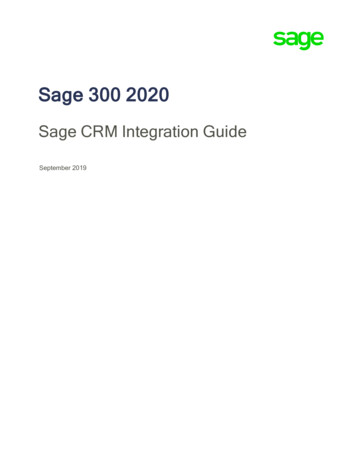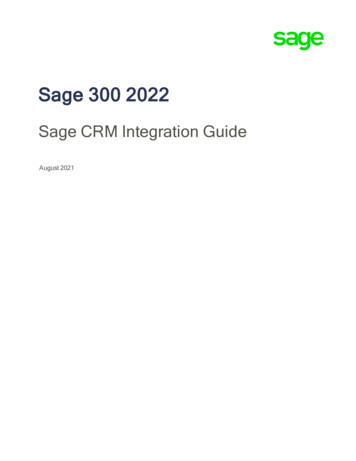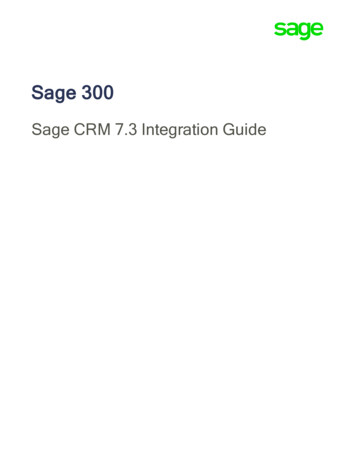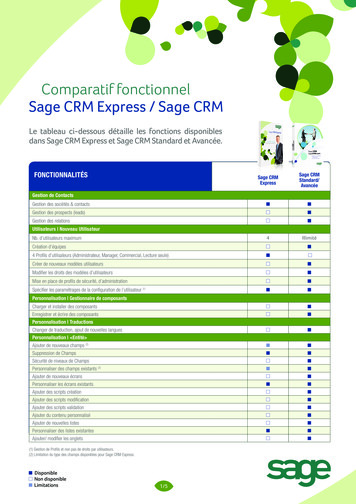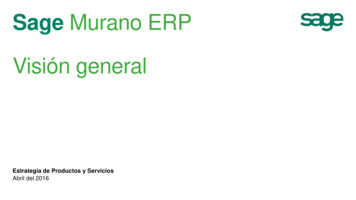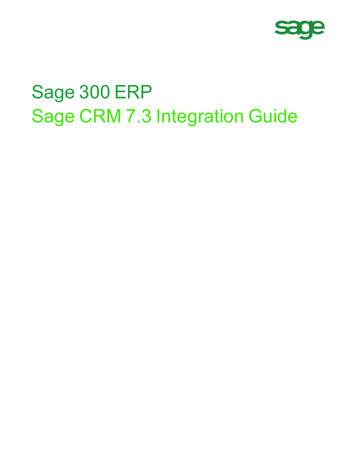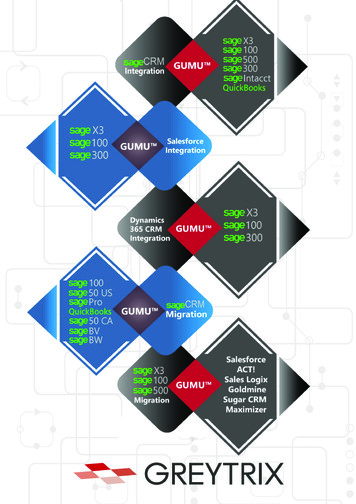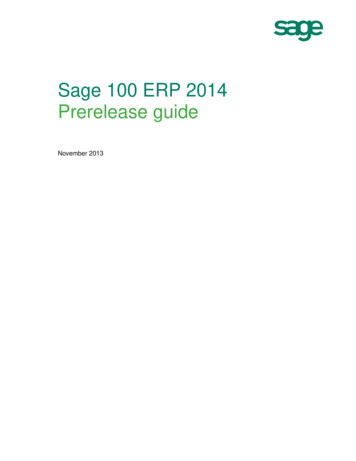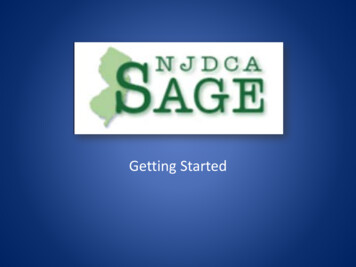Transcription
Sage CRM BuilderReimagine howyou use CRM inyour businesssagecrm.com/sagecrmbuilder
ContentsIntroduction P3Why Sage CRM BuilderP4Creating your new business module01 02 03Manage yournext companyeventP5Organize a trainingcourseP13Track yourcompetitorsP2004 05 06Manage your productsand equipmentP27Oversee keybusiness projectsP34Implement your nextbusiness projectP41Conclusion P47Additional resources P48
IntroductionYour business is growing.You need new ways of increasing productivity, youwant your company to become more efficient andyou’re looking for a better way of organizing keybusiness processes.Fortunately, there’s a solution.Sage CRM Builder is one of the most powerful andflexible tools we’ve created.Our customers are using Sage CRM Builder to planevents, organize training courses, trackcompetitors, manage products and equipment, andto oversee and implement key business projects.And Sage CRM Builder is helping them save timeIn this eBook, we showcase six business modulesbuilt by Sage CRM customers. In each example, wepresent several challenges our customers facedprior to creating a custom module with Sage CRMBuilder.Then, we provide you with a step by step guide tocreating these business modules to help you applytheir success to your business should you facesimilar challenges.Finally, we highlight the key benefits of each ofthese six real-world custom modules so you candecide what to build first.Let’s get started.and money.We want to share our customers’ experiences ofusing Sage CRM Builder with you, so you can adaptSage CRM to fit the needs of your business andexperience these benefits for yourself.Adapt & Extend Sage CRMto manage any area of yourbusinessbit.ly/SageCRMBuilderPage 3
IntroductionWhy Sage CRM Builder?No technical skills required – a user friendly, dragand drop interface means anyone in your businesscan create new modules for their individualrequirements.Anywhere access – you can drive productivity andbuild what you need wherever, whenever byaccessing Sage CRM online.Affordable - If you’re a Sage CRM ProfessionalEdition customer, you already have access to SageCRM Builder as part of your monthly subscription.Fully customizable – The power of Sage CRMBuilder means you can personalize everything onyour screen so it fits with the way you work.Page 4
Event module01 Manage yournext companyevent
01Events moduleManage your next company eventDo you have an upcoming company event, like aOur customers overcame these problems byparty or conference?creating an Events module with Sage CRM Builder.Have past events sometimes run over budget?And is it difficult to manage registrations and trackattendees at these events?In this section, you can find out how to build thistype of module and plan your next successfulevent.The challengeMost businesses organize several importantIf you’re organizing an event, we understand youevents throughout the year. Typical eventsalso face additional tasks like: budgeting;include office parties, business meetings,sourcing suppliers; managing bookings andworkshops, partner meet-ups and evenequipment; organizing entertainment andconferences.hospitality; and keeping track of changes to yourThese events involve a number of commonevent.tasks including:Using multiple tools, like email and spread registrationssheets, can hinder your productivity and cause venues costsmore inaccurate data. For example, if you relysolely on spread sheets, your teams may find itmore difficult to collaborate on key information speakersabout these events. These tools can also make signageit more difficult for customers to report on an accommodation travelevent and evaluate what worked and didn’twork.Creating an Events module with Sage CRMBuilder can help you manage these tasks.01 02 03 04 05 06Page 6
01Events moduleThe solutionBuilding an Events module with Sage CRMBuilder will enable you to manage all tasks foryour event from one location. You can use theEvents module to track registered attendees,and assist an event planner with organizing theevent.Using an Events module in Sage CRM, youcan: view basic information about an event, such asduration, contributor information, eventsessions, and event materials view information about the venue at which theevent is held track the number of registered attendees todetermine the required resources for the event send information emails to past attendeesabout the upcoming event set up a workflow based on the completion ofvarious event management tasks set up a workflow to automate post-eventfollow-up and feedback create groups and reports about attendees,including the number of event sessions theyattended, to help with your pricing or rewardpoliciesBut before you create your new module, it’scrucial to know what information you want it totrack and how it’ll interact with other modules inyour system.Step 1: Gather your requirementsIdentify the information you want the module toNext, identify how the data in your new modulemanage. For example, you could:interacts with data that’s already in Sage CRM. For include a detailed description of the eventexample, consider how Events relate to a Company, display the start and date and timePerson, or Venue: categorize the event type an event can have many companies inattendance, and a company can attend manyevents view information about the venue at which theevent is being held an event can have many people in attendance,and a person can attend many events track the progress of event tasks an event is held in one venue, but a venue canhost many events track the number of attendees list all companies that will be represented at theevent list all people who will attend the event01 02 03 04 05 06For more information about relationships, pleaseread the System Administrator Help.Page 7
01Events moduleStep 2: Build your new moduleOnce you’ve gathered your requirements, you canYou’ll find it in Administration Customization create the Event module using Sage CRM Builder.Sage CRM Builder.Give your module a name, a description, and a newThen, specify how it interacts with Company,icon.Person, and Venue.01 02 03 04 05 06Page 8
Events module01Choose the Sage CRM features that yourmodule will use. For example, you want toinclude event tasks and follow-up in workflows.Because you want to include a long descriptionof the event, create a multiline text field. Createa date and time field to record the event startdate, and create a multi select field to track theplanning tasks.01 02 03 04 05 06Page 9
Events module01Finally, to display lots of related information aboutthe event in one place, drag all the new fields andtables onto the Events summary screen.01 02 03 04 05 06Page 10
Events module01When your new module is built, an Events recordmight look like this .01 02 03 04 05 06Page 11
01Events moduleThe resultCreating an Events module with Sage CRM manage speakers and sessionsBuilder reduces the amount of time and create workflows for managing event itemsresources it takes to organize an event.You can use your Events module to: build reports for evaluating your eventIf you build an Events module with Sage CRM capture contact informationBuilder, you are one step closer to organizing manage registrations and attendeesyour next successful party, workshop or log correspondence and record notesconference. track timelines and stakeholders01 02 03 04 05 06Page 12
Training module02 Organize atraining course
02Training Course moduleOrganize a training courseIs your business concerned with keeping the skillsIn this section you find out how Sage CRMof its employees up to date?customers created a Training Course module andDo you spend time organizing training courses forkept their courses on track.people in your company?Would you like a more efficient way of organizingcommunications, documentation and resources foryour training?The challengeTraining courses form an important part of anyWithout a tool to keep track of these areas,business that spends time keeping the skills ofbusiness people organizing training courses canemployees up to date.become over-burdened by various lists andManaging a training course means keeping ontop of areas like venues students trainersspread sheets related to these courses. It’s alsodifficult for team members to collaborate ondocumentation related to these training courses.Our customers overcame these challenges bycreating a Training Course module. resources communications administration scheduling01 02 03 04 05 06Page 14
02Training Course moduleThe solutionIf you build a Training Couse module using SageCRM Builder, you can manage courses andinformation about the venue and students. Andyou can use the module to manage bookings,track registered attendees, co-ordinate trainers,and to sell future courses.Using a Training Course module in SageCRM, you can: view information about the venue at which thecourse is held get an overview of registered attendees andsee what other courses they’ve alreadyattended, to identify future sales opportunities automate the booking and administration ofyour training courses run reports to discover your most populartraining courses for marketing purposes set up a basic workflow to monitor differentstages of the course, such as Planned, FullyBooked, and Complete send reminder emails to registered studentsabout start datesBut before you create your new module, it’scrucial to know what information you want it totrack and how it’ll interact with other modules inyour system. track your sales of training courses to helpdetermine quotas and forecastsStep 1: Gather your requirementsIdentify the information you want the module toNext, identify how the data in your new modulemanage. For example, you could:interacts with data that’s already in Sage CRM. For view a photo of the trainerexample, consider how Training Course relates to view details about people from differentcompanies who attend the course track the number of places on the course and thecost of the course categorize the type of training provided by thecourse include the training course in workflows andreports01 02 03 04 05 06Person and Trainer: a training course can have many students, and astudent can attend many courses a training course can have one trainer, but atrainer can run many training coursesFor more information about relationships, pleaseread the System Administrator Help.Page 15
02Training Course moduleStep 2: Build your new moduleOnce you’ve gathered your requirements, you canYou’ll find it in Administration Customization create the Training Course module using Sage CRMSage CRM Builder.Builder.Give your module a name, a description, and a newThen, specify how it interacts with Person andicon.Trainer.01 02 03 04 05 06Page 16
Training Course module02Choose the Sage CRM features that your modulewill use. For instance, it may be useful to display thetraining course in personal and team views, and tolink files and attachments to the training course.Because you want to view a photo of the trainer,create an image field. You can also add a radiobutton to record the number of places on thecourse, a cascading lookup field to choose the typeof training, and a currency field to set the price.01 02 03 04 05 06Page 17
02Training Course moduleFinally, to display lots of related information aboutWhen your new module is built, a Training Coursethe course in one place, drag all the new fields andrecord could look like this .tables onto the Training Course summary screen.01 02 03 04 05 06Page 18
02Training Course moduleThe resultUsing your new Training Course module, youcan view and manage every aspect of yourtraining course. This means your business can: improve efficiencies by managing internal andexternal training resources including venues,trainers, equipment save time and reduce errors by storing trainingdocumentation in one central locationAnd, most importantly, you and your team can track the costs of your training coursesmore time delivering them.spend less time organizing training courses and become more productive by streamlininglabour intensive and administrative tasks01 02 03 04 05 06Page 19
Competitor Tracking module03 Track yourcompetitors
03Competitor Tracking moduleTrack your competitorsDo you spend time evaluating the strengths andIn this section, you can learn how to create aweaknesses of your business?Competitor Tracking Module that will help you makeWould you like to be able to build detailed profilesmore informed business decisions.of your competitors?How much additional revenue could you generate ifyou knew how your products compared to yourcompetitors’ products?The challengeBusinesses today need tools that help them stayIf you’re encountering these challenges, you canahead of their competition. They need anuse Sage CRM Builder to create a Competitorunderstanding of their competitors’ strengthsTracking module and manage key informationand weaknesses and an ability to monitor theirabout your competitors from one place.competitive position in the marketplace.Our customers said competitor tracking can bedifficult because their information is sometimesstored in multiple locations. Some of ourcustomers also highlighted keeping thisinformation up to date as a challenge.01 02 03 04 05 06Page 21
03Competitor Tracking moduleThe solutionA Competitor Tracking module built with SageCRM Builder can help you understand youradvantages and disadvantages relative to yourcompetitors. And you can use this module toestimate business opportunities and threats andmake more informed business decisionsUsing a Competitor Tracking module in SageCRM, you can: gather profile information about yourcompetitors build a view of your competitors’ background,key personnel, product offerings, finances,and strategies conduct a SWOT analysis on each competitor. use the detailed knowledge of competingproducts for marketing purposes and topursue new sales opportunities run a report to view opportunities that you andyour competitors are pursuing allow your sales team to view opportunitiesthat specific competitors may be pursuing in aparticular region store key strategy information, such as theeffectiveness of a competitor’s advertising,distribution strategy and costs, new productstrategy, and existing strategic partnershipsBefore creating your new module, determinewhat information you want it to track and howit’ll interact with other modules in Sage CRM.Step 1: Gather your requirementsIdentify the information you want the module tomanage. For example, you could: record a competitor’s name and address view the number of employees in a competitorcompany calculate a competitor’s annual revenue gather information about a competitor’s mainproduct populate SWOT analysis fields includingstrengths, weaknesses, opportunities, and threats generate a list of sales opportunities that both youand a competitor are pursuing01 02 03 04 05 06 save a competitor’s advertising campaigninformation, published annual reports, andpublished strategy documentsNext, identify how data in your module interactswith data that’s already in Sage CRM. For example: a competitor can be associated with onecompany, but a company can be associated withmany competitors a competitor can have many opportunities, and anopportunity can be pursued by many competitorsFor more information about relationships, pleaseread the System Administrator Help.Page 22
03Competitor Tracking moduleStep 2: Build your new moduleOnce you’ve gathered your requirements, you canYou’ll find it in Administration Customization create the Competitor module using the Sage CRMSage CRM Builder.Builder.Give your module a name, a description, and a newThen specify how it interacts with Company andicon.Opportunity.01 02 03 04 05 06Page 23
Competitor Tracking module03Choose the Sage CRM features that your modulewill use. For instance, you may want to link files andattachments to Competitor.Because you want to describe competitorstrategies, add multiline text fields for AdvertisingEffectiveness and Distribution Strategy and Costs.01 02 03 04 05 06Page 24
03Competitor Tracking moduleFinally, to display lots of related information aboutWhen your new module is built, a Competitor recordyour competitiors in one place, drag all the newcould look like this .fields and tables onto the Competitor summaryscreen.01 02 03 04 05 06Page 25
03Competitor Tracking moduleThe resultA Competitor Tracking module built with SageCRM Builder offers several key benefits. Youcan: estimate where your business and productsstand relative to competitors, and respondaccordingly manage documentation that helps youunderstand your competitive advantages anddisadvantages over competitors evaluate whether your sales team are losingout on important deals against yourcompetitors and then make improvements tothe sales processMost importantly, a Competitor Tracking modulegives you a means of evaluating yourcompetition and making more informedbusiness decisions. build out detailed profiles of your competitorsusing a SWOT analysis01 02 03 04 05 06Page 26
Equipment module04 Manage yourproducts andequipment
04Equipment moduleManage your products and equipmentAre you the type of business that handles, rents orOur customers solved these business problemssells valuable products and equipment?and provided better customer support by creatingDo you provide after sales care and support for thisequipment to your customers?Is it sometimes difficult to manage the servicean Equipment module in Sage CRM. In this section,you can find out how to create this type of custommodule with Sage CRM Builder.history and customer support cases for yourproducts and equipment?The challengeBusinesses that manage valuable products andIf you sell products or equipment that requireequipment need access to key information suchsupport and after sales service, creating anas:Equipment module can save you time and make serial numbersyour day-to-day business life more efficient. service history customer support casesBusinesses without a central resource formanaging products and equipment have tospend time verifying serial numbers, crosschecking services histories of their equipmentand following up on customer support cases.01 02 03 04 05 06Page 28
04Equipment moduleThe solutionAn Equipment module can track serial numbersand details about products such as machineryand small technological components.You can use this module to track equipmentservice history and link to customer supportcases. And because engineers and sales peoplehave access to the same data, you can optimizeyour support and maintenance offerings, andcapitalize on selling equipment add-ons toexisting customers.Using an Equipment module you can: track equipment from the installation date,through maintenance milestones, to get a clearpicture of upsell and service contractopportunities use all available service history and productinformation to deal with customer cases in aprompt and effective manner set up a workflow to automate themanagement of equipment maintenanceprocesses, so engineers receive relevantnotifications share information between your engineer andsales teams to increase awareness ofcustomer needs and potential solutionsBefore you create your new module, establishwhat information you want it to track and howit’ll interact with other modules in Sage CRM.Step 1: Gather your requirementsIdentify the information you want the module tomanage. For example, you may want to allowengineers and sales people to: view a photo of the equipment view contract information set up reminders to contact customers aboutreplacing or servicing equipment track equipment installation and service history link to customer support cases identify potential up sell opportunitiesNext, identify how data in your new moduleinteracts with data already in Sage CRM. Forexample:01 02 03 04 05 06 many customer cases can be logged against eachpiece of equipment. A case is specific to just onepiece of equipment each piece of equipment is linked to onecompany. A company can have many pieces ofequipment there are many opportunities for selling supportcontracts, maintenance contracts, or add-ons foreach piece of equipment each piece of equipment is linked to one contactperson. Each contact person can have lots ofequipmentFor more information about relationships, pleaseread the System Administrator Help.Page 29
04Equipment moduleStep 2: Build your new moduleOnce you’ve gathered your requirements, you canYou’ll find it in Administration Customization create the Equipment module using Sage CRMSage CRM Builder.Builder.Give your module a name, a description, and a newThen specify how it interacts with Cases, Company,icon.Opportunity, and Person.01 02 03 04 05 06Page 30
Equipment module04Choose the Sage CRM features that your modulewill use. For instance, it may be useful to run reportson equipment service history, to view groups basedon equipment, and to upload invoices and otherdocuments related to equipment.Because you want to view a photo of theequipment, create an image field. You can alsocreate fields to record the contract type, contractexpiry date, date of installation, and replacementdate.01 02 03 04 05 06Page 31
04Equipment moduleFinally, to display key related information about theWhen your new module is built, an Equipmentequipment in one place, drag all the new fields andrecord could look like this .tables onto the Equipment summary screen.01 02 03 04 05 06Page 32
04Equipment moduleThe resultBy building an Equipment module in Sage CRMNo matter what industry you operate in, you canBuilder you can:use Sage CRM Builder to create a central keep track of and share important informationabout your products and equipmentresource for managing your valuable productsand equipment from any location. enable your support and maintenance teamsto work more closely together on after-salescare provide better customer service with access toyour equipment’s full service history andrelated support cases01 02 03 04 05 06Page 33
Project Management module05 Oversee keybusinessprojects
05Project Management moduleOversee key business projectsDoes your business have multiple on-goingIn this section, you can find out how to create aprojects?Project module that will help you track projectHave the teams in your business the tools they needmilestones and deliverables.to collaborate and communicate on these projects?Would you like a better way of gaining an oversightover every on-going project in your business?The challengeA project is a series of activities or tasks gearedOur customers said they need a tool fortowards delivering a new product or serviceoverseeing key projects in their business. Theywithin a set time-frame.also said they wanted a tool that would enableMany projects run into problems like unclear communications between teams andstakeholders lack of appropriate documentationthem to manage these projects from the point ofconception to completion.If you have the same requirements, apersonalized Project module can help. running over budget missed deadlines division over agreed project outcomes01 02 03 04 05 06Page 35
05Project Management moduleThe solutionBy building a personalized Project module withFor example, if you have a construction firm andSage CRM Builder, you can keep track of keyneed to keep track of large projects, you canresponsibilities and of dependent tasks andkeep information about key dates, such as whenowners.the tender will be released, by using a ProjectUsing a Project module in Sage CRM, you can: track projects’ milestones against salesopportunities, marketing leads, and customercasesmodule. Then, when it’s time to start tendering,you can add the relevant companies,opportunities and people to your project record.A project isn’t just confined to the work of a track all of the people and companies involvedin the project and benefit from any CRMinformation you may have already enteredabout themConstruction company. In Sage CRM, a project set up a workflow to automate your projectevolution process, and monitor how much timea project spends in each stagebuilding a Project module. You could customize support collaboration between your teams byassigning tasks to users and user groupscapabilities.can be any large piece of work that you want totrack and manage.This is a brief overview of what you can get byyour module as much as you need using SageCRM’s screen and workflow customizationStep 1: Gather your requirementsStart by identifying the information you want theNext, identify the relationship between the data inmodule to manage. For example, you could allowyour new module and data in existing modules. Formembers of the project, product management andexample:sales teams to: see the project specs and scope the completion of a project can involve manyCompanies see a picture or a proof of concept for thefinalized project the completion of a project depends on manyPeople view contact details for all the people andcompanies involved in the project completion an opportunity can lead to the creation of aproject, but a project can also have manyopportunities monitor the delivery date and project stage view all the sales opportunities that the projecthas generated01 02 03 04 05 06For more information about relationships, pleasesee the System Administrator Help.Page 36
05Project Management moduleStep 2: Build your new moduleOnce you’ve gathered your requirements, you canYou’ll find it in Administration Customization create your Project Management module usingSage CRM Builder.Sage CRM Builder.Give your module a name, a description, and a newThen specify how it interacts with Company,icon.Opportunity, and Person.01 02 03 04 05 06Page 37
Project Management module05Choose the Sage CRM features that your modulewill use. For instance, it may be useful to run reportson your projects’ status and delivery, to view groupsbased on a project’s contracting companies, and toupload invoices and other documents related toyour projects.When building fields for your Project module, youcan create a multiline text field, which is a great wayto add not only text, but also hyperlinks and imagesinto the same field. You could use this to writeabout Project Specifications for example.You can also create fields to record: the project type the project manager the team working on the project the delivery date the project stage01 02 03 04 05 06Page 38
Project Management module05Finally, when your module is built, this is what aProject module could look like:01 02 03 04 05 06Page 39
05Project Management moduleThe resultBy building a Projects module in Sage CRMSage CRM Builder gives you the tools you needBuilder, you can:to manage almost any type of project from the gain an overview of the scope andrequirements of your various projectspoint of conception to completion. Next, we keep track of your projects’ resources, costsand dependenciesexplain how you can implement individualprojects using Sage CRM Builder. review your projects’ key deliverables,milestone and schedules ensure you have the required resources,people and budget for your projects01 02 03 04 05 06Page 40
Project Implementation module06 Implementyour nextbusinessproject
Project Implementation module06Implement your next business projectIn the last section, we looked at the benefits of aWith your new Project Implementation module youProject module and how you can use this type ofcan access your customers’ contact details on themodule to see relevant details about your project.same screen, and link to tasks, opportunities andIn this section, we will look at a different type ofProject Module that allows you to gain an overviewcustomer support cases associated with theimplementation of a project.of important tasks as you implement your project.These include: project details the delivery date against the project’s currentstage remaining tasksStep 1: Gather your requirementsStart by identifying the information you want theNext, identify the relationship between the data inmodule to manage. For example, you may want toyour new module and data in existing modules. Forallow members of the project, productexample, how does Project relate to Company,management, sales, and customer support teamsPerson, and Opportunity and Case?to:You should set up the following relationships with monitor the project’s current stage and plannedschedule get information about the estimated costs for theproject view your customer’s contact details from theproject record view sales opportunities and/or customer supportcases associated with the project see a list of all the tasks necessary for thecompletion of the project, as well as a Durationand Due Date for each task01 02 03 04 05 06core Sage CRM entities: the implementation of many Projects can involvemany Companies a Project Implementation can be linked to manyOpportunities many People are involved in many Projects. a Project can have many TasksFor more information about relationships, pleasesee the System Administrator Help.Page 42
Project Implementation module06Step 2: Build your new moduleOnce you’ve gathered your requirements, you canYou’ll find it in Administration Customization create your Project Implementation module usingSage CRM Builder.Sage CRM Builder.Give your module a name, a description, and a newThen, specify how it interacts with Company,icon.Opportunity, Case and Person.01 02 03 04 05 06Page 43
Project Implementation module06Choose the Sage CRM features that your modulewill use. For instance, it may be useful to run reportson projects status and delivery, to view groupsbased on a project’s unfinished tasks, to uploadmeeting notes and other documents related to theproje
Sage CRM Builder is one of the most powerful and flexible tools we've created. Our customers are using Sage CRM Builder to plan events, organize training courses, track competitors, manage products and equipment, and to oversee and implement key business projects. And Sage CRM Builder is helping them save time and money.