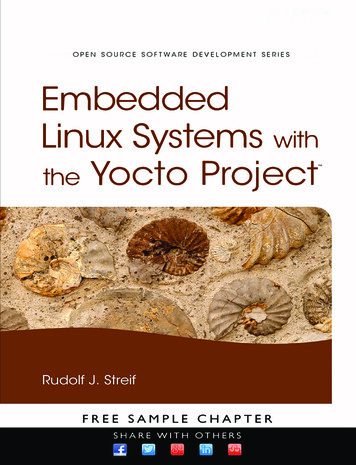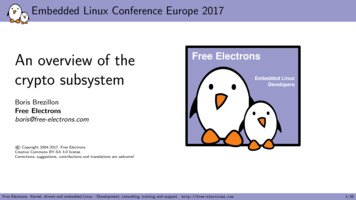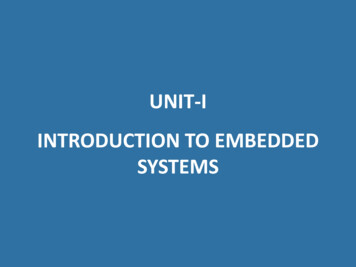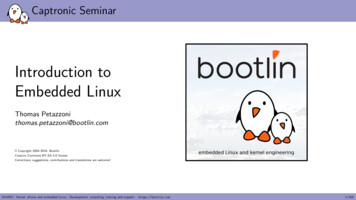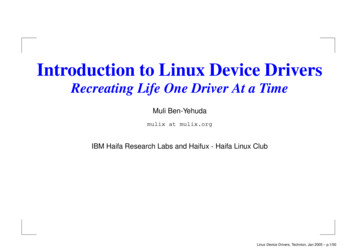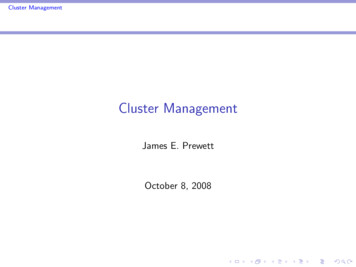Transcription
Embedded Linux
These slides are made available to you under a Creative CommonsShare-Alike 3.0 license. The full terms of this license are 0/Delivered and/or Customized by:Attribution requirements and misc., PLEASE READ: This slide must remain as-is in this specific location (slide #2),everything else you are free to change; including the logo :-)Use of figures in other documents must feature the below“Originals at” URL immediately under that figure and the belowcopyright notice where appropriate.You are free to fill in the “Delivered and/or customized by”space on the right as you see fit.You are FORBIDEN from using the default “About theinstructor” slide as-is or any of its contents.(C) Copyright 2003-2012, Opersys inc.These slides created by: Karim YaghmourOriginals at: www.opersys.com/training/embedded-linux2
Course Structure and Presentation1.About the instructor2.Goals3.Presentation format4.Expected knowledge5.Knowledge fields6.Day by day outline7.Courseware8.Hardware3
1. About the instructor Author of: Introduced Linux Trace Toolkit in 1999 Originated Adeos and relayfs (kernel/relay.c)4
2. Goals To provide an in depth understanding of anembedded Linux system's architecture.To enable you to put together an embedded Linuxrdsystem with as little 3 party dependencies aspossible in an architecture independent fashion.To give you a hands on experience of puttingtogether and programming embedded Linuxsystems.To teach you how open source and free softwarepackages are developed and how to takeadvantage of that development model.5
3. Presentation Format Course has two main tracks: Lecture: Instructor presents and discusses materialExercises: Attendees put to practice the materialpresented with instructor assistance.Fast pace. Answers to some questions will bepostponed until relevant section is covered.Given that there is a lot of material, the instructorwill set the speed as required.6
4. Expected Knowledge Basic embedded systems experience Basic understanding of operating system concepts. C programming experience Basic grasp of open source and free softwarephilosophy.Good understanding of the debugging processGood understanding of complex projectarchitecture7
5. Knowledge fields Main fields: Embedded systems Linux kernel internals Device driver development Unix system administration GNU software developmentTraditionally, no single person possessescomplete knowledge in all these fields.As your experience increase, you will need to lookmore closely at the relevant fields.8
6. Day by day outline Day 1: booting a custom kernel and rootfs1.Introduction2.Development workspace3.Kernel basics4.Bootloader setup5.Root filesystem9
Day 2: flash, images, internals and drivers6.Manipulating storage devices7.Choosing and installing the rootfs8.Kernel internals9.Linux hardware support10. Device driver overview (start)10
Day 3: debugging, real time and networking10.Device driver overview (continued)11.Kernel debugging primer12.Real time Linux basics13.Debugging applications14.Networking services11
Day 4: toolchain building and human factors15.User interfaces16.Development tools setup17.Linux, the human factor Appendix:A Linux basics12
7. Courseware “Embedded Linux” slides manual.Exercise set“Building Embedded Linux Systems, 2nd ed.”13
8. Hardware Motorola EVB5200 / “Lite5200” / “Ice Cube”: PowerPC based targetCPU: MPC5200 (MPC603e core)Freq: 400MHzRAM: 64MBFlash: 16MBI/O: Serial, Ethernet, CAN, I2S, USB, .Manufacturer: MotorolaModel: Lite5200CAREFUL: Use ESD wrist strap14
TQ Components TQM860: PowerPC based targetCPU: MPC860Freq: 80MHzRAM: 16MBFlash: 8MBI/O: Serial, Ethernet, CAN, .Manufacturer: TQ ComponentsModel: TQM860CAREFUL: Use ESD wrist strap15
Introduction1.What's Linux2.What's embedded Linux3.What's real time Linux4.Generic architecture of an embedded Linux system5.System startup16
1. What's Linux Kernel / system / distributionBroad definition / many interpretationsGNU/Linux anyone?Strict definition: Linux is the kernel developed andmaintained by Linus Torvalds.Linux kernel: Provides core system facilitiesManages system through its lifecycle (next reboot)Controls all hardwareProvides higher level abstractions to software17
Old kernel version identification scheme: Three digits: x.y.zx.y version numberz release numberLinux 2.4.21 is release 21 of version 2.4Linux 2.5.73 is release 73 of version 2.5Even version number (ex.: 2.4) stable treeOdd version number (ex.: 2.5) development treeReal life kernel version identification schemes: 2.4.18 rmk4 hh24 (Handhelds.org) / 2.4.20 8 (Rhat)18
Current version identification scheme Four digits: x.y.z.ax.y version numberz release numbera stablization incrementThese four digit releases are not maintained by Linus,but rather by other kernel developersGoal: Provide stable/fixes only releases.Starting from 2.6.11.119
Release cycle: After major stable release, 2 week window for majorfeatures.2.6.x released, merge window opened for 2.6.(x 1)Merge window close 2.6.(x 1) rc16 to 10 week bug fixing brings new 2.6.(x 1) rcNWhen stable, 2.6.(x 1) releaseLather, rinse, repeat No 2.7, 2.9 or 2.(6 n) planned for now Maybe when PREEMPT RT goes fully in 3.0?20
2. What's embedded Linux Embedded Linux doesn't existThere is no specific kernel for embedded systemsThere are, nevertheless, customized kernelsspecially configured / customized for specificembedded hardware configurations.What does exist: Embedded Linux system Embedded Linux development distribution Embedded Linux target distribution21
Embedded Linux system: Embedded Linux development distribution: An embedded system running the Linux kernelUser space tools & configuration likely to be verydifferent from desktop (uClibc instead of glibc, BusyBoxinstead of core utils, etc.)Includes all the tools and packages required fordeveloping software for embedded Linux systems.Embedded Linux target distribution: Includes binaries and related packages to be useddirectly in embedded Linux system.22
3. What's real time Linux Originally (prior to 1999), there was one main real time Linux extension: RTLinux (first written by M.Barabanov under V. Yodaiken's supervision.)Today, the main players are: PREEMPT RTXenomaiLegacy: RTLinux RTAI23
4. Generic architecture of an embedded Linux system Little or no difference between architectureof a standard Linux system and that of anembedded Linux system.24
Kernel's hardware requirements: 32 bit CPUMemory Management Unit (MMU)Minimal amount of RAMROM/flash/storage to load/mount root filesystemKernel's responsibilities:Drive devices Manage I/O access Manage memory Manage storage devices Control process scheduling Provide Unix API to applications etc. 25
Low level interfaces: Very hardware specificProvide hardware independent APITypically handles: CPU specific operations,architecture specific memory ops, basic deviceinterfaces.High level abstractions: Provide Unix abstractions (processes, files, sockets,and signals.)Code implementing these abstractions is identicalacross all architectures (with some minor exceptions.)26
Filesystems: Organize storage devices into recognizable formatsLinux supports over 40 different filesystemsVirtual Filesystem layer provides transparent anduniform API to all filesystems.Linux requires at least one properly structured rootfilesystemNetworking protocols Organize the traffic on the wiresLinux supports more than a dozen different protocolsSocket API provides uniform API to all networking27
Libraries: Applications almost never access the Linux kernel'sservices directly.Libraries provide more abstract services than thoseprovided by the kernel.The main library used with the kernel: glibcSubstitutes for glibc include: uClibc and eglibcDynamic linking allows only one copy of each library tobe present at all times.Static linking is preferable if a limited set ofapplications are using a limited set of a library'sfunctionality.28
5. System startup Software taking part in the system's startup: Bootloader Kernel Init processBootloader: First to run Initializes hardware to a known state Places kernel parameters for the kernel to find Loads kernel and jumps to it29
Kernel: Early startup code is very hardware dependentInitializes environment for the running of C codeJumps to the architecture independentstart kernel() function.Initializes high level kernel subsystemsMounts root filesystemStarts the init processThe init process takes care of loading all the userapplications and starting the various daemons.30
Development workspace1.Using a practical project workspace2.Workspace setup3.Terminal emulators4.Integrated Development Environments5.Version control31
1. Using a practical project workspace Need to organize the components used duringcross platform development. Workspace layout:bootldr:build ps:tmp:tools:target bootloader (s)toolchain build packages and sourcesdebugging toolsproject documentationbinary images ready to be used on targetsources and build directories for target kernelsyour own custom code for the targetroot filesystem as seen on the targetsources for target's system applicationstemporary data and experimentstoolchain and all other tools required to buildsoftware for the target.32
Location can vary, but HOME is highlyrecommended.Script for facilitating access to workspace:export PROJECT example-sysexport PRJROOT /home/karim/ {PROJECT}cd PRJROOT To use this script: . devex NEVER RUN AS ROOT33
2. Workspace setup Complete workspace script (devex)export PROJECT mpc5200export PRJROOT /home/stage/ {PROJECT}export TARGET powerpc-unknown-linux-gnuexport PREFIX {PRJROOT}/toolsexport TARGET PREFIX {PREFIX}/ {TARGET}export PATH {PREFIX}/bin: {TARGET PREFIX}/bin: {PATH}cd PRJROOT Possible values for TARGET: ARM:arm linux, arm unknown linux gnueabi MIPS:mips linux, mipsel unknown linux gnu I386:i386 linux, i586 geode linux uclibc34
TARGET cannot change during development. Ifchanged, must recompile entire toolchain. PREFIX is the directory for tools used on host TARGET PREFIX is the directory for binariesand files used on target.Some prefer PREFIX /usr/localIf need to share, try /opt or /home/custom project TARGET PREFIX has to be {PREFIX}/ {TARGET}: GNU tools expect this layout.35
3. Terminal emulators Need to use terminal emulator to access serial port.Serial port must be accessible for your useraccount. Must have access rights to: /dev/ttyS0:crw-rw---- 1 root dialout4,64 . /dev/ttyS0User account must be part of the tty and uucpgroups:.dialout:x:20:karim.36
Terminal emulators: Minicom: simple interface, some problems with U Boot C Kermit: powerful communication package UUCP cu: traditional call up tool for UUCPInstalling C kermit: sudo apt get install ckermit Other terminal emulators: GTKTerm CuteCom procom37
Configuration file: .kermrc; Line propertiesset modem typeset lineset speedset carrier-watchset handshakeset flow-controlnone/dev/ttyS0115200offnonenone; Communication propertiesrobustset receive packet-length 1000set send packet-length1000set window10; File transfer propertiesset file typebinaryset file namesliteral38
Starting kermit: kermit -cConnecting to /dev/ttyS0, speed 115200Escape character: Ctrl-\ (ASCII 28, FS): enabledType the escape character followed by C to get back,or followed by ? to see other ----------39
4. Integrated Development Environments (IDEs) Eclipse KDevelop Instructor's personal favorite: xemacs bash40
5. Version control Traditional: CVS SubversionDistributed: Git Mercurial (hg)41
Kernel basics1.Selecting a kernel2.Configuring the kernel3.Compiling the kernel4.Installing the kernel5.Useful boot parameters6.Kernel patches42
1. Selecting a kernel Kernels from http://www.kernel.org/ best betLots of branches to choose from – each havingseparate git repo, though not releases: arch dependent, hardware dependent, experimental, .rdThere are also kernels provided by 3 parties.Make sure that those kernels have communitysupport. Otherwise, you may get locked in.Latest version often the best choice, but may notalways work.Try different kernel versions43
Keep yourself in touch with the community thatdevelops the kernel you rely on.http://kernelnewbies.org/LinuxChangesOnce selected, download your kernel to {PRJROOT}/kernel/ and extract it there.The exercise instructions contain the downloadand patch instructions for the kernel used in thiscourse.44
2. Configuring the kernel45
Main options: Processor supportGeneral setupEnable loadable module supportEnable the block layerPlatform supportKernel optionsBus optionsAdvanced setupNetworking supportDevice DriversFile systemsLibrary routinesKernel hackingSecurity optionsCryptographic API46
Kernel architecture name (ARCH ): x86 x86ARMPPCmipssh armpowerpcmipsshSome options are visible only to certain archs47
The fact that an option is displayed doesn'tmean it's supported.The fact that an option isn't displayeddoesn't mean it isn't supported.Configuration methods: l config methods generate a .config file48
Configs will also generate headers & symlinksTo start configuration menu for your target: make ARCH powerpc CROSS COMPILE {TARGET}- menuconfig Some items can be configured as modules andloaded dynamically at runtime.Once the configuration is done, quit the menu andsave your configuration. This will create a .configfile.Some targets have preset configurations: make ARCH powerpc CROSS COMPILE {TARGET}- \ 52xx/lite5200b defconfig49
Can use the menus provided by menuconfig andxconfig to load and save various configurations.Simplest way to manipulate configurations: copythe .config files by hand.To reuse an old configuration, simply copy the.config back to the kernel's tree and: make ARCH powerpc CROSS COMPILE {TARGET}- oldconfig Place all your .config files in your {PRJROOT}/kernel directory for easy access.Rename your .config files using meaningfulnames: 2.6.37.config, 2.6.37 frame buf.config, .50
EXTRAVERSION: Variable found in top of kernel's main MakefileUseful means to distinguish between variants of thesame kernel version.The value used is recorded as part of the kernel imagegenerated and is used to form the name of thedirectory where modules will be placed.If you use EXTRAVERSION, then maintain naming toall kernel components generated for/by that kernel (ex.:if EXTRAVERSION is “ myco”, the config file should besaved as 2.6.37 myco.config.)51
3. Compiling the kernel1.Building the kernel: Command: make ARCH powerpc CROSS COMPILE {TARGET}- zImage Generates a kernel image compressed via gzipzImage may not be valid target. Other targets include:vmlinux, bzImage, uImage, cuImage, Use “make ARCH . help” to find out valid targetsARCH variable indicates which architecturesubdirectory is to be used.CROSS COMPILE is used to form the name of thetools. For example, (CROSS COMPILE)gccbecomes powerpc-linux-gcc. Hence the trailing“ ”.52
2.Building the modules: make ARCH powerpc CROSS COMPILE {TARGET}- modules IF YOU NEED TO restore kernel treeto distribution state: make ARCH powerpc CROSS COMPILE {TARGET}- distclean53
4. Installing the kernel Managing multiple kernel images: Images in {PRJROOT}/images must be properlyidentified.For each kernel, there are 4 files to put in {PRJROOT}/images: The uncompressed image vmlinux The compressed image depends on arch The kernel symbols System.map The kernel configuration file .configCompressed image is usually in thearch/YOUR ARCH/boot directory.54
See the exercise set for target image we are using.Location of images can be seen by looking atarch/YOUR ARCH/MakefileImages placed in {PRJROOT}/images must followsame naming convention as .config file: cp arch/powerpc/boot/cuImage.lite5200 \ {PRJROOT}/images/cuImage.lite5200-2.6.37 cp System.map {PRJROOT}/images/System.map-2.6.37 cp vmlinux {PRJROOT}/images/vmlinux-2.6.37 cp .config {PRJROOT}/images/2.6.37.config55
Installing the kernel modules: Must install modules in directory following thepreviously adopted naming convention: make ARCH powerpc CROSS COMPILE {TARGET}- \ INSTALL MOD PATH {PRJROOT}/images/modules-2.6.37 \ modules install INSTALL MOD PATH is prepended to the default/lib/modules. Hence, modules installed in: {PRJROOT}/images/modules 2.6.37/lib/modules56
5. Useful boot parameters Boot parameters can be used to tell kernel aboutvalues it may not be able to determineautomatically.There are quite a few boot parameters available,some are architecture dependent.Root device: Canonical: root ROOT DEVExamples: root /dev/hde1, root /dev/nfs,root /dev/ramSeconds before reboot on panic: Examples: panic 1, panic 3057
init program: Canonical: init PATH TO YOUR INIT Examples: init /bin/bash, init /custom prj/startupDefault console: Canonical: console CONSOLE DEV Examples: console /dev/ttyS0Location of NFS server: Canonical: nfsroot SERVER IP:SERVER DIR Examples: nfsroot 192.168.172.222:/home/target58
Mount rootfs as read only: Mount rootfs as read write: Canonical: rwChange default RAM disk size: Canonical: roCanonical: ramdisk size RAMDISK SIZEFor the complete list of boot parameters, have alook at Documentation/kernel parameters.txt.Any parameter not recognized by the kernel will bepassed on to the init process.59
6. Kernel patches Patch basics A patch is a file containing differences between acertain “official” kernel version and a modified version.Patches are most commonly created using a commandline that looks like: diff -urN original-kernel modified-kernel my patch Patches can be incremental (e.g. need to applypatches A, B and C before applying patch D)Patches will easily break if not applied to the exactkernel version they were created for.60
Analyzing a patch's content: diffstat -p1 my patch Testing a patch before applying it: cp my patch {PRJROOT}/kernel/linux-2.6.37 cd {PRJROOT}/kernel/linux-2.6.37 patch --dry-run -p1 my patch Applying patches: patch -p1 my patch61
Bootloader setup1.Bootloaders galore2.Server setup for network boot3.Using LILO with disk and CompactFlash devices4.Using GRUB with DiskOnChip devices5.U Boot6.Boot directly from the kernel62
1. Bootloaders galore There a slew of bootloaders out thereBELS contains summary of open sourcebootloaders that will boot Linux on one platform oranother.Main bootloaders by architecture: x86ARMPowerPCMIPSSuperHM68k GRUB / LILOU BootU BootU BootU BootU Boot63
LILO: x86 GRUB: x86 Main bootloader for GNU projectOffers more capabilities than LILO (TFTP / DHCP)Gradually replacing LILOloadlin: x86 Introduced very early in Linux's historyUsed to be main bootloader for LinuxLoads Linux from DOSCoreboot: x86 Linux BIOS replacement64
U Boot: PPC, ARM, x86, MIPS, SuperH, . Evolved from forks and merges (8xxrom / PPCBoot /ARMBoot)Very versatile and flexible bootloaderActively maintainedVery matureSupports a wide range of boot methods: TFTP, DHCP,IDE, SCSI, DOC, JFFS2, .Fairly well documentedDistributed under the terms of the GPLBootloader used in this course65
Barebox: Eventual successor to U BootRedBoot: x86, ARM, PPC, MIPS, SuperH, 68k Red Hat's next generation bootloader Part of eCos source code Doesn't require complete eCos port to run on target Red Hat has dropped eCos (now maintained byeCosCentric.)Should consider U Boot for all new designs66
2. Server setup for network boot Services to provide on host: BOOTP/DHCP TFTP NFS target gets network configtarget gets binariestarget mounts rootfsDHCP: Must have dhcpd installedOn Ubuntu: sudo apt-get install dhcp3-server Host kernel must be configured with CONFIG PACKETand CONFIG FILTER enabled.67
Example configuration file for dhcpd (/etc/dhcpd.conf):subnet 192.168.202.0 netmask 255.255.255.0 {option routers 192.168.202.100;option subnet-mask 255.255.255.0;host example-sys {hardware ethernet 00:CF:78:44:AB:9E;fixed-address 192.168.202.79;option host-name "example-sys";next-server 192.168.202.100;filename "vmlinux-2.6.37.img";option root-path "/home/karim/target";}}68
If using a daemon version later than 3.0b2pl11, need toadd:ddns-update-style ad-hoc; To start daemon (Ubuntu): sudo /sbin/service dhcp3-server start Setting up the TFTP daemon: Must have TFTP daemon installed On Ubuntu: sudo apt-get install tftpd Place files in “/srv/tftp”69
Setting up NFS services: Must have user space NFS utilities installedOn Ubuntu: sudo apt-get install nfs-kernel-server Enabling access to a given IP host (/etc/exports):/home/target 192.168.202.79(rw,no root squash,no subtree check) May want to customize hosts.deny and hosts.allow,and/or firewallStarting NFS daemon: /sbin/service nfs-kernel-server start70
3. Using LILO with disk and CompactFlash devices Disk layout as seen on host is different fromdisk layout as seen on target (hdb vs. hda.)Steps:1.Create host /dev entries on target's rootfs2.Create LILO configuration files(/etc/target.lilo.conf):boot /dev/hdbdisk /dev/hdbbios 0x80image /boot/bzImage-2.6.11root /dev/hda1label Linuxread-only3.If needed, partition target disk71
4.Create fs on disk (mkfs)5.Mount target disk somewhere in /mnt6.Copy rootfs to mounted directory (cp -a)7.Install LILO on target disk lilo -r /mnt/target-disk -C etc/target.lilo.confWarning: etc/target.lilo.conf should be owned by rootAdded Linux *8.Unmount target disk9.Remove target disk from host10.Connect target disk to target and boot BELS contains full description for CompactFlash72
4. Using GRUB with DOC devices Initial Program Loader (IPL) started by BIOS atboot time. IPL is in ROM, cannot be replaced.IPL loads and starts Secondary Program Loader(SPL).GRUB SPL replaces int 19h with custom handler.Problem: original int 19h cannot be invokedPossible solutions to change broken DOC config: Insert DOC in live circuitConnect DOC address jumper to live circuitUse int 18hUse the CTRL key bypass73
Main steps for installing GRUB on DOC:1.Download GRUB2.Patch with DOC patch3.Configure with CTRL key bypass enabled4.Build5.Copy image to {PRJROOT}/images6.Use doc loadbios MTD utility to copy image to DOC7.Power cycle to guarantee proper firmware install8.Add menu.lst configuration file to target's /boot/grubdirectory. See BELS for full details74
5. U Boot Download and extract U Boot (2010.12) to your {PRJROOT}/bootldr directory.Move to the extracted directory for the rest of theoperations: cd {PRJROOT}/bootldr/u-boot-2010.12 Use the pre existing configuration for your board: make CROSS COMPILE {TARGET}- icecub 5200 LOWBOOT config Build U Boot: make CROSS COMPILE {TARGET}-75
Files generates: memory mapELF imageraw image for flashS Rec formatCopy images to {PRJROOT}/images u boot.mapu bootu boot.binu boot.sreccpcpcpcpu-boot.map in {PRJROOT}/images/u-boot.bin-2010.12u-boot.srec {PRJROOT}/images/u-boot.srec-2010.12u-boot {PRJROOT}/images/u-boot-2010.12Copy tools to {PREFIX}/bin cp tools/mkimage {PREFIX}/bin76
Booting with U Boot:U-Boot 2010.12 (Feb 23 2011 - 16:47:04)CPU:MPC5200 v1.2, Core v1.1 at 396 MHzBus 132 MHz, IPB 66 MHz, PCI 33 MHzBoard: Motorola MPC5200 (IceCube)I2C:85 kHz, readyDRAM: 64 MiBFLASH: 16 MiBPCI:Bus Dev VenId DevId Class Int00:1a.0- 1057:5803 - Bridge deviceIn:serialOut:serialErr:serialNet:FECIDE:Bus 0: not availableType run flash nfs to mount root filesystem over NFSHit any key to stop autoboot: 077
Getting some help: help?basebdinfo bootbootdbootmbootpcmpconinfo cpcrc32diskbootechoeditenv eeprom enveraseexit.alias for 'help'print or set address offsetprint Board Info structureboot default, i.e., run 'bootcmd'boot default, i.e., run 'bootcmd'boot application image from memoryboot image via network using BOOTP/TFTP protocolmemory compareprint console devices and informationmemory copychecksum calculationboot from IDE deviceecho args to consoleedit environment variableEEPROM sub-systemenvironment handling commandserase FLASH memoryexit script78
help cpcp - memory copyUsage:cp [.b, .w, .l] source target count help printenvprintenv - print environment variablesUsage:printenv- print values of all environment variablesprintenv name .- print value of environment variable 'name' .b, .w, .l, used to specify data type (cp.b, cp.w, .) No need for “0x” or “h” Command name subset recognition79
U Boot has environment variables: printenvbootdelay 5baudrate 115200loads echo 1serial# .ethaddr 00:CF:78:44:AB:9Ekernel addr FF100000ipaddr 192.168.172.79serverip 192.168.172.100stdin serialstdout serialstderr serialEnvironment size: 1029/16379 bytes Setting a few variables: setenv rootpath /home/karim/target/rootfs setenv kernel addr FF100000 setenv nfscmd setenv bootargs root /dev/nfs rw nfs root \ {serverip}:\ {rootpath} ip \ {ipaddr}:\ {serverip} :\ {gatewayip}:\ {netmask}:\ {hostname}::off panic 1\; bo otm \ {kernel addr}80 setenv bootcmd run nfscmd
Printing variable values (ex.:boot script): printenv nfscmdnfscmd setenv bootargs root /dev/nfs rw nfsroot {serverip}: {rootpath} ip {ipaddr}: {serverip}: {gatewayip}: {netmask}: {hostname}::off panic 1; bootm {kernel addr} Saving environment variables: saveenvSaving Environment to Flash.Un-Protected 1 sectorsErasing Flash.doneErased 1 sectorsWriting to Flash. doneProtected 1 sectors81
Deleting variables: setenv my-co-image FF400000 printenv my-co-imagemy-co-image FF400000 setenv my-co-image printenv my-co-image## Error: “my-co-image” not defined Don't use “ ” when setting variables Setting boot command: setenv bootcmd run nfscmd82
Using the mkimage utility to create images: mkimageUsage: mkimage -l image-l list image header informationmkimage [-x] -A arch -O os -T type -C comp -a addr -e ep-n name -d data file[:data file.] image-A set architecture to 'arch'-O set operating system to 'os'-T set image type to 'type'-C set compression type 'comp'-a set load address to 'addr' (hex)-e set entry point to 'ep' (hex)-n set image name to 'name'-d use image data from 'datafile'-x set XIP (execute in place)mkimage [-D dtc options] -f fit-image.its fit-image83
Creating kernel image: cd {PRJROOT}/images mkimage -n '2.6.37 lite5200' \ -A ppc -O linux -T kernel -C gzip -a 00000000 \ -e 00000000 -d zImage-2.6.37 zImage-2.6.37.imgImage Name:2.6.37 lite5200Created:Fri Feb 25 11:30:03 2011Image Type:PowerPC Linux Kernel Image (gzip compressed)Data Size:1683748 Bytes 1644.29 kB 1.61 MBLoad Address: 00000000Entry Point: 00000000 Creating RAM disk image: mkimage -n 'initramfs' \-A ppc -O linux -T ramdisk -C gzip \-d initramfs.cpio.gz initramfs.imgImage Name:initramfsCreated:Fri Feb 25 11:32:06 2011Image Type:PowerPC Linux RAMDisk Image (gzip compressed)Data Size:3492683 Bytes 3410.82 kB 3.33 MBLoad Address: 0000000084Entry Point: 00000000
Converting images to S Rec format: powerpc-unknown-linux-gnu-objcopy -I binary -O srec \ zImage.img zImage.srec Booting using BOOTP/DHCP: bootpBOOTP broadcast 1DHCP client bound to address 192.168.172.205TFTP from server 192.168.202.100; our IP address is192.168.202.79Filename 'cuImage.lite5200-2.6.37'.Load address: ##########################doneBytes transferred 1709003 (1a13cb hex)85
Verifying loaded images: imi 00100000## Checking Image at 00100000 .Legacy image foundImage Name:Linux-2.6.37Created:2011-02-23 15:52:49 UTCImage Type:PowerPC Linux Kernel Image (gzip compressed)Data Size:1708939 Bytes 1.6 MiBLoad Address: 00400000Entry Point: 004005a4Verifying Checksum . OK86
Booting loaded image: bootm 00100000## Booting kernel from Legacy Image at 00100000 .Image Name:Linux-2.6.37Created:2011-02-23 15:52:49 UTCImage Type:PowerPC Linux Kernel Image (gzip compressed)Data Size:1708939 Bytes 1.6 MiBLoad Address: 00400000Entry Point: 004005a4Verifying Checksum . OKUncompressing Kernel Image . OK[0.000000] Using lite5200 machine description[0.000000] Linux version 2.6.37 (stage@x200) (gcc version 4.4.5 (crosstool-NG-1.10.0) .[0.000000] PCI host bridge /pci@f0000d00 (primary) ranges:[0.000000] MEM 0x0000000080000000.0x000000009fffffff - 0x0000000080000000 Prefetch[0.000000] MEM 0x00000000a0000000.0x00000000afffffff - 0x00000000a0000000[0.000000]IO 0x00000000b0000000.0x00000000b0ffffff - 0x0000000000000000[0.000000] Zone PFN ranges:[0.000000]DMA0x00000000 - 0x00004000[0.000000]Normalempty[0.000000] Movable zone start PFN for each node[0.000000] early node map[1] active PFN ranges[0.000000]0: 0x00000000 - 12]1823.644319]NET: Registered protocol family 17Registering the dns resolver key typeRoot-NFS: no NFS server addressVFS: Unable to mount root fs via NFS, trying floppy.VFS: Cannot open root device "(null)" or unknown-block(2,0)Please append a correct "root " boot option; here are the available partitions:Kernel panic - not syncing: VFS: Unable to mount root fs on unknown-block(2,0)Rebooting in 180 seconds.87
Booting using tftp tftp 00100000 cuImage.lite5200-2.6.37Using FEC deviceTFTP from server 192.168.202.100; our IP address is19
5 2. Goals To provide an in depth understanding of an embedded Linux system's architecture. To enable you to put together an embedded Linux system with as little 3rd party dependencies as possible in an architecture independent fashion. To give you a hands on experience of putting together and programming embedded Linux