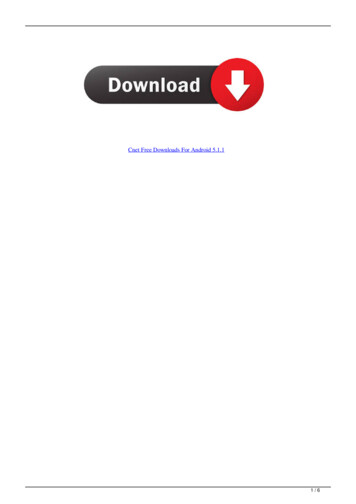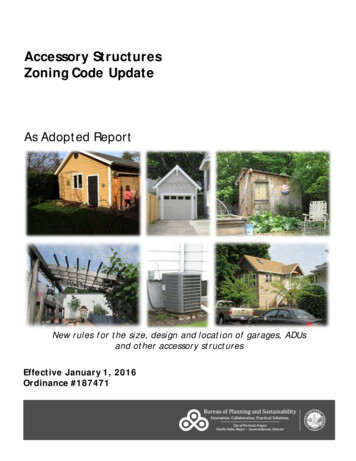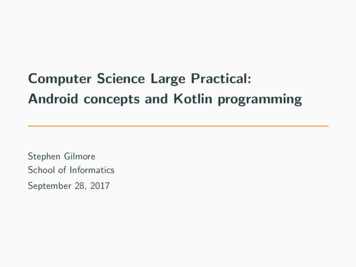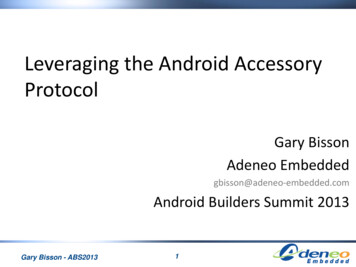
Transcription
Leveraging the Android AccessoryProtocolGary BissonAdeneo Embeddedgbisson@adeneo-embedded.comAndroid Builders Summit 2013Gary Bisson - ABS20131
Session Overview Introduction to Android Open AccessoryProtocol specificationsAccessory Development KitSoftware implementationDemonstrationsGary Bisson - ABS20132
Who am I? Software engineer at Adeneo Embedded(Bellevue, WA)– Linux, Android– Main activities: BSP adaptation Driver development System integrationGary Bisson - ABS20133
Introduction to AOA Allows USB hardware to interact with anAndroid-powered device– No need for the Android device to act as USB Host– Standard API Introduced in Android 3.1 (API level 12)– Backported to Android 2.3.4 (API level 10) Version 2.0 released with Android 4.1Gary Bisson - ABS20134
Introduction to AOAUSBDeviceUSBHostUSB ConnectionUSBAccessoryAndroid DeviceADK HardwareGary Bisson - ABS20135
AOA 1.0 Protocol Android Open Accessory 1.0 is a protocol thatallows an Android device to interact with anAndroid USB accessory in a special accessorymode. Basically there are four steps to initiate thecommunication.Gary Bisson - ABS20136
AOA 1.0 Protocol1. Wait for and detect connected devicesUSB EnumerationAndroid DeviceGary Bisson - ABS2013Vendor IDProduct ID7Accessory
AOA 1.0 Protocol2. Determine the device’s accessory mode supportAOA 1.0/2.0AccessoryAndroid DeviceGary Bisson - ABS2013Get Protocol#518
AOA 1.0 Protocol The accessory must check the Vendor &Product ID’s of the connected device– Possibility to target some devices– Detection of devices already in Accessory mode If it is already in accessory mode then:– Vendor ID 0x18D1 (Google)– Product ID 0x2D00 0x2D01Gary Bisson - ABS20139
AOA 1.0 Protocol Accessory mode product IDs– 0x2D00 – Supports Accessory Mode 1 interface with 2 bulk endpoints– 0x2D01 – Supports Accessory Mode ADB 2 interfaces with 2 bulk endpoints each If it is not in accessory mode then Accessorymode support can be asked:– Send a “Get Protocol” request (51) on endpoint 0 AOA Version (1.0 or 2.0) is returned by Android deviceGary Bisson - ABS201310
AOA 1.0 Protocol3. Attempt to start the device in accessory modeAccessoryAndroid DeviceGary Bisson - ABS2013Identity Strings #52Start Accessory #5311
AOA 1.0 Protocol If the AOA Version # is okay, then send string’sidentifying our ADK to the device– Send “Identity” request (52) for each identifier: ManufacturerModel NameDescriptionVersionURLSerial Number– Send “Start Accessory” request (53) to request theAndroid device re-introduce itself on the bus inaccessory modeGary Bisson - ABS201312
AOA 1.0 Protocol4. Establish communicationsCMD / RESPONSEAccessoryAndroid DeviceGary Bisson - ABS201313
AOA 1.0 Protocol The accessory must obtain the Bulk endpointsand be prepared to initiate communicationwith the device.From this point the communication is defined bythe ADK DeveloperGary Bisson - ABS201314
AOA 2.0 Protocol AOA 2.0 was released at Google I/O end ofJune 2012 alongside Jelly Bean Two new features:– Audio Output– Accessory as HIDGary Bisson - ABS201315
AOA Protocol version 2.0 Audio output:– From an Android device to an accessory– Standard USB audio class interface (ISO)– Only supports 2 Channel, 16-bit PCM @ 44100KHz To enable the audio support, the accessorymust send a new USB control request:– “Audio Support” request (58)Gary Bisson - ABS201316
AOA Protocol version 2.0 HID support:– Registers one or more USB HID with to theAndroid device.– Reverses the direction of communication fortypical USB HID (Host - Device).– Uses USB control requests: ACCESSORY REGISTER HIDACCESSORY UNREGISTER HIDACCESSORY SET HID REPORT DESCACCESSORY SEND HID EVENTGary Bisson - ABS201317
AOA Protocol version 2.0 Compatible with original AOA 1.0 protocol Also adds Bluetooth support– Not the focus of this presentation – Example available in ADK source codeGary Bisson - ABS201318
AOA 2.0 Protocol New Product ID’s– 0x2D02 – Supports Audio 2 Audio interfaces (control streaming)– 0x2D03 – Supports Audio ADB 3 interfaces: 2 Audio 1 Bulk– 0x2D04 – Supports AOA 1.0 Audio 3 interfaces: 2 Audio 1 Bulk– 0x2D05 – Supports AOA 1.0 Audio ADB 4 interfaces: 2 Audio 2 BulkGary Bisson - ABS201319
Accessory Development Kit Hardware for ADK 2011 is based on a ArduinoMega2560 Hardware for the ADK 2012 is based on anARM Cortex M3 ADK 2012 GuideGary Bisson - ABS201320
What part of AOA do you Control? ADK SW– Developer controls what runs on the ADK HW andwhat runs on the Android device ADK HW?– Yes! Just requires a USB Host capable device thatcan provide power to the Android device– This is what makes it easy to port the ADK SW toany ARM-based boardGary Bisson - ABS201321
ADK Software Google provides sample software for bothsides:– Source code repo: st– Android device application can apply on anydevice with API level 10 Android Application presents UI for control, andcommunication– Accessory code is Arduino-specific Need for a libusb-based Accessory sample codeGary Bisson - ABS201322
Software implementation1. Software on the ADK HW– Handles communication with Android device– Controls sensors, displays, etc. on the ADK HW2. Software on the Android device– Can be installed automatically via pop-up URL onconnection– Handles communication with ADK HW– Presents a GUI for control, data input/output fromADKGary Bisson - ABS201323
Software implementationIn case the software is not already installed:Gary Bisson - ABS201324
Software implementationOtherwise the user must authorize theexecution of the Accessory app:Gary Bisson - ABS201325
Application on the Android Device Must discover the accessory when it isattached Communicate with the accessory via ADKDeveloper defined commands over USB Utilizes the USB API in AndroidGary Bisson - ABS201326
Application on the Android Device Android contains two different packages tosupport AOA protocol:– android.hardware.usb Works with no add-on library for Android 3.1 or higher– com.android.future.usb From Google API add-on library for Android 2.3.4 orhigher Wrapper around android.hardware.usb Better choice to support the widest range of devicesGary Bisson - ABS201327
Discovering the Accessory First add an intent-filter to the application’smanifest(AndroidManifest.xml)Gary Bisson - ABS201328
Discovering the Accessory Then define a resource file that details whichUSB Accessory this Application communicateswith(accessory filter.xml)Gary Bisson - ABS201329
Communication with the Accessory Grab the UsbAccessory handle from the Intentreceived Open up input/output file streams with theAccessory(myactivity.java)Gary Bisson - ABS201330
Demonstrations Android Device:– Stock Nexus 7 Tablet running Android Jellybean(v4.2.1) Custom ARM-based accessory– Raspberry Pi model B– Running LinuxGary Bisson - ABS201331
Demonstrations Why were these particular platforms chosen?– Raspberry Pi is a very cheap & popular boardnowadays– Wanted to show ease of using libusb-based code– Nexus 7 is a recent stock device that needs nomodification Any Jellybean device would work the sameGary Bisson - ABS201332
Demonstration #1 Create an accessory device that:– Displays pictures– Allows control of the slideshow from Android Shows AOA v1.0 capabilities– Application on both sidesGary Bisson - ABS201333
Demonstration #2 Create an accessory device that:– Plays audio– Adds 1 Human Interface Device Shows AOA v2.0 capabilities– No application required on Android deviceGary Bisson - ABS201334
Conclusion Interesting standard– Great flexibility– Compatibility v2.0 / v1.0 Limitations– Audio format Full code sources soon available at:http://github.com/gibssonGary Bisson - ABS201335
Questions?Gary Bisson - ABS201336
References Based on Jesse Dannenbring’s presentation:– dannenbring– ry– ry-app “Android tml. 1February 2013.Gary Bisson - ABS201337
References Di Cerbo, Manuel. “Turn your Linux computer into ahuge Android USB Accessory” Using Android inIndustrial Automation. 5-13-2011.http://android.serverbox.ch/?p 262 “libusb”. http://www.libusb.org/. 1 February 2013. “monaka / libusb-android / droid/. 1February 2013.Portions of these slides are reproduced from work created and shared by the Android Open Source Project and used according toterms described in the Creative Commons 2.5 Attribution License.Gary Bisson - ABS201338
Gary Bisson - ABS201339
Application on the Android Device Android contains two different packages to support AOA protocol: -android.hardware.usb Works with no add-on library for Android 3.1 or higher -com.android.future.usb From Google API add-on library for Android 2.3.4 or higher Wrapper around android.hardware.usb