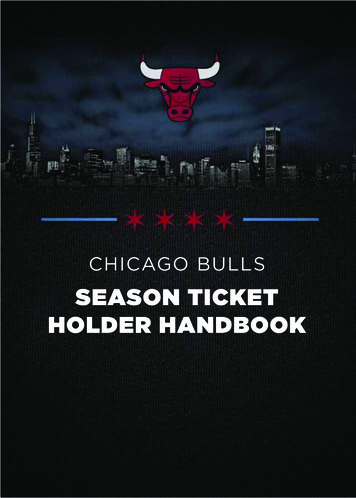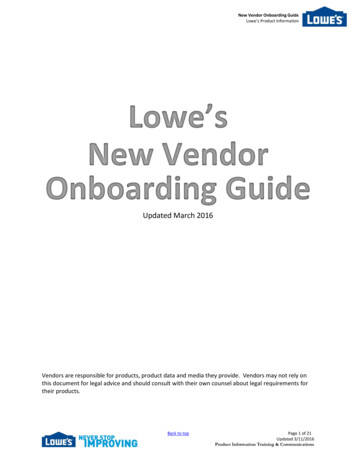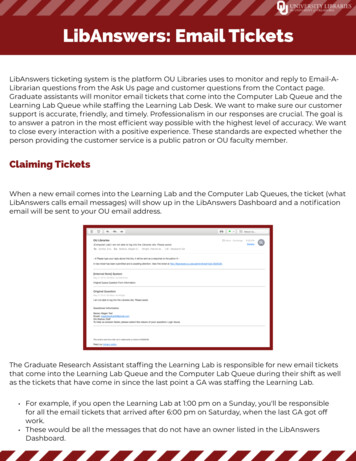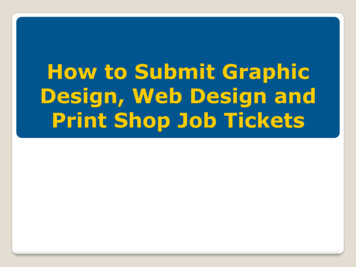Transcription
!WENseason ticket portalimproved season ticket featureseasily managed online!EASILY RENEW YOUR SEASON TICKETS - set it and forget it! Automatically pay in full on June 1, or set up a payment plan beginning June 1, through our simple auto-renewfeatures and receive Early Bird Pricing!PURCHASE NEW SEASON TICKETS ONLINESEASON TICKET CARDS – SAVE 10 For those that prefer a season ticket card, select the card option and save the 10 ticket printing fee Prefer printed tickets? Simply select that option and we will have tickets printed for youMANAGE PLAYOFF TICKETS ONLINE - don’t miss a game of the playoffs! Manage playoff tickets through your online account, including the auto-charge features to automatically purchaseyour individual playoff game tickets and have them sent to you before the game, or have them printed andwaiting for you on game day. Starting in the 2022/23 season, have the tickets loaded to your season ticket card!MOVE YOUR SEATS DURING THE OFF-SEASONRE-PRINT OR EMAIL TICKETS TO FRIENDS AND FAMILYFIRST STEP - ACCESS YOUR ONLINE PORTAL.SEE BELOW FOR DETAILS & INSTRUCTIONSpage 1 - Accessing your online portalpage 2 - Setting up your payment profilepage 3 - Season ticket renewal set-uppage 4 - Season ticket renewal option detailspage 5 - Season ticket cardspage 6 - Print or email new tickets to individual gamespage 7 - Managing playoff ticketspage 8 - Purchasing individual playoff tickets manually if desiredpage 10 - Accessing your print-at-home playoff ticketspage 11 - Move to a new seat locationpage 12 - Purchase a new season ticket online
Step 1:access your online portalALREADY HAVE AN ONLINE TICKET ACCOUNT? simply log on to your account and head to MY SEASON TICKETSDON’T HAVE AN ONLINE TICKET ACCOUNT, OR DON’T KNOW? call the stable at 306-773-1509 and they will set up an account for you that islinked to your season ticketsIMPORTANT NOTE! Setting up a new account on your own will not provide access to your season ticketaccount, and will create multiple accounts. Please call or stop by the stable to set up your account.PURCHASING NEW SEASON TICKETS? you are able to use an account previously used for game day tickets, or you cancreate a new account1
Step 2:save payment informationSET UP YOUR PAYMENT PROFILE FOR EASY PAYMENT OF SEASONTICKET RENEWALS, PLAYOFF TICKETS, AND MORE if this is your first time entering payment information, head to MY SEASONTICKETS you will see a warning message with an easy link to set up yourpayment information or you can go to your profile and set up billing information here:link to profile if you need to enter new credit card information, simply edit your card info,or remove your current credit card information under your profile, and gothrough the process above to enter in your new card information:YOU ARE NOW SET UP!SEE BELOW FOR DETAILS ON USING ALL OF THE NEW FEATURES AND FUNCTIONS2
season ticket renewal set-upyou can now have full control of your season ticket renewal options for nextseason, and can set up automatic renewals with the options to pay in full or set up apayment plan through our simple auto-renew feature.AND! season ticket cards will now be available, giving you a simple and easy to usecard to replace the individual tickets, and SAVE the printing fees!1.SETTING UP AUTO RENEWALunder MY SEASON TICKETS, go to the EDIT section for the seat(s) you wishto manage, for each of your season ticket seatsYour preference will roll forward each seasonand so you won’t need to lift a finger to renewfor the following season!You can make changes if required.2. you can then select the AUTO RENEW NEXT SEASON option of your choosingwith 3 auto pay options available for early bird pricing if completed by may 31continue to next pages for descriptions of each option and for info on cards.3
season ticket renewal optionsAUTO RENEW NEXT SEASON options include:1. default - yes - invoice me - pay in person or by phone before deadlineThe same process as previous years, you will receive an invoice in the first week of June, and will have until thepayment deadline to secure your seats for the upcoming season. The default setting will be season ticket cards,and if you wish to instead receive tickets, contact the Stable for printed tickets ( 10 ticket printing fee).2. yes - pay 100% in june (early bird pricing!)Secure EARLY BIRD PRICING with the Auto Renew feature, with a simple one-time payment feature that willbe processed automatically in the first week of June.3. yes -pay 50% in jun & aug (early bird pricing!)Secure EARLY BIRD PRICING with the Auto Renew feature, with two automatic payments, the first week ofJune and August.4. yes -pay 25% in jun, july, aug, sep (early bird pricing!)Secure EARLY BIRD PRICING with the Auto Renew feature, with four automatic payments, the first week ofJune, July, August, & September.5. no - cancelIf you no longer wish to have season tickets, select this option and your seats will be made available to thepublic.if no selection is made by june 1, payments must be made through the stable to applyto your invoice (default - option 1) . payment plans and options may be availabledepending on the date. contact the stable for more details.if you have any questions, please feel free to call the stable at 306-773-1509.the default process for season tickets will be the same process as it has been in thepast. while we hope you take advantage of the easy auto-renew features and earlybird pricing, if you do not, your tickets will still be available just as they were inprevious years, until the season ticket payment deadline of august 31.continue to next page for information on season ticket cards.4
season ticket cardsNEW FOR 2022/23 - season ticket cards are now available for those who wish touse them. all of your ticket information is stored on one, easy to carry and easy touse card AND you save 10 by not having to pay printing fees!cards can also be stored on your digital devices, so you can scan in by simplyshowing your digital card at the door!cards are easy to replace if lost, and you can easily transfer tickets to others withthe print/email your tickets function or by calling the stable to place tickets inwill call.WANT TO USE THE CARD FOR 2022/23 AND BEYOND?1.under MY SEASON TICKETS, go to the EDIT section for the seat(s) you wishto manage, for each of your season ticket seatsYour preference will roll forward each season.You can make changes if required. Any changesmade mid-season requires careful consideration.2. you can then select the TICKET OR CARD option of your choosing5
print or email tickets toindividual games3 EASY STEPS1.under MY SEASON TICKETS select the game you would like to print or emailin the print/email your game tickets list in the red box2. you can then select the re-print and email options for your season ticket seats Re-print a specific seat, or select all seats by selecting reprint on any one of the tickets, and selecting the checkbox for the specific seats you would like to print or send. Selecting either option will issue a new ticket, and invalidate any previously printed or reissued tickets, and/orthe season ticket card for that specific game.3. print pdf ticket or save on your digital device, or enter an email to send pdf ticketstep 1step 2Unsure if you have already sent tickets? If you have, there will be a box that says “AlreadyReprinted” with the number of times that specific seat has been reissued.6
MANAGING PLAYOFF TICKETSyou can choose from several options to automatically process your playoff ticketsin a way that works best for you! or, purchase each game ticket individually prior tothe deadline for season ticket holders. you have the flexibility to select how yourtickets will be processed for each round.NOTE! you have to complete and save your payment information to be eligible forauto-charge options - see page 2 for instructions on updating payment information.1.PLAYOFF TICKET MANAGEMENTunder MY SEASON TICKETS, go to the EDIT section for the seat(s) you wishto set up, and select your preferences for each round,for each of your season ticket seats.2. under PLAYOFF PREFERENCES, you canchoose from the following options for each roundof the playoffs: Auto-Charge – Email your tickets (recommended) – Set it and forget it! - You willautomatically receive your tickets by email once the season ticket pre-sale deadline has passed for eachplayoff game, and your payment will be automatically processed at that time. Make sure to check yourjunk/spam folder and add no-reply@scbroncos.com to your approved sender list.for the 2022/23 season and beyond, an option will be available for playoff tickets tobe added directly to your season ticket card, if you have selected to use a card. Auto-Charge – Print at Home - Once the season ticket pre-sale deadline has passed for eachplayoff game, you will automatically be allocated your tickets, and payment will be processed, BUT you willhave to go into your account to print your tickets from home or save to your digital device before each gameday. Auto-Charge – Pick Up at arena - Once the season ticket pre-sale deadline has passed for eachplayoff game, you will automatically be allocated your tickets and payment will be processed. Your tickets willbe available for pickup at the Stable during office hours on the day of the game, or in will call. Per-Game – I will Manually Buy Each Game prior to pre-sale deadline - This optionwill hold your tickets until the season ticket holder pre-sale deadline. You will be required to purchase yourtickets manually through the Buy Tickets tab, in person at The Stable, or by phone at 306-773-1509. Oncethe deadline passes, your tickets will no longer be saved and will be available to the public.See next page for purchase instructions.7
purchasing individual PLAYOFFTICKETS manuallyif you choose to purchase your tickets manually for each game, you can easily do sothroughout your online account, by phone at 306-773-1509 (note that wait times maybe extensive prior to playoff games), or by visiting the stable.REMEMBER: YOUR FIRST TWO PLAYOFF GAMES ARE INCLUDED INYOUR SEASON TICKET PACKAGE (FOR BOTH TICKETS OR CARDS).1.PURCHASING INDIVIDUAL GAMESgo to the BUY TICKETS tab at the top of the screen Scroll down to the playoff game you would like to purchase and select BUY TICKETS You may need to select “CLICK FOR MORE ” to show the schedule for later games)2. go to your seat location and select your seats (indicated with * ) and any otheravailable seats you wish to purchase: NOTE - Your season ticket seats will be available exclusivelyto you up until the season ticket holder pre-sale deadlines.If not purchased by the deadline, your seats will bereleased to the public.continue to next page.8
purchasing individual PLAYOFFTICKETS manually (con’t)3. select an individual seat and add it to your order. repeat for all of your seatsthat you wish to purchase4. review your order and check out Once you have selected all of your seats, you will see an “H” for HELD on the location of the seats you selected. You will see a summary of all seats selected on the screen to the right of the seat map Once you have all of the seats you wish to purchase, go to “Check-Out” and complete your order.9
accessing your print-at-homePLAYOFF TICKETs1.to print or email new tickets to individual playoff games, or to reprint ticketspreviously emailed or printed, you can do so the same way you would for aregular season game (see page 6) - OR Under “MY SEASON TICKETS” select the game you would like to print under “PRINT/EMAIL YOUR GAMETICKETS” from the red box, OR simply select the playoff game using the SPECIFIC HOME GAME # BOX forthat game, under playoffs. You can then select the re-print and email options for all of your season tickets. You can re-print a specificseat, or select all seats by selecting reprint on any one of the tickets, and selecting the check box for thespecific seats you would like to print or email.option 1option 2step 210
Move to a new seat locationyou can now easily move your season ticket seat to a new location of your choice. 1.PLEASE NOTE THE FOLLOWING LIMITATIONS ON MOVING YOUR SEATonce season tickets are invoiced in june, you can only move seats online to anequivalent ticket category (e.g. platinum, silver, standing). if you wish to move to anew category of tickets, please contact the stable.after the season ticket payment deadline, additional seats may become available.there will be a 2-day window to move to seats that may have opened up. thiswindow will be communicated by email.for the 2023/24 season - prior to the early bird deadline and tickets beinginvoiced, you will be able to move to any category of seat, and it will adjust thebilling for your automatic payments.for information on all key dates go to scbroncos.com/seasontickets/under MY SEASON TICKETS, go to the EDIT section for the seat(s) you wishto move, and select view/move seat from the top of thepop-up box, for each of your season ticket seats.2. with the seat map now open,select:1. move my seat2. select the new seat orstep 2aselect show rink sectionsto move to a new section3. confirm move seatstep 2bstep 1step 311
Purchasing a new seasonticket online conveniently purchase new and additonal season tickets onlinenew season tickets can be purchased online, only until the new season ticketdeadline, after which prorated tickets may be available in storeif you are purchasing a season ticket after the date that game day tickets areavailable, you may see a “p” on your selected seat, to purchase this seat, contactthe stablefor information on all key dates go to scbroncos.com/seasontickets/1. under MY SEASON TICKETS, go to the BUY A NEW SEASON TICKET button2. navigate through the seat map tothe section of your choice, and select:1. the seat you wish to purchase2. select adult or youth3. confirm add seats4. repeat steps for additional seatsstep 1YOU MUST CHECK OUT TOCOMPLETE YOUR PURCHASEyou will have 10 minutes from selectingconfirm add seat to completeyour purchasestep 2step 33. to complete your purchase, go to your shopping cart and complete the paymentcontinue to next page.12
Purchasing a new seasonticket online (con’t)4. once you have completed the payment, you need to complete your season ticketinformation and select your preferences. do so by following the prompt or bygoing to MY SEASON TICKETS, and going to the EDIT section for the newseat(s) you have just purchased.if you have purchased your seats during the off-season, they will be printed anddelivered based on the preferences you select (tickets or cards), and will beavailable prior to the season.if you have purchased tickets once the season has begun, they will be printed within48 hours, or you can call the stable to request immediate printing13
new for 2022/23 - season ticket cards are now available for those who wish to use them.all of your ticket information is stored on one, easy to carry and easy to use card and you save 10 by not having to pay printing fees! cards can also be stored on your digital devices, so you can scan in by simply showing your digital card at the door!