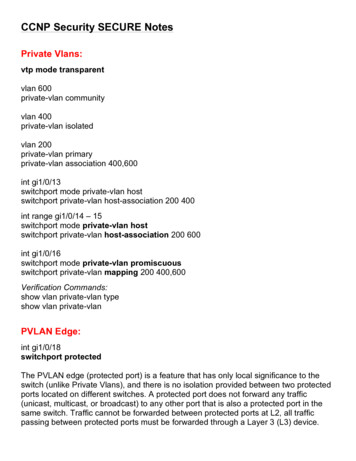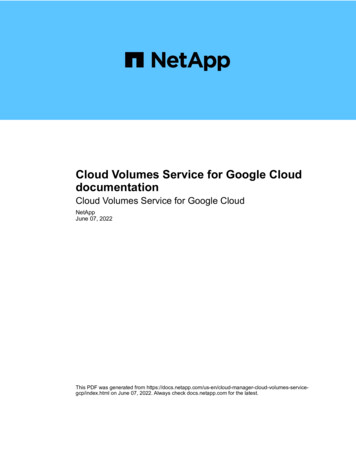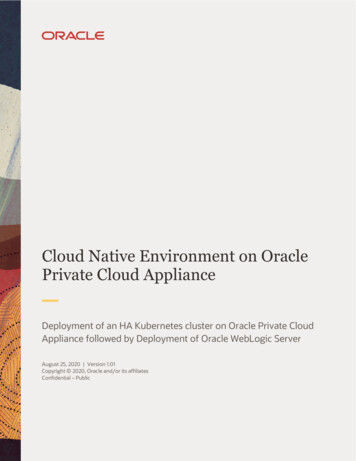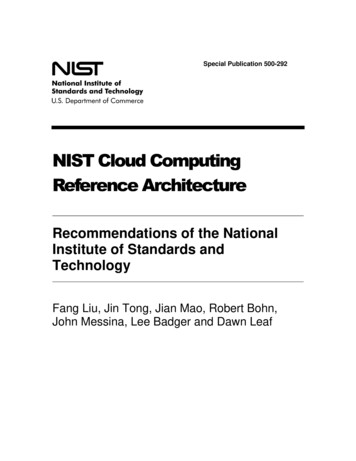Transcription
1 of 9Building aResilient Private Cloudwith FreeBSDA case study of a managed service provider infrastructure usingtools available in FreeBSD baseBY DANIEL J. BELL“Oh yeah, definitely. We’ve had data breaches. I’ve seen clients lose data.” A potentialclient was asking about my organization’s track record of data protection, comparing my little IT team of a half-dozen people with much larger providers, and theyweren’t happy with my response. Apparently, “We have never had a breach orlost client’s data,” is a common and rather silly part of the big managed service providers’ salespitches here in Manhattan. I went on to explain that we’ve helped many of my clients recover from data loss, and everyone sees a breach or a failure sooner or later. Never suffering dataloss, as experienced system administrators know, only means you haven’t been around longenough to deal with one. The most important thing to do is to be prepared.Being prepared means having a great infrastructure, which doesn’t mean just blindly flinging all ourworkloads in the cloud. Along with the platitudeEveryone sees a breachabout never suffering data loss, technical salespeoplewill often sing a jingle about how their singular dedi- or a failure sooner or later.cation to the cloud means immunity to both securityand data loss problems. On the contrary, my mostrecent examples of client data loss were from popular cloud services, and further destructionwas only mitigated because of our bare metal infrastructure.For example, one morning I woke up to alarms of heavy disk IO coming from a mid-sizedmedical office where we use our FreeBSD infrastructure. A company-wide share on a Windowsfileserver, a bhyve VM on ZFS, was full of ransomware-encrypted files. As I investigated theservers, my team found the culprit workstations and shut them down to stop the spread. Onceeverything was contained, the repair itself took only a few minutes, including the time it tookfor the server to reboot. (See the section on Restoration for example commands.) It felt likea heroic repair, but most of the client’s staff hardly noticed. And that’s exactly what we wereshooting for.FreeBSD Journal May/June 2022 5
2 of 9Unfortunately, one of the infected workstations was a shared machine and contained a“cloud drive” that we didn’t know about. A medical assistant’s personal files there were dutifully synced to the cloud, the bits encrypted forever with a text note on how to pay the ransom.The cloud granted us two perfectly identical directories of garbage. It was a good reminder toeveryone involved that one synced copy, no matter how cloudy, is ever enough.Running our own servers for our dozen clients means that we have a greater level of certainty and flexibility, and it didn’t require an enormous server fleet to see both a better defense against data loss and an enormous cost savings versus identical cloud workloads. We useleased and owned servers running FreeBSD in multiple locations in the U.S. and run nearly everything our clients need, including databases, fileservers, remote desktop environments, andcomplex proprietary web applications. Our host environments are designed to be as simple andreplaceable as possible, requiring nothing outside of the FreeBSD base environment to providean effective and resilient private cloud environment. Using jails for UNIX workloads, bhyve forcommercial VMs, and everything organized into ZFS volumes, our network of FreeBSD hostswas easily tuned to be a secure and redundant cloud alternative right out of the box. Here’show we do it.Preparing Our InfrastructureEvaluating when [not] to use bare metalAs our client base grew during the early 2010s, we were relying more on the cloud and noticed both ours and our clients’ bills creeping up by thousands of dollars per month. A fewyears ago, I became aware that bhyve, the hypervisor in the FreeBSD base system, ran Windows and just about everything else solidly on most new hardware. My organization couldnow host almost all of our tenants’ workloads onbare metal servers running the FreeBSD base—andFreeBSD has been my weapon of choice since theIt didn’t require an enormous90s. Until bhyve was ready for prime time, we stillserver fleet to see bothrelied heavily on FreeBSD jail hosts and cloud VPSs,but most of our hardware infrastructure used VMa better defense againstware eSXI. Our hardware was aging and becomingtedious to maintain, so it was a perfect time for adatalossandanenormouschange. We evaluated what we could accomplishwith a FreeBSD hosting plan, along with some incost savings versus identicalvestments in hardware, datacenters, and leased baremetal providers.cloud workloads.The projected cost savings was immediately obvious. We compared the three-year total cost of ownership of a VPS, such as a DigitalOcean Droplet, against two equivalent leased or purchasedbare metal servers. We estimated that the leased option costs about half as much compared toequal resources in the cloud, and owning the servers would cost less than a quarter of the purecloud options. In this analysis, we were careful to include liberal estimates for hardware maintenance labor, kilowatt hours, network equipment (FreeBSD routers, of course), and everythingelse our infrastructure needed to provide at least as much juice as we were getting from thecloud; there really was no contest.Of course, there are still areas where the mega corporations can effectively compete withsmall FreeBSD outfits like ours. Regulatory compliance for specific industries, like the U.S. gov-FreeBSD Journal May/June 2022 6
3 of 9ernment’s FedRAMP assessment program, is too expensive to certify. In workloads requiring datacenters with these certifications, we were stuck running VPSs at major providers that can afford those certifications. Also, some shared services would require a pretty huge infrastructureto create cheaply, such as CDNs, mail delivery, and BIND secondaries (we often use StackPath,AWS SES, and EasyDNS, respectively, for these services). They’re much cheaper and less laborintensive to outsource at my organization’s scale, and we’re happy to work with them.Designing our networkOne of the big benefits of large public cloud providers is that it’s easy to create and destroy resources in multiple locations, so everything we self-host needs to be doubled-up andgeographically distributed as well. For example, we keep one rack in a datacenter close to myhome in New York for convenience, and some in Texas where the kilowatts are cheap. The datacenters we use in California, Florida, and Texas have excellent 24/7 remote hands availableand can spin up leased servers, hand us network KVM access, and sell us spare parts when weneed them. With this flexibility, we know that we can recover from some of the worst typesof hardware failures without owning everything we might need in advance. I’ve tested theseteams, and I was able to get a fresh FreeBSD system running in two hours or faster. And ofcourse, the big cloud guys are still out there in a pinch if we really need them.We also link all our datacenters, leased servers, and even third-party cloud servers by a management VPN. We recently switched to a WireGuard mesh, which is a snap to configure, easyto scale, and a welcome newcomer to the FreeBSD kernel.To keep track of everything, we link our documentation database to our private DNS sonames of hosts, jails, and VMs are in a predictable unique format, Function##.Client. Thishelps us keep all our management, monitoring, and volume naming easy and intuitive. Westore additional information using aliases (CNAME) and text (TXT) records to pull additional information and feed monitoring and maintenance automations. For example, Function##.Client will resolve into Function##.Client.Site, so we can look up any instance’s datacentercode:% host host12.dndrmflnhost12.dndrmfln is an alias for host12.dndrmfln.scr1host12.dndrmfln.scr1 has address 10.10.10.100% host fs1.waynecorpfs1.waynecorp is an alias for fs1.waynecorp.gtm2fs1.waynecorp.gtm2 has address 10.20.20.200Host configurationsAlong with network object names, we try to keep all our hardware and software configurations as consistent as possible between our hosts, which means they’ll be quickly replaceablewithout too much worry. The common grim metaphor is that we want our servers to be morelike cattle and less like pets, so we can feel less concerned when one needs to be put out topasture. There’s some difference in specific CPU and memory loadouts, which are based onworkload requirements, but as a rule of thumb, we try to optimize performance with SSD mirrors for workload-bearing data drives and HDD raidz2 for backup-focused hosts.We keep zpool names completely unique for a thin additional veneer of safety. For example, a bare metal server named host12.bts might have pools named boot12, ssd12, or rust12 toFreeBSD Journal May/June 2022 7
4 of 9denote boot, flash, and HDD pools, respectively. It’s a nice sanity check that has prevented mefrom copy/paste clobbering the wrong dataset on the wrong server. We always use an SSDboot mirror with the default zpool root structure from the FreeBSD installer. We avoid installingguests on our root pool. For our data zpool, we create volumes representing our major hostfunctions: datapool/jail: Our jails usually contain a FreeBSD base, but we sometimes use simpler chroot environments or Linux bases. datapool/vm: bhyve VMs. Each dataset contains configuration notes and bhyve logs, andsub datasets include zvols representing the VM’s virtual drives, e.g., datapool/vm/guest.client/c-drive. This intuitive structure is compatible with vm-bhyve. datapool/Backup: These are ZFS replications of a backup partner that are updated atleast daily. We also may contain rsync and rclone backups, e.g., from Microsoft OneDriveor other non-ZFS environments, which we snapshot as well. datapool/Archive: We move a dataset to “Archive” if there are no active replications. Forexample, if an instance is retired, we’ll use zfs rename to move it here.All other configuration is as simple as possible and as identical as possible with the goal thatall our VMs and jails will boot quickly on their backup hosts. We limit our usage of packagesto monitoring, management, networking, and quality-of-life packages like shells that won’t significantly complicate management if a package were to break. For example, we sometimes usethe vm-bhyve package to simplify execution of our bhyve and bhyvectl commands, but wehave a contingency plan to do without them in a pinch.The most frustrating wrench in a fast recovery of an instance is a mismatch between network object names, which is easy to break with or without jail/vm managers. For example,we’ve had several recovery hiccups because bridge0 connected to a LAN interface on oneserver and WAN on its recovery host. We used to rename our bridges and epairs to descriptive names such as lan0 or vm22a but found that to be tedious and ultimately unhelpful as ourfleet grew. Finally, we settled on a fixed structure for virtual network objects such as: Bridge names:bridge0: LANbridge1: WANbridge2: Virtual networkbridge3: Client VPN epair and tap device names: We try to keep these documented but have been most successful using the number to match their last ipv4 octet, e.g., epair201 or tap202. vm-bhyve,the jail jib command, and other tools can help with managing these, but we still find ithelpful to reliably know which interface belongs to which instance.Of course, if an off-site backup partner has a different network infrastructure or IPs need tochange on recovery, some of this preparation will have to be adapted and documented. We doour best to break and test our recoveries regularly so we can meet our recovery objectives.Server for durability and redundancyAs the old saying goes, “two is one and one is none,” so most of our bits are on four physical machines at any one time. We keep at least two ZFS replicated backups of everything, plushot or warm application-level backups depending on the type of workload and our recoverypoint and recovery time objectives. Of course, the warm backups are provisioned with enoughresources to operate all of the failovers they’re responsible for (or else they could not be consid-FreeBSD Journal May/June 2022 8
5 of 9ered particularly balmy). Lastly, we keep an additional copy of everything kept on big old rustbuckets with a much more conservative pruning strategy.Thankfully, we can trust that ZFS replication will ensure everything is backed up with cryptographic certainty, but beyond additional copies we also need to make sure a successful attackon one server can’t cascade damage to others. To help protect ourselves, we always use zfsallow to run limited-privileged automatic replication processes. We practice the most extremesecurity measures for tertiary backups to the aforementioned rust-bucket. There is no direct Internet or VPN access allowed to this machine at all; it can only be managed locally at the office.Maintenance of Our Cloud EnvironmentSnapshotsOf the myriad excellent ZFS snapshotting utilities, I prefer the simplest ones like zfs-periodic. More recently, we’ve been mimicking the zfsnap2 readable snapshot naming format,which tells us everything we need to know right from zfs list: @Timestamp--TimeToLive.A zfsnap2 snapshot name for right now with a one-week (suggested) retention policy is justthe following:TTL 1wNOW date -j %Y-%m-%d %H.%M.%S SNAPNOW NOW-- TTLFor me right now, that’s 2022-04-08 16.49.48--1w”, which is easy to read in a zfs list.zfsnap2 saves us a few keystrokes for snapshotting, and it also has good pruning featuresbased on the TTL values. One of the first things I do when I set up a host is jam these commands right into root’s crontab.VOLS ”boot02 rust02/vm0 0 * * * echo VOLS10 0 * * 0 echo VOLS20 0 1 * * echo VOLS30 0 1 1 * echo VOLS0 1 * * * echo VOLSrust02/jail” xargs zfsnap xargs zfsnap xargs zfsnap xargs zfsnap xargs zfsnapsnapshot -rasnapshot -rasnapshot -rasnapshot -radestroy -r1w1m1yforeverIn this example, the VOLS will get daily, weekly, monthly, and annual snapshots with a retention policy of one week, one month, one year, and forever, respectively. On our rust-buckets, we prune more carefully and less frequently for good measure.ReplicationSince our backups are our last line of defense, we try to practice our best security protocolshere. We always use pull replication because we want each server to have as small of an attacksurface as possible. For example, our dedicated backup hosts have no Internet traffic forwardedto them at all.For an additional minor security improvement, we never ssh to the root user on our backupsource. I don’t have anything against using root for replication, but it’s so easy to compartmentalize ZFS functions with zfs allow that we’re happy to have that little extra peace of mind.Unfortunately, it’s not quite as easy for the zfs receive side; the receiving user will need evFreeBSD Journal May/June 2022 9
6 of 9ery non-default ZFS property permission used, or the replication will throw errors or fail. Wefound a good compromise by running our first zfs receive operation as root, and then runningthe regular backup scripts as an unprivileged user. Although there are myriad great replicationscripts available for FreeBSD, I wanted to learn the process precisely—and then I just endedup using my own scripts. Here’s an example, based on my homegrown replication scripts, forbacking up a VM called drive.client.On the host pulling the backups, we’ll set up our backup user to replicate to host12rust/Backups and make us an ssh-key:pw useradd backup -msu backup -c ssh-keygen -N “” -f /.ssh/id rsa cat backup/.ssh/id rsazfs create -o compression zstd host10rust/Backupszfs allow -u backup receive,mount,mountpoint,create,hold host10rust/BackupsOn the source host, we make the same backup user and grant it the permissions to send ussnapshots:pw useradd backup -mcat backup/.ssh/authorized keys[PASTE THE KEY HERE]zfs allow -u backup send,snapshot,hold host05data/jailzfs allow -u backup send,snapshot,hold host05data/vmWe can do the rest of the work from the backup host. There are lots of zfs send and receive choices, but the only thing we can’t live without is -L to ensure we get block sizesmatching our source. We also like -c to send the stream compressed as-is, for lower bandwidth, but we can also omit it to reapply a heavier compression setting on the target volume.We also like forcing canmount noauto to avoid the risk of active, overlapping mounts. Thisadds a mounting step in recovery, but I think it’s worth it. Our first replication, fired as root,looks something like this.Figure out our latest snapshot:REMOTE ”ssh -i backup/.ssh/id rsa backup@host05”SOURCE ”host05data/jail/drive.client”TARGET ”host10rust/backups/drive.client”SOURCESNAP eval REMOTE zfs list -oname -Htsnap -Screation -d1 SOURCE head -1 eval REMOTE zfs send -cLR SOURCE zfs receive -v -u -x atime -o canmount noauto TARGETBuilding our script from the above, we can run subsequent replications as our backup.TARGETSNAP zfs list -oname -Htsnap -Screation -d1 TARGET head -1 ssh -i backup/.ssh/id rsa backup@host05 zfs send -LcRI TARGETSNAP SOURCESNAP zfs receive TARGETFreeBSD Journal May/June 2022 10
7 of 9Due to shifting schedules or oversights, a snapshot inevitably gets out of sync from time totime and a replication will fail. To figure out the most recent matching snapshot between twodatasets, we run a script that does the following:zfs list -oname -Htsnap -Screation -d1 SOURCE awk -F@ ‘{print 2}’ /tmp/source-snapzfs list -oname -Htsnap -Screation -d1 TARGET awk -F@ ‘{print 2}’ grep -f /tmp/target-snapWe have much beefier homespun awk replication scripts that take care of all the above forus, including retrying and fixing broken -R replications (e.g., if there are different child snapshotsdue to a recovery), and monitoring/reporting. The reporting is full of emojis.Migration and restoration with ZFSIf the virtual interface names are already consistent with the source, all we need to do ischeck and start the instance. Here’s our checklist to make sure a backup partner is ready to rollwhen duty calls. The backup server’s virtual networks are prepared and ready to adopt the guest, as wellas any network management software we need, such as VPNs or dhcpd. Any other guest configuration files are up-to-date and readily available. For jails, we likeusing the format /etc/jail.guest name.conf so it’s usually quickly and painfully obvious when a configuration is missing. The backup server has the correct amount of resources and sysctl settings, e.g. Linux support. Our replications are running on the proper schedule: daily, hourly, or quarter-hourly. We’ve documented and tested our process and our collaborators know what to do.If everything is ready to go and tested, the recovery or migration process will be painless: If the source hasn’t crashed, power it off, take one more snapshot, and replicate it one lasttime. We have a script written for these stressful moments tuned for fastest possible replication with no intermediate snapshots. See the “Tips and Tricks” section for more details. Next, we replicate, move, or clone our snapshot into the production location. It’s quickestand easiest to rename the snapshot into the production location for active guests, for example:zfs rename data1pool/Backup/guest.client data1pool/vm/guest.clientzfs mount data1pool/vm/guest.client Finally, we double-check the guest’s configurations launch it.We often recover data using ZFS clones, which are also a great way to test iterative changes to guests, e.g., testing database upgrades before running them in production. If the clone isgoing into production, we always zfs promote it when convenient to avoid later dependencyproblems. In the ransomware recovery example at the beginning of the article, we used a cloneto ensure there was no risk of losing any good data after the time of the recovered snapshot:zfs rename data1pool/vm/fs.cli/d-drive data1pool/Backup/fs.cli-d-drive-ransom.zfs clone t data1pool/vm/fs.cli/d-drive[ after hours ]zfs promote data1pool/vm/fs.cli/d-driveFreeBSD Journal May/June 2022 11
8 of 9If the old host is accessible, we can rename the migrated dataset into the pool/Backupdataset, and flip-flop the backup process.Tips and TricksMigrating instances fasterNo matter how prepared I am, there are still situations when I need to perform a rapid replication to a host while under the gun. In these special cases and when it’s safe to do so, such aswhen a trusted switch or VPN is involved, we can drop our encrypted ssh pipe for a little morespeed.Unfortunately, if we use zfs send -R to pick up child datasets, it will send all child snapshots, which probably isn’t the best idea in a pinch. (In the old Oracle ZFS documentation, therewas zfs send -r command, which could be used to only replicate the latest recursive snapshots, but unfortunately this hasn’t yet made it into OpenZFS).Here’s a quick one-liner to get a list of the newest snapshots recursively that can be used:VOL ”pool/vm/guest.cli”zfs list -Hroname VOL xargs -n1 -I% sh -c “zfs list -Honame -tsnap -Screation % head -1”Next, we can user the output of the above to create a network pipes with nc:zfs send -Lcp sourcepool10/vm/guest.cli@2022-02-19 00.19.77--1d nc -Nl 60042And on the target, we attach to the above pipe:nc -N source 60042 zfs receive -v localpool/jail/guest.cliAnd repeat the previous two pipe commands with any child volumes. In our example, weused “nc -N” to close the socket when the stream completes and use the zfs send -c optionto send the replication stream in its currently compressed state. We also sometimes add a compressor to the pipe as described below.Escaping someone else’s cloud (or another hypervisor)We use a similar technique to copy a remote volume into an image file or zvol. For example,this is great for moving a VM from a cloud provider or another hypervisor into bhyve in a single step, rather than spending more time and spacedownloading and converting the volume in multiplesteps. It’s especially handy for evacuating “cloud ap- A much better choice is bootingpliances” that aren’t yet available in a raw, bhyvefromaFreeBSDISOifthecloudfriendly format.To get started, we disable the cloud-init and allproviderallows.provider-specific startup scripts (YMMV if you usecloud-init). Though we’ve successfully cloned active VPSs in place, corruption is likely if the source volume is mounted. A much better choice isbooting from a FreeBSD ISO if the cloud provider allows. If not, then we make a copy of thesource volumes and attach them to another VPS. For example, in AWS, we can snapshot target volumes, convert the new snapshots to volumes, and then attach those volumes to a runFreeBSD Journal May/June 2022 12
9 of 9ning host. Note that the examples will need to be modified based on operating system. For example, Linux’s stock dd has slightly different options, and the sending OS might not have zstd(gzip and gzcat are good alternatives). Be careful not to use a compression level so powerfulthat CPU time becomes your transfer time bottleneck.On the source, possibly adjusted for OS differences and device names:dd if /dev/ada0 bs 1m zstd - nc -Nl 60042On our target FreeBSD host:nc -N source 60042 zstdcat dd of ada.img bs 1m status progressFor guests that boot with UEFI, it will be easy enough to move the boot loader file into theright place if bhyve doesn’t find it automatically. If the VM uses grub, it might take a littlemore elbow grease to make everything line up properly. Here’s the grub-bhyve command fora CentOS VM I recently released from the clutches of big cloud:echo ‘(hd0) /dev/zvol/ssd11/vm/pbx.bts/vda’ device.mapgrub-bhyve -m device.map -M 8G -r hd0,1 -d /grub2 -g grub.cfg pbx3.bts[usual bhyve commands]ConclusionYour disaster recovery plan will come from your team, not from any amount of cloud resources; we have to hire, retain, and train the right talent. In my opinion, we can have it all.Keep the large cloud providers for the lightweight scaling solutions they excel at, and for everything else use a rock-solid foundation of FreeBSD bare metal servers running ZFS, bhyve, andjails. Take your data seriously and save money doing it.DANIEL J. BELL is the founder of Bell Tech, a small managed service provider that has been operating in New York City for over 20 years. He prioritizes privacy, security, and efficiency by utilizing a unique mix of cutting-edge technologies along with bulletproof, tried-and-true standards.FreeBSD Journal May/June 2022 13
with a FreeBSD hosting plan, along with some in - vestments in hardware, datacenters, and leased bare metal providers. The projected cost savings was immediately obvi - ous. We compared the three-year total cost of own - ership of a VPS, such as a DigitalOcean Droplet, against two equivalent leased or purchased bare metal servers.