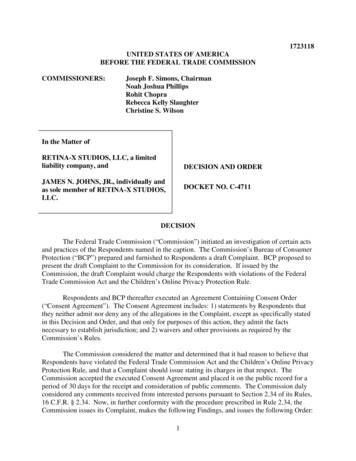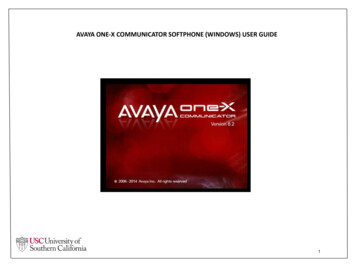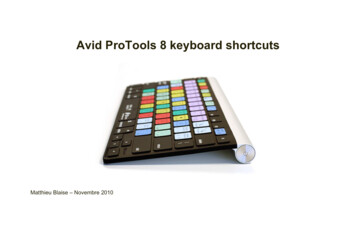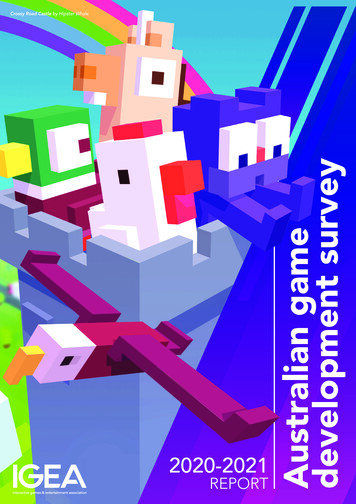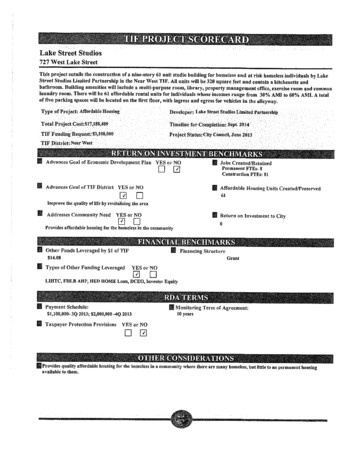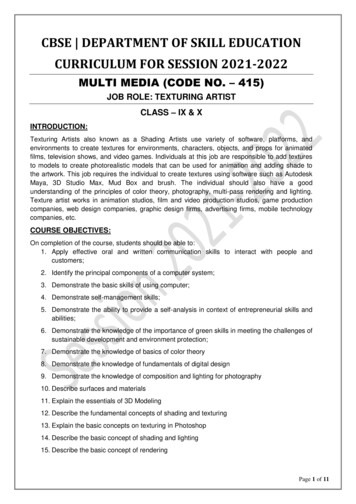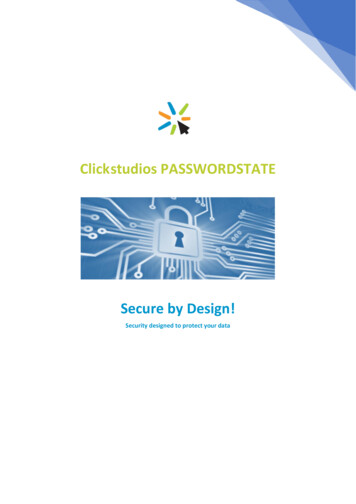
Transcription
Click studios PASSWORDSTATESecure by Design!Security designed to protect your data
Table of ContentsIntroduction:Our Credentials Page 2Secure by Design!. Page 2Security Features:Passwordstate Vault Key Points . Page 2Additional Page 3Base Authentication Key Points . Page 3Additional . Page 3Application Integrity Key Points . Page 3Additional Page 3Network Transmission Key Points . Page 4Additional Page 4Two-Factor Authentication Key Points . Page 4Additional Page 5Role Based Access Control Key Points . Page 5Additional Page 5Auditing and Compliance Key Points Page 5Additional Page 6High Availability Key Points . Page 6Backup and Recovery Key Points Page 6Additional Page 7Policy Driven Key Points Page 7Additional Page 7Browser Extensions Key Points Page 7Password Reset Portal Key Points . Page 8Additional Page 8Remote Site Locations Key Points . Page 8Logical Architecture:2020 All Rights Reserved1 .Page 9Click Studios prides itself on providing the best support possible. If you are havingissues with Passwordstate contact us at support@clickstudios.com.au, or alternativelyyou can reference:Community ForumDocumentation: https://www.clickstudios.com.au/community: ult.aspx
Our Credentials370,000 29,000 98.8 %97.9%SECURITY & TENTION RATECUSTOMERSATISFACTION RATEWhy do we start this security document with what looks like marketing hype?Quite simply because these figures are a testament to what Click Studios has achieved since it started in2004. We’re proud of our achievements and value our customer base, from the largest Enterprise to thesmallest Not-for-Profit, every single day. It’s what drives us to continually focus on improving ourresponsiveness, the calibre of our technical support and the innovation in our products, for you ourcustomers. We genuinely believe that Password Management should be affordable for everyone. Becauseit is important!That’s why we state that only Click Studios Passwordstate, based on a consistent security architectureand utilising 256bit AES data encryption, code obfuscation, Hashing and Data Salting with true enterprisescalability can provide you with the answers and assurance you need.Secure by Design!Passwordstate allows Teams of people to access and share sensitive password credentials withoutthe need for additional complex security and auditing tools. Through role based administration andend-to-end event auditing it provides customers with a trusted and secure platform for passwordstorage and collaboration.Any unauthorised access to password credentials could expose your organization to serious riskincluding the potential for data theft, irreparable reputational loss and financial damage.To minimise this risk, we’ve ensured that Passwordstate uses a consistent Security design, includingcode obfuscation, to protect access to your credentials from user authentication and access, throughtransmission, to your encrypted storage. It’s what we call Secure by Design!The following is a brief outline of the security features and approaches used in our product.Passwordstate VaultKey Points Industry standard .NET Framework & AES-256 Encryption isutilised to ensure the privacy and protection of your credentials.AES-256 is to all intent unbreakable by brute force with currentcomputing power making it the strongest encryption.Unique Initialization Vectors for every encrypted field and recordensures that each field and record is unique in its encryption anddecryption. This prevents any inference of the relationshipsbetween segments of the encrypted fields and records.Use of HMAC-SHA512 Hashing Algorithm ensures data is unableto be intentionally manipulated directly within the database.Data that is attempted to be directly manipulated will result in adata integrity error and prevent Passwordstate from beingaccessed.2020 All Rights ReservedClick Studios is proud of its support for small business, non-profit and educationorganisations.2Passwordstate is free for up to 5 users, including technical support and upgradeprotection. Education and other non-profit organisations, receive a 30% licensediscount in support of the positive impact they have in our communities.
Additional Base AuthenticationEncryption is performed at application and database level.Encrypted fields are Salted & Hashed using random and knownbits.Encryption key and encrypted data cannot reside together.Key Points Microsoft Active Directory integration allows the reuse ofexisting AD accounts, attributes, security groups and policieswithin Passwordstate. Accounts and security groups can beimported for consistent security administration and the status ofaccounts can be synchronised.Single Sign-On using Active Directory credentials is possible whenthe AD Integrated Base Authentication is selected at installationtime. This allows passthrough of AD credentials for login toPasswordstate.LDAP and LDAP over SSL for Active Directory communications.Whilst LDAP is supported the credentials are passed over thenetwork unencrypted. LDAPS encrypts the connection betweenthe respective parties using the SSL certificate before exchangingthe required credentials.Additional Application IntegrityForms-based Authentication is provided as an alternative.RBAC (Role Based Access Control) to password credentials.SAML 2.0 integration with all SAML 2.0 Compliant providers.Key Points ASP.NET pages and obfuscated .NET Assemblies ensureapplication integrity by preventing decompliation to view criticalareas of code such as methods, functions and classes.DBA’s cannot change records in the database and grantthemselves, or others, access to passwords they are notauthorized to have access to. Any attempt to directly manipulaterecords in the database will result in data integrity errors.Encrypting the Web.config for the Passwordstate web siteensures an additional level of protection. Through encryption ofthe database connection string, and split secrets sections in theweb.config file you further secure access to the database andencryption keys used in Passwordstate.Additional 2020 All Rights Reserved3Admins cannot write ASP.NET pages to extract data from DB.Authorize webservers that can host Passwordstate.Two unique encryption keys, 4 secrets, independently stored.Encryption key rotation with full auditing.Export encryption keys (in split secret format) for DR.Developed using OWASP Methodology.Click Studios prides itself on providing the best support possible. If you are havingissues with Passwordstate contact us at support@clickstudios.com.au, or alternativelyyou can reference:Community ForumDocumentation: https://www.clickstudios.com.au/community: ult.aspx
NetworkTransmissionMitigation against SQL injections, cross-site scripting, brokenaccess control and other attacks.Regular Penetration Testing of Click Studios Passwordstate.Encryption at application and database level.FIPS 140-2 compliant mode (application).Key Points Passwordstate is fully compliant with Transport Layer Securityprotocol 1.2 being enabled on your web server. It allowscommunication over the internet securely without thetransmission being vulnerable to a 3rd party listening.All Passwordstate traffic between the Client web browser andthe Passwordstate web site is encrypted and transmitted overHTTPS. This ensures any data packets that are intercepted willeffectively contain nonsensical characters.Login credentials are retrieved from Passwordstate, encryptedand sent to the Remote Session Launcher gateway, where theyare decrypted and passed on to the remote client for execution.This ensures the authentication credentials remain secure.Additional Two-FactorAuthenticationPassword Resets through PowerShell Remoting and SSH.RDP and SSH sessions from any compatible browser.RDP, SSH, Telnet, VNC, SQL and Teamviewer Sessions fromClients.Remote connections tunnelled through Passwordstate.Passwords for remote sessions can be hidden from user.No direct connectivity between user device and host for Browserbased sessions.No plugins or agents required on remote hosts.Key PointsPasswordstate offer two base forms of authentication - ActiveDirectory Integrated, and Forms-Based Authentication. Many twofactor authentication options are available, and when used indifferent combinations, 24 different authentication options areavailable: Google Authenticator is a free two-factor authentication solutionthat implements two-step verification using the Time-based Onetime Password Algorithm and HMAC-based One-time Passwordalgorithm. Software is available for most mobile clients. RSA SecurID is a leading two-factor authentication solution. Itrequires users to authenticate using tokensSecurIDAuthentication which uses a 64-bit current time and 128-bit seedrecord hashed down to produce 6 or 8-digit PIN. Duo two-factor authentication is a leading cloud-based twofactor authentication solution. It uses asymmetric cryptographywith a public key stored in their cloud with a private key on yourdevice. You can choose Duo Security's Authentication via Push,SMS or Phone Call.2020 All Rights ReservedClick Studios is proud of its support for small business, non-profit and educationorganisations.4Passwordstate is free for up to 5 users, including technical support and upgradeprotection. Education and other non-profit organisations, receive a 30% licensediscount in support of the positive impact they have in our communities.
Additional Role Based AccessControlScramblePad Authentication.Email Temporary Pin Code.AuthAnvil Authentication.SafeNet Authentication.One-Time Password.SAML 2.0 Authentication.RADIUS Authentication.YubiKey Authentication.Key Points Role Based Access Control (RBAC) ensures only authorized usershave access to sensitive data. It enables granular governance ofPasswordstate through the assignment of multiple roles andpermissions. You can grant separate roles for users and SecurityAdministrators using Local Security Groups, or synchronize ActiveDirectory Security group memberships.There are multiple Security Administrator roles withinPasswordstate. This allows segregation of internalPasswordstate management duties amongst System and SecurityAdministrators across the core product, Remote Site Locationsand Password Reset Portal.Assignment via Security Groups simplifies the process oforganizing access for multiple user accounts. Security groups canbe local to Passwordstate, or synchronized with Active DirectorySecurity Groups.Additional Auditing andComplianceKey Points 2020 All Rights Reserved5Permissions granted to Password Lists and individual Passwords.41 Security Administrator roles assignable to users and securitygroups.Real-time event monitoring keeps System and SecurityAdministrators informed as different events take place. This isachieved through a combination of audit records and real-timeemail notifications. Security Administrators can enable ordisable real-time notifications for all users of Passwordstate.Individual users can elect to disable or enable email categories asrequired. Real-Time Notification Groups are available, sodifferent sets of users can receive different categories of emailalerts.Security Information & Event Management (SIEM) integrationwith Passwordstate further enhances the comprehensiveauditing capabilities provided. Integration is via supply of data toa nominated SysLog server. Two services check for new events, ifevents have been successfully sent and queuing of new events tobe sent.Click Studios prides itself on providing the best support possible. If you are havingissues with Passwordstate contact us at support@clickstudios.com.au, or alternativelyyou can reference:Community ForumDocumentation: https://www.clickstudios.com.au/community: ult.aspx
Remote Session auditing and session recording can be specifiedbased on Users and Security Groups. This can be used to reviewand investigate activities performed during privileged sessionsand comply with regional or corporate regulations and policies.All Remote Sessions are audited with information capturedincluding who launched a Remote Session, to which Host, fromwhat IP Address, and using which specific authenticationcredentials.Additional High Availability110 auditable events for reporting.Real-time Email notifications using predefined templates.Password length & complexity indicators.Enforced Password Rotation.Password Reset Recommendations on removal of user access.35 pre-defined reports covering Users, Passwords, Permissions,Activity & documents.One-time & Scheduled reports.Key Points The High Availability Module is an optional product to enableeither Active/Passive or Active/Active High Availability. Thismodule is required if you intend to use Virtual Server Replicationtechnologies for Disaster Recover or Business Continuity.By default, the HA module provides a read-only replica of yourproduction installation in an Active/Passive configuration. Usersare able to perform all normal operations within Passwordstateexcept those which modify data in the database.Full auditing of Passwordstate access for Active/Passiveconfiguration is provided. Whilst users cannot update data onthe HA server logging of all events is recorded locally on thepassive instance with replication back to the Primary Instanceonce it becomes available again.Can be configured in Active/Active mode for true HighAvailability. This allows users to update data in both websiteinstances of Passwordstate. This requires Basic AvailabilityGroups, or Always On Availability Groups using SQL ServerStandard and above.Backup and Recovery Key Points Live website and database backups to a network share usingPasswordstate’s own in-built feature for performing backups.This provides a backup of your entire website folder, and SQLServer database with the output stored within a ZIP compressedfile. Sensitive data within the SQL Backup file is encrypted.Can restore database and/or Passwordstate web serverdepending on the nature of the event you are recovering from.Full documentation is provided for both web server anddatabase restores.2020 All Rights ReservedClick Studios is proud of its support for small business, non-profit and educationorganisations.6Passwordstate is free for up to 5 users, including technical support and upgradeprotection. Education and other non-profit organisations, receive a 30% licensediscount in support of the positive impact they have in our communities.
In the event your entire Active Directory domain is unavailable itis possible to restore your Passwordstate Instance and access alldata with the use of the Emergency Access login. This has noreliance on Active Directory.Additional Policy DrivenOptional exclusion of database to cater for in-house backups.Backup automatically invoked as part of In-Place Upgrade.Key Points Strength Policies are a set of rules for enforcing the strength of apassword and are applied to one or more Password Lists.Specification of minimum number of Lowercase, Uppercase,Numeric and Symbols characters, as well as mixed Upper andLowercase characters and minimum/maximum length ofpasswords can be set.Generator Policies are used as a set of rules for generatingrandom passwords. Once a policy is created, it can be assignedto one or more Password Lists, or users can simply select thepolicy when they need to generate random passwords on mass.These policies can also be called via the API to generatepasswords.Templates can be used to apply consistency to settings for yourPassword Lists. Accessing Templates from within theadministration area allows you to see all Templates created by allusers. Password Lists can be linked to the Template formanagement and permission setting.Additional Browser ExtensionsKey Points 2020 All Rights Reserved731 user account policies applicable to users and Security Groups.Email Notification policies to control which emails users receive.Automatic saving of website credentials to Password Lists. Onfirst login to a new website you are prompted to save yourcredentials back to Passwordstate. You can elect to save yourcredentials, close the dialog without saving them this time orignore saving them and never prompt for that URL again.Generate strong random passwords using Password Generatorsand Policies. These are random passwords generated based onthe Password Generator policies that apply to you. This allowsyou to generate long and secure passwords that you never needto remember.Choose to save credentials to Private or Shared Password Lists.This allows you to share work related password credentials forwebsites whilst keeping access to personal website loginsconfidential in your own Private Password Lists.Click Studios prides itself on providing the best support possible. If you are havingissues with Passwordstate contact us at support@clickstudios.com.au, or alternativelyyou can reference:Community ForumDocumentation: https://www.clickstudios.com.au/community: ult.aspx
Password ResetPortalKey Points The Password Reset Portal is a subscription based, optionalmodule, that allows your users to unlock or reset the passwordfor their Active Directory Domain. This can be used via mobiledevices in addition to standard Windows PCs.Provides tracking of where User Account lockouts are occurringthrough integration with Event Log monitoring. This can be usedfor monitoring for Account Lockouts and Bad Login Attempts.Enforce Password Strength policies, matching your AD passwordlength and complexity requirements, through the use ofPasswordstate’s core Password Strength Policies. Users areguided through the reset process and provided with on screeninstructions informing them of the password requirements.Prevent ‘Bad Passwords’ from being used in your organization.Passwordstate provides 2 options. Either add prohibited wordsas a 'Bad Password' into the Passwordstate database, or use theonline 'Have I been Pwned' database. Both solutions ensureusers will no longer be able to save ‘Bad Passwords’ and willresult in them being informed the password value they haveentered is not allowed.Additional Remote SiteLocationsCan be installed in a DMZ.10 Verification Policies to securely "identify" users.Verification policies used for enrolment, unlocking & resets.Key Points Remote Site Locations is a subscription based, optional module,that extends the Passwordstate PAM solution to disconnectednetworks, either firewalled on your internal network or over theInternet. Using one agent per remote site it enables accountdiscoveries, password resets and remote site management fromwithin the Passwordstate UI. Security is assured via independentIn-Transit encryption between the agent and the Passwordstateinstance.Communication is restricted to a single open port on the remotefirewall, locked down to the IP addresses for the PasswordstateInstance and the agent. All activities are performed by the agentand results returned to the Primary Passwordstate Instance.In large complex environments you can easily specify which assetsin Passwordstate belong to each of the Remote Site Locations bytagging them against the correct Site. This includes AD Domains,Accounts, Security Groups, Hosts, Password Lists & Folders and alldiscovery jobs and auditing data.2020 All Rights ReservedClick Studios is proud of its support for small business, non-profit and educationorganisations.8Passwordstate is free for up to 5 users, including technical support and upgradeprotection. Education and other non-profit organisations, receive a 30% licensediscount in support of the positive impact they have in our communities.
Logical ArchitectureThe diagram below represents a logical view of a typical Passwordstate Instance. Each instanceconsists of a Microsoft IIS installation coupled with a SQL Server installation. These can be hostedon the same physical or virtual server infrastructure, depending on the number of user accounts andhosts being managed, and the discovery and password reset workloads. Larger installations arerecommended to be hosted on separate infrastructure.In a High Availability configuration, the Passwordstate Instance is ‘mirrored’ like for like. The HAinstance can be configured as either Active/Passive or, with an appropriate SQL Server version,configuration and the use of Load Balancers, in an Active/Active configuration.The Mobile client gateway is installed by default on your Primary Instance, but for access from theinternet can be installed on a separate hardened server located within your DMZ.All open port requirements for Passwordstate and its various modules can be obtained 2020 All Rights Reserved9Click Studios prides itself on providing the best support possible. If you are havingissues with Passwordstate contact us at support@clickstudios.com.au, or alternativelyyou can reference:Community ForumDocumentation: https://www.clickstudios.com.au/community: ult.aspx
Regular Penetration Testing of Click Studios Passwordstate. Encryption at application and database level. FIPS 140-2 compliant mode (application). Network . Password Resets through PowerShell Remoting and SSH. RDP and SSH sessions from any compatible browser. RDP, SSH, Telnet, VNC, SQL and Teamviewer Sessions from