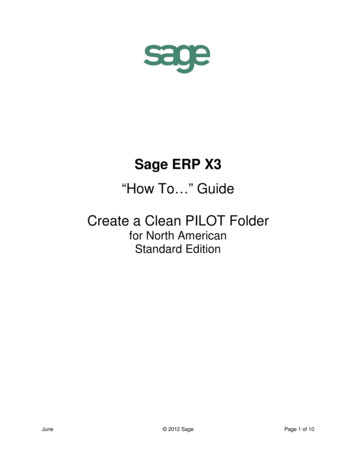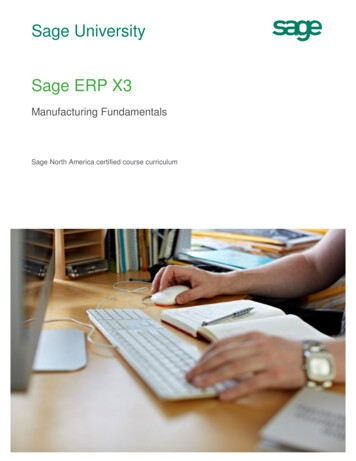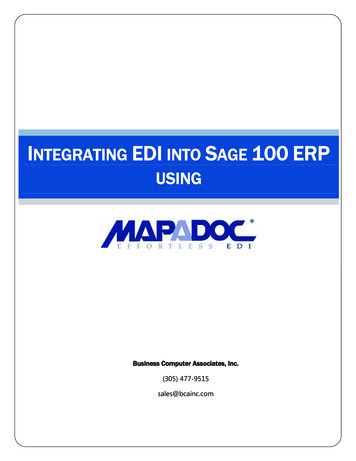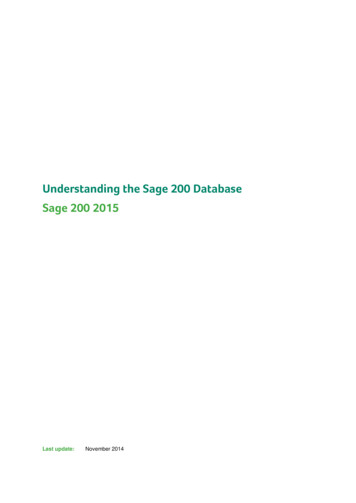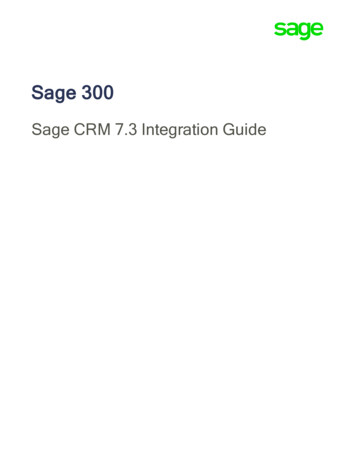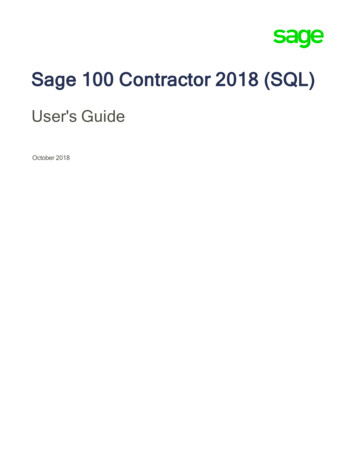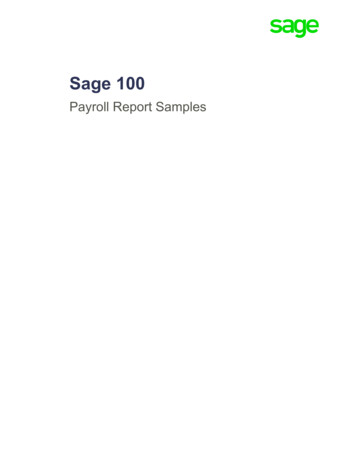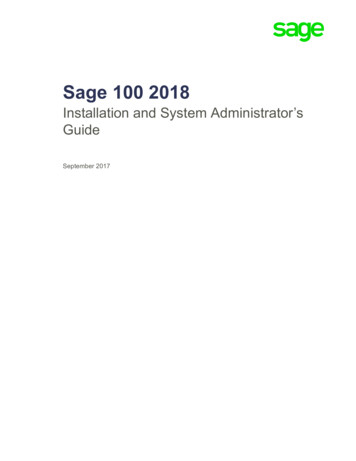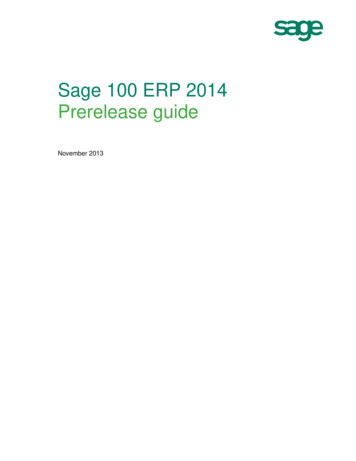
Transcription
Sage 100 ERP 2014Prerelease guideNovember 2013
Table of contentsSage 100 ERP 2014 Prerelease guide1.01.11.2Sage 100 ERP 2014 releaseOverviewSage 100 ERP 2014 ew functionalityGlobal enhancementsAutocompleteCustom reportsDefault column name in search grid windowAccounts Payable enhancementsInvoice list button in Invoice Data EntryRepetitive Invoice list button in Repetitive InvoiceEntryAccounts Receivable enhancementsRepetitive Invoice list button in Repetitive InvoiceEntryGeneral Ledger enhancementsKeep Financial Reports window openSage IntelligenceInstallationAccess within Sage 100 ERPExcel 2013 64-bit supportUser interface and usability improvementsSage Intelligence Reporting BundleSage Intelligence profitability dashboardSage CRMSage CRM Sales TrackerSage CRM Sales LiteSage CRM for FacebookSmarter reportingBusinesswide collaborationPayrollAdditional Box 12 codes on W-2sAccounts Payable 1099 changesPuerto Rico–W-2s and SDIMassachusetts Employer Medical 42.6.52.72.7.12.7.22.7.32.7.43.03.1Cloud, mobile, and connected servicesSage Data CloudSage 100 ERP 2014 Prerelease guide–December 5, 20136667777888101112131313131414141414141515Page 2 of 25
3.23.33.43.5Sage Billing and PaymentSage Mobile SalesSage Inventory AdvisorSage Mobile Service161718194.0Sage 100 ERP 2014 business partner certification205.05.1Third-party considerationsSAP Crystal Reports21216.06.16.26.3Technology and supported platforms updateWindows 8.1Virtual environmentsMicrosoft SQL Server 2012 for Sage 100 PremiumERP2222227.07.1Development partner sectionTable-driven conversion23238.08.1248.1.1RetirementsElectronic Reporting module and P/R and A/P FormsretirementFederal and State eFiling and Reporting by Aatrix9.0Feedback25222424This release guide is intended for use as an overview of new functionality in a release andis not intended to be a comprehensive list of all changes, and represents the current viewof the Sage 100 ERP 2014 product directions. The information is subject to change at anytime without notice.Sage 100 ERP 2014 Prerelease guide–December 5, 2013Page 3 of 25
1.0 Sage 100 ERP 2014 release1.1OverviewSage 100 ERP 2014 (formerly Sage ERP MAS 90 and 200) is the foundation for connectingyour business to provide a better customer experience, increase revenue, and make betterbusiness decisions. Sage 100 ERP 2014 connects your company to the cloud, giving yourbusiness access to web and mobile capabilities to confidently run your business. Sales andservices people have access to customer information and while in the field are able to invoicecustomers and collect payments. Procurement has deep visibility into inventory to properlymanage stock levels. Invoicing is done electronically, and only exceptions are handledmanually. Executives have analytics on all parts of the business, connecting everything withSage 100 ERP 2014.Sage Billing and Payment helps you to provide a better customer experience, letting yourcustomers pay you 24/7 online. Sage Mobile Sales gives your sales teams an interactivecatalog, allowing them to improve customer experience and increase revenue. Sage MobileService keeps your servicepersons updated with the latest work order and customerinformation, helping your customers stay satisfied through completion. Improved integrationwith Sage CRM helps take your sales teams mobile and improves quota attainment. SageInventory Advisor helps you to make the best decisions on inventory, making sure to increaseyour customers’ satisfaction by carrying optimum inventory levels and preventing items fromgoing out of stock. You’re able to make better decisions using Sage Intelligence and theprofitability dashboard, helping you stay up to date on the latest customer, product, andsalesperson profitability.It is strongly recommended that you upgrade to Sage 100 ERP 2014 shortly after the releaseis available if you are running an older version. For the most current supported version andretirement information, please refer to the Supported Versions document posted on the SageCustomer Portal.1.2Sage 100 ERP 2014 availabilityThe Sage 100 ERP 2014 Auto-Delivery download for business partners and customers onSage Business Care is expected in the February–March 2014 timeframe.Sage 100 ERP 2014 Prerelease guide–December 5, 2013Page 4 of 25
2.0 New functionality2.1Global enhancementsSage 100 ERP 2014 includes several user experience enhancements that help users to bemore productive. Enhancements include the ability to use Autocomplete to find customers,vendors, and items faster, keep custom report windows open, and use the search gridwindow easier.2.1.1AutocompleteAn Autocomplete feature has been addedfor customer number, vendor number, anditem code entry fields. You can now locaterecords by entering the customer name,vendor name, or item description in therespective field. As you type, a list ofrecords matching your entry appears, andyou can select a record from the list.For example, if you have vendors namedAmerican Business Futures, AmericanConcrete Service, and AutocraftAccessories, when you type “a” in thevendor number field, all three vendors willappear in an alphabetized list, and youcan select the one that you want.You can still select records by entering the customer number, vendor number, and item code.2.1.2Custom reportsCustom reports now provides the ability to allow a user to keep the custom report windowopen after print or preview. This allows users to save time when printing or previewingnumerous custom reports.2.1.3Default column name in search grid windowTo make searching easier when using the Search Grid window, the default value in theColumn Name field of the Search Grid is now the column name of the first column in the grid.Sage 100 ERP 2014 Prerelease guide–December 5, 2013Page 5 of 25
For example, in A/P Invoice Data Entry, when you click the Find Row button to open theSearch Grid window, G/L Account is now the default value in the Column Name field.2.2Accounts Payable enhancementsNew Accounts Payable functionality in the 2014 release provides the ability to see invoices inInvoice Data Entry and Repetitive Invoice Entry with a new invoice list button.2.2.1Invoice list button in Invoice Data EntryInvoices in Invoice Data Entry can now be found easier with a new flashlight that allows usersto search invoices.2.2.2Repetitive Invoice list button in Repetitive Invoice EntryA new flashlight in Repetitive Invoice Entry allows users to search repetitive invoices easier.2.3Accounts Receivable enhancementsNew Accounts Receivable functionality in the 2014 release will provide the ability to seeinvoices in Repetitive Invoice Entry with a new invoice list button.2.3.1Repetitive Invoice list button in Repetitive Invoice EntrySage 100 ERP 2014 Prerelease guide–December 5, 2013Page 6 of 25
Repetitive invoices in Repetitive Invoice Entry can now be found easier with a new flashlightthat allows users to search repetitive invoices. Users no longer have to select a customerbefore selecting a repetitive invoice in Repetitive Invoice Entry.2.4General Ledger enhancementsNew General Ledger functionality in the 2014 release will provide the ability to keep the PrintFinancials Reports window open after print and print preview.2.4.1Keep Financial Reports window openFinancial Reports now has the ability to allow a user to keep the custom report window openafter print or preview. This allows users to save time when printing numerous FinancialReports2.5Sage IntelligenceNew Sage Intelligence enhancements enable Sage Intelligence to be installed during Sage100 ERP 2014 installation. Users will be able to access Sage Intelligence within the Sage 100ERP 2014 Module Menus and can now use Excel 2013.2.5.1InstallationSage Intelligence is now installed during the Sage 100 ERP installation, making installation asimpler process.Sage 100 ERP 2014 Prerelease guide–December 5, 2013Page 7 of 25
2.5.2Access within Sage 100 ERPUsers can now access Sage Intelligence through the Module Menus toolbar and the Taskstab in Sage 100 ERP.2.5.3Excel 2013 64-bit supportYou can now take full advantage of the latest Microsoft Excel technology with SageIntelligence. Sage Intelligence is now compatible with the 32-bit and 64-bit versions of Excel2007, 2010, and 2013.2.5.4User interface and usability improvementsSage Intelligence has been updated to improve user experience and allow for easier use.These improvements include the following:User interface The Report Manager menu has been reorganized to highlight the more commonlyused parts and make it easier to use. Commonly used items can now be found on theHome and Help tabs in Excel and the less common items can be found in the File andTools tabs. The Connector menu has been reorganized to highlight the more commonly usedparts and make it easier to use. Commonly used items can now be found on theHome and Help tabs in Excel and the less common items can be found in the File andTools tabs. Locked report messages have been updated to be more user friendly.Sage 100 ERP 2014 Prerelease guide–December 5, 2013Page 8 of 25
Report Designer The Report Designer Add-in has been updated to allow users better control over thereporting layouts. Reports can be broken into reusable pieces that allow users tocreate new reports quickly and easily by using the existing report pieces. Users are now able to maximize the Report Designer window to fully utilize monitorspace. It is now easier to rearrange rows and columns in the Report Designer Add-in as wellas find items through larger font size and alphabetical listing, helping users to createreports more easily. The ability to insert rows or column into a specific location in a layout gives usersmore control and speed in designing reports. The Report Designer now resizes the columns in Excel to fit the text, helping to saveusers time formatting reports. When using the mapping capabilities in report designer, users are able to add anddelete row reporting groups, helping to speed up and simply the mapping process.Sage 100 ERP 2014 Prerelease guide–December 5, 2013Page 9 of 25
Report Manager Column width is automatically resized so users are able to see the full text of thereport name within Report Manager. Users are able to have better control overcontainers through the ability to rename aduplicate container when importing. Right-click menus have been simplified and reworded to help users more quickly andeasily select what they need.Report Viewer The Report Viewer window stays openafter running report making it easy forusers to run multiple reports. Report Viewer will now display all visiblereports at the smallest window sizing toensure users can see all availablereports.2.5.5Sage Intelligence Reporting BundleThe Sage Intelligence Reporting Bundle is a new way to purchase Sage Intelligence and isdelivered under a subscription license with no long-term contract. Customers are licensed touse the service as long as their monthly dues are current and they remain on an activesoftware support plan.Rights to use the service include:Sage 100 ERP 2014 Prerelease guide–December 5, 2013Page 10 of 25
Unlimited number of Sage Intelligence Manager and Viewer licenses Report Designer and Connector licenses Initial term contract of four months, monthly subscription thereafterSage Intelligence can still be licensed through individual parts. Customers that have alreadypurchased Sage Intelligence cannot switch to the Reporting Bundle.2.5.6Sage Intelligence profitability dashboardThe profitability dashboard enables Sage 100 ERP users to quickly identify the profitability ofcustomers, products, and salespersons based on weekly, monthly, quarterly, or annualsegments.The profitability dashboard allows companies to: Meet customer demand by identifying and focusing on high volume products. Quickly identify top performing salespeople. Make decisions quicker using meaningful graphics.The Sage Intelligence profitability dashboard will be available as a report to import into SageIntelligence. Customers that have purchased additional Sage Intelligence licenses and arecurrent on their Sage Business Care or on the monthly Sage Intelligence bundle will be ableto access this report.Sage 100 ERP 2014 Prerelease guide–December 5, 2013Page 11 of 25
2.6Sage CRMSignificant development work was done with the Sage 100 ERP 2014 release that focused oncompatibility with Sage CRM 7.2 B. The integration with Sage 100 ERP has been rewritten totake advantage of the new Sage CRM client-side scripting logic and API.In addition to providing a more stable integration, these changes allow customers to moreeasily integrate their own customizations with the Sage 100 ERP customizations for a moreseamless workflow.Sage CRM is a solution that integrates seamlessly with Sage 100 ERP to help companiesgrow and succeed by: Increasing sales effectiveness and revenue. Developing, tracking, and optimizing marketing activities. Providing complete visibility to business KPIs to improve decision making. Accelerating responsiveness to customers and enhancing customer experience. Better understanding customers’ needs and uncovering new opportunities. Promoting collaboration and increasing communication and engagement acrossfunctional teams and customers. Reducing costs through automated workflow processes. Raising their competitive advantage. Replacing and combining traditional tools such as Excel and custom applications in asingle solution.Sage CRM also features the latest in mobility and social trends including popular businessand social media tools such as Twitter , LinkedIn , Facebook , and Yammer .In addition to the many benefits Sage CRM offers, the integration of Sage CRM with Sage100 ERP adds the following: Up-to-date and consistent data across the entire business Increased efficiency by eliminating duplication of efforts (single point of data entry)and ensuring data consistency Improved organization management with a complete business view across all units(KPIs, AR, AP, customer service, and so on)Sage 100 ERP 2014 Prerelease guide–December 5, 2013Page 12 of 25
Better decision making and timely response through a combined view of all customerfinancial and nonfinancial information Automatic maintenance and updates of customer data Supports end-to-end strategy of bringing together all information and creating a singleand complete customercentric view2.6.1Sage CRM Sales TrackerSage CRM Sales Tracker for Windows 8 gives users access to their Sage CRM company,person, and opportunity records from their Windows 8 Tablet device. Users can even build awatch list of opportunities key to their pipeline. Sage CRM Sales Tracker can also beaccessed through a Windows 8 PC.2.6.2Sage CRM Sales LiteSage CRM Sales Lite is built for sales users on the road who need up to date information ontheir phone, even when out of coverage. Sage CRM Sales Lite gives users mobile access totheir Sage CRM data, tasks, and appointments and integrates with their iPhone allowingusers to track and log outbound calls, email, and SMS activities.Sage CRM Sales Tracker on a Windows 8 tabletand Sage CRM Lite on an iPhone2.6.3Sage CRM for FacebookSage CRM for Facebook is another addition to the socialmedia capabilities in Sage CRM, which include LinkedIn andTwitter as well. Using Sage CRM for Facebook, users cangain valuable insights about customers and prospects.2.6.4Smarter reportingReporting in Sage CRM 7.2b now includes improved userbased reporting security, report cloning, and thealphabetization of reports, allowing companies to get a bettercontrol over their reporting.Sage 100 ERP 2014 Prerelease guide–December 5, 2013Page 13 of 25
2.6.5Businesswide collaborationSage CRM Collaboration powered by Yammer bringsbusiness collaboration for individual users and teams ofusers allowing them to collaborate with Yammer Groups andYammer Topics, helping to drive collaboration andknowledge exchange between employees.2.7PayrollPayroll has been updated to keep up to date with the latest changes in payroll requirements.2.7.1Additional Box 12 codes on W-2sIn order to keep up with the growing use and number of W-2 Box 12 codes, the ability toselect up to 16 different Box 12 codes has been added to help with filing an employee’s taxreturn.2.7.2Accounts Payable 1099 changesIn order to keep up with governmental changes to the 1099 form, there are changes to the1099-MISC, 1099-INT, and 1099-DIV that include the additional 1099-MISC boxes 11 and 12and the new format changes to the printing of 1099-INT form.2.7.3Puerto Rico–W-2s and SDIFor companies with employees in Puerto Rico, Federal eFiling and Reporting will include theW-2 mappings for Puerto Rico, allowing your company and employees to properly file. StateDisability Insurance setup for Puerto Rico will allow your organization to properly report SDItaxes.2.7.4Massachusetts Employer Medical Assistance ContributionEmployer Medical Assistance Contribution (MAC) fields have been added to P/R Tax TableMaintenance. The fields appear when Massachusetts is entered in the State field. You canenter a rate for the Employer MAC, but the accrual account, limit, and limit type fields displaywhat you have entered for the unemployment tax and can only be viewed.The Employer MAC amount is included with the unemployment tax on the Employer’sExpense Summary, but it is separated into its own column on the Quarterly Tax Report.Sage 100 ERP 2014 Prerelease guide–December 5, 2013Page 14 of 25
3.0 Cloud, mobile, and connected services3.1Sage Data CloudThe Sage Data Cloud allows your company to tie your on-premises Sage 100 ERP system tothe cloud, allowing you take advantage of new solutions and integrations to help yourbusiness improve customer service, increase sales, and make better business decisions.New cloud, mobile, and connected services will quickly and easily connect to your systemthrough the Sage Data Cloud, included in business care with a free connector and unlimiteddata storage. You’ll be prepared for the future with the Sage Data Cloud and cloud, mobile,and connected services from Sage.Sage 100 ERP 2014 Prerelease guide–December 5, 2013Page 15 of 25
3.2Sage Billing and PaymentSage Billing and Payment is an ideal solution for any company that sends out invoices toreceive payments. This affordable, quick to implement, cloud-based solution can helpcompanies: Improve customer service. Reduce Days Sales Outstanding (DSO). Reduce invoicing expense. Reduce invoicing time. Reduce redundant data entry.Sage Billing and Payment makes the tedious invoicing and reconciliation process easierthanks to the ability to electronically send bills and receive payments. When a customerreceives an invoice, he is able to click to pay the invoice, automatically entering the cashreceipt into his batch. It helps companies gain critical visibility into receivables thanks to realtime invoice stats like sent, opened, and paid—all of which help ensure companies stay ontop of outstanding customer balances. And with invoice data dynamically transmitted to theirSage ERP Accounts Receivable module, manual data import/export is eliminated.In addition, the Online Portal,1 a 24/7 self-service site, will empower customers to access theirinvoices, make payments, and view payment history online whenever it’s convenient for them.And, like Sage ERP solutions, Sage Billing and Payment is customizable—invoices, receipts,and the portal itself—giving businesses a twenty-first century presence at an affordable price.But best of all, because it’s all in the cloud, companies are always using the latest version,and their employees don’t have to be “chained to their desks” to get work done thanks to webbrowser accessibility on desktop, laptop, and mobile devices.1 The full Online Portal for Sage Billing and Payment is
2.6 Sage CRM 12 2.6.1 Sage CRM Sales Tracker 13 2.6.2 Sage CRM Sales Lite 13 2.6.3 Sage CRM for Facebook 13 2.6.4 Smarter reporting 13 2.6.5 Businesswide collaboration 14 2.7 Payroll 14 2.7.1 Additional Box 12 codes on W-2s 14 2.7.2