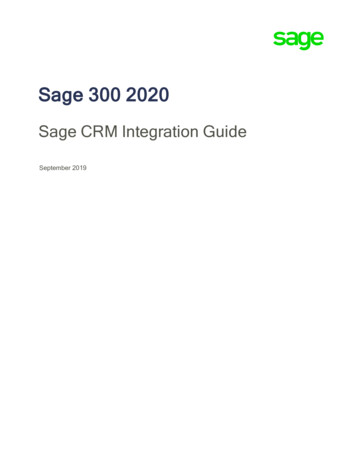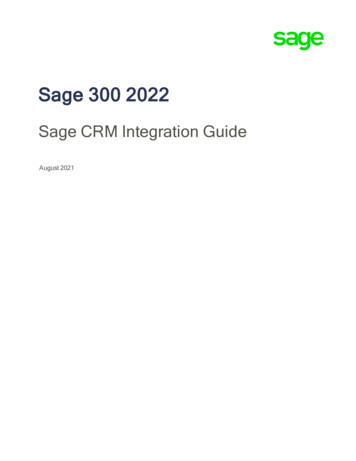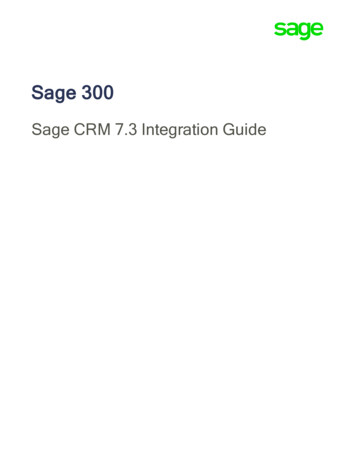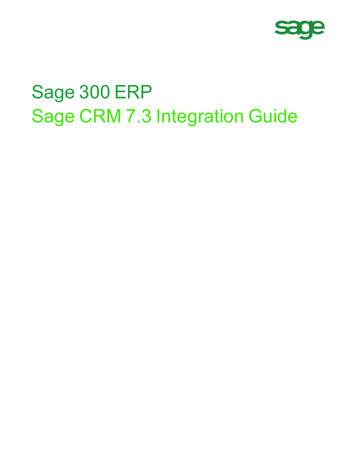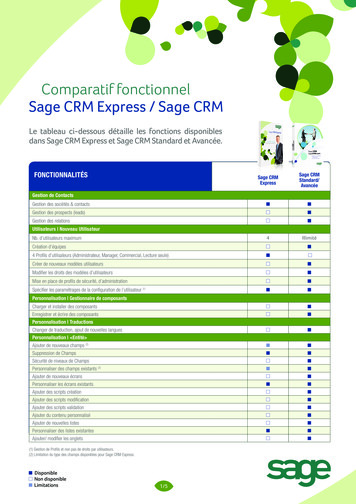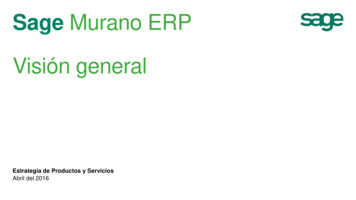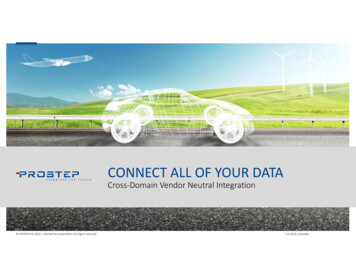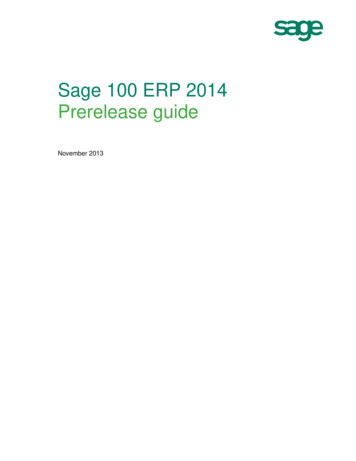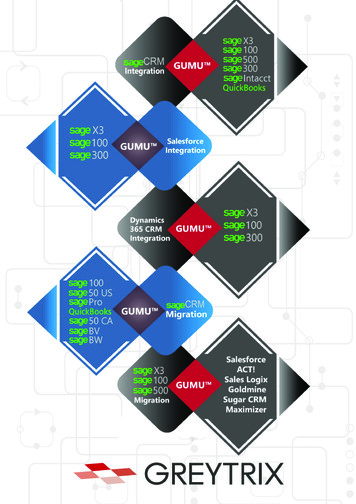
Transcription
www.greytrix.com
about usGreytrix- Sage Premier GoldDevelopment Partner isa one stop solution providerfor all your Sage ERP andSage CRM needs. We providecomplete end-to-end assistance for yourpre-sales technicalconsultations, productcustomizations, datamigration, systemintegrations, third partyadd-on development andimplementationexpertise.indexIntroduction01Sage CRM - Sage ERP IntegrationGUMU for Sage CRM with Sage X3 Sage 100 Sage Intacct Sage 500 Integration02GUMU for Sage CRM with QuickBooksIntegration06GUMU for Sage CRM with Sage 300 Integration08Salesforce - Sage ERP Integration10GUMU for Salesforce with Sage X3 Sage 300 Sage 100 IntegrationDynamics 365 CRM - Sage ERPIntegration14GUMU for Dynamics 365 CRM withSage 100 Sage 300 Sage X3 IntegrationSage ERP Sage CRM Data Migration 16Sage ERP Data MigrationSage CRM Data Migration
IntroductionGreytrix is one of the oldest and the largest Development Partner of Sage with 21 years of association and has375 business partners worldwide. Greytrix’s forte lies in delivering high quality, quick turnaround and costeffective services for Sage Partners, End users and Sage PSG. With an expert team of 250 consultants, 500 successful implementations and 1100 man years of experience, Greytrix has established itself as one of theintegration specialists in Sage community, having bagged multiple awards in its enclave for its contribution toSME ERP industry such as Sage Software Development Partner - 2004, 2006, 2008, 2009, 2011, 2013 and 2019.Working with simple plug-and-play applications with no manual mapping, coding or complexconfigurations required.Installation can be done in a few minutes and users require minimal training to deploy and use solutions.Real-time data transfer or viewing makes it possible to move data quickly and maintain data consistencyacross applications.Connecting multiple databases and systems using a single framework to move data across the entireorganization.Importing clean and organized data to maintain existing business logic and streamline workflows.(particularly with data migration applications)Greytrix Flagship GUMU Integration products are:Sage CRM Integration with – Sage X3 Sage 100 Sage Intacct Sage 500 Sage 300 QuickBooksSalesforce Integration with – Sage X3 Sage 300 Sage 100Dynamics 365 CRM Integration with - Sage 100 Sage 300 Sage X3Greytrix Flagship GUMU Migration products are:Sage 50 US Sage Pro QuickBooks – Sage X3Sage 100 Sage 50 US Sage 50 CA Sage Pro QuickBooks Sage Business Vision Sage BusinessWorks – Sage 300Sage 50 US QuickBooks Sage Business Vision Sage BusinessWorks – Sage 100Salesforce ACT! SalesLogix Goldmine Sugar CRM Maximizer – Sage CRMFor more information on Greytrix Products and Services, write to us at sage@greytrix.com1
GUMU for Sage CRM with Sage X3 Sage 100 Sage Intacct Sage 500 IntegrationGreytrix offers GUMU for Sage CRM with Sage X3 Sage 100 Sage Intacct Sage 500Integration - a comprehensive system, specially designed to satisfy all your business priorities.It delivers seamless, real-time, bi-directional integration that plays a pivotal role in unlockingthe potential of enterprise data to make smarter and faster business decisions. Industriesoperating in manufacturing, distribution and services opt for Sage CRM and Sage ERP forsimplifying business complexities.With Sage CRM, front-office operations such as marketing data and customer interactionsare recorded and maintained. Sage ERP takes care of the back-office operations like storing,managing and interpreting business data from product planning, purchasing, manufacturingor service delivery. These systems provide significant benefits. However, with disparatefunctionalities and distinct architectures, it becomes arduous to track down business criticalcustomer information. As a result there is constant toggle between different applications toview 360 Customer Information. With Sage CRM and Sage ERP integrated using GUMU connector, enterprises can achieve a single, customer-centric view across their organization.Thereby enabling Accounting, Operation, Sales & Marketing and Customer Service teams toshare a single consistent view of Customer information and provide a better customer service.Features of GUMU for Sage CRM with Sage X3 Sage 100 Sage IntacctSage 500 Integration:1.Real-time Bi-directional Integration:GUMU allows users to selectively syncdata between systems depending onbusiness needs on bi-directional basis.Companies’ master data comprisingaddresses, contact details and transactionscan be viewed on user-friendly Sage CRMtabs for particular customer. Sage CRMCompany can be promoted as Sage X3 Sage 100 Sage Intacct Sage 500Customer or Vendor.For more information on Greytrix Products and Services, write to us at sage@greytrix.com2
GUMU for Sage CRM with Sage X3 Sage 100 Sage Intacct Sage 500 Integration2.Easy Access to Data from Portable s and Orders can be accessedacross devices like desktops, mobiles, andtablets ensuring that sales and serviceteams respond quicker to customer needs. Itprovides same view on all the devices. Salesreps can view Sales Orders on the go alongwith user-friendly view of the line items,delivery status and related information.3.Authorization Control:GUMU Security Matrix empowersSystem Administrators by allowingthem to set different access levels withprescribed user privileges. This allowsCRM System Administrator to providerestrictive access to ERP data.4.Seamless Mapping of Customer Details from Sage X3 Sage 100 Sage Intacct Sage 500 to Sage CRM:Sage CRM - Sage X3, Sage 100,Sage Intacct, Sage 500Integration isdesigned to seamlessly import Customerdetails from Sage ERP into Sage CRM.Users can also opt for easy mapping oftheir Customer records that existed in thesystem for years.For more information on Greytrix Products and Services, write to us at sage@greytrix.com3
GUMU for Sage CRM with Sage X3 Sage 100 Sage Intacct Sage 500 Integration5. Salesperson Mapping:Sage CRM Admin can map Sage ERP Salesperson with Sage CRM users. This information isused to set the Salesperson on the Sales Order that is being promoted to Sage ERP. Thisfeature eliminates the selection of Salesperson on Order Entry and ensures easy and propercommission calculation on the ERP front.6.Multi-Company Integration:Data related to multiple company codes inSage X3 Sage 100 Sage Intacct Sage 500can be accessed through a single instance inSage CRM. It provides users with a holistic viewof Customer data to offer actionable insights.7. Unified View of Customer Data:GUMU Integration enables organizations to view Customer details, invoices and orders thathave been generated in Sage CRM. This provides customer-facing teams personnel easyaccess with the data required to effectively cross-sell and up-sell.8. Superior Visibility through Dashboards (Only for Sage CRM Integration withSage 100):GUMU Dashboard is used to visualizeimportant data at a glance, so a decisionmaker could have all the data at oneplace. From sales to customer, it displayscurrent status of metrics or KPI’s of anydepartment in an organization.9. Multi-Currency Support (Only for Sage CRM Integration with Sage 500 Sage X3):GUMU eliminates manual computation of error-prone currency conversions. Withmulti-currency support, you can create orders in Sage CRM with the currency value defined inSage 500 Sage X3.For more information on Greytrix Products and Services, write to us at sage@greytrix.com4
GUMU for Sage CRM with Sage X3 Sage 100 Sage Intacct Sage 500 Integration10. Secure Order Promotion:Sage CRM Admin controls the system andconfigures Promote Order rights to SageCRM users. This ensures security for usersto promote orders in Sage X3 Sage 100 Sage Intacct Sage 500 from Sage CRM.11.Superior Order Visibility:Seamless integration of order from SageCRM to Sage X3 Sage 100 Sage Intacct Sage 500 allows superior order visibility ofinformation on promoted orders.12.Streamlined Customer Response System:Seamless integration between the systems streamlines inquiry recording and the relatedfollow ups.13.Effortless Multitasking:Easy to handle multiple queries or multiple companies at an instance thus providing user withhighly efficient user experience. Additionally, multiple companies in Sage X3 Sage 100 Sage Intacct Sage 500 are integrated at an instance with Sage CRM thus simplifying enterpriseoperations.For more information on Greytrix Products and Services, write to us at sage@greytrix.com5
GUMU for Sage CRM with QuickBooksIntegrationGUMU for Sage CRM with QuickBooks Integration has immense potential as it transformshandy Accounting software into a powerhouse of insights by linking it to Customer informationin your Sage CRM. It is designed to deliver bi-directional integration between QuickBooks andSage CRM. It empowers the companies to leverage the information within the organization andmake smarter and faster business decisions. This integration is ideal for agile and fast-growingenterprises, as it helps organizations to derive maximum ROI while providing superior businessvisibility that is critical in streamlining operations and managing customer relationships.Features of GUMU for Sage CRM with QuickBooks Integration:1.Bi-directional Integration:GUMU IntegrationbetweenSage 50 US QuickBooks and Sage CRM isflexible as it allows users to selectively syncdata between systems according to theirbusiness needs on a bi-directional basis.The integration also allows schedulingprocesses at a fixed time interval therebyautomating the data flow.2.Information on the Go:GUMU Sage CRM – QuickBooksIntegration allows push and pull ofdata from Sage CRM to QuickBooksand vice versa. Once the data issynched into Sage CRM using GUMU Integration, user can access and viewinformation residing on Sage CRMusing Desktop, Mobile or Tablet.For more information on Greytrix Products and Services, write to us at sage@greytrix.com6
GUMU for Sage CRM with QuickBooksIntegration3.Unified View of Customer Data:In addition to gaining easy access toCustomer information on Sage CRM, theintegration solution enables organizationsto view customer details, invoices andorders that have been generated in SageCRM. This provides customer-facingpersonnel with the data to cross-sell andup-sell effectively.4.Easy Access to Data:With Sage CRM being accessible fromanywhere through its web-interface, userscan enter orders remotely via the easy-tonavigate Sage CRM interface. This feature iscritical in processing new orders faster andreducing customer service response times.For more information on Greytrix Products and Services, write to us at sage@greytrix.com7
GUMU for Sage CRM with Sage 300IntegrationGreytrix offers GUMU Sage CRM – Sage 300 Integration that enables a perfect synergy oftwo powerful systems and makes customized order entry effortless while maximizing yourinvestment on Sage 300. Built on top of the standard Sage CRM – Sage 300 integrationprovided by Sage, Greytrix Order integration product makes it possible to enter Orders intoSage 300 and Sage CRM over the web. Thus, empowering Sales personnel to not only to enterOrders in Sage CRM, but also to seamlessly promote each order into Sage 300.Features of GUMU for Sage CRM with Sage 300 Integration:1.Secure Order Promotion:Your Sage CRM Administrator enjoys better control over the system and can configurePromote Order rights to other Sage CRM users with ease. This ensures better security forusers to promote Orders in Sage 300 from Sage CRM.2.Superior Order Visibility:Powered by seamless order integration of Sage CRM and Sage 300, users can easily view allinformation on promoted orders. This is made possible within Sage CRM by navigating to thePromoted Orders tab of an Opportunity.For more information on Greytrix Products and Services, write to us at sage@greytrix.com8
GUMU for Sage CRM with Sage 300Integration3.Easier Access to Data:Users can import/synchronize all customer data in Sage CRM with ease. Additionally, userscan view sales orders on the go along with a user-friendly view of the line items, delivery statusand more useful information.4.Real-time Bi-directional Integration:Any changes made to data in Sage CRM are reflected in real time on Sage 300. Additionally,GUMU provides flexibility in the integration by allowing users to selectively sync data betweensystems depending on business needs on a bi-directional basis.5. Streamlined Customer Response System:With this integration, inquiry recording and follow-up gets streamlined because both systemsare effectively linked. This is enabled by the creation of Sage CRM Quotes and Discounts usingSage 300 Pricing. Later, when required, these Quotes can be converted to Sage 300 Orderusing standard Sage CRM functionality.For more information on Greytrix Products and Services, write to us at sage@greytrix.com9
GUMU for Salesforce with Sage X3 Sage 300 Sage 100 IntegrationGreytrix offers a gamut of in-house developed GUMU Integration solutions for Salesforce withSage X3 - Sage 300 - Sage 100 in order to streamline enterprises front and back office operations.GUMU connector delivers seamless, real-time, bi-directional integration that plays a pivotalrole in unlocking the potential of enterprise data to make smarter and faster business decisions.Users can Link / Unlink Customers from Salesforce to Sage X3 - Sage 100 - Sage 300. Sales repscan create orders and promote new customers on the go, through any smart devices capableof accessing Salesforce.com. This saves their time from creating orders manually in Sage X3- Sage 100 - Sage 300 with order entry promotion feature. Plus, sales teams benefit from areal-time inventory count update by location to maintain proper inventory levels. Therebyoptimizing your investments in Sage X3 - Sage 100 -Sage 300 and Salesforce.Features of GUMU for Salesforce withSage X3 Sage 300 Sage 100 Integration:1. Data Sync:GUMU allows bi-directional (and usercontrolled) Accounts and Order informationdata movement on real-time basis betweenSage ERP and Salesforce. It allows users tochoose the “Master” system for controllingthe data flow. This helps in maintainingdata consistency and reliability between thetwo systems. Order History information likeQuote, Sales Order, Shipment, Sales Invoices,Credit Note, and Payments Receipts againstInvoices can be viewed on user-friendlySalesforce tabs for Individual Accounts. TheSalesforce lightning components interface inGUMU integration allows users to synchadditional field values for Accounts fromSalesforce object to the corresponding A/RCustomers in Sage ERP system.Refer pt. 2Refer pt. 12.Authorization Control:GUMU Security Matrix empowers SystemAdministrators by allowing them to set differentaccess levels to Integration functionalitywith prescribed user privileges.Thus, givingAdministrators the power to secure data andcontrol systems efficiently & effectively.For more information on Greytrix Products and Services, write to us at salesforce@greytrix.com10
GUMU for Salesforce with Sage X3 Sage 300 Sage 100 Integration3.Entity Synchronization:GUMU provides the flexibility to mapand import any custom or standard SageERP entity data into standard or customSalesforce objects. This feature can furtherbe leveraged to perform analysis using anyWave Analytics, Dashboard Reporting andVisual Charts. With the additional Cloningfeature, user can reformat/filter/restructureexisting entity without disturbing its originalform and use it for specific purpose. Usercan also set schedules to sync entities as pertheir business needs and have the optionto support multiple sync of entities withprocesses running in the background. Logtracking provides administrator the optionto completely track progress and notifythemselves (or any other users) via emailon failure of scheduled jobs for immediateaction.Refer pt. 34.Preview Data Before Import:To improve the overall user experiencein GUMU integration, a “Salesforce –ERP Data Preview” feature is available.This feature provides user the ability topreview & validate the ERP data prior to itbeing imported in Salesforce CRM whichfurther minimizes data error.5.Refer pt. 5Linking/Unlinking Customers:Link existing Sage ERP Customers withexisting Salesforce Accounts to avoid dataduplication. Customizable “Link/UnlinkCustomer” screen helps in configuringadditional fields such as Billing Country,Account status etc.For more information on Greytrix Products and Services, write to us at salesforce@greytrix.com11
GUMU for Salesforce with Sage X3 Sage 300 Sage 100 Integration6. Real-Time Inquiries with Flexibilityto Configure:Sales representatives can view list of SalesOrders, Invoices, and Additional Customerdetails on user friendly Salesforce UI. Youcan customize this as per your custom needand add an additional business relatedinformation. Other than these GUMU alsoprovides user the capabilities to Add/Createnew Inquiries in Salesforce system as per theirbusiness needs based on the data in Sage ERP.Modify existing Inquiries to include customfields in Salesforce reflecting associated SageERP data.Refer pt. 67.Easy to Promote:GUMU integration provides functionality ofpromoting/updating Customers and promotionof Sales Orders from Salesforce to Sage ERPwith a single click. The ERP specific requiredinformation such as the Default ShippingAddress, Salesperson, Tax code fields andCustomer Specific Pricing are brought/filledup (auto populated) in real-time to Salesforcein order to give the Sales representative theliberty to worry free data entry to ERP directly.Refer pt. 7For more information on Greytrix Products and Services, write to us at salesforce@greytrix.com12
GUMU for Salesforce with Sage X3 Sage 300 Sage 100 Integration8.Standard Salesforce Opportunity:GUMU provides the freedom to user totake a complete advantage of the Standardfunctionality in Salesforce of creatingOpportunity along with Quote items andconvert to Sales Order. GUMU extends thefunctionality and allows user to promote theQuote to ERP. And when the same is convertedin order the respective quote record in ERPwill be converted to Order automatically.Refer pt. 89.Refer pt. 910.Reports and Dashboards:With GUMU integration you can createReports and Dashboards in Salesforce basedon the data synchronized from Sage ERP toSalesforce using Entity Sync Mapping. TheseReports and Dashboards are important fortaking informed decisions, identifying newBusiness Opportunities & forecast Sales.Portable Devices:Integration can be accessed across handheld devices like tablets/mobile. Sales Orderscan be promoted from Salesforce to ERPon–the–go. All of the Customer informationis available on the click of a few links/buttonsto keep Sales Rep up-to-date with the Clientsinformation.11.Add-Ons for Other Entities:GUMU clients can request additional addons for other entities like Vendor & PurchaseOrder Promotion, Sales Invoice Add-On &AvaTax addon at an extra cost over and abovethe standard GUMU integration to establisha seamless relationship between Salesforceobjects and other Sage ERP entities.12. Flexibility to Incorporate your Business Needs:GUMU integration has been designed such that it can accommodate your business scenariosand make the integration move the data across the system which is specific to your businessand necessary for completion of the process at affordable rates.For more information on Greytrix Products and Services, write to us at salesforce@greytrix.com13
GUMU for Dynamics 365 CRM withSage 100 Sage 300 Sage X3GUMU for Dynamics 365 CRM – Sage 100 Sage 300 Sage X3 Integration is a comprehensiveintegration, specially designed to satisfy all your business priorities. It delivers seamless,bi-directional integration empowering the enterprises to leverage the information withinthe organization and make smarter and faster business decisions. With Dynamics 365 CRMand Sage 100 Sage 300 Sage X3 integration, mid-market and enterprise businesses canachieve a single, customer-centric view across their organization. This enables Accounting,Sales, Marketing and Customer Service teams to share a single consistent view of Customerinformation and provide a better experience.Features of GUMU for Dynamics 365 CRM with Sage 100 Sage 300 Sage X3 Integration:1. Bi-directional Integration:Synchronize Sales Quotes, Orders and Invoices from Sage (to Standard tables/ Objects inDynamics 365 CRM) that can be viewed on user-friendly UI of Dynamics 365 CRM layout. Andsynched back to Sage 100 Sage 300 Sage X3 system.2. Access from Portable DevicesCritical information regarding leads, accounts,and orders can be accessed across devicesdesktops, mobiles, and tablets ensuring thatsales and service teams respond quicker tocustomer needs. It provides same view on allthe devices.For more information on Greytrix Products and Services, write to us at salesforce@greytrix.com14
GUMU for Dynamics 365 CRM withSage 100 Sage 300 Sage X33. Multi Company IntegrationCan configure multiple Sage 100 Sage 300 Sage X3 companies with single Dynamics 365CRM environment.4. Updated Customer Sales InformationImportant Sales and service information canbe viewed on user-friendly Dynamics 365CRM Lists for particular accounts. This inturn provides decision makers with superiorvisibility into key business metrics andenables sales and service teams to proactivelycross-sell and up-sell more effectively.For more information on Greytrix Products and Services, write to us at salesforce@greytrix.com15
Sage ERP Sage CRM Data MigrationData Migration is a complex task which involves mapping and moving of data and objects fromold system to new system. It is more of a business – level decision than a technical one, asthere may occur instances wherein sub-standard migrations may adversely affect ERP - CRMdeployments leading to loss in business opportunities.At Greytrix, we understand this and help you with entire Extraction, Transformation & Loadingprocess of data migration to Sage ERP or CRM with GUMU connector that includes:Analysis:Based on your business requirement we identify the entities that need to be migrated to ERP/CRM. We analyse source database and identify if any customization is required for it or not.Data Extraction:Gather data from data sources like SQL, Oracle, Flat files, ERP/CRM products, existingapplications, etc.Data Preparation:Prepare data for migration as per the tool being used for migration, for instance prepare CSVfiles in case the migration tool to be used is Apex data loader.Data Migration:Initiate test migration, upon successful testing import data to Sage ERP or CRM.For more information on Greytrix Products and Services, write to us at salesforce@greytrix.com16
Sage ERP Data MigrationSource ERPGUMU Sage lesPurchaseImportSalesPurchaseGreytrix offers GUMU Migration for the following ERPs:Transitioning from legacy systems to Sage X3 Sage 300 Sage 100 Sage Intacct can be adaunting task unless it is strategically planned and executed to minimize time, cost and efforts.Greytrix with its GUMU connector makes it easy to migrate data from standard modulessuch as General Ledger, Bank, Tax, Accounts Receivable, Accounts Payable, Inventory Control,Purchase Order and Sales Order / Order Entry.Basic functionalities of data migration to Sage X3 Sage 300 Sage 100 Sage Intacct:Analysis and extracting Data from the source system.Data clean-up in case where the data is purged / deleted or duplicate.For more information on Greytrix Products and Services, write to us at sage@greytrix.com17
Sage ERP Data MigrationEntity Mapping (Chart of Accounts, Customer, Vendor, Items, Sales Person, Banks or Tax)from source system to Target ERP.Processing / Restructuring of Source Enterprise data.Data writing into Target ERP.Entity Mapping from Source ERP to Target Sage ERPGUMU ERP Migration Screenshot:For more information on Greytrix Products and Services, write to us at salesforce@greytrix.com18
Sage ERP Data MigrationFeatures of GUMU ERP Migration are:1.Robust Migration Framework:Greytrix’s robust migration framework enables a seamless extraction of data from legacysystems with zero impact on operational performance during data migration. Importantly,this migration offers significant flexibility to meet enterprise’s unique needs.2.Reduced Total Cost of Ownership:GUMU migration solution helps the company to retire from legacy systems and includesdata archival after migration into Sage X3 Sage 300 Sage 100 Sage Intacct. As a result, theorganization saves on operational costs while reducing the outlay on maintaining legacysystems.3.Superior Business Visibility:GUMU enables business users to create, manage and share critical business context in thedata migration process by providing superior visibility and control. By simplifying access tomission-critical data on a common platform, it empowers teams to explore more revenuegenerating opportunities and reduce time-to-market for innovative products.4.Simpler Data Management:The migration increases efficiency and meets an organization’s need for data security,data sub-setting and data archiving. Enterprise data comes onto a single platform whiledata is normalized into table target formats and loaded into Sage X3 Sage 300 Sage100 Sage Intacct cost-effectively without custom coding resulting in quick data access, integrationand delivery.For more information on Greytrix Products and Services, write to us at sage@greytrix.com19
Sage CRM Data MigrationSource CRMUserGUMU CompanySage tionLeadOpportunityDocumentEntity nityAttachmentField MappingData ProcessingData WritingGUMU from Salesforce ACT! SalesLogix Goldmine Sugar CRM Maximizer to Sage CRM Migration:GUMU from Salesforce ACT! SalesLogix Goldmine Sugar CRM Maximizer to Sage CRMMigration is the solution of choice for enterprises seeking a smooth, trouble-free migration to SageCRM. Our solution works efficiently to enable a seamless transfer of historical data into the newsystem. It provides you the flexibility required to migrate data in minimum steps and maximum costeffectiveness. GUMU Migration solution makes it possible to upgrade clients by effortlessly migratingkey customer data into the new system. Company names, addresses and notes, as well as advanceddata such as attachments, emails and phone records can be easily shifted from Source CRM fieldsinto Sage CRM. Also, the custom Fields from Source CRM can be taken over into Sage CRM during themigration process. Driven by our proprietary migration framework, Greytrix ensures an on-time,on-budget migration at affordable costs.GUMU CRM Migration Screenshot:For more information on Greytrix Products and Services, write to us at salesforce@greytrix.com20
Sage CRM Data MigrationFeatures of GUMU Sage CRM Migration are:1.Efficient Data Migration onto Single Platform:With GUMU from Salesforce ACT! SalesLogix Goldmine Sugar CRM Maximizer to SageCRM Migration all essential enterprise data is effortlessly migrated onto a single platform. Thisresults in increased efficiency while meeting all data requirements pertaining to security, subsetting and archiving.2.Cost-Effective Data Delivery:The migrated data can be accessed, integrated and delivered seamlessly. The Source CRMsystem retirement and data archival that takes place post migration results in reduced legacysystem operational and maintenance costs.3.No Impact on Operational Performance:The data is extracted from the Source CRM system and migrated to the new system with nointerruption to client systems. As the source and destination both remain undisrupted, clientsbenefit from zero impact on operational performance.For more information on Greytrix Products and Services, write to us at sage@greytrix.com21
Want to know more ?Email us at: sage@greytrix.com / salesforce@greytrix.com /erpmig@greytrix.comWebsite: www.greytrix.comBlogs: d/Connect with us :Twitter: https://twitter.com/greytrixFacebook: https://www.facebook.com/GreytrixLinkedIn: t-ltdYoutube: : http://instagram.com/greytrixinc
Dynamics 365 CRM Integration with - Sage 100 Sage 300 Sage X3 Greytrix Flagship GUMU Migration products are: . GUMU for Sage CRM with QuickBooks Integration has immense potential as it transforms handy Accounting software into a powerhouse of insights by linking it to Customer information