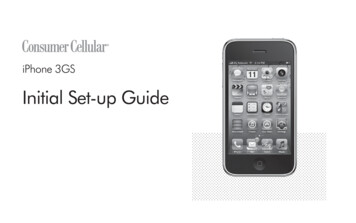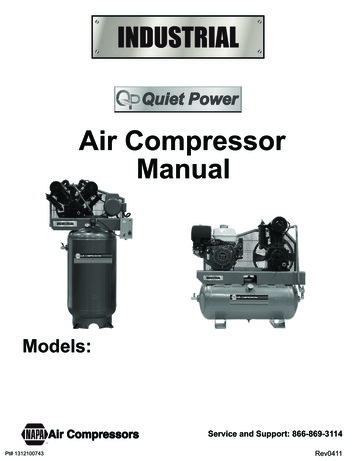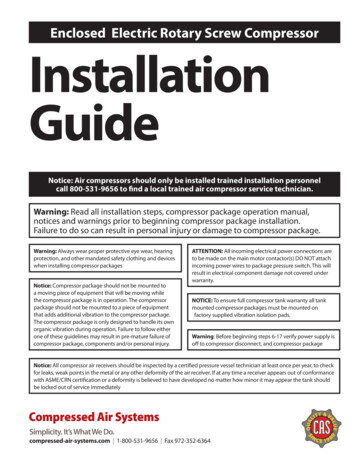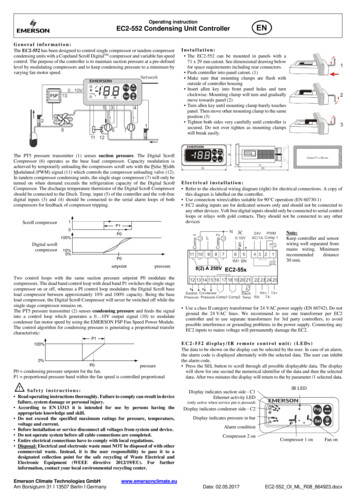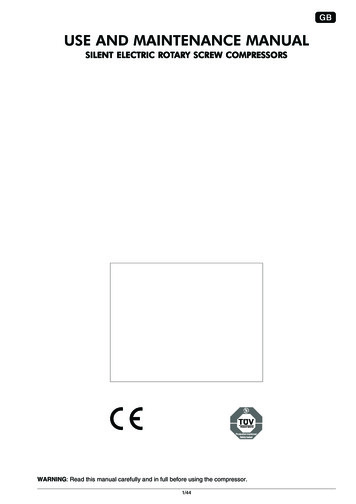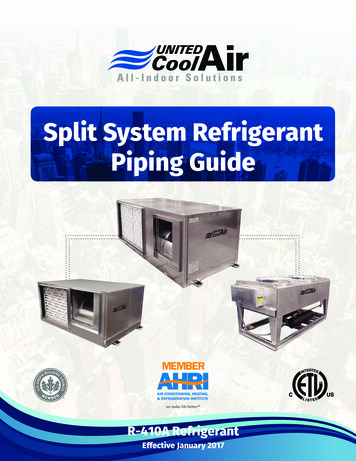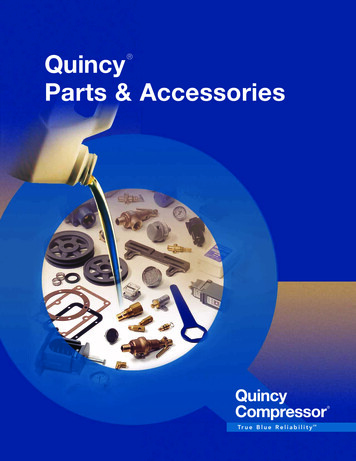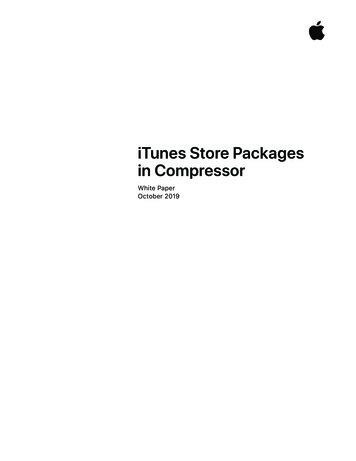
Transcription
iTunes Store Packagesin CompressorWhite PaperOctober 2019
ContentsiTunes Store Packages in CompressorOverview3Create an iTunes Store Package4What Is an iTunes Store Package?4Create a New Package Using Compressor5Configure Assets in the iTunes Store Package6Create Your iTunes Store Package File12Correct or Augment an iTunes Store Package13iTunes Delivery Partners16What Is an iTunes Delivery Partner?16iTunes Store Technical Requirements17iTunes Store Package Requirements17iTunes Store Delivery Specifications18Common Issues19Glossary21October 20192
OverviewTo sell a movie in the iTunes Store, you must deliver the movie file plusa set of related files and information. Compressor makes it easy toassemble these items into a single iTunes Store package, which is theformat accepted by the iTunes Store.The iTunes Store supports up to 4K high-dynamic-range (HDR) video,which can display over one billion colors, compared to 16 million instandard dynamic range (SDR). If you have an HDR video source file andDolby Vision metadata, Compressor can instruct the iTunes Store to usethe two assets to automatically create a combined SDR/HDR package.After creating an iTunes Store package in Compressor, you can workwith an Apple‑certified delivery partner to submit your movie to theiTunes Store. These partners ensure that your submission is completeand that it meets all iTunes Store specifications. Delivery partners alsoprovide billing and support services after your movie becomes availablefor sale.See iTunes Delivery Partners below for more information.Note: Select customers may be able to submit their movies directly tothe iTunes Store without using an iTunes delivery partner. To learn moreabout how to apply for permission to submit directly to the iTunes Store,see Movie Provider: Frequently Asked Questions.iTunes Store Packages in CompressorOctober 20193
Create an iTunes Store PackageWhat Is an iTunes Store Package?An iTunes Store package contains your movie and related assets. Theseinclude subtitles, closed captions, alternative audio, and a preview(sometimes called a trailer). The package also includes an XML file withessential information about your movie, including: The name of an Apple-certified delivery partner (short name) A unique identifier for your movie supplied by the iTunes Store(vendor ID)It’s a good idea to choose an Apple-certified iTunes delivery partnerprior to creating a package. This company will provide you with avendor ID and short name, both of which you can enter into the PackageProperties fields in the iTunes Store Package inspector when you createyour package in Compressor.You can also simply enter temporary text in the Package Properties fieldsand instruct your delivery partner to update the vendor ID and shortname before submitting the package to the iTunes Store.iTunes Store Packages in CompressorOctober 20194
Create an iTunes Store PackageCreate a New Package Using CompressorThe information below is a summary of how to create an iTunes Storepackage. For detailed steps on creating an iTunes Store package, seethe Compressor User Guide.1. From the File menu, choose New iTunes Store Package.An iTunes Store package job appears in the batch area.2. To add a movie file, click Set, select a video file from the dialog thatappears, then click Open.Click to select a video file.An output row containing the selected movie file is added to the job.3. Continue to add assets by clicking the Add buttons on the right sideof the Subtitles row, Closed Captions row, and Alternative Audio row,then selecting files from the dialog that appears.To add multiple files in each category, Shift-click or Command-clickfiles in the dialog that appears. An output row is created for eachsupplemental file you add.Tip: Alternatively, you can drag and drop assets from the Finderdirectly to each row in the batch area.Important: CEA-608 closed caption files must use the .scc extension,iTunes Timed Text subtitles must use the .itt extension, and SubRipText subtitles must use the .srt extension.4. To add a preview or trailer, click the Add button on the right side ofthe Previews row, select a video file from the dialog that appears,then click Open.An output row containing the selected video file is added to the job.iTunes Store Packages in CompressorOctober 20195
Create an iTunes Store PackageConfigure Assets in the iTunes Store PackageAfter you add files, you need to assign additional information (alsocalled metadata) for each item. You must also include a chapter markerat frame 00.00.00.00 in your Compressor movie, or the job will failto complete.Important: To be accepted to the iTunes Store, videos must include afull complement of chapter markers, including a chapter marker at thelast frame. Your iTunes Store delivery partner can also help you createchapter markers.Set package properties1. In the batch area of Compressor, click the top bar of the iTunes Storepackage item.2. Click the Inspector buttonCompressor window.in the upper-right corner of theThe iTunes Store Package inspector appears.3. In the Batch Properties section, enter a name for the batch.Note: This name is used to identify the job within Compressor.4. In the Package Properties section, enter the Apple-certified deliverypartner short name and vendor ID.Note: Contact your Apple-approved delivery partner to obtain a validvendor ID and short name.5. If your package contains HDR video and Dolby Vision metadata,select the “SDR delivery” checkbox to have Compressor instruct theiTunes Store to create a combined SDR/HDR package.6. Click Choose, select the location where you want to save the package,then click Choose.iTunes Store Packages in CompressorOctober 20196
Create an iTunes Store PackageModify feature and preview settingsYou must assign a language and country to both the feature video andpreview video.1. In the batch area of Compressor, select the Feature output row.The Job inspector appears.2. In the File Properties section of the Job inspector, choose alanguage, then choose a single country or choose All.Assign a languagefirst, then choosea single countryor choose All.3. If necessary, reassign or deactivate audio tracks in the Audioinspector.4. If your feature video includes titles, credits, or other text, deselectthe “Textless master” checkbox in the Feature Video Propertiessection and then identify the language and country of the subtitlesin each category.iTunes Store Packages in CompressorOctober 20197
Create an iTunes Store Package5. If your video is already encoded in Apple ProRes 422 HQ, open theVideo inspector and select “Enable video pass-though” to bypassvideo compression.6. In the batch area, select the Previews output row, then repeat steps2–5 to assign a language, country, and other metadata for thepreview video.Note: When you create an iTunes Store package in Compressor, assetsare automatically configured to ensure that your files comply withiTunes Store requirements. However, if necessary, you can reassignaudio channels or cropping for your feature and preview videos. Tolearn more about the iTunes Store technical requirements, consult anApple‑certified iTunes delivery partner.Add subtitles, closed captions, and alternative audioIf your movie contains subtitles, closed captions, or alternative audiotracks, you must assign the correct language and other settings foreach of these items. If possible, Compressor will automatically assign alanguage based on the file metadata. Follow the steps below to reassigna language or country and assign a purpose.1. In the batch area of Compressor, select a subtitle output row.2. In the Subtitles inspector, choose options from the Language pop-upmenu and the Country pop-up menu.Note: You must choose a language before you can choose a country.iTunes Store Packages in CompressorOctober 20198
Create an iTunes Store Package3. Choose an option from the Purpose pop-up menu: Translation (Full): Outputs a full translation of all words spokenin the film using the language of the intended territory. Thesubtitle text can be turned on or off by the viewer (as opposedto burned‑in subtitles). Forced: Outputs text that appears on the screen when an actorin a film is speaking in a language other than the language heardon the audio. Forced subtitles are delivered as a separate .ittfile. Forced subtitles cannot be turned off—they’re necessary tounderstand the content of the film. Hearing Impaired (SDH): Subtitles for deaf and hard of hearingoutputs a full translation of all the words spoken in the film, aswell as song lyrics and sound effects (for example, an owl hootingor a car horn). The viewer can turn SDH on or off.4. In the batch area, select a closed captions output row.5. In the Closed Captions inspector, choose options from the Languagepop-up menu and the Country pop-up menu.iTunes Store Packages in CompressorOctober 20199
Create an iTunes Store Package6. If the closed-caption text doesn’t accurately match the timing in yourmovie, adjust the display timing by assigning an offset timecode inthe Offset field.Tip: Click the Show Closed Captions buttonin the preview area toview subtitles or closed captions, or to choose audio tracks.7. In the batch area, select an alternative audio output row.8. In the Job inspector, choose options from the Language pop-up menuand the Country pop-up menu.For more information about adding and editing asset information, seeBuild iTunes Store packages in the Compressor User Guide.iTunes Store Packages in CompressorOctober 201910
Create an iTunes Store PackageAdd chapter markersYou must include a chapter marker at frame 00.00.00.00 in your movie,or the job will fail to complete. If your movie file already has chaptermarkers, Compressor will include them in your iTunes Store package. Ifyour movie file does not have chapter markers, you can import a chapterlist or add them manually in Compressor.1. In the batch area, select the Feature output row.2. In the preview area, navigate to the frame where you want a chapterto begin.3. Click the Add Marker pop-up menu, then choose Add Marker.4. In the Marker inspector, enter a name for the marker, and verify thatthe marker type is set to Chapter.5. To assign a preview image associated with the chapter marker, clickthe Image pop-up menu, then choose Frame or File.Important: For a successful iTunes Store submission, all chaptermarkers must have an associated image. Black frames are notpermitted.6. Repeat steps 2–5 to add additional chapter markers.iTunes Store Packages in CompressorOctober 201911
Create an iTunes Store PackageCreate Your iTunes Store Package FileAfter you add and configure your iTunes Store assets, create theiTunes Store package file.1. Click Start Batch.Note: Compressor displays the Errors and Warnings window if anyrequired items or fields are missing. Double click an error in thewindow to jump to the error location in the batch area. As you correcterrors they’re removed from the list.2. Click the Active button to view the batch progress.Active button3. When the transcode finishes, click the Completed button, click thedisclosure triangle next to the name of the batch, then click themagnifying glass iconto view the package file in the Finder.Compressor transcodes all the files, combining them into a singlepackage file that’s saved in the location you specified in the iTunes StorePackage inspector.iTunes Store Packages in CompressorOctober 201912
Create an iTunes Store PackageCorrect or Augment an iTunes Store PackageYou can modify a package or add assets to it even after you’vecompleted the batch.There are two ways to modify a package: By reloading a recently completed package from the Completedview in Compressor, making changes to the batch, then resubmittingthe batch. By rebuilding a package from scratch using the same settings,making changes to the batch, then resubmitting the batch.When you modify and resubmit a batch, a new XML file is generated andthe package assets are updated.Important: Ensure that the information in the Package Propertiessection of the inspector precisely matches the information in the originalpackage. If the short name, vendor ID, and package location are identical,Compressor will correctly configure the changes.Modify a completed package by reloading it fromCompleted view1. Click the Completed button at the top of the Compressor window.Completed view opens.2. Click the curved arrowwant to modify.to the right of the completed batch youClick to reload thecompleted batch.The batch opens in Current view, with all of the media items shown inthe batch area.iTunes Store Packages in CompressorOctober 201913
Create an iTunes Store Package3. In the batch area, add new or modified subtitle files, closed-captionfiles, or alternative audio files.4. Click Start Batch.Note: If your package has no feature video, when you select otherassets, the preview area will display a missing media warning.Because you’re modifying your package, you can safely ignorethis warning.Modify a package by rebuilding it from scratch1. From the File menu, choose New iTunes Store Package.2. In the Batch area, click the top bar of the iTunes Store package item.Click the top bar to activate theiTunes Store Package inspector.3. In the iTunes Store Package inspector, enter a name in the BatchProperties area.Note: This name is used to identify the job within Compressor.iTunes Store Packages in CompressorOctober 201914
Create an iTunes Store Package4. Set the package properties to precisely match the values in thepackage you want to augment or change.5. In the batch area, add new or modified subtitle files, closed-captionfiles, or alternative audio files.6. Click Start Batch.Important: You cannot remove assets from a package after it hasbeen created. To remove assets from a finished package, you need tocreate a new iTunes Store package.iTunes Store Packages in CompressorOctober 201915
iTunes Delivery PartnersWhat Is an iTunes Delivery Partner?An Apple-certified iTunes delivery partner is qualified by the iTunes Storeand is authorized to submit iTunes Store packages to the store for sale.In addition to validating the technical requirements of your iTunes Storepackage, a delivery partner will work with you to add other requiredmetadata such as sale date, IMDB URL, distribution information,synopsis, key art, and cast and crew lists. Your delivery partner will helpyou submit additional metadata and files along with your package.A delivery partner will also provide billing and support services after yourfilm becomes available for sale.List of delivery utioniTunes Store Packages in CompressorOctober 201916
iTunes StoreTechnical RequirementsBefore you prepare your assets for delivery, it’s a good idea to familiarizeyourself with the iTunes Store technical requirements.An overview of requirements appears below. Contact an Apple-certifiediTunes delivery partner, or see the iTunes Video and Audio Asset Guidefor more detailed information.iTunes Store Package RequirementsCompressor guides you through the process of creating youriTunes Store package. Each package represents a single film productwithin the iTunes Store.Required assets include: Feature video with embedded stereo audio and chapter markers Preview video (also known as a trailer)Optional assets include:iTunes Store Packages in Compressor Closed captions delivered in .scc format (required for US distribution) Alternative audio tracks Subtitles delivered in .itt format 5.1 surround audioOctober 201917
iTunes StoreTechnical RequirementsiTunes Store Delivery SpecificationsThe following table lists the most common delivery specifications foriTunes Store packages. To learn more about the iTunes Store deliveryspecifications, consult an Apple-certified iTunes delivery partner.Compressor AssetsSpecificationFeature Movie Uncompressed digital source transcodedto Apple ProRes 422 (HQ) ITU-R BT.709 color space UHD: 3840 x 2160 DCI 4k: 4096 x 2160 HD: 1920 x 1080 SD: 720 x 480 or 720 x 486 Embedded Stereo Audio LPCM Big orLittle Endian, 16-bit or 24-bit, at least48kHz 5.1 surround audio (optional)Chapter Markers First chapter must be at 00:00:00:00. Last chapter must be before last frame. Chapter frames must contain pictures;dark or black frames will be rejected. Chapter titles must not contain specialcharacters. PNG and JPEG images are accepted.Subtitles Subtitle files must be in .itt or .srt format. Multiple subtitle files can be added to thepackage to provide full translations, SDH,or forced subtitles.Closed Captions Closed-caption files must be in .sccformat. English text must be in EIA 608 format(required for US distribution). Captions should display and synchronizeto within one second of the initial, audibledialogue.Alternate Audio Audio must be in stereo. 5.1 surround audio (optional) LPCM Big or Little Endian, 16-bit or24‑bit, at least 48kHzPreview 1–5 minute duration Video must begin with one black frameand end with one black frame. Stereo LPCM Big or Little Endian, 16-bitor 24-bit, at least 48kHz 5.1 surround audio (optional)iTunes Store Packages in CompressorOctober 201918
iTunes StoreTechnical RequirementsAdditional Required AssetsSpecificationPoster Art 2 x 3 aspect ratio 1400 x 2100 PNG No credit block or festival laurels No actor names Localized for foreign territories High resolution No theatrical release dateCommon IssuesThe assets in an iTunes Store package can be rejected for a number ofreasons. Here’s a list of common issues to avoid:Assets must not include: FBI notices, MPAA notices, legal notices, release date cards, PSAs(public service announcements), or tagging. (Exceptions will be madewhen used in parody.) Promotional bumpers Visible watermarks Bonus content (unless explicit permission has been granted by theiTunes Store) URLs (acceptable in video assets only if they’re in credits or on a cardwith a company logo)Video assets should not have any of the following defects: Blended frames Dropped or duplicated frames Interlacing artifacts Scaling artifactsSubtitle assets should not have any of the following defects:iTunes Store Packages in Compressor iTT or SRT subtitle files that are out of sync Captions that are out of sync or that have caption drifting issues Incorrect CC/Subtitles (text that doesn’t match dialogue in the movie)October 201919
iTunes StoreTechnical RequirementsAudio assets should not have any of the following defects: Audio files that are out of sync Distorted audio Audio channels that are improperly assigned Audio language that is improperly assignedOther Issues to avoid:iTunes Store Packages in Compressor Feature or Preview mismatch Cropping errors (incorrect or insufficient cropping dimensions) Incorrect language tagging on assets (video, subtitles, closedcaptions, or alternative audio)October 201920
GlossaryAlternative audio Translated dialog tracks or commentary included in aniTunes Store package.Batch area The lower half of the main Compressor window, whichdisplays batches to be transcoded. An iTunes Store package containsone batch at a time.Closed captions (CC) Viewer-activated text that appears superimposedover the video. The text is a transcription of the dialog, plus descriptionsof nonspeech elements.Dolby Vision A high-dynamic-range 4K video format. Dolby Visionmetadata contains display information per scene, allowing more precisecontrol over color, brightness, and contrast.Feature The principal video element in an iTunes Store package—typically a movie with a running time longer than 60 minutes.HDR (high dynamic range) Video stored in a format that processeshigher levels of luminance (brightness) per color component to providesignificant improvements in contrast, detail, and light levels overstandard-dynamic-range (SDR) video. HDR can represent luminances ashigh as 10,000 nits (candelas per square meter) with a dynamic range of14 stops or more, creating more realistic color transitions and revealingmore detail in both shadows and highlights. HDR video is typicallycombined with wide-gamut color spaces such as Rec. 2020 or P3 D65 todeliver video any of several formats, including HDR10, Dolby Vision, andHLG (hybrid log-gamma).Inspector The pane in Compressor that displays the properties of aselected asset or batch.iTunes Store package A container for your movie and all related assetsto be submitted to the iTunes Store. The assets in a package includesubtitles, closed captions, alternative audio, and a film preview (alsoknown as a trailer). The package also includes an XML file with essentialinformation about your movie.iTunes Store Packages in CompressorOctober 201921
GlossaryiTunes delivery partner A professional video service authorized byApple to submit iTunes Store packages to the iTunes Store for sale.Preview area The area at the top of the Compressor window thatdisplays a visual preview of assets selected in the batch area. You canalso add metadata and markers directly in the preview area.SDR (standard dynamic range) The conventional technique forprocessing luminance (levels of brightness) and color values in images,developed in the mid-1900s, with an upper luminance limit of 100 nits(candelas per square meter) and a dynamic range of 6–10 stops.Subtitles Dialogue displayed as text over the video, often aforeign‑language translation of movie dialogue.Texted master Your movie as you intend the audience to see it, withall titles, subtitles, lower thirds, segment and interstitial titles, and endcredits intact.Textless master Your movie with all titles, subtitles, lower thirds,segment and interstitial titles, and end credits removed, to facilitate easytitle replacement for international distribution. (Text appearing withinvideo clips in the movie is usually left intact.)XML Extensible Markup Language. A text-based format used toexchange data. When you create an iTunes Store package withCompressor, an XML file is generated that includes additional essentialinformation about your movie.Copyright 2019 Apple Inc. All rights reserved. Apple, the Apple logo, and iTunes are trademarksof Apple Inc., registered in the U.S. and other countries. iTunes Store is a service mark of Apple Inc.,registered in the U.S. and other countries. Other product and company names mentioned herein may betrademarks of their respective companies. Mention of third-party products is for informational purposesonly and constitutes neither an endorsement nor a recommendation. 028‑00158-AiTunes Store Packages in CompressorOctober 201922
White Paper October 2019. iTunes Store Packages in Compressor October 2019 2 Contents Overview3 Create an iTunes Store Package 4 What Is an iTunes Store Package? 4 . The viewer can turn SDH on or off. 4. In the batch area, select a closed captions output row. 5. In the Closed Captions inspector, choose options from the Language