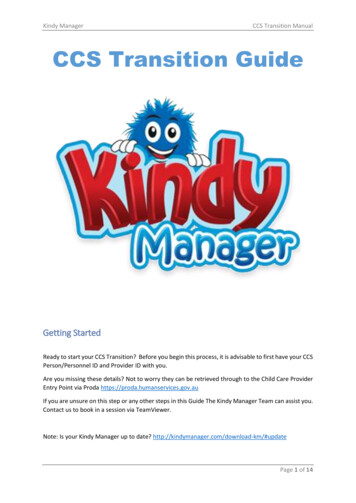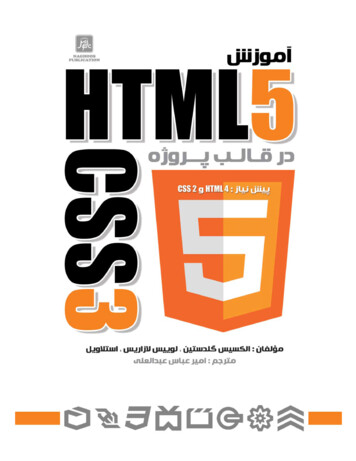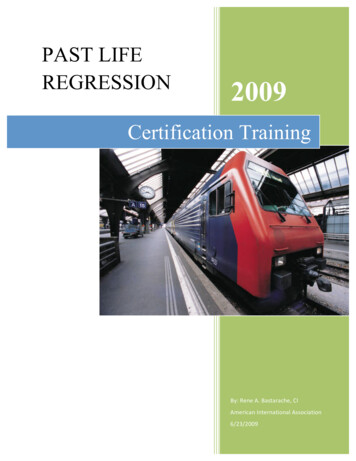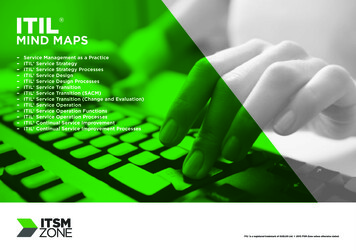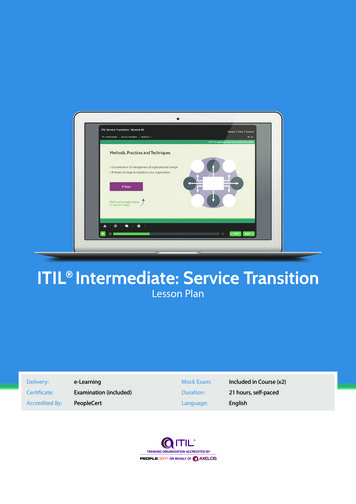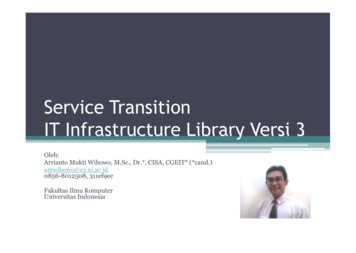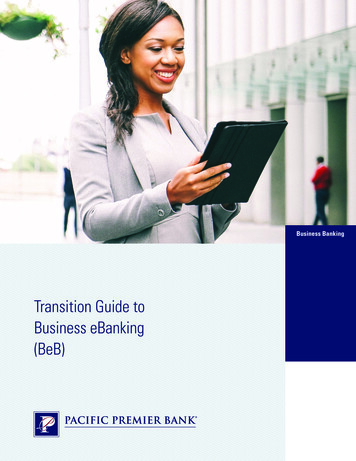
Transcription
Business BankingTransition Guide toBusiness eBanking(BeB)
Take advantage of our specialPreview PeriodSeptember 14 – October 1, 2020Get a sneak peek of your new online capabilities beforethe final transfer of your accounts and data on October 5.Important actions to complete during the Preview Period:–– Review and update your company profile, personalizeyour user settings, and become thoroughly acquaintedwith the navigation of our system.–– Administrators will need to verify all user entitlementsand limits, and make any necessary changes.–– Authorized users need to validate ACH and Wiretemplates have been established correctly.–– ACH and Wire approvers can activate theirsecurity token.Note: You will not be able to see current balances orinitiate transactions during the Preview Period. Changesyou make during the Preview Period will be applied whenyou go live on the Pacific Premier platform on October 5.Business eBankingtutorials are available atopusbank.com/conversionWhen used in conjunction with ourPreview Period, these tutorials will helpsimplify your transition to online services atPacific Premier.QUESTIONS?Call our Conversion Hotline toll-free at855.816.5706.Extended hours from October 5 throughNovember 1:Monday to Friday, 7 a.m. to 9 p.m., andSaturday to Sunday, 7 a.m. to 7 p.m. PT.2PACIFIC PREMIER BANK CONVERSION HOTLINE: 855.816.5706 PPBI.COM
Important DatesAll times are Pacific TimeSeptember 14 to October 1Your Business eBanking (BeB) Preview PeriodYour online banking profile settings and data (e.g., templates, user entitlements, etc.) as of August 27, 2020 will be migrated to Pacific Premier Bank.Any changes made after August 27 will need to be recreated in Pacific Premier Business eBanking.ThursdayOctober 16 a.m. PTFridayOctober 25 p.m. PTSaturday/SundayOctober 3 – 4MondayOctober 59 a.m. PTOpus Bill Pay Services forOpus BankConversionWelcome to Business eBankingOnline and Mobile EndServices EndWeekend(BeB) at Pacific Premier–– New bill payments cannot–– Opus online and mobile–– Online and mobile services–– New Pacific Premier accountsbe initiated until Monday atbanking services end atremain unavailable duringand services, including online9 a.m. PT using Pacific Premier5 p.m. PT.this period.banking, take effect.services.–– Opus Mobile Deposit ends at–– Any bill payments previously–– Your Opus debit card will–– Access to your BeB services5 p.m. PT, therefore all mobilecontinue to work over thisand your new suite of treasuryset up will be sent asdeposits must be made beforeweekend, and through themanagement capabilities willscheduled.5 p.m.card’s expiration date.begin at 9 a.m. PT.–– Future-dated and recurring–– If you transmit ACH–– Important: Remote Depositpayments except bill paymenttransactions using the NACHACapture (RDC) clients will receivewill NOT transfer to Pacificor other data format, weseparate information for thePremier. You will need towill provide instructions fortransition to Pacific Premier RDC.reinitiate those transactions.required updates in order to–– You will NOT be able toprocess transactions.schedule Opus Bank ACHtransactions with a futuredate beyond October 5, 2020.There are important Setup Stepstreasury management services.you must take before and after Conversion Weekend, depending on your currentPlease see pages 5 – 7 for details about services that may pertain to you.PACIFIC PREMIER BANK CONVERSION HOTLINE: 855.816.5706 PPBI.COM3
Initial Online Login Instructions1.Go to PPBI.com. Below Online Banking, click Select Account Type, then select BusinesseBanking from the dropdown menu.2.Enter your Company ID provided on the enclosed letter, along with your existing User ID,removing any special characters (e.g., #, , @, %, etc.), and click Continue.3.For security purposes, you may be prompted to complete the One-Time Security Codeprocedure. Select the method you want to receive the Security Code, click Continue, andthen follow the instructions to complete the process. Note: The phone number on file withOpus Bank prior to August 27 will be used to send you this Security Code.4.Enter your temporary password as described in the enclosed letter, then create your newpermanent password. Passwords must be at least eight characters long and contain atleast three of the following categories: uppercase letter, lowercase letter, numericcharacter, and special character (e.g., #, , @, %). Passwords are case sensitive.5.Click Sign In to continue to our Business eBanking (BeB) home page, then complete theremaining setup Preview Period tasks listed on pages 5 – 7. Note: ACH and Wire approverswill be prompted to activate their software token prior to being directed to the BeB homepage. (For token users, instructions for downloading your app and using your token appear onthe reverse side of the enclosed letter.)6.Before October 2, these login steps will be used to access the Preview Period (see page 2).Beginning Monday, October 5 at 9 a.m. PT, use these same steps to access your live onlinebanking services at Pacific Premier.Need help?Make sure you have entered your Company ID and existing Opus Bank User ID correctly. IDs are case sensitive. If you need assistance, or have forgotten yourUser ID, we can help through our Conversion Hotline at 855.816.5706.4PACIFIC PREMIER BANK CONVERSION HOTLINE: 855.816.5706 PPBI.COM
Important Transition Notes and Setup StepsAll times are Pacific TimeEstablishing AccessMaking and Receiving PaymentsOnlineACH/Wire ServicesLog in during your special Preview Period, from September 14Be sure to use the Preview Period (see page 2) to review yourthrough October 1. You can complete a number of the setup stepsACH and Wire templates for accuracy on the Pacific Premierlisted here, establish your settings, and more. Additional detailssystem.about the Preview Period appear on page 2.Templates established after August 27 will need to be recreated.Also during the Preview Period, be sure to confirm all of yourNote: Templates without a funding account cannot be convertedcompany users and entitlements (e.g., accounts, limits, approvals,to Pacific Premier.etc.) properly migrated over. Changes you make during this timewill remain after conversion on October 5.On your current Opus Bank system, make note of any future-datedor recurring transactions with an effective date after October 1.On October 5, log into Business eBanking at PPBI.com toThese will need to be reestablished on the Pacific Premier systemverify the successful conversion of your accounts and data tostarting on Monday, October 5.Pacific Premier.Clients uploading a NACHA file will need to make format changesto comply with Pacific Premier’s requirements. AdditionalMobileinformation will be provided to these clients.Get mobile access beginning Monday, October 5. Simply–– ACH cutoff time is 4 p.m. PT for next-day, two-day, and future-download the Pacific Premier Bank Business mobile banking app,then log in using the same credentials you established for onlinebanking access. (Note: You must establish your credentials onlinebefore logging into the mobile app.)dated payments.–– Wire cutoff time is 2:30 p.m. PT for same-day transactions.–– Wire transfers and ACH batches will require approval by anadministrator or user with approval authority.–– Wire transfers and ACH batches can be made 60 daysin advance.–– Changes in features include:·· ACH reversals should be initiated by phone.·· ACH/Wire recipient management is not available. Therefore,existing recipient information will be converted to PacificPremier as templates.·· Confidential ACH batches are not available, but accountrestrictions can be created via user entitlements.·· ACH split payments are not available, but can be initiatedin separate batches and streamlined through the use oftemplates. Call the Conversion Hotline for details andassistance.–– For foreign wires, if your wire beneficiary has not specifiedan intermediary bank, please use Wells Fargo Bank ABA026005092. Do not leave the intermediary bank area blank.PACIFIC PREMIER BANK CONVERSION HOTLINE: 855.816.5706 PPBI.COM5
Making and Receiving Payments continued Account SecurityOnline Bill PaymentCheck Positive Pay & Payee Positive PayPrior to October 1, review your recurring payments and payees forUse the Preview Period to ensure all users have the right accessaccuracy in Business eBanking (BeB) during the Preview Period.to make exception decisions.On October 5, confirm the successful transfer of this data (e.g.,–– Any outstanding check issues as of 5 p.m. PT on October 2 willbe converted to Pacific Premier.payee name and address) and review your user limits.–– On October 5, start entering your check issues into BeB. We–– Any future-dated bill payments and transfers you arrangewill contact you for any exceptions that may have occurred overwith Opus Bank will be honored, including both one-time andconversion weekend.recurring transactions.–– Beginning October 6, you will need to review and decision all–– Funds for payments made by check will be charged to yourexceptions in BeB. If a decision to pay an item has not beenchecking account when the check has been processed by themade by 11:30 a.m. PT, it will be returned.payee and comes to Pacific Premier for payment.–– Changes in features include:NEW! Reverse Positive Pay·· Depending on the Merchant, the debit to your account may–– We are pleased to offer this new service, which allows you to reviewoccur on the day a payment is initiated.prior-day checks for potential fraud.·· Money Market accounts are not eligible for bill payment.–– Please contact the Conversion Hotline at 855.816.5706 if you’reinterested in learning more.Remote Deposit Capture–– Remote Deposit Capture clients will receive separate information forACH Positive Paytransitioning to Pacific Premier RDC.Use the Preview Period to ensure all users have the rightaccess to make exception decisions.Managing Your Money–– Any existing payment rules established before August 27 willbe converted to Pacific Premier.–– On October 5, we will contact you with any exceptions thatBook Transfersmay have occurred over conversion weekend.–– Business eBanking offers book or multiple transfers (from one account–– Beginning October 6, you will need to review and decision allinto many accounts, or from many accounts into one account).exceptions in BeB. If a decision to pay an item has not beenmade by 11:30 a.m. PT, it will be returned.Recurring Internal Transfers–– Also on October 6, you can set up new payment rules in BeBBeginning October 5, please reset any recurring transfers youonly when an exception occurs.previously had set up on Opus Bank’s online banking platform.6PACIFIC PREMIER BANK CONVERSION HOTLINE: 855.816.5706 PPBI.COM
Statements and RecordkeepingService/Feature Cutoff TimesNEW! Deposit ImagesService/FeatureOpus BankPacific Premier–– Beginning October 5, images of your deposited and returned checksACH Origination6 p.m. PT4 p.m. PTACH Positive Pay Decisions11:30 a.m. PT11:30 a.m. PTeStatements.Domestic Wires2:30 p.m. PT2:30 p.m. PTHistorical statements will be available in phases startingForeign Currency Wires1 p.m. PT1 p.m. PTInternational USD Wires2:30 p.m. PT2:30 p.m. PTMobile Deposit5 p.m. PT4 p.m. PTCheck Positive Pay11:30 a.m. PT11:30 a.m. PT7 p.m. PT6 p.m. PTwill be available with your online account activity reporting.(next-day or future-datedtransactions)Electronic StatementsYou will be prompted to enroll the first time you accessOctober 5. Print or save current statements if needed forimmediate reference.–– Beginning October 5, statements for the period prior toJune 4, 2020 will be available.–– More recent statements will be made available approximately10 weeks after conversion.Decisions (exceptionsavailable by 7 a.m. PT)–– Your Loan and Deposit account statements can easily beviewed or saved electronically. You will have online access toRemote Deposit Capture36 months of deposit account statements.–– Analysis statements are not available online.Information ReportingThank you for banking with Pacific Premier!–– 30 days of historical activity will be immediately available. AdditionalQuestions?activity (up to 18 months) will become available in approximatelyCall our Conversion Hotline toll-free at 855.816.5706.one week.Extended hours from October 5 through November 1:–– You will be able to search and save account information for reportingMonday to Friday, 7 a.m. to 9 p.m., andSaturday to Sunday, 7 a.m. to 7 p.m. PT.purposes.–– You will be able to view loan commitments, account information, andnote information from within Business eBanking.NEW! Quicken and QuickBooks Direct Connect / Web Connect–– You can arrange for direct downloads of your account data. Fullinstructions for accessing Quicken or QuickBooks Direct Connect orWeb Connect will soon be available at PPBI.com/businesscenter. Foradditional details about these services, call our Conversion Hotline at855.816.5706.PACIFIC PREMIER BANK CONVERSION HOTLINE: 855.816.5706 PPBI.COM7
Thank youCONVERSION HOTLINE: 855.816.5706Web: PPBI.com 2020 Pacific Premier BankPPB109-BRO
Corporate Account Security InformationGrowing Threats to Your Business—Are You Aware?Corporate Identity Theft (Corporate Account Takeover)is the business equivalent of personal identity theftand occurs when criminal hackers use deceptive socialengineering tactics to trick you into performing financialtransactions or to install software, often referred toas malware, to control your computer devices, takecontrol over your business email accounts (also knownas Business Email Compromise or BEC), and steal youronline business credentials. The criminals then use yourstolen online business credentials or your businessemail accounts to initiate fraudulent banking activity.Your devices can become infected with malware whenyou attempt to open an infected document attached toan email—or an infected website link within an email.Malware can also be downloaded to a device when youvisit a legitimate site, especially a social networkingsite, and attempt to open a document, video, or photoposted there. Once the malware infects one device, itoften has the ability to quickly and efficiently identifyand infect other devices within an internal businessnetwork—often without detection.What You Can Do to Protect Yourselfand Your CompanyAlthough Pacific Premier Bank uses technologies suchas two-factor authentication and encryption methodsthat help mitigate the risk of fraudulent banking activity,these technologies cannot protect against malware thatattack your devices. There are additional controls youshould consider implementing to further mitigate therisk of Corporate Account Takeover and fraud. Never provide your account information, password,one-time security codes, or token number over thephone, text, or email. We will never ask you to enterpersonal or account information via email, text, or todownload an attachment from email, nor ask you foryour password, one-time security codes, tokens, orother security credentials via email, text, or phone. Initiate ACH and wire transfer payments under dualcontrol, with a transaction originator and a separatetransaction authorizer. Always verify new wire or ACH instructions using atrusted communication channel. Criminal hackers canpose as a known entity looking to redirect funds to acompromised bank account.PPBI.com/cybersecurity Employ best practices to secure computer systems.If possible, carry out all online banking activities froma stand-alone, hardened, and completely lockeddown computer system from which email and webbrowsing is not possible. When finished, turn it off ordisconnect it from the internet. Be suspicious of emails and phone calls claiming tobe from a financial institution, government department,or other agency requesting account information,account verification, or banking access credentialssuch as usernames, passwords, one-time securitycodes, token codes, and similar information. Openingfile attachments or web links in suspicious emailscould expose your entire network to malware. Install a dedicated, actively managed firewall,especially if your business has a dedicated connectionto the internet. A firewall limits the potential forunauthorized access to a network and computers. Create strong passwords with at least 12 charactersthat include a combination of mixed case letters,numbers, and special characters. Use a uniquepassword for each financial institution site that isaccessed and change that password regularly. Avoidusing dictionary words in your passwords. Educate employees on good cybersecurity practices,including how to avoid malware infections on businesscomputers. Never access bank, brokerage, or other financialservices information using public Wi-Fi at airports, hotels,cafes, libraries, etc. Unauthorized software may havebeen installed to trap account numbers and sign-oninformation, leaving you vulnerable to possible fraud.Vulnerabilities in Wi-Fi systems allow an attackerwithin range of a victim Wi-Fi spot to read information that was previously assumed to be safelyencrypted. Install commercial antivirus and desktop firewallsoftware on all computer systems. Free softwaremay not provide protection against the latest threatswhen compared to an industry-standard product.Ensure computers are patched regularly, particularlyoperating systems, web browsers, and key applications with security patches. It may be possible tosign up for automatic updates for operating systems,browsers, and many applications.
What We Do to Help Mitigate Your RiskPOSITIVE PAYPacific Premier Bank offers Positive Pay to help youdetect and prevent check fraud. Save time by using this automated online tool toreview and decision any check that doesn’t matchyour Check Issued list. Conveniently upload your Check Issue informationthrough our secure online portal. Gain greater control of your cash flow by proactivelymonitoring all checks that clear your business accounts.OUT OF BAND AUTHENTICATIONOut of Band provides greater protection from fraudulentaccess to user account information. First-time users logging into their online bankingaccount will be prompted to confirm their identitythrough the Online Banking Advanced LoginAuthentication solution, also known as Out of Band. Allows users to authenticate using their usernameand two additional methods—their password and aone-time security code.MULTI-AUTHENTICATIONPacific Premier’s Business eBanking portal providesa highly secure environment to access your businesschecking accounts called Multi-Authentication. Provides an added layer of security to ensure usershave their own unique credentials to access bankinformation. Users are required to log into the online systemusing the following three items:1. Company ID2. User ID3. PasswordDUAL CONTROL ENVIRONMENTPacific Premier strongly recommends that our customers operate in a Dual Control environmentwhen initiating ACH and Wire Transfers, as well asSelf-Administration tasks. Business eBanking providesour customers with the ability to entitle users withspecific privileges such as Initiators and Approvers.Pacific Premier Bank is a registered trademark. All rights reserved. 2020 Pacific Premier BankPPB109-CSSECURITY TOKENS—OVERVIEWOnline Banking Security Token functionality provides anadditional level of encryption security, user validation,and identification. During the initiation of Wire Transfers and ACH Batches,the inclusion of RSA SecureID functionality createsan additional layer of security. Approving a Wire Transfer or ACH Transaction requires an eight-digit PIN and a randomly generated token security code (PIN security code passcode). Thesystem validates the PIN and security code during theprocess. If the user does not enter the correct securitycode or PIN, the system will refuse the attempt.SUSPICIOUS ACTIVITYReport unauthorized transactions on your accountimmediately. You may report the activity in person atany of our branch locations or by calling 877.877.2199.If you are a victim of internet fraud you should file acomplaint at the Internet Crime Complaint Center byvisiting www.ic3.gov, a partnership between theNational White Collar Crime Center and the FBI.All of us here at Pacific Premier encourageyou to reach out to one of our bankers for moreinformation about corporate account security.Phone: 877.877.2199 Web: PPBI.com/cybersecurity
– Opus online and mobile banking services end at 5 p.m. PT. – Opus Mobile Deposit ends at 5 p.m. PT, therefore all mobile deposits must be made before 5 p.m. – Future-dated and recurring payments except bill payment will NOT transfer to Pacific Premier. You will need to reinitiate t