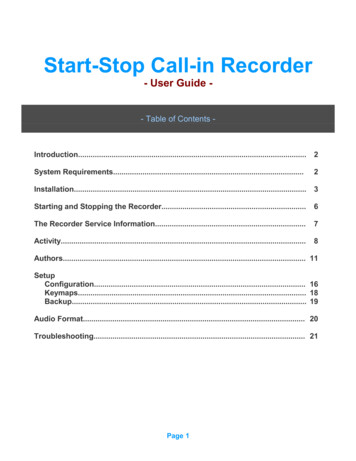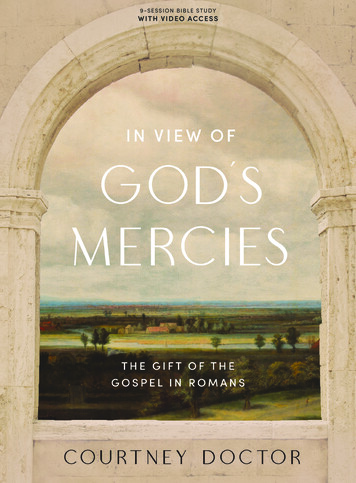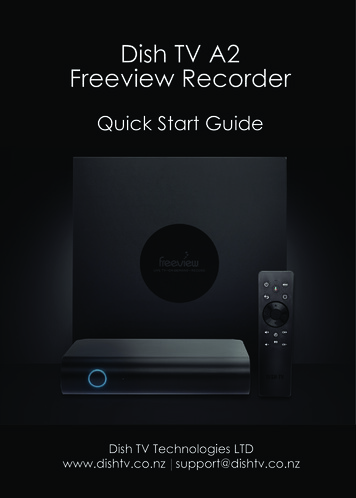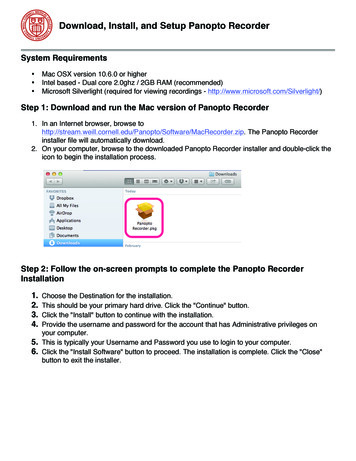Transcription
Interactive Session RecorderRelease NotesRelease 5.2February 2017
NoticesCopyright 2016, 2014, Oracle and/or its affiliates. All rights reserved.This software and related documentation are provided under a license agreement containing restrictions on useand disclosure and are protected by intellectual property laws. Except as expressly permitted in your licenseagreement or allowed by law, you may not use, copy, reproduce, translate, broadcast, modify, license, transmit,distribute, exhibit, perform, publish, or display any part, in any form, or by any means. Reverse engineering,disassembly, or decompilation of this software, unless required by law for interoperability, is prohibited.The information contained herein is subject to change without notice and is not warranted to be error-free. If youfind any errors, please report them to us in writing.If this is software or related documentation that is delivered to the U.S. Government or anyone licensing it onbehalf of the U.S. Government, then the following notice is applicable:U.S. GOVERNMENT END USERS: Oracle programs, including any operating system, integrated software, anyprograms installed on the hardware, and/or documentation, delivered to U.S. Government end users are"commercial computer software" pursuant to the applicable Federal Acquisition Regulation and agency-specificsupplemental regulations. As such, use, duplication, disclosure, modification, and adaptation of the programs,including any operating system, integrated software, any programs installed on the hardware, and/ordocumentation, shall be subject to license terms and license restrictions applicable to the programs. No otherrights are granted to the U.S. Government.This software or hardware is developed for general use in a variety of information management applications. It isnot developed or intended for use in any inherently dangerous applications, including applications that maycreate a risk of personal injury. If you use this software or hardware in dangerous applications, then you shall beresponsible to take all appropriate fail-safe, backup, redundancy, and other measures to ensure its safe use.Oracle Corporation and its affiliates disclaim any liability for any damages caused by use of this software orhardware in dangerous applications.Oracle and Java are registered trademarks of Oracle and/or its affiliates. Other names may be trademarks of theirrespective owners.Intel and Intel Xeon are trademarks or registered trademarks of Intel Corporation. All SPARC trademarks areused under license and are trademarks or registered trademarks of SPARC International, Inc. AMD, Opteron, theAMD logo, and the AMD Opteron logo are trademarks or registered trademarks of Advanced Micro Devices.UNIX is a registered trademark of The Open Group.This software or hardware and documentation may provide access to or information about content, products, andservices from third parties. Oracle Corporation and its affiliates are not responsible for and expressly disclaim allwarranties of any kind with respect to third-party content, products, and services unless otherwise set forth in anapplicable agreement between you and Oracle. Oracle Corporation and its affiliates will not be responsible forany loss, costs, or damages incurred due to your access to or use of third-party content, products, or services,except as set forth in an applicable agreement between you and Oracle.
Contents1 Introduction. 7About the ISR.7Hardware/Software Requirements. 7Hardware. 8Software.8Supported Codecs.9Upgrading the ISR to 5.2Mx. 92 New Features. 11Oracle Linux 7 Support. 11Volume Encryption. 11Secure Default Configurations with HTTPS and Oracle Linux 7 Firewalld. 12Updated Application Server. 12Expanded Integration with BroadSoft Broadworks R21 Call Recording. 12Feature for the Aggregation and Control of Events (FACE).12Custom Data Expansion. 13Log File Changes.133 Inherited Features. 15ISR 5.1M1 Maintenance Release Features.15ISR 5.1M2 Maintenance Release Notes.16ISR 5.1M3 Maintenance Release Notes.16ISR 5.1M4 Maintenance Release Notes.16ISR 5.1M5 Maintenance Release Notes.16ISR 5.1M6 Maintenance Release Notes.174 Known Problems and Restrictions in 5.2.21Interactive Session Recorder3
4Interactive Session Recorder
About This GuideThe Interactive Session Recorder (ISR) Release Notes provides the following information: About the ISRNew FeaturesInherited FeaturesKnown IssuesRelated DocumentationThe following table describes the documentation set for this release.Document NameDocument DescriptionISR Release NotesContains information about new ISR features, fixes, and known issues.ISR Installation GuideProvides an overview of the ISR, hardware/software requirements andrecommendations, storage considerations, pre-installation information, installationprocedures, post-install verification procedures, making the first call, and additionaladvanced topics about the ISR.ISR User GuideContains information about using the ISR Dashboard for all levels of users. Providesinformation about viewing, playing, deleting recordings, running reports, and managinguser profiles.ISR Administrator Guide Contains information about using the ISR Dashboard for the Administrator level user(Super User, Account Administrator, Tenant Administrator). Provides information aboutcreating and managing accounts, routes, and users. Also provides information aboutconfiguring the ISR, running reports, viewing active calls, and securing the ISRdeployment.ISR API ReferenceGuideContains information about ISR FACE, VoiceXML Commands, legacy applicationprogramming interfaces (APIs), Recording File Types/Formats Supported, ReturnCodes, sendIPCRCommand.jsp Subdialog, Advanced Options, and Troubleshooting.ISR Monitoring GuideContains information about installing and configuring the ISR Monitor, the Monitordatabase schema, and the Monitor MIB.ISR Remote ArchivalWeb Services ReferenceGuideContains information about the Remote Archival Web Service, its methods, WSDLdefinitions, DataType definitions, sample responses, and importing its certificates intothe client keystore.ISR Security GuideContains information about security considerations and best practices from a networkand application security perspective for the ISR product.Revision HistoryDateDescriptionSeptember 2016 Initial release of ISR 5.2 software.December 2016 Updates the "Installation Prerequisites" section fortechnical accuracy.Fixes various typographical errors. Interactive Session Recorder5
About This GuideDateFebruary 20176Description Adds four new known issues.Includes information regarding upgrade support.Updates the listed hardware requirements. Adds the g.722 and g.722.2 transmission codecs tothe list of supported codecs.Interactive Session Recorder
1IntroductionThe Oracle Communications Interactive Session Recorder 5.2 Release Notes provide the following information: About the ISRSupported Hardware/SoftwareNew FeaturesIssues FixedKnown IssuesAbout the ISRThe ISR allows any telephony or Interactive Voice Response (IVR) environment to handle full-duplex call recording(both pre- and post-transfer). This product reliably records any phone call in carrier, enterprise, or contact center.Supporting enterprise & multi-tenant architectures, the ISR provides ad-hoc (partial call) recording allowing any callto be recorded at any point and for any duration. Call recording can be initiated automatically by SIP URI orconditionally by any authorized VoiceXML or web application. In addition, call data such as time of call, SIP URI,account number, etc. are stored in a recording database for clients to search and review. Once recording starts,recordings can continue after being transferred to an agent or employee thereby providing continuity for recordings &call data across IVR, office, and call center telephony deployments.Using the ISR, VoiceXML and representational state transfer (REST) application programming interface (API)developers have the ability to record every call, a percentage of calls, specific VoiceXML dialogs as well as transfersto agent conversations. With simple VoiceXML and REST API code, a client application controls recording for anycall, at any point and for a specific period of time. In addition, every recording may be indexed by custom key valuesor session identifiers (account#, unique call identifier, SIP URI, time of call, etc.).The ISR can scale from one call to thousands of concurrent calls and is a simple add-on to any SIP telephonynetwork. An affordable software-based solution, the IP Call Recorder runs on standard Intel-based servers in virtualmachine or bare-metal environments.Hardware/Software RequirementsThis section provides the hardware and software pre-requisites for installing the ISR. It provides the recommendedcertified hardware you can use in your network, as well as a list of the supported codecs.Interactive Session Recorder7
IntroductionHardwareThe following table describes the hardware Oracle recommends for installing and running the ISR on Oracle Linux.Note: Other hardware platforms may be compatible, but have not been tested.Hardware DescriptionQuantityIntel Xeon E5-2630 v3 8-core 2.4 GHz processor2One 16 GB DDR4-2133 DIMM8One 1.2 TB 10000 rpm 2.5-inch SAS-3 HDD with marlin bracket4RAID 10 configuring using 12 Gb SAS RAID HBA, 2 PSUsN/ANote: You must install RAID before performing the ISR installation.SoftwareThis section provides a list of the software that installs during the ISR installation process.Installation PrerequisitesTo install the ISR components, you must: Have installed Oracle Linux version 7.2 or higherAccess to the ISR rpms: isr-Dashboard-5.2-0.x86 64.rpm isr-Face-5.2-0.x86 64.rpm isr-Index-5.2-0.x86 64.rpm isr-Monitor-5.2-0.x86 64.rpm isr-RemoteArchival-5.2-0.x86 64.rpm isr-rss-5.2-0.x86 64.rpmAccess to the Ruby 2.3 rpm ruby-2.3.0-1.el7.centos.x86 64.rpmConfigure a Linux user named isradm to allow you to automatically gain access to config and log files. Onceyou have configured the isradm Linux user, you must add the user to the "sudoers" group.Verify you are connected to the Internet.Oracle Linux 7 has the yum package management utility configured by default with access to the "publicyum.oracle.com" repositories in the file located at /etc/yum.repos.d/public-yum-ol7.repo. If, forsome reason, this file needs to be created, see Appendix X which contains the specific repository entries.Configure interfaces; ISR expects network configuration to include 4 interfaces, connecting to separateAdministration, Local, Data, and Voice networks. Refer to the Oracle Communications Interactive SessionRecorder Security Guide for more information on networking and trusted boundaries.For more information on configuring networking in Oracle Linux 7, see the man nmtui guide and nagement-nmcli-or-nmtui.html.Ensure the proxy parameter in the /etc/yum.conf file is set to:proxy http:// your proxy host Note: During the installation process, you will be asked to provide and/or verify the users, passwords andinterfaces you created during the Oracle Linux installation. Ensure you have that information before youbegin the installation process.8Interactive Session Recorder
IntroductionISR Dashboard Requirements Web browser recommendations for ISR Dashboard: Chrome Version 53.0.2785.113 m (recommended)Firefox ESR 45.2.0Internet Explorer 11.0.9600.xNote: Browser playback support for recording codecs changes frequently. Refer to the OracleCommunications Interactive Session Recorder Release Notes and Oracle Communications InteractiveSession Recorder Maintenance Release Guide for current details.SIP softphone recommendations for testing:X-lite and Bria 4 by CounterPath Corporation - (http://www.counterpath.net/x-lite.html)PhonerLite by Heiko Sommerfeldt - (http://www.phonerlite.de/index en.htm)Supported CodecsThe ISR supports the following transmission codecs: g.711 mulawg.711 alawg.729g.722 and g.722.2 (excluding g.722.1)These transmission codecs can be mapped to the following recording formats: RAW ulawRAW alawRAW PCMWAVE PCM (8-bit 8k Hz) monoWAVE PCM (8-bit 8k Hz) stereoWAVE PCM (8-bit 8k Hz)WAVE PCM (16-bit 8k Hz) monoWAVE PCM (16-bit 8k Hz) stereoWAVE PCM (16-bit 8k Hz)WAVE PCM (16-bit 1k Hz) monoWAVE PCM (16-bit 16k Hz) stereoWAVE PCM (16-bit 16k Hz)WAVE ulaw (8-bit 8k Hz) monoWAVE ulaw (8-bit 8k Hz) stereoWAVE ulaw (8-bit 8k Hz)WAVE alaw (8-bit 8k Hz) monoWAVE alaw (8-bit 8k Hz) stereoWAVE alaw (8-bit 8k Hz)WAVE ADPCM (4-bit 8k Hz) monoWAVE ADPCM (4-bit 8k Hz) stereoWAVE ADPCM (4-bit 8k Hz)Upgrading the ISR to 5.2MxThe ISR 5.2M1 release includes a "yum-style" approach to upgrading all ISR applications on each ISR componenthost.Interactive Session Recorder9
IntroductionNote: The upgrade feature is limited to upgrades within the 5.2Mx release set (5.2M1 and higher asupgrading is not supported in 5.2M0), and an upgrade process from release 5.1 or earlier is not currentlyavailable. Contact your Oracle account representative with any questions.For the full set of upgrading instructions, see the Oracle Communications Interactive Session Recorder InstallationGuide.10Interactive Session Recorder
2New FeaturesThis section lists and describes the new features added to the ISR in the 5.2 release. Oracle Linux 7 SupportVolume EncryptionSecure Default Configurations with HTTPS and Oracle Linux 7 firewalldUpdated Application ServerExpanded Integration with BroadSoft Broadworks R21 Call RecordingFeature for the Aggregation and Control of Events (FACE)Custom Data ExpansionLog File ChangesOracle Linux 7 SupportBeginning with release 5.2, all components are supported only on Oracle Linux 7 and can be deployed on physicalhardware or as virtual machines. Even if you are familiar with ISR, consult the Oracle Communications InteractiveSession Recorder Installation Guide for updated instructions on procuring your Operating System, getting access tothe yum repository where the ISR packages are available, as well as accessing and configuring a repository forrequired third-party dependencies.Note: ISR 5.2 has been tested on Oracle Linux 7.2 with the Unbreakable Enterprise Kernel version 3.8.Systemd with Oracle Linux 7Systemd is an "init" system that manages processes and the user space. Where most ISR component instructionsexplain to restart a service, such as ISR's application container Tomcat, with the command service tomcatrestart, you should note that the "init" system is being deprecated and learn to use Systemd's commands, such assystemctl restart tomcat.Volume EncryptionAs part of the Oracle Linux installation, customers can elect to configure volume encryption for their ISR componentdrives.Interactive Session Recorder11
New FeaturesSecure Default Configurations with HTTPS and Oracle Linux 7FirewalldThe ISR 5.2 default configuration takes advantage of several security options available with Oracle Linux 7, such asSELinux and firewalld, along with proper security conventions automatically applied during install, provisioning,configuration, and sustaining. For more information, refer to the Oracle Communications Interactive SessionRecorder Security Guide.Updated Application ServerISR has replaced all embedded JBOSS Application Server instances with Tomcat Web Server Version 7.0.54.Expanded Integration with BroadSoft Broadworks R21 CallRecordingISR 5.2 upgrades its compatibility with BroadSoft Broadworks SIPREC implementation to the required componentsof the R21 specification, which includes on-demand and user controlled recording. Video recording is explicitly notsupported in ISR 5.2, but may be included in a subsequent ISR release.Feature for the Aggregation and Control of Events (FACE)ISR introduced the Feature for the Aggregation and Control of Events (FACE) in limited capacity in 5.1 M6, andfurther expands its functionality in 5.2 (See Custom Data Expansion for details).FACE is a centralized component used to control both ISR and integrated third-party services. In the 5.1M6 version,the focus is on key activities necessary for desktop screen capture via the ObserveIT Visual Session Recordingsolution and for associating the captured screens to related audio recordings.The controls currently available include pausing and resuming an audio recording, allowing for the omission ofsensitive information, and starting and stopping screen capture on an ObserveIT agent host. FACE also supports apolicy system, allowing incoming events to trigger actions, with the current set of actions dedicated to screen capturecontrol.When communicating with third-party applications, FACE propagates session and recording events to a separateserver that interoperates with the ObserveIT Visual Session Recording solution. The data provided in thesenotifications allows the service to coordinate ISR recordings with ObserveIT screen capture recordings in order toprovide simultaneous audio and video playback on applications such as the ISR Dashboard.The following image is an architectural diagram of how FACE works in conjunction with the ISR and a third-partyservice.12Interactive Session Recorder
New FeaturesFor more information, see the Oracle Communications Interactive Session Recorder Installation Guide and OracleCommunications Interactive Session Recorder API Reference Guide.Custom Data ExpansionPrior to 5.2, ISR limited the users to a maximum of 4 custom data fields per recording. As of 5.2, that limit has beenremoved. Custom data field names can now be defined on a system-wide basis and applied ot any account/route inany combination.To support the insertion of and expansion of search capabilities on this data, the FACE API now supports a number ofnew REST-like methods for adding custom data as well as for searching using custom data. This includes expandedoption for control of audio recording, such as starting, stopping, pause, and resume. Authentication and authorizationof users, as well as auditing of their actions through the FACE API, is included in this release.Users of the legacy REST API are invited to migrate to the FACE API at their convenience. While not beingdeprecated, the legacy REST API will not be updated to include these custom data updates, or any future APIenhancements. For more information, contact your Oracle account representative.For more information, refer to the Oracle Communications Interactive Session Recorder API Reference Guide.Log File ChangesThe ISR component application and application container log file paths have changed significantly. While links havebeen provided where possible for backwards-compatibility, see "Appendix A: ISR Linus Users and File Permissions"in the Oracle Communications Interactive Session Recorder Installation Guide.Interactive Session Recorder13
3Inherited FeaturesFeature descriptions found in this chapter are inherited (forward merged) from the following ISR releases: ISR 5.1M1ISR 5.1M2ISR 5.1M3ISR 5.1M4ISR 5.1M5ISR 5.1M6These features were not included in the ISR 5.1 GA docset.ISR 5.1M1 Maintenance Release FeaturesThe following features appear in this major release documentation set for the first time.Archiving Recordings Permanently Via the APIAn optional parameter called setNeverExpire has been added to the updateFileInfo command in the REST API.Percent to Record EnhancementsAs of release 5.1M1, when a session is not recorded based on the Percent To Record value, the ISR executes thefollowing in response: Replies to unrecorded INVITEs with a 412 response codeLogs the rejected sessionAdds the rejected session count to the call statistics tableWhen a Route's Percent To Record value is set to 0, theISR remains connected and available for ad-hoc API recording for all sessions. When you set this value to 0 andclick Update, the ISR Dashboard provides the following message:"Percent to Record has been set to 0%. Each session is accepted and remainsactive for ad-hoc recording. To reject sessions due to percentage-basedrecording the value must be greater than 0%."Adding a Third Network Interface to the Dashboard HostIn addition to the eth0 interface for the management public network, the configCis.sh script now includes a menuoption to configure an eth2 interface for the Dashboard host's "voice" network. For more information on adding aInteractive Session Recorder15
Inherited Featuresthird network interface to the Dashboard host, see the Oracle Communications Interactive Session ControllerInstallation Guide.ISR 5.1M2 Maintenance Release NotesNo features from the ISR 5.1M2 release appear in this major release documentation set.ISR 5.1M3 Maintenance Release NotesNo features from the ISR 5.1M3 release appear in this major release documentation set.ISR 5.1M4 Maintenance Release NotesThe following features appear in this major release documentation set for the first time.ISR Dashboard Database FailoverTo support a high availability (HA) Index environment, the ISR Dashboard supports both primary and secondaryproduction databases.The Dashboard always attempts to connect to the primary Index first and the secondary database is only used whenthe Dashboard fails to connect to the primary database. If the Dashboard cannot connect to the secondary Indexdatabase, the ISR displays an error.Remote Archival Webservice Multiple IP Address SupportThe ISR supports more than one IP address per account on the Remote Archival Webservice. As a way to scale andstabilize the Remote Archival Client platforms, the Remote Archival Webservice now supports more than one IPaddress per account. To allow multiple clients for accounts while maintaining the same access control, accounts maybe mapped to multiple clients, each with a specific IP address.To allow for multiple clients for one account, the first client to issue a getFile request receives a temporary 'lock' foroperations on that file. This prevents another client from retrieving or updating the file while the lock is in effect. Aconfigurable setting, account raws configuration.exclusive lock seconds (in the IPCR DB schema), manages howlong a client has exclusive access for retrieving and updating the status of a file. If the client does not update the entrywithin the allotted time, the lock is lifted and the recording is made available for the next getFile (or statusUpdate)request associated with the given account.The Dashboard configuration has changed to allow you to configure multiple client IPs for a single account.ISR 5.1M5 Maintenance Release NotesThe following features appear in this major release documentation set for the first time.Codec Negotiation Support For All Packet TimesThe ISR supports codec negotiation for all additional packet times (ptimes) within codecs supported by the RSS,specifically including but not limited to 30ms, G.711, and ulaw/alaw.Updated Packet Alignment MechanismThe RSS now utilizes a new packet alignment mechanism that uses the RTP packet sequence number.16Interactive Session Recorder
Inherited FeaturesRSS Performance ImprovementsSeveral updates were made to the RSS to improve performance, including: A simplified SIP process and updated SIP stack to handle more load and throughput.A more graceful SIP processor to better handle session availability.While the above improvements are reflected in the limit of calls per second over maximum load, the maximum loadin terms of concurrent sessions has also been improved.Remote Archival Monitor TestsIf Remote Archival is configured, the Monitor Dashboard now automatically adds the following Remote Archivaltests: Alarm if stale recordings are present in the queueAlarm if Remote Archival attempts for retrieving a recording have exceeded the maximum thresholdNote: By default, stale recordings are considered any that are an hour overdue. If you require a differentinterval at which recordings are considered stale, see the Oracle Communications Interactive SessionRecorder Monitoring Guide for instructions on updating test queries.Recording Location Application Server TestThe ISR Monitor Dashboard now automatically generates a second test for each Location to verify that Tomcat isresponsive.Log Collection ScriptsLog collection scripts have been added to each ISR component deployment. To collect logs for a service request, runthe 'collectLogs.sh' script and attach the resulting TGZ file to the request.Note: By default, the TGZ file can be found in the directory from where the script was executed.ISR 5.1M6 Maintenance Release NotesThe following features appear in this major release documentation set for the first time.ISR FACEThe ISR supports FACE. FACE is a feature for the aggregation and control of events. It is a centralized componentused to control both ISR and integrated third-party services. In the 5.1M6 version, the focus is on key activitiesnecessary for desktop screen capture via the ObserveIT Visual Session Recording solution and for associating thecaptured screens to related audio recordings.The controls currently available include pausing and resuming an audio recording, allowing for the omission ofsensitive information, and starting and stopping screen capture on an ObserveIT agent host. FACE also supports apolicy system, allowing incoming events to trigger actions, with the current set of actions dedicated to screen capturecontrol.The following table shows and describes the specific API commands you can implement to control audio and screenrecording using the ISR FACE REST API.API CommandDescriptionaudioRecording/pausePause recording of Real-time Transport Protocol (RTP) audio streams indefinitelyaudioRecording/resumeResume recording of both RTP audio streamseventNotifyNotify the FACE of the specified event, possibly causing Policy Actions to fireInteractive Session Recorder17
Inherited FeaturesAPI CommandDescriptionStartScreenCaptureBegin ObserveIT Screen RecordingStopScreenCaptureEnd ObserveIT Screen RecordingversionReturn the version number of the FACE softwareFACE uses external event notifications, which provide a way to notify RESTful services of events occurring in theISR. It can be used in two ways: to notify third-party applications of new recordings, new sessions, and updates toexisting sessions and recordings, or to notify new ISR components, acting as integrations to third-party platforms, ofcritical ISR events.When communicating with third-party applications, the external events notification system propagates session andrecording events to a separate server that interoperates with the ObserveIT Visual Session Recording solution (theISR FACE feature). The data provided in these notifications allows the service to coordinate ISR recordings withObserveIT screen capture recordings in order to provide simultaneous audio and video playback on applications suchas the ISR Dashboard.External event notifications may be configured with a series of default settings for interoperation with ISR FACE andthe ObserveIT Visual Session Recording solution. For more information on the FACE feature, see the ISR FACEsection of this guide. If you require more extensive external event notification configuration, contact your Oraclerepresentative.Recording File PermissionsIn ISR releases prior to 5.1M6 , download and delete recording file permissions we
Internet Explorer 11.0.9600.x Note: Browser playback support for recording codecs changes frequently. Refer to the Oracle Communications Interactive Session Recorder Release Notes and Oracle Communications Interactive Session Recorder Maintenance Release Guide for current details. SIP softphone recommendations for testing: