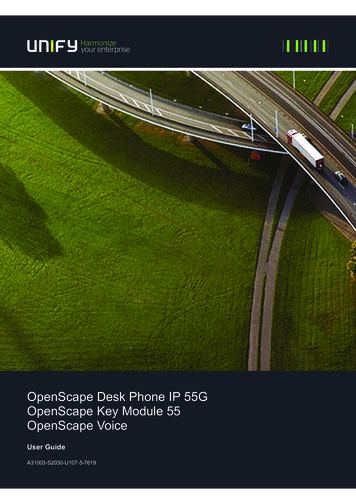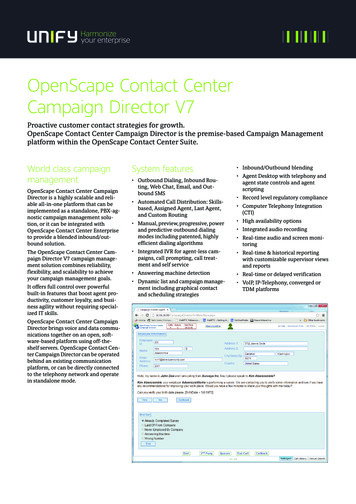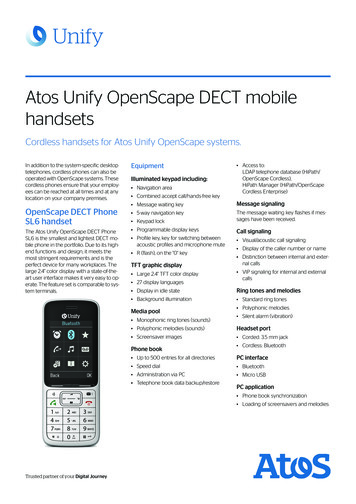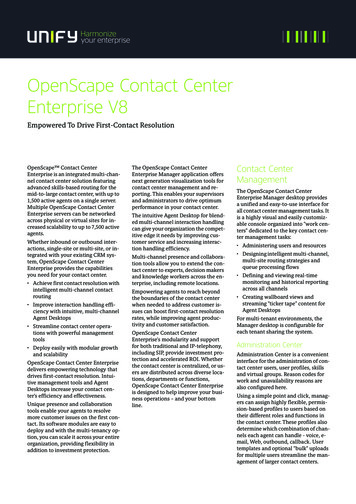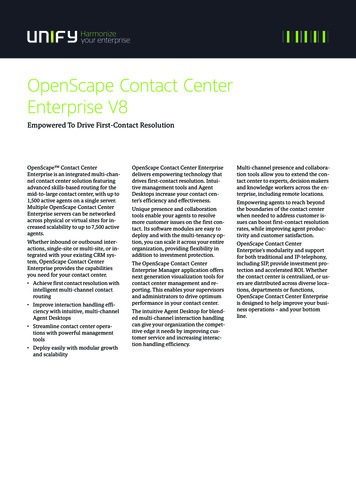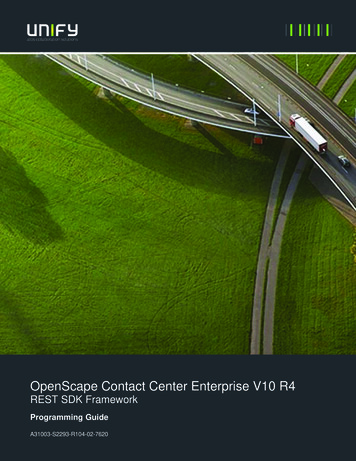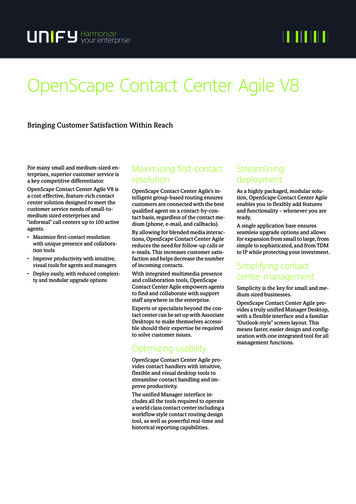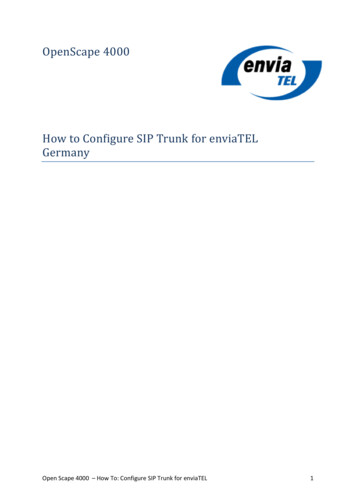
Transcription
OpenScape 4000How to Configure SIP Trunk for enviaTELGermanyOpen Scape 4000 – How To: Configure SIP Trunk for enviaTEL1
Table of ContentsInformation. 4Certification . 4Trunk Configuration Data provided by envia-TEL . 4OpenScape 4000 Configuration. 5AMOs (Example) . 5Gateway Configuration . 7SIP Parameter . 7Codec Parameter . 9SIP trunking Profile . 11Account-Name . 11OpenScape SBC Configuration . 13Media Profile . 13Enable Codec Support for transcoding. 14Remote Endpoint Configuration . 16Known limitations and restrictions: . 17Appendix. 18Supported Numbering Formats. 18Call examples: . 19Open Scape 4000 – How To: Configure SIP Trunk for enviaTEL2
Table of HistoryDateVersionChanges17.11.20211.0Initial CreationOpen Scape 4000 – How To: Configure SIP Trunk for enviaTEL3
InformationThe enviaTEL SIP-Trunk will be released for the first time with OpenScape 4000 V8R2 / V10R0.OS4K version: V10 R0.28Certified LW version: A9.035Certified SBC version: V10 R1.04.02Release of Profile: A9.109CertificationTested Scenarios:Provider – OpenScape 4000Provider – OpenScape SBC – OpenScape 4000Provider Topology: Registered TrunkTrunk Configuration Data provided by envia-TELTrunk Name: enviaTEL enVoice IP-range (bis 2021)Used platform:Cirpack MultiNodeB v4.2j17Cirpack Access-SBC v4.3Trunk connection: Registered TrunkTransport Protocol: UDPSignaling IP: 193.98.115.6 (ngn-pbx.enviatel.net); Signaling Port: 5060Media IP: 193.98.115.240/28; Media Ports: 30000 – 38192Supported Connectivity: SBC with public IP, SBC with private IP behind NAT (static public internet IP isrequired)Documentation: Technische Richtlinie IP-AnlagenanschlussThe trunk data will be provided via email similar like this:Note:EnviaTEL planes to release a new platform beginning of 2022, which requires re-certificationOpen Scape 4000 – How To: Configure SIP Trunk for enviaTEL4
OpenScape 4000 ConfigurationSee Service Documentation OpenScape 4000 – Document: IP Solutions for details.AMOs (Certification Example)Note: Certification specific example – for general description see Service-Documentation.M2 1 EINR-BUEND:211,"SIP AMT",30,0,*,1,ON,0,0,NEUTRAL;M2 1 EINRICHTEN-COP:201,IMEX,FBKW,FBKW;M2 1 AENDERN-COP:201,COPZU,,,,UNAB,"SIP AMT üBER SBC";M2 1 CS&VKNN&NOFT&ANZR&SUPN&NOCI&NOCT&RMVN&KTON;M2 1 EINR-COSSU:,300,,,,,,,,;M2 1 2 1 AEND-COSSU:COS,300,AULERU;M2 1 AEND-COSSU:COS,300,,FBKW&QVKW&GRUBE&MSN&MULTRA;M2 1 AEND-COSSU:COS,300,,,FBKW&QVKW&GRUBE&MSN&MULTRA;M2 1 AENDERN-COT:210,COTZU,,UNAB,"210 - SIP AMT TEST";M2 2 550CO,1&&30,N,1,,0,0,0,0,0,N,1-1-130,KEINE;M2 1 EINR-RICHT:LRTGNEU,2100,ALLE,"IP NOTRUF N;M2 1 EINR-RICHT:LRTGNEU,2101,ALLE,"IP IN,NEIN;M2 1 EINR-RICHT:LRTGNEU,2102,ALLE,"IP NATIONAL NEIN;M2 1 EINR-RICHT:LRTGNEU,2103,ALLE,"IP INTERNAT NEIN;M2 1 EINRICHTEN-LODR:2100,,,,ECHOFELD,3;M2 1 EINRICHTEN-LODR:2100,,,,ECHOFELD,4;M2 1 EINRICHTEN-LODR:2100,,,,NPI,ISDN,UNKNOWN;M2 1 EINRICHTEN-LODR:2100,,,,ENDE;M2 1 EINRICHTEN-LODR:2101,,,,ZIFFSEND,034298;M2 1 EINRICHTEN-LODR:2101,,,,ECHOFELD,3;M2 1 EINRICHTEN-LODR:2101,,,,ECHOFELD,4;M2 1 EINRICHTEN-LODR:2101,,,,NPI,ISDN,UNKNOWN;M2 1 EINRICHTEN-LODR:2101,,,,ENDE;M2 1 EINRICHTEN-LODR:2102,,,,ZIFFSEND,0;M2 1 EINRICHTEN-LODR:2102,,,,ECHOFELD,4;M2 1 EINRICHTEN-LODR:2102,,,,ECHOFELD,5;M2 1 EINRICHTEN-LODR:2102,,,,NPI,ISDN,UNKNOWN;M2 1 EINRICHTEN-LODR:2102,,,,ENDE;M2 1 EINRICHTEN-LODR:2103,,,,ZIFFSEND,00;M2 1 EINRICHTEN-LODR:2103,,,,ECHOFELD,4;M2 1 EINRICHTEN-LODR:2103,,,,ECHOFELD,5;M2 1 EINRICHTEN-LODR:2103,,,,NPI,ISDN,UNKNOWN;Open Scape 4000 – How To: Configure SIP Trunk for enviaTEL5
M2 1 EINRICHTEN-LODR:2103,,,,ENDE;M2 1 4,,,,,,,,,,,,;M2 1 BAKT&PUBNUM,,4,,,,,,,,,,,,;M2 1 BAKT&PUBNUM,,4,,,,,,,,,,,,;M2 1 BAKT&PUBNUM,,4,,,,,,,,,,,,;M2 1 EINR-LPROF:"NOTRUF",1,2100,100;M2 1 EINR-LPROF:"AMT ORT",1,2101,101;M2 1 EINR-LPROF:"AMT ISDN NATIONAL",1,2102,102;M2 1 EINR-LPROF:"AMT ISDN INTERNAT",1,2103,103;M2 1 ,,,NEIN;M2 1 ,,,NEIN;M2 1 ,,,NEIN;M2 1 ,,,NEIN;M2 1 ,,,NEIN;M2 1 ,,,NEIN;M2 1 ,,,NEIN;M2 1 ,,,NEIN;M2 1 ,,,NEIN;M2 1 ,,,NEIN;M2 1 ,,NEIN;M2 1 ,,NEIN;M2 1 ,,NEIN;M2 1 ,,NEIN;M2 1 ,,NEIN;M2 1 ,,NEIN;M2 1 ,,NEIN;M2 1 ,,NEIN;M2 1 ,,NEIN;M2 1 ,NEIN;M2 1 ,NEIN;M2 1 NEIN;M2 1 NEIN;M2 1 NEIN;M2 1 NEIN;M2 1 NEIN;M2 1 NEIN;M2 1 NEIN;M2 1 NEIN;M2 1 NEIN;Open Scape 4000 – How To: Configure SIP Trunk for enviaTEL6
Gateway ConfigurationSIP ParameterOpen Scape 4000 – How To: Configure SIP Trunk for enviaTEL7
Open Scape 4000 – How To: Configure SIP Trunk for enviaTEL8
Codec ParameterOpen Scape 4000 – How To: Configure SIP Trunk for enviaTEL9
Open Scape 4000 – How To: Configure SIP Trunk for enviaTEL10
SIP trunking Profile – direct connectivitySIP trunking Profile – connectivity via OS – SBCOpen Scape 4000 – How To: Configure SIP Trunk for enviaTEL11
SIP trunking profile – parameter (both deployments):Account-NameOpen Scape 4000 – How To: Configure SIP Trunk for enviaTEL12
OpenScape SBC ConfigurationMedia Profile- Media protocol: RTP only- RTP/ RTCP Multiplex in offer: enable- Codec List: G.711A, G711UOpen Scape 4000 – How To: Configure SIP Trunk for enviaTEL13
Enable Codec Support for transcodingEnable all needed Codecs. At minimum G711Open Scape 4000 – How To: Configure SIP Trunk for enviaTEL14
SIP Service Provider Profile- Default SSP profile: empty- Registration required: enable- Registration interval (sec): 480- Incoming SIP manipulation - Calling Party Number: From header user and display name part- Flag - Send Default Home DN in Contact for Call messages: enable- Flag – Remove Silence Suppresion parameter from SDP: enable- Flag – Force direction attribute to sendrcv: enable- Flag – Send user phone in SIP URI: enableOpen Scape 4000 – How To: Configure SIP Trunk for enviaTEL15
Remote Endpoint ConfigurationFill all red marked fields.Open Scape 4000 – How To: Configure SIP Trunk for enviaTEL16
Known limitations and restrictions: Provider does not analyze the Diversion header. That means the forwarding-to party gets only thenumber of the caller and not the forwarders number additionally.In rarely cases the provider presents a connected number in PAI for outgoing calls. This number is innational format and is shown on the OS4K phone. This number missed the PNAC (0). OS4K is not ableto manipulate this number and add the PNAC in front.Therefore the Connected Party update must be disabled with the COT Parameter ANZRProvider does not support Fax via T.38Fax is transparent transmitted via G.711. Fax was not tested in the certification.Open Scape 4000 – How To: Configure SIP Trunk for enviaTEL17
AppendixSupported Numbering FormatsIncoming: Called Party (TO): National prefixed national number (0 )Incoming: Calling Party (FROM): International prefixed number (0049 )for international callsNational prefixed number (0 )for national and local callsIncoming: Account (REQUEST): Trunk Account number (in national format)Outgoing: Called Party (REQUEST, TO): International prefixed number (0049 )for international callsNational prefixed number (0 )for national and local callsOutgoing: Calling Party (PPI): National prefixed number (0 )Outgoing: Account (FROM, Contact): Trunk Account number (in national format)Outgoing Emergency Call - Called Party (REQUEST, TO): emergency number Outgoing Emergency Call - Calling Party (PPI): National prefixed number (0 )Outgoing Emergency Call - Account (FROM, Contact): Trunk Account number (in national format)Outgoing OPTIONs: Provider doesn’t support receiving OPTIONsIncoming OPTIONs: Provider doesn’t monitor the trunk via OPTIONOpen Scape 4000 – How To: Configure SIP Trunk for enviaTEL18
Call examples:International Incoming Call:National Incoming Call:Open Scape 4000 – How To: Configure SIP Trunk for enviaTEL19
National Outgoing Call:Open Scape 4000 – How To: Configure SIP Trunk for enviaTEL20
Emergency Call:Open Scape 4000 – How To: Configure SIP Trunk for enviaTEL21
Registration:SBC - Provider (Register)Provider - SBC (401 Unauthorized)Open Scape 4000 – How To: Configure SIP Trunk for enviaTEL22
SBC - Provider (Register)Provider - SBC (OK)Open Scape 4000 – How To: Configure SIP Trunk for enviaTEL23
Open Scape 4000 – How To: Configure SIP Trunk for enviaTEL24
Open Scape 4000 - How To: Configure SIP Trunk for enviaTEL 4 Information The enviaTEL SIP-Trunk will be released for the first time with OpenScape 4000 V8R2 / V10R0. OS4K version: V10 R0.28 Certified LW version: A9.035 Certified SBC version: V10 R1.04.02 Release of Profile: A9.109 Certification Tested Scenarios: Provider - OpenScape 4000