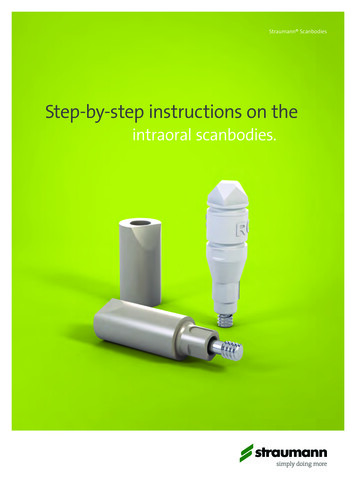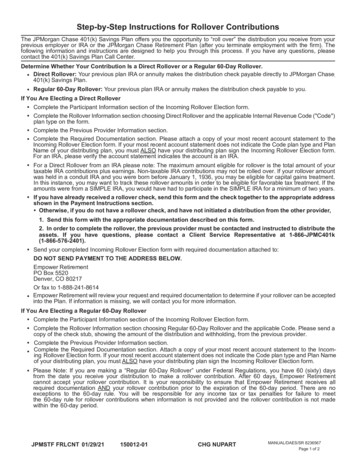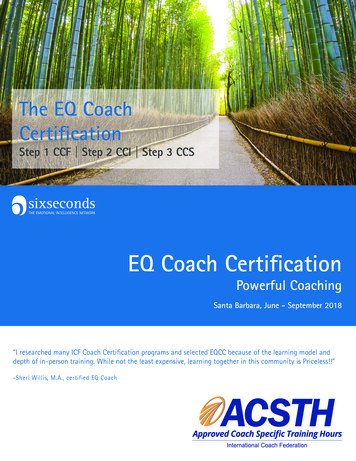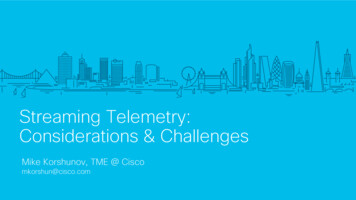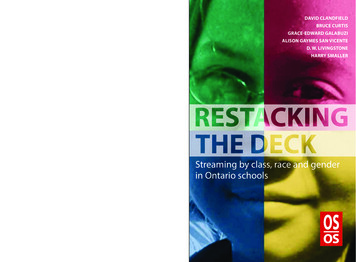Transcription
Step-by-Step Streaming Instructions1. Visit irtlivevirtual.com before you are ready to watch the performance. This will ensure youare set and ready for streaming at your convenience.2. Use the e-mail associated with your IRT account, and your IRT Customer Number to log in.The IRT Customer Number will be located in the top left of your confirmation e-mail. If youcannot locate this information, reach out to the IRT Ticket Office during our business hours(Monday – Friday from 10 am – 5 pm) at ticketoffice@irtlive.com.3. Once logged in, you will be taken to the Home Page. On the Home Page itself you will see alist of Ticketed Shows that are coming up, as well as Free Content to enjoy on-demand. Clickon the details button to see more info about a particular production.Pro Tip: You can also use the search bar to quickly navigate to titles you're looking for!4. You can access all irtlivevirtual.com shows directly from the Home Page. Each show has adetails page you’ll click that will tell you about the performance. If you have purchased theshow, you’ll see a WATCH NOW button once the show becomes available for streaming. Ifyou have not purchased the performance there will be a BUY NOW button. If you thinkthere is an error please contact the IRT Ticket Office.Pro Tip: Did you purchase a ticket and don't see the WATCH NOW Button? Sign out and back into activate the WATCH NOW button. We’ve put directions below in the FAQs section!
5. OR To access only Ticketed Shows you’ve purchased, click on the profile icon on the topright corner to access your profile. You can find the list of performances you’ve purchasedunder My Events in your profile (see first image below). You can also find your profile bylocating the menu in the top left corner (see second image below). Note: If you do not seeany shows under My Events try accessing from the homepage.
6. Click on WATCH NOW to enjoy the show! You have 1-week to finish watching the videoupon clicking WATCH NOW. Be sure to watch before the show closes.
7. Once you have your video ready to watch, you can toggle on closed captioning or make thevideo full screen, if you prefer.Streaming FAQs How can I access irtlivevirtual.com?You can access irtlivevirtual.com anywhere from your computer or mobile device using a browser.We recommend Google Chrome as your web browser for optimal streaming. Can I watch the show on my TV?Yes! irtlivevirtual.com supports Airplay and Chromecast features. Casting your Apple or Androidscreen lets you mirror your Apple or Android device to a Smart TV. You can also access theperformance by connecting your computer to your TV with an HDMI cable.Need help?Chromecast: 61?hl enAirplay: https://support.apple.com/en-us/HT204289Connect HDMI Cable:As long as your TV is newer than eight years old, you should have an extra HDMI input on the backor side of your TV. Your cable TV box probably occupies one slot.An HDMI cable can handle both audio and video.1. Pick up a spare HDMI cable2. Plug one end of the HDMI cable into your laptop's HDMI output jack. Usually foundon the back or side.3. Plug the other end of the cable into your television's HDMI port. You may need tomove your computer closer to the TV, and it's a good idea to have your PC or Macplugged into the wall for power.4. Use your TV remote to change the Source or Input to the one designated for yourcomputer connection, such as HDMI 2. You should see what's on your laptop screen.5. Use your computer trackpad or mouse to click play on the video! How can I purchase tickets for another production?If you are interested in another production, simply select the show you want to watch. You willbe redirected to the main IRT website for purchase. The WATCH NOW button is missing but I’ve purchased tickets. What can I do?If you’ve joined us earlier this season for a different production, you may need to sign out andsign back into irtlivevirtual.com. To sign out click the profile circle in the top right corner of thewebpage.
Once on your profile click sign out and confirm this action. After signing back in with yourcredentials the WATCH NOW button should be active. I have streaming issues. What can I do?We suggest clearing your browser cache and cookies and restarting the website. Let the videoload for a while before watching. Also, please make sure you have a strong Wi-Fi/Internetconnection: A download speed of at least 25 Mbp per second is recommended to receive UltraHD (1080p or higher) and HDR content.How to clear your cacheIn Chrome: On your computer, open Chrome. At the top right, click More. Click More tools and then Clear browsing data. At the top, choose a time range. To delete everything, select All time. Next to "Cookies and other site data" and "Cached images and files," check theboxes. Click Clear data.In Safari: The fastest way to clear your cache is to use following shortcut: [CMD] [ALT] [E].
In Internet Explorer: Open a new Internet Explorer browser, then click Tools Internet Options. (If youdon't see this, press the Alt key to show the menu bar.) In the General tab, under Browsing History section, click Delete. In the Delete Browsing History window, select the check boxes for TemporaryInternet Files and website files and Cookies and website data. Click Delete.How to test your internet speedSearch “internet speed test” in Google or any search engine, and you’ll see a selection of freetools to help test your internet speed. The native application (first result) provided by Google is agood and easy tool.We are here to help!Contact the IRT Ticket Office317.635.5252ticketoffice@irtlive.comE-mail hours: Monday – Friday 10 am – 5 pm. During production streaming dates, the Ticket Office willrespond to critical issues via email outside of these hours.Phone hours: Tuesday – Thursday 11 am – 5 pmContact Broadway On Demand Tech Supportinfo@broadwayondemand.comMonday – Friday 9 am – 5 pm ET / 6 am – 2 pm PT
3. Once logged in, you will be taken to the Home Page. On the Home Page itself you will see a list of Ticketed Shows that are coming up, as well as Free Content to enjoy on-demand. Click on the details button to see more info about a particular production. Pro Tip: You can also use the search bar to quickly navigate to titles you're looking for! 4. You can access all irtlivevirtual.com shows .