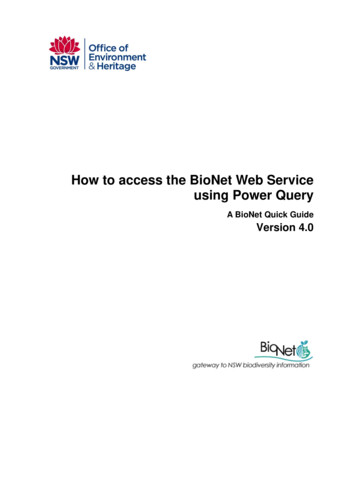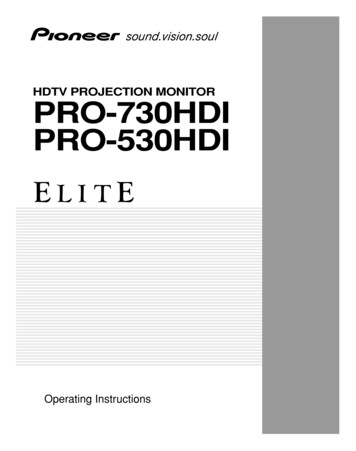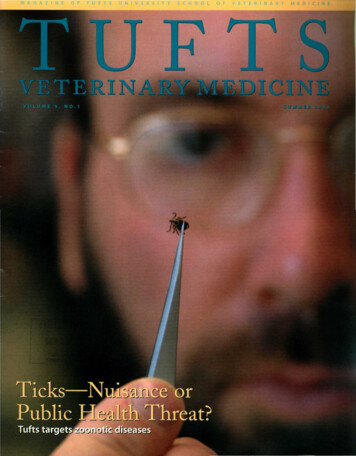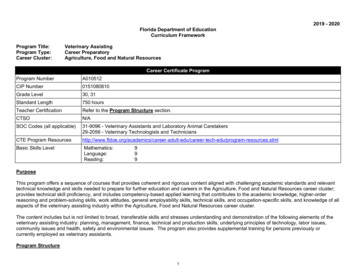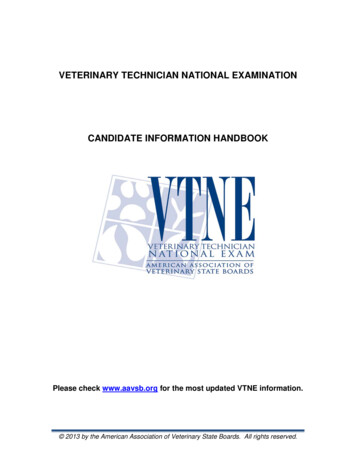Transcription
BM7Vet Pro User’s ManualBM7Vet ProOperation ManualVeterinary Patient MonitorRev. 3.12020.02.06WarningTo ensure proper use of this medical equipment, you must read and comply with this user manual.
BM7Vet Pro User’s ManualBM7Vet Pro Operation ManualSoftware copyright Bionet Co., Ltd.All rights reserved.Reproduction in any manner, in whole or in part, except for brief excerpts in reviews and scientificpapers, is prohibited without prior written permission of Bionet Co., Ltd.Before using Bionet devices, read all the manuals that are provided with your device carefully.Veterinary patient monitoring equipment, however sophisticated, should never be used as a substitutefor the human care, attention, and critical judgement that only trained health care professionals canprovide.CAPNOSTAT, LoFlo is trademark of Respironics.Masimo , ISA and IRMA are trademark of Masimo Corporation.Mindray , DRYLINE II are trademark of Mindray Corporation.All other brand or product names are the property of their respective owners.
BM7Vet Pro User’s ManualTable of ContentsCONTENTSIntended Use . 9General Description . 9Animal Classification. 10Functional Safety . 10Warning, Caution, Note . 11Define Groups . 12General Precaution On Environment . 13Electromagnetic Compatibility . 141. Basic . 15Overview . 15Electric safety precautions . 15Biocompatibility . 17Product Configuration. 17Optional Products . 18Basic Unit. 20Device Markings . 25Power . 26How To Replace The Battery . 30Getting Started . 332. Setup . 36Overview . 36Monitor Configuration . 36Main menu setup . 37
BM7Vet Pro User’s Manual3. Network . 42Overview . 42Network connection . 42IT Network connection . 43LAN Network . 43VLAN Network. 44If you use an inappropriate network . 44Display Mode . 464. Animal Information. 48Overview . 48Animal Admission . 48Animal discharge. 485. Alarm . 51Overview . 51Alarm Priority . 51Alarm Settings . 54Alarm Event (Physiological Alarm Review) . 556. Trend . 56Overview . 56Trend Setup. 56Graphical Trend. 58Tabular Trend . 59File Export. 60Pop-up Trend . 627. ECG . 64Overview . 644
BM7Vet Pro User’s ManualECG Precaution . 65Animal Preparation . 68ECG Lead . 69ECG Signal Processing and Display. 71ST Signal Processing and Display . 71Alarm and Alarm Status . 72Display . 72ECG Settings . 72Trouble shooting . 758. Arrhythmia Monitoring. 77Overview . 77Arrhythmia Template . 77Arrhythmia Settings. 789. SpO2 . 80Overview . 80Precaution . 80Animal preparation . 80Display . 82SPO2 Settings . 85Status Messages . 8510. Respiration . 87Overview . 87RESP Precaution. 87Animal Preparation . 87Display. 89RESP Settings . 895
BM7Vet Pro User’s Manual11. NIBP . 91Overview . 91Display . 93NIBP Settings . 94Safety Considerations . 96Status Messages . 9712. Invasive Blood Pressure . 98Overview . 98Precautions . 102Display . 103IBP Settings . 10413. EtCO2 . 106Overview . 106Precaution . 110Sampling method . 111Display. 112EtCO2 Setup . 113Status Message . 11714. Temperature . 120Overview . 120Display. 121Temperature Settings . 12215. Multi-Gas Monitoring . 123Overview . 123BMGA(Bionet Multi-Gas Analyzer, Bionet) . 132Display. 1466
BM7Vet Pro User’s ManualMulti-gas Settings . 147Multi-gas Maintenance . 15016. Dual-Gas Monitoring . 155Overview . 155Display. 159Multi-gas Settings . 16017. Printer . 163Overview . 163Printer settings . 164Thermal Paper Storage . 165Paper Change . 16618. Maintenance And Troubleshooting. 167Noise in ECG . 167SpO2 Malfunction . 168Temperature malfunction . 168NIBP Malfunction . 169Abnormality In NIBP Measurements. 169Multi-gas & Dual Gas Malfunction. 170EtCO2 Malfunction . 170Failure In Battery Recharge . 171Power Failure . 171Data storage failure . 172Periodic Noises . 172Print failure . 17319. Clean and Care . 174Overview . 1747
BM7Vet Pro User’s ManualMonitor and Peripherals . 17420. Technical Specification . 178Overview . 178EMC Compatibility (EMC) . 178Manufacturer’s declaration - electromagnetic immunity . 180Guidance and manufacturer’s declaration - electromagnetic immunity . 186System Specification . 188Product Configuration. 192Option Product. 192Abbreviations and Symbols . 220PRODUCT WARRANTY . 226International Sales & service Contact . 2278
BM7Vet Pro User’s ManualIntended UseThe BM7Vet Pro monitor is for multi-parameter veterinary monitoring. The BM7Vet Pro monitorgenerates visual and audio alarms when various measured physiological parameters exceed presetlimits and times. This equipment is connected to the BM Vet Central System (BT-Link, B-Link).NoteAll Bionet hardware and screenshots in this user guide are for illustration purposesonly. Actual products or screens may vary slightly.General DescriptionThe BM7Vet Pro monitor can monitor the following: Heart rate Respiration rate Invasive blood pressure Non-Invasive blood pressure Arrhythmia Temperature SpO2 Pulse rate Apnea ST segment analysis 5-Lead ST segment analysis EtCO2 FiCO2 Anesthetic concentration monitoringThis equipment is designed to be used in an environment where a health careprofessional can determine when to use the equipment for its intended purpose, based9
BM7Vet Pro User’s Manualon an expert assessment of the animal's medical condition, including veterinarians andtechniciansAnimal ClassificationBM7Vet Pro monitors are designed for use on animals. At this time, ST segment analysisand arrhythmia should be used for veterinary only.Functional SafetyThe essential performance of the veterinary patient monitor is to provide the veterinarianwith meaningful parameter values and to sound an alarm when the establishedparameter value is exceeded or the function that provides the value is not workingproperly. We assessed the risks associated with the use of these monitors in light ofthese essential performance features and mitigated the risk of lowering the residual riskto a level that could be used without compromise as long as the product maintained itsregular lifecycle maintenance and service recommendations.10
BM7Vet Pro User’s ManualWarning, Caution, NoteThe following terms are defined in the User Guide to emphasize the agreement as follows: Theuser must follow all warnings and precautions.The specifications and functions shown in this manual are subject to change without prior notice.Warning“Warning” A warning contains important information regarding possible danger to you orthe animal that is present during normal operation of the equipmentCaution“Caution” A caution provides information or instructions that must be followed to ensureproper operation and performance of the equipment.Note“Note” A note presents information that helps you operate the equipment or connecteddevices.11
BM7Vet Pro User’s ManualDefine GroupsThe defined groups for this product are users, service personnel, and experts.Defined groups should read the user manual before using the product and be trained in the use,installation, reprocessing, maintenance and repair of the product.This product can only be used, installed, reprocessed, maintained, and repaired by a definedgroup.UserUsers use the product for the intended use.Service PersonnelService personnel are responsible for the maintenance of the product.They must be trained in the maintenance of the medical device, install, reprocess and maintainthe product.ExpertThe specialist repairs the product or performs complex maintenance tasks.The expert has the knowledge and experience to perform complex maintenance tasks on yourproduct.12
BM7Vet Pro User’s ManualGeneral Precaution On Environment- Do not keep or operate the equipment in the environment listed below.Avoid placing in an areaexposed to moisture.Do not touch theequipment with wethands.Avoid exposure todirect sunlightAvoid placing in an areawhere there is a highvariation of temperature.Avoid in the vicinityof an electric heaterAvoid placing in an areawhere there isexcessive humidity or aventilation problem.Avoid placing in anarea where there isexcessive shock orvibration.Avoid placing in an areawhere chemicals arestored or where there isdanger of gas leakage.Avoid dust and,especially, metalmaterial insertedinto the equipmentDo not disjoint ordisassemble theequipment.This will void yourwarranty.Power off when theequipment is notfully stationary.Otherwise,equipment could bedamaged.13
BM7Vet Pro User’s ManualElectromagnetic CompatibilityThe monitor is designed and tested to comply with current regulatory standards (IEC60601-1-2 and CISPR 11 Class A) on its ability to reduce electromagnetic emissions (EMI)and to isolate EMI from external sources.To reduce possible problems caused by electromagnetic interference, we recommend thefollowing: Use only Bionet approved accessories. Otherwise, this equipment may not workcorrectly. Ensure that other products used in areas where veterinary patient monitoringand life support is used comply to accepted emissions standards (CISPR 11, ClassA). Try to maximize the distance between electromedical devices. High-powerequipment related to electrical simulators, electrosurgical instruments andradiators (X-ray machines) as well as evoked potential devices may cause monitorinterference. Strictly limit exposure and access to portable radio frequency sources (e.g.cellular phones and radio transmitters). Be aware that portable phones mayperiodically transmit even when in standby mode. Maintain good cable management. Do not route cables over electrical equipment.Do not intertwine cables. Ensure all electrical maintenance is performed by qualified personnel.CautionInfectious devices and parts must be sanitized and cleaned before disposal.사용 안내서14
BM7Vet Pro User’s Manual1. BasicOverviewThis veterinary patient monitor is designed to be used for monitoring the biological vital signs ofcanines, felines, and horses. It can be used as an independent device or connected to the BM VetCentral (BT-Link, B-Link) network. Use of the monitor is limited to one animal at a time.The following optional software features are available: Arrhythmia analysis. 3-lead ST segment analysis. It is common to connect B2B VIEWs, and the two connections are optional. Wireless network connectionElectric safety precautionsCautionPlease check the following before using the product.1. Be sure that AC power supply line is appropriate to use. (AC100 - 240V)2. Be sure that the power source is the one supplied from Bionet.(DC18V, 2.8A, BPM050S18F02 Made by BridgePower Co., Ltd.)3. Be sure that the entire connection cable of the system is properly and firmly fixed.4. Be sure that the equipment is completely grounded.(If not, there might be problems with the product.)5. The equipment should not be placed in the vicinity of electric generator, X-ray, broadcastingapparatus to eliminate the electric noise during operation. Otherwise, it may cause incorrect result.15
BM7Vet Pro User’s ManualCautionThe Equipment should be placed far from generator, X-ray equipment, broadcastingequipment or transmitting wires, so as to prevent electrical noises from being generatedduring the operation, When these devices are near the Equipment, it can produceinaccurate measurements. For BM7 Vet Pro both independent circuit and stable groundingare essentially required. In the event that the same power source is shared with otherelectronic equipment, it can also produce inaccurate output.NoteBM7 Vet Pro is classified as follows:- BM7 Vet Pro classifies as Class II, BF & CF concerning electr
BM7Vet Pro User's Manual 1. Basic Overview This veterinary patient monitor is designed to be used for monitoring the biological vital signs of canines, felines, and horses. It can be used as an independent device or connected to the BM Vet Central (BT-Link, B-Link) network. Use of the monitor is limited to one animal at a time.