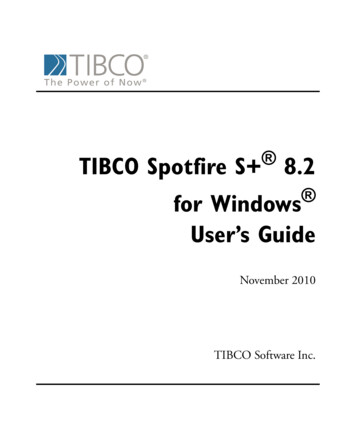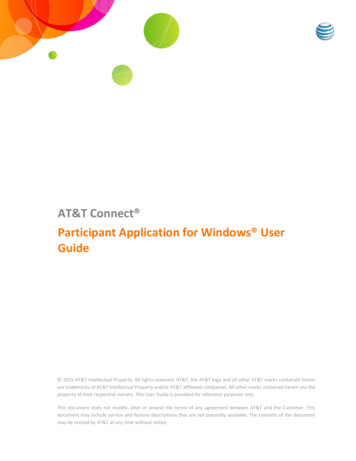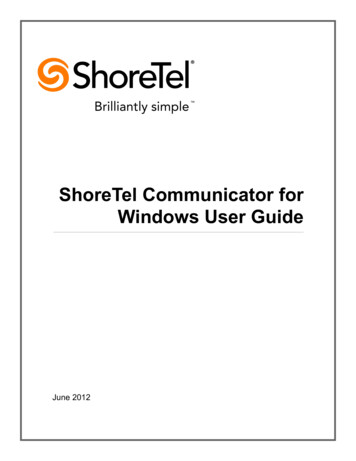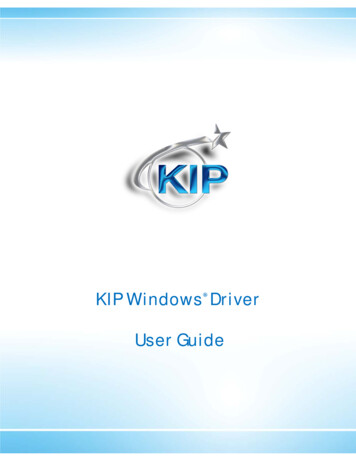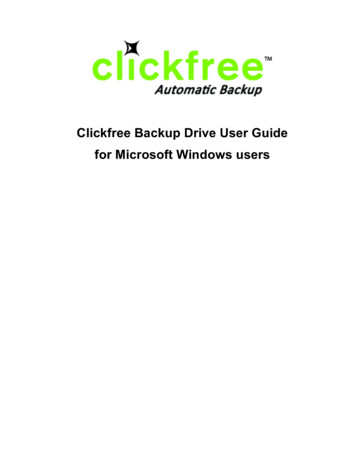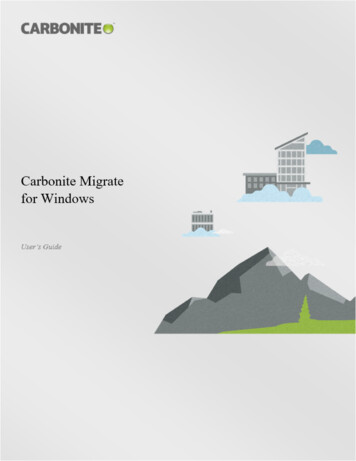
Transcription
NoticesCarbonite Migrate for Windows User's Guide Version 8.2.1, Wednesday, October 17, 2018If you need technical assistance, you can contact CustomerCare. All basic configurations outlined in theonline documentation will be supported through CustomerCare. Assistance and support for advancedconfigurations may be referred to a Pre-Sales Systems Engineer or to Professional Services.Man pages are installed and available on Carbonite Availability and Carbonite Migrate Linux servers. Thesedocuments are bound by the same Carbonite license agreement as the software installation.This documentation is subject to the following: (1) Change without notice; (2) Furnished pursuant to alicense agreement; (3) Proprietary to the respective owner; (4) Not to be copied or reproduced unlessauthorized pursuant to the license agreement; (5) Provided without any expressed or implied warranties, (6)Does not entitle Licensee, End User or any other party to the source code or source code documentation ofanything within the documentation or otherwise provided that is proprietary to Carbonite, Inc.; and (7) AllOpen Source and Third-Party Components (“OSTPC”) are provided “AS IS” pursuant to that OSTPC’slicense agreement and disclaimers of warranties and liability.Carbonite, Inc. and/or its affiliates and subsidiaries in the United States and/or other countries own/holdrights to certain trademarks, registered trademarks, and logos. Hyper-V and Windows are registeredtrademarks of Microsoft Corporation in the United States and/or other countries. Linux is a registeredtrademark of Linus Torvalds. vSphere is a registered trademark of VMware. All other trademarks are theproperty of their respective companies. For a complete list of trademarks registered to other companies,please visit that company’s website. 2018 Carbonite, Inc. All rights reserved.
ContentsChapter 1 Carbonite Migrate overview5Chapter 2 RequirementsMirroring and replication capabilities67Chapter 3 Carbonite Replication ConsoleCarbonite Replication Console requirementsConsole options121415Chapter 4 Managing serversAdding serversProviding server credentialsViewing server detailsEditing server propertiesGeneral server propertiesServer licensingServer setup propertiesCarbonite Migrate queueSource server propertiesTarget server propertiesE-mail notification configurationScript credentialsLog file propertiesVerification logViewing server eventsViewing server logsManaging VMware servers182831323435363841454749515254565759Chapter 5 Files and folders migrationFiles and folders migration requirementsCreating a files and folders migration jobManaging and controlling files and folders migration jobsViewing files and folders migration job detailsValidating a files and folders migration jobEditing a files and folders migration jobViewing a files and folders migration job logCutting over files and folders migration jobs60616583939798100102Chapter 6 Full server migrationFull server migration requirementsCreating a full server migration jobManaging and controlling full server migration jobsViewing full server migration job detailsValidating a full server migration jobEditing a full server migration jobViewing a full server migration job logCutting over full server migration jobs104105112131141145146148150Chapter 7 Full server to ESX migrationFull server to ESX migration requirements153154Contents3
Creating a full server to ESX migration jobManaging and controlling full server to ESX migration jobsViewing full server to ESX migration job detailsValidating a full server to ESX migration jobEditing a full server to ESX migration jobViewing a full server to ESX migration job logCutting over full server to ESX migration jobs159181191195196198200Chapter 8 Full server to Hyper-V migrationFull server to Hyper-V migration requirementsCreating a full server to Hyper-V migration jobManaging and controlling full server to Hyper-V migration jobsViewing full server to Hyper-V migration job detailsValidating a full server to Hyper-V migration jobEditing a full server to Hyper-V migration jobViewing a full server to Hyper-V migration job logCutting over full server to Hyper-V migration jobs203204209231241245246248250Chapter 9 Simulating migration253Chapter 10 Special network configurationsFirewallsIP and port forwardingMacintosh sharesNFS Shares254255256259260Contents4
Chapter 1 CarboniteMigrate overviewCarbonite Migrate is a comprehensive migration solution. It allows you to move an entire server, knownas a source, by mirroring an image of that source to another server, known as the target. The source andtarget servers can be physical or virtual. The image of the source contains the server's system state (theserver's configured operating system and applications) and all of the source server’s data. You can alsomigrate just a source's data, in which case the target's system state (the target's configured operatingsystem and applications) will be used with the source's data.Carbonite Migrate uses patented data replication technology that allows users to continue accessingand changing data during the migration. As changes are made on the source, replication keeps theimage of the source stored on the target up-to-date. Carbonite Migrate replicates, in real-time, only thefile changes, not the entire file, allowing you to more efficiently use resources. When you are ready tocutover to the new server, Carbonite Migrate applies the source system state and after a reboot, thesource is available and running on what was the target server hardware.Chapter 1 Carbonite Migrate overview5
Chapter 2 RequirementsEach Windows server must meet specific requirements depending on the job type you will be using. Seethe requirements section for each of the job types for those specific requirements.llllFiles and folders migration requirements on page 61Full server migration requirements on page 105Full server to ESX migration requirements on page 154Full server to Hyper-V migration requirements on page 204Chapter 2 Requirements6
Mirroring and replication capabilitiesFor Windows source servers, Carbonite Migrate mirrors and replicates file and directory data stored onany NTFS or ReFS Windows file system. Mirrored and replicated items also include Macintosh files,compressed files, NTFS attributes and ACLs (access control list), dynamic volumes, files with alternatedata streams, sparse files, encrypted files, reparse points, and hard links. Files can be mirrored andreplicated across mount points, although mount points are not created on the target.Carbonite Migrate does not mirror or replicate items that are not stored on the file system, such asphysical volume data and registry based data. Additionally, Carbonite Migrate does not mirror orreplicate NTFS extended attributes, registry hive files, Windows or any system or driver pagefile, systemmetadata files ( LogFile, Mft, BitMap, Extend\\ UsnJrnl, Extend\\ Quota, and Extend\\ ObjId), orthe Carbonite Migrate disk-based queue logs. The only exception to these exclusions is for the full serverjob types. If you are protecting your system state and data using full server protection, Carbonite Migratewill automatically gather and replicate all necessary system state data, including files for the operatingsystem and applications. Additionally, since Volume Shadow Copy snapshots are associated with thevolume they belong to and Carbonite Migrate mirrors and replicates the data on the volume and not thevolume itself, snapshots taken on the source cannot be used on the target's volume. Therefore,snapshots taken on the source are not mirrored or replicated to the target.Note the following replication caveats.1. FAT and FAT32 are not supported.2. ReFS is only supported on Windows 2016 servers.3. You must mirror and replicate to like file systems. For example, you cannot use NTFS to ReFS orReFS to NTFS. You must use NTFS to NTFS or ReFS to ReFS. Additionally, you cannot haveReFS volumes mounted to mount points in NTFS volumes or NTFS volumes mounted to mountpoints in ReFS volumes.4. You cannot replicate from or to a mapped drive.5. If any directory or file contained in your job specifically denies permission to the system account orthe account running the Double-Take service, the attributes of the file on the target will not beupdated because of the lack of access. This also includes denying permission to the Everyonegroup because this group contains the system account.6. If you select a dynamic volume and you increase the size of the volume, the target must be able tocompensate for an increase in the size of the dynamic volume.7. If you select files with alternate data streams, keep in mind the following.a. Alternate data streams are not included in the job size calculation. Therefore, you may seethe mirror process at 99-100% complete while mirroring continues.b. The number of files and directories reported to be mirrored will be incorrect. It will be off bythe number of alternate streams contained in the files and directories because the alternatestreams are not counted. This is a reporting issue only. The streams will be mirroredcorrectly.c. Use the file attributes and data comparison option when performing a difference mirror orverification to ensure that all alternate data streams are compared correctly.d. If your alternate streams are read-only, the times may be flagged as different if you arecreating a verification report only. Initiating a remirror with the verification will correct thisissue.8. If you select encrypted files, keep in mind the following.Chapter 2 Requirements7
a. Only the data, not the attributes or security/ownership, is replicated. However, theencryption key is included. This means that only the person who created the encrypted fileon the source will have access to it on the target.b. Only data changes cause replication to occur; changing security/ownership or attributesdoes not.c. Replication will not occur until the Windows Cache Manager has released the file. This maytake awhile, but replication will occur when Carbonite Migrate can access the file.d. When remirroring, the entire file is transmitted every time, regardless of the remirrorsettings.e. Verification cannot check encrypted files because of the encryption. If remirror is selected,the entire encrypted file will be remirrored to the target. Independent of the remirror option,all encrypted files will be identified in the verification log.f. Empty encrypted files will be mirrored to the target, but if you copy or create an emptyencrypted file within the job after mirroring is complete, the empty file will not be created onthe target. As data is added to the empty file on the source, it will then be replicated to thetarget.g. When you are replicating encrypted files, a temporary file is created on both the source andtarget servers. The temporary file is automatically created in the same directory as theCarbonite Migrate disk queues. If there is not enough room to create the temporary file, anout of disk space message will be logged. This message may be misleading and indicatethat the drive where the encrypted file is located is out of space, when it actually may be thelocation where the temporary file is trying to be created that is out of disk space.h. Carbonite Migrate supports mirroring and replication of data stored on BitLocker enabledvolumes when using the certificate based authentication method. Trusted Platform Module(TPM) is not supported because TPM uses a microchip that is built into the hardware tostore the encryption keys. That same microchip would not be present on the target afterfailover.9. If you are using mount points, keep in mind the following.a. By default, the mount point data will be stored in a directory on the target. You can create amount point on the target to store the data or maintain the replicated data in a directory. Ifyou use a directory, it must be able to handle the amount of data contained in the mountpoint.b. Recursive mount points are not supported. If you select data stored on a recursive mountpoint, mirroring will never finish.10. Carbonite Migrate supports transactional NTFS (TxF) write operations, with the exception of TxFSavePoints (intermediate rollback points).a. With transactional NTFS and Carbonite Migrate mirroring, data that is in a pendingtransaction is in what is called a transacted view. If the pending transaction is committed, itis written to disk. If the pending transaction is aborted (rolled back), it is not written to disk.During a Carbonite Migrate mirror, the transacted view of the data on the source is used.This means the data on the target will be the same as the transacted view of the data on thesource. If there are pending transactions, the Carbonite Migrate Target Data State willindicate Transactions Pending. As the pending transactions are committed or aborted,Carbonite Migrate mirrors any necessary changes to the target. Once all pendingtransactions are completed, the Target Data State will update to OK.Chapter 2 Requirements8
If you see the pending transactions state, you can check the Carbonite Migrate log file for alist of files with pending transactions. As transactions are committed or aborted, the list isupdated until all transactions are complete, and the Target Data State is OK.11.12.13.14.15.b. During replication, transactional operations will be processed on the target identically asthey are on the source. If a transaction is committed on the source, it will be committed onthe target. If a transaction is aborted on the source, it will be aborted on the target.c. When cutover occurs any pending transactions on the target will be aborted.Carbonite Migrate supports Windows symbolic links and junction points. A symbolic link is a link(pointer) to a directory or file. Junction points are links to directories and volumes.a. If the link and the file/directory/volume are both in your job, both the link and thefile/directory/volume are mirrored and replicated to the target.b. If the link is in the job, but the file/directory/volume it points to is not, only the link is mirroredand replicated to the target. The file/directory/volume that the link points to is not mirrored orreplicated to the target. A message is logged to the Carbonite Migrate log identifying thissituation.c. If the file/directory/volume is in the job, but the link pointing to it is not, only thefile/directory/volume is mirrored and replicated to the target. The link pointing to thefile/directory/volume is not mirrored or replicated to the target.d. Junction points that are orphans (no counterpart on the source) will be processed fororphan files, however, the contents of a junction point (where it redirects you) will not beprocessed for orphan files.If you have the Windows NtfsDisable8dot3NameCreation setting enabled on the source butdisabled on the target, there is a potential that you could overwrite and lose data on the targetbecause of the difference in how long file names will be associated with short files names on thetwo servers. This is only an issue if there are like named files in the same directory (for example,longfilename.doc and longfi 1.doc in the same directory). To avoid the potential for any data loss,the NtfsDisable8dot3NameCreation setting should be the same on both the source and target.Carbonite Migrate can replicate paths up to 32,760 characters, although each individualcomponent (file or directory name) is limited to 259 characters. Paths longer than 32760characters will be skipped and logged.If you rename the root folder of a job, Carbonite Migrate interprets this operation as a move frominside the job to outside the job. Therefore, since all of the files under that directory have beenmoved outside the job and are no longer a part of the job, those files will be deleted from the targetreplica copy. This, in essence, will delete all of your replicated data on the target. If you have torename the root directory of your job, make sure that the job is not connected.Keep in mind the following caveats when including and excluding data for replication.a. Do not exclude Microsoft Word temporary files from your job. When a user opens aMicrosoft Word file, a temporary copy of the file is opened. When the user closes the file,the temporary file is renamed to the original file and the original file is deleted. CarboniteMigrate needs to replicate both the rename and the delete. If you have excluded thetemporary files from your job, the rename operation will not be replicated, but the deleteoperation will be replicated. Therefore, you will have missing files on your target.b. When Microsoft SQL Server databases are being replicated, you should always include thetempdb files, unless you can determine that they are not being used by any application.Some applications, such as PeopleSoft and BizTalk, write data to the tempdb file. You can,most likely, exclude temporary databases for other database applications, but you shouldconsult the product documentation or other support resources before doing so.Chapter 2 Requirements9
16.17.18.19.20.c. Some applications create temporary files that are used to store information that may not benecessary to replicate. If user profiles and home directories are stored on a server andreplicated, this could result in a significant amount of unnecessary data replication on largefile servers. Additionally, the \Local Settings\Temporary Internet Files directory can easilyreach a few thousand files and dozens of megabytes. When this is multiplied by a hundredusers it can quickly add up to several gigabytes of data that do not need to be replicated.d. Creating jobs that only contain one file may cause unexpected results. If you need toreplicate just one file, add a second file to the job to ensure the data is replicated to thecorrect location. (The second file can be a zero byte file if desired.)Carbonite Migrate does not replicate the last access time if it is the only thing that has changed.Therefore, if you are performing incremental or differential backups on your target machine, youneed to make sure that your backup software is using an appropriate flag to identify what fileshave been updated since the last backup. You may want to use the last modified date on the filerather than the date of the last backup.Keep in mind the following caveats when using anti-virus protection.a. Virus protection software on the target should not scan replicated data. If the data isprotected on the source, operations that clean, delete, or quarantine infected files will bereplicated to the target by Carbonite Migrate. If the replicated data on the target must bescanned for viruses, configure the virus protection software on both the source and targetto delete or quarantine infected files to a different directory that is not in the job. If the virussoftware denies access to the file because it is infected, Carbonite Migrate will continuallyattempt to commit operations to that file until it is successful, and will not commit any otherdata until it can write to that file.b. You may want to set anti-virus exclusions on your source to improve replicationperformance. There are risks associated with making exclusions, so implement themcarefully. For more information, see the Microsoft article 822158 Virus scanningrecommendations for Enterprise computers that are running currently supported versionsof Windows.c. If you are using avast! anti-virus software, it must be installed in its default installationlocation if you want to protect your sever with a full server protection job. If it is not in itsdefault installation directory, cutover will fail.SQL Server 2005 or later may not initialize empty space when the database size increases due tothe auto grow feature. Therefore, there is nothing for Carbonite Migrate to replicate when thisempty space is created. When the empty space is populated with data, the data is replicated
Notices Wednesday,October17,2018 I