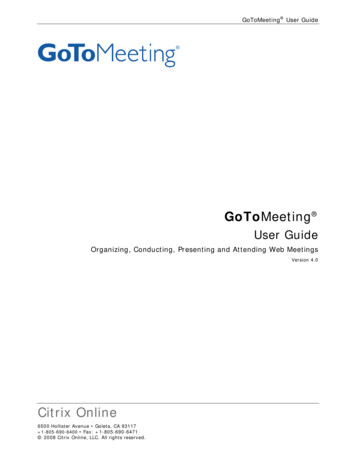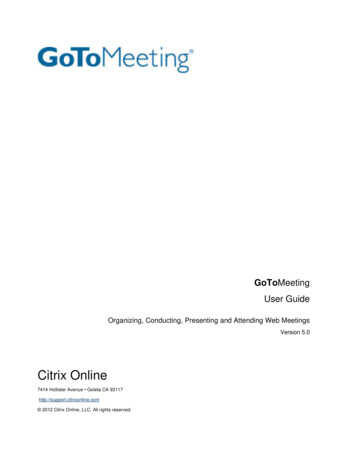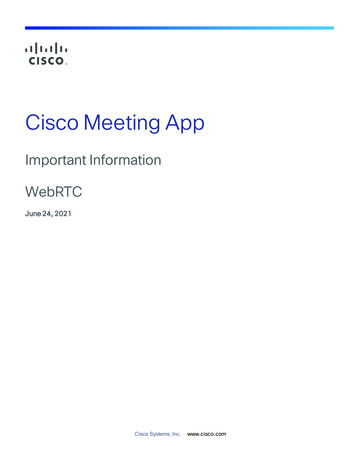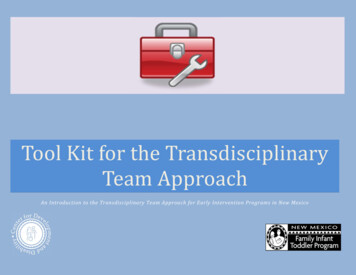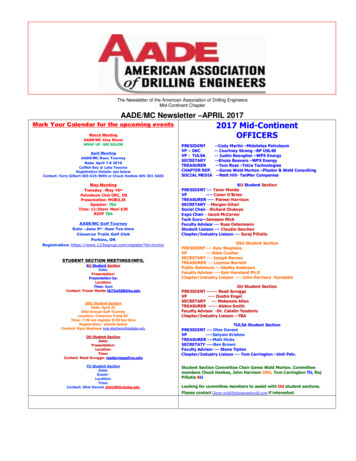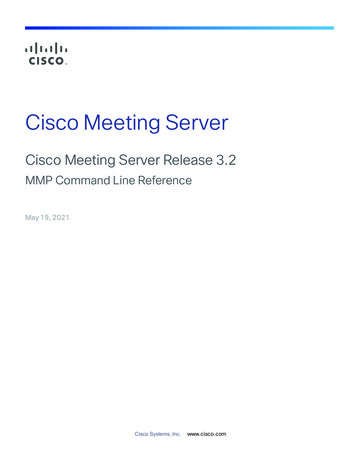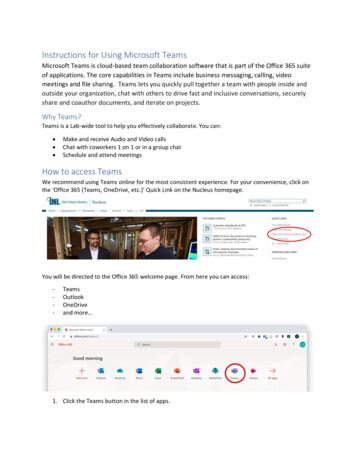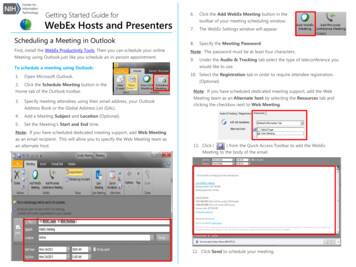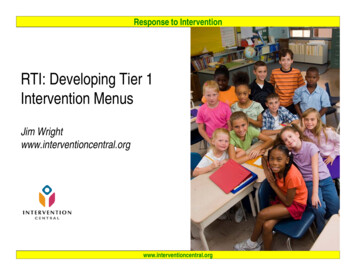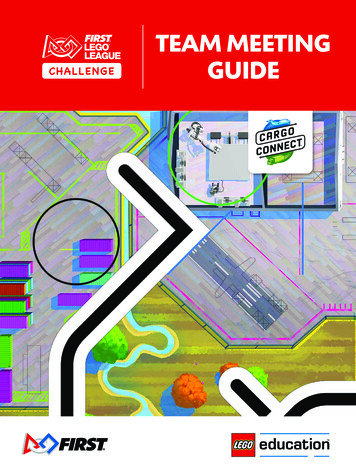
Transcription
TEAM MEETINGGUIDE
Introduction to FIRST LEGO League ChallengeFriendly competition is at theheart of FIRST LEGO LeagueChallenge, as teams of up to 10children engage in research,problem-solving, coding, andengineering – building andprogramming a LEGO robot thatnavigates the missions of the RobotGame. Teams also participate in anInnovation Project to identify andsolve a relevant real-world problem.FIRST LEGO League Challengeis one of three divisions by agegroup of the FIRST LEGO Leagueprogram. This program inspiresyoung people to experiment andgrow their confidence, criticalthinking, and design skills throughhands-on STEM learning. FIRSTLEGO League was created throughan alliance between FIRST andLEGO Education.Welcome to FIRST FORWARDSM and CARGO CONNECTSMWelcome to the FIRST FORWARDSM season. This year’sFIRST LEGO League challengeis called CARGO CONNECTSM.Children will learn about howcargo is transported, sorted,and delivered to its destinations.As more demands are placedon transportation systems, thechildren need to rethink how cargois transported from place to place.We have the power to build a pathforward and invent the future oftransportation. And it starts here,with you.During the sessions, the teamwill experience the engineeringdesign process. The teamwill identify, design, and createsolutions and test, iterate, andimprove them. The team will thenshare and communicate whatthey learned with others. Therubrics used in judging capturethe engineering design processused to create both the robot andInnovation Project solutions.D e sig nteEngineeringDesignProcesseatTeam roles are outlined in theEngineering Notebook. Usingroles helps your team functionmore efficiently and ensures thateveryone on the team is involved.IdentifyIterThe team will create their robot tocompete in the Robot Game anddesign their Innovation Projectsolution. Teammates should beencouraged to work with eachother, listen to each other, taketurns, and share ideas.CommunicaWorking as a TeamCr eateCARGO CONNECTSM3
What Does the Team Need?LEGO Education Robot SetLEGO Education SPIKE PrimeCore setExpansion set(recommended)LEGO MINDSTORMS Education EV3Core setExpansion set (recommended)Electronic DevicesEach team will need two compatible devices such asa laptop, tablet, or computer. Prior to starting Session1, you need to download the appropriate software(LEGO Education SPIKE Prime or LEGO MINDSTORMS Education EV3 Classroom) ontothe hardware device. To view system requirementsand download software, visit legoeducation.com/downloads.CARGO CONNECTSM Challenge SetThis challenge set comes in a box that containsthe mission models, challenge mat, and somemiscellaneous pieces. The team should build themodels very carefully using the building instructions.This is completed during Sessions 1-4:firstlegoleague.org/season#resources. Themiscellaneous items include 3M Dual Lock Reclosable Fasteners, coach pins, and season tilesfor the team members.Challenge Mat and TableSet up a table with the challengemat in your classroom or meetingspace. Even if you cannot buildthe whole table, building just thefour walls will be useful. It is alsopossible to use the mat on the floor.Find out more, including how tobuild the table, at firstlegoleague.org/season#resources.CARGO CONNECTSM5
Session Layoutintroduction and ends withEvery session starts with anse activities are given ina Share activity. Details for thealong with notes and tipsthe session pages that follow,to help you run the session.Introduction(10 minutes)6Team Tasks(100 minutes)Share(10 minutes)Session 1Introduction toChallengeRobot Lesson 1EfficiencyProject SparkShareSession 2InclusionExamplesRobot Lesson 2SafetyProject SparkShareSession 3Goals andProcessesRobot Lesson 3Access ProjectSparkShareSession 4DiscoveryExamplesRobot Lesson 4ConnectionsProject SparkShareSession 5Team Nameand LogoGuided MissionIdentify ProjectShareSession 6TeamworkExamplesPseudocode andMission StrategyProject PlanningShareSession 7GraciousProfessionalism Solve MissionsDevelop ProjectSolutionShareSession 8Coopertition ExamplesSolve MissionsEvaluate and TestProject SolutionShareSession 9InnovationExamplesIterate and ImproveRobot SolutionIterate and ImproveProject SolutionShareSession 10ImpactExamplesIterate and ImproveRobot SolutionPlan ProjectPresentationShareSession 11Team PlayingCardPlan Robot DesignExplanationPractice ProjectPresentationShareSession 12Fun ExamplesPractice RobotGame MatchesPractice FullPresentationShareTeam Meeting GuideI Getting Started
Session 1Outcomes The team will learn how to connect and use the sensors and motors. The team will make connections from the mission models to the Efficiency Project Spark ideas.forEstimated times are provided.sioneach part of the ses1 Share the season videoson the FIRST LEGO League YouTube Channelwith the team.2 Two devices aresuggested, one for therobot and one for projectwork. Additional devicesfor the mission modelbuilding are useful.3 Activities in the sessionsare for LEGO EducationSPIKE PRIME appor MINDSTORMS Education EV3Classroom app.4 Make sure the controllerand device are plugged inand charging at the end ofthe session.1Session 1Introduction(10 minutes)Read pages 4-9 explaininghow FIRST LEGO LeagueChallenge works.What are the four parts of FIRST LEGO League Challenge?Every ses sion has anIntroduction prompt andspace to document the tea m’sres ponses.Now that you have read aboutCARGO CONNECTSM, you areready to get started.2Tasks(50 minutes)Open the SPIKE Prime orEV3 Classroom app. Find yourlesson.Our Notes:Robot Trainer Unit:Moves and TurnsComplete the Getting Startedactivities before this session.3Getting Started:Start Here, Motors andSensors4Identify the building and codingskills you learned in the lessonthat will help you solve missions.Open space is provided in thesionEngineering Not ebook each sesfor the tea m to col lab orativelycapture their thoughts, ide as,diagra ms, and not es.5Reflection Questions5 Robot Game Connection:Have the team plan forhow to get the robot to amodel or target area. Can you use your fantasticcoding skills to navigate yourrobot to a model on the mat? Can your robot alreadycomplete any of the missions?Some ses sionswil l have hel pfultip s for the tea m.Read over theRobot Game Rulebookfor all the details on themissions.108Team Meeting GuideEngineering NotebookI Getting StartedI Sessions
EfficiencyFacilitator TipsEach session in this guide is two hours. If needed, split each session into two separate 60-minute meetings byhaving the team complete each page in a 60-minute meeting.ebook for a summarySee page 3 in the Rob ot Game Rultheir bag number s.page of the mis sion models andEfficiency6 Provide the digitalbuilding instructionsBooks 1-4 to theteam. Find them atfirstlegoleague.org/season#resources.Tasks(50 minutes)6Project SparkBeing more efficient with the way we transport cargo is beneficial formany reasons.How can you make the journey of cargo more efficient?7Think about The cost of transporting cargo. The time it takes to transport cargo. The energy used to transport cargo. Ensuring cargo arrives undamaged.Read the Project Spark.Build the Efficiency modelsin Bags 1-4 using BuildingInstruction Books 1-4.Check out the Robot GameRulebook. This will be a greatresource throughout thesessions.7 The team will need Bags1-4 from the Challengeset. Larger pieces may bein an unnumbered LEGO bag.Review the missions that relateto the models you built.The models you built this session relate to missions in the RobotGame that represent improving the efficiency of transporting cargo.Discuss how the mission modelsare linked to the Project Spark.8Our Ideas:Projec t Sparks provide thetea m with ide as for theirInnovation Projec t and howthe mis sion models connec t tothe theme.Brainstorm and record yourideas that relate to this ProjectSpark.8 Have the team recordtheir brainstorming ideasas a bulleted list in theEngineering Notebook orin another location.Share(10 minutes)Get together at the mat.9Place each model where itbelongs. Refer to the Field Setupsection in the Robot GameRulebook.9 Place the completedmodels on the mat withDual Lock accordingto the field setup in theRobot Game Rulebook.Show the robot skills youlearned.The tea m can use theseRefl ection Questions duringthe Share time. Sharing atthe end is an importantway for the tea m tosummarize and refl ect.Use the QR codeon the mat to find thebuilding instructions.Show how the models work andexplain how they relate to theProject Spark.Discuss the reflection questions.10Clean up your space.Reflection Questions Do any of the mission modelsmake you think of good ideas forthe Innovation Project? What could you create thatwould improve the efficiencyof transporting a particularproduct?CARGO CONNECTSMTeam Meeting GuideI Sessions10 Allow time for cleanupand place any unfinishedmodels and their pieces ina sealed plastic bag.11CARGO CONNECTSM9
D e sig rCeIterLEGO, the LEGO logo, the SPIKE logo, MINDSTORMS and the MINDSTORMS logo are trademarks of the/sont des marques de commercedu/son marcas registradas de LEGO Group. 2021 The LEGO Group. All rights reserved/Tous droits réservés/Todos los derechos reservados.FIRST , the FIRST logo, Gracious Professionalism and FIRST FORWARDSM are registered trademarks of For Inspiration and Recognitionof Science and Technology (FIRST). LEGO is a registered trademark of the LEGO Group. FIRST LEGO League and CARGO CONNECTSMare jointly held trademarks of FIRST and the LEGO Group. 2021 FIRST and the LEGO Group. All rights reserved. 30082101 V1
FIRST LEGO League Challenge is one of three divisions by age group of the FIRST LEGO League program. This program inspires young people to experiment and grow their confidence, critical thinking, and design skills through hands-on STEM learning. FIRST LEGO League was created through an all