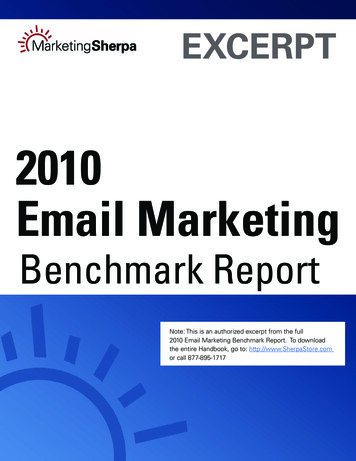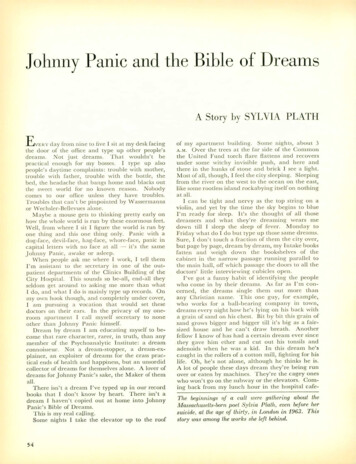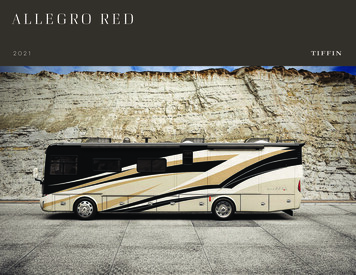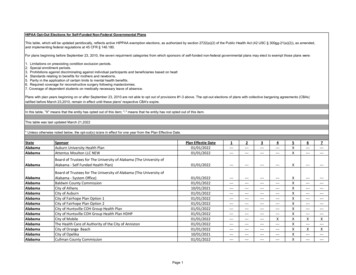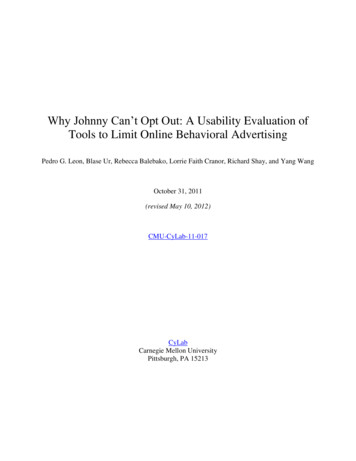
Transcription
Why Johnny Can’t Opt Out: A Usability Evaluation ofTools to Limit Online Behavioral AdvertisingPedro G. Leon, Blase Ur, Rebecca Balebako, Lorrie Faith Cranor, Richard Shay, and Yang WangOctober 31, 2011(revised May 10, 2012)CMU-CyLab-11-017CyLabCarnegie Mellon UniversityPittsburgh, PA 15213
Why Johnny Can’t Opt Out:A Usability Evaluation ofTools to Limit Online Behavioral AdvertisingPedro G. Leon, Blase Ur, Rebecca Balebako, Lorrie Faith Cranor, Richard Shay, and Yang WangCarnegie Mellon University, Pittsburgh, PAOctober 31, 2011ABSTRACTWe present results of a 45-participant laboratory study investigating the usability of tools to limit online behavioral advertising (OBA). We tested nine tools, including tools that block access to advertising websites, tools thatset cookies indicating a user’s preference to opt out of OBA, and privacy tools that are built directly into webbrowsers. We interviewed participants about OBA, observed their behavior as they installed and used a privacytool, and recorded their perceptions and attitudes about that tool. We found serious usability flaws in all nine toolswe examined. The online opt-out tools were challenging for users to understand and configure. Users tend to beunfamiliar with most advertising companies, and therefore are unable to make meaningful choices. Users likedthe fact that the browsers we tested had built-in Do Not Track features, but were wary of whether advertisingcompanies would respect this preference. Users struggled to install and configure blocking lists to make effectiveuse of blocking tools. They often erroneously concluded the tool they were using was blocking OBA when theyhad not properly configured it to do so.This is an extended version of work presented at CHI 2012. Please cite the CHI version:P.G. Leon, B. Ur, R. Shay, Y. Wang, R. Balebako, and L.F. Cranor. Why Johnny Can'tOpt Out: A Usability Evaluation of Tools to Limit Online Behavioral Advertising. In Proc.CHI 2012, ACM Press (2012), 589-598.1
Executive SummaryOnline behavioral advertising (OBA) is “the practice of tracking an individual’s online activities in order to deliver advertising tailored to the individual’s interests” [9]. Consumers may control OBA using a number of tools,including those developed as part of industry self-regulatory programs. Successful use of these tools requires thatthe user is able to install a tool, configure it to match his or her preferences, and use the tool effectively. We testedthe usability of nine representative tools from three broad categories for controlling behavioral advertising: threeopt-out tools, two built-in browser settings, and four blocking tools. These tools use a variety of mechanisms toallow consumers to control OBA. Some tools use opt-out cookies to store a user’s preference not to receive OBA.Other tools transmit Do Not Track (DNT) headers to websites to signal that a user does not wish to be tracked.Still other tools block communication with websites matching entries on a Tracking Protection List (TPL).Tools evaluatedOpt-out tools allow users to set opt-out cookies for one or more advertising networks. If a user sets an opt-outcookie for a particular advertising network, that network should not show a user advertising based on his or herbrowsing behavior, but may continue to track and profile that user. DAA Consumer Choice is a web-based opt-out tool hosted by the Digital Advertising Alliance, an industry group. Consumers can go to the DAA website’s “Consumer Choice” page, select some or all of the 79participating companies, and click a button to set opt-out cookies. Evidon Global Opt-Out is an opt-out tool hosted by Evidon, a company that provides technology tohelp advertisers comply with industry self-regulatory programs. Similar to the DAA opt-out site, Evidon’sopt-out page allows consumers to select from 184 companies from which to opt out of OBA. In addition,Evidon provides links to 118 other companies from which a consumer may opt out through other means. PrivacyMark is a bookmark tool that sets opt-out cookies for over 160 companies whenever it is clicked.PrivacyMark is offered by Privacy Choice, a company that sells privacy-related services to companies andprovides free privacy tools for consumers.All major web browsers include privacy options among their settings. These settings, while less comprehensive than add-ons or tools designed specifically for protecting privacy, are currently available to users of all majorbrowsers. We tested the privacy settings on Internet Explorer and Firefox. Mozilla Firefox 5 includes a privacy panel with a check box to “Tell web sites I do not want to be tracked”by sending a DNT header to each website a user visits. In addition, the privacy panel allows users to selectoptions to delete browsing history automatically or choose to accept no cookies, accept cookies exceptfrom third-parties, or accept all cookies. Internet Explorer 9 allows users to select between six privacy levels. These levels restrict or block cookiesbased on a website’s Platform for Privacy Preferences (P3P) compact policy. A user can also chooseadvanced settings that block all first-party or third-party cookies, and set exceptions on a per-site basis.We tested four blocking tools, which allow users to choose domains or patterns to block. The browser willnot communicate with a blocked site, completely preventing that site from tracking the user. Ghostery 2.5.3 is a browser plugin available for all major web browsers. When a user visits a website,Ghostery finds and disables cookies, scripts, and pixels that are used for tracking. It notifies users aboutwhich companies have been blocked and allows users the option of selectively unblocking these companies.2
TACO 4.0 blocks trackers and also provides a mechanism for setting opt-out cookies for a number of adnetworks, as well as the ability to delete Local Shared Objects (LSOs, sometimes called “Flash cookies”).In addition, TACO offers other features designed to help users protect their online privacy. Adblock Plus 1.3.9 is an open-source tool that relies on filter subscription lists maintained by third partiesto determine what to block. Users select which filter subscriptions to install. IE9 Tracking Protection is a mechanism built into Internet Explorer 9 that blocks websites based on TPLsprovided by third parties. Users select which TPLs to install. When users enable TPLs they also enable thesending of DNT headers.MethodsWe sought non-technical participants who were not knowledgeable about privacy tools, but who were interestedin trying them. We recruited five participants for each of the nine tools we tested, for a total of 45 participants.Prior research has shown that most moderate to severe usability problems can be identified with five participants.Each participant came to our lab individually for a 90-minute session. We began each session with a semistructured interview to gather the participant’s perceptions, knowledge, and attitude about online advertising.We then showed the participant an informational video about online behavioral advertising produced by theWall Street Journal. Next, we asked participants to perform a series of tasks on our laboratory computer. Weprovided a simulated email from a friend that included the URL of a support website from the tool providerwhere the participant could download, use, or learn about the assigned tool. After installing (if applicable) andconfiguring the tool to match his or her personal preferences, the participant answered questions to measure hisor her perceptions and understanding of the tool. To evaluate participants’ ability to use the tools’ main features,we next asked participants to configure the tools according to a set of specifications we provided. Finally, we setthe tool to a fairly protective setting and asked participants to perform five typical tasks using the web browserwith the tool installed and active. Three of these tasks required third-party content, cookies, or scripts to functionproperly, and thus could not be completed when some of the tools were set to block tracking. We advised theparticipant to change the tool’s settings if he or she faced difficulty completing these tasks.ResultsNone of the nine tools we tested empowered study participants to effectively control tracking and behavioraladvertising according to their personal preferences. We summarize our major findings here.Users can’t distinguish between trackers. The opt-out websites, as well as the Ghostery and TACO browseradd-ons, provide users with lists of companies that they can block or from which they can opt out. However, usersdon’t recognize the majority of these companies. We observed that users generally chose the same settings forall companies on the list. A few users made exceptions for a handful of companies with names they recognized,but mostly users attempted to block trackers from all companies. Users were unable to set opt-out or blockingpreferences meaningfully on a per-company basis.Inappropriate defaults. The default settings for most of the tools we tested were not appropriate for userswho are interested in protecting their privacy. Web browsers do not enable most of their privacy features bydefault, which is likely appropriate for a general audience. On the other hand, once a user enables a privacyfeature, a protective default for that feature seems reasonable. However, IE does not guide users to subscribeto a Tracking Protection List, which is necessary for the TPL feature to provide protection. Furthermore, if auser proactively downloads a browser add-on like Ghostery or TACO, or visits an opt-out website, their actionindicates that they likely intend to block tracking. However, Ghostery and TACO do not block any trackers bydefault, and enabling tracker blocking involves multiple clicks. Similarly, no advertising companies are selectedby default on the DAA and Evidon opt-out sites.3
Communication problems. Overall, tools were ineffective at communicating their purpose and guidingusers to properly configure them. The tools we investigated tended to present information at a level that is eithertoo simplistic to inform a user’s decision or too technical to be understood. For instance, Internet Explorer 9 provides a simplistic privacy slider whose six levels (e.g. “medium”) do not describe their functionality. In contrast,participants were unable to understand the jargon-filled technical explanations next to the slider. Ghostery andTACO used the following terms whose distinction was meaningless to participants: Web Tracker, Web Bug, FlashCookie, Silverlight Cookie, Tracking Cookie, Script, IFrame, and Targeted Ad Network. In addition, participantstesting opt-out tools did not understand what the tools would opt them out of, mistakenly believing that theywere protected against tracking, when instead they may continue to be tracked but no longer see targeted ads.Furthermore, opt-out tool users thought deleting cookies would protect their privacy even more, not realizing thatdeleting their cookies would also delete their opt-out cookies, undoing their opt-out.Need for feedback. Many of the tools we tested provide insufficient feedback to users. Participants wereunsure of what it meant to be opted out and how they could tell whether opt-out was working. Participants whotested the browser cookie settings also had no mechanism for understanding what was happening behind thescenes unless websites didn’t work. DNT mechanisms also provided no feedback; however, there is currently noway for tools to confirm that DNT preferences are being honored. While AdBlock Plus did not provide explicitfeedback, users noticed the absence of all ads on pages they visited and inferred that the tool was effective. Incontrast, Ghostery and TACO users received notifications on every website visited about which companies wereattempting to track them and whether trackers had been blocked. Users appreciated this feedback and gained anunderstanding of what the tool was doing.Users want protections that don’t break websites. Participants had difficulty determining when the toolthey were using caused parts of websites to stop working. In cases where some content was not displayedor features stopped working, it appeared to participants that the problem was due to their Internet connection.TACO is able to detect browsing problems and suggest changes in settings based on feedback from other users.However, most participants didn’t notice TACO’s notification about these recommendations. TPLs have thepotential to address this problem by allowing users to subscribe to a list that has been curated to block mosttrackers except those necessary for sites to function. However, participants in our study were unaware of the needto select a TPL and unsure how to decide which TPL to select. In addition, users expressed their desire to easilydelete all tracking cookies without losing essential site functions.Confusing interfaces. Most tools suffered from major usability flaws. For instance, multiple participantsopted out of only one company on the DAA’s website, despite intending to opt out of all. Others mistook thepage on which advertising companies register for the DAA as the opt-out page. Participants testing TACO neverrealized that they were not blocking any trackers. Participants did not understand AdBlock Plus’ filtering rules.None of the participants who tested IE Tracking Protection realized that they needed to subscribe to TPLs untilprompted in a later task. When we asked them to subscribe to a particular TPL, most participants did not use theIE TPL interface but instead performed a Google search for the name of the specified TPL and subscribed via itswebsite. More emphasis on tool usability is needed in order to empower users to control behavioral advertising.ConclusionWe found serious usability flaws in all nine tools evaluated. Our results suggest that the current approach for advertising industry self-regulation through opt-out mechanisms is fundamentally flawed. Users’ expectations andabilities are not supported by existing approaches that limit OBA by selecting particular companies or specifyingtracking mechanisms to block. There are significant challenges in providing easy-to-use tools that give usersmeaningful control without interfering with their use of the web. Even with additional education and better userinterfaces, it is not clear whether users are capable of making meaningful choices about trackers.4
1IntroductionThe United States Federal Trade Commission (FTC) and other government regulators have voiced concern aboutonline behavioral advertising (OBA) for over a decade [8]. The FTC defines online behavioral advertising as“the practice of tracking an individual’s online activities in order to deliver advertising tailored to the individual’sinterests” [9]. Industry organizations have developed self-regulatory principles and frameworks that call forcompanies to offer consumers the ability to control targeted advertising. 1 2Consumers may control OBA using a number of tools. However, successful use of these tools requires thatthe user is able to install a tool, configure it to match his or her preferences, and use the tool effectively. Whilethese tools have the potential to satisfy the concerns of consumers and regulators, there has been little rigorousevaluation of the usability and effectiveness of these tools.In this paper, we present results of an in-depth study investigating the usability of tools to limit OBA. We alsoprovide a high-level discussion of usability problems associated with these tools.We tested nine tools, including tools that block access to advertising websites, tools that set cookies indicatinga user’s preference to opt out of OBA, and privacy tools that are built directly into web browsers. We conducteda 45-participant, between-subjects laboratory study in which we interviewed participants about OBA, observedtheir behavior as they installed and used a privacy tool, and recorded their perceptions and attitudes about thattool.We found serious usability flaws in all nine tools we examined. The online opt-out tools were challengingfor users to understand and configure. Users mistakenly believed that opt-out tools were protecting them againsttracking when those tools do not provide that functionality. Moreover, the current opt-out approach, which isbased on users opting out from specific companies, is ineffective because users tend to be unfamiliar with mostadvertising companies, and therefore are unable to make meaningful choices. Further, since opting out dependson cookies, privacy-minded users who delete their cookies may unwittingly cancel their opt-out. Users likedthe fact that the browsers we tested had built-in Do Not Track features, but were wary of whether advertisingcompanies would respect this preference. Users were confused by technical jargon and complicated settings insome tools. Users also struggled to install and configure Tracking Protection Lists (TPLs) and other blockinglists to make effective use of blocking tools. They often erroneously concluded the tool was blocking OBA whenthey had not properly configured it to do so.In the next section we present background and related work. We then introduce the privacy tools that wetested, present our testing methods, and discuss our results. We conclude with a summary of our high-levelfindings and a discussion of implications for online privacy today. We provide an appendix with more detailedresults and screenshots of the tools tested.2Background and Related WorkOnline advertisers track users as they navigate the Internet, constructing a profile for the purpose of deliveringtargeted advertisements. Third-party HTTP cookies are the main mechanism used for online tracking. Unlikefirst-party cookies, which are placed by the domain a user is visiting, third-party cookies are placed by anotherdomain, such as an advertising network. Other tracking mechanisms, such as Flash Local Shared Objects (LSOs)and HTML 5 local storage, enable tracking even when the user clears cookies or switches browsers [1, rinciples comments.asphttp://www.aboutads.info/principles/5
2.1User concerns about behavioral advertisingAccording to a 2009 study [19], if given a choice, 68% of Americans “definitely would not” and 19% “probablywould not” allow advertisers to track them online even if their online activities would remain anonymous. McDonald and Cranor found that only 20% of their respondents prefer targeted ads to random ads, and 64% find theidea of targeted ads invasive [17].2.2Industry self-regulationThe Network Advertising Initiative (NAI) and Digital Advertising Alliance (DAA) are industry organizationsthat have published self-regulatory principles that mandate that users be able to opt out of ad targeting. Bothorganizations maintain websites where users can set advertising network opt-out cookies that signal that usersdo not wish to receive interest-based advertising from companies. However, Komanduri et al. found manyinstances of non-compliance with the NAI and DAA requirements [12]. A 2010 FTC staff report stated that“industry efforts to address privacy through self-regulation have been too slow, and up to now have failed toprovide adequate and meaningful protection” [10].Another example of attempted industry self-regulation is the Platform for Privacy Preferences (P3P), a standard for computer-readable privacy policies published by the World Wide Web Consortium (W3C) in 2002. P3Pcompact policies (CPs) are a set of tokens that summarize a website’s privacy policy regarding cookies. IE9 usesCPs to evaluate websites’ data practices and can reject cookies based on user preference [4]. Leon et al. foundthat more than 20 of the 100 most-visited sites have inaccurate or erroneous CPs and discovered “thousands ofsites using identical invalid CPs that had been recommended as workarounds for IE cookie blocking” [14].Two recent concepts for controlling OBA are Do Not Track (DNT) and Tracking Protection Lists (TPLs).Users can configure their web browser to send a DNT header with HTTP requests, signaling that they do notwant to be tracked. However, there is not yet a consensus on how to define tracking or what websites should doupon receiving a DNT header. In IE9, Microsoft introduced TPLs, which are filter rules that allow users to blockall content and scripts from specified websites.2.3Usability of privacy toolsPrior studies have examined the usability of privacy tools. Cranor et al. designed and conducted user evaluationsof a privacy agent that examined websites’ P3P policies and notified the user when they were inconsistent withhis or her stated preferences [6]. Ha et al. conducted focus groups to examine users’ awareness and managementof cookies, and asked participants to evaluate two cookie-management tools [11]. In a series of interviewsand surveys, McDonald and Cranor found that users were confused by the interface of built-in browser cookiemanagement tools [17].A number of authors have offered guidance for the developers of privacy tools. Lederer et al. describedfive pitfalls in the design of privacy tools and offered suggestions for avoiding them. For example, they cautionagainst designs that “require excessive configuration to manage privacy” [13]. Brunk offers recommendations fordevelopers of privacy software including giving “the user feedback that preventative features are operational” [2].Cranor advises privacy software developers to avoid privacy jargon, ease configuration, educate users, and usepersistent indicators to convey information about the tool’s capabilities and current state [5].3Privacy Tools TestedWe tested the usability of nine tools from three broad categories for controlling behavioral advertising. This listincludes three opt-out tools, two built-in browser settings, and four blocking tools. The tools we selected arerepresentative of the range of tools currently available to control behavioral advertising. Where we were aware of6
multiple similar tools, we selected those that appeared most comprehensive or easiest to use based on the authors’assessments. Tests of Internet Explorer settings were conducted using IE 9 on Windows 7. All other tools weretested using Mozilla Firefox 5.0.1 on either Windows 7 or Mac OS X Leopard.3.1Opt-out toolsOpt-out tools allow users to set opt-out cookies for one or more advertising networks. If a user sets an opt-outcookie for a particular advertising network, that network should not show a user advertising based on his or herbrowsing behavior, but may continue to track and profile that user. A separate opt-out cookie must be set for eachadvertising network. To simplify this process, opt-out tools provide a mechanism for users to opt out of dozensor hundreds of advertising networks all in one place.DAA Consumer Choice is a web-based opt-out tool hosted by the Digital Advertising Alliance, an industrygroup. Consumers can go to the DAA website’s “Consumer Choice” page,3 select some or all of the participatingcompanies, and click a button to set opt-out cookies. At the time of our testing, there were 79 participatingcompanies.Evidon Global Opt-Out is an opt-out tool hosted by Evidon, a company that provides technology to helpadvertisers comply with industry self-regulatory programs.4 Similar to the DAA opt-out site, Evidon’s opt-outpage allows consumers to select companies from which to opt out of OBA. In addition, Evidon provides linksto other companies from which a consumer may opt out through other means. At the time of testing, Evidonprovided direct opt-out for 184 companies and links to opt-out information for 118 others.PrivacyMark is a bookmark tool containing JavaScript that sets opt-out cookies whenever it is clicked.PrivacyMark5 is offered by Privacy Choice, a company that sells privacy-related services to companies andprovides free privacy tools for consumers. At the time of our testing, the tool set opt-out cookies for over 160companies.3.2Browsers’ built-in settingsWeb browsers generally include privacy options among their built-in settings. These settings, while less comprehensive than add-ons or tools designed specifically for protecting privacy, are currently available to users ofall major browsers. We tested the privacy settings on Internet Explorer and Firefox, the browsers that currentlyhave the highest market share.6 These browsers offer the ability to block cookies selectively based on a varietyof factors, including whether they are first-party or third-party cookies.Mozilla Firefox 5 includes a privacy panel with a check box to “Tell web sites I do not want to be tracked” bysending a DNT header to each website a user visits. In addition, the privacy panel allows users to select optionsto delete browsing history automatically or choose to accept no cookies, accept cookies except from third-parties,or accept all cookies, including the option to set exceptions on a per-site basis.Internet Explorer 9 (IE9) includes an Internet options panel with a privacy tab that displays a six-levelprivacy slider. These levels restrict or block cookies based on a website’s P3P CP. A user can also chooseadvanced settings that block all first-party or third-party cookies, and set exceptions on a per-site basis. IE9offers additional privacy features, which we discuss with the blocking tools.3.3Blocking toolsWe tested four blocking tools, which allow users to choose domains or patterns to block. When using a blockingtool, users rely on the scope of a list of blocking rules rather than on the good faith of the advertising www.evidon.com/consumers/profile ark6http://gs.statcounter.com/47
When a site is blocked, the browser will not communicate with that site, completely preventing that site fromtracking the user.Ghostery 2.5.3 is a browser plugin available for all major web browsers. When a user visits a website,Ghostery7 finds and disables cookies, scripts, and pixels that are used for tracking. It notifies users about whichcompanies have been blocked and allows users the option of selectively unblocking these companies. Ghosteryis now owned by Evidon.TACO 4.0 blocks trackers and also provides a mechanism for setting opt-out cookies for a number of adnetworks, as well as the ability to delete LSOs. In addition, TACO8 offers features designed to help users protecttheir online privacy by creating disposable email addresses, protecting the data entered into forms on the Internet,and creating alternate Internet identities for the user. TACO is owned by Abine, a privacy services company.Adblock Plus 1.3.9 is an open-source tool that relies on subscription lists to determine what to block. Whena user installs Adblock Plus,9 he or she chooses one or more filter subscriptions maintained by third parties.IE9 Tracking Protection is a mechanism built into IE9 that blocks websites based on Tracking ProtectionLists (TPLs). Users may install TPL subscriptions curated by third parties.4MethodsWe conducted a 45-participant, between-subjects laboratory study in which each participant tested one of ninetools that control OBA. The study took place at the CyLab Usable Privacy and Security Laboratory on theCarnegie Mellon University campus during August 2011.4.1RecruitmentWe sought nontechnical participants who were not knowledgable about privacy enhancing tools, but who wereinterested in trying them. Since we were using IE9 on Windows 7 and Firefox 5 on Windows 7 and Mac OS Xas our testing platforms, we recruited participants who had experience using one of these operating system andbrowser combinations. All participants were recruited from the Pittsburgh region using Craigslist, flyers, and auniversity electronic message board. Recruitment material directed prospective participants to a screening survey.We recruited five participants for each of the nine tools we tested, for a total of 45 participants. Prior researchhas shown that most moderate to severe usability problems can be identified with five participants [15].4.2Testing protocolEach of the the 45 individual sessions was moderated by one of two researchers who had jointly moderated 11pilot sessions. The average session length was 90 minutes, and participants received 30 Amazon gift cards.We used audio recording and screen capture to document each session. Participants were randomly assigned tothe tools considering their browser and OS preferences. We began each session with a semi-structured interviewto gather the participant’s perceptions, knowledge, and attitude about online advertising. We then showed theparticipant an informational Wall Street Journal video about online behavioral advertising.10 We then collectedperceptions and attitudes specifically about behavioral advertising. Next, we asked participants to perform threetypes of tasks using a computer in our laboratory configured with their assigned Internet browser and operatingsystem. We reset the browser settings between each participant and between tasks. We asked participants to thinkaloud as they performed each task, and to work as though they were using their own 4E6EF68F93.html88
Installation and Initial Configuration. We provided a simulated email from a friend suggesting they try theassigned tool. The email included the URL of a support website from the tool provider where the participantcould download, use, or learn about the tool. An example of one of the simulated emails used is shown inFigure 1 in the appendix. The URLs of the support websites are listed in Table 2 in the appendix. After installing(if app
ioral advertising (OBA). We tested nine tools, including tools that block access to advertising websites, tools that set cookies indicating a user’s preference to opt out of OBA, and privacy tools that are built directly into web browsers. We interviewed participants about OBA, obs