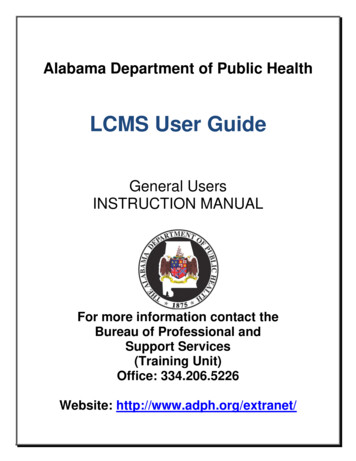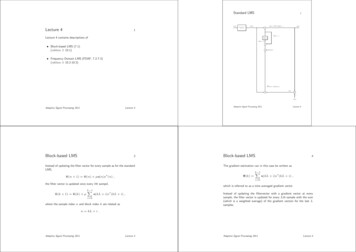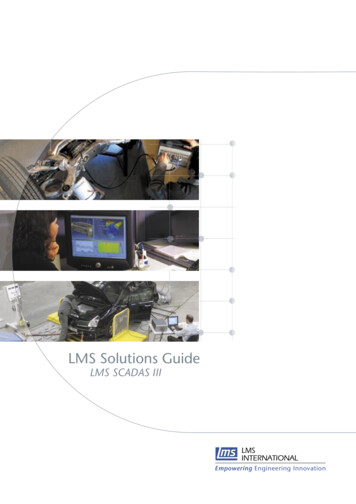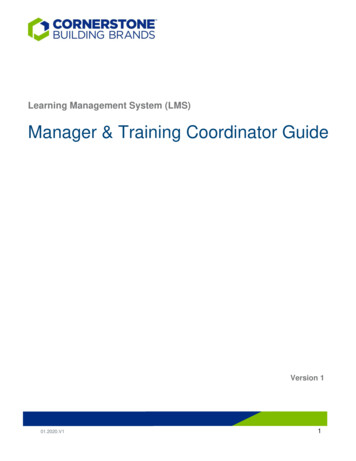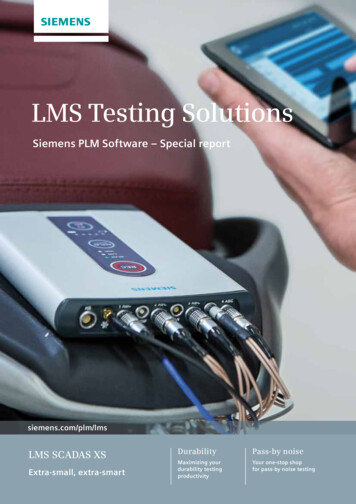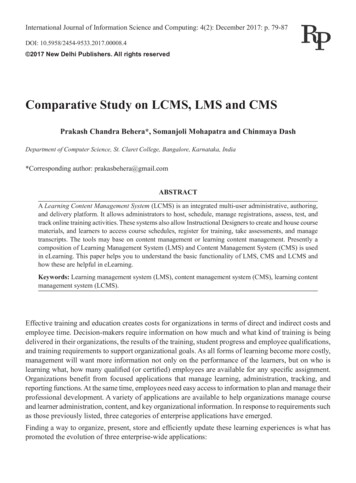
Transcription
International Journal of Information Science and Computing: 4(2): December 2017: p. 79-87DOI: 10.5958/2454-9533.2017.00008.4 2017 New Delhi Publishers. All rights reservedComparative Study on LCMS, LMS and CMSPrakash Chandra Behera*, Somanjoli Mohapatra and Chinmaya DashDepartment of Computer Science, St. Claret College, Bangalore, Karnataka, India*Corresponding author: prakasbehera@gmail.comABSTRACTA Learning Content Management System (LCMS) is an integrated multi-user administrative, authoring,and delivery platform. It allows administrators to host, schedule, manage registrations, assess, test, andtrack online training activities. These systems also allow Instructional Designers to create and house coursematerials, and learners to access course schedules, register for training, take assessments, and managetranscripts. The tools may base on content management or learning content management. Presently acomposition of Learning Management System (LMS) and Content Management System (CMS) is usedin eLearning. This paper helps you to understand the basic functionality of LMS, CMS and LCMS andhow these are helpful in eLearning.Keywords: Learning management system (LMS), content management system (CMS), learning contentmanagement system (LCMS).Effective training and education creates costs for organizations in terms of direct and indirect costs andemployee time. Decision-makers require information on how much and what kind of training is beingdelivered in their organizations, the results of the training, student progress and employee qualifications,and training requirements to support organizational goals. As all forms of learning become more costly,management will want more information not only on the performance of the learners, but on who islearning what, how many qualified (or certified) employees are available for any specific assignment.Organizations benefit from focused applications that manage learning, administration, tracking, andreporting functions. At the same time, employees need easy access to information to plan and manage theirprofessional development. A variety of applications are available to help organizations manage courseand learner administration, content, and key organizational information. In response to requirements suchas those previously listed, three categories of enterprise applications have emerged.Finding a way to organize, present, store and efficiently update these learning experiences is what haspromoted the evolution of three enterprise-wide applications:
Behera et al. Content management systems (CMS) Learning management systems (LMS) Learning content management systems (LCMS)There are several challenges in supporting students’ learning activities in e-learning systems. As there areconstantly change in collection of course materials composed by author or instructor and course materialalso commented and edited by student too. So the collection of course materials in e-Learning shouldbe flexible and adaptable in content representation. For the purpose of content management of learningresources and management of rights of learner and author, there are various tools available.Fig. 1: LCMSE-LEARNINGThe “e-learning” was defined in alignment with a definition by Rosenberg. According to Rosenberg,the first and most important feature of e-learning is that it takes place in a networked environment. Thismeans that computer of the learner is in constant communication with a central server. Also e-learningmaterials are accessible via an Internet browser on a personal computer. The growth of e-learning has alsoaffected the way people learn and communicate in a learning environment, be it a traditional academicinstitution or in a corporate training setup.This as a consequence has created a major change in the way educational materials are designed, developed,and delivered to those who wish to learn in a typical learning environment, there are several groups ofpeople involved: authors and learners, which are the main players, and administrators and trainers. Authorsmay be teachers or instructional/learning content designers who create e-learning content by using anauthoring system. People often get confused regarding the actual functions of a CMS and an LMS. Thesource of this confusion lies in the similarities of the two systems. Both perform the functions of enrollinglearners, communicating with them, assessing performances, and activating learning materials. In thispaper we will discuss in detail the content management, learning management and learning contentmanagement system in eLearning system. The paper is organised as below: The second section describesthe extensive literature survey required for the implementation of the systems. The third section explainsour proposed model known as LCMS.Print ISSN : 2348-743780Online ISSN : 2454-9533
Comparative Study on LCMS, LMS and CMSCONTENT MANAGEMENT SYSTEMSCMS or a Content Management System is basically designed to support educative or academic courses.It allows the instructor to create a course website, where documents can be uploaded in popular formatssuch as word, power point, etc. Without having to convert them to a web format such as HTML. Thisrequires few specialized skills, thus making a CMS the ubiquitous choice of instructors. Instructors postthe essence of the course that leads students through varied learning activities, after which the instructorssupervise course discussions through the discussion board.These procedures are designed to manage: Data access, based on user roles Collecting and sharing information Data storage assistance Content redundancy check ReportingIn a CMS, data is a term representing among others documents, movies, pictures, phone numbers orscientific information. There are several researchers have given the different ideas about the use of CMSas E-learning. In paper[5] the extension of CMS as component based system of E-learning was given. In[6]the composition of course material based on ontology is discussed. Like theses there are several scenariosin which we can use CMS of E-learning.Learning Management SystemsWhile teachers can continue to be highly effective with the traditional lecture-style instructional method,a new technological resource, that of web-based learning management systems (LMS), is spreading out.Research results demonstrate that, although innovation may build upon the technical prospects, concretedifficulties arise, caused by problems of incongruity at the level of the educational model (Griffiths, 2005;Laurillard, 2002; Jonassen et al., 1998).Print ISSN : 2348-743781Online ISSN : 2454-9533
Behera et al.Typical learning management systems (LMS) integrate most common e-learning functions in a singleapplication. An LMS is an integrated set of software/programs that automate the administration, trackingand reporting of online courses/programmes. It provides a centralised organisational approach to learningfor scheduling of courses and registration of learners, and assessment of their learning outcomes.Functions of LMS are: Centralise and automate administration Use self-service and self-guided services Assemble and deliver learning content rapidly Consolidate training initiatives on a scalable web-based platform Support portability and standards Personalise content and enable Knowledge reuse.LMS were created for tracking registration, attendance class lists, grades, test results, class scheduling,other administrative requirements of schools and instructor-led classes. An LMS helps in running alearning organisation. It does not help create or deploy content. It does not track students through aparticular course. It does not enable Tutors to communicate with the students.Learning Content Management System (LCMS)Remember that the goal of an LMS is to help administer learning-related activities and is focused on thecourse. Learning content management systems (LCMS) allow online content to be stored, managed, andreused through integrated database functionality. The LCMS is a “complex piece of software that labelslearning objects then organizes and delivers them in infinite combinations”.The core components of a LCMS are:1. An authoring tool suitable for non-programmers;2. A dynamic delivery interface that delivers content;3. an administrative component that manages learner records, launches courses, and tracks progress;4. a learning object repository that is a central database that houses and manages content (Donello,2002, p. 1).An LCMS captures information in a variety of original formats and packages it in a way That facilitatesmodularizing, elaborating upon, sharing, re-using, managing and presenting it in the context oftraining courses, an online reference library, online jobaids, presentations and other forms of businesscommunications (Williams, 2002, para 4).The following figure depicts the elements that comprise a typical LCMS. The content is created andstored in a repository that is accessed by the learning management system and distributed to the users (i.e.,learners). The individual learner data is also managed by the system and is accessible to the individualuser. So one begins to comprehend the integration of content, managing the content for distribution, andmanaging learner data.Print ISSN : 2348-743782Online ISSN : 2454-9533
Comparative Study on LCMS, LMS and CMSCOMPARING APPLICATIONSEach of the three categories of enterprise-wide applications increases the amount of information availableto decision makers. Applications in all three categories have individual. Capabilities that make themappropriate for specific situations. In addition, all of the applications should strive to meet certain criteriaincluding: Authoring tool neutrality, meaning that content can be authored using any tool Vendor neutrality, meaning that the application can manage content authored by any vendor Browser neutrality, meaning that the application must appear and function the same no matterwhat browser is being used Platform neutrality, meaning that the application can run on any platform (PC, MAC, etc.) withany operating system (Windows, Linux, etc.) Scalability, meaning that the application can scale larger or smaller to meet the organization’sneeds; includes a firewall (hardware or software that provides security to a company’s internalsystems by blocking unauthorized access) and includes an intuitive interface.The three categories of enterprise applications have many capabilities and features in common. Table 1provides a summary of key features that organizations require to fully manage their content and learningfunction and indicates whether each is part of the functionality provided by a CMS, LMS and/or LCMSfor LCMS and a limited (L) or no functionality for CMS or LMS. The list in Table 1 is a compilationof possible features from Donello (2002) and Hall (2003) and impact learners, content presentation,competencies, delivery assessment, and integration with other applications in the organization. Use thistable as a guide to the information in the following sections.Table 1: Features of CMS, LMS and LCMSFeatureManage LearnersManage ContentCreate ContentManages Instructor-led SessionsCourse CatalogueRegistration SystemCompetency ManagementLaunch and Track e-LearningAssessment Creation, Evaluation, and FeedbackSearchable Library of Reusable ContentCollaboration / Synchronous Learning ToolsIntegration with Human Resources ApplicationsLocate and Deliver Specific Content to a LearnerPrint ISSN : 2348-743783FunctionalityCMSLMS LCMSRLRRLRRRLRLRLRLRRRRLRRRROnline ISSN : 2454-9533
Behera et al.4.1. COMPARING CMS AND LCMSRecall that the focus of a CMS is on information storage and transfer, but not on getting Information tothe virtual classroom door or managing experiences inside the classroom. In a corporate setting, a CMS“supports the creation, management, distribution, and publishing and discovery of corporate information”(Robertson, June 2003, p. 1). The CMS can streamline the authoring process, provide consistency,support decentralized authoring, and reduce duplication of information, which is similar to a LCMS.The difference is that the LCMS manages learning through a robust set of tools while the CMS managesdiscrete Pieces of information.CMS create and manage content components defined as “the smallest self-contained piece of information”Recall that in the learning world, the smallest piece of instruction that makes sense on its own is oftencalled a sharable content object or reusable learning object (RLO). These are managed as reusable learningcontent through a LCMS. Both CMS and LCMS can support knowledge management by capturingtacit and explicit knowledge in the form of examples, best practices, procedures, etc. sometimes calledknowledge artifacts. These artifacts “are the currency for both knowledge management and learning/training work”. Knowledge artifacts (content components or sharable content objects) can be employed toensure consistency of communication, information, and learning across national or global organizations.The use of a single content repository “ensures that organizations are consistent in spreading theirlearning messages to disparate audiences. Moreover, meta-tagging accounts for different languages whenthe audience is global”. With the content separated from the presentation layer, as the figures illustrate,localization of presentation is far more cost effective.The primary difference between a CMS and a LCMS is that the former is a horizontal software applicationand the latter is a vertical market software application. The two are architecturally similar in that theytake content through the entire process of organization, maintenance, security and protection. Howevera LCMS, as a vertical market application, requires development and deployment layers that cannot beaddressed by the generalized content management features found in a CMS. A LCMS “combines theadministrative and management dimensions of a traditional LMS with the content creation and personalizedassembly dimensions of a CMS. The next section distinguishes the LMS from the LCMS.Comparing LMS and LCMSLMS focus on making learning available and tracking learners. LCMS focus on stored online contentto be managed and reused through integrated database functionality. While there is some overlap in thefunctionality between a LMS and a LCMS, the two enterprise applications have a different focus:LMSs make the process of scheduling classes, creating catalogs and registering learners more efficient.LCMSs on the other hand, focus only on delivery. In the broadest terms, the LMS helps get you to theclassroom door and the LCMS manages the experience inside the classroom.Table 2: Differences between LMS and LCMSLearning Content Management SystemsLearning Management SystemsUsed by training managers, instructors and Used by content developers, designers and projectadministrators.managers.Print ISSN : 2348-743784Online ISSN : 2454-9533
Comparative Study on LCMS, LMS and CMSManage course catalog, schedule, student registration, Author learning content as learning objects, practiceand to capture learner profile data.and assessment items, simulations and other learnerinteractions.Store data on courses and students.Store content in a learning object repository.Provide reports for training results and competency Offer content management tools (e.g., search formapping/skill gap analysis.learning objects, access rights and version control).Support the launch to e-Learning courses.Deliver learning content in multiple format (e.g.e-Learning, CD-ROM, paper-based materials andperformance support).Capture and track knowledge elements.Develop multiple courses using RLO.Share learner data with ERP system.Offer ability to create and administer tests.Offer learning features (e.g. adaptive learning paths,skill gap analysis, asynchronous collaboration viaemail and discussion groups, assessment).WHEN TO USE DIFFERENT APPLICATIONSUnderstanding the functionality of the various applications enables one to make wise decisions aboutselecting the applications that best suit an organization’s needs. Corporations and universities needapplications to manage their learning administration, tracking, and reporting functions. At the sametime, employees and students require easy access to the information needed to plan and manage theirprofessional and educational development. In response to these requirements, enterprise applicationshave emerged over the last few years. Each of these applications focuses on addressing particular aspectsof the challenge. The following table provides some ideas about when a CMS, LMS and/or LCMS maybe the best option.Table 3: When to use a CMS, LMS or LCMSIf you are primarily concerned with Then you Managing student access and records for course warethat has already been developed.Probably need LMS only.Storing and disseminating content.May be able to use CMSManaging student records for courses developed withinthe LCMS.May be able to use the LMS functions of your LCMSand may not need to purchase a separate LMS.Capturing and tracking knowledge elements whilereducing cost and increasing efficiency of classroomand e-Learning delivery.May combine CMS and LMSDeveloping multiple courses using RLO and needing tomanage both online and offline learning events.May need both LMS and LCMS in order to get the bestsystem for both content authoring and course/studentmanagementAPPLYING CRITERIA TO SELECT AN APPLICATION – MANAGINGE-LEARNINGThe research department at Thinq (2003) believes that “Learning Management Systems (LMS) are criticalPrint ISSN : 2348-743785Online ISSN : 2454-9533
Behera et al.to facilitating the widespread adoption of e-learning”. To manage Learning on an enterprise-wide basis,an application would need to be able to store, launch, track, manage embedded learner assessments, andreport on progress through e-Learning topics, lessons, and modules. An instructional designer analysedthe needs of Think to first identify the e-Learning requirements and then match the requirements to thefunctionality of CMS, LMS or LCMS. The instructional designer reported possible options as shown inthe following table. As can be seen, LMS had all the elements required to manage e-Learning effectively.LCMS had most of the functionality but were less robust, and CMS did not meet any of the eightrequirements to manage e-Learning.Table 4: e Learning RequirementsFunctionalityR Robust FunctionalityL Limited Functionalitye-Learning RequirementsLMSCMSLCMSManage LearnersRLCourse CatalogueRLRegistration SystemRLCompetency ManagementRLLaunch and Track e-LearningRLAssessment Creation, Evaluation, and FeedbackRRCollaboration / Synchronous Learning ToolsLRIntegration with Human Resources ApplicationsRCONCLUSIONCMS, LMS, and LCMS could each be an appropriate solution depending on the needs of an organization.By clearly understanding the differences, the core functionalities of each, and the benefits of combiningor keeping applications separate, training and education Professionals can help guide decision makerstoward the best solution for the organization. Matching the right solution to meet the needs will helporganizations effectively allocate their education dollars through focused applications to manage thelearning, administration, tracking, and reporting functions.REFERENCES1.Brandon-Hall 2009. LMS and LCMS Demystified, Retrieved from the WWW at http://www.brandonhall.com/free resources/lms and lcms.shtml2.Moodle:www.moodle.org dated 23/08/10.3.Jamil Ahmed Itmazi And Miguel Gea Megias. Survey : Comparison and evolution studies of LearningContent Management systems for eLearning-4.Roenberg, M.J. 2001. E-learning: Strategies for delivering knowledge in the digital age. New York:Print ISSN : 2348-743786Online ISSN : 2454-9533
Comparative Study on LCMS, LMS and CMSMcGraw-Hill.5.Dietmar Rösner, Mario Amelung, Michael Piotrowski EduComponents: A Component-Based E-LearningEnvironment -ACM 978-1-59593-610-3/07/0006.6.Paulsen, M.F. Online Education Systems: Discussion and Definition of Terms, 2002, 7.Barron, T. 2001. An e-learning industry update. Retrieved March 2, 2004, from n.html8.Brennan, M., Funke, S. and Anderson, C. 2001. The learning content management system. RetrievedFebruary 25, 2004, from 6.html9.Chapman, B., Hall, S. O. 2004. LCMS 2004 – 2005 Report. Comparative analysis of enterprise widelearning content management systems. Retrieved April 22, 2005, from http://www.brandonhall.com/10.Collis, B. and Strijker, A. 2002. New Pedagogies and Re-usable Learning Objects: Toward a DifferentRole for an LMS. Association for the Advancement of Computing in Education (AACE). ED9MEDIA2002 World Conference on Educational Multimedia, Hypermedia & Telecommunications. Proceedings.June 24-29,2002.11.Donello J. 2002. Theory & practice: Learning content management systems. Retrieved February 25,2004,from http://www.elearningmag.com12.English, P. 2001. What the future holds for e-learning. Retrieved February 2, 2004, fromhttp://www.futuremedia.co.uk/elearning guide thefutureofelearning.php 113.Ellis, R.K. 2001. LCMS Roundup. Retrieved May 12, 2005 from s.htmlPrint ISSN : 2348-743787Online ISSN : 2454-9533
Learning Content Management System (LCMS) Remember that the goal of an LMS is to help administer learning-related activities and is focused on the course. Learning content management systems (LCMS) allow online content to be stored, managed, and reused through integrated database functionality. The LCMS is a "complex piece of software that labels