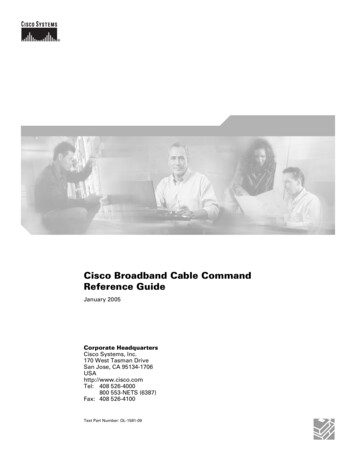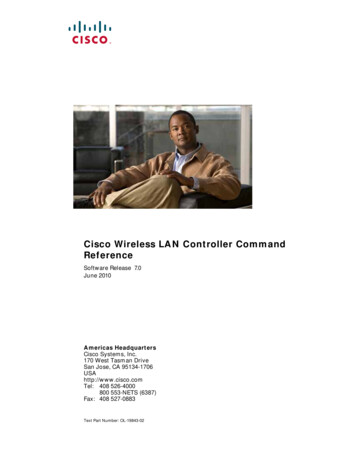Transcription
Cisco IOS IP SLAs CommandsCisco IOS IP SLAs Command ReferenceApril 2010SLA-1
Cisco IOS IP SLAs Commandsaccess-list (epl-disc)access-list (epl-disc)To add a list of discovered endpoints to an auto IP Service Level Agreements (SLAs) endpoint list, usethe access-list command in IP SLA endpoint-list auto-discovery configuration mode. To remove the list,use the no form of this command.access-list {standard-list-number expanded-list-number}no access-listSyntax Descriptionstandard-list-numberUnique identifier of list. Range is from 1 to 99.expanded-list-numberUnique identifier of list. Range is from 1300 to 1999.Command DefaultNo access list is specified in the auto IP SLAs endpoint list being configured.Command ModesIP SLA endpoint-list auto-discovery configuration (config-epl-disc)Command HistoryReleaseModification15.1(1)TThis command was introduced.Usage GuidelinesThis command assigns a name to a list of discovered IP addresses of IP SLAs destination devices andCisco IOS IP SLAs Responder endpoints and adds the list to the auto IP SLAs endpoint list beingconfigured.Before you use this command, you must use the discover command in IP SLA endpoint-listconfiguration mode to build the list of endpoints on target Cisco devices.To apply an endpoint list to an IP SLAs auto-measure group, use the destination command in IP SLAauto-measure group configuration mode.ExamplesThe following example shows how to configure an endpoint list using the auto discovery method:Router(config)# ip sla auto discoveryRouter(config)# ip sla auto endpoint-list type ip autolistRouter(config-epl)# discover port 5000Router(config-epl-disc)# access-list 3Router(config-epl-disc)# endRouter# show ip sla auto endpoint-listEndpoint-list Name: autolistDescription:Auto Discover ParametersDestination Port: 5000Access-list: 3Ageout: 3600Measurement-retry: 35 endpoints are discovered for autolistCisco IOS IP SLAs Command ReferenceSLA-2April 2010
Cisco IOS IP SLAs Commandsaccess-list (epl-disc)Related cifies an IP SLAs endpoint list for an IP SLAs auto-measure group.discover (epl)Builds a list of endpoints.ip sla auto discoveryEnables auto discovery in Cisco IP SLAs Engine 3.0.ip sla responderauto-registerEnables the Cisco device or Cisco IP SLAs Responder to automaticallyregister with the source upon configurationshow ip sla autoendpoint-listDisplays the configuration including default values of auto IP SLAsendpoint lists.Cisco IOS IP SLAs Command ReferenceApril 2010SLA-3
Cisco IOS IP SLAs Commandsaccess-list (IP SLA)access-list (IP SLA)To specify the access list to apply to a Cisco IOS IP Service Level Agreements (SLAs) label switchedpath (LSP) Health Monitor operation, use the access-list command in auto IP SLA MPLS parametersconfiguration mode. To remove the access list, use the no form of this command.access-list access-list-numberno access-list access-list-numberSyntax Descriptionaccess-list-numberCommand DefaultNo access list is specified.Command ModesAuto IP SLA MPLS parameters configuration (config-auto-ip-sla-mpls-params)Command HistoryReleaseNumber of an access list. This value is a decimal number from 1 to 99 orfrom 1300 to 1999.Modification12.2(27)SBCThis command was introduced.12.4(6)TThis command was integrated into Cisco IOS Release 12.4(6)T.12.2(33)SRAThis command was integrated into Cisco IOS Release 12.2(33)SRA.12.0(32)SYThis command was integrated into Cisco IOS Release 12.0(32)SY.12.2(31)SB2This command was integrated into Cisco IOS Release 12.2(31)SB2.12.2(33)SXHThis command was integrated into Cisco IOS Release 12.2(33)SXH.Usage GuidelinesStandard IP access lists can be configured (using the access-list [IP standard] command in globalconfiguration mode) to restrict the number of IP SLAs operations that are automatically created by theIP SLAs LSP Health Monitor. When the IP SLAs access list parameter is configured, the list of BorderGateway Protocol (BGP) next hop neighbors discovered by the LSP Health Monitor is filtered based onthe conditions defined by the associated standard IP access list. In other words, the LSP Health Monitorwill automatically create IP SLAs operations only for those BGP next hop neighbors with sourceaddresses that satisfy the criteria permitted by the standard IP access list.ExamplesThe following example shows how to configure operation parameters, proactive threshold monitoring,and scheduling options using the LSP Health Monitor. In this example, LSP Health Monitor operation 1is configured to automatically create IP SLAs LSP ping operations for all BGP next hop neighbors inuse by all VPN routing and forwarding (VRF) instances associated with the source Provider Edge (PE)router. Standard IP access list 10 is specified to restrict the number of IP SLAs operations to be createdby LSP Health Monitor operation 1.!Configure standard IP access list in global configuration modeaccess-list 10 permit 10.10.10.8!Cisco IOS IP SLAs Command ReferenceSLA-4April 2010
Cisco IOS IP SLAs Commandsaccess-list (IP SLA)mpls discovery vpn interval 60mpls discovery vpn next-hop!auto ip sla mpls-lsp-monitor 1type echo ipsla-vrf-alltimeout 1000scan-interval 1secondary-frequency connection-loss 10secondary-frequency timeout 10access-list 10!auto ip sla mpls-lsp-monitor reaction-configuration 1 react connectionLoss threshold-typeconsecutive 3 action-type trapOnlyauto ip sla mpls-lsp-monitor reaction-configuration 1 react timeout threshold-typeconsecutive 3 action-type trapOnlyip sla logging traps!auto ip sla mpls-lsp-monitor schedule 1 schedule-period 60 start-time nowRelated CommandsCommandDescriptionaccess-list (IPstandard)Defines a standard IP access list.auto ip slampls-lsp-monitorBegins configuration for an IP SLAs LSP Health Monitor operation andenters auto IP SLA MPLS configuration mode.Cisco IOS IP SLAs Command ReferenceApril 2010SLA-5
Cisco IOS IP SLAs CommandsageoutageoutTo add an ageout timer to an auto IP Service Level Agreements (SLAs) scheduler or endpoint list, usethe ageout command in IP SLA auto-measure schedule configuration or IP SLA endpoint-listauto-discovery configuration mode. To remove the timer, use the no form of this command.ageout secondsno ageoutSyntax DescriptionsecondsCommand DefaultThe entry is never saved in memory.Command ModesIP SLA auto-measure schedule configuration (config-am-schedule)IP SLA endpoint-list auto-discovery configuration (config-epl-disc)Command HistoryReleaseModification15.1(1)TThis command was introduced.Usage GuidelinesLength of time to keep an entry in memory, in seconds. Range is from 0 to2073600. Default is 0.This command changes the length of time an entry is kept in memory when either the operation ordestination is inactive from the default (0) to the specified number, after which the entry is deleted frommemory.An operation can age out before it executes. To ensure that this does not happen, the difference betweenthe time that the IP SLA auto-measure group is configured and the time at which the operation becomesactive must be less than the value of the ageout timer.NoteExamplesThe total RAM required to hold the history and statistics tables is allocated when the auto IP SLAsoperation is scheduled. This prevents router memory problems when the router gets heavily loaded andlowers the amount of overhead an auto IP SLAs operation causes on a router when it is active.The following example shows how to configure an auto IP SLAs scheduler that will cause an auto IPSLAs operation to actively collect data at 3:00 p.m. on April 5. The operation will age out after 12 hoursof inactivity, which can be before it starts or after it has finished its life. When the operation ages out,all configuration information for the operation is removed from the running configuration in RAM.Router(config)# ip sla m-schedule)#Router(config-am-schedule)#schedule apr5ageout 43200frequency 70life 43200probe-interval 1500start-time 15:00 apr 5Cisco IOS IP SLAs Command ReferenceSLA-6April 2010
Cisco IOS IP SLAs CommandsageoutRouter(config-am-schedule)# endRouter#Router# show ip sla auto schedule apr5Group sched-id: apr5Probe Interval (ms) : 1500Group operation frequency (sec): 70Status of entry (SNMP RowStatus): ActiveNext Scheduled Start Time: P15:00 apr 5Life (sec): 43200Entry Ageout (sec): 43200Router#Related CommandsICommandDescriptionfrequencySpecifies how often an auto IP SLAs operation will repeat once it is started.lifeSpecifies length of time that an auto IP SLAs operation will run.probe-intervalSpecifies interval for staggering the start times of auto IP SLAs operationsshow ip sla autoscheduleDisplays configuration including default values of auto IP SLAs schedulers.start-timeSpecifies when an auto IP SLAs operation will start running.Cisco IOS IP SLAs Command ReferenceApril 2010SLA-7
Cisco IOS IP SLAs Commandsauto ip sla mpls-lsp-monitorauto ip sla mpls-lsp-monitorTo begin configuration for an IP Service Level Agreements (SLAs) label switched path (LSP) HealthMonitor operation and enter auto IP SLA MPLS configuration mode, use the auto ip slampls-lsp-monitor command in global configuration mode. To remove all configuration information foran LSP Health Monitor operation, use the no form of this command.auto ip sla mpls-lsp-monitor operation-numberno auto ip sla mpls-lsp-monitor operation-numberSyntax Descriptionoperation-numberCommand DefaultNo LSP Health Monitor operation is configured.Command ModesGlobal configurationCommand HistoryReleaseUsage GuidelinesNumber used for the identification of the LSP Health Monitor operation youwant to configure.Modification12.4(6)TThis command was introduced.12.0(32)SYThis command was integrated into Cisco IOS Release 12.0(32)SY.12.2(31)SB2This command was integrated into Cisco IOS Release 12.2(31)SB2. Thiscommand replaces the rtr mpls-lsp-monitor command.12.2(33)SRBThis command was integrated into Cisco IOS Release 12.2(33)SRB. Thiscommand replaces the rtr mpls-lsp-monitor command.12.2(33)SXHThis command was integrated into Cisco IOS Release 12.2(33)SXH.Entering this command automatically enables the mpls discovery vpn next-hop command.After you configure an LSP Health Monitor operation, you must schedule the operation. To schedule anLSP Health Monitor operation, use the auto ip sla mpls-lsp-monitor schedule command in globalconfiguration mode. You can also optionally set reaction configuration for the operation (see the auto ipsla mpls-lsp-monitor reaction-configuration command).To display the current configuration settings of an LSP Health Monitor operation, use the show ip slampls-lsp-monitor configuration command in EXEC mode.ExamplesThe following example shows how to configure operation parameters, proactive threshold monitoring,and scheduling options using the LSP Health Monitor. In this example, LSP Health Monitor operation 1is configured to automatically create IP SLAs LSP ping operations for all Border Gateway Protocol(BGP) next hop neighbors in use by all VPN routing and forwarding (VRF) instances associated withthe source Provider Edge (PE) router.mpls discovery vpn interval 60Cisco IOS IP SLAs Command ReferenceSLA-8April 2010
Cisco IOS IP SLAs Commandsauto ip sla mpls-lsp-monitormpls discovery vpn next-hop!auto ip sla mpls-lsp-monitor 1type echo ipsla-vrf-alltimeout 1000scan-interval 1secondary-frequency connection-loss 10secondary-frequency timeout 10!auto ip sla mpls-lsp-monitor reaction-configuration 1 react connectionLoss threshold-typeconsecutive 3 action-type trapOnlyauto ip sla mpls-lsp-monitor reaction-configuration 1 react timeout threshold-typeconsecutive 3 action-type trapOnlyip sla logging traps!auto ip sla mpls-lsp-monitor schedule 1 schedule-period 60 start-time nowRelated CommandsCommandDescriptionauto ip slaConfigures certain actions to occur based on events under the control of thempls-lsp-monitorIP SLAs LSP Health Monitor.reaction-configurationauto ip slaRemoves all IP SLAs LSP Health Monitor configuration from the runningmpls-lsp-monitor reset configuration.auto ip slampls-lsp-monitorscheduleConfigures the scheduling parameters for an IP SLAs LSP Health Monitoroperation.mpls discovery vpnnext-hopEnables the MPLS VPN BGP next hop neighbor discovery process.show ip slampls-lsp-monitorconfigurationDisplays configuration settings for IP SLAs LSP Health Monitor operations.type echo (MPLS)Configures the parameters for a Cisco IOS IP SLAs LSP ping operationusing the LSP Health Monitor.type pathEcho(MPLS)Configures the parameters for a Cisco IOS IP SLAs LSP traceroute operationusing the LSP Health Monitor.Cisco IOS IP SLAs Command ReferenceApril 2010SLA-9
Cisco IOS IP SLAs Commandsauto ip sla mpls-lsp-monitor reaction-configurationauto ip sla mpls-lsp-monitor reaction-configurationTo configure proactive threshold monitoring parameters for a Cisco IOS IP Service Level Agreements(SLAs) label switched path (LSP) Health Monitor operation, use the auto ip sla mpls-lsp-monitorreaction-configuration command in global configuration mode. To clear all threshold monitoringconfiguration for a specified LSP Health Monitor operation, use the no form of this command.LSP Health Monitor Without LSP Discoveryauto ip sla mpls-lsp-monitor reaction-configuration operation-number react {connectionLoss timeout} [action-type option] [threshold-type {consecutive [occurrences] immediate never}]no auto ip sla mpls-lsp-monitor reaction-configuration operation-numberLSP Health Monitor with LSP Discoveryauto ip sla mpls-lsp-monitor reaction-configuration operation-number react lpd {lpd-group[retry number] tree-trace} [action-type trapOnly]no auto ip sla mpls-lsp-monitor reaction-configuration operation-numberSyntax Descriptionoperation-numberNumber of the LSP Health Monitor operation for which reactions are to beconfigured.react connectionLossEnables monitoring of one-way connection loss events.react timeoutEnables monitoring of one-way timeout events.action-type option(Optional) Specifies what action is performed when threshold events occur.If the threshold-type never keywords are defined, the action-type keywordis disabled. The option argument can be one of the following keywords:threshold-typeconsecutive[occurrences] none—No action is taken. This option is the default value. trapOnly—SNMP trap notification is sent.(Optional) When a threshold violation for the monitored element (such as atimeout) are met consecutively for a specified number of times, perform theaction defined by the action-type keyword.The default number of 5 consecutive occurrences can be changed using theoccurrences argument. The range is from 1 to 16.threshold-typeimmediate(Optional) When a threshold violation for the monitored element (such as atimeout) are met, immediately perform the action defined by the action-typekeyword.threshold-type never(Optional) Do not calculate threshold violations. This option is the defaultthreshold type.lpd(Optional) Specifies the LSP discovery option.lpd-group(Optional) Enables monitoring of LSP discovery group status changes.Cisco IOS IP SLAs Command ReferenceSLA-10April 2010
Cisco IOS IP SLAs Commandsauto ip sla mpls-lsp-monitor reaction-configurationretry number(Optional) Specifies the number of times the equal-cost multipathsbelonging to an LSP discovery group are retested when a failure is detected.After the specified number of retests have been completed, an SNMP trapnotification may be sent depending on the current status of the LSPdiscovery group. See the “Usage Guidelines” section for more information.The value of the number argument is zero by default.Use the secondary frequency command to increase the frequency at whichfailed paths belonging to an LSP discovery group are retested. Thiscommand is not applicable if the retry value is set to zero.tree-trace(Optional) Enables monitoring of situations where LSP discovery to aBorder Gateway Protocol (BGP) next hop neighbor fails.action-type trapOnly(Optional) Enables SNMP trap notifications.Command DefaultIP SLAs proactive threshold monitoring is disabled.Command ModesGlobal configurationCommand HistoryReleaseModification12.4(6)TThis command was introduced.12.0(32)SYThis command was integrated into Cisco IOS Release 12.0(32)SY.12.2(31)SB2This command was integrated into Cisco IOS Release 12.2(31)SB2. Thiscommand replaces the rtr mpls-lsp-monitor reaction-configurationcommand.12.2(33)SRBThis command was integrated into Cisco IOS Release 12.2(33)SRB. Thiscommand replaces the rtr mpls-lsp-monitor reaction-configurationcommand.12.2(33)SXHThis command was integrated into Cisco IOS Release 12.2(33)SXH.Usage GuidelinesYou can configure the auto ip sla mpls-lsp-monitor reaction-configuration command multiple timesto enable proactive threshold monitoring for multiple elements for the same operation. However,disabling of individual monitored elements is not supported. In other words, the no auto ip slampls-lsp-monitor reaction-configuration command will disable all proactive threshold monitoringconfiguration for the specified IP SLAs operation.SNMP traps for IP SLAs are supported by the CISCO-RTTMON-MIB and CISCO-SYSLOG-MIB.Depending on the Cisco IOS software release that you are running, use the ip sla logging traps or ip slamonitor logging traps command to enable the generation of SNMP system logging messages specificto IP SLAs trap notifications. Use the snmp-server enable traps rtr command to enable the sending ofIP SLAs SNMP trap notifications.To display the current threshold monitoring configuration settings for an LSP Health Monitor operation,use the show ip sla mpls-lsp-monitor configuration command.Cisco IOS IP SLAs Command ReferenceApril 2010SLA-11
Cisco IOS IP SLAs Commandsauto ip sla mpls-lsp-monitor reaction-configurationExamplesThe following example shows how to configure operation parameters, proactive threshold monitoring,and scheduling options using the LSP Health Monitor. In this example, LSP Health Monitor operation 1is configured to automatically create IP SLAs LSP ping operations for all Border Gateway Protocol(BGP) next hop neighbors in use by all VPN routing and forwarding (VRF) instances associated withthe source Provider Edge (PE) router. As specified by the proactive threshold monitoring configuration,when three consecutive connection loss or timeout events occur, an SNMP trap notification is sent.mpls discovery vpn interval 60mpls discovery vpn next-hop!auto ip sla mpls-lsp-monitor 1type echo ipsla-vrf-alltimeout 1000scan-interval 1secondary-frequency connection-loss 10secondary-frequency timeout 10!auto ip sla mpls-lsp-monitor reaction-configuration 1 react connectionLoss threshold-typeconsecutive 3 action-type trapOnlyauto ip sla mpls-lsp-monitor reaction-configuration 1 react timeout threshold-typeconsecutive 3 action-type trapOnlyip sla logging trapsauto ip sla mpls-lsp-monitor schedule 1 schedule-period 60 start-time nowRelated CommandsCommandDescriptionauto ip slampls-lsp-monitorBegins configuration for an IP SLAs LSP Health Monitor operation andenters auto IP SLA MPLS configuration mode.ip sla logging trapsEnables the generation of SNMP system logging messages specific to IPSLAs trap notifications.ip sla monitor loggingtrapsEnables the generation of SNMP system logging messages specific to IPSLAs trap notifications.show ip slampls-lsp-monitorconfigurationDisplays configuration settings for IP SLAs LSP Health Monitor operations.snmp-server enabletraps rtrEnables the sending of IP SLAs SNMP trap notifications.Cisco IOS IP SLAs Command ReferenceSLA-12April 2010
Cisco IOS IP SLAs Commandsauto ip sla mpls-lsp-monitor resetauto ip sla mpls-lsp-monitor resetTo remove all IP Service Level Agreements (SLAs) label switched path (LSP) Health Monitorconfiguration from the running configuration, use the auto ip sla mpls-lsp-monitor reset command inglobal configuration mode.auto ip sla mpls-lsp-monitor reset [lpd group-number]Syntax Descriptionlpd group-numberCommand DefaultNoneCommand ModesGlobal configurationCommand HistoryReleaseModification12.4(6)TThis command was introduced.12.0(32)SYThis command was integrated into Cisco IOS Release 12.0(32)SY.12.2(31)SB2This command was integrated into Cisco IOS Release 12.2(31)SB2. The lpdkeyword and lpd-group argument was added.12.2(33)SRBThis command was integrated into Cisco IOS Release 12.2(33)SRB.12.2(33)SXHThis command was integrated into Cisco IOS Release 12.2(33)SXH.Usage Guidelines(Optional) Specifies the number used to identify the LSP discovery groupyou want to configure.Use the auto ip sla mpls-lsp-monitor reset lpd group-number command to remove all the storednetwork connectivity statistics for the specified LSP discovery group from the LSP discovery groupdatabase. The non-statistical LSP discovery group data will be set to default values or zero. However,the IP address of the associated Border Gateway Protocol (BGP) next hop neighbor, the list of LSPdiscovery group IP SLAs operations, and the list of LSP selector IP addresses will be preserved. Afterthe auto ip sla mpls-lsp-monitor reset lpd group-number command is entered, statistical data for thegroup will start aggregating again with new data only.To clear IP SLAs configuration information (not including IP SLAs LSP Health Monitor configuration)from the running configuration, use the ip sla reset command in global configuration mode.ExamplesThe following example shows how to remove all the LSP Health Monitor configurations from therunning configuration:auto ip sla mpls-lsp-monitor resetCisco IOS IP SLAs Command ReferenceApril 2010SLA-13
Cisco IOS IP SLAs Commandsauto ip sla mpls-lsp-monitor resetRelated CommandsCommandDescriptionip sla resetStops all IP SLAs operations, clears IP SLAs configuration information, andreturns the IP SLAs feature to the startup condition.Cisco IOS IP SLAs Command ReferenceSLA-14April 2010
Cisco IOS IP SLAs Commandsauto ip sla mpls-lsp-monitor scheduleauto ip sla mpls-lsp-monitor scheduleTo configure the scheduling parameters for an IP Service Level Agreements (SLAs) label switched path(LSP) Health Monitor operation, use the auto ip sla mpls-lsp-monitor schedule command in globalconfiguration mode. To stop the operation and place it in the default state (pending), use the no form ofthis command.auto ip sla mpls-lsp-monitor schedule operation-number schedule-period seconds [frequency[seconds]] [start-time {after hh:mm:ss hh:mm[:ss] [month day day month] now pending}]no auto ip sla mpls-lsp-monitor schedule operation-numberSyntax Descriptionoperation-numberNumber of the LSP Health Monitor operation to be scheduled.schedule-periodsecondsSpecifies the amount of time (in seconds) for which the LSP Health Monitoris scheduled.frequency seconds(Optional) Specifies the number of seconds after which each IP SLAsoperation is restarted. The default frequency is the value specified for theschedule period.start-time(Optional) Time when the operation starts collecting information. If the starttime is not specified, no information is collected.after hh:mm:ss(Optional) Indicates that the operation should start hh hours, mm minutes,and ss seconds after this command was entered.hh:mm[:ss](Optional) Specifies an absolute start time using hours, minutes, andseconds. Use the 24-hour clock notation. For example, start-time 01:02means “start at 1:02 a.m.,” and start-time 13:01:30 means “start at 1:01 p.m.and 30 seconds.” The current day is implied unless you specify a month andday.month(Optional) Name of the month in which to start the operation. If a month isnot specified, the current month is used. Use of this argument requires that aday be specified. You can specify the month by using either the full Englishname or the first three letters of the month.day(Optional) Number of the day (in the range 1 to 31) on which to start theoperation. If a day is not specified, the current day is used. Use of thisargument requires that a month be specified.now(Optional) Indicates that the operation should start immediately.pending(Optional) No information is collected. This option is the default value.Command DefaultThe LSP Health Monitor operation is placed in a pending state (that is, the operation is enabled but isnot actively collecting information).Command ModesGlobal configurationCisco IOS IP SLAs Command ReferenceApril 2010SLA-15
Cisco IOS IP SLAs Commandsauto ip sla mpls-lsp-monitor scheduleCommand HistoryUsage GuidelinesReleaseModification12.4(6)TThis command was introduced.12.0(32)SYThis command was integrated into Cisco IOS Release 12.0(32)SY.12.2(31)SB2This command was integrated into Cisco IOS Release 12.2(31)SB2. Thiscommand replaces the rtr mpls-lsp-monitor schedule command.12.2(33)SRBThis command was integrated into Cisco IOS Release 12.2(33)SRB. Thiscommand replaces the rtr mpls-lsp-monitor schedule command.12.2(33)SXHThis command was integrated into Cisco IOS Release 12.2(33)SXH.After you schedule an LSP Health Monitor operation with the auto ip sla mpls-lsp-monitor schedulecommand, you cannot change the configuration of the operation. To change the configuration of theoperation, use the no auto ip sla mpls-lsp-monitor operation-number command in global configurationmode and then enter the new configuration information.To display the current configuration settings of an LSP Health Monitor operation, use the show ip slampls-lsp-monitor configuration command in user EXEC or privileged EXEC mode.ExamplesThe following example shows how to configure operation parameters, proactive threshold monitoring,and scheduling options using the LSP Health Monitor. In this example, LSP Health Monitor operation 1is configured to automatically create IP SLAs LSP ping operations for all Border Gateway Protocol(BGP) next hop neighbors in use by all VPN routing and forwarding (VRF) instances associated withthe source Provider Edge (PE) router. The schedule period for LSP Health Monitor operation 1 is set to60 seconds and the operation is scheduled to start immediately.mpls discovery vpn interval 60mpls discovery vpn next-hop!auto ip sla mpls-lsp-monitor 1type echo ipsla-vrf-alltimeout 1000scan-interval 1secondary-frequency connection-loss 10secondary-frequency timeout 10!auto ip sla mpls-lsp-monitor reaction-configuration 1 react connectionLoss threshold-typeconsecutive 3 action-type trapOnlyauto ip sla mpls-lsp-monitor reaction-configuration 1 react timeout threshold-typeconsecutive 3 action-type trapOnlyip sla logging traps!auto ip sla mpls-lsp-monitor schedule 1 schedule-period 60 start-time nowRelated CommandsCommandDescriptionauto ip slampls-lsp-monitorBegins configuration for an IP SLAs LSP Health Monitor operation andenters auto IP SLA MPLS configuration mode.show ip slampls-lsp-monitorconfigurationDisplays configuration settings for IP SLAs LSP Health Monitor operations.Cisco IOS IP SLAs Command ReferenceSLA-16April 2010
Cisco IOS IP SLAs keptNoteEffective with Cisco IOS Release 12.4(4)T, 12.2(33)SRB, 12.2(33)SB, and 12.2(33)SXI, thebuckets-of-history-kept command is replaced by the history buckets-kept command. See the historybuckets-kept command for more information.To set the number of history buckets that are kept during the lifetime of a Cisco IOS IP Service LevelAgreements (SLAs) operation, use the buckets-of-history-kept command in the appropriate submodeof IP SLA monitor configuration mode. To return to the default value, use the no form of this command.buckets-of-history-kept sizeno buckets-of-history-keptSyntax DescriptionsizeDefaults50 bucketsCommand ModesDHCP configuration (config-sla-monitor-dhcp)DLSw configuration (config-sla-monitor-dlsw)DNS configuration (config-sla-monitor-dns)FTP configuration (config-sla-monitor-ftp)HTTP configuration (config-sla-monitor-http)ICMP echo configuration (config-sla-monitor-echo)ICMP path echo configuration (config-sla-monitor-pathEcho)ICMP path jitter configuration (config-sla-monitor-pathJitter)TCP connect configuration (config-sla-monitor-tcp)UDP echo configuration (config-sla-monitor-udp)VoIP configuration (config-sla-monitor-voip)Command HistoryReleaseModification11.2This command was introduced.12.4(4)TThis command was replaced by the history buckets-kept command.12.2(33)SRBThis command was replaced by the history buckets-kept command.12.2SXThis command is supported in the Cisco IOS Release 12.2SX train. Supportin a specific 12.2SX release of this train depends on your feature set,platform, and platform hardware.12.2(33)SBThis command was replaced by the history buckets-kept command.12.2(33)SXIThis command was replaced by the history buckets-kept command.Number of history buckets kept during the lifetime of the operation. Thedefault is 50.Cisco IOS IP SLAs Command ReferenceApril 2010SLA-17
Cisco IOS IP SLAs Commandsbuckets-of-history-keptUsage GuidelinesNoteEach time IP SLAs starts an operation, a new bucket is created until the number of history bucketsmatches the specified size or the operation’s lifetime expires. History buckets do not wrap (that is, theoldest information is not replaced by newer information). The operation’s lifetime is defined by the ipsla monitor schedule global configuration command.The buckets-of-history-kept command does not support the IP SLAs User Datagram Protocol (UDP)jitter operation.An IP SLAs operation can collect history and capture statistics. By default, the history for an IP SLAsoperation is not collected. If history is collected, each history bucket contains one or more history entriesfrom the operation. When the operation type is ICMP path echo, an entry is created for each hop alongthe path that the operation takes to reach its destination. The type of entry stored in the history table iscontrolled by the filter-for-history command. The total number of entries stored in the history table iscontrolled by the combinatio
Monitor operation and enter auto IP SLA MPLS configuration mode, use the auto ip sla mpls-lsp-monitor command in global configuration mode. To remove all configuration information for an LSP Health Monitor operation, use the no form of this command. auto ip sla mpls-lsp-monitor operation-number no auto ip sla mpls-lsp-monitor operation-number .