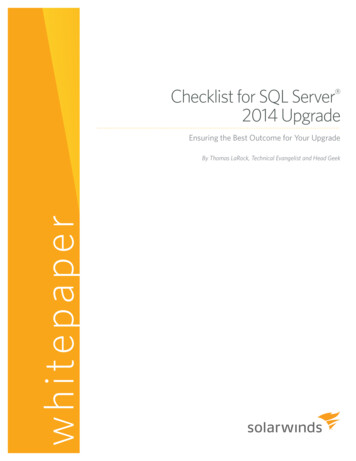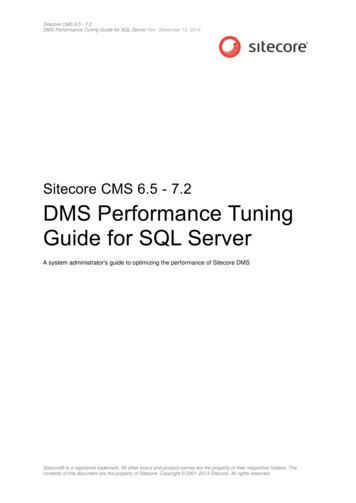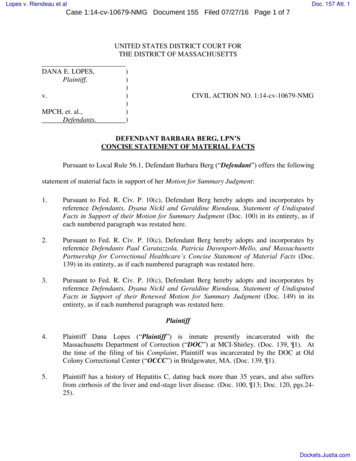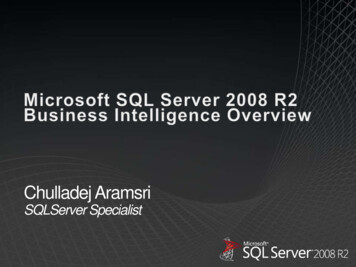
Transcription
Chulladej AramsriSQLServer Specialist
Microsoft BI VisionImproving organizations byproviding business insights toall employees leading to better,faster, more relevant decisionsComplete and integratedBI and PerformanceManagement offeringAgile products that adapt tohow your need the informationBuilt on a trusted partof your IT backbone
Major Customer Implementations“Calculating expected ROI beforepromoting this project showed 1000%more benefits. And we can safely assumethe payback period to be one year afterthe application to enterprise-wide businessdivision has been completed.”Jo, Dong-GeunDeputy Manager, Samsung Electronics“By using the Microsoft BI tools, I was ablein 20 minutes to create an analysis that hadbeen on my „to do‟ list for two months. ”Matt SherriffData Warehouse Development and BI Manager,Customer Value Management“Our analysts can do anything with Excel,so integrating Excel as a front end for ourBI infrastructure is extremely popular. Itmakes it easier to explore the huge wealthof data we have in our 17-terabyte datawarehouse”“We‟re making the best use of investmentsthat we‟ve already made . Aside from theup-front cost savings, we‟re realizingmaintenance savings of 500,000 over athree-year period”Dan ZerfasVice President of Software DevelopmentBill GrossSenior Manager, Business Intelligence Group
Business Intelligence Challenges
The Microsoft BI Solution StackBUSINESS USER EXPERIENCEBUSINESS COLLABORATION PLATFORMDATA INFRASTRUCTURE &BUSINESS INTELLIGENCE PLATFORM
The Microsoft BI Solution StackBUSINESS USER EXPERIENCEBUSINESS COLLABORATION PLATFORMDATA INFRASTRUCTURE &BUSINESS INTELLIGENCE PLATFORM
The Microsoft BI Solution StackBUSINESS USER EXPERIENCEBUSINESS COLLABORATION PLATFORMDATA INFRASTRUCTURE &BUSINESS INTELLIGENCE PLATFORM
Investments in SQL Server 2008
SQL Server 2008 R2 BI Technologies
What‟s New in SQL Server 2008 R2
The Business Intelligence ContinuumStrategyDrivenBusinessCompliance &RiskManagementConsistentMeasurement& akingEmpoweredOrganizational BIThe Org‟s ContextTeam BIOur ContextPersonal BIMy ContextBI Solution created by IT,Established corporatecontext & is reusable,scalable and backed up.BI Solution created bypower user. Context isfor a small team & it‟smanaged on a server.BI solution created byuser. Context is only foruser & exists asdocument.SQL Server 2008 R2 extends reach from organizational BI to team and personal BI
Taking Advantage of Latest TrendsClient Computersby 2012:Memory becomingincreasingly affordable99% of all BI apps offortune 5000companies can fit in1 TB of RAM8-12 core processorswill be standard
Familiar Tools
Introducing PowerPivotPowerPivot add-infor ExcelPowerPivot add-infor SharePoint
Empower Your UsersIntuitive Authoring and PublishingMicrosoftSQL AzureMicrosoftSQL ServerPowerful Slicing and Dicing in ExcelUse workbooks as data sources for reportsQuickly Process Very Large Data SetsSeamless Publishing via ingServicesOracleInformixRich rosoftAccessIBM DB2Others(OLEDB/ODBC)“Grab and Go” Reporting Based OnShared ComponentsRich Visualization of Geospatial DataImport Data from Any LocationSyndication of data from multiple sourcesLeverage standards such as ATOM Feeds
Intuitive Authoring and PublishingPowerPivot for Excel:Process massiveamounts of data directlyin Microsoft Office ExcelData AnalysisExpressions (DAX)Broad Support for DataSourcesColumn-BasedCompressionMicrosoft SharePoint 2010SharePoint is the recommended platform to publish self-service analysis solutions.
Interactive Slicing and DicingExcel 2010 and Excel ServicesInteractive slicers enable users to look at the data from various directions in Excel 2010 andin the browser through PowerPivot for SharePoint and Excel Services.
Report Authoring and PublishingIntuitive AuthoringAccelerate report creation by leveragingexisting content objects, such as Queries,Tables, Charts, Maps, Gauges, LogosSignificantly decrease report creation timeIncrease end user adoptionReport SharingEasily publish predefined queries, reports andcharts independently of ITSync updates with published content objectsTake advantage of SharePoint-integratedmodeReuse of SubcomponentsReuse predefined queries, data and reportsubcomponentsUse reports as data sources for desktopanalytics
Providing Rich VisualizationsGeospatial visualizationsin Report Buiilder 3.0:Mapping, Routing,Custom Shapes, Support for SQL SpatialIntegration with BingMapsRich Visualization of Geospatial DataGet more value out of BI by “mashing up” business information withgeographic representation.
Share and CollaborateCollaborate Seamlessly and SecurelyLeverage SharePoint security modelTake advantage of Excel ServicesStreamline analysis by usignworkflowsAutomatic Refresh of Data ModelsEnable automatic data refresh forPowerPivot workbooks in SharePointAutomatically refresh data from sourcesystems even over the InternetReuse Workbooks and ReportsPublish data into PowerPivotImport reports into PowerPivot throughdata feeds
Keeping Insights Up to DatePublish SolutionPowerPivot user specifiesthe data sourcesSharePoint automaticallyrefreshes the dataMicrosoftSQL AzureMicrosoftAccessOracleTeradataOthers(OLE sIBM DB2Refreshing Data in SharePoint 2010SharePoint can refresh the data from the specified data sources over the Web, in the cloud, from internal databases,Excel files, and any other location with network connectivity.
Capitalizing on Existing ReportsReusing Report ComponentsReusing common report elements helps to accelerate report creation, cut down costs, and increaseend-user adoption. SharePoint provides the central location for sharing and editing report componentsand automatically synchronizes published content objects.
Maximizing Business Insight
Increase IT and Developer EfficiencyManage your Master DataDefine, deploy, and manage masterdata in the enterpriseManage master data hierarchiesCentralize BI and Data ManagementLeverage the IT Operations DashboardEnsure data quality, integrity andsecurityDiscover mission-critical self-service biapplicationsEncapsulate Enterprise Data SourcesCentrallize access to heterogenousdata sources for desktop analyticsReporting Services reports and ATOMfeeds
Master Data ManagementMerge/MatchRole SecurityVersioningHierarchy MgmtWorkflow ApprovalCRMHR DocERPAsset MgmtPurchasingDB
Centralizing BI ManagementTrack Server StatusCPU and Memory UtilizationSystem Capacity and PerformanceWorkbook and User Activity over TimeEnsure Quality of ServiceQuery Response TimesCurrent Server StateLargest and Most Popular SolutionsMonitor Activities and PerformanceDocument Information and DataSourcesActivity and Top UsersQuery Performance per Workbook
Encapsulating Data SourcesReport-BasedData FeedsPublishedReportsATOMFeedSharePointFarmOLTP and OLAPData SourcesSQL Server Reporting Services R2Data feed capabilities are provided out of the box in every report.
Summary – Business Insight to All EmployeesUnlock Your DataEmpower your UsersDeliver Relevant InformationShare and CollaborateDrive Actionable InsightsIncrease IT and Developer Efficiency
Next Steps Upgrade to SQL Server 2008 w-to-buy.aspx Learn more about SQL Server 2008 R2http://www.microsoft.com/sqlserver Download the SQL Server 2008 R2 2.aspx
2009 Microsoft Corporation. All rights reserved.This presentation is for informational purposes only. Microsoft makes no warranties, express or implied, in this summary.
for a small team & it‟s managed on a server. Organizational BI Personal BI My Context BI solution created by user. Context is only for user & exists as document. The Org‟s Context BI Solution created by IT, Established corporate context & is reusable, scalable and backed up. The Business Intelligence Continuum Strategy Driven Business .