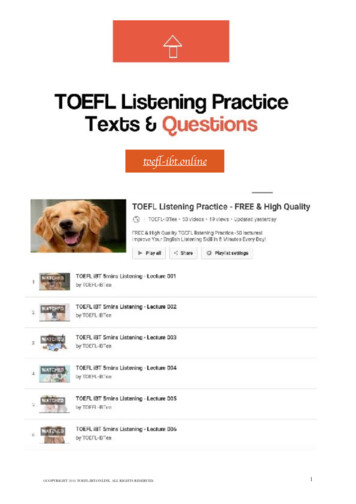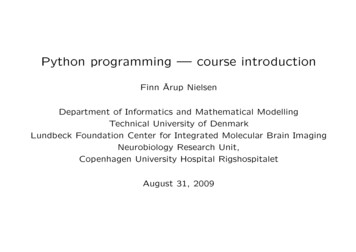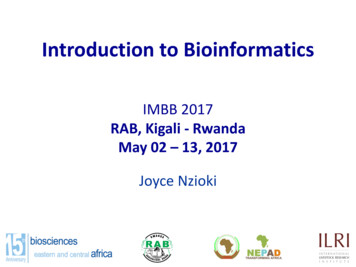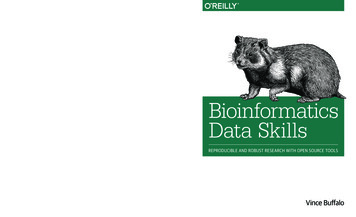Transcription
Python forBioinformaticsLecture 1Lecturer: Pieter De BleserBioinformatics Core Facility, IRCSlides derived from: I. Holmes, Department of Statistics, University of Oxford; M. Schroeder, M. Adasme, A. Henschel, Biotechnology Center, TU Dresden
Goals of this course Concepts of computer programming Rudimentary Python (widely-used language) Introduction to Bioinformatics file formats Practical data-handling algorithms Exposure to Bioinformatics software
What is Python?Python is a Programming LanguageDeveloped in the early 1990s by Guido van Rossum.Python Properties1. Free2. Interpreted Language3. Object-Oriented4. Cross-platform5. Extensible, rich set of libraries6. Popular for bioinformatics7. Powerful8. Widely used (Google, NASA, Yahoo, Electronic Arts, some Linuxoperating system scripts etc.)9. Named after a British comedy “Monty Python’s Flying Circus”10. Official: http://www.python.org11. An overview of the web ttps://gvanrossum.github.io/
How does it look like?#!/usr/bin/env python3#get the username from a promptusername input("Login: ")#list of allowed usersuser1 "Jack"user2 "Jill"#control that the user belongs to thelist of allowed usersif username user1:print("Access granted")elif username user2:print("Welcome to the system")else:print("Access denied")
Getting Python for your OShttps://www.python.org/downloads/
A Free Integrated komodo-edit
A Free Integrated DevelopmentEnvironmenthttp://thonny.org/
https://www.jetbrains.com/pycharm/download/
https://docs.anaconda.com/anaconda/
Course setup Course web site: Github repository: gent.be/pdbleser/PY4BIO 2019For each lecture create a dedicated directory to save theprogram text files and your solutions to exercisesFor class teaching/demo I will use Anaconda/Spyder
Setting the technological scenePython's relationship to operating systems and applications
Hardware BasicsCPUOutput DevicesInput DevicesMain MemorySecondary Memory CPU (central processing unit) - the “brain” of the machine, where all the basic operations arecarried out, such as adding two numbers or do logical operations Main Memory – stores programs & data. CPU can ONLY directly access info stored in the mainmemory, called RAM (Random Access Memory). Main memory is fast, but volatile. Secondary Memory – provides more permanent storage Hard disk (magnetic) Optical discs Flash drives Input Devices – keyboard, mouse, etc. Output Device – monitor, printer, etc.
How does the CPU executes aprogram? The instructions that comprise the program are copied from thesecondary memory to the main memory CPU start executing the program, following a process called the: ‘fetchexecute cycle’Retrieve an instruction from main memoryfetchexecuteCarry out the instructiondecodeDetermine what the instruction is
Programming Languages A program is simply a sequence of instructions telling a computerwhat to do. Programming languages are special notations for expressingcomputations in an exact, and unambiguous way Every structure in a program language has a precise form (its syntax) and aprecise meaning (its semantics) Python is one example of a programming language. Others include C , Fortran, Java, Perl, Matlab,
High-Level versus machinelanguage Python, C , Fortran, Java, and Perl are high-level computerlanguages, designed to be used and understood by humans. However, CPU can only understand very low-level languageknown as machine language
High-Level versus machinelanguage The instructions that the CPU actually carries out might be somethinglike this:1.2.3.4.Load the number from memory location 2001 into the CPULoad the number from memory location 2002 into the CPUAdd the two numbers in the CPUStore the result into location 2003 With instructions and numbers represented in binary notations (as sequencesof 0s and 1s) In a high-level language (e.g. Python): c a b
Translate a high-level language to amachine language Programs written in a high-level language need to be translated intothe machine language the computer can execute Two ways to do this: a high-level language can be either compiled orinterpreted
Compiling a high-level tRunningProgramOutput A compiler is a complex computer program that takes anotherprogram written in a high-level language and translates it into anequivalent program in the machine language of some computer
Interpreting a high-level languageSourceCode(Program)ComputerRunning anInterpreterOutputInput An interpreter is a program that simulates a computer that understands a high-level language.Rather than translating the source program into a machine language equivalent, the interpreteranalyzes and executes the source code instruction by instruction as necessary. To run a program, both the interpreter and the source are required each time. Interpreted languages tend to have more flexible programming environment as programs can bedeveloped and run interactively, but are generally slower than compiled languages.
Rules of Software Development1. Formulate Requirements Figure out exactly what the problem to be solved is2. Determine Specifications Describe exactly what your program will do.What will it accomplish? What the inputs and outputs of the program?3. Create a Design Formulate the overall structure of the program.How will the program achieve the desired goals?4. Implement the Design Translate the design into a computer language and put itinto the computer.5. Test/Debug the Program Try out your program and see if it works as expected.If there are any errors (often called bugs), then you should go back and fixthem. The process of locating and fixing errors is called debugging a program.6. Maintain the Program Continue developing the program in response to theneeds of your users. Most programs are never really finished; they keepevolving over years of use.
The BasicsGetting started with Python for Bioinformatics programming
Let's Get Started!Program name: welcome-1.pyFile name: welcome-1.pyprint( "Welcome to the Wonderful World of Bioinformatics!", end '\n' )print( "Welcome to the Wonderful World of Bioinformatics!", end ':' )print( "Welcome to the Wonderful World of Bioinformatics!" )Command line output:
Creating/running programs (demo)Step 1: Writing your program Use a IDE (Integrated Development Environment) such as Komodo Edit allowingthe creation and optional running of the programs or, Use a text editor (e.g. vi, Notepad, Notepad ) to enter the program. Remember to save it as a text file ending with the suffix dot-py “.py” In most cases, running the program will be done using the command line.Step 2: Translating and running your program You need to open a command line (DOS shell or Linux terminal) to translate/runyour Python program. The name of the Python translator is “python”. To translate/run your program type “python welcome-1.py” at the commandline.
SpyderEditorType and save program text here.HelpPython InterpreterResults will appear here.
Another version of the ‘welcome’scriptProgram name: welcome-2.pyFile name: welcome-2.pyCommand line Welcome ", end '' )"to ", end '' )"the ", end '' )"Wonderful ", end '' )"World ", end '' )"of ", end '' )"Bioinformatics!" )
Snippet of Wisdom 1Programs execute in sequential order
Snippet of Wisdom 2Less is better
Snippet of Wisdom 3If you can say something with fewer words, then do so
Iteration
Using the Python while construct#!/usr/bin/env python# The 'forever' program - a (Python) program,# which does not stop until someone presses Ctrl-C.import timewhile ( True ):# Since Python 3.3 print() supports the keyword argument "flush“.# Set to ‘True’ it disables output buffering.# Useful when running scripts within the IDE.print( "Welcome to the Wonderful World of Bioinformatics!", flush True )time.sleep(1)
Snippet of Wisdom 4Add comments to make future maintenance of a programeasier for other programmers and for you
Running forever (until you pressCtrl-C)
Running exactly ten times #!/usr/bin/env python# The 'tentimes' program# a (Python) program,# which stops after ten iterations.HOWMANY 10count 0while ( count HOWMANY ):count count 1print( "Welcome to the Wonderful World of Bioinformatics!"
Snippet of Wisdom 5A condition can result in a value of true or false
Introducing variable containersVariables can represent any data type, not just integers:my string 'Hello, World!'my flt 45.06my bool 5 9 #A Boolean value will return either True or Falsemy list ['item 1', 'item 2', 'item 3', 'item 4']my tuple ('one', 'two', 'three')my dict {'letter': 'g', 'number': 'seven', 'symbol': '&'}
Snippet of Wisdom 6When you need to change the value of an item, usea variable container
Snippet of Wisdom 7Don't be lazy: use good, descriptive names for variables
Variable containers and loops#!/usr/bin/env python# The 'tentimes' program# a (Python) program,# which stops after ten iterations.HOWMANY 10count 0while ( count HOWMANY ):count count 1print( "Welcome to the Wonderful World of Bioinformatics!" )
Running ‘tentimes.py’Linux is a bit different: chmod u x tentimes.py # make tentimes.py executable oinformatics!Bioinformatics!Bioinformatics!
Using the Python ‘if’ construct#!/usr/bin/env python# The 'fivetimes' program# a (Python) program,# which stops after five iterations.HOWMANY 5count 0while ( True ):count count 1print( "Welcome to the Wonderful World of Bioinformatics!" )if ( count HOWMANY ):break # break here
There Really Is MTOWTDI (even with Python!)#!/usr/bin/env python####The 'oddeven' program - a (Python) program,which iterates four times, printing 'odd' when countis an odd number, and 'even' when count is an evennumber.HOWMANY 4count 0while ( count HOWMANY ):count count 1if ( count 1 ):print( "odd" )elif ( count 2 ):print( "even" )elif ( count 3 ):print( "odd" )else: # at this point count is four.print( "even" )
The oddeven2 program#!/usr/bin/env python# The 'oddeven-2' program - another version of 'oddeven'.HOWMANY 4count 0while ( count HOWMANY ):count count 1if ( count % 2 0 ):print( "even" )else: # count % 2 is not zero.print( "odd" )
Using the modulus operatorprint(5 % 2) # prints a '1' on a line.print(4 % 2) # prints a '0' on a line.print(7 % 4) # prints a '3' on a line.
The oddeven-3 program#!/usr/bin/env python# The 'oddeven-3' program - another version of 'oddeven'.HOWMANY 4count 0while ( count HOWMANY ):count count 1even or odd lambda: "even" if ( count % 2 0 ) else "odd"print( even or odd() )
Snippet of Wisdom 8There's more than one way to do it
Processing Data Files#!/usr/bin/env python# The 'getlines' program which processes lines.import sysfor line in sys.stdin:# What is the function of rstrip?# r.rstripprint( line.rstrip() )Running getlines.py:D:\PY4BIO\Lecture1 python getlines.py getlines.py#!/usr/bin/env python# The 'getlines' program which processes lines.import sysfor line in sys.stdin:# What is the function of rstrip? r.rstripprint( line.rstrip() )
Running getlines Make getlines executable on Linux machines: chmod u x getlines.py ./getlines.py
Use getlines to view at the contentof files ./getlines.py patterns.py
Introducing patterns#!/usr/bin/env python# The ‘patterns' program which searches for patterns in lines of text.import fileinputimport refor line in fileinput.input():if re.search( "even", line ):print( line.rstrip() )
Running patterns
Program format No end-of-line character (no semicolons!) Whitespace matters (4 spaces for indentation) No extra code needed to start (no "public static .") For clarity, it is recommended to write each statement in a separateline, and use indentation in nested structures. Comments: Anything from the # sign to the end of the line is acomment. A python script consists of all of the Python statements andcomments of the file taken collectively as one big routine to execute.
Python’s style guidesPython's style le's Python style trunk/pyguide.htmlOther:pychecker: http://pychecker.sourceforge.net/pyflakes: https://launchpad.net/pyflakes/
A minimal Python programThe ‘shebang’ line (optional)Linesbeginningwith "#" arecomments,and are ignoredby Python#!/usr/bin/env python3#Elementary Python programprint('Hello World!')Single or double quotesenclose a "string literal"print statement tells Python to print the following stuff to the screenHello World
Variables We can tell Python to "remember" a particularvalue, using the assignment operator “ “:x 3print(x)3x "ACGCGT"print(x)ACGCGTBinding site for yeasttranscription factor MCB The x is referred to as a "scalar variable". Variable names can contain: alphabetic characters, numbers (but not at the start of the name), and underscore symbols " “
Variables and ObjectsEverything in Python is an objectAn object models a real-world entity Objects possess methods (also called functions): Methods are typically applied to the object, possibly parameterized Objects can also possess variables, that describe their state e.g. x.upper()is a parameter-less method, that works on the stringobject x Object. Method or variable
Built-in datatypes and operations Truth Values and Boolean Operations: None, True, False (are special type of integers) Boolean Operations: and, or, notComparisons: , , ! , is not, Numeric types: Integers and floating point numbers Arithmetic operations: x y, x/y, abs(x), x**y, Sequence types: Strings, lists, tuples, Operations: concatenation ( ), len(x), x in s, Strings with additional methods: capitalize, endswith, find, islower, lstrip, Set types: set, frozenset (can’t be changed: immutable) Operations: len(s), issubset(other), union(s1, s2), add, Mapping Types: dict: maps hashable keys to values Operations: del d[key], key in d, and some more
Arithmetic operations Basic operators are - / * %x 14y 3print("Sum: ", x y)print("Product: ", x * y)print("Remainder: ", x % y)Could writex * 2Could writex 1x 5print("x started as ", x)x x * 2print("Then x was “, x)x x 1print("Finally x was “,x)Sum: 17Product: 42Remainder: 2x started as 5Then x was 10Finally x was 11
Or interactively x 14 y 3 x y17 x * y42 x % y2 x 5 print("x started as", x)x started as 5 x * 2 print("Then x was", x)Then x was 10 x 1 print("Finally x was", x)Finally x was 11 This way, you canuse Python as acalculator Can also use: - / *
String operations Concatenation a "pan"b "cake"a a bprint(a)a "soap"b "dish"a bprint(a)pancakesoapdish Can find the length of a string using the function len(x)mcb "ACGCGT"print("Length of %s is "%mcb, len(mcb))Length of ACGCGT is 6
String formattingStrings can be formatted with place holders for inserted strings (%s) andnumbers (%d for digits and %f for floats) Use Operator % on strings:Formatted string% Insertion tuple ttttaaa' "A range written like this: (%d - %d)" % (2,5)'A range written like this: (2 - 5)' "Or with preceeding 0's: (%03d - %04d)" % (2,5)"Or with preceeding 0's: (002 - 0005)" "Rounding floats %.3f" % math.pi'Rounding floats 3.142' ”Scientific notation: %.3e" % 0.0000002345)’Scientific notation: 2.345e-07
Print formatting Iprint("My name is {}.".format("Luka"))myName "Khan"print("My name is {}.".format(myName)) python3 print format-1.pyMy name is Luka.My name is Khan.A data type is a ‘class’; Python provides default functions that you can dofrom such a class These are called methods The object (class) determines which verbs (methods) you can use
Print formatting II# left alignprint("Yes, {:10s} is my name.".format("Luka"))print("Yes, {: 10s} is my name.".format("Luka"))myName "Khan"# left alignprint("Yes, {: 10s} is my name.".format(myName))# center alignprint("Yes, {: 10s} is my name.".format(myName))# right alignprint("Yes, {: 10s} is my name.".format(myName))You can also determine how much space the formatting code willtake in the outputTry varying the 10 and see what happens. python3 print format-2.pyYes, Lukais my name.Yes, Lukais my name.Yes, Khanis my name.Yes,Khanis my name.Yes,Khan is my name.
Print formatting Integersprint("This is {}.".format(25))print("This is {} and {}.".format(25,30))print("This is %d."%25)print("This is %i and %d."%(25,30)) python3 print format-3.pyThis is 25.This is 25 and 30.This is 25.This is 25 and 30.Difference between %i and %d?Python3 str.format() specification has dropped the support for "i" (%i or {:i}).It only uses "d" (%d or {:d}) for specifiying integers.Therefore, you can simply use {:d} for all integers.For output, i.e. for printf or logging, %i and %d are actually same thing, both in Python and in C.There is a difference but only when you use them to parse input, like with scanf().For scanf, %d and %i actually both mean signed integer but %i interprets the input as ahexadecimal number if preceded by 0x and octal if preceded by 0 and otherwise interprets theinput as decimal.Therefore, for normal use, it is always better to use %d, unless you want to specify input ashexadecimal or octal.
Print formatting - Special Charactersprint("The \\sign \n can \t also \t be \t printed.")print("He said: \"Hello\".")#print("He said: "Hello".")print('He said: "Hello".') python3 print format-4.pyThe \signcanalsobeprinted.He said: "Hello".He said: "Hello".
Print formatting - floatsmyFloat 4545.4542244print("Print the full float: {},\ncutoff to 2 decimals: {:.2f}, \nor large with 1 decimal:{:10.1f}.".format(myFloat, myFloat, myFloat)) python3 print format-5.pyPrint the full float: 4545.4542244,cutoff to 2 decimals: 4545.45,or large with 1 decimal:4545.5.
More string operationsConvert to upper caseConvert to lower caseReverse the stringTranslate "i"'s into "a"'sCalculate the length of the stringx "A simple l list(x)xl.reverse()print("".join(xl))x x.replace("i","a")print(x)print(len(x))A simple sentenceA SIMPLE SENTENCEa simple sentenceecnetnes elpmis AA sample sentence17
Concatenating DNA fragmentsdna1 "accacgt"dna2 "taggtct"print(dna1 dna2)accacgttaggtctTranscribing DNA to RNAdna "accACgttAGGTct"rna dna.lower().replace("t","u")print(rna)DNA string is a mixtureof upper & lower caseMake it alllower caseTurn "t" into "u"accacguuaggucu
Searching in stringsrna "accacguuaggucu"pattern "cguu"print(rna.find(pattern))4rna "accacguuaggucu"result rna.endswith("gg")print(result)Falserna "accacguuaggucu"print("cguu" in rna)Trueaccacguuaggucu012345678
Conditional blocks The ability to execute an action contingent on some condition is whatdistinguishes a computer from a calculator. In Python, this looks like this:Consistent, level-wiseindenting importantThese indentationstell Python whichpiece of codeis contingent onthe condition.if condition:actionelse:alternativex 149y 100if (x y):print(x," is greater than ", y)else:print(x,"is less than ", y)149 is greater than 100
Conditional operatorsNumeric: ! "does not equal"x 5 * 4y 17 3if x y: print(x, "equals", y)Note that the testfor "x equals y" isx y, not x y20 equals 20The same operators work on strings asalphabetic comparisonsShorthand syntax forassigning more thanone variable at a time(x, y) ("Apple", "Banana")if y x: print(y, "after", x)Banana after Apple
Logical operators Logical operators: and and orx 222if x % 2 0 and x % 3 0:print(x, "is an even multiple of 3")222 is an even multiple of 3 The keyword not is used to negate what follows. Thus not x y means the same as x yThe keyword False (or the value zero) is used to represent falsehood, while True (or any non-zerovalue, e.g. 1) represents truth. Thus:if True: print("True is true")if False: print("False is true")if -99: print("-99 is true")True is true-99 is true
ExerciseWrite a boolean expression that evaluates to:True if the variable response starts with the letter "q", case-insensitive,False if it does not.response.lower().startswith('q')
Loops Here's how to print out the numbers 1 to 10:The indented code isrepeatedlyexecuted as longas the conditionx 10 remainstruex 0while x 10:print(x,end " ")x 1Equivalent tox x 11 2 3 4 5 6 7 8 9 10 This is a while loop.The code is executed while the condition istrue.
A common kind of loop Let's dissect the code of the while loop again:InitialisationTest for completionContinuationx 0while x 10:print(x,end " ")x 1 This form of while loop is common enough tohave its own shorthand: the for loop.Iteration variableGenerates a listfor x in range(10):print(x,end " ")
For loop features Loops can be used with all iteratable types, ie.: lists, strings, tuples,iterators, sets, file handlers for nucleotide in "actgc":.print(nucleotide,end " ").a c t g c Stepsizes can be specified with the third argument of the slice constructor(negative values for iterating backwards) for number in range(0,50,7) :.print(number,end " ").0 7 14 21 28 35 42 49 for nucleotide in "actgc"[::-1]:.print(nucleotide, end " ").c g t c a print("HtaEdsLfgLdfOf"[::3])HELLO
Enumerate Enumerate is a handy method to track the index when looping over a sequenceInstead of i 0 for nuc in "actgc":.print("%i: %s" % (i 1, nuc)).i 1.1: a2: c3: t4: g5: c We can let do enumerate do the work for us for i, nuc in enumerate("actgc"):.print("%i: %s" % (i 1, nuc)).1: a2: c3: t4: g5: c
Reading data from filesTo read from a file, we can conveniently iterate through it linewisewith a for-loop and the open function. Internally a filehandle is maintained during the loop. for line in open("sequence.txt"):.print(line.rstrip()). NC GTTCTTACGGTAAGTGThis code snippet opens a file called"sequence.txt" in the in the current directory,and iterates through it line by linerstrip() removes thetrailing newline that ispresent at the end ofeach line in the fileWhat happens if weomit rstrip() in thecode?
Exercises1)sum up all the numbers in [3,7,10,4,-1,0] ?2)print all word in [‘Oranges’, ‘Bananas’, ‘Cucumbers’, ‘Apples’]starting with an O or A ?3)check which element of [1,5,-1,8,7] are also inside [8,7,10,5,0,0] ?4)check if the ratio of two integers a and b is larger than 0.5?5)check for all tuples in [(3,2),(10,5),(1,-1)] if the square of the firstnumber can be divided by the second without rest?
SummaryEverything in Python is an object Built-in datatypes: numeric, sequences,sets,mappings Control structures: Loops and Conditions For loop & while loop if, else, elif, , , , ! , etc. Python well suited for string manipulation Lots of string-specific methods
What is Python? Python is a Programming Language Developed in the early 1990s by Guido van Rossum. Python Properties 1. Free 2. Interpreted Language 3. Object-Oriented 4. Cross-platform 5. Extensible, rich set of libraries 6. Popular for bioinformatics 7. Powerful 8. Widely used (Google, NASA, Yahoo, Electronic Arts, some Linux operating system .