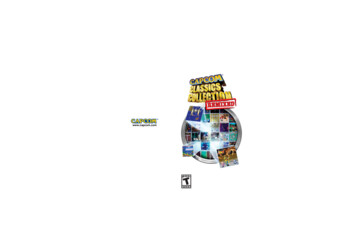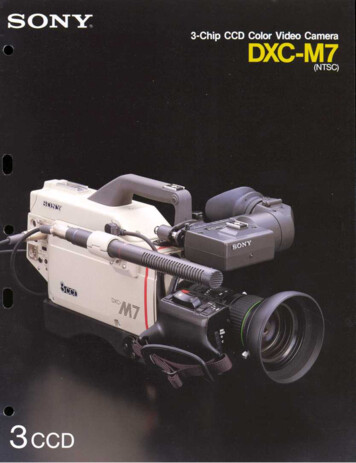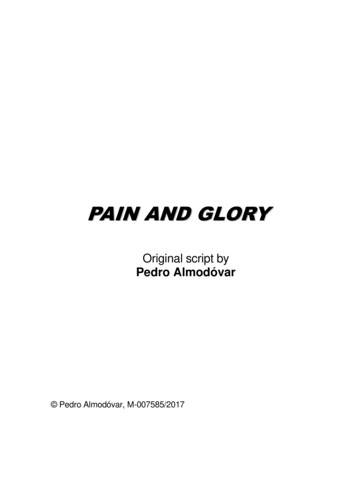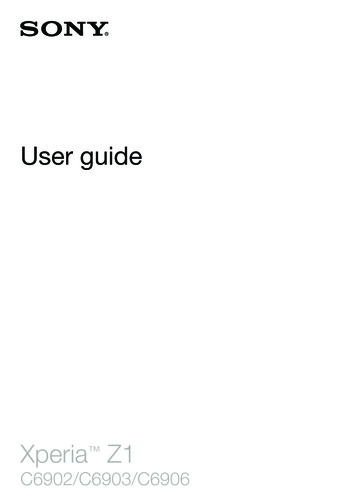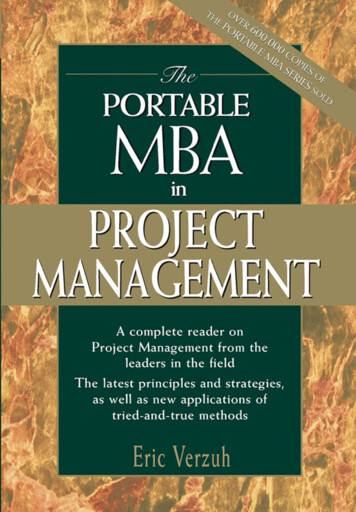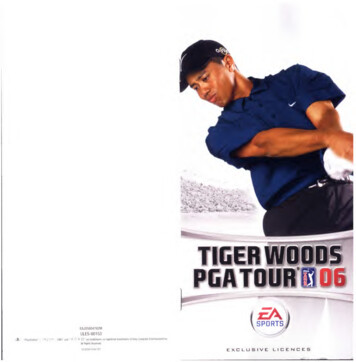
Transcription
PRECAUTIONSThis disc contains game software for the PSP'M (PlayStationOPortable) system.Never use this discon any other system, as it could damage it. Read the PSP system Instruction Manual carefully toensure correct usage. Do not leave the disc near heat sources or in direct sunlight or excessivemoisture. Do not use cracked or deformed discs or discs that have been repaired with adhesives asthis could lead to malfunction.*vPush down one side of thedisc as shown and gently pullupwards to remove it. Usingexcess force to remove the-- disc may result in damage.K.'I,h—Place the disc as shown,gently pressing downwardsuntil it clicks into place.Storing the disc incorrectlymay result in damage.HEALTH WARNINGAlways play in a well lit environment. Take regular breaks, 15 minutes every hour. Avoidplaying when tired or suffering from lack of sleep. Some individuals are sensitive to flashing orflickering lights or geometric shapes and patterns, may have an undetected epileptic conditionand may experience epileptic seizures when watching television or playing videogames. Consultyour doctor before playing videogames if you have an epileptic condition and immediatelyshould you experience any of the following symptoms whilst playing: dizziness, altered vision,muscle twitching, other involuntary movement, loss of awareness, confusion and/or convulsions.PIRACYThe PSPtm system and this disc contain technical protection mechanisms designed to prevent theunauthorised reproduction of the copyright works present on the disc. The unauthorised use ofregistered trademarks or the unauthorised reproduction of copyright works by circumventingthese mechanisms or otherwise is prohibited by law.If you have any information about pirate product or methods used to circumvent ourtechnical protection measures please email anti-piracy@eu.playstation.com or call your localCustomer Service number given at the back of this manual.PARENTAL CONTROLThis PSP (PlayStation Portab!e) Game software has a preset Parental Control Level based onits content. You can set the Parental Control Level on the PSP system to restrict the playbackof a PSP Game with a Parental Control Level that is higher than the level set on the PSP system. For more information, please refer to the PSP system Instruction Manual.1PARENTAL CONTROL LEVEL975 IAGE GROUP1Restricted to 18 and overNot suitable for under 15 unlessaccompanied by an adultRecommended formature playersParental guidancerecommended2GeneralULES-00153Tiger Woods PGA TOUR 06 2005 Electronic Arts Inc. Library programs 2003-2005 Sony ComputerEntertainment Inc. exclusively licensed to Sony Computer Entertainment Europe. FOR PERSONAL USE ONLYUnauthorised copying, adaptation, rental, lending, distribution, extraction, re-sale, arcade use, charging foruse, broadcast, public performance and internet, cable or any telecommunications transmission, access or useof this product or any trademark or copyright work that forms part of this product are prohibited. Publishedby Electronic Arts Ltd. Developed by Electronic Arts Inc. The communication of this product includes softwaredeveloped by the NetBSD Foundation. Inc. and its contributors. For a complete list of contributors please seewww.scei.co.jp/psp-license/pspnet.txt
Starting the Game .3Wireless (WLAN) Features .5Complete Controls .6Setting up the Game .10Plaging the Game .11Rivals Mode.14Multiplayer Mode.16Saving and Loading .17Warranty.18Customer Support .19RIGHT SIDE VIEWPOWER/HOLD switchDisc coverNote: For more information about this and other titles,check out EA SP0RTSrM on the web atwww.easports.co.ukDC OUT connectorsUSB connectorOPEN latch1.Set up your PSP (PlayStation Portable) systemaccording to the instructions in the manual suppliedwith the system.2.Turn the PSP system on. The POWER indicator lightsup in green and the Home menu is displayed.3.Press the OPEN latch to open the disc cover. Insertthe Tiger Woods PGA TOUR& 06 disc with the labelfacing the rear of the PSP system and then securelyclose the disc cover.4.From the System's Home menu, select the H icon andthen the icon. A thumbnail for the software isdisplayed. Select the thumbnail and press to startthe software.5.Follow the on-screen instructions and refer to thismanual for information on using the software.Note: Do not eject a UMD disc while it is playing.
MEMORV STICK DUO WIRELESS [WLANWarning! Keep Memory Stick Duo'" media out of reach of smallchildren, as the media could be swallowed by accident.Warning! Do not push the POWER/HOLD Switch whilst data isbeing uploaded from the UMD as this may cause dataSoftware titles that support Wireless (WLAN) functionalityallow you to communicate with other PSP systems,download data and compete against other players viaconnection to a Wireless Local Area Network (WLAN).corruption.This title uses an autoload feature on boot up where any data0" 0present on the Memory Stick Duo,H will be autoloaded.To save game settings and progress, insert a Memory StickDuo into the Memory Stick Duo slot of your system. Youcan load saved game data from the same Memory StickDuo or any Memory Stick Duo containing previouslysaved games.GAME SHARINGGemeStangPSP [PlayStation Portable] SVSTEML buttondirectionabuttonsStick DuoaccessindicatorWLAN accessindicatorLCD screenR button0’»@ buttonbuttonbuttonbuttonPOWERindicatorHOLD indicatorAnalog stick -Right speakerStrap holder-START buttonLeft speaker -SELECT button-Sound buttonHOME buttonDisplay buttonAD HOC MODEAd Hoc Mode is a Wireless (WLAN) feature thatallows two or more individual PSP systems tocommunicate directly with each other.Some software titles feature Game Sharingfacilities which enable the user to share specificgame features with other users who do not havea PSP Game in their PSP system.INFRASTRUCTURE MODEInfrastructure Mode is a Wireless (WLAN)feature that allows the PSP system to link to anetwork via a Wireless (WLAN) Access Point (adevice used to connect to a Wireless network).In order to access Infrastructure Modefeatures, several additional items are reguired,including a subscription to an Internet ServiceProvider, a network device (e.g. a Wireless ADSLRouter), a Wireless (WLAN) Access Point and aPC. For further information and setting updetails, please refer to the PSP systemInstruction Manual.
COMPLETE CONTIMake sure you look at the tutorial in Quick Play mode priorto playing a round to get the hang of the controls.Push forward to downswingPRE-SWINGMove targetingmarkToggle throughgour clubsPower Boost(rapidly tapduring yourbockswing)Pocket CaddyloseZoom totargetedspotandhold)Press and hold for onesecond to watch hole Fly By.Tap to reset player positionPress to cyclePause game through thecamera angles/Raise thecamera (pressand hold)SWINGPull straight back to begin yourbackswing - the closer you get to thepeak of your backswing, the closer yourswing will be to 100 percent powerNote: Make sure you shorten your backswing if theclub's potential power is more than the distance of theshot. For example, if your pitching wedge can hit theball 90 yards, but the pin is only 45 yards away, onlyuse half of your backswingPull back diagonally and press up in anopposite straight line to draw or fadethe shotR button - Press for a power boost. Themore times you press during yourbackswing, the bigger your power boostMASTERING SHOT POWERMany factors affect the power you put into your swing.Even if a shot looks like it needs only 50% power, lookclosely at your position on the course to see if there areany course features that may affect your shot. Rough,sand traps, slope and elevation are just a few of the manyfactors that can effect how far your ball actually travels.In many cases you need to increase your shot power oreven use a different club to get the ball to travel thedistance you want. There are also situations where youneed to decrease your power or use a different club toavoid overshooting your target - like when you're puttingdownhill or shooting an approach shot at a lower-elevationgreen.Adjusting your power and club selection to yourcircumstances is key to consistently hitting great shots.
CONTROL THE BALL IN-FLIGHTIDEAL PUTT CAMERAPress while moving the analog stick in the direction youwant to put spin on the ball. The more times you press theR button, the more spin you'll achieve' Watch theshot inslowlligan(if turnedON)/SkipCPU turnPause gameFast forward theshot/AdvanceCPU turnWatch a replay ofthe shot just takenNEW PUTTING CONTROLSYou now need to read the green and the distance to thehole to sink putts.READING THE PUTTING GRIDA coloured grid overlays the green when you are putting.The grid is green where it is relatively level, red where itslopes upward relative to the player and blue where itslopes down. The moving beads on the grid indicate theslope - the faster the beads the steeper the slope. Reverse Camera- view the puttfrom behind theholeMove targeting -imarkChange puttingdistanceSkip putt(PuttingFrenzy only)Pocket Caddyopen/closeOverheadCamera(press andId) - viewthe puttfrom abovethe greenPress and hold for one—second to watch hole Fly By.Tap to reset player positionPause gameIdeal PuttCamera (seepage. 9)Press and the camera moves along the optimal line forthe putt.Watch how the camera rotates before it moves towards thehole: if the camera rotates to the left, then you should aimmore to the left. If the camera moves to the right, youshould aim more to the right. If the camera does notrotate, then you are aimed on the correct line.EA SPORTS Tip: The Ideal Putt Camera doesn’t tell youhow much power to put into your putt. You may findthe ideal line, but putt with too much power and theball may still carry past the hole - too little power andyou either fall short or the ball breaks too early. Usethe other putting aids (like the Green Grid andReverse Camera) and your own experience and skill tosink those putts!Note: The Ideal Putt Camera is not always available.When it is available, the message ’ Ideal Putt CamAvailable" appears on-screen.DETERMINING PUTTING POWERLike the swing control, maximum putting power isdetermined by the distance you pull back on the analogstick. For example, if the hole is 5 feet away and yourputter is rated at 10 feet, only use half of your backswing.The power meter on the left side of the screen shows youhow far you've gone with your backswing.Note: Slope affects putting power. If you are puttinguphill, you need to add some extra power to yourswing. If you are putting downhill, you need to use lesspower to sink the putt.
SHOT SELECTIONQUICK PLAVDepending on the situation, you may need to choose adifferent type of shot than the one selected for you. Press to toggle through these shot types:FullSet up a full swing with the selected club.PunchProduce a low-trajectory shot to minimiseIn Quick Play mode, you can play the tutorial or a normalround of golf. You can play as your created golfer or withany unlocked golfer on any unlocked course, with orwithout opponents. Choose from TUTORIAL, STROKE PLAY,MATCH PLAY, SKINS, PUTTING FRENZY or STABLEFOROmatches. After selecting the game mode, course and number ofplayers, choose which holes you want to play on thecourse: ALL 18, FRONT 9, BACK 9, RANDOM 3 or CUSTOMHOLES.the effects of wind or to shoot from undertree cover.PitchPlaces the ball on the green with minimalroll from up to 60 yards away.Flop With a higher trajectory and less roll, thisPress to customise your Options or presschoose the golfers for the match.towedge shot has a maximum distance of 51yards. Use it to fly over obstacles or tostick the ball on the green.ChipThe first thing you need to do to keep track of yourprogress is create a Profile and build a unique golferusing Game Face - the most advanced character creationtool ever used in a video game. Open the My Profile sectionof the Main menu and set up your Profile to begin.A useful shot when you are too far awayfor the putter. The maximum distance fora chip shot is 30 yards or 40 yards, withthe help of some power boost.PuttThis shot type is only available when youMV PROFILEare on the green. The other shot typesCreate a golfer in your image, keep track of all youraccomplishments and build the dream course you've alwayswanted to play.are not available on the green. You puttthe ball along the ground to the cup. Themaximum putting distance is 180 feet.EA SPORTS GAME FACECustomise every detail of your character and set them upwith the top clothing and gear available. Use cash to addmore gear, clubs and abilities to your golfer. The QuickGame Face feature lets you create a random golfer at thepress of a button.SETTING UP THE CAMEWhen playing for the first time, take a look at the tutorialto learn the basics. They can be accessed after creating anew character or when you begin a Quick Play game. \
PRO SHOPMV RESUMEUse cash earned in Quick Play, Rivals Mode or Multiplayerto purchase attributes, equipment, apparel andaccessories. These are the items you can purchase fromthe Pro Shop to improve your golfer:View your accomplishments including your golfer'sstatistics, unlocked items and the trophies you've won.AttributesThe key to becoming a better player ispurchasing the right attributes. Increaseyour attribute modifiers by purchasingcertain equipment and apparel.In the BagSelect the clubs you'll carry in your bag.You are required to have at least oneMV DREAM 18Combine holes from the unlocked courses to build theultimate round of 18. Once your Dream 18 is built, you canchallenge other players to a Dream 18 match in Quick Playor Multiplayer modes.OPTIONSMake the game your own by setting up and saving yourcustomised options.Game Setupdriver, a sand wedge, a putter and a 5-ApparelAccessoriesiron.options available in this menu areMake sure you take a look at the featuredAutosave ON/OFF, weather conditions anditems for special deals on some greatwhether you want the availability of aidsname-brand items.like green grids,
This disc contains game software for the PSP'M (PlayStationOPortable) system. Never use this disc on any other system, as it could damage it. Read the PSP system