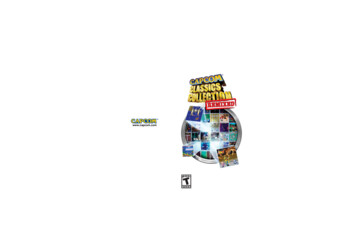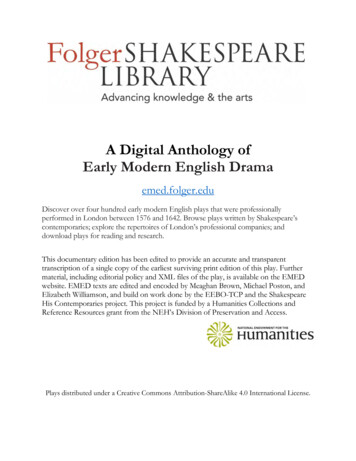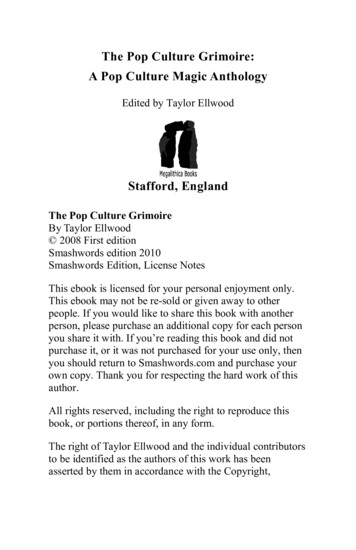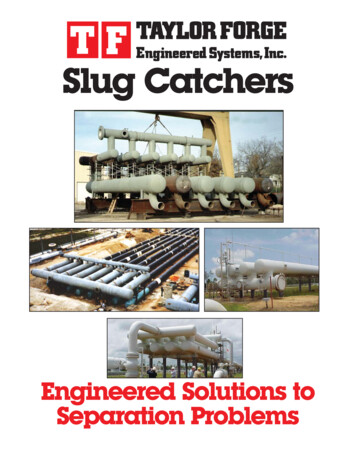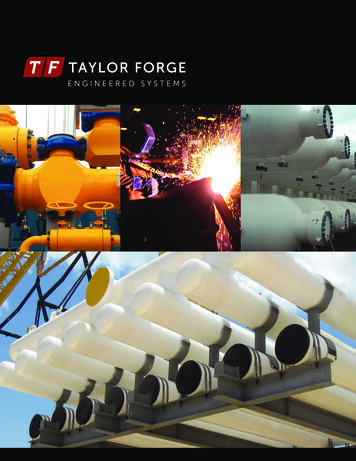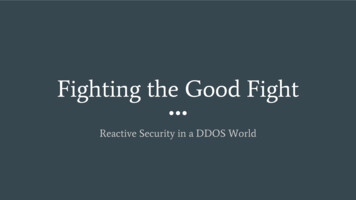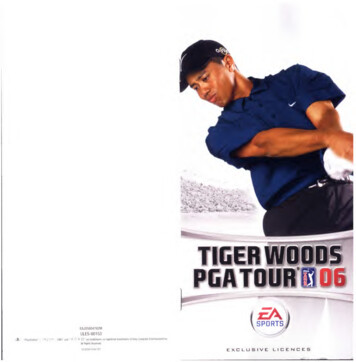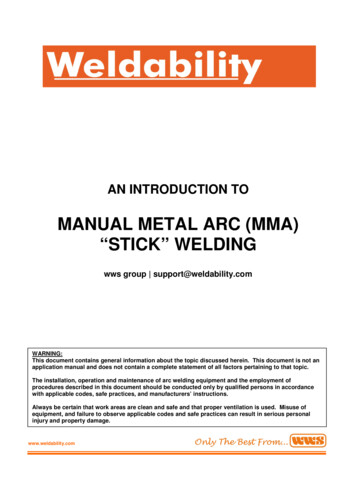Transcription
MS-AnthologyPSPBookIntr2.xp11/22/0612:20 PMPage 2For safe use of this product, carefully read the following section of this manual and the Precautions section ofthe instruction manual supplied with the PSP (PlayStation Portable) system before use. Retain both thissoftware manual and the instruction manual for future reference.Health precautionsA very small percentage of individuals may experience epileptic seizures when exposed to certain light patternsor flashing lights. Exposure to certain patterns or backgrounds on a television screen or while playing videogames, including games played on the PSP system, may trigger an epileptic seizure in these individuals.Certain conditions may trigger previously undetected epileptic symptoms even in persons who have no historyof prior seizures or epilepsy. If you, or anyone in your family, has an epileptic condition, consult your physicianprior to playing. If you experience any of the following symptoms while playing a video game — dizziness,altered vision, eye or muscle twitches, loss of awareness, disorientation, any involuntary movement orconvulsions — IMMEDIATELY discontinue use and consult your physician before resuming play. When operatingthe unit, play in a well-lit room and keep a safe distance from the screen. Avoid prolonged use of the system.Take a break of about 15 minutes during every hour of play. Do not use the system when you are tired or shortof sleep. When using headphones, do not turn the volume up before putting the headphones on. Also, do notlisten at loud volume levels for extended periods of time. Stop using the system immediately if you experienceany of the following symptoms: Lightheadedness, nausea, or a sensation similar to motion sickness; discomfortor pain in the eyes, ears, hands, arms, or any other part of the body. If the condition persists, consult a doctor.Use and handling precautions This disc is PSP (PlayStation Portable) format software and is intended for use with the PSP system only. Ifthe disc is used with other devices, damage to the disc or to the device may result. This disc is compatible foruse with the PSP system marked with FOR SALE AND USE IN U.S. ONLY. Depending on the software, aMemory Stick Duo or Memory Stick PRO Duo (both sold separately) may be required. Refer to the softwaremanual for full details. Do not use while driving or walking. Do not use in airplanes or medical facilitieswhere use is prohibited or restricted. Set the PSP system’s wireless network feature to off when using thePSP system on trains or in other crowded locations. If used near persons with pacemakers, the signal from thePSP system’s wireless network feature could interfere with the proper operation of the pacemaker. If pausedimages are displayed on the screen for an extended period of time, a faint image may be left permanently onthe screen. Store the disc in its case when not in use and keep in a place out of the reach of children. If thedisc is left out this may result in warping or other damage to the disc. Do not leave the disc in direct sunlight,near a heat source, in a car or other places subject to high heat and humidity. Do not touch the opening on therear of the disc (recording surface of the disc; see drawing). Also, do not allow dust, sand, foreign objects orother types of dirt to get on the disc. Do not block the opening with paper ortape. Also, do not write on the disc. If the opening area does get dirty, wipegently with a soft cloth. To clean the disc, wipe the exterior surface gently witha soft cloth. Do not use solvents such as benzine, commercially-availablecleaners not intended for CDs, or anti-static spray intended for vinyl LPs as thesemay damage the disc. Do not use cracked or deformed discs or discs that havebeen repaired with adhesives as these may cause console damage or malfunction. Recording surface SCE will not be held liable for damage resulting from the misuse of discs.Ejecting the discPress the right side of the disc until it is in the position shown in thedrawing and then remove it. If excess force is applied this may result indamage to the disc.METAL SLUG ANTHOLOGYPSP Game ManualTable of Contents:Getting Started .2Starting Up .3The History of METAL SLUG.4Beginning the Game.5Controls.5The Game Screen .6Pause Menu .6Game Options.7METAL SLUG Gallery.8Token Systems.8Multiplayer.8Game Overviews.9METAL SLUG .9METAL SLUG 2.9METAL SLUG X.10METAL SLUG 3.10METAL SLUG 4.10METAL SLUG 5.11METAL SLUG 6.11Credits.12Warranty.13Storing the discInsert the bottom side of the disc and then press on the top side until itclicks into place. If the disc is not stored properly, this may result indamage to the disc.“PlayStation”, “PS” Family logo, and “PSP” are registered trademarks and “UMD” is a trademark of SonyComputer Entertainment Inc. “Memory Stick Duo” and “Memory Stick PRO Duo” are trademarks of SonyCorporation.A special message from SNK PLAYMOREThank you for buying METAL SLUG Anthology. We are very proud to bring you this collection, whichconsists of 10 years of METAL SLUG. From the games themselves to Soundtracks and rare artwork,we’re sure you’re going to agree this is the most complete collection ever made of one of the greatestarcade games ever made. Be sure to read this instruction manual thoroughly before you start playing. Wedon’t want you to miss a thing. SNK PLAYMOREMETAL SLUG is registered trademark of SNK PLAYMORE CORPORATION.Please note: METAL SLUG Anthology was under development at the time this manual was written. The game contents aresubject to change without any notice.1ULUS 10154
MS-AnthologyPSPBookIntr2.xp11/22/0612:20 PMPage 2GETTING STARTEDSTARTING UPRight side viewPSP (PlayStation Portable) system configurationL buttonLCD screenR buttonDirectionalbuttonsbuttonsbuttonsPOWER/HOLD switchFront viewDisc coverDC OUT connectorsMEMORYSTICKDUO accessindicatorWLANaccessindicatorIR portUSBconnectorOPEN latchAnalog stickStrap holderLeft speakerHOME buttonPOWERindicatorVolumeHOLDindicatorRight speakerSTART buttonSELECT buttonSound buttonDisplay buttonSet up your PSP (PlayStation Portable) system according to theinstructions in the manual supplied with the system. Turn the systemon. The power indicator lights up in green and the home menu isdisplayed. Press the OPEN latch to open the disc cover. INSERTMETAL SLUG ANTHOLOGY disc with the label facing away from thesystem, slide until fully inserted and close the disc cover. From thePSP system’s home menu, select the Game icon and then the UMDicon. A thumbnail for the software is displayed. Select the thumbnailand press the button of the PSP to start the software. Follow theon-screen instructions and refer to this manual for information onusing the software.NOTICE: Do not eject a UMD while it is playing.Memory Stick Duo Warning! Keep Memory Stick Duo media out of reach of small children, as themedia could be swallowed by accident.To save game settings and progress, insert a Memory Stick Duo intothe memory stick slot of your PSP. You can load saved game datafrom the same memory stick or any Memory Stick Duo containingpreviously saved games.23
MS-AnthologyPSPBookIntr2.xp11/22/0612:20 PMTHE HISTORY OF METAL SLUGPage 4BEGINNING THE GAMEIn 1996 an arcade legend was born with the release of METAL SLUG: Super Vehicle 001 on theNEO-GEO MVS arcade system. The military themed side-scrolling platform game known for itssense of humor and hilarious cartoon style, mixed with extremely fluid hand-drawn animationand fast paced two-player action proved popular to a decidedly wide audience. Based on thissuccess, SNK would go on to develop and publish seven more METAL SLUG sequels.Fast-forward 10 years and the worldwide popularity of the franchise has seen manyiterations across multiple platforms through the years. From Arcades to the PlayStation 2 tocell phones and now the PSP , METAL SLUG has made an impression on gamers that willlast a lifetime. We even bet you can still find an original METAL SLUG arcade unit in a localpizza shop or any other place that still has arcade games.METAL SLUG - DiscographyNote: Although a game is listed it may not have been released in a specific territory.Arcade & Console1996 – Metal Slug: Super Vehicle 0011998 – Metal Slug 21999 – Metal Slug X2000 – Metal Slug 32002 – Metal Slug 42003 – Metal Slug 52006 – Metal Slug 62006 – Metal Slug (3D)2006 – Metal Slug AnthologyNEO-GEO Pocket Color1999 – Metal Slug: 1st Mission2000 – Metal Slug: 2nd MissionGame Boy Advance2004 – Metal Slug AdvanceMobile2004 – Metal Slug Mobile2004 – Metal Slug STG2005 – Metal Slug Mobile: Impact2005 – Metal Slug: Allen’s Battle Chronicles (Part 1)2005 – Metal Slug SurvivorsPress the START button at any time to bypass the opening cinematic to access the Main Menu.From this menu you will be able to scroll through and select a METAL SLUG game to play,(METAL SLUG 1, 2, X, 3, 4, 5, 6) access the Gallery of unlocked items or customize your gamein Game Options.Use the directional buttons 4 and 6 to cycle through the entire METAL SLUGAnthology list of games. Select a game by pressing the k button. Once you’ve selected agame, you will have the option of either playing a single player game or you can host/join agame wirelessly via the PSP system’s Ad Hoc mode. (Please see page 8 for moreinformation on wireless play.) In single-player mode you will be taken to the selected game’stitle screen. Press the START button to begin the game.CONTROLSNote: These are the default controller settings. Please see the Control Options in Game Options tocustomize your controller.k.Jump / confirm selections5.Throws grenades / cancel selectionsj.METAL SLUG attack (METAL SLUG 4,5,6 only)i.Shoot / attackR Trigger.Not usedL Trigger.Not usedk i .METAL SLUG attack (METAL SLUG 1,2,X,3 only)START.Starts the gameSELECT .Calls up the Pause MenuAnalog stick or directional buttons moves your characterAdditional controls only for METAL SLUG 6R Trigger .Weapon switch5 j .Throw your currently equipped weaponNote: Must have at least the default amount of ammo your character gets from a weapon powerup.i j .Use alternate melee attacki j 8 .Use alternate melee attack (Clark and Ralf only)45
MS
list of games. Select a game by pressing the k button. Once you’ve selected a game, you will have the option of either playing a single player game or you can host/join a game wirelessly via the PSP system’s Ad Hoc mode. (Please see page 8 for more information on wireless play.) In single-player mode you will be taken to the selected game’s title screen. Press the START button to .