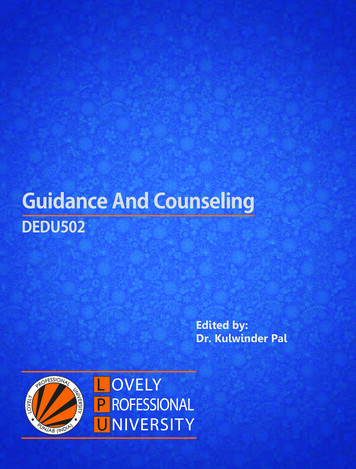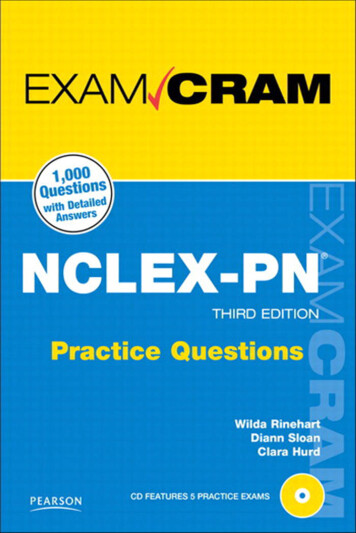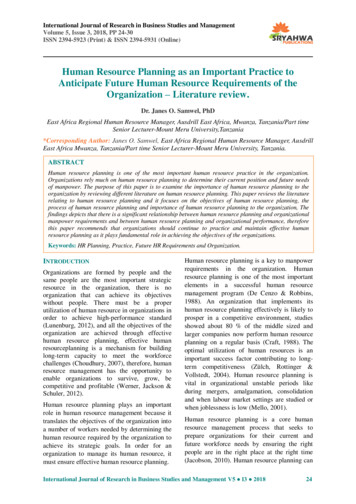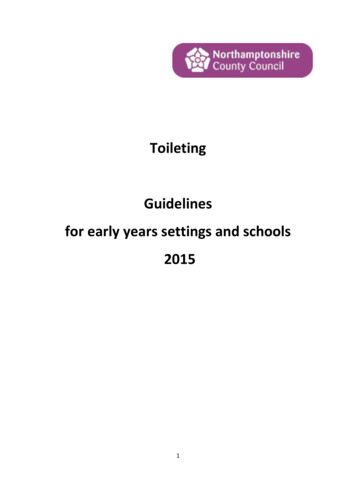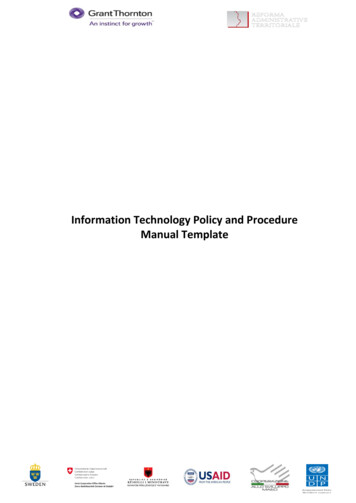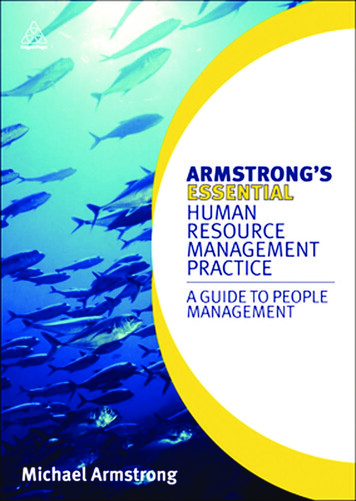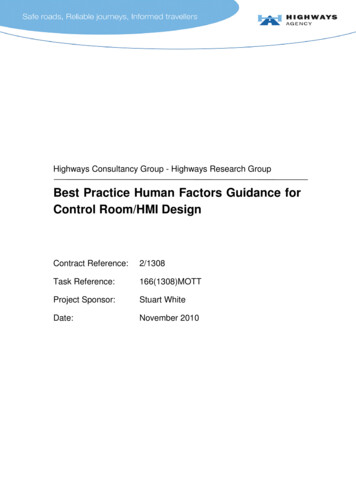
Transcription
Highways Consultancy Group - Highways Research GroupBest Practice Human Factors Guidance forControl Room/HMI DesignContract Reference:2/1308Task Reference:166(1308)MOTTProject Sponsor:Stuart WhiteDate:November 2010
Executive SummaryControl room, plant and equipment design can have a huge impact on human performance.Designing tasks, equipment and work stations to suit the user can reduce human error, accidents andill-health. Failure to observe human factors principles can have serious consequences for individualsand for the whole organisation. Effective consideration of human factors will make work safer,healthier and more productive.The fundamental and consistent philosophy of human factors is to ensure that the human element, oruser, is of principle concern within the design process. This approach promotes the inclusion of user(and operator) needs, capabilities, limitations and goals into the design process.This document contains guidance to summarise the best practice human factors approach tosystem/product design and development, within the general project lifecycle, in order to providesupport to Highways Agency in creating more cost effective and usable designs. This guidanceshould prove useful to both Highways Agency project sponsors/managers and human factorsspecialists involved in Highways Agency system/product design and development projects.This document also contains a simple flowchart and checklist to allow the reader to determinewhether the guidance is relevant to their project, and if so, which parts of the guidance should befocused on.The guidance presented in this document provides some simple steps that you can include within theproject plan and supports the reader in this through raising a number of questions for consideration.The guidance can be read as a whole, or the reader can focus on the sections of particular relevanceto their situation.A number of case studies and tips have been presented within this document. These have beencollected during the course of this work and are used to provide examples and context for the bestpractice/methods that are described.Task Reference 166(1308)MOTTReport Title: HF GuidancePage i
List of ContentsSection 1 - Introduction . 71.1Human Factors. 71.2Benefits of Human Factors . 81.3Purpose of this document . 91.4Using this document . 10Section 2 - Is This Guidance Relevant To Your Project? . 11Section 3 - Human Factors Guidance . 16Step 1 - Clarify goals and requirements . 17Step 2 - Define operator tasks. 20Step 3 - Allocate tasks to the people or the technology/system . 22Step 4 - Define the task requirements . 24Step 5 - Design the job and work organisation. 28Step 6 - Test the early design ideas. 31Step 7 - Develop conceptual design. 35Step 8 - Test the conceptual design . 36Step 9 - Develop detailed design . 37Step 10 - Test the detailed design. 42Step 11 – Gather operational feedback. 44References. 45Appendix A– Best Practice Design and Development Process . 46A1 The human factors approach to design . 46A2 The ‘rules’ of human factors . 47A3 The design of control centres . 50Appendix B– How do I seek specialist Human Factors advice? . 52Appendix C – Justification for not seeking advice from a Human Factors Specialist . 53Appendix D – Justification for seeking advice from a Human Factors Specialist. 54Task Reference 166(1308)MOTTReport Title: HF GuidancePage ii
Appendix E – No requirement to seek advice from a Human FactorsSpecialist/review Human Factors Guidance. 55Appendix F – Justification for reviewing Human Factors Guidance. 56Appendix G – Justification for not reviewing the Human Factors Guidance . 57Appendix H – Attributes of a ‘context of use description’ . 58Appendix I– Example of an Issues Log . 59Appendix J – Where to find further Human Factors information: standards andassociated areas of application . 61Appendix K– Guidance on the design of displays and controls . 67HMI Design Guidelines (Controls) . 67HMI control panel layout . 67Control devices . 67HMI Design Guidelines (Displays and Alarms) . 70Displaying HMI information . 70Design to support task requirements . 71Display Screen Visual Access. 71Display Information Presentation Requirements . 71VDU/Computer Screens. 72CCTV. 73Status indicators/Indicator lamps . 73Alarms/Warnings . 73Communication Systems . 74Software . 74HMI Design Guidelines (Coding and Labelling) . 74Control device coding and labelling guidelines . 75Labelling . 75Task Reference 166(1308)MOTTReport Title: HF GuidancePage 3
List of TablesTable 1 The 6 stages of the general lifecycle process with human factors inputs (after ISO 15288(2002)). . 47List of FiguresFigure 1 Definition of Human Factors (after HSE, 2005). . 7Figure 2 Example of a basic task list and issues to be defined. . 21Figure 3 Example of a basic hierarchical task analysis. . 25Figure 4 Example of a tabular task analysis structure. . 26Figure 5 ISO 13407 System Lifecycle Processes (from ISO 13407 (1999)) that should be followed indesign. . 46Figure 6 Ergonomic design process for control centres (after ISO 11064-1). . 51Task Reference 166(1308)MOTTReport Title: HF GuidancePage 4
Section 1 - Introduction1.1Human FactorsAny system that has a human interface will have human factors (or ergonomics) issues associatedwith it. Both these terms are used to describe the environmental, organisational and job factors, andhuman and individual characteristics which influence behaviour at work.IndividualJobCompetence, skills,personality, attitudes,risk perception,anthropometry Task, workload,environment, displaysand controls,procedures OrganisationCulture, leadership,resources, workpatterns,communications Figure 1 Definition of Human Factors (after HSE, 2005).Human factors is also a process: human factors assessments look at the whole life cycle of anorganisation, system or product, from design through to normal operation, maintenance, faultdiagnosis and recovery, as well as emergency scenarios. A human factors assessment can result inrecommendations for change that have the potential to reduce human error.CASE STUDY: A report by the European Agency for Air Traffic Control (EuroControl) studiedaccidents across aviation and nuclear industries and concluded that 50% of all accidents have a rootcause in design (e.g. some aspect of the design of equipment, system or process). It was establishedthat central design problems leading to accidents are caused by:- designers’ misconceptions about the operators, operators’ intentions and the operating environment- operators’ misconceptions about the design, its rationale and boundaries of safe operationSource: Roelen et al 2004.Task Reference 166(1308)MOTTReport Title: HF GuidancePage 5
Human factors problems contribute to system inefficiency or failure and there are many real lifeexamples where this has happened. Most people can think of examples from everyday life wherethings are difficult to use through poor design. There are also high profile cases where human factorsissues contributed directly to a serious accident.CASE STUDY: “The average user interface has 40 flaws. Correcting the easiest 20 of these yieldsan average improvement in usability of 50%. However, if when usability (human factors) is factored infrom the beginning of the interface design, efficiency improvements of over 700% can be achieved.”Source: Landauer 1995.The design of control rooms, plant and equipment can have a huge impact on human performance.Designing tasks, equipment and work stations to suit the user can reduce human error, accidents andill-health. Failure to observe human factors principles can have serious consequences for individualsand for the whole organisation. Effective use of human factors will make work safer, healthier andmore productive.CASE STUDY: A 1:10:100 rule of thumb has been established through case studies in the domain ofusability for interface design. Therefore, if it costs 1 to fix an HMI usability issue during design, it willcost 10 to fix once the system is developed and 100 once it is operational.Source: Pressman 1992.1.2Benefits of Human FactorsThe application and integration of human factors into a project is client focused and can add valueand reduce cost through the following benefits:Benefit 1 - Reduction in major costsEXAMPLES: Redesign costs are reduced due to a more effective design and development process Incident and accident rates, and associated sickness absence and compensation costs, arereduced due to better system/product design and a reduction in the potential for user error Human factors enables an improvement in user productivity and efficiency due to enhancedproduct/system usability (see Benefit 2) Improvements in job satisfaction and physical and mental well-being, as a resultBenefit 2 - A safer and more usable product/system designEXAMPLES: Human factors considers the user which is particularly important as products and systems arebecoming more complex due to increases in the use of technology Human factors results in well designed, easy to use products and systems Environmental conditions are designed to support successful operations Workplace hazards are minimisedTask Reference 166(1308)MOTTReport Title: HF GuidancePage 6
Benefit 3 - Exploitation of established theories and methods that complement existing good projectmanagement approachesEXAMPLES: Human factors ensures that tasks are within the physical and cognitive capabilities of operatorsand maintainers Human factors creates a systematic training and competency assurance process Human factors creates information systems that ensure that communications are understood1.3Purpose of this documentThe purpose of this guidance document is to summarise the best practice human factors approach tosystem/product design and development, within the general project lifecycle, in order to providesupport to the Highways Agency in creating more cost effective and usable designs. The emphasis ofthis document is specifically on Highways Agency control room design and development. However, itshould be noted that the underlying principles can be applied to the general design and developmentcontext of any product or system.This guidance should prove useful to both Highways Agency project sponsors/managers and humanfactors specialists involved in Highways Agency system/product design and development projects: This guidance should provide Highways Agency project sponsors/managers with a goodintroduction to the human factors considerations of a design and development project and allowfor the planning of such a project:oAt the very least, it should result in the Highways Agency project sponsor/manager havinga questioning attitude about the human factors on the project, and in the process,creating a better designed system/product and a more cost effective design processoIf, upon reviewing the questions in Section 2, the project sponsor/manager decides toengage a human factors specialist on the project, then this guidance can be used by theproject sponsor/manager as a checklist to ensure that the required human factorsactivities are undertaken by the specialist and as a communication tool between theproject sponsor/manager and the human factors specialist in demonstrating HighwaysAgency requirements for human factors inputThis guidance should prove to be a valuable reference to human factors specialists also, as itcan be used as a communication tool between the project sponsor/manager and the humanfactors specialist in demonstrating Highways Agency requirements for human factors inputThis guidance gives examples of the techniques and tools used to address human factors issues. Itshould be noted that, depending on the level of competence and experience of the reader, many ofthese techniques may require the skills of a human factors specialist to be carried out correctly. Theprocedures in this document are also highly abbreviated and will only serve as an introduction to thattechnique. The reader can find references at the end of each section if they require furtherinformation. In addition, Appendix A summarises the best practice design and developmentprocesses, including the general human factors approach to system design and the approach specificto the design of control centres and control centre HMI.Task Reference 166(1308)MOTTReport Title: HF GuidancePage 7
1.4Using this documentThis document is structured in the following way:Section 2Provides a checklist to establish whether the guidance in this document is relevant tothe projectSection 3Describes the essential steps that need to be followed to apply human factors to yourdesign and development processA number of case studies and tips have been presented within the document. These have beencollected during the course of this work and are used to provide examples and context for the bestpractice/methods that are described.Task Reference 166(1308)MOTTReport Title: HF GuidancePage 8
Section 2 - Is This Guidance Relevant To Your Project?The flowchart below will help you to decide if the guidance in this document is relevant to your designand development project and whether you may benefit from specialist human factors advice.Consider the project that you are involved with and the outcome (e.g. design) that you are aiming toachieve:STARTNB. This checklist will take you approx 5 minutes tocomplete and its application could help you save costson the project via a more efficient design process andthrough the creation of an enhanced end product.Task Reference 166(1308)MOTTReport Title: HF GuidancePage 9
HUMAN FACTORS CHECKLIST: Have you considered these issues? If you are at the very start of a project, it is appreciated that there may be a number ofquestions where your answer is ‘unknown’; however, you are invited to review the relevantsections of the guidance as prompted and revisit this checklist (and the associated guidance) ateach stage boundary/gateway on your project, to ensure that human factors are being managedand included in your project as it developsIf your project is well underway, e.g. you are at the detailed design stage or even moreadvanced, it is not too late to apply this checklist and review the relevant guidance to improve thehuman factors in your designNB: The purpose of the questions presented in this checklist is to highlight the type of human factorsissues you should be considering on your project and the questions are in no way exhaustive. Eachdesign issue should be discussed with respect to the uniqueness of the task/project in order thatsuitable trade offs and compromises can be made. Key question summary: Can this person . With this training Do these tasks Tothese standards Under these conditions?TIP: Definitions a person who will be interacting with the product/equipment that you are designing, e.g.an operator in an RCC using an interface.Task operational task conducted in RCC, etc.System computer based system that has a user interface in the RCCUserParticular responses to the different questions in the checklist will refer you to different steps in theguidance (presented in Section 3). To summarise, the guidance contains the following elements:Step 1 - Clarify goals and requirementsStep 2 - Define operator tasksStep 3 - Allocate tasks to the people or the technology/systemStep 4 - Define the task requirementsStep 5 - Design the job and work organisationStep 6 - Test the initial designStep 7 - Develop conceptual designStep 8 - Test the conceptual designStep 9 - Develop detailed designStep 10 - Test the detailed designStep 11 - Gather operational feedbackTask Reference 166(1308)MOTTReport Title: HF GuidanceSee page 17See page 20See page 22See page 24See page 28See page 31See page 35See page 36See page 37See page 42See page 44Page 10
1. Review the checklistquestions below with respectto your project and theproduct/equipment and/oroperational task you aredeveloping3. Refer to the guidance(Section 4). The guidance canbe read as a whole, or you canfocus on the sections ofrelevance as noted in thiscolumn2. Any question that results ina pink box response requiresthe review and application ofat least one Step of theguidanceResponseTopic Area and QuestionsYesNoUnsureN/APink Box Action: seerelevantStep inSection 3 Staffing and PersonnelTopics: Staffing levels, workload, team, organisation, job specifications, teamorganisation, selection, recruitment and career development, qualifications and experience required, competencerequirements, physical characteristics (body size, strength, eyesight, etc).Will you define who your users are going to be?Will the task require more than one person to complete it?Will the task demand either a particularly high or a particularly lowworkload?Will the users’ skill sets be considered?Could the system have a negative impact on staff job satisfaction?Will the system be designed to match the mental and physical abilities ofusers and maintainers?Will the project outcome result in any changes to existing operationalteams?11, 2, 441, 3, 551 - 5, 7, 95Training Topics: Developing and maintaining the required knowledge, skills and abilities to operate and maintainthe system, training documents and courses, training facilities, specialist training, etc.Will there be clear job descriptions that illustrate the tasks that will beundertaken?Will users require specific training to use the product/outcome of yourproject?51, 5Will different competency levels be required?5Are you automating any part of the system?4Will there be a plan in place to effectively manage the transfer of skills?Task Reference 166(1308)MOTTReport Title: HF Guidance4, 5Page 11
ResponseTopic Area and QuestionsYesNoUnsureN/APink Box Action: seerelevantStep inSection 3 Task Design Topics: Organisation changes, communication, task support, working arrangement, operatortasks, automation and shifts.Will the impact of the new operational task be considered in relation toexisting tasks and workload?2, 3, 4Will there be any tasks that are required to be performed in parallel?2, 4Will there be any time pressure put on the operators?2, 4Will there be any cumbersome or monotonous tasks?2, 4On completion, will the task require a review, e.g. by a peer, supervisor?2, 4Will the impact of the new operational task be considered in relation toexisting tasks and workload?2, 3, 4Human Factors Engineering Topics: Equipment design, workstation design, workspace layout,maintenance access, human characteristics, user interface design, allocation of function.Will it be clearly understood how the new product/equipment that you aredeveloping in your project will be integrated with existingsystems/equipment/operational tasks?Will the maintenance requirements be defined, and will they be examinedto ensure they are they feasible?Will the design ideas of the displays, controls, software interfaces etc. beconsidered at an early stage of the design process?Will the operating environment change as a result of the implementationof this new system/product?Will best practice for the layout of the operating environment be identifiedand considered, e.g. to manage communications, tasks, etc.?Will the impact of the operator’s and team’s situational awareness,decision making and communication be assessed?3, 4, 7, 92, 54, 77, 97, 94, 5, 7, 9Health and Safety Hazards Topics: Short or long term hazards to health resulting from normal operation,of the system, e.g. exposure to toxic materials, electric shock, physical injury, musculoskeletal injury, workingenvironments (e.g. climate, lighting, noise).Will the relevant health and safety standards be identified andconsidered?Will the range of environmental issues be considered in relation to taskperformance, e.g. temperature, lighting and noise levels?1, 55, 7, 9Could there be risk of injury through use or maintenance of the system?2, 5, 7, 9Will any tasks require repetitive movements or heavy lifting?2, 4, 7, 9Will criteria be defined to manage the trade offs between health andperformance?Task Reference 166(1308)MOTTReport Title: HF Guidance4, 7, 9Page 12
ResponseTopic Area and QuestionsYesNoUnsureN/APink Box Action: seerelevantStep inSection 3 System Safety Topics: How to avoid the safety risks which humans might cause by operating or maintainingthe system abnormally, sources of human error, effects of misuse or abuse and decision making.Will you consider how the system can support operator decision makingactivities?In the event of an error will the system provide clear feedback to theoperator?Will the operator easily be able to correct the system if any errors aremade?4, 7, 94 - 104 - 104 - 10Will the operator be required to respond to system alarms?Could the safety of the related operating environments (e.g. motorway)be negatively affected as a result of this project?Will you think about maintenance processes for the system and how thesystem will be safety returned back to service?42, 4, 5Organisation Topics: Organisational structure, team working, leadership, job description, communication andtraining.Will the new system impact on how separate groups/teams of peopleinteract with one another?Will the system change be communicated to all levels of theorganisation?2, 4, 55, 7, 9Will contractors be used to do any of the operational tasks?5, 7, 9Will changes to existing personnel plans and performance managementsystems be required?5, 7, 9Will the commissioning of your project outcome affect existing systems?2, 4, 5Thank you for completing the checklist.If your response to any of the questions has resulted in the ticking of a ‘pink’ box, it isrecommended that you now review the relevant Step(s) in Section 3: Human Factors Guidance.Are you going to review the relevant Step(s) of the Human Factors Guidance at this time?If yes, please complete the form in Appendix FIf no, please complete this form in Appendix GIf none of your response to any of the questions has resulted in the ticking of a ‘pink’ box,there is no requirement, at this stage, for you to review the Human Factors guidance. However, if youfeel it would assist your project you can review the Guidance steps in Section 3: Human FactorsGuidance.Please complete the form in Appendix EIt is recommended that you revisit this checklist at each project stage boundary to reconsider theneed for human factors input and complete an additional form for the project file.Task Reference 166(1308)MOTTReport Title: HF GuidancePage 13
Section 3 - Human Factors GuidanceThe best practice guidance is presented in 11 steps. The purpose of the guidance is to summarisethe best practice human factors approach to system/product design and development, within thegeneral project lifecycle, in order to provide support to the Highways Agency in creating more costeffective and usable designs.The guidance provides some simple steps that you can include within your project plan and supportsyou in this through raising a number of questions for you to consider. The guidance can be read as awhole, or you can focus on the sections of relevance. If you are at the very start of a project, it is appreciated that there may be a number ofquestions where your answer is ‘unknown’; however, you are invited to review the relevantsections of the guidance at each stage boundary/gateway on your project to ensure that humanfactors are being managed and included in your project as it developsIf your project is well underway, e.g. you are at the detailed design stage or even moreadvanced, it is not too late to apply this guidance to improve the human factors in your designDisclaimers: It is assumed that members of your project design team have some knowledge orunderstanding of ergonomics/ human factors The guidance presented is high level and therefore significant human factors issues shouldbe discussed with the wider project teams There is no single way to tackle human factors issues; it always depends on the task and itscontext, therefore this guidance should be used with cautionEach step within the guidance is presented in terms of what, why and how it can be undertaken andthe output that results from following the approach. Further sources of information are also provided.Task Reference 166(1308)MOTTReport Title: HF GuidancePage 14
Step 1 - Clarify goals and requirementsStep 1.1 - What? The purpose of this first step is to clarify operational goals, relevant requirementsand constraints associated with the design of control centre(s) and operational system interfaces.The purpose and role of the control centre (e.g. descriptions and functions of the sub-systems, forexample process units, power systems, communications systems etc.), the control room and thehuman machine interface (HMI) (e.g. control panel/interface purpose and functions) and theirrelationships with other relevant sub-systems should be identified and documented.TIP: Experience from existing or similar control centres can make a valuable contribution torefurbishment or new projects and this experience should be given appropriate consideration at thestart of project.Step 1.2 - Why? Clarifying the goals and requirements at the earliest stage in the design anddevelopment process allows them to be used as a driver and to
processes, including the general human factors approach to system design and the approach specific to the design of control centres and control centre HMI. Task Reference 166(1308)MOTT Page 8 Report Title: HF Guidance 1.4 Using this docum