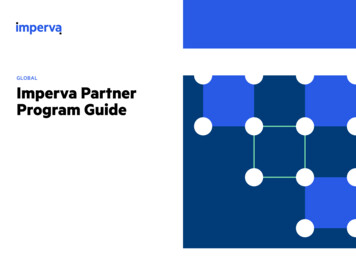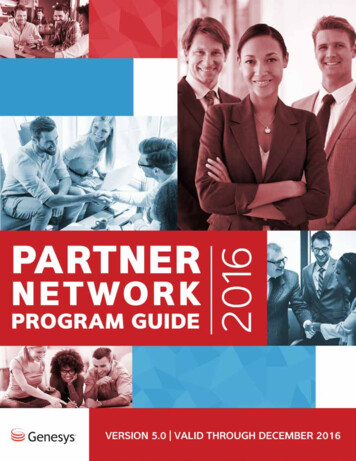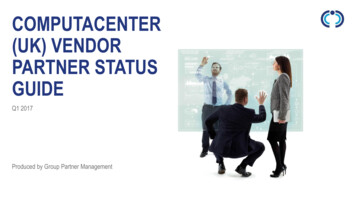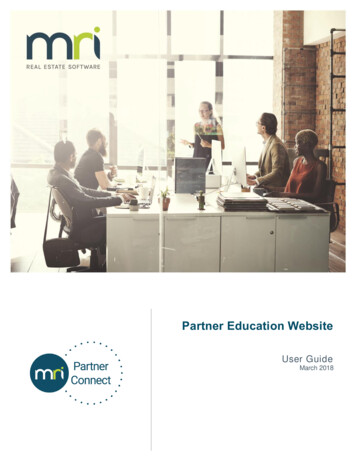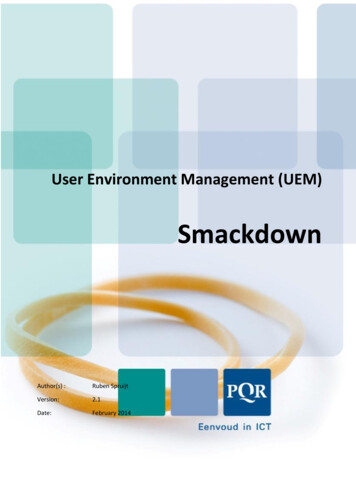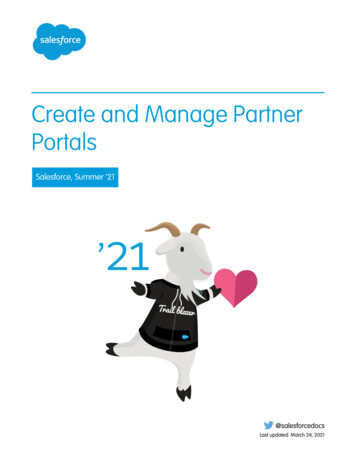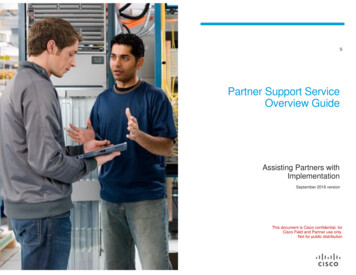
Transcription
preSPartner Support ServiceOverview GuideAssisting Partners withImplementationSeptember 2016 versionThis document is Cisco confidential, forCisco Field and Partner use only.Not for public distribution
Topic SnapshotThis Partner Support Service high levelimplementation overview is for: Sales Operations Account managers Deployment Engineers (as an introduction) Operations (as an introduction)About the GuideThis guide presents resources to help youimplement your company branded collaborativesupport and/or managed service contracts underthe Cisco Partner Support Service offering thatyou sell.ContentsPurpose . 3Goal . 3Intended audience . 3Partner Support Service Overview . 4PSS Quoting and Ordering Overview . 5Eligibility . 5Quote & Order . 5Pricing . 5Discounting. 5Getting Support . 5Service Entitlement Overview . 6What is Service Entitlement?. 6Service Request Process . 6What happens if there is No Valid Serial Number? . 7Access to Services . 7Using Bill-To ID . 8Using Contract Number . 8Foundational Capabilities Overview . 9Smart Capabilities Overview . 11Access to Smart Capabilities . 12Installed Base Management & Alert Reporting . 13Device Diagnostics . 15Smart Interactions – PSS APIs. 16Obtaining Support for Foundational and Smart capabilities. 18PSS Community . 18Foundational Capabilities Support . 18Smart Capabilities Support . 18PSS Resource Summary. 19 2013 Cisco Systems, Inc. All rights reserved. This document is Cisco Confidential. For Cisco Field and Channel Partner use only. Not for public distribution.Page 2 of 21
PurposeThis guide is designed to help you implement thePartner Support Service (PSS) foundational and smartcapabilities in your existing or new service offerings.Each of the foundational and smart capabilities isdescribed at a high level. The benefits to your businessand guidance on getting started with and using thecapability are included.This guide presents links to resources which will helpyou successfully build your service practice, when yousell your own partner branded collaborative support,and/or managed service contracts under the Cisco Partner Support Service offering.GoalProvide a self-service resource guide for end to endimplementation of PSS foundational and smartcapabilities in your service delivery operation.Intended audience Partner Sales Operations Partner Technical Engineers 2013 Cisco Systems, Inc. All rights reserved. This document is Cisco Confidential. For Cisco Field and Channel Partner use only. Not for public distribution.Page 3 of 21
Key Benefits Drive incremental services revenue Improve operational support margins Increase customer loyaltyResources PSS Overview Presentation PSS API OverviewPartner Support Service OverviewPartner Support Service (PSS) provides qualified Cisco channel partners with the tools and information to improveoperational support margins or build a range of new support services practices to help expand your business. Acollaborative PSS offering is purchased by you, and delivered by you, the partner, with the support of the Ciscoservices infrastructure. This is different from Cisco Branded Services whereby a partner sells the service offeringand Cisco fulfills it.You, the partner, develop and deploy services based on both foundational and smart capabilities and retain primaryresponsibility for providing support to your end users under your own brand of collaborative service enabled by PSS.Partner Support Service is structured to allow for a phased implementation.Figure 1: Partner Support Service CapabilitiesFoundational ServicesSmart CapabilitiesAt the foundation of Cisco Partner Support Service isCisco’s award-winning technical support service,which offers you anytime access to Cisco engineersand an extensive range of technical resources, whichprovides the following:PSS’s differentiation is in the form of software-enabledsmart capabilities that can be deployed when yourbusiness operations and IT infrastructure are ready.These smart capabilities are available to you at noadditional charge and provide: Cisco Technical Assistance Center (TAC) Software downloads and updates Advance hardware replacement Online technical resources (Cisco.com) Optional onsite support Installed Base and Contract Management andAlert Reporting Proactive Device Diagnostics , powered by CiscoSmart Call Home technology Smart Application Programming Interfaces(“Smart APIs”). 2013 Cisco Systems, Inc. All rights reserved. This document is Cisco Confidential. For Cisco Field and Channel Partner use only. Not for public distribution.Page 4 of 21
PSS Quoting and OrderingOverviewCisco PSS is in alignment with the Cisco ServicesPartner Program (CSPP) and uses the discounts,metrics, rebates, and compensation frameworkthat is provided by the Cisco Services PartnerProgram.Resources PSS Service Level Quick Reference Guide PSS Ordering Guide for Partners PSS Ordering Guide for Resellers PSS Service Levels- Oct 2015EligibilityYou can access Cisco PSS service levels if you have:Explore CSPP program availability,documentation, and training at theCisco Services Partner Program website. Download current PSS Price Lists Cisco Commerce Workspace (CCW) Cisco Service Contract Center (Cisco SCC)Training Cisco Commerce Workspace Training Cisco Service Contract Center TrainingSupport Customer Service Central (CSC) Operations Exchange Community Cisco Commerce Workspace (CCW). Completed the CSPP onboarding process. Cisco Service Contract Center (CSCC) Satisfied all eligibility criteria. Refer to the BuildYour Service Portfolio on Partner Central forspecific eligibility requirements. Partner business-to-business (B2B) integratedordering systemsQuote & OrderThe ordering experience should be similar to what youexperience today. Cisco PSS is designed to use theexisting capabilities of the Cisco commerce tools forquoting, ordering, contract management, and renewals.Exceptions are documented in the ordering guides. The new service levels used by PSS will be visiblein the commerce tool menus. Convert to PSS at time of contract renewal.Immediate conversion is not required for existingcollaborative contracts.Tools: Order PSS with the following tools:PricingWith the Pricing Tool you can download PSS pricingdetails in Excel format. They can be used to help youidentify the Cisco product family coverage availableunder PSS. They are updated at the beginning of eachmonth and should be downloaded frequently. Althoughpricing may not change, new product families may beadded. Pricing for PSS service levels is divided acrossfour separate price files: Partner Support Service Price File US/Canada Partner Support Service Price File ROW(rest of world – outside US/Canada) Unified Computing Services Price File TelePresence Services Price FileDiscountingPartner discounts are established under the CiscoServices Partner Program. Once you have joined theCisco Services Partner Program each member of yourquoting team can log into the Cisco Services PartnerProgram site and navigate to the appropriatePerformance Management Appendix for your region todetermine your discounts for Cisco PSS Please note,your discount for Cisco PSS will be different than yourdiscount for Cisco Branded Services such asSmartNet.Total Care. Check with your PSDM for moreinformationGetting SupportSeveral methods are available for you to get support forquoting and ordering PSS:1.The Customer Service Central portal can bedownloaded onto your My Cisco Workspace. Fromhere you can manage customer service cases forhelp with orders, quotes, returns and more.2.The Operations Exchange Community is a selfservice platform which enables easy access tosupport content for both CCW and CSCC.3.To assist you with PSS quoting and ordering needs,contact your Cisco partner service developmentmanager (PSDM), your Cisco business developmentmanager (BDM), or your business technical manager(BTM). 2013 Cisco Systems, Inc. All rights reserved. This document is Cisco Confidential. For Cisco Field and Channel Partner use only. Not for public distribution.Page 5 of 21
Service EntitlementOverviewThis section provides informationabout Service Entitlement as itpertains to Cisco Partners whodelivercollaborativesupportservices to their customers througha Partner Support Service offering.For this support model, yourcustomers will contact you, theirservice provider, for all supportrelated issues and you will escalateto Cisco when additional support isrequired.Resources Manage Bill to ID and ContractassociationService Access Management Tool(SAMT)Review the Cisco Service Entitlementpolicy and processCisco Entitlement DocumentWhat is Service Entitlement?Service Request ProcessAll Cisco Services support agreements are based onthe concept of entitlement, the set of privilegesPartners and Customers receive when purchasing aCisco Service Agreement.Customers who purchase a collaborative serviceoffering from you should contact you with all supportrelated issues.After troubleshooting the problem with your customer,you may need to escalate foundational capabilitycases to Cisco TAC for additional support, forexample, requesting hardware replacement. To1confirm entitlement provide the following information:Based on terms in the services you support, you willbe eligible to access one or more of the followingservice elements. These service elements helpensure your customer’s network is available andreliable. Cisco Technical Assistance Center (TAC) support Hardware replacement Access to the Cisco support website Software downloads Optional onsite supportWhen your partner company delivers a technicalsupport service backed by Cisco expertise withPartner Support Service, the Cisco device(s) at yourcustomer’s network must be under contract in order tobe entitled to service. An active collaborative service contract which coversthe specific device(s) associated with your Cisco.comprofile Valid serial number of the impaired part Valid serial number of the chassis (if the impaired partis not a chassis) Active product ID for standalone software applications Severity level of the service issue (1, 2, 3, or 4 )Additional information that will assist in thedetermination of entitlement includes:Every service request (by phone, e-mail, or web) mustinclude the contract number and valid serialnumber(s) for the gear in question. The Cisco ID ofthe Partner contacting Cisco about a specific devicemust be associated to the collaborative servicecontract under which the device is covered. Just aswith other contracts, this is can be managed via Billto-IDs where you will be associated when the SAMTadministrator for your company associates your CiscoID with your company’s Bill-to-ID or via association tospecific customer contract numbers Cisco product ID (PID) of the impaired part (example:CISCO2501) and its configuration Install site information (customer name, address,country)Reach out to the Smart Services Bureau (SSB) forsmart capability support issues. For these cases, youdo not need a serial number, but still require a validPSS contract associated to your Cisco ID.Your customers should contact you regarding detailsof their collaborative services support contract.Cisco cannot process a service request unlessthe entitlement requirements are in order.1Subject to CSPP program compensation framework 2013 Cisco Systems, Inc. All rights reserved. This document is Cisco Confidential. For Cisco Field and Channel Partner use only. Not for public distribution.Page 6 of 21
What happens if there is NoValid Serial Number?If there is not a valid serial number forthe device requiring service, contactCisco TAC and the case will be sent to aCisco Global Service Relations (GSR)team that manages service entitlement.They will help you in determining if yourcustomer is entitled to Cisco services forthe device. Cisco Global Service Relationsresearches cases in whichentitlement validation wasunsuccessful.Unentitled customers can choose thefollowing:1. Contact their equipment orservice supplier to discussservice coverage options.2. For hardware replacement,purchase replacement parts orequipment from Cisco or yourequipment and service supplier.3. In emergency situations theremight be an option to pay forsupport as a one-time supportincident using Cisco’s time andmaterials process.4. Opt for no support.Access to ServicesIf you are requesting access to Cisco services, it isimportant to associate all of your customer’sappropriate contract numbers with your Cisco.comaccount so you can rapidly engage Cisco support.When Cisco sells a service contract in a collaborativemodel, Cisco sells the contract to a Partner company.Your Partner Company is assigned as the Bill toparty, your customer is assigned the Installed atparty, and the Entitled party is your Partner company.This means that only the partner whose Cisco ID isassociated with your customer can reach out to Ciscofor support.Associating contract numbers to your Cisco.comaccount can be done by two methods.Figure 2: Account screen3.Select the Profile Manager link.Figure 3: Access to restricted content screenMethod 1: Through the administrator of your Partnercompany’s Service Access Management Tool(SAMT). The Service Access Management Toolenables your administrator in your company tomanage contract associations for your organization.Contract associations are key to enabling access tosupport under those contracts.If your partner company has a relationship with Ciscothat includes your own bill-to IDs, associations can bemanaged at that level. They can also be managedusing individual contract numbers if your Partnercompany does not have a bill-to ID with Cisco.Method 2: If your company does not have a ServiceAccess Management Tool (SAMT) administrator oryou do not know who the administrator is, follow thesesteps.1.Log into Cisco.com.2.Select Account on the upper right corner of thescreen.4.Under the Access tab:a. Look up the Service Access ManagementTool Administrator for your company bysubmitting a contract number or bill-to ID andthen send an email to the administratorrequesting your Cisco ID be associated withthe Bill-to ID. 2013 Cisco Systems, Inc. All rights reserved. This document is Cisco Confidential. For Cisco Field and Channel Partner use only. Not for public distribution.Page 7 of 21
b.Alternatively, you can request contract or bill-to ID associations by entering the appropriate contract or bill to ID information and clicking Submit.c.If your customer is seeking the ability to download software under a partner contract, use the Software Download link and provide the product serial numberfor the customer’s device. The partner who owns the service contract for that device will be contacted to grant or deny softw are download privileges.Figure 4: Service Access Management ToolThe Service Access Management Tool is an administrative tool that enables the administrator in your partner company to manage access of your userbase to Cisco Services. Administrators can associate service contracts to Cisco.com profiles of other Partner employees so that services under thosecontracts, including Technical Assistance Center support, hardware replacement, and software downloads, are available to spec ific Partner employees.Using Bill-To IDUsing Contract NumberAllows your designatedadministrator to determine whichBill-to IDs are in Cisco.comprofiles and can be utilized toobtain Cisco Services.This allows your administrator todetermine which contract numbersare associated with Cisco.comprofiles for access to CiscoServices.Use this approach for thecollaborative contracts, becauseyour partner firm will be the Bill-toparty on the contracts and youwant to make sure your engineersor support teams have serviceaccess to all contracts having thesame Bill-to ID.Use this approach if your Partnercompany is the Bill-to company onthe service contract and you wantto limit access to the contract tospecific users within yourcompany, who will contact Ciscodirectly if additional support isneeded.For more information and training, see the Service Access Management Tool (SAMT) website. 2013 Cisco Systems, Inc. All rights reserved. This document is Cisco Confidential. For Cisco Field and Channel Partner use only. Not for public distribution.Page 8 of 21
Foundational CapabilitiesOverviewCisco foundational capabilities providesuperior, globally consistent services tohelp you improve profitability, retain andsatisfy customers, and manage and growyour Cisco Services business.Resources Onsite service delivery:PSS Onsite Service Delivery Guide Technical Support Levels defined:Foundational CapabilitiesAt the foundation of Cisco Partner Support Service is Cisco’s worldclass technical support service which we have been delivering for anumber of years. Foundational Services provides the following: Around-the-clock, global access to the Cisco Technical Assistance Center (TAC) Access to the extensive knowledge base and tools on the Cisco.com support website Advance hardware replacement options, including 2-hour, 4-hour, and next-business-day (NBD) advancereplacement, as well as return for repair (RFR) Ongoing system software updates within the licensed feature set Cisco software support to extend the life of Cisco devices with improved security, increased performance,bandwidth management, new protocol support, and greater interoperability Optional onsite support is included with some of the PSS service levels so you can use the onsite fieldengineering team to install replacement parts. This may be crucial for filling in engineering capabilitygaps you might currently have in specific geographies. See the PSS Onsite Service Guide for specifics.Note: The partner company is responsible for handling front end technical support levels 0 – 2.Figure 5:Partner Support Service Delivery Flow Level 0 – Procedural: simple processing ofcustomer call, using pre-scripted text Level 1 – Basic: product troubleshooting Level 2 – Advanced customer support requiringcertified resources with specialized education Level 3 – Expert: Highest in complexity, resolveissues reported to TAC for first time where nodocumentation exists, often requires directinteraction with development engineerMore Technical Support Level details: Cisco ChannelProgram Audit and Policies, Appendix 1 2013 Cisco Systems, Inc. All rights reserved. This document is Cisco Confidential. For Cisco Field and Channel Partner use only. Not for public distribution.Page 9 of 21
Technical SupportAs a Cisco partner, you will build your own range ofcollaborative service offerings based on PSSfoundational and/or smart capabilities. When you sell aservice contract to your end-customers, you purchase aPSS contract from Cisco covering the devices installedat your end customer’s site.Your end-customer works with you for all support andyou have access to all the foundational capabilities fromCisco.PSS Foundation Capability:Three Way RMA/Self-SparingCisco has enhanced the business process for partners that maintain spare inventory in their own depots. This globallyconsistent process manages serial number swaps between contracts when processing Return Materials Authorizations(RMAs) with Cisco’s SORT tool.Contact your local Partner Services Development Manager for information on registration and training.Benefits for partners that self-spare include:1.Adoption of smart capabilities is usually completed inmultiple phases.The automated RMA process supports three way RMA transactions at the time of RMA creation. 2.Partners that self-spare can enter two serial numbers at the time of RMA creation using theService Order RMA Tool (SORT):1.Serial number of claimed defective part from customer network2.Serial number of spare part used by partner to replace claimed defective part on customer networkAbility to minimize/eliminate partner overhead to monitor and coordinate contract swaps 2013 Cisco Systems, Inc. All rights reserved. This document is Cisco Confidential. For Cisco Field and Channel Partner use only. Not for public distribution.Page 10 of 21
Smart CapabilitiesOverviewCisco leverages its deep knowledgebase to provide automation andintelligence within devices to help youtransform your delivery of technicalsupport from a simple, reactive serviceto proactive, preemptive service throughthe implementation of software basedmodular smart capabilities.Smart CapabilitiesInstalled Base Management and Alert Reporting Installed BaseManagement:Simplify contract and entitlement issues, and processes based on the collection ofup-to-date inventory information of the Cisco installed base on your customer’snetwork. Run reports to verify service contracts are in place. Alert Reporting:Identify devices affected by hardware, software, and security alerts and fieldnotices to help preempt service disruptions and deliver important notificationsabout Cisco products in your customers’ networks.Device DiagnosticsReduce unplanned network downtime by continuously self-diagnosing the health ofCisco devices using this automated support capability powered by Cisco SmartCall Home technology.Smart Interactions Smart APIs:Embed your customer’s device inventory, contract, end-of-life/end-of-sale, andalert information directly into your own software tools using Smart APIs. PSS SmartAPIs provide an electronic machine-to-machine interface for data exchange.A major component of Smart Capabilities is the process of comparing your end customers’ network deviceinformation with the deep knowledge base contained in Cisco databases. A key element is the data collectionprocess which feeds the smart capabilities processes. Installing and configuring a collector is the first step toproviding you with access to the smart capabilities described above. 2013 Cisco Systems, Inc. All rights reserved. This document is Cisco Confidential. For Cisco Field and Channel Partner use only. Not for public distribution.Page 11 of 21
.Access to SmartCapabilitiesTo implement and use the PSS Smartcapabilities, Partners will need to beregistered for the PSS 3.x Portal as either aPartner Administrator or Partner User.Smart Portal User RolesFunctionAssociated PrivilegesSuper AdministratorOne Super Administrator is identified for each Partner definition and is on-boardedby Cisco Support. The Super Administrator performs the following tasks:Registration Partner Support Service User Guide User RegistrationAdministratorUser Manage the Partner Definition User administration CSPC Collector Administration View all reportsThe Partner Administrator manages access and privileges to see reports for thecustomer companies the partner has purchased PSS contract(s) for. The PartnerAdministrator performs the following tasks: Register other users for the PSS 3.x Portal. View, manage and update user registrations associated with PSScontracts. Register collectors and maintain collector registrations Download a license file(s) for collector(s). View reports. Configure NOC/admin email addresses (Email Setup).The Partner User performs the following tasks: Maintain personal registration. View reports in the PSS 3.x Portal for devices under PSS contract(s). Register collectors and maintain collector registrations Manage email notification preferences related to these device. 2013 Cisco Systems, Inc. All rights reserved. This document is Cisco Confidential. For Cisco Field and Channel Partner use only. Not for public distribution.Page 12 of 21
Installed Base Management &Alert ReportingFigure 6: PSS Installed Base management and Alert Reporting workflowBenefits Simplify business operations Increase operational efficiency Improve risk management Reduce cost of (renewal) sales Open up new revenue opportunitiesStage 1: Deployment Resources Planning for deployment:PSS Partner Pre-Install ChecklistSummaryStage 1: Prepare for DeploymentInstalled Base Management and Alert reportinguses the Cisco Common Services PlatformCollector (CSPC). When you implement this smartcapability for your customer you will be providedwith smart reports that detail their inventory andcontract management information.Review the PSS Partner Pre-Install Checklist todetermine the information and resources neededwhen you register on the PSS Smart Portal andinstall a Common Services Platform Collector(CSPC). During the planning stage you will:Building on the collected Inventory information,Alert Reporting provides reports that detail, productalerts, security alerts and end of life (EoX) data ona per end user basis. You can access thesecapabilities from the Smart Portal.Deployment of the Installed Base Management &Alerts smart capability of Partner Support Serviceconsists of the following three stages. Register on Cisco.com to create aCisco.Com ID if you don’t already have one. Identify applicable end customer PSScontracts. Associate at least one PSS contract toCisco.com profiles of people on accountteam. Request a Partner Admin to register you onthe PSS 3.x Portal. Register Collector(s) on the PSS 3.x Portal. Gather device credentials. Plan how and when inventories should beprocessed. 2013 Cisco Systems, Inc. All rights reserved. This document is Cisco Confidential. For Cisco Field and Channel Partner use only. Not for public distribution.Page 13 of 21
Stage 2: Operations Resources Deploying Installed Base Management & AlertReporting:Installed Base Management & AlertsDeployment GuideInstalling a Smart Collector:CSPC Quick Start GuideManaging Multiple Customers LeveragingVirtualized Collectors Smart Collector CSPC: Supported Devices Maintaining Seed files:Seed file Maintenance: Guidelines and Tips Addressing security-related concerns:PSS Security OverviewStage 3: Report Resources PSS 3.x User Guide - Smart ServicesConnectionStage 2: OperationsStage 3: ReportsInstalling and configuring thecomponents of a CSPC SmartCollector is the first step in realizingthe PSS Installed Base Management and Alert Reportingcapabilities. There are two variants of the CSPC:Smart Portal reports help you meetthe challenge of managing yourcustomer’s Cisco devices. Refer toreports based on your customer’s network inventorydata to improve your operations dealing withcontracts, entitlement, and inventory.1.2.An appliance version (Linux server, dedicatedmachine) orA virtual machine deployed on hosts runningVMware hypervisor
in the commerce tool menus. PSS Ordering Guide for Partners PSS Ordering Guide for Resellers PSS Service Levels- Oct 2015 I Tools: Getting Support Explore CSPP program availability, documentation, and training at the Cisco Services Partner Program website. Download current PSS Price Lists Cisco Commerce Workspace (CCW)