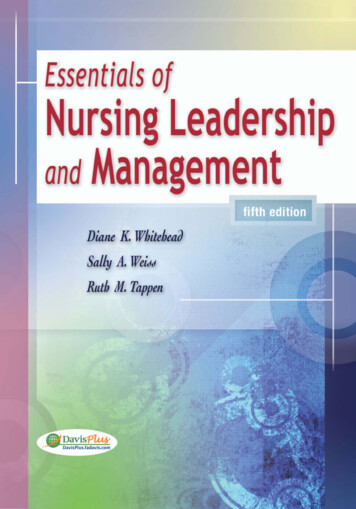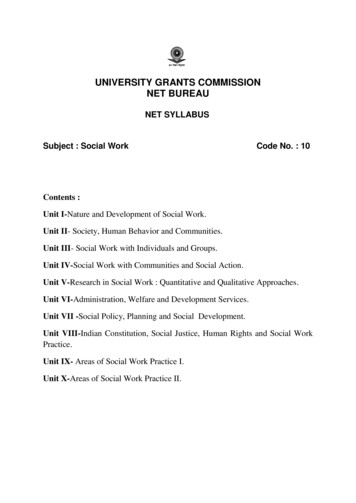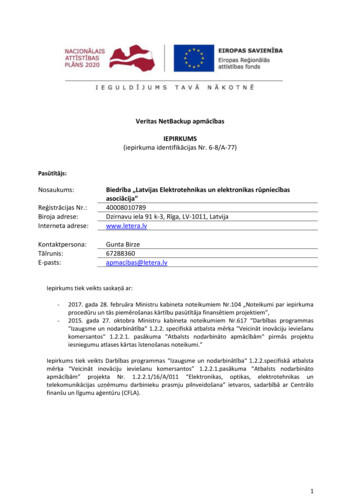
Transcription
Veritas NetBackup apmācībasIEPIRKUMS(iepirkuma identifikācijas Nr. 6-8/A-77)Pasūtītājs:Nosaukums:Reģistrācijas Nr.:Biroja adrese:Interneta adrese:Biedrība „Latvijas Elektrotehnikas un elektronikas rūpniecībasasociācija”40008010789Dzirnavu iela 91 k-3, Rīga, LV-1011, ts:Gunta Birze67288360apmacibas@letera.lvIepirkums tiek veikts saskaņā ar:-2017. gada 28. februāra Ministru kabineta noteikumiem Nr.104 „Noteikumi par iepirkumaprocedūru un tās piemērošanas kārtību pasūtītāja finansētiem projektiem”,2015. gada 27. oktobra Ministru kabineta noteikumiem Nr.617 “Darbības programmas"Izaugsme un nodarbinātība" 1.2.2. specifiskā atbalsta mērķa "Veicināt inovāciju ieviešanukomersantos" 1.2.2.1. pasākuma "Atbalsts nodarbināto apmācībām" pirmās projektuiesniegumu atlases kārtas īstenošanas noteikumi.”Iepirkums tiek veikts Darbības programmas "Izaugsme un nodarbinātība" 1.2.2.specifiskā atbalstamērķa “Veicināt inovāciju ieviešanu komersantos” 1.2.2.1.pasākuma “Atbalsts nodarbinātoapmācībām” projekta Nr. 1.2.2.1/16/A/011 “Elektronikas, optikas, elektrotehnikas untelekomunikācijas uzņēmumu darbinieku prasmju pilnveidošana” ietvaros, sadarbībā ar Centrālofinanšu un līgumu aģentūru (CFLA).1
IEPIRKUMA PRIEKŠMETA APRAKSTS1.Mācību kursa nosaukums:Mācību kursā obligātiietveramas tēmas:Veritas NetBackup 8.2: AdministrationIntroducing NetBackup Data protection and the NetBackup environment NetBackup concepts NetBackup Appliance Overview Using the NetBackup Administration Console Using the NetBackup web interface Using NetBackup OpsCenter NetBackup InstallationLabs: Exercise A: Introduction to your Lab on Demand (LOD)lab environment Exercise B: Installing NetBackup Software Exercise C: Exploring the NetBackup Administration Console Exercise D: NetBackup Host Properties Exercise E: Accessing the NetBackup web interface Exercise F: Exploring the NetBackup web interface Exercise G: Configuring role-based access controlConfiguring NetBackup Storage NetBackup storage device concepts Configuring and managing a basic disk storage unit Configuring storage unit groupsLabs: Exercise A: Viewing disk storage on a NetBackup server system Exercise B: Configuring a Basic Disk storage unit Exercise C: Configuring a storage unit groupConfiguring Policies Introduction to backup policies Creating and configuring policy attributes Creating a policy schedule Adding client to a policy Creating backup selections Managing policiesLabs: Exercise A: Configuring a NetBackup policy Exercise B: Configuring a policy to use calendar-basedschedules Exercise C: Copying a policy to create a new policyPerforming File System Backups Using and customizing the NetBackup Activity Monitor Performing manual backup operations Performing user-directed backups Backup job-related tipsLabs: Exercise A: Using the Activity Monitor Exercise B: Performing Manual backups Exercise C: Viewing job details Exercise D: Deactivating and activating policies2
Exercise E: Performing user-initiated backupsPerforming File System Restores Introduction to restores Performing restore operations using the BAR interface Performing restore operations using OpsCenter OperationalRestore Restore job-related tipsLabs: Exercise A: Becoming familiar with the key restore settings inthe BAR interface. Exercise B: Restoring client files to their original location Exercise C: Restoring files to an alternate file system location Exercise D: Restoring files to an alternate client systemConfiguring Disk Pools Understanding disk pools and AdvancedDisk Configuring AdvancedDisk Managing AdvancedDisk storageLabs: Exercise A: Identifying AdvancedDisk storage Exercise B: Configuring AdvancedDisk Exercise C: Verifying AdvancedDisk configuration Exercise D: Configuring a policy to write backup images toAdvancedDisk storage Exercise E: Performing and monitoring backups toAdvancedDisk storage Exercise F: Monitoring and managing AdvancedDisk disk poolsConfiguring Media Server Deduplication Introduction to NetBackup deduplication Configuring NetBackup media server deduplication Configuring client-side deduplication Managing NetBackup deduplicationLabs: Exercise A: Configuring NetBackup Media Server Deduplication(MSDP) Exercise B: Configuring a policy to use MSDP storage Exercise C: Performing backups to MSDP storage Exercise D: Configuring and using client-side deduplication Exercise E: Monitoring and managing NetBackup MSDP storageConfiguring and Managing Tape Storage Understanding Media Manager storage units Configuring tape devices Verifying tape storage NetBackup media concepts Configuring media Managing robots and tape drives Monitoring media and media states Managing tapes Media- and device-related tipsLabs: Exercise A: Verifying tape devices are visible to the operatingsystem of media servers Exercise B: Configuring tape devices and storage units using the3
Device Configuration Wizard Exercise C: Configuring volume pools Exercise D: Configuring volumes using the Robot Inventory userinterface provided by NetBackup and, in the process, createbarcode rules Exercise E: Viewing tape drive and robot configuration settings Exercise F: Using the Device Monitor to monitor and managetape drives Exercise G: Managing media Exercise H: Running tape-based reportsPerforming VMware Backups Introduction to virtual machine backups Configuring VMware backups Protecting VMware Assets using the web UI Performing and Monitoring VM BackupsLabs: Exercise A: Verifying the VMware environment Exercise B: Configuring NetBackup servers to Access theVMware vCenter server Exercise C: Installing the NetBackup Plug-in for VMwarevSphere Web Client Exercise D: Configuring a VMware policy in NetBackup Exercise E: Performing and monitoring NetBackup VMwarevirtual machine backups Exercise F: Excluding disks from a VMware virtual machinebackup Exercise G: Managing VMware credentials using the web UI Exercise H: Managing VMware Assets using the web UIPerforming VMware Restores Managing virtual machine restores Managing VMware restores Using VMware Instant Recovery VMware Agentless RestoreLabs: Exercise A: Recovering virtual machine files Exercise B: Recovering a VMware virtual machine disk Exercise C: Recovering an entire VMware virtual machine Exercise D: Performing non-NetBackup pre-requisites tasks forIRV Exercise E: Performing NetBackup pre-requisite tasks forInstant Recovery for VMware (IRV) Exercise F: Performing Instant Recovery for VMware (IRV) usingthe vSphere Web Client Exercise G: Using NetBackup Web UI to recover a virtualmachine to alternate locationProtecting and Recovering Hyper-V Virtual Machines Introduction to NetBackup for Hyper-V Configuring Hyper-V backups Performing and Monitoring Hyper-V backups Performing Hyper-V restores Performing Hyper-V restores with the NetBackup Add-in forSCVMMLabs:4
Exercise A: Configuring NetBackup communication with HyperV Exercise B: Configuring a Hyper-V Intelligent Policy and backingup Hyper-V virtual machines Exercise C: Restoring individual files Exercise D: Restoring the full Hyper-V machine Exercise E: Performing Hyper-V backups and restores in anSCVMM environmentDuplicating Backups Using Storage Lifecycle Policies Backup duplication concepts Storage lifecycle policy concepts Using storage lifecycle policies Additional Storage Lifecycle Policy features and benefitsLabs: Exercise A: Configuring a Storage Lifecycle Policy Exercise B: Configuring a NetBackup policy to use a StorageLifecycle Policy Exercise C: Modifying SLP Host Properties Exercise D: Viewing and monitoring SLP operationsManaging and Protecting the NetBackup Catalog Introduction to NetBackup catalogs Managing images Configuring a catalog backup policy Disaster recovery strategiesLabs: Exercise A: Running NetBackup catalog-related reports Exercise B: Verifying, expiring, and importing backup images Exercise C: Configuring and running NetBackup catalog backups Exercise D: Recovering the catalogs using the NetBackupCatalog Recovery wizardOptimizing File System Backups File system backup challenges Optimizing file system backups Optimizing file system backups with NetBackup Accelerator Using multiple data streams Optimizing tape drive performance using multiplexing Handling busy files on UNIX and Windows file systemsLabs: Exercise A: Optimizing backups using the NetBackupAccelerator Exercise B: Configuring for and using multiple data streamsCollecting Logs and Diagnostic Information Performing basic NetBackup troubleshooting Identifying NetBackup processes, services, and daemons NetBackup logging overview Using the support utilities Using NetBackup support resourcesLabs: Exercise A: Viewing the NetBackup services Exercise B: Running NetBackup reports for troubleshooting Exercise C: Using the nbsu and nbcplogs commands Exercise D: (Optional) Viewing and setting debug logging5
propertiesPrasības kursapasniedzējam:Mācību materiāli:Mācību kursa ilgums vienamdalībniekam (akadēmiskāsstundas (1 māc.st. 45minūtes)):Apmācību norises vieta:Apmācāmo skaits:Apmācāmo grupu skaits:Apmācību veids:Apmācību valoda:Citas prasības: Pasniedzējam ir vismaz 3 (trīs) gadu pieredze mācību kursatematikā vai vismaz 3 (trīs) gadu pieredze apmācībusniegšanā nozarē, kurā tiks apmācīti mācību kursadalībnieki. Pasniedzēja izglītība apmācību nozarē nav zemāka parkvalifikāciju, ko iegūs nodarbinātie, apgūstot apmācībuprogrammu. Drukāti vai elektroniski (ja ir paredzēti izdales mācībumateriāli). Katram kursa dalībniekam jāizsniedz 1 mācību materiālaeksemplārs un viena mācību materiāla titullapa(noformēta atbilstoši normatīvo aktu prasībām attiecībā uzvizuālo identitāti) kopija Pasūtītājam (ja ir paredzēti izdalesmācību materiāli).40 akadēmiskās stundasLatvija vai Eiropas Savienība2 dalībniekiKlātienē ar pasniedzēju vai tiešsaistēLatviešu vai angļu Pēc apmācību kursu apguves Piegādātājam irjāizsniedz dalībniekiem sertifikāts vai apliecība parapmācību kursa apguvi. Piegādātājam jānodrošina, ka apmācību laikā tiekaizpildīts apmeklējuma reģistrācijas saraksts. Apmācību norises vietā jānodrošina vides uninformācijas pieejamība, nepieciešamības gadījumos,nodrošinot atbilstošas palīgierīces. Jānodrošina, ka tiek uzrādīts projekta numurs„1.2.2.1/16/A/011” - mācību materiālos, sertifikātosu.tml., kā arī visas pārējās Eiropas Savienības fondupublicitātes un vizuālās identitātes prasības apmācībulaikā (mācību telpās), ievērojot Ministru kabineta2015.gada 17.februāra MK noteikumus Nr.87 „Kārtība,kādā Eiropas Savienības struktūrfondu un Kohēzijasfonda ieviešanā 2014.–2020.gada plānošanas periodānodrošināma komunikācijas un vizuālās identitātesprasību ievērošana”.2.Mācību kursa nosaukums:Veritas NetBackup 8.2: Advanced AdministrationMācību kursā obligātiietveramas tēmas:Improving NetBackup Performance NetBackup performance overview Addressing performance issues6
Managing True Image Restore and synthetic backups Managing FlashBackup backups Using Network ResiliencyLabs Exercise A: Calculating buffer wait percentages for backup jobs Exercise B: Optimizing backups using synthetic backups Exercise C: Configuring and using FlashBackupSecuring the NetBackup Environment Understanding security concerns in a backup environment Securing NetBackup port communication Understanding security certificates Configuring NetBackup security certificates Configuring NetBackup with access control Auditing NetBackupLabs Exercise A: Observing Security Events and Host Managementbehavior Linux Exercise B: Managing Host ID certificates and tokens Linux Exercise C: Configuring the auth conf file Exercise D: Configuring enhanced auditing Exercise E: View security events and audit logs Exercise F: Managing host ID certificates and tokensSecuring Backup Data Understanding security concerns in a backup environment Encrypting NetBackup deduplication data Using NetBackup client encryption Using NetBackup Key Management ServicesLabs Exercise A: Configuring MSDP encryption Exercise B: Performing a MSDP encrypted backupAuto Image Replication Introduction to Auto Image Replication Configuring trusted master servers Configuring Auto Image Replication Monitoring Auto Image Replication Restoring from a replicated and imported image Managing and maintaining Auto Image ReplicationLabs Exercise A: Configuring the replication source and target Exercise B: Configuring an SLP in the target domain Exercise C: Configuring an SLP and policy in the source domain Exercise D: Configuring other settings that affect SLP behavior Exercise E: Performing and monitoring replication jobs Exercise F: Viewing the status of replication jobs Exercise G: Restoring data from a replicated and importedimageOptimizing NetBackup Deduplication Understanding MSDP architecture Improving deduplication backup performance Optimizing deduplication restores and rehydration Protecting the MSDP backup data and catalogLabs7
Exercise A: Configuring client direct restores Exercise B: Performing a client direct restore Exercise C: Configuring and performing MSDP catalog backups Exercise D: Simulating a MSDP catalog corruption Exercise E: Performing a recovery of a MSDP catalogImplementing NetBackup Cloud Solutions Using the cloud with NetBackup Configure NetBackup cloud storage Managing NetBackup cloud storage and cloud backups NetBackup CloudCatalyst overviewLabs Exercise A: Performing preliminary tasks Exercise B: Configuring NetBackup for backups to the cloud Exercise C: Performing backups to the cloud Exercise D: Viewing cloud-based storage Exercise E: Restoring client data from cloud-based storageUnderstanding Application Backup Concepts Application protection concepts Database backup and restore concepts Customizing generic application backupsLabs Exercise A: Copying the NetBackup notify
Veritas NetBackup apmācības IEPIRKUMS iepirkuma identifikācijas Nr. 6-8/A-77) Pasūtītājs: . Exercise : onfiguring the auth conf file Exercise D: onfiguring enhanced auditing Exercise E: View security events and audit logs Exercise F: Managing host ID certificates and tokens Securing Backup Data Understanding security concerns in a backup environment Encrypting .