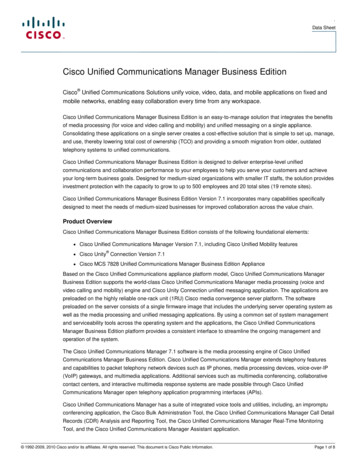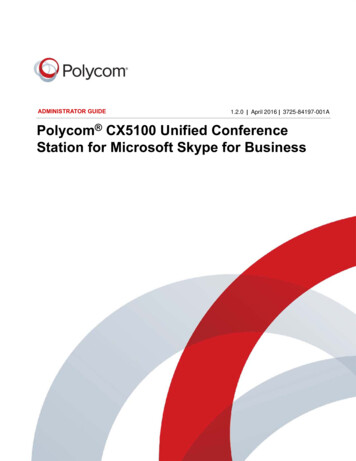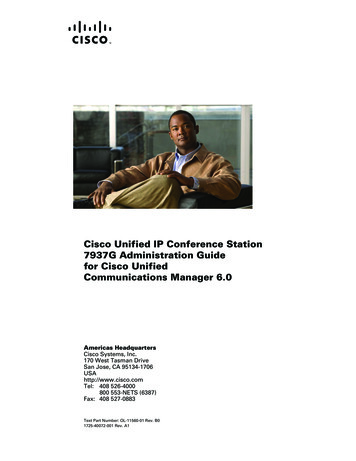
Transcription
Cisco Unified IP Conference Station7937G Administration Guidefor Cisco UnifiedCommunications Manager 6.0Americas HeadquartersCisco Systems, Inc.170 West Tasman DriveSan Jose, CA 95134-1706USAhttp://www.cisco.comTel: 408 526-4000800 553-NETS (6387)Fax: 408 527-0883Text Part Number: OL-11560-01 Rev. B01725-40072-001 Rev. A1
THE SPECIFICATIONS AND INFORMATION REGARDING THE PRODUCTS IN THIS MANUAL ARE SUBJECT TO CHANGE WITHOUT NOTICE. ALLSTATEMENTS, INFORMATION, AND RECOMMENDATIONS IN THIS MANUAL ARE BELIEVED TO BE ACCURATE BUT ARE PRESENTED WITHOUTWARRANTY OF ANY KIND, EXPRESS OR IMPLIED. USERS MUST TAKE FULL RESPONSIBILITY FOR THEIR APPLICATION OF ANY PRODUCTS.THE SOFTWARE LICENSE AND LIMITED WARRANTY FOR THE ACCOMPANYING PRODUCT ARE SET FORTH IN THE INFORMATION PACKET THATSHIPPED WITH THE PRODUCT AND ARE INCORPORATED HEREIN BY THIS REFERENCE. IF YOU ARE UNABLE TO LOCATE THE SOFTWARE LICENSEOR LIMITED WARRANTY, CONTACT YOUR CISCO REPRESENTATIVE FOR A COPY.The following information is for FCC compliance of Class A devices: This equipment has been tested and found to comply with the limits for a Class A digital device, pursuantto part 15 of the FCC rules. These limits are designed to provide reasonable protection against harmful interference when the equipment is operated in a commercialenvironment. This equipment generates, uses, and can radiate radio-frequency energy and, if not installed and used in accordance with the instruction manual, may causeharmful interference to radio communications. Operation of this equipment in a residential area is likely to cause harmful interference, in which case users will be requiredto correct the interference at their own expense.The following information is for FCC compliance of Class B devices: The equipment described in this manual generates and may radiate radio-frequency energy. If it is notinstalled in accordance with Cisco’s installation instructions, it may cause interference with radio and television reception. This equipment has been tested and found tocomply with the limits for a Class B digital device in accordance with the specifications in part 15 of the FCC rules. These specifications are designed to provide reasonableprotection against such interference in a residential installation. However, there is no guarantee that interference will not occur in a particular installation.Modifying the equipment without Cisco’s written authorization may result in the equipment no longer complying with FCC requirements for Class A or Class B digitaldevices. In that event, your right to use the equipment may be limited by FCC regulations, and you may be required to correct any interference to radio or televisioncommunications at your own expense.You can determine whether your equipment is causing interference by turning it off. If the interference stops, it was probably caused by the Cisco equipment or one of itsperipheral devices. If the equipment causes interference to radio or television reception, try to correct the interference by using one or more of the following measures: Turn the television or radio antenna until the interference stops. Move the equipment to one side or the other of the television or radio. Move the equipment farther away from the television or radio. Plug the equipment into an outlet that is on a different circuit from the television or radio. (That is, make certain the equipment and the television or radio are on circuitscontrolled by different circuit breakers or fuses.)Modifications to this product not authorized by Cisco Systems, Inc. could void the FCC approval and negate your authority to operate the product.The Cisco implementation of TCP header compression is an adaptation of a program developed by the University of California, Berkeley (UCB) as part of UCB’s publicdomain version of the UNIX operating system. All rights reserved. Copyright 1981, Regents of the University of California.NOTWITHSTANDING ANY OTHER WARRANTY HEREIN, ALL DOCUMENT FILES AND SOFTWARE OF THESE SUPPLIERS ARE PROVIDED “AS IS” WITHALL FAULTS. CISCO AND THE ABOVE-NAMED SUPPLIERS DISCLAIM ALL WARRANTIES, EXPRESSED OR IMPLIED, INCLUDING, WITHOUTLIMITATION, THOSE OF MERCHANTABILITY, FITNESS FOR A PARTICULAR PURPOSE AND NONINFRINGEMENT OR ARISING FROM A COURSE OFDEALING, USAGE, OR TRADE PRACTICE.IN NO EVENT SHALL CISCO OR ITS SUPPLIERS BE LIABLE FOR ANY INDIRECT, SPECIAL, CONSEQUENTIAL, OR INCIDENTAL DAMAGES, INCLUDING,WITHOUT LIMITATION, LOST PROFITS OR LOSS OR DAMAGE TO DATA ARISING OUT OF THE USE OR INABILITY TO USE THIS MANUAL, EVEN IF CISCOOR ITS SUPPLIERS HAVE BEEN ADVISED OF THE POSSIBILITY OF SUCH DAMAGES.CCVP, the Cisco logo, and the Cisco Square Bridge logo are trademarks ofCisco Systems, Inc.; Changing the Way We Work, Live, Play, and Learn is a service mark of Cisco Systems, Inc.; and Access Registrar, Aironet, BPX, Catalyst, CCDA,CCDP, CCIE, CCIP, CCNA, CCNP, CCSP, Cisco, the Cisco Certified Internetwork Expert logo, Cisco IOS, Cisco Press, Cisco Systems, Cisco Systems Capital, theCisco Systems logo, Cisco Unity, Enterprise/Solver, EtherChannel, EtherFast, EtherSwitch, Fast Step, Follow Me Browsing, FormShare, GigaDrive, HomeLink, InternetQuotient, IOS, iPhone, IP/TV, iQ Expertise, the iQ logo, iQ Net Readiness Scorecard, iQuick Study, LightStream, Linksys, MeetingPlace, MGX, Networking Academy,Network Registrar, PIX, ProConnect, ScriptShare, SMARTnet, StackWise, The Fastest Way to Increase Your Internet Quotient, and TransPath are registered trademarks ofCisco Systems, Inc. and/or its affiliates in the United States and certain other countries.All other trademarks mentioned in this document or Website are the property of their respective owners. The use of the word partner does not imply a partnership relationshipbetween Cisco and any other company. (0708R)The Java logo is a trademark or registered trademark of Sun Microsystems, Inc. in the U.S. or other countries.Any Internet Protocol (IP) addresses used in this document are not intended to be actual addresses. Any examples, command display output, and figures included in thedocument are shown for illustrative purposes only. Any use of actual IP addresses in illustrative content is unintentional and coincidental.Cisco Unified IP Conference Station 7937G Administration Guide for Cisco Unified Communications Manager 6.0 2008 Cisco Systems, Inc. All rights reserved.
xRelated DocumentationxObtaining Documentation, Obtaining Support, and Security GuidelinesCisco Product Security OverviewDocument ConventionsCHAPTER1xixixiAn Overview of the Conference Station1-1Understanding the Conference Station1-2What Networking Protocols Are Used?1-4What Features are Supported on the Conference Station? 1-5Feature Overview 1-5Configuring Telephony Features 1-6Configuring Network Parameters Using the Conference StationProviding Users with Feature Information 1-7Understanding Security Features for Conference StationsOverview of Supported Security Features 1-8Understanding Security Profiles 1-91-61-7Overview of Configuring and Installing Conference Stations 1-9Configuring Conference Stations in Cisco Unified Communications Manager 1-9Checklist for Configuring the Conference Station in Cisco Unified CommunicationsManager 1-10Installing Conference Stations 1-12Checklist for Installing the Conference Station 1-12CHAPTER2Preparing to Install the Conference Station on Your Network2-1Understanding Interactions with Other Cisco Unified IP Communications Products 2-1Understanding How the Conference Station Interacts with Cisco Unified CommunicationsManager 2-2Cisco Unified IP Conference Station 7937G Administration Guide for Cisco Unified Communications Manager 6.0OL-11560-01 Rev. B0iii
ContentsProviding Power to the Conference Station 2-2Power Guidelines 2-3Conference Station Power Consumption and Display BrightnessPower Outage 2-4Obtaining Additional Information about Power 2-4Understanding Conference Station Configuration Files2-32-4Understanding the Conference Station Startup Process2-5Adding Conference Stations to the Cisco Unified Communications Manager Database 2-7Adding Conference Stations with Auto-Registration 2-7Adding Conference Stations with Auto-Registration and TAPS 2-8Adding Conference Stations with Cisco Unified Communications Manager AdministrationAdding Conference Stations with BAT 2-9Determining the MAC Address of a Conference StationCHAPTER3Setting Up the Conference Station2-92-93-1Before You Begin 3-1Network Requirements 3-1Cisco Unified Communications Manager ConfigurationSafety 3-2Understanding the Conference Station ComponentsNetwork Ports 3-3Audio Auxiliary Port 3-43-3Installing the Conference Station 3-4Securing the Conference Station with a Cable LockVerifying the Conference Station Startup Process3-23-73-8Configuring Startup Network Settings 3-9Guidelines for Best Performance 3-9Conference Room Setup Examples 3-10CHAPTER4Configuring Settings on the Conference Station4-1Configuration Menus on the Conference StationDisplaying a Configuration Menu 4-2Unlocking and Locking Options 4-3Editing Values 4-34-1Overview of Options Configurable from a Conference StationNetwork Configuration Menu4-44-5Cisco Unified IP Conference Station 7937G Administration Guide for Cisco Unified Communications Manager 6.0ivOL-11560-01 Rev. B0
ContentsDevice Configuration Menu 4-8CallManager Configuration Menu 4-9HTTP Configuration Menu 4-10Locale Configuration Menu 4-11Security Configuration Menu 4-11QoS Configuration Menu 4-12Security Configuration Menu 4-12802.1X Authentication and StatusCHAPTER54-13Configuring Features, Templates, Services, and UsersTelephony Features Available for the Conference StationConfiguring Corporate and Personal DirectoriesConfiguring Corporate Directories 5-6Configuring Personal Directory 5-7Modifying Button Templates5-15-65-7Configuring Softkey TemplatesSetting Up Services5-15-85-8Adding Users to Cisco Unified Communications Manager5-9Managing the User Options Web Pages 5-9Giving Users Access to the User Options Web Pages 5-9Specifying Options that Appear on the User Options Web PagesCHAPTER6Customizing the Conference Station6-1Customizing and Modifying Configuration Files6-1Creating Custom Conference Station Rings 6-2Ringlist.xml File Format Requirements 6-2PCM File Requirements for Custom Ring TypesConfiguring a Custom Conference Station RingConfiguring the Idle DisplayCHAPTER75-96-36-36-4Viewing Model Information, Status, and Statistics on the Conference StationModel Information Screen7-17-1Status Menu 7-2Network Statistics Screen 7-2Call Statistics Screen 7-4Device Information Screen 7-5Cisco Unified IP Conference Station 7937G Administration Guide for Cisco Unified Communications Manager 6.0OL-11560-01 Rev. B0v
ContentsCHAPTER8Monitoring the Conference Station Remotely8-1Accessing the Web Page for a Conference StationDisabling and Enabling Web Page AccessDevice InformationDevice Logging98-48-68-8Streaming StatisticsCHAPTER8-28-3Network ConfigurationEthernet Information8-8Troubleshooting and Maintenance9-1Viewing Call, Device, and Network InformationUsing Ping8-29-19-2Resolving Startup Problems 9-2Symptom: The Conference Station Does Not Go Through its Normal Startup Process 9-3Symptom: The Conference Station Does Not Register with Cisco Unified CommunicationsManager 9-3Checking Network Connectivity 9-4Verifying TFTP Server Settings 9-4Verifying IP Addressing and Routing 9-4Verifying DNS Settings 9-4Verifying Cisco Unified Communications Manager Settings 9-5Cisco Unified Communications Manager and TFTP Services Are Not Running 9-5Creating a New Configuration File 9-5Registering the Conference Station with Cisco Unified Communications Manager 9-6Symptom: Conference Station Unable to Obtain IP Address 9-6Conference Station Resets Unexpectedly 9-7Verifying Physical Connection 9-7Identifying Intermittent Network Outages 9-7Verifying DHCP Settings 9-7Checking Static IP Address Settings 9-8Verifying Voice VLAN Configuration 9-8Eliminating DNS or Other Connectivity Errors 9-8Checking Power Connection 9-9General Troubleshooting Tips9-9Resetting or Restoring the Conference StationPerforming a Basic Reset 9-11Performing a Factory Reset 9-12Using the Quality Report Tool9-119-13Cisco Unified IP Conference Station 7937G Administration Guide for Cisco Unified Communications Manager 6.0viOL-11560-01 Rev. B0
ContentsMonitoring the Voice Quality of Calls9-13Resolving Conference Call Reception Problems9-14Where to Go for More Troubleshooting InformationCleaning the Conference StationAPPENDIXA9-159-15Providing Information to Users Via a WebsiteA-1How Users Obtain Support for the Conference StationA-1How Users Get Copies of Conference Station ManualsA-1How Users Subscribe to Services and Configure Conference Station FeaturesHow Users Access a Voice Messaging SystemA-2A-2How Users Configure Personal Directory Entries A-3Installing and Configuring the Cisco Unified Communications Manager Address BookSynchronizer A-3APPENDIXBSupporting International UsersB-1Adding Language Overlays to Conference Station ButtonsInstalling the Cisco Unified Communications Locale InstallerAPPENDIXCTechnical SpecificationsB-1C-1Physical and Operating Environment SpecificationsCable SpecificationsB-1C-1C-2INDEXCisco Unified IP Conference Station 7937G Administration Guide for Cisco Unified Communications Manager 6.0OL-11560-01 Rev. B0vii
ContentsCisco Unified IP Conference Station 7937G Administration Guide for Cisco Unified Communications Manager 6.0viiiOL-11560-01 Rev. B0
PrefaceOverviewThe Cisco Unified IP Conference Station 7937G Administration Guide for Cisco UnifiedCommunications Manager 6.0 provides the information you need to understand, install, configure,manage, and troubleshoot the Cisco Unified IP Conference Station 7937G on a Voice-over-IP (VoIP)network.Because of the complexity of a Unified Communications network, this guide does not provide completeand detailed information for procedures that you need to perform in Cisco Unified CommunicationsManager 6.0 or other network devices. See the “Related Documentation” section on page x for a list ofrelated documentation.AudienceNetwork engineers, system administrators, or telecom engineers should review this guide to learn thesteps required to properly set up the conference station on the network.The tasks described are administration-level tasks and are not intended for end-users of theconference stations. Many of the tasks involve configuring network settings and affect theconference station’s ability to function in the network.Because of the close interaction between the conference station and Cisco Unified CommunicationsManager, many of the tasks in this manual require familiarity with Cisco Unified CommunicationsManager.OrganizationThis manual is organized as follows:ChapterDescriptionChapter 1, “An Overview of the ConferenceStation”Provides a conceptual overview and description of the conference stationChapter 2, “Preparing to Install the ConferenceStation on Your Network”Describes how to install the conference station, and provides an overviewof the tasks required prior to installationCisco Unified IP Conference Station 7937G Administration Guide for Cisco Unified Communications Manager 6.0OL-11560-01 Rev. B0ix
PrefaceRelated DocumentationChapterDescriptionChapter 3, “Setting Up the Conference Station”Describes how to properly and safely install and configure the conferencestation on your networkChapter 4, “Configuring Settings on theConference Station”Describes how to configure network, device, and security settings on theconference stationChapter 5, “Configuring Features, Templates,Services, and Users”Provides an overview of procedures for configuring telephony features,configuring directories, configuring conference station button andsoftkey templates, setting up services, and adding users toCisco Unified Communications ManagerChapter 6, “Customizing the Conference Station” Explains how to customize configuration files, ring sounds, and the idledisplay for the conference stationChapter 7, “Viewing Model Information, Status,and Statistics on the Conference Station”Explains how to view model, device, and network information from theconference stationChapter 8, “Monitoring the Conference StationRemotely”Describes the information that you can obtain from theconference station’s web pageChapter 9, “Troubleshooting and Maintenance”Provides tips for troubleshooting the conference stationAppendix A, “Providing Information to Users Via Provides suggestions for setting up a website for providing users witha Website”important information about their conference stationsAppendix B, “Supporting International Users”Provides information about setting up conference stations in non-EnglishenvironmentsAppendix C, “Technical Specifications”Provides technical specifications for the conference stationRelated DocumentationFor more information about the conference station or Cisco Unified Communications Manager, refer tothe following publications:Cisco Unified IP Conference Station 7937GThese publications are available at the following ps379/tsd products support series home.html Cisco Unified IP Conference Station 7937G Phone Guide for Cisco Unified CommunicationsManager 6.0 Cisco Unified IP Conference Station 7937G Installation Guide Regulatory Compliance and Safety Information for the Cisco Unified IP Conference Station 7937GCisco Unified Communications ManagerCisco Unified Communications Manager documents are available at the following w/ps556/tsd products support series 3/tsd products support series home.htmlTroubleshootingThis document is available to registered Cisco.com users at the following elecaster trouble.html Using the 79xx Status Information For Troubleshooting tech noteCisco Unified IP Conference Station 7937G Administration Guide for Cisco Unified Communications Manager 6.0xOL-11560-01 Rev. B0
PrefaceObtaining Documentation, Obtaining Support, and Security GuidelinesObtaining Documentation, Obtaining Support, and SecurityGuidelinesFor information on obtaining documentation, obtaining support, providing documentation feedback,security guidelines, and also recommended aliases and general Cisco documents, see the monthlyWhat’s New in Cisco Product Documentation, which lists all new and revised Cisco technicaldocumentation, w/whatsnew.htmlCisco Product Security OverviewThis product contains cryptographic features and is subject to United States and local country lawsgoverning import, export, transfer and use. Delivery of Cisco cryptographic products does not implythird-party authority to import, export, distribute or use encryption. Importers, exporters, distributorsand users are responsible for compliance with U.S. and local country laws. By using this product youagree to comply with applicable laws and regulations. If you are unable to comply with U.S. and locallaws, return this product immediately. A summary of U.S. laws governing Cisco cryptographic productsmay be found at: html. If you require furtherassistance please contact us by sending E-mail to export@cisco.com.Document ConventionsThis document uses the following conventions:ConventionDescriptionboldface fontCommands and keywords are in boldface.italic fontArguments for which you supply values are in italics.[ ]Elements in square brackets are optional.{x y z}Alternative keywords are grouped in braces and separated by vertical bars.[x y z]Optional alternative keywords are grouped in brackets and separated by vertical bars.stringA nonquoted set of characters. Do not use quotation marks around the string or the string willinclude the quotation marks.screenfontboldface screenTerminal sessions and information the system displays are in screen font.fontInformation you must enter is in boldface screen font.italic screen fontArguments for which you supply values are in italic screen font. The symbol represents the key labeled Control—for example, the key combination D in ascreen display means hold down the Control key while you press the D key. Nonprinting characters, such as passwords are in angle brackets.Cisco Unified IP Conference Station 7937G Administration Guide for Cisco Unified Communications Manager 6.0OL-11560-01 Rev. B0xi
PrefaceDocument ConventionsNoteCautionWarningMeans reader take note. Notes contain helpful suggestions or references to material not covered in thepublication.Means reader be careful. In this situation, you might do something that could result in equipmentdamage or loss of data.This warning symbol means danger. You are in a situation that could cause bodily injury. Before youwork on any equipment, be aware of the hazards involved with electrical circuitry and be familiarwith standard practices for preventing accidents.Cisco Unified IP Conference Station 7937G Administration Guide for Cisco Unified Communications Manager 6.0xiiOL-11560-01 Rev. B0
CH A P T E R1An Overview of the Conference StationThe Cisco Unified IP Conference Station 7937G is a full-featured teleconference station that providesvoice communication over an Internet Protocol (IP) network. It functions much like a digital businessphone, allowing you to place and receive calls and to access features such as mute, hold, transfer,speed dial, call forward, and more. In addition, because conference stations are connected to your datanetwork, they offer enhanced IP telephony features, including access to network information andservices, and customizable features and services. The conference stations also support certain securityfeatures.The conference station provides a backlit LCD screen, support for up to ten speed dial numbers, and avariety of other sophisticated functions.The conference station, like other network devices, must be configured and managed. The conferencestations encode G.711a, G.711u, G.729a, G.729ab, and decode all variants of G.711 and G.729. Theconference stations also support 16-bit/16-kHz wideband audio.This chapter includes the following topics:Caution Understanding the Conference Station, page 1-2 What Networking Protocols Are Used?, page 1-4 What Features are Supported on the Conference Station?, page 1-5 Understanding Security Features for Conference Stations, page 1-7 Overview of Configuring and Installing Conference Stations, page 1-9Using a cell, mobile, or GSM phone, or two-way radio in close proximity to a Cisco Unified IPConference Station 7937G might cause interference. For more information, refer to the manufacturer’sdocumentation of the interfering device.Cisco Unified IP Conference Station 7937G Administration Guide for Cisco Unified Communications Manager 6.0OL-11560-01 Rev. B01-1
Chapter 1An Overview of the Conference StationUnderstanding the Conference StationUnderstanding the Conference StationFigure 1-1 shows the main components of the conference station.Figure 1-1Cisco Unified IP Conference Station 7937G211631451461371281192101LED indicators18526115Three multi-color LED indicators provide call status information: Off: Ready, Call State Off Solid amber: Powering On Solid red: Powering On, Mute, or Voice Message Flashing red: Hold Solid green: Dial Tone, Dialing, or Connected Flashing green: Incoming Call (Ringing/Connecting), or Receiving2MicrophonesThree internal unidirectional microphones.3SpeakerInternal speaker.4Navigation buttons Allow you to scroll through menus and highlight items.(four)Cisco Unified IP Conference Station 7937G Administration Guide for Cisco Unified Communications Manager 6.01-2OL-11560-01 Rev. B0
Chapter 1An Overview of the Conference StationUnderstanding the Conference Station5Select buttonActivates the currently highlighted screen menu option.6On-hook buttonEnds your current call.7Volume Up button Raises the volume of the speaker (off-hook) and the volume of the ringer (on-hook).8Volume DownbuttonLowers the volume of the speaker (off-hook) and the volume of the ringer (on-hook).9Mute buttonToggles the Mute feature.10 KeypadAllows you to dial conference station conference station numbers, enter letters, and choose menuitems.11 Redial buttonDials the most recent number you called.12 Directories buttonToggles the Directories menu. Allows you to access call logs, speed dials, and directories.13 ApplicationsbuttonToggles the Applications menu. Allows you to access the Messages, Settings, and Services menus.14 Off-hook buttonObtains a dial tone to initiate a call, or answers an incoming call.15 Softkey buttons(four)Allow you to select softkey options displayed on the screen.16 Conference station Displays conference station menus and features.screenCisco Unified IP Conference Station 7937G Administration Guide for Cisco Unified Communications Manager 6.0OL-11560-01 Rev. B01-3
Chapter 1An Overview of the Conference StationWhat Networking Protocols Are Used?What Networking Protocols Are Used?The conference station supports several industry-standard and Cisco networking protocols required forvoice communication. Table 1-1 provides an overview of the networking protocols that theconference station supports.Table 1-1Supported Networking Protocols on the Conference StationNetworking ProtocolPurposeUsage NotesCisco DiscoveryProtocol (CDP)CDP is a device-discovery protocolthat runs on all Cisco-manufacturedequipment.Dynamic HostConfiguration Protocol(DHCP)DHCP dynamically allocates andassigns an IP address to networkdevices.DHCP is enabled by default. If disabled, you must manuallyconfigure the IP address, subnet mask, gateway, and a TFTPserver on each conference station locally.DHCP enables you to connect aconference station into the networkand have the conference stationbecome operational without youneeding to manually assign an IPaddress or to configure additionalnetwork parameters.Cisco recommends that you use DHCP custom option 150.With this method, you configure the TFTP server IP addressas the option value. For additional information about DCHPconfigurations, refer to the “Cisco TFTP” chapter inCisco Unified Communications Manager System Guide.The conference station uses CDP to communicateinformation such as auxiliary VLAN ID, per port powermanagement details, and Quality of Service (QoS)Using CDP, a device can advertise its configuration information with the Cisco Catalyst switch.existence to other devices and receiveinformation about other devices inthe network.Hypertext TransferProtocol (HTTP)HTTP is the standard way ofThe conference stations uses HTTP for the XML servicestransferring information and moving and for troubleshooting purposes.documents across the Internet and theweb.Internet Protocol (IP)IP is a messaging protocol thataddresses and sends packets acrossthe network.To communicate using IP, network devices must have anassigned IP address, subnet, and gateway.IP addresses, subnets, and gateways identifications areautomatically assigned if you are using the conferencestation with DHCP. If you are not using DHCP, you mustmanually assign these properties to each conference stationlocally.Real-Time TransportProtocol (RTP)RTP is a standard protocol forThe conference station uses the RTP protocol totransporting real-time data, such as send/ receive real-time voice traffic from other conferenceinteractive voice and video, over data stations and gateways.networks.Skinny Client ControlProtocol (SCCP)SCCP includes a messaging set that The conference station uses SCCP for call control.allows communications between callcontrol servers and endpoint clientslike IP conference stations. SCCP isproprietary to Cisco Systems.Cisco Unified IP Conference Station 7937G Administration Guide for Cisco Unified Communications Manager 6.01-4OL-11560-01 Rev. B0
Chapter 1An Overview of the Conference StationWhat Features are Supported on the Conference Station?Table 1-1Supported Networking Protocols on the Conference Station (continued)Networking ProtocolPurposeUsage NotesTransmission ControlProtocol (TCP)TCP is a connection-orientedtransport protocol.The conference station uses TCP to connect toCisco Unified Communications Manager and to accessXML services.Trivial File TransferProtocol (TFTP)TFTP allows you to transfer filesover the network.TFTP requires a TFTP server in your network, which can beautomatically identified from the DHCP server. If you wanta conference station to use a TFTP server other than the oneOn the conference station, TFTPspecified by the DHCP server, you must manually assign aenables you to obtain a configurationTFTP server from the Network Configuration menu on thefile specific to the conference stationconference station.type.User Datagram Protocol UDP is a connectionless messaging The conference station transmits and receives RTP streams,(UDP)protocol for delivery of data packets. which utilize UDP.Related Topics Understanding Interactions with Other Cisco Unified IP Communications Products, page 2-1 Understanding the Conference Station Startup Process, page 2-5 Network Configuration Menu, page 4-5What Features are Supported on the Conference Station?The conference station functions much like a digital business conference station, allowing you to placeand receive teleconference station calls. In addition to traditional telephony features, the conferencestation includes features that enable you to administer and monitor the conference station as a networkdevice.This section includes the following topics: Feature Overview, page 1-5 Configuring Telephony Features, page 1-6 Configuring Network Parameters Using the Conference Station, page 1-6 Providing Users with Feature Information, page 1-7Feature OverviewConference stations provide traditional telephony functio
Contents v Cisco Unified IP Conference Station 7937G Administration Guide for Cisco Unified Communications Manager 6.0 OL-11560-01 Rev. B0 Device Configuration Menu 4-8 CallManager Configuration Menu 4-9 HTTP Configuration Menu 4-10 Locale Configuration Menu 4-11 Security Configuration Menu 4-11 QoS Configuration Menu 4-12 Security Configuration Menu 4-12