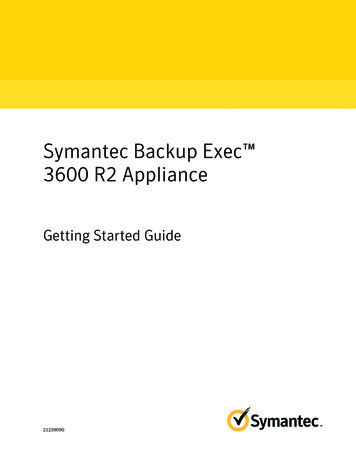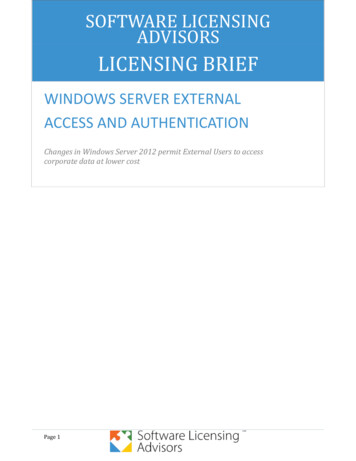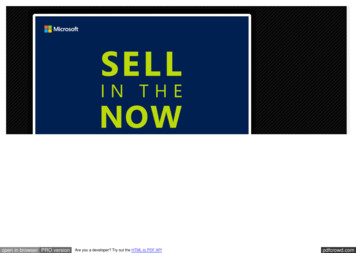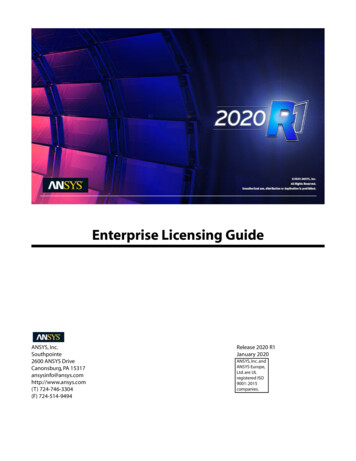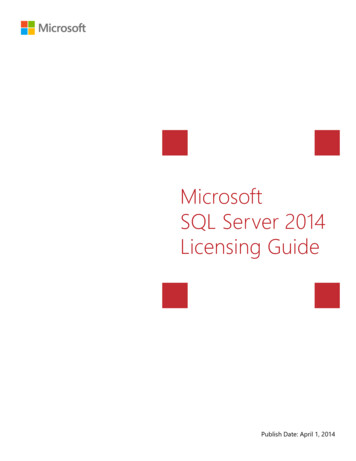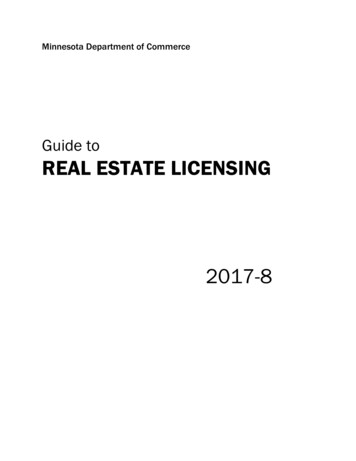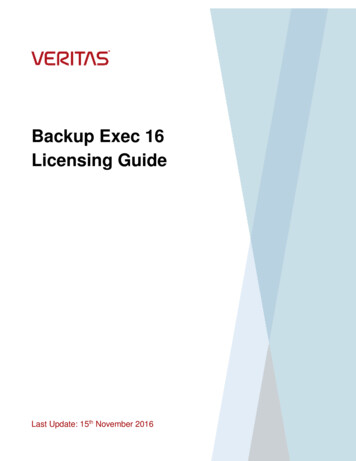
Transcription
Backup Exec 16Licensing GuideLast Update: 15th November 2016
Backup Exec 16 Licensing GuideContentsProduct Overview . 3Capacity Edition . 5Packaging and Licensing Overview . 5Example Licensing Scenarios. 6Licensing FAQs. 7Migration to Capacity. 8V-Ray Edition . 11Packaging and Licensing Overview . 11Example Licensing Scenarios. 11Licensing FAQs. 12Version Upgrade Entitlements and Upgrade Mechanisms. 13Discontinued Products and Entitlement . 14Additional Information . 16Appendix . 17Traditional (a la carte) . 182
Backup Exec 16 Licensing GuideProduct OverviewVeritas Backup Exec 16 delivers powerful, flexible and trusted data protection across virtual, physical and cloudenvironments, protecting your organization's data regardless where it resides. Using patented technology, Veritas BackupExec protects your mission-critical data to virtually any storage device including tape, disk and cloud. Recovery is fast andefficient: with a few simple clicks, you can quickly search and restore granular file or application objects, applications, VMs,and servers directly from backup storage. Integrated global de-duplication and powerful cloud storage connectors help youreduce storage costs and increase operational efficiency. Veritas Backup Exec saves time and money with a single,unified data protection platform that helps ensure your critical information is always protected and recoverable in the eventof a disaster or data loss.Note: Backup Exec is not compatible with VMware ESXi free version/ read-only vAPI. Please see the software compatibility list (SCL) fordetails.3
Backup Exec 16 Licensing GuideBelow is an illustration of the Backup Exec solution4
Backup Exec 16 Licensing GuideCapacity EditionBackup Exec is easy to use and easy to license. Backup Exec has two capacity-based models that offer appropriate levelsof protection and functionality for your backup requirements.Packaging and Licensing OverviewBy features:Product featuresProtectioncoverageCapacity Edition LiteCapacity EditionPer front-end TBPer front-end TBPhysical Tape Drive Library SupportSingle driveMultiple drivesVirtual Tape Drive Library SupportSingle driveMultiple drivesCapacity Edition LitePer front-end TBCapacity EditionPer front-end Hyper-VMicrosoft ExchangeMicrosoft SQL ServerApplicationsupportMicrosoft SharePointActive DirectoryOracleEnterprise VaultPhysical to Virtual conversionCentralized ManagementOther keyfeaturesAdvanced Disk BackupDeduplicationNDMP supportBy Agents/Options:Backup Exec ServerAgent for WindowsAgent for Applications and DatabasesAgent for VMware& Hyper-VAgent for LinuxAgent for Remote Media for Linux ServersEnterprise Server OptionLibrary Expansion OptionDeduplication OptionVTL Unlimited Drive OptionNDMP Option5
Backup Exec 16 Licensing GuideBackup Exec capacity offerings include unlimited deployment of the Backup Exec server, agents and/or options, providedthe amount of front-end terabytes does not exceed the volume of data (in TB) specified by your license. ‘Front-end terabyte’is defined as the size of the protected uncompressed data (i.e. data that has not been de-duplicated). You may purchaseas many TBs you need according to the amount of data that needs to be protected.Discounts are available for higher data volumes. Tier discounts will be applied at the time of transaction on individual orderline quantity. Below are the quantity tiers. 1 TB 2 to 5 TB 6 to 15 TB 16 to 25 TB 26 plus TBExample Licensing ScenariosExample A:Customer environment and needs 3 TBs of data (this includes data growth) Needs deduplicationCustomer needs to purchase 3 x Backup Exec Capacity Editiono At the 2 to 5 TB tierExample B: Optimized duplication scenarioCustomer environment and needs 7 TBs of data (this includes data growth) Needs to duplicate data to a cold DR siteCustomer needs to purchase 7 x Backup Exec Capacity Editiono At the 6 to 15 TB tierExample C: Private cloud scenarioCustomer environment and needs 2 TBs of data (this includes data growth) Needs to duplicate data to a cold DR sitehosted by a local ISP/partnerExample D:Customer environment and needs 1 TB of data (this includes data growth) No special backup needsCustomer needs to purchase 2 x Backup Exec Capacity Editiono At the 2 to 5 TB tierCustomer needs to purchase 1 x Backup Exec Capacity Edition Liteo At the 1 TB tier6
Backup Exec 16 Licensing GuideLicensing FAQsHow many TBs do I purchase?You should purchase licenses for the amount of front-end data (data that is uncompressed/not de-duplicated) that you willback up within the next year. If you think the volume of data you need to back up will increase, but are unsure by howmuch, we recommend you factor in a 20% data growth rate and include that amount in the total TBs purchased. Refer tothe table below as a guide.Current TBsRecommended TBsto purchase12233445561012Is there an easy way to measure the amount of front-end data I have?Yes. We have created the new Veritas Capacity Assessment Tool (VCAT) where it measures the amount of front-endterabytes of data to be protected in a customer’s environment. The results in the reports generated by this tool helpscustomers to understand and streamline the Backup Exec licensing requirements. The tool is free and is available fordownload via the following link: http://www.veritas.com/docs/000025175What if I purchased 5 TBs and need to purchase an additional 1 TB at a later time, does that incremental purchasequalify for a volume discount?No. The first purchase qualifies for the 2 to 5 tier discount. The second purchase qualifies for the 1 TB tier price. Thediscounts are based per line item, per order. If you are renewing all license amounts at the same time, you can receive theappropriate tier discount for the aggregate amount.Can I buy Capacity Edition Lite and buy the Deduplication Option from the a la carte model?No. Mixing the capacity model with other licensing models is not allowed. In this case, if deduplication is needed thenCapacity Edition should be purchased and not the Capacity Edition Lite.I have 1 main site and 2 remote sites, can I purchase Capacity Edition for the main site and Capacity Edition Lite forthe remote sites?No. You must purchase the same capacity license for all sites.If I buy Capacity Edition Lite and then later decide that I need more features, can I upgrade to Capacity Edition?Yes. Upgrading from Capacity Edition Lite to Capacity Edition is allowed. We have cross grade SKUs that are available toeasily allow the upgrade.I am an existing customer with a la carte licensing and would like to switch to Capacity Edition, is that allowed?Yes. We have cross grade SKUs to allow customers with active and/or expired maintenance licenses with non-capacitybased Backup Exec license to easily migrate to our capacity offerings.Are there other licensing options available?Yes. A la carte and V-Ray Edition are still available.7
Backup Exec 16 Licensing GuideMigration to CapacityOur capacity based offerings are our newer and easier way to license and manage Backup Exec. We are offering bothactive and expired maintenance customers to migrate to capacity.Eligible Backup Exec products that qualify for migration and migration ratios: Backup Exec Server, 1:1Agent for Windows, 1:1Agent for Applications and Databases, 1:1Agent for VMware & Hyper-V, 1:1Agent for Remote Media for Linux, 1:1Agent for Linux, 1:1Agent for Mac, 1:1*Library Expansion Option, 1:1Enterprise Server Option, 1:1Deduplication Option, 1:1 NDMP Option, 1:1VTL Unlimited Drive Option, 1:1File System Archiving Option*, 1:1Exchange Mailbox Archiving Option*, 1:1V-Ray Edition, 1:1Small Business Edition*, 1:1Small Business Edition Agent for Windows*, 1:1Backup Exec Appliance Essential ProtectionSuite*, 1:5Backup Exec Appliance Total Protection Suite*,1:5* Product is EOL, however licenses can be turned in for the above migration ratio.Migration ratio examples: For every 1 Agent for Windows, you can get 1 TB of capacity licenses For every 1 Backup Exec Appliance Essential Protection Suite, you can get 5 TBs of capacity licensesActive Maintenance CustomersUtilize Capacity Cross Grade SKUs for active licenses where customers pay just for capacity maintenance. Licenseupgrade cost is waived.Terms and Conditions: Active maintenance only. Existing original license needs to have been purchased before 7 November 2016. Customer can choose between upgrading to Capacity Edition or Capacity Edition Lite. If customer wishes to migrate in the middle of their current maintenance period, they must forfeit the remaining supportperiod. No credit will be given for unused support. Customer does not have to purchase the same amount of TBs as the amount of eligible number of Backup Execlicenses they have. If customer needs more TBs than the amount of eligible Backup Exec licenses they have, they need to purchase theremaining TBs at the standard price. Eligible license turned in for migration will be retired. The Capacity Cross Grade SKUs for active maintenance licenses must be used to migrate to capacity.Expired Maintenance CustomersUtilize Capacity Cross Grade SKUs for expired maintenance licenses where customers pay 35% off license MSRP capacity maintenance.Terms and Conditions: Expired maintenance only. Customer can choose between upgrading to Capacity Edition or Capacity Edition Lite.8
Backup Exec 16 Licensing Guide Customer does not have to purchase the same amount of TBs as the amount of eligible number of Backup Execlicenses they have.If customer needs more TBs than the amount of eligible Backup Exec licenses they have, they need to purchase theremaining TBs at the standard price.Eligible license turned in for migration will be retired.The Capacity Cross Grade SKUs for expired maintenance licenses must be used to migrate to capacity.Example migration scenariosPretend today’s date is 15 December 2016Example A:Customer’s licenses and support datesQty1111LicenseBE ServerAgent for WindowsAgent for Apps and DatabasesAgent for VMware & Hyper-VOriginalSupport Start Support /15/20149/15/2015Total Active Maintenance Eligible ProductsTotal Expired Maintenance Eligible ProductsStatusActiveActiveActiveExpired31In this scenario, customer can get up to: 3 TBs of capacity licenses at the active maintenance cross grade priceand 1 TB of capacity license at the expired maintenance price.Customer environment and needs 2 TBs of data (includes datagrowth)Customer needs to purchase 2 x Backup Exec Capacity Edition Lite,Cross Gradeo At the 2 to 5 TB tier Customer does not need to purchase all 4 TBs thatthey can get for the cross gradeExample B:Customer’s licenses and support datesQty222111LicenseBE ServerAgent for WindowsAgent for Apps and DatabasesAgent for VMware & Hyper-VEnterprise Server OptionDeduplication OptionOriginalSupport Start Support /20138/1/20148/1/2015Total Active Maintenance Eligible ProductsTotal Expired Maintenance Eligible d81In this scenario, customer can get up to: 8 TBs of capacity licenses at the active maintenance cross grade price and 1 TBof capacity license at the expired maintenance price. -- CONTINUE TO NEXT PAGE--9
Backup Exec 16 Licensing GuideCustomer environment and needs 10 TBs of data (includes datagrowth) Needs deduplication Needs central managementCustomer needs to purchase 8 x Backup Exec Capacity Edition Cross Gradeo At the 6 to 15 TB tier-continue on next page 1 x Backup Exec Capacity Edition Cross GradeExpired Maintenanceo At the 1 TB tier 1 x Backup Exec Capacity Editiono At the 1 TB tierMigration FAQsI have 5 active maintenance Backup Exec eligible licenses, do I have to purchase 5 TBs of capacity license?No. You can purchase up to 5 TBs of capacity licenses. You do not need to purchase all 5 TBs. If you only need 3 TBs,you can purchase that amount.Can I exchange the remaining Backup Exec eligible active maintenance licenses for capacity licenses at the activemaintenance cross grade price at a later time?Yes. But only if the remaining a la carte licenses are on active maintenance. Once they are expired, the licenses will beonly eligible for the special price for expired licenses (which is a high
Backup Exec Appliance Total Protection Suite*, 1:5 . Backup Exec 16 Licensing Guide 9 Customer does not have to purchase the same amount of TBs as the amount of eligible number of Backup Exec licenses they have. If customer needs more TBs than the amount of eligible Backup Exec licenses they have, they need to purchase the remaining TBs at the standard price. Eligible license .