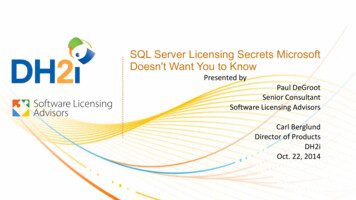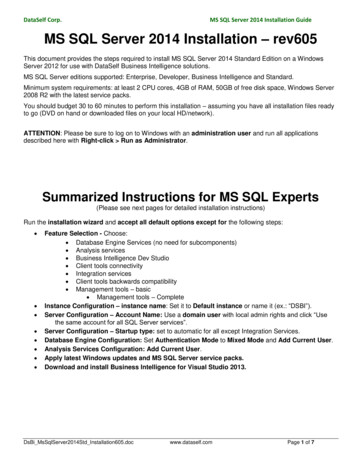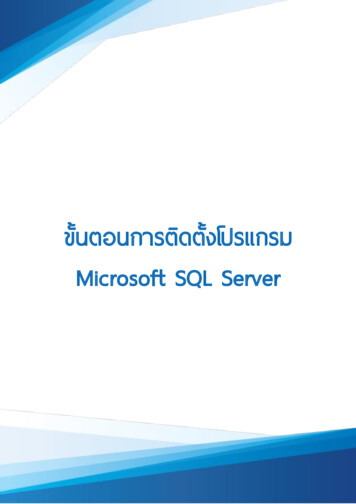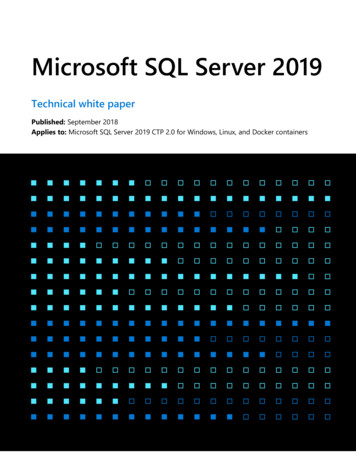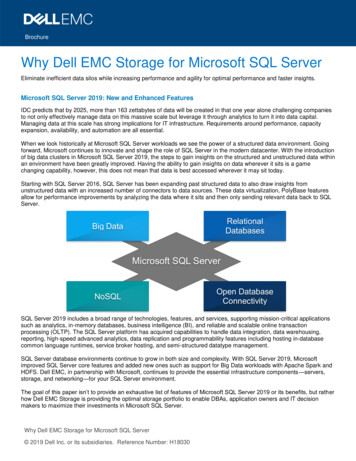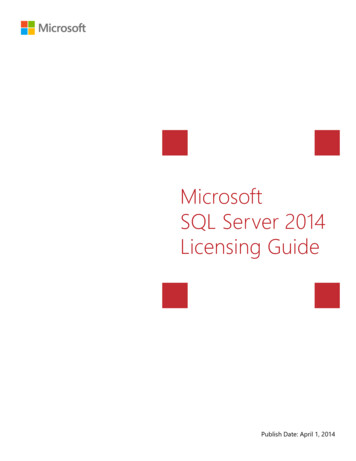
Transcription
MicrosoftSQL Server 2014Licensing GuidePublish Date: April 1, 2014
Contents1Overview1SQL Server 2014 Editions3How SQL Server 2014 Licenses Are Sold4SQL Server 2014 Licensing Models4Core-Based Licensing7Server CAL Licensing8Licensing SQL Server 2014 Components9Licensing SQL Server 2014 in a VirtualizedEnvironment9Licensing Individual Virtual Machines11Licensing for Maximum Virtualization12Licensing SQL Server 2012 Parallel DataWarehouse14Advanced Licensing Scenarios andDetailed Examples14Licensing SQL Server for High Availability16Licensing SQL Server for Non-productionUse18Licensing SQL Server in a MultiplexedApplication EnvironmentMicrosoft SQL Server 2014 Licensing Guide
20 Licensing SQL Server for ApplicationMobility21Additional Product Information21Upgrades, Downgrades and Step-Ups22 SQL Server 2014 Migration Options forSoftware Assurance Customers27 Software Assurance Benefits28 Additional Product Licensing Resources 2014 Microsoft Corporation. All rightsreserved.This document is for informational purposesonly. MICROSOFT MAKES NO WARRANTIES,EXPRESS OR IMPLIED, IN THIS SUMMARY.Microsoft provides this material solely forinformational and marketing purposes.Customers should refer to their agreementsfor a full understanding of their rights andobligations under Microsoft’s VolumeLicensing programs. Microsoft software islicensed not sold. The value and benefitgained through use of Microsoft softwareand services may vary by customer.Customers with questions about differencesbetween this material and the agreementsshould contact their reseller or Microsoftaccount manager. Microsoft does not setfinal prices or payment terms for licensesacquired through resellers. Final prices andpayment terms are determined byagreement between the customer and itsreseller. Eligibility for Software Assurancebenefits varies by offering and region and issubject to change. The Terms andConditions of your Volume LicenseAgreement and the Terms and Conditionsunder which any specific Software Assurancebenefits are offered will take precedence inthe case of any conflict with the informationprovided here. For eligibility criteria andcurrent benefit program rules, see theMicrosoft Product List.Microsoft SQL Server 2014 Licensing Guide
OverviewSQL Server2014 EditionsThis Licensing Guide is for people who want to gain a basicunderstanding of how Microsoft SQL Server 2014 database softwareis licensed through Microsoft Volume Licensing programs. This guidedoes not supersede or replace any of the legal documentation coveringSQL Server 2014 use rights. Specific product license terms are defined inthe product Software License Terms—or in the case of Microsoft VolumeLicensing—in the Microsoft Volume Licensing agreement under whichthe software was acquired and/or the Microsoft Volume LicensingProduct Use Rights (PUR). This licensing guide is not a legal use rightsdocument. Program specifications and business rules are subject tochange.SQL Server 2014 is offered in three main editions to accommodate theunique feature, performance and price requirements of organizationsand individuals: Enterprise Edition is ideal for mission critical applications and largescale data warehousing.Business Intelligence Edition provides premium corporate and selfservice business intelligence (BI).Standard Edition delivers basic database, reporting and analyticscapabilities.The editions are offered in a straightforward, tiered model that createsgreater consistency across the product editions, features and licensing.Enterprise Edition includes all the capabilities available in SQL Server2014. Business Intelligence Edition includes Standard Editioncapabilities, plus all BI capabilities included in Enterprise Edition.SQL Server 2014 CapabilitiesSQL Server 2014 EditionsStandardBusiness IntelligenceEnterpriseCore-Based or Server CALServer CALCore-BasedWindows Server Core Edition Support Basic OLTP Basic Reporting & Analytics Programmability & Developer Tools(T-SQL, CLR, Data Types, FileTable) Manageability(Management Studio, Policy-Based Management) Enterprise Data Management(Data Quality Services, Master Data Services) Self-service Business Intelligence(Power View, PowerPivot) Corporate Business Intelligence(Semantic Model, Advanced Analytics) Licensing OptionsMicrosoft SQL Server 2014 Licensing Guide1
SQL Server 2014 CapabilitiesSQL Server 2014 EditionsStandardBusiness IntelligenceEnterpriseAdvanced Security(Advanced Auditing, Transparent Data Encryption) In-memory ColumnStore In-memory OLTP AlwaysOn High rdStandardPremiumThis table shows a comparison of key capabilities across the main SQL Server 2014 editions*Basic includes 2-node Failover ClusteringOther specialty editions of SQL Server 2014 include Developer editions licensed for non-production use, thefreely downloadable and distributable Express edition, and the next generation SQL Server 2012 Parallel DataWarehouse, which is available as a component of the new Analytics Platform System integrated applianceoffering. For general information on each of the SQL Server 2014 editions, visit: s/sql-server-editions/For more information on the new Analytics Platform System and SQL Server 2012 Parallel DataWarehouse, visit: ts/sql-server-parallel-datawarehouse/For detailed product specifications and a full feature-by-feature comparison of the SQL Server 2014editions, visit: http://msdn.microsoft.com/en-us/library/ms143287(v sql.120).aspxSQL Server 2014EditionAnalysis Services (AS) andReporting Services (RS) Capacity LimitsDatabase Engine (DBE) Capacity LimitsMax ComputeCapacityMax MemoryUtilization - DBEMax DB SizeMax ComputeCapacityMax MemoryUtilization - ASMax MemoryUtilization – RSOS MaxOS Max524 PBOS MaxOS MaxOS Max20 core LimitOS Max524 PB20 core LimitOS MaxOS MaxBusiness IntelligenceLesser of 4 socketsor 16 cores128 GB524 PBOS MaxOS MaxOS MaxStandardLesser of 4 socketsor 16 cores128 GB524 PBLesser of 4 socketsor 16 cores64 GB64 GBWebLesser of 4 socketsor 16 cores64 GB524 PBLesser of 4 socketsor 16 coresN/A64 GBExpressLesser of 1 socketor 4 cores1 GB10 GBLesser of 1 socketor 4 coresN/A4 GB (AdvancedServices Ed.)Enterprise per CoreEnterpriseServer CALThis table shows a comparison of the key capacity limits across the SQL Server 2014 editions For more information on the compute capacity limits for each edition of SQL Server 2014, 3760(v sql.120).aspxMicrosoft SQL Server 2014 Licensing Guide2
How SQLServer 2014Licenses AreSold SQL Server 2014 software licenses are sold through channels designedto meet the unique needs of customers. These sales channels includeonline retailers offering full packaged product (FPP) licenses of SQLServer software, Original Equipment Manufacturers (OEMs) offering preinstalled licenses with their hardware systems, as well as LicensingSolutions Partners (LSPs) and Enterprise Software Advisors (ESAs)offering SQL Server software through Microsoft Volume Licensingprograms for end-customer organizations.For customers with as few as five users, Microsoft offers licensingprograms to help reduce administrative overhead and softwaremanagement costs, while enabling product licensing on an ongoingbasis at a considerable discount. The various licensing options enablecustomers to choose the program that works best for their managementand operational needs.Comprehensive programs that offer Software Assurance as a fixed benefit include the Open Value, OpenValue Subscription, Enterprise Agreement (EA), Enterprise Subscription Agreement (EAS) and the Serverand Cloud Enrollment (SCE).Transactional programs include Open and Select Plus.Server and Cloud EnrollmentThe Server and Cloud Enrollment (SCE) is an enrollment under the Microsoft Enterprise Agreement that enableshighly committed customers to standardize broadly on one or more key server and cloud technologies fromMicrosoft. In exchange for making an installed base-wide commitment to one or more components of theServer and Cloud Enrollment, customers receive the best pricing and terms, plus other benefits, includingcloud-optimized licensing options and simplified license management.Microsoft also offers programs that can meet the specific needs of organizations that partner with Microsoft toprovide additional software and services, such as the Microsoft Independent Software Vendor (ISV) RoyaltyLicensing Program and the Microsoft Services Provider License Agreement (SPLA).SQL Server 2014 EditionsRetail (FPP)Volume Licensing ProgramsThird PartyOPENSELECT EA/EAS/SCEISVRSPLAEnterprise Edition Business Intelligence Edition Parallel Data Warehouse Edition Parallel Data Warehouse for Developers Standard EditionDeveloper Edition Web EditionExpress Edition Free downloadThis table shows the primary channel availability for SQL Server 2014 software licenses. Every editionmay not be available in all channels or licensing programs in all regions.Microsoft SQL Server 2014 Licensing Guide3
For more information about Microsoft Volume Licensing Programs, download the Volume LicensingReference Guide at: 3c1-a783-4d48-a7adf404abdb1e7d/Microsoft Volume Licensing Reference Guide.pdfFor details on the Microsoft Server and Cloud Enrollment, -options/enterprise.aspxSQL Server2014 LicensingModelsWith SQL Server 2014, Microsoft offers a variety of licensing optionsaligned with how customers typically purchase specific workloads. TheServer CAL licensing model provides the option to license users and/ordevices and then have low-cost access to incremental SQL Serverdeployments. For customers who cannot count users or requirepremium database capabilities, Microsoft licenses SQL Server in a corebased licensing model. Core-based licensing gives customers a moreprecise measure of computing power and a more consistent licensingmetric, regardless of whether solutions are deployed on physical onpremises servers, or in virtual or cloud environments.For details on licensing options for existing SQL Server Enterprise Editioncustomers licensed under the Server CAL model, refer to the AdditionalProduct Information section of this guide.SQL Server 2014 EditionsDescriptionLicensing OptionsServer CALEnterpriseFor mission critical applications and large scaledata warehousingBusiness IntelligencePremium corporate and self-service BI StandardBasic database, reporting and analyticscapabilities Parallel Data WarehouseAvailable as a component of the new AnalyticsPlatform System integrated applianceCore-basedRequirements SQL Server CALs required SQL Server CALs requiredwhen licensing Server CAL This table compares the licensing options for each of the main SQL Server 2014 editionsCore-BasedLicensingUnder the Per Core licensing model, each server running SQL Server2014 software or any of its components (such as Reporting Services orIntegration Services) must be assigned an appropriate number of SQLServer 2014 core licenses. The number of core licenses needed dependson whether customers are licensing the physical server or individualvirtual operating system environments (OSEs).Unlike the Server CAL licensing model, the Per Core model allowsaccess for an unlimited number of users or devices to connect fromeither inside or outside an organization’s firewall. With the Per Coremodel, customers do not need to purchase additional client accesslicenses (CALs) to access the SQL Server software.Microsoft SQL Server 2014 Licensing Guide4
This figure depicts a physical server with two physical processors, each containing six physical coresPhysical ServerA server is a physical hardware system capable of running server software. A hardware partition or blade isconsidered to be a separate physical hardware system.Physical ProcessorA processor is generally a physical chip that resides in a physical socket of the hardware partition and containsone or more cores.Physical CoreEach physical processor contains smaller processing units called physical cores. Some processors have twocores, some four, some six or eight, and so on. The figure above shows an example of two physical processorswith six cores each.Hardware ThreadA hardware thread is either a physical core or a hyper-thread in a physical processor.Physical OperatingSystem EnvironmentA physical operating system environment (OSE) is configured to run directly on a physical hardware system andis all or part of an operating system instance.For detailed definitions of these and other key licensing terms, please refer to the Microsoft Volume Licensing PURHow to License SQL Server 2014 Using the Per Core Licensing ModelWhen running SQL Server in a physical OSE, all physical cores on the server must be licensed. Softwarepartitioning does not reduce the number of core licenses required, except when licensing individual virtualmachines (VMs). The minimum number of licenses required for each processor on the server still applies.To determine and acquire the correct number of core licenses needed, customers must:1.Count the total number of physical cores in the server.2.Multiply the number of cores by the appropriate core factor to determine the total number of licensesrequired for the server. Note: The core factor used depends on the processor type deployed, and aminimum of four core licenses is required for each physical processor on a physical server.3.Purchase the appropriate number of core licenses required for the server. Core licenses are sold in packsof two, so customers must divide the number of licenses required by two to determine the actualnumber of line items (licensing SKUs) to order.Microsoft SQL Server 2014 Licensing Guide5
SQL Server Core Factor Table*Processor TypeCore FactorAll processors not mentioned below1AMD Proces
Other specialty editions of SQL Server 2014 include Developer editions licensed for non-production use, the freely downloadable and distributable Express edition, and the next generation SQL Server 2012 Parallel Data Warehouse, which is available as a component of the new Analytics Platform System integrated appliance offering. For general information on each of the SQL Server 2014 editions .