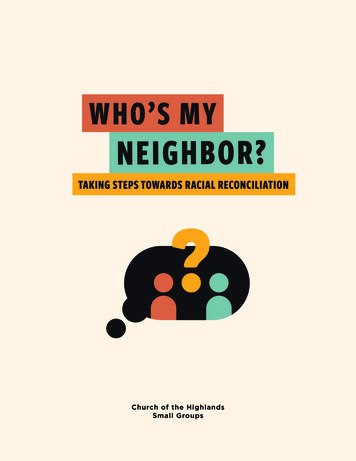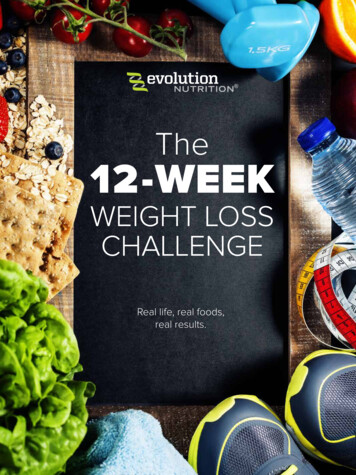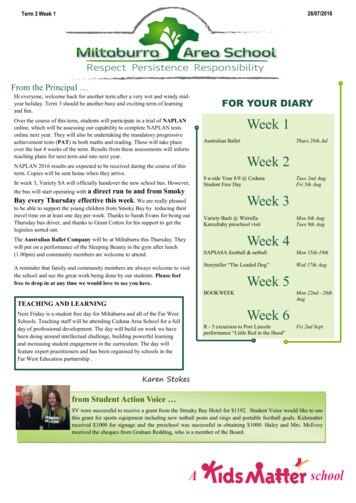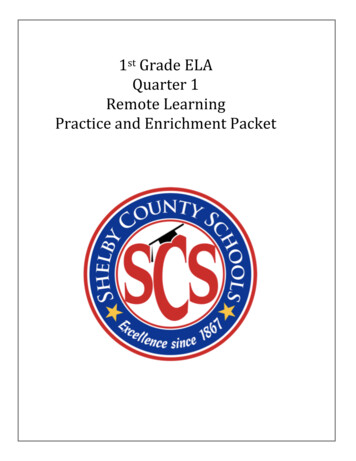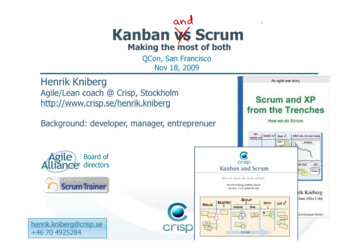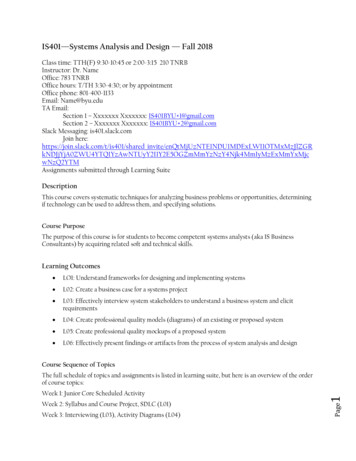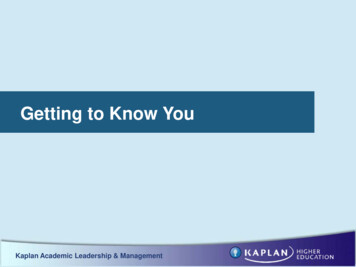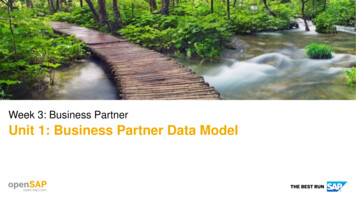
Transcription
Week 3: Business PartnerUnit 1: Business Partner Data Model
Business Partner Data ModelEvolutionSAP ERP and other strategic applicationsSpecific applications (RE-FX,FSCM- , TRM, ), industriesBPSAP S/4HANASpecific applications (RE-FX,FSCM- , TRM, ), industriesEmbedded EWMStrategic applications – CRM,SRM, GTS SD – SalesMM – Purchasing 2019 SAP SE or an SAP affiliate company. All rights reserved. ǀ PUBLICBPSAP S/4HANA for customermanagementSAP Credit Management(FIN-FSCM-CR)BPCustomerVendorSD – SalesCustomerMM – PurchasingVendor2
Business Partner Data ModelStructureHarmonized architectureacross applicationsStrategic object model inSAP S/4HANABP categories –Organization, Person, GroupRelationships between BPs(“Is Contact Person For”, “IsService Provider For”)BusinessPartnerMultiple roles such ascustomer, vendorMultiple addressesGeneral data shared acrossdifferent rolesTime-dependent addresses,bank data, relationships 2019 SAP SE or an SAP affiliate company. All rights reserved. ǀ PUBLIC3
Business Partner Data ModelCategoriesPersonOrganizationGroup Private Person Company, Subsidiary Household, Joint Residence Personal Data Company Data Group Data First Name/Last Name,Academic Title, DOB, etc. 2019 SAP SE or an SAP affiliate company. All rights reserved. ǀ PUBLIC Name, Legal Form, Industryetc. Name, Group Type etc.4
Business Partner Data ModelRolesSupplierEmployeeCustomerProspectContact PersonService Performer 2019 SAP SE or an SAP affiliate company. All rights reserved. ǀ PUBLICBusinessPartner(General)5
Business Partner Data ModelRelationshipsBusiness partners can be linked via relationships Predefined relationship categories Possible to create own relationship categories Time-dependent Display of relationships as list/hierarchy/networkBPOrg.(Z) Has AgentHas Contact PersonIs Contact Person forBPPers.(Z’) Is Agent forBPOrg. 2019 SAP SE or an SAP affiliate company. All rights reserved. ǀ PUBLIC6
Business Partner Data ModelCategories, roles, and relationshipsCompanyBusiness PartnerCategoryOrganizationCompanyRelationshipBP GeneralCustomerCustomerAddressShipping ConditionPayment TermsPayment DataIncotermsReconciliationAccountClientSales AreaCompany CodeMs. MillerIs Contact Person forCompanyMs. MillerBusiness PartnerCategoryBP GeneralPersonNameMs. Miller 2019 SAP SE or an SAP affiliate company. All rights reserved. ǀ ientClient7
Business Partner Data ModelCategories, roles, and relationships in the system 2019 SAP SE or an SAP affiliate company. All rights reserved. ǀ PUBLIC8
Business Partner Data ModelCustomer/vendor integration (CVI)Company Code DataSales Area DataCentral DataBusiness partner creation is the first step in thecreation of customers and suppliers.The complex CVI interface (CVI) takes care of thegeneral business partner data as well as thecustomer and supplier-specific data.The business partner and customer/vendor data arepartially redundant (BUT000 against KNA1 & LFA1).For instance, “Name and Address-Specific Attributes”are available in both tables.CVI Complex InterfaceBusinessPartnerCustomerCustomer / VendorData BufferGetBP APIsSAVECVIOutboundCustomerAPIsWhile saving, both business partner andcustomer/supplier data is updated.BusinessPartner 2019 SAP SE or an SAP affiliate company. All rights reserved. ǀ PUBLICVendorCVI LinkTablesCustomerVendorAPIsVendor(Supplier)9
Business Partner Data ModelCVI – SynchronizationSAP ERP – CVI SynchronizationDirection:Customer - BPVendor - BPLeadingObjectBackgroundObjectSAP S/4HANA – CVI SynchronizationDirection:BP - CustomerBP - Vendor 2019 SAP SE or an SAP affiliate company. All rights reserved. ǀ PUBLICBackgroundObjectBusinessPartnerVendor10
Thank you.Contact information:open@sap.com
Follow all of SAPwww.sap.com/contactsap 2019 SAP SE or an SAP affiliate company. All rights reserved.No part of this publication may be reproduced or transmitted in any form or for any purpose without the express permission ofSAP SE or an SAP affiliate company.The information contained herein may be changed without prior notice. Some software products marketed by SAP SE and itsdistributors contain proprietary software components of other software vendors. National product specifications may vary.These materials are provided by SAP SE or an SAP affiliate company for informational purposes only, without representation orwarranty of any kind, and SAP or its affiliated companies shall not be liable for errors or omissions with respect to the materials.The only warranties for SAP or SAP affiliate company products and services are those that are set forth in the express warrantystatements accompanying such products and services, if any. Nothing herein should be construed as constituting an additionalwarranty.In particular, SAP SE or its affiliated companies have no obligation to pursue any course of business outlined in this document orany related presentation, or to develop or release any functionality mentioned therein. This document, or any related presentation,and SAP SE’s or its affiliated companies’ strategy and possible future developments, products, and/or platforms, directions, andfunctionality are all subject to change and may be changed by SAP SE or its affiliated companies at any time for any reasonwithout notice. The information in this document is not a commitment, promise, or legal obligation to deliver any material, code, orfunctionality. All forward-looking statements are subject to various risks and uncertainties that could cause actual results to differmaterially from expectations. Readers are cautioned not to place undue reliance on these forward-looking statements, and theyshould not be relied upon in making purchasing decisions.SAP and other SAP products and services mentioned herein as well as their respective logos are trademarks or registeredtrademarks of SAP SE (or an SAP affiliate company) in Germany and other countries. All other product and service namesmentioned are the trademarks of their respective companies.See www.sap.com/copyright for additional trademark information and notices.
Week 3: Business PartnerUnit 2: Customer/Vendor Integration SynchronizationSteps in the System
Customer/Vendor Integration Synchronization Steps in the SystemOverviewCVI implementation is a prerequisite for converting an SAP ERP system to an SAP S/4HANA system.All the customers, vendors, and contact persons must be converted to business partners in ERP before starting system conversion.SAP ERPSAP S/4HANAPreparationSynchronizationConversionPost ConversionConfigure CVI in your SAPERP system for thesynchronization ofcustomer/vendor-to-BPCreate and synchronizebusiness partners for all theexisting customers and vendorsConvert the systemSAP ERP SAP S/4HANAConfigure CVI in yourSAP S/4HANA system forthe synchronization ofObjects inSAP ERPCustomerVendor 2019 SAP SE or an SAP affiliate company. All rights reserved. ǀ PUBLICC/V BPThe CVI interface ensures the synchronization between thebusiness partner object and the customer/vendor objects in bothERP and SAP S/4HANABP C/VObjects inSAP S/4HANALeading ObjectBusiness PartnerRolesCustomerVendor2
Customer/Vendor Integration Synchronization Steps in the SystemPreparationPreparationArchive customer/vendor data (optional) Activate BF CVI Configuration Precheck ReportsActivate business functionsCVI CookbookIntegrate custom enhancements (if any)Implement check reportsCVI MIGRATION PRECHKCVI UPGRADE CHECK RESOLVEConfigure CVI in the direction C/V BPImplement customer-specific mapping (if necessary)Assign number rangesRun pre-conversion checksSAP ERP 2019 SAP SE or an SAP affiliate company. All rights reserved. ǀ PUBLIC3
Customer/Vendor Integration Synchronization Steps in the SystemPreparation – Number assignmentOption 1 – Same BP number for customer/supplierCustomer 1000BP 1000BP 1000ERPSupplier 2000Customer 1000S/4HANABP 2000BP 2000Supplier 2000BP 6000Customer 1000Option 2 – New BP number (different from customer/supplier)Customer 1000BP 6000ERPSupplier 2000S/4HANABP 7000BP 7000Option 3 – Merge customer and supplier (SAP Note 2363892)ERPCustomer 1000BP 1000Supplier 2000Supplier 2000S/4HANACustomer 1000BP 1000Supplier 2000 Maintain business partner number range in such a way that most numbers from customer or vendor stay unchanged CVI conversion report MDS LOAD COCKPIT will assign an internal BP number to contact person from internal standard grouping 2019 SAP SE or an SAP affiliate company. All rights reserved. ǀ PUBLIC4
Customer/Vendor Integration Synchronization Steps in the SystemPreparation – Check reportsMaster Data Consistency CheckCVI MIGRATION PRECHKSAP Note 2743494 – Prevalidation:Master Data Consistency CheckRun CVI Check ReportCVI UPGRADE CHECK RESOLVEChecks CVI Customizing and displays anyincorrect or missing configurationProvides solution proposals for CustomizingSAP Note 2344034 – SAP S/4HANA Automationfor Master Data Migration 2019 SAP SE or an SAP affiliate company. All rights reserved. ǀ PUBLIC5
Customer/Vendor Integration Synchronization Steps in the SystemSynchronizationPreparation Activate BF CVI ConfigurationSynchronization Pre-CheckReports SynchronizationCockpit Completion Check Run MDS LOAD COCKPIT Run CVI UPGRADE CHECK RESOLVESAP ERP 2019 SAP SE or an SAP affiliate company. All rights reserved. ǀ PUBLIC6
Customer/Vendor Integration Synchronization Steps in the SystemSynchronization – Demo 2019 SAP SE or an SAP affiliate company. All rights reserved. ǀ PUBLIC7
Customer/Vendor Integration Synchronization Steps in the SystemSystem conversionSynchronizationPreparation Activate BF CVI Configuration Pre-CheckReports SynchronizationCockpit Completion CheckConversion Pre-CheckSUMConvert system from ERP toSAP S/4HANANo CVI-related activitiesSUM will fail if BPs are not created forall the customers, vendors, and contactpersonsSAP ERP 2019 SAP SE or an SAP affiliate company. All rights reserved. ǀ PUBLICSAP S/4HANA8
Customer/Vendor Integration Synchronization Steps in the SystemPost system conversionPost ConversionActivate synchronization direction BP C/VActivateBP Cust/VendorTestDeactivate synchronization direction C/V BPActivate creation of PPOAdjust number range definition (Ext/Int) for BP,customer, and vendorTestAdditional steps if HCM, CRM, etc. integration is involvedSAP S/4HANA 2019 SAP SE or an SAP affiliate company. All rights reserved. ǀ PUBLIC9
Customer/Vendor Integration Synchronization Steps in the SystemCVI conversion approach and recommendationGoalRecommendation Not part of the SAP S/4HANA conversion downtime Not in the critical path of SAP S/4HANA conversion No last minute surprises Run first cycle of CVI in sandbox with a copy of productionAnalyze data errors and identify correction approachesCorrect all the data errors in productionRun second cycle of CVI in sandbox with a new copy of productionExecute conversion DEV QAS PRODSAP ERPContinue to use customer /vendor transactionsCVI creates/updatescorresponding BPsConvertdataCVI implementationCustomerVendorContactPersonSAP S/4HANAXD01, XD02 XK01, XK02 BPUse of transactionBP is notrecommendedCheck MDS PPO2and address issues,if any 2019 SAP SE or an SAP affiliate company. All rights reserved. ǀ PUBLICConvert systemfrom SAP ERP toSAP S/4HANASystem conversionmay be planned with atime delayExecute postconversionactivitesLeading ObjectBusiness PartnerRolesCustomerVendorContact Person10
Thank you.Contact information:open@sap.com
Follow all of SAPwww.sap.com/contactsap 2019 SAP SE or an SAP affiliate company. All rights reserved.No part of this publication may be reproduced or transmitted in any form or for any purpose without the express permission ofSAP SE or an SAP affiliate company.The information contained herein may be changed without prior notice. Some software products marketed by SAP SE and itsdistributors contain proprietary software components of other software vendors. National product specifications may vary.These materials are provided by SAP SE or an SAP affiliate company for informational purposes only, without representation orwarranty of any kind, and SAP or its affiliated companies shall not be liable for errors or omissions with respect to the materials.The only warranties for SAP or SAP affiliate company products and services are those that are set forth in the express warrantystatements accompanying such products and services, if any. Nothing herein should be construed as constituting an additionalwarranty.In particular, SAP SE or its affiliated companies have no obligation to pursue any course of business outlined in this document orany related presentation, or to develop or release any functionality mentioned therein. This document, or any related presentation,and SAP SE’s or its affiliated companies’ strategy and possible future developments, products, and/or platforms, directions, andfunctionality are all subject to change and may be changed by SAP SE or its affiliated companies at any time for any reasonwithout notice. The information in this document is not a commitment, promise, or legal obligation to deliver any material, code, orfunctionality. All forward-looking statements are subject to various risks and uncertainties that could cause actual results to differmaterially from expectations. Readers are cautioned not to place undue reliance on these forward-looking statements, and theyshould not be relied upon in making purchasing decisions.SAP and other SAP products and services mentioned herein as well as their respective logos are trademarks or registeredtrademarks of SAP SE (or an SAP affiliate company) in Germany and other countries. All other product and service namesmentioned are the trademarks of their respective companies.See www.sap.com/copyright for additional trademark information and notices.
Week 3: Business PartnerUnit 3: Accelerators for Customer/VendorIntegration Synchronization
DisclaimerThe information in this presentation is confidential and proprietary to SAP and may not be disclosed without the permission of SAP.Except for your obligation to protect confidential information, this presentation is not subject to your license agreement or any other serviceor subscription agreement with SAP. SAP has no obligation to pursue any course of business outlined in this presentation or any relateddocument, or to develop or release any functionality mentioned therein.This presentation, or any related document and SAP's strategy and possible future developments, products and or platforms directions andfunctionality are all subject to change and may be changed by SAP at any time for any reason without notice. The information in thispresentation is not a commitment, promise or legal obligation to deliver any material, code or functionality. This presentation is providedwithout a warranty of any kind, either express or implied, including but not limited to, the implied warranties of merchantability, fitness for aparticular purpose, or non-infringement. This presentation is for informational purposes and may not be incorporated into a contract. SAPassumes no responsibility for errors or omissions in this presentation, except if such damages were caused by SAP’s intentional or grossnegligence.All forward-looking statements are subject to various risks and uncertainties that could cause actual results to differ materially fromexpectations. Readers are cautioned not to place undue reliance on these forward-looking statements, which speak only as of their dates,and they should not be relied upon in making purchasing decisions. 2019 SAP SE or an SAP affiliate company. All rights reserved. ǀ PUBLIC2
Accelerators for Customer/Vendor Integration SynchronizationCVI phases and checks and help reportsMaster Data Cleansing (ERP):CVI MIGRATION PRECHKSUMERPData CleansingCustomerSetup (IMG)SupplierContactTest Runs(Sandbox)ActivateC/V BPClean Up PPO!CustomerCVIMass Synch.(MDS LOAD COCKPIT)SupplierContactBPUpdateSetup BP to C/VPreparationSynchronizationRemaining Time toSAP S/4HANATechnical DowntimeConversion S/4HANAC/V BP Link CheckTasks:SUMSAP S/4HANAActivateBP- C/VBPCreate*Change*CustomerSupplierContactSetup BP to C/V Latest!After Conversion DuringBusiness DowntimeSetup (IMG) C/V and BP bi-directional and CVI-link check (ERP and SAP S/4HANA):CVI UPGRADE CHECK RESOLVE* After GO-Live 2019 SAP SE or an SAP affiliate company. All rights reserved. ǀ PUBLIC3
Accelerators for Customer/Vendor Integration SynchronizationReport CVI UPGRADE CHECK RESOLVE – OverviewReport CVI UPGRADE CHECK RESOLVE Works in ERP and SAP S/4HANA Checks necessary business partner Customizing Checks necessary CVI Customizing bi-directional Checks for local client where user is logged in Supports with solution proposals for missing or wrongCustomizing entries Checks for missing customer/supplier/contact personslinks to business partners 2019 SAP SE or an SAP affiliate company. All rights reserved. ǀ PUBLIC4
Accelerators for Customer/Vendor Integration SynchronizationReport CVI UPGRADE CHECK RESOLVE – General settingsGeneral settings checks and resolution Tax classification Address number range Check role Customizing 2019 SAP SE or an SAP affiliate company. All rights reserved. ǀ PUBLIC5
Accelerators for Customer/Vendor Integration SynchronizationReport CVI UPGRADE CHECK RESOLVE – Customer/supplier to BPCustomer/supplier toBP checks and resolution BP role for every account group needed BP grouping for every account needed Missing industry key Customer value mapping(marital status etc.) 2019 SAP SE or an SAP affiliate company. All rights reserved. ǀ PUBLIC6
Accelerators for Customer/Vendor Integration SynchronizationReport CVI UPGRADE CHECK RESOLVE – BP to customer/supplierBP to customer/supplierchecks and resolution Check setup BP role categoryfor direction BP to customer Check definition number assignmentfor direction BP to customer Customer value mapping(marital status etc.) Missing industry system 2019 SAP SE or an SAP affiliate company. All rights reserved. ǀ PUBLIC7
Accelerators for Customer/Vendor Integration SynchronizationReport CVI UPGRADE CHECK RESOLVE – C/S/CP with BP link checksMissing links to business partnersChecks for Customers Supplier Customer contact persons Supplier contact persons Downloads unsynchronized customer/supplierdata when starting synchronization cockpit 2019 SAP SE or an SAP affiliate company. All rights reserved. ǀ PUBLIC8
Accelerators for Customer/Vendor Integration SynchronizationReport CVI UPGRADE CHECK RESOLVE – PrerequisitesPrerequisites Planned to be standard with ECC 618 SP13 and higherand to be downported to ECC 600* For lower SPs from ECC 600 to ECC 618:– Implement Note 2344034 – SAP S/4HANA Automationfor Master Data Migration including manual steps* Forward-looking statement, please respect legal disclaimer slide 2019 SAP SE or an SAP affiliate company. All rights reserved. ǀ PUBLIC9
Accelerators for Customer/Vendor Integration SynchronizationReport CVI MIGRATION PRECHK – OverviewReport Prevalidation: Master Data Consistency Check (CVI MIGRATION PRECHK) Transaction Master Data Consistency Check (CVI PRECHK) Supports checking customer and vendor master data before conversion to business partner 2019 SAP SE or an SAP affiliate company. All rights reserved. ǀ PUBLIC10
Accelerators for Customer/Vendor Integration SynchronizationReport CVI MIGRATION PRECHK – ChecksChecks Tax Code Postal Code E-mail Bank Data Tax Jurisdiction Industry Transportation Zones Address Number Range 2019 SAP SE or an SAP affiliate company. All rights reserved. ǀ PUBLIC11
Accelerators for Customer/Vendor Integration SynchronizationReport CVI MIGRATION PRECHK – Additional checksAdditional Checks Additional checks can be added Use BAdI CVI CUSTOM PRECHK (transaction SE18) Custom implementation 2019 SAP SE or an SAP affiliate company. All rights reserved. ǀ PUBLIC12
Accelerators for Customer/Vendor Integration SynchronizationReport CVI MIGRATION PRECHK – PrerequisitesPrerequisites Available within standard since ECC 618 SP12 anddownported to ECC 600 For lower SPs from ECC 600 to ECC 618:– Implement Note 2743494 – Prevalidation:Master Data Consistency Check– If prompted as prerequisite for releases less thanSAP APPL 605,implement Note 2778739 – Prevalidation:Master Data Consistency Check – DDIC creationand follow the manual steps 2019 SAP SE or an SAP affiliate company. All rights reserved. ǀ PUBLIC13
Thank you.Contact information:open@sap.com
Follow all of SAPwww.sap.com/contactsap 2019 SAP SE or an SAP affiliate company. All rights reserved.No part of this publication may be reproduced or transmitted in any form or for any purpose without the express permission ofSAP SE or an SAP affiliate company.The information contained herein may be changed without prior notice. Some software products marketed by SAP SE and itsdistributors contain proprietary software components of other software vendors. National product specifications may vary.These materials are provided by SAP SE or an SAP affiliate company for informational purposes only, without representation orwarranty of any kind, and SAP or its affiliated companies shall not be liable for errors or omissions with respect to the materials.The only warranties for SAP or SAP affiliate company products and services are those that are set forth in the express warrantystatements accompanying such products and services, if any. Nothing herein should be construed as constituting an additionalwarranty.In particular, SAP SE or its affiliated companies have no obligation to pursue any course of business outlined in this document orany related presentation, or to develop or release any functionality mentioned therein. This document, or any related presentation,and SAP SE’s or its affiliated companies’ strategy and possible future developments, products, and/or platforms, directions, andfunctionality are all subject to change and may be changed by SAP SE or its affiliated companies at any time for any reasonwithout notice. The information in this document is not a commitment, promise, or legal obligation to deliver any material, code, orfunctionality. All forward-looking statements are subject to various risks and uncertainties that could cause actual results to differmaterially from expectations. Readers are cautioned not to place undue reliance on these forward-looking statements, and theyshould not be relied upon in making purchasing decisions.SAP and other SAP products and services mentioned herein as well as their respective logos are trademarks or registeredtrademarks of SAP SE (or an SAP affiliate company) in Germany and other countries. All other product and service namesmentioned are the trademarks of their respective companies.See www.sap.com/copyright for additional trademark information and notices.
Week 3: Business PartnerUnit 4: Business Data Toolset Framework andEnhancements
Business Data Toolset Framework and EnhancementsIntroduction to the Business Data ToolsetBusiness Data Toolset (BDT) Tool to configure/extend Business Partner transaction Access via Business Data Toolset menu /n (to get back into main menu) transaction BUPT (call Business Data Toolset-Menu) Objects of Business Data Toolset Applications Screen Sequences Events Screen Layout Screens Sections Views Field Groups 2019 SAP SE or an SAP affiliate company. All rights reserved. ǀ PUBLIC2
Business Data Toolset Framework and EnhancementsScreen structure Screen Sequence (transaction BUS6) a screen sequence consists of one or morescreensScreenScreen Sequence Screen (transaction BUS5) a screen consists of one or more sections Section (transaction BUS4) a section consists of one or more views View (transaction BUS3) a view consists of one or more field groupsViewField Field GroupSection Technically screen (dynpro) Field Groups (transaction BUS2) a field group consists of one or more fields 2019 SAP SE or an SAP affiliate company. All rights reserved. ǀ PUBLIC3
Business Data Toolset Framework and EnhancementsScreen control based on business partner roleScreen SequenceBUP001General Data)Screen CVIC01(Customer: General Data)Section CVIC21(Customer: Customer Number)Role FLCU01CustomerSection .BP View FLCU01CVI: CustomerSection CVIC45(Additional General Data)View CVIC93(Customer: Express Train Station)Data Set BUA010(Addresses)View Data Set View ZVIC01(End-Customers)Data Set CVIC11(Customer: General Dataset)Field Group 600(End-Customers) 2019 SAP SE or an SAP affiliate company. All rights reserved. ǀ PUBLIC4
Business Data Toolset Framework and EnhancementsView definitionField GroupAssignmentOwn Check Modules (atProcess After Input (PAI))ApplicationViewDifferentiation Type General Company Code Sales AreaData Set Assignment to RoleScreen FunctionModules 2019 SAP SE or an SAP affiliate company. All rights reserved. ǀ PUBLICTechnical Screen5
Business Data Toolset Framework and EnhancementsEnhancement – How to integrate Z field into Business Partner transactionSAP Note 2309153 Development Create screen with Z field Flow logic PBO (Process Before Output) Function module BUS PBO (calls PBO function module from Customizing) Flow logic PAI (Process After Input) Function module BUS PAI (calls PAI function module from Customizing) Customizing Create field group Create data set Create view assign field group, data set, technical screen, PAI/PBO modules Create section assign view Create screen if necessary assign section Edit screen sequence if necessary 2019 SAP SE or an SAP affiliate company. All rights reserved. ǀ PUBLIC6
Thank you.Contact information:open@sap.com
Follow all of SAPwww.sap.com/contactsap 2019 SAP SE or an SAP affiliate company. All rights reserved.No part of this publication may be reproduced or transmitted in any form or for any purpose without the express permission ofSAP SE or an SAP affiliate company.The information contained herein may be changed without prior notice. Some software products marketed by SAP SE and itsdistributors contain proprietary software components of other software vendors. National product specifications may vary.These materials are provided by SAP SE or an SAP affiliate company for informational purposes only, without representation orwarranty of any kind, and SAP or its affiliated companies shall not be liable for errors or omissions with respect to the materials.The only warranties for SAP or SAP affiliate company products and services are those that are set forth in the express warrantystatements accompanying such products and services, if any. Nothing herein should be construed as constituting an additionalwarranty.In particular, SAP SE or its affiliated companies have no obligation to pursue any course of business outlined in this document orany related presentation, or to develop or release any functionality mentioned therein. This document, or any related presentation,and SAP SE’s or its affiliated companies’ strategy and possible future developments, products, and/or platforms, directions, andfunctionality are all subject to change and may be changed by SAP SE or its affiliated companies at any time for any reasonwithout notice. The information in this document is not a commitment, promise, or legal obligation to deliver any material, code, orfunctionality. All forward-looking statements are subject to various risks and uncertainties that could cause actual results to differmaterially from expectations. Readers are cautioned not to place undue reliance on these forward-looking statements, and theyshould not be relied upon in making purchasing decisions.SAP and other SAP products and services mentioned herein as well as their respective logos are trademarks or registeredtrademarks of SAP SE (or an SAP affiliate company) in Germany and other countries. All other product and service namesmentioned are the trademarks of their respective companies.See www.sap.com/copyright for additional trademark information and notices.
Week 3: Business PartnerUnit 5: SAP CRM Integration in SAP ERPand SAP S/4HANA
SAP CRM Integration in SAP ERP and SAP S/4HANAAgendaPhasesSAP ERP: before activating CVISAP ERP: mass synchronization of customer master dataSAP ERP: after activating CVISAP S/4HANA: after SUMLessons learned 2019 SAP SE or an SAP affiliate company. All rights reserved. ǀ PUBLIC2
SAP CRM Integration in SAP ERP and SAP S/4HANAPhasesLeading Note: 2285062 – S4TWL: Business partner data exchange between SAPCRM and S/4HANA,on-premise editionFurtherFurtherNotesNotesSAP ERP before activating CVICustomerSupplierContactActivateCVI:C/V BPSAP ERP with CVICustomerBPSupplierUpdateContactSAP S/4HANA (CVI)Conversionto SAPS/4HANABPCreateChangeCustomerSupplierContactCRM sonPersonPersonCRM 2019 SAP SE or an SAP affiliate company. All rights reserved. ǀ PUBLIC3
SAP CRM Integration in SAP ERP and SAP S/4HANAPhasesSAP ERP before activating CVI ActivateCVI:C/V BPCustomerSupplierContactCustomerSupplierContact PersonBPCustomerSAP ERP with CVICVIMass Synch.(MDS LOADCOCKPIT)(A)CRM-BPGUID*CustomerSupplierContact onPersonCustomerCustomerSupplierContact PersonConversionto merSupplierContact PersonBP-GUIDBPMappingTables**SAP S/4HANA BPBPContactContactContactPersonPersonPersonCRM* ERP: CRM-BP GUIDs are stored in ERP
CVI implementation is a prerequisite for converting an SAP ERP system to an SAP S/4HANA system. All the customers, vendors, and contact persons must be converted to business partners in ERP before starting system conversion.